- Professional Development
- Medicine & Nursing
- Arts & Crafts
- Health & Wellbeing
- Personal Development
Step into the world of the 'Assertiveness Skills' course, a dedicated pathway sculpted to empower you with the pillars of confidence and determination. As you venture through this transformative journey, you'll encounter the nuanced interpretation of self-assuredness and the barriers that obstruct personal goals. Delve deeper, and the essence of effective communication unravels, accompanied by the pivotal art of setting objectives. With an added emphasis on mastering your presence - from feeling, looking, to sounding the part - and handling challenges with grace, your evolution into an assertive individual awaits. Learning Outcomes Understand and embody the essence of self-confidence in diverse scenarios. Identify and circumvent challenges preventing goal realisation. Cultivate enhanced communication skills to foster genuine connections. Grasp the centrality of goal setting for personal and professional advancement. Develop strategies for impactful presentations and address challenging behaviours effectively. Why choose this Assertiveness Skills course? Unlimited access to the course for a lifetime. Opportunity to earn a certificate accredited by the CPD Quality Standards after completing this course. Structured lesson planning in line with industry standards. Immerse yourself in innovative and captivating course materials and activities. Assessments are designed to evaluate advanced cognitive abilities and skill proficiency. Flexibility to complete the Assertiveness Skills Course at your own pace, on your own schedule. Receive full tutor support throughout the week, from Monday to Friday, to enhance your learning experience. Who is this Assertiveness Skills course for? Individuals aiming to bolster their assertiveness in personal and professional domains. Professionals striving to enhance their communicative prowess. People desiring mastery over presentation techniques. Those confronting challenges in managing or understanding difficult behaviours. Aspirants wishing for comprehensive self-growth and empowerment. Career path Conflict Resolution Specialist: £25,000 - £40,000 Corporate Communications Manager: £35,000 - £60,000 Negotiation Consultant: £30,000 - £55,000 Personal Development Coach: £20,000 - £45,000 Team Leader: £24,000 - £50,000 Organisational Behaviour Specialist: £30,000 - £55,000 Prerequisites This Assertiveness Skills does not require you to have any prior qualifications or experience. You can just enrol and start learning.This Assertiveness Skills was made by professionals and it is compatible with all PC's, Mac's, tablets and smartphones. You will be able to access the course from anywhere at any time as long as you have a good enough internet connection. Certification After studying the course materials, there will be a written assignment test which you can take at the end of the course. After successfully passing the test you will be able to claim the pdf certificate for £4.99 Original Hard Copy certificates need to be ordered at an additional cost of £8. Course Curriculum Module 01: What Does Self-Confidence Mean To You? What Does Self-Confidence Mean To You 00:15:00 Module 02: Obstacles to Our Goals Obstacles to Our Goals 00:07:00 Module 03: Communication Skills Communication Skills 00:11:00 Module 04: The Importance of Goal Setting The Importance of Goal Setting 00:11:00 Module 05: Feeling the Part Feeling the Part 00:09:00 Module 06: Looking the Part Looking the Part 00:08:00 Module 07: Sounding the Part Sounding the Part 00:09:00 Module 08: Powerful Presentations Powerful Presentations 00:07:00 Module 09: Coping Techniques Coping Techniques 00:08:00 Module 10: Dealing with Difficult Behavior Dealing with Difficult Behavior 00:08:00 Assignment Assignment - Assertiveness Skills 00:00:00

Delve into the world of exceptional achievers with 'Daily Rituals of Highly Successful People.' This course unveils the secret practices and routines that set apart the most accomplished individuals. Starting with an engaging introduction, learners are guided through the fundamental principles that underpin these success rituals. The course is carefully crafted to provide insights into the daily habits that foster productivity, creativity, and personal growth. Through each module, students gain a rare glimpse into the routines of eminent figures and how these practices can be adapted to one's own life. As you traverse the course, from understanding the rituals of highly successful individuals to learning about powerful morning and evening routines, you are equipped with practical tools to transform your own daily habits. The course doesn't just explore these rituals; it helps you integrate them into your daily life, offering a blend of inspiration and actionable steps. Concluding with a reflective module, learners are encouraged to assess their personal goals and how these rituals can be aligned to achieve them. This course is an invigorating exploration of the small yet impactful habits that can lead to extraordinary success. Learning Outcomes Comprehend the foundational habits that drive success in highly accomplished individuals. Identify and adopt significant morning and evening routines for personal growth. Develop strategies to incorporate success rituals into daily life. Gain insights into balancing productivity and well-being through structured routines. Cultivate a mindset geared towards continuous personal and professional development. Why choose this Daily Rituals of Highly Successful People course? Unlimited access to the course for a lifetime. Opportunity to earn a certificate accredited by the CPD Quality Standards and CIQ after completing this course. Structured lesson planning in line with industry standards. Immerse yourself in innovative and captivating course materials and activities. Assessments designed to evaluate advanced cognitive abilities and skill proficiency. Flexibility to complete the Course at your own pace, on your own schedule. Receive full tutor support throughout the week, from Monday to Friday, to enhance your learning experience. Unlock career resources for CV improvement, interview readiness, and job success. Who is this Daily Rituals of Highly Successful People course for? Individuals aspiring to enhance their personal and professional lives. Entrepreneurs seeking to adopt habits for greater success. Professionals aiming to incorporate productive routines into their daily schedules. Students and lifelong learners interested in personal development strategies. Anyone motivated to emulate the habits of highly successful people. Career path Life Coach: £30,000 - £50,000 Personal Development Trainer: £25,000 - £40,000 Entrepreneur: Variable Corporate Trainer: £27,000 - £45,000 Productivity Consultant: £29,000 - £48,000 Well-being Advisor: £26,000 - £42,000 Prerequisites This Daily Rituals of Highly Successful People does not require you to have any prior qualifications or experience. You can just enrol and start learning. This course was made by professionals and it is compatible with all PC's, Mac's, tablets and smartphones. You will be able to access the course from anywhere at any time as long as you have a good enough internet connection. Certification After studying the course materials, there will be a written assignment test which you can take at the end of the course. After successfully passing the test you will be able to claim the pdf certificate for £4.99 Original Hard Copy certificates need to be ordered at an additional cost of £8. Course Curriculum Introduction & Fundamentals Introduction 00:02:00 Success Rituals Fundamentals 00:06:00 Rituals Of Highly Successful Individuals Rituals Of Highly SuccessfulIndividuals (Pt1) 00:07:00 Rituals Of Highly Successful Individuals (Pt2) 00:13:00 Powerful Success Rituals Empowering & Disempowering Rituals 00:07:00 Building Your Own Success Rituals 00:04:00 6 Core Success RItuals 00:06:00 Morning & Evening Success Rituals Morning Success Rituals 00:04:00 Evening Success Rituals 00:08:00 Conclusion Conclusion 00:04:00 Assignment Assignment - Daily Rituals of Highly Successful People 00:00:00

Welcome to the realm of JavaScript, where functions are the virtuosos orchestrating the code symphony. In our course, 'JavaScript Functions,' we transcend the basics and delve into the intricacies of this programming language's powerhouse. Imagine your code as a musical composition, and functions as the notes that shape it. From the fundamentals explored in the introduction to the intricacies of asynchronous functions, this course is a journey into the artistry of JavaScript. Prepare to redefine your understanding of functions as we navigate through defining, invoking, and understanding their scope. Composing functions is not just about syntax; it's about creating harmonious code that resonates with efficiency. This isn't your ordinary coding class; this is an odyssey into the heart of JavaScript functions, where each unit is a movement in the symphony of programming. Learning Outcomes Master the fundamentals of JavaScript Functions. Skillfully define and invoke functions. Understand the intricacies of function scope. Compose functions to create efficient and elegant code. Dive into the world of asynchronous functions. Why choose this JavaScript functions course? Unlimited access to the course for a lifetime. Opportunity to earn a certificate accredited by the CPD Quality Standards and CIQ after completing this course. Structured lesson planning in line with industry standards. Immerse yourself in innovative and captivating course materials and activities. Assessments designed to evaluate advanced cognitive abilities and skill proficiency. Flexibility to complete the Course at your own pace, on your own schedule. Receive full tutor support throughout the week, from Monday to Friday, to enhance your learning experience. Unlock career resources for CV improvement, interview readiness, and job success. Who is this JavaScript functions course for? Aspiring developers eager to elevate their JavaScript skills. Students pursuing computer science or programming degrees. Professionals looking to enhance their coding expertise. Entrepreneurs wanting to understand the backbone of web development. Anyone with a passion for learning the language that powers the web. Career path Frontend Developer: £25,000 - £45,000 JavaScript Developer: £30,000 - £55,000 Full Stack Developer: £35,000 - £65,000 Software Engineer: £40,000 - £70,000 Web Development Manager: £45,000 - £80,000 Technical Architect: £50,000 - £90,000 Prerequisites This JavaScript Functions does not require you to have any prior qualifications or experience. You can just enrol and start learning.This JavaScript Functions was made by professionals and it is compatible with all PC's, Mac's, tablets and smartphones. You will be able to access the course from anywhere at any time as long as you have a good enough internet connection. Certification After studying the course materials, there will be a written assignment test which you can take at the end of the course. After successfully passing the test you will be able to claim the pdf certificate for £4.99 Original Hard Copy certificates need to be ordered at an additional cost of £8. Course Curriculum Unit 01: Introduction Introduction 00:02:00 Why use JavaScript functions? 00:06:00 Unit 02: Defining and Invoking Functions Defining and Invoking Functions 00:04:00 Demo: Invoking and Defining JavaScript functions 00:07:00 Alternate ways to define functions 00:01:00 Demo: Alternate ways to define functions 00:04:00 Unit 03: Function Scope What is function scope? 00:03:00 Demo: Exploring Function Scope 00:04:00 Child Function Scope 00:02:00 Demo: Child Function Scope 00:06:00 Unit 04: Composing Functions What is function composition? 00:02:00 Demo: Currying Functions 00:05:00 Factory Functions3 00:01:00 Demo: Factory Functions 00:04:00 Unit 05: Asynchronous Functions What are callback functions?3 00:01:00 Demo: Callback Functions3 00:04:00 Promises, Async and Generators3 00:06:00 The 'this' keyword & demo3 00:04:00 Self-Invoking Functions & demo3 00:03:00 Error Catching & demo3 00:04:00 Object Creators & demo3 00:03:00 Course Summary3 00:02:00 Assignment Assignment - JavaScript Functions 00:00:00
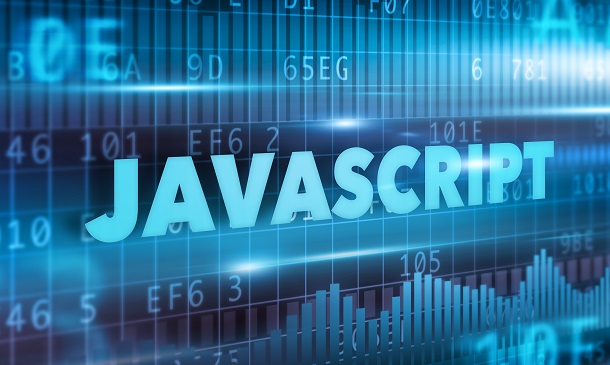
Overview Learn the secrets to successful leadership with this complete professional development training course for managers and supervisors. The Diploma in Executive & Business Process Management course is designed to take your management skills to the next level, taking you through business fundamental best practices, etiquettes and skills. It will teach you the qualities of a leader to boost your confidence leading teams and individuals, introducing different management style theories. This course will help you to strengthen your own management style and become a more competent professional when managing projects, teams and stakeholders. Enrol today and take your career to the next level! Why buy this Diploma in Executive & Business Process Management? Unlimited access to the course for forever Digital Certificate, Transcript, student ID all included in the price Absolutely no hidden fees Directly receive CPD accredited qualifications after course completion Receive one to one assistance on every weekday from professionals Immediately receive the PDF certificate after passing Receive the original copies of your certificate and transcript on the next working day Easily learn the skills and knowledge from the comfort of your home Certification After studying the course materials of the Diploma in Executive & Business Process Management you will be a written assignment test which you can take either during or at the end of the course. After successfully passing the test you will be able to claim the pdf certificate for £5.99. Original Hard Copy certificates need to be ordered at an additional cost of £9.60. Who is this course for? This Diploma in Executive & Business Process Management does not require you to have any prior qualifications or experience. You can just enrol and start learning. Prerequisites This Diploma in Executive & Business Process Management was made by professionals and it is compatible with all PC's, Mac's, tablets and smartphones. You will be able to access the course from anywhere at any time as long as you have a good enough internet connection. Career path As this course comes with multiple courses included as bonus, you will be able to pursue multiple occupations. This Diploma in Executive & Business Process Management is a great way for you to gain multiple skills from the comfort of your home. Course Curriculum Module 1: Understanding Management and Leadership Understanding Management and Leadership 00:42:00 Module 2: Leadership Theories Leadership Theories 00:27:00 Module 3: Improving Management and Leadership Performance Improving Management and Leadership Performance 00:17:00 Module 4: High Performance Teams High Performance Teams 00:34:00 Module 5: Motivating Employees Motivating Employees 00:28:00 Module 6: Organisational Skills Organisational Skills 00:28:00 Module 7: Talent Management Talent Management 00:39:00 Module 8: Succession Planning Succession Planning 00:26:00 Module 9: Business Process Management Business Process Management 00:30:00 Module 10: Communication Skills Communication Skills 00:29:00 Module 11: Negotiation Techniques Negotiation Techniques 00:17:00 Module 12: Managing Meetings and Giving Feedback Managing Meetings and Giving Feedback 00:24:00 Module 13: Managing Change Managing Change 00:24:00 Module 14: Time Management Time Management 00:39:00 Module 15: Stress Management Stress Management 00:17:00 Module 16: Emotional Intelligence in Leadership Emotional Intelligence in Leadership 00:34:00 Module 17: Managing Conflict Managing Conflict 00:24:00 Module 18: Dealing with Office Politics Dealing with Office Politics 00:36:00 Module 19: Risk Management Risk Management 00:37:00 Module 20: Corporate Responsibility and Ethics Corporate Responsibility and Ethics 00:16:00 Module 21:Microsoft Word, Excel, PowerPoint Microsoft Word 08:06:00 Microsoft Excel 03:59:00 Microsoft PowerPoint 08:24:00 Assignment Assignment - Diploma in Executive Management 00:00:00

Elevate your personal and professional journey with our QLS Level 3 Self-Esteem & Assertiveness course. In this transformative learning experience, immerse yourself in modules carefully designed to unravel the intricacies of self-confidence, goal setting, and effective communication. As you navigate through topics such as overcoming obstacles, mastering coping techniques, and dealing with difficult behavior, you'll embark on a holistic exploration of the components that contribute to a resilient and assertive mindset. This course is not just a curriculum; it's a dynamic pathway towards self-discovery, empowerment, and the cultivation of skills that will empower you to confidently navigate life's challenges. Learning Outcomes Define and articulate the personal significance of self-confidence. Identify and overcome obstacles hindering the attainment of personal and professional goals. Develop effective communication skills for impactful interactions. Recognize the importance of goal setting in fostering self-esteem. Acquire coping techniques and strategies for dealing with challenging situations. Why choose this Self Esteem & Assertiveness at QLS Level 3 course? Unlimited access to the course for a lifetime. Opportunity to earn a certificate accredited by the CPD Quality Standards after completing this course. Structured lesson planning in line with industry standards. Immerse yourself in innovative and captivating course materials and activities. Assessments are designed to evaluate advanced cognitive abilities and skill proficiency. Flexibility to complete the course at your own pace, on your own schedule. Receive full tutor support throughout the week, from Monday to Friday, to enhance your learning experience. Who is this Self Esteem & Assertiveness at QLS Level 3 course for? Individuals looking to boost their self-belief and communication prowess. Aspiring leaders eager to enhance their assertiveness in decision-making. Professionals aiming for improved personal image and presence. Speakers and trainers seeking impactful presentation methods. Anyone keen on personal growth and effective coping strategies. Career path Leadership Consultant - Average UK salary: £55,000 - £65,000 Life Coach - Average UK salary: £30,000 - £40,000 Corporate Trainer - Average UK salary: £40,000 - £50,000 Personal Development Mentor - Average UK salary: £35,000 - £45,000 Negotiation Specialist - Average UK salary: £50,000 - £60,000 Communication Strategist - Average UK salary: £45,000 - £55,000 Prerequisites This Self Esteem & Assertiveness at QLS Level 3 does not require you to have any prior qualifications or experience. You can just enrol and start learning.This course was made by professionals and it is compatible with all PC's, Mac's, tablets and smartphones. You will be able to access the course from anywhere at any time as long as you have a good enough internet connection. Certification After studying the course materials, there will be a written assignment test which you can take at the end of the course. After successfully passing the test you will be able to claim the pdf certificate for £4.99 Original Hard Copy certificates need to be ordered at an additional cost of £8. Endorsed Certificate of Achievement from the Quality Licence Scheme Learners will be able to achieve an endorsed certificate after completing the course as proof of their achievement. You can order the endorsed certificate for only £85 to be delivered to your home by post. For international students, there is an additional postage charge of £10. Endorsement The Quality Licence Scheme (QLS) has endorsed this course for its high-quality, non-regulated provision and training programmes. The QLS is a UK-based organisation that sets standards for non-regulated training and learning. This endorsement means that the course has been reviewed and approved by the QLS and meets the highest quality standards. Please Note: Studyhub is a Compliance Central approved resale partner for Quality Licence Scheme Endorsed courses. Course Curriculum Module 01: What Does Self-Confidence Mean To You? What Does Self-Confidence Mean To You 00:15:00 Module 02: Obstacles to Our Goals Obstacles to Our Goals 00:07:00 Module 03: Communication Skills Communication Skills 00:11:00 Module 04: The Importance of Goal Setting The Importance of Goal Setting 00:11:00 Module 05: Feeling the Part Feeling the Part 00:09:00 Module 06: Looking the Part Looking the Part 00:08:00 Module 07: Sounding the Part Sounding the Part 00:09:00 Module 08: Powerful Presentations Powerful Presentations 00:07:00 Module 09: Coping Techniques Coping Techniques 00:08:00 Module 10: Dealing with Difficult Behavior Dealing with Difficult Behavior 00:08:00 Assessment Assignment - Self Esteem & Assertiveness at QLS Level 3 02:00:00 Order your QLS Endorsed Certificate Order your QLS Endorsed Certificate 00:00:00

With our course 'Excel: Top 50 Microsoft Excel Formulas in 50 Minutes!' you can take a dynamic learning trip and advance your Excel skills to new levels. In just 50 minutes, unlock the secrets of Excel's most potent formulas, revolutionizing your approach to data manipulation and analysis. This isn't your average Excel tutorial; it's a fast-paced, immersive experience crafted to optimally utilize every minute of your learning journey. Dive into the intricacies of text, mathematical, date and time, logic, and financial formulas, demystifying their complexities with engaging exercises and comprehensive answers. Each module is strategically structured, ensuring you grasp the essence of Excel's powerhouse formulas efficiently. Whether you're a novice eager to conquer Excel or a seasoned user aiming to enhance your skills, this course offers a streamlined, time-efficient path to mastery. Learning Outcomes Text Formulas Proficiency: Master text manipulation with Excel, enhancing your ability to streamline and present information effectively. Mathematical Formula Mastery: Acquire a deep understanding of mathematical formulas, enabling you to perform complex calculations effortlessly. Date and Time Formula Expertise: Unlock the potential of Excel's date and time functions, facilitating precise chronological data management. Logic Formulas Competence: Develop proficiency in logic formulas, empowering you to create dynamic decision-making processes within your spreadsheets. Financial Formula Proficiency: Gain financial acumen by mastering Excel's financial formulas, essential for robust financial analysis and planning. Why choose this Excel: Top 50 Microsoft Excel Formulas in 50 Minutes! course? Unlimited access to the course for a lifetime. Opportunity to earn a certificate accredited by the CPD Quality Standards and CIQ after completing this course. Structured lesson planning in line with industry standards. Immerse yourself in innovative and captivating course materials and activities. Assessments designed to evaluate advanced cognitive abilities and skill proficiency. Flexibility to complete the Course at your own pace, on your own schedule. Receive full tutor support throughout the week, from Monday to Friday, to enhance your learning experience. Unlock career resources for CV improvement, interview readiness, and job success. Who is this Excel: Top 50 Microsoft Excel Formulas in 50 Minutes! course for? Individuals seeking to boost their Excel proficiency quickly. Students aiming to enhance their data manipulation skills. Professionals wanting to streamline their spreadsheet tasks efficiently. Entrepreneurs and small business owners looking to optimize data analysis. Anyone keen on mastering Excel's powerful formulas for personal or professional growth. Career path Data Analyst: £25,000 - £40,000 Financial Analyst: £30,000 - £50,000 Business Intelligence Specialist: £35,000 - £55,000 Project Manager: £40,000 - £60,000 Operations Manager: £45,000 - £70,000 Management Consultant: £50,000 - £80,000 Prerequisites This Excel: Top 50 Microsoft Excel Formulas in 50 Minutes! does not require you to have any prior qualifications or experience. You can just enrol and start learning. This Excel: Top 50 Microsoft Excel Formulas in 50 Minutes! was made by professionals and it is compatible with all PC's, Mac's, tablets and smartphones. You will be able to access the course from anywhere at any time as long as you have a good enough internet connection. Certification After studying the course materials, there will be a written assignment test which you can take at the end of the course. After successfully passing the test you will be able to claim the pdf certificate for £4.99 Original Hard Copy certificates need to be ordered at an additional cost of £8. Course Curriculum Excel: Top 50 Microsoft Excel Formulas in 50 Minutes! Excel promo 00:01:00 Getting the most of the course 00:01:00 How to Get the most of the course 00:01:00 Text formulas in Excel 00:08:00 Text Formulas Exercise 00:01:00 Text Formulas Exercise (answers) 00:01:00 Mathematical Formulas In Excel 00:04:00 Mathematical Formulas Exercise 00:01:00 Mathematical Formulas Exercise (answers) 00:01:00 Date and Time Formulas In Excel 00:06:00 Date and Time Formulas Exercise 00:01:00 Date and Time Exercise Formulas (answers) 00:01:00 Logic Formulas In Excel 00:12:00 Logic Formula Exercise 00:01:00 Logic Formula Exercise (answers) 00:01:00 Financial Formula In Excel 00:06:00 Financial Formula Exercise 00:01:00 Financial Formula Exercise (answers) 00:02:00 Informational Formula In Excel 00:04:00 Informational Formula Exercise 00:01:00 Informational Formula Exercise (answers) 00:01:00 Getting Traffic To Your Site 01:00:00 Additional Resources Resources : Excel: Top 50 Microsoft Excel Formulas in 50 Minutes! 00:00:00

Embark on a transformational journey to become an exceptional leader and manager with our comprehensive Leadership and Management course. This in-depth training will equip you with the knowledge and skills to navigate the complexities of the modern workplace and foster a culture of success within your organization. Delve into the fundamental principles of management and leadership, exploring various leadership theories and frameworks to understand the nuances of effective leadership. Discover strategies for improving your management and leadership performance, empowering you to inspire, motivate, and guide your team towards achieving organizational goals. Learning Outcomes Gain a comprehensive understanding of management and leadership principles and frameworks Master various leadership theories and apply them to real-world leadership challenges Develop strategies to enhance your management and leadership performance Cultivate high-performance teams that drive innovation and growth Implement effective employee motivation techniques to boost productivity and engagement Why choose this Leadership and Management course? Unlimited access to the course for a lifetime. Opportunity to earn a certificate accredited by the CPD Quality Standards and CIQ after completing this course. Structured lesson planning in line with industry standards. Immerse yourself in innovative and captivating course materials and activities. Assessments designed to evaluate advanced cognitive abilities and skill proficiency. Flexibility to complete the Course at your own pace, on your own schedule. Receive full tutor support throughout the week, from Monday to Friday, to enhance your learning experience. Unlock career resources for CV improvement, interview readiness, and job success. Who is this Leadership and Management course for? Aspiring and current managers seeking to enhance their leadership and management skills Individuals interested in pursuing a career in management or leadership roles Business owners and entrepreneurs aiming to improve their leadership and management strategies Professionals seeking to transition into management or leadership positions Anyone seeking to develop their personal and professional leadership skills. Career path Manager (£40,000 - £60,000) Senior Manager (£50,000 - £70,000) Executive (£60,000 - £80,000) Director (£70,000 - £90,000) Chief Executive Officer (CEO) (£80,000 - £100,000) Entrepreneur (£50,000 - £100,000) Prerequisites This Leadership and Management does not require you to have any prior qualifications or experience. You can just enrol and start learning.This Leadership and Management was made by professionals and it is compatible with all PC's, Mac's, tablets and smartphones. You will be able to access the course from anywhere at any time as long as you have a good enough internet connection. Certification After studying the course materials, there will be a written assignment test which you can take at the end of the course. After successfully passing the test you will be able to claim the pdf certificate for £4.99 Original Hard Copy certificates need to be ordered at an additional cost of £8. Course Curriculum Module 1: Understanding Management and Leadership Understanding Management and Leadership 00:42:00 Module 2: Leadership Theories Leadership Theories 00:27:00 Module 3: Improving Management and Leadership Performance Improving Management and Leadership Performance 00:17:00 Module 4: High Performance Teams High Performance Teams 00:34:00 Module 5: Motivating Employees Motivating Employees 00:28:00 Module 6: Organisational Skills Organisational Skills 00:28:00 Module 7: Talent Management Talent Management 00:39:00 Module 8: Succession Planning Succession Planning 00:26:00 Module 9: Business Process Management Business Process Management 00:30:00 Module 10: Communication Skills Communication Skills 00:29:00 Module 11: Negotiation Techniques Negotiation Techniques 00:17:00 Module 12: Managing Meetings and Giving Feedback Managing Meetings and Giving Feedback 00:24:00 Module 13: Managing Change Managing Change 00:24:00 Module 14: Time Management Time Management 00:39:00 Module 15: Stress Management Stress Management 00:17:00 Module 16: Emotional Intelligence in Leadership Emotional Intelligence in Leadership 00:34:00 Module 17: Managing Conflict Managing Conflict 00:24:00 Module 18: Dealing with Office Politics Dealing with Office Politics 00:36:00 Module 19: Risk Management Risk Management 00:37:00 Module 20: Corporate Responsibility and Ethics Corporate Responsibility and Ethics 00:16:00 Module 21:Microsoft Word, Excel, PowerPoint Microsoft Word 08:06:00 Microsoft Excel 03:59:00 Microsoft PowerPoint 08:24:00 Assignment Assignment - Leadership and Management 00:00:00

The Manager Skills: Leading in Management course provides a comprehensive understanding of management and leadership principles. Participants will learn essential skills such as motivating employees, effective communication, conflict management, and risk assessment. Additionally, the course covers important topics like emotional intelligence, corporate responsibility, and the use of Microsoft Office tools for efficient management. Learning Outcomes: Gain a thorough understanding of management and leadership concepts. Familiarize with various leadership theories and their applications. Improve management and leadership performance through practical techniques. Develop high-performance teams and foster a collaborative work environment. Acquire skills to motivate employees and enhance their job satisfaction. Master organizational skills to streamline processes and boost productivity. Learn effective talent management and succession planning strategies. Develop proficiency in business process management and communication. Why buy this Manager Skills: Leading in Management? Unlimited access to the course for forever Digital Certificate, Transcript, student ID all included in the price Absolutely no hidden fees Directly receive CPD accredited qualifications after course completion Receive one to one assistance on every weekday from professionals Immediately receive the PDF certificate after passing Receive the original copies of your certificate and transcript on the next working day Easily learn the skills and knowledge from the comfort of your home Certification After studying the course materials of the Manager Skills: Leading in Management there will be a written assignment test which you can take either during or at the end of the course. After successfully passing the test you will be able to claim the pdf certificate for £5.99. Original Hard Copy certificates need to be ordered at an additional cost of £9.60. Who is this course for? Aspiring managers and team leaders looking to enhance their leadership skills. Experienced managers seeking to refine their management techniques. Professionals transitioning into managerial roles. Individuals in leadership positions who want to improve team dynamics and employee motivation. Prerequisites This Manager Skills: Leading in Management does not require you to have any prior qualifications or experience. You can just enrol and start learning.This Manager Skills: Leading in Management was made by professionals and it is compatible with all PC's, Mac's, tablets and smartphones. You will be able to access the course from anywhere at any time as long as you have a good enough internet connection. Career path Team Leader/Supervisor: Oversee and manage a team's daily operations and performance. Department Manager: Lead and coordinate activities within a specific department. Project Manager: Plan, execute, and oversee projects to achieve specific objectives. Human Resources Manager: Manage HR functions, talent acquisition, and employee development. Operations Manager: Oversee day-to-day business operations and optimize efficiency. Course Curriculum Module 1: Understanding Management and Leadership Understanding Management and Leadership 00:42:00 Module 2: Leadership Theories Leadership Theories 00:27:00 Module 3: Improving Management and Leadership Performance Improving Management and Leadership Performance 00:17:00 Module 4: High Performance Teams High Performance Teams 00:34:00 Module 5: Motivating Employees Motivating Employees 00:28:00 Module 6: Organisational Skills Organisational Skills 00:28:00 Module 7: Talent Management Talent Management 00:39:00 Module 8: Succession Planning Succession Planning 00:26:00 Module 9: Business Process Management Business Process Management 00:30:00 Module 10: Communication Skills Communication Skills 00:29:00 Module 11: Negotiation Techniques Negotiation Techniques 00:17:00 Module 12: Managing Meetings and Giving Feedback Managing Meetings and Giving Feedback 00:24:00 Module 13: Managing Change Managing Change 00:24:00 Module 14: Time Management Time Management 00:39:00 Module 15: Stress Management Stress Management 00:17:00 Module 16: Emotional Intelligence in Leadership Emotional Intelligence in Leadership 00:34:00 Module 17: Managing Conflict Managing Conflict 00:24:00 Module 18: Dealing with Office Politics Dealing with Office Politics 00:36:00 Module 19: Risk Management Risk Management 00:37:00 Module 20: Corporate Responsibility and Ethics Corporate Responsibility and Ethics 00:16:00 Module 21:Microsoft Word, Excel, PowerPoint Microsoft Word 08:06:00 Microsoft Excel 03:59:00 Microsoft PowerPoint 08:24:00 Assignment Assignment - Manager Skills: Leading in Management 00:00:00

Transform your iPhone into a powerful filmmaking tool with our comprehensive iPhone Filmmaking course. Discover the art of storytelling through the lens of your smartphone, mastering techniques and strategies to create cinematic masterpieces. Whether you're an aspiring filmmaker or a casual videographer, this course will equip you with the skills and knowledge to produce compelling films that captivate audiences. Embark on a journey through the fundamentals of filmmaking, from understanding film terms and shot types to planning your production and mastering lighting and audio. Explore the nuances of editing, transforming your raw footage into polished and engaging films. Gain insights from professional filmmakers as they showcase their work shot entirely on iPhones, demonstrating the limitless potential of this portable cinematic powerhouse. Learning Outcomes Master the use of iPhone for filming, including app choices. Understand essential filmmaking terms and techniques. Develop skills in composing both basic and advanced shots. Learn the intricacies of film planning, lighting, and audio. Gain expertise in editing to create compelling iPhone films. Why choose this iPhone Filmmaking course? Unlimited access to the course for a lifetime. Opportunity to earn a certificate accredited by the CPD Quality Standards and CIQ after completing this course. Structured lesson planning in line with industry standards. Immerse yourself in innovative and captivating course materials and activities. Assessments designed to evaluate advanced cognitive abilities and skill proficiency. Flexibility to complete the Course at your own pace, on your own schedule. Receive full tutor support throughout the week, from Monday to Friday, to enhance your learning experience. Unlock career resources for CV improvement, interview readiness, and job success. Who is this iPhone Filmmaking course for? Aspiring filmmakers seeking to utilize iPhone technology. Content creators and vloggers looking for mobile filmmaking skills. Amateur videographers interested in mobile cinematography. Social media influencers aiming to enhance their video content. Anyone passionate about storytelling through film, using accessible technology. Career path Mobile Filmmaker: £20,000 - £40,000 Content Creator: £18,000 - £35,000 Video Editor: £22,000 - £45,000 Social Media Manager: £24,000 - £50,000 Freelance Videographer: £25,000 - £55,000 Multimedia Artist: £23,000 - £47,000 Prerequisites This iPhone Filmmaking does not require you to have any prior qualifications or experience. You can just enrol and start learning.This iPhone Filmmaking was made by professionals and it is compatible with all PC's, Mac's, tablets and smartphones. You will be able to access the course from anywhere at any time as long as you have a good enough internet connection. Certification After studying the course materials, there will be a written assignment test which you can take at the end of the course. After successfully passing the test you will be able to claim the pdf certificate for £4.99 Original Hard Copy certificates need to be ordered at an additional cost of £8. Course Curriculum Unit 01: Introduction Module 01: Introduction 00:01:00 Unit 02: Filming on a phone Native vs Paid apps. Module 01: Native iPhone camera app 00:03:00 Module 02: Moment camera app 00:07:00 Unit 03: Filmmaking terms Module 01: Portrait vs Landscape 00:01:00 Module 02: Frame size 00:02:00 Module 03: ISO Shutter Speed Aperture 00:02:00 Module 04: Rule of thirds 00:02:00 Module 05: My Kit 00:04:00 Unit 04: Shots - basic Module 01: Shot construction 00:02:00 Module 02: 360 Filming 00:01:00 Module 03: Slow Motion 00:01:00 Unit 05: Shots - advanced Module 01: Cinematic Filmmaking Part 1 00:02:00 Module 02: Cinematic Filmmaking Part 2 00:01:00 Module 03: Creative Transitions part 1 00:01:00 Module 04: Creative Transitions part 2 00:02:00 Module 05: Review Video 00:01:00 Module 06: Transitions 00:02:00 Unit 06: Planning your film Module 01: Film planning 00:02:00 Unit 07: Lighting and Audio Module 01: Three point lighting 00:01:00 Module 02: Back Lighting 00:01:00 Module 03: More lighting explained 00:02:00 Module 04: Recording Audio 00:02:00 Module 05: Sound revisited 00:04:00 Unit 08: Editing Module 01: Editing Log footage 00:03:00 Module 02: Green screen in iMovie 00:02:00 Module 03: Editing on iMovie iPad 00:19:00 Module 04: Editing on iMovie iPhone 00:02:00 Module 05: Editing in Adobe Premier Rush 00:08:00 Unit 09: Bonus - Shot on iPhone Module 01: A mental health awareness film shot on iPhone 00:01:00 Module 02: A short film shot and edited on an iPhone 00:02:00 Assignment Assignment - iPhone Filmmaking 00:00:00

Deal Price is Active; Save Now- £405! Offer Ends Soon; Hurry Up!! Are you looking to improve your current abilities or make a career move? Our unique Mental Health Care Training - MCA & DOLS Course might help you get there! Expand your expertise with high-quality training and get an expertly designed, great value training experience. Learn from industry professionals and quickly equip yourself with the specific knowledge and skills you need to excel in your chosen career through the Mental Health Care Training - MCA & DOLS online training course. This online training course is accredited by CPD with 10 CPD points for professional development. Students can expect to complete this training course in around 04 hours. You'll also get dedicated expert assistance from us to answer any queries you may have while studying our course. The course is broken down into several in-depth modules to provide you with the most convenient and rich learning experience possible. Upon successful completion of the course, you will receive an instant e-certificate as proof of the comprehensive skill development and competency. Add these amazing new skills to your resume and boost your employability by simply enrolling on this course. With this comprehensive course, you can achieve your dreams and train for your ideal career. The course provides students with an in-depth learning experience that they can work through at their own pace to enhance their professional development. You'll get a Free Student ID card by enrolling in this course. This ID card entitles you to discounts on bus tickets, movie tickets, and library cards. Enrolling on the course will ensure that you land your dream career faster than you thought possible. Stand out from the crowd and train for the job you want with the program. Experts created the course to provide a rich and in-depth training experience for all students who enrol in it. Enrol in the course right now and you'll have immediate access to all of the Mental Health Care Training - MCA & DOLS course materials. Then, from any internet-enabled device, access the course materials and learn when it's convenient for you. Start your learning journey straight away with this course and take a step toward a brighter future! Why Prefer this Mental Health Care Training - MCA & DOLS Course? Opportunity to earn a certificate accredited by CPD after completing this course Student ID card with amazing discounts - completely for FREE! (£10 postal charges will be applicable for international delivery) Standards-aligned lesson planning Innovative and engaging content and activities Assessments that measure higher-level thinking and skills Complete the program in your own time, at your own pace Each of our students gets full 24/7 tutor support *** Course Curriculum *** Here is the curriculum breakdown of Mental Health Care Training - MCA & DOLS course: Mental Health Care Training - MCA & DOLS Course Module 1. The Mental Capacity Act Introduction to the Mental Capacity The Mental Capacity Act of 2005 Changes that the MCA Will Introduce Module 2. Assessment of Mental Capacity Responsibility for Assessing Capacity Timing of the Capacity Assessment The Test to Assess Capacity Module 3. Best Interest Decision Making Best Interests Dispute About 'Best Interests' Best Interest Decision Making Guide Module 4. Advocacy and Advance Planning Independent Mental Capacity Advocates Lasting Powers of Attorney Advance Decisions to Refuse Treatment (ADRTs) Module 5. Providing Care or Treatment to People Who Lack Capacity Protecting People Who Work in Health and Social Care Information Related to Social Care Information Related to Health Care Module 6. Confidentiality and Record Keeping Confidentiality Record Keeping Module 7. Public Bodies and Services Created by MCA Act 2005 Court of Protection and Deputies The Public Guardian Module 8. Interface with Legislation, Policy and Procedures The MCA and The Mental Health Act 1983/2007 The MCA and Assessment Processes Across Health and Social Care The MCA and State Benefit Appointees Module 9. Deprivation of Liberty Safeguards What Is the Deprivation of Liberty Safeguards (DoLS) Procedure? The Mental Capacity Act 2005 and Code of Practice Best Interest Principles Module 10. Authorised Deprivation The Assessment Procedure Assessors Carrying Out the Assessments Timescale for Assessment Module 11. Legal Background to DOLS Defining Deprivation of Liberty - Cheshire West The Code of Practice Safeguarding from Abuse and Neglect Module 12. The Mental Capacity Act (2005) and Deprivation of Liberty Safeguards During a Pandemic Use of the MCA and DoLS in a Pandemic COVID-19 (Coronavirus) Best Interest Decisions Module 13. Liberty Protection Safeguards (LPS) Introduction to the Liberty Protection Safeguards Why Are the Liberty Protection Safeguards Being Introduced? Difference Between the Liberty Protection Safeguards and the Deprivation of Liberty Safeguards. Assessment Process Once you have completed all the modules in the Mental Health Care Training - MCA & DOLS course, your skills and knowledge will be tested with an automated multiple-choice assessment. You will then receive instant results to let you know if you have successfully passed the course. Show off Your New Skills with a Certificate of Completion The learners have to complete the assessment of this course to achieve the CPD accredited certificate. Digital certificates can be ordered for only £10. The learner can purchase printed hard copies inside the UK for £29, and international students can purchase printed hard copies for £39. CPD 10 CPD hours / points Accredited by CPD Quality Standards Who is this course for? Is This Mental Health Care Training - MCA & DOLS Course Right for You? Anyone interested in learning more about this subject should take this course. This course will help you grasp the basic concepts as well as develop a thorough understanding of the subject. All are welcome to take this course. There are no prerequisites for enrolment, and you can access the course materials from any location in the world. Requirements The program does not require any prior knowledge; everyone may participate! This course is open to anyone interested in learning from anywhere in the world. Every student must be over the age of 16 and have a passion for learning and literacy. This 100% online course can be accessed from any internet-connected device, such as a computer, tablet, or smartphone. This course allows you to study at your speed and grow a quality skillset. Career path After completing this course, you are to start your career or begin the next phase of your career in this field. Our entire course will help you to gain a position of respect and dignity over your competitors. The certificate enhances your CV and helps you find work in the field concerned.
