- Professional Development
- Medicine & Nursing
- Arts & Crafts
- Health & Wellbeing
- Personal Development
Mechanical Engineering, Automotive Design & Automotive Engineering (30 CPD Courses)
By NextGen Learning
Get ready for an exceptional online learning experience with the Mechanical Engineering, Automotive Design & Automotive Engineering bundle! This carefully curated collection of 30 premium courses is designed to cater to a variety of interests and disciplines. Dive into a sea of knowledge and skills, tailoring your learning journey to suit your unique aspirations. The Automotive & Mechanical Engineering, Automotive Design is a dynamic package, blending the expertise of industry professionals with the flexibility of digital learning. It offers the perfect balance of foundational understanding and advanced insights. Whether you're looking to break into a new field or deepen your existing knowledge, the Mechanical Engineering, Automotive Design & Automotive Engineering package has something for everyone. As part of the Automotive & Mechanical Engineering, Automotive Design package, you will receive complimentary PDF certificates for all courses in this bundle at no extra cost. Equip yourself with the Mechanical Engineering, Automotive Design & Automotive Engineering bundle to confidently navigate your career path or personal development journey. Enrol today and start your career growth! This Bundle Comprises the Following Mechanical Engineering, Automotive Design & Automotive Engineering CPD Accredited Courses: Course 01: Mechanical Engineering Course 02: Engineering Mechanics Course for Beginners Course 03: Automotive Engineering: Onboard Diagnostics Course 04: Diploma in Supercharger Automobile Engineering Course 05: Automotive Design Course 06: Crack Your Mechanical Engineer Interview Course 07: Energy Engineer Course Course 08: Hybrid Vehicle Expert Training Course 09: Large Goods Vehicle (LGV) Course 10: Engine Lubrication Systems Online Course Course 11: Car Mechanic Interactive Online Training Course 12: Bicycle Maintenance Course Course 13: Motorbike Maintenance Course Course 14: Certificate Course In Two Wheeler Servicing Course 15: Electric Vehicle Battery Management System Course 16: Power Electronics for Electrical Engineering Course 17: A complete course on Turbocharging Course 18: Energy Saving in Electric Motors Course 19: Engineering Management Course 20: Heating Ventilation and AirConditioning (HVAC) Technician Course 21: MET Technician Course 22: Workshop Technology: Machine Shop Theory Course 23: Workplace First Aid Online Training Course Course 24: Career Development Plan Fundamentals Course 25: CV Writing and Job Searching Course 26: Learn to Level Up Your Leadership Course 27: Networking Skills for Personal Success Course 28: Ace Your Presentations: Public Speaking Masterclass Course 29: Learn to Make a Fresh Start in Your Life Course 30: Excel: Top 50 Microsoft Excel Formulas in 50 Minutes! What will make you stand out? Upon completion of this online Mechanical Engineering, Automotive Design & Automotive Engineering bundle, you will gain the following: CPD QS Accredited Proficiency with this Mechanical Engineering, Automotive Design & Automotive Engineering After successfully completing the Automotive & Mechanical Engineering, Automotive Design bundle, you will receive a FREE CPD PDF Certificates as evidence of your newly acquired abilities. Lifetime access to the whole collection of learning materials of this Automotive & Mechanical Engineering, Automotive Design . The online test with immediate results You can study and complete the Automotive & Mechanical Engineering, Automotive Design bundle at your own pace. Study for the Automotive & Mechanical Engineering, Automotive Design bundle using any internet-connected device, such as a computer, tablet, or mobile device. Each course in this Mechanical Engineering, Automotive Design & Automotive Engineering bundle holds a prestigious CPD accreditation, symbolising exceptional quality. The materials, brimming with knowledge, are regularly updated, ensuring their relevance. This bundle promises not just education but an evolving learning experience. Engage with this extraordinary collection, and prepare to enrich your personal and professional development. Embrace the future of learning with the Automotive & Mechanical Engineering, Automotive Design , a rich anthology of 30 diverse courses. Each course in the Mechanical Engineering, Automotive Design & Automotive Engineering bundle is handpicked by our experts to ensure a wide spectrum of learning opportunities. This Automotive & Mechanical Engineering, Automotive Design bundle will take you on a unique and enriching educational journey. The bundle encapsulates our mission to provide quality, accessible education for all. Whether you are just starting your career, looking to switch industries, or hoping to enhance your professional skill set, the Automotive & Mechanical Engineering, Automotive Design bundle offers you the flexibility and convenience to learn at your own pace. Make the Automotive & Mechanical Engineering, Automotive Design package your trusted companion in your lifelong learning journey. CPD 300 CPD hours / points Accredited by CPD Quality Standards Who is this course for? The Mechanical Engineering, Automotive Design & Automotive Engineering bundle is perfect for: Lifelong learners looking to expand their knowledge and skills. Professionals seeking to enhance their career with CPD certification. Individuals wanting to explore new fields and disciplines. Anyone who values flexible, self-paced learning from the comfort of home. Requirements You are cordially invited to enroll in thisbundle; please note that there are no formal prerequisites or qualifications required. We've designed this curriculum to be accessible to all, irrespective of prior experience or educational background. Career path Unleash your potential with the Mechanical Engineering, Automotive Design & Automotive Engineering bundle. Acquire versatile skills across multiple fields, foster problem-solving abilities, and stay ahead of industry trends. Ideal for those seeking career advancement, a new professional path, or personal growth. Embrace the journey with thisbundle package. Certificates CPD Quality Standard Certificate Digital certificate - Included 30 CPD Quality Standard Certificates - Free

Mastering Subscriber Growth using Leadpages
By Compete High
ð Unleash Your Business Potential: Mastering Subscriber Growth with Leadpages ð Are you ready to skyrocket your online presence, engage your audience, and turn casual visitors into loyal subscribers? Introducing our groundbreaking online course: 'Mastering Subscriber Growth using Leadpages.' Elevate your digital marketing game and watch your business flourish! ð Unlock the Power of Leadpages: Your Gateway to Success In this comprehensive course, we demystify the art of subscriber growth and hand you the keys to leveraging the full potential of Leadpages. From capturing leads to converting them into devoted customers, we guide you through every step of the process. ð¡ What You'll Gain: Expert Strategies: Learn from seasoned professionals who have mastered the art of subscriber growth using Leadpages. Uncover the insider secrets to building a thriving email list. Hands-On Training: Dive deep into practical, hands-on exercises designed to solidify your understanding of Leadpages. Gain the confidence to implement effective subscriber growth strategies with ease. Optimized Conversion Techniques: Discover how to create high-converting landing pages, compelling opt-ins, and irresistible offers. Transform your website into a lead-generating powerhouse. Automation Mastery: Streamline your workflow with advanced automation techniques. Save time while maintaining a personal touch with your audience. Analytics Insight: Harness the power of data to refine your strategies. Learn how to analyze metrics effectively, make data-driven decisions, and continually improve your subscriber growth efforts. Exclusive Community Access: Join a vibrant community of like-minded individuals. Network, share experiences, and gain valuable insights to stay ahead in the ever-evolving landscape of digital marketing. ð Why Choose 'Mastering Subscriber Growth using Leadpages'? â Proven Strategies: Benefit from battle-tested techniques employed by industry leaders. â Time-Tested Results: Witness tangible improvements in your subscriber numbers and engagement rates. â Lifetime Access: Enjoy unlimited access to course materials and updates, ensuring you stay on the cutting edge. ð Don't Miss Your Chance! Elevate Your Business Today. Ready to take your subscriber growth to new heights? Enroll now and gain instant access to the keys that unlock the door to digital success. Transform your audience into a thriving community of subscribers, and watch your business flourish. ð¥ Limited Seats Available! Act Now and Secure Your Spot in the 'Mastering Subscriber Growth using Leadpages' Course! ð¥ Course Curriculum Basic Overview 00:00 Pricing and Account Opening 00:00 Affiliate Program 00:00 Set Up Your Autoresponder 00:00 Set Up Your Webinar 00:00 Set Up Your Lead Magnet 00:00 Set Up Your Branded Domain 00:00 The Lead Pages Drag and Drop Template System 00:00 The Lead Pages Template System 00:00 Creating Pages From Scratch 00:00 Lead Gen Wizard - Newsletter or E-Course 00:00 Lead Gen Wizard - Free Guide Page 00:00 Lead Gen Wizard - Webinar Event Page 00:00 Lead Gen Wizard - Free Consultation 00:00 Sales Page Wizard 00:00 Business Page Wizard 00:00 Business Page Wizard - Thank You Page 00:00 Business Page Wizard - About Me Page 00:00 Business Page Wizard - Coming Soon Page 00:00 Conclusion 00:00 Advanced Overview 00:00 Set Up WordPress Plugin 00:00 Conversion Tools - Pop Ups 00:00 Conversion Tools - Alert Bars 00:00 Opt-In Texts - Part 1 00:00 Opt-In Texts - Part 2 - Testing 00:00 Trigger Links - Part 1 00:00 Trigger Links - Part 2 - Testing 00:00 Set Up Your Payment Gateway in Stripe 00:00 Set Up A Payment Gateway With PayPal 00:00 Zapier Integrations 00:00 Live Example Autoresponder Connection 00:00 Live Example Lead Manget Connection 00:00 Opt-In 00:00 Sales Page Connection 00:00 Live Example Payment Gateway Connection 00:00 Live Example Conversion Tools - Alert Bar Set Up 00:00 Webinar Connection 00:00 System Test 00:00 Conclusion 00:00

Overview This comprehensive course on Excel Pivot Tables, Pivot Charts, Slicers, and Timelines will deepen your understanding on this topic. After successful completion of this course you can acquire the required skills in this sector. This Excel Pivot Tables, Pivot Charts, Slicers, and Timelines comes with accredited certification from CPD, which will enhance your CV and make you worthy in the job market. So enrol in this course today to fast track your career ladder. How will I get my certificate? You may have to take a quiz or a written test online during or after the course. After successfully completing the course, you will be eligible for the certificate. Who is This course for? There is no experience or previous qualifications required for enrolment on this Excel Pivot Tables, Pivot Charts, Slicers, and Timelines. It is available to all students, of all academic backgrounds. Requirements Our Excel Pivot Tables, Pivot Charts, Slicers, and Timelines is fully compatible with PC's, Mac's, Laptop, Tablet and Smartphone devices. This course has been designed to be fully compatible with tablets and smartphones so you can access your course on Wi-Fi, 3G or 4G. There is no time limit for completing this course, it can be studied in your own time at your own pace. Career Path Learning this new skill will help you to advance in your career. It will diversify your job options and help you develop new techniques to keep up with the fast-changing world. This skillset will help you to- Open doors of opportunities Increase your adaptability Keep you relevant Boost confidence And much more! Course Curriculum 2 sections • 15 lectures • 01:21:00 total length •Getting started with your Pivot Table: 00:04:00 •Drill Down: 00:01:00 •Managing the Field List: 00:02:00 •Changing the Calculation type with Value Field Settings: 00:06:00 •Growing your Pivot Table with Multiple Fields: 00:04:00 •Formatting the Pivot Table: 00:05:00 •Sorting and Filtering the Pivot Table: 00:03:00 •Creating a Dashboard with Slicers, Timelines and Pivot Charts: 00:09:00 •Reporting by day, month, qtr, or year within the Pivot Table: 00:04:00 •Refreshing the Pivot Data with new data: 00:03:00 •Adding your own calculations into the Pivot Table: 00:03:00 •The power of the Filter Section in the Pivot Table: 00:04:00 •PowerQuery: 00:12:00 •PowerPivot: 00:21:00 •Assignment - Excel Pivot Tables, Pivot Charts, Slicers, and Timelines: 00:00:00

Unlock your true potential with the Reclaiming Your Masculine and Feminine Toolkit! This comprehensive resource offers transformative exercises, including daily self-awareness prompts, boundary-building tools, emotional regulation techniques, and breathwork practices. Balance your energies, enhance self-awareness, and align with your purpose. Perfect for anyone looking to deepen their personal growth journey. Embrace your power today!
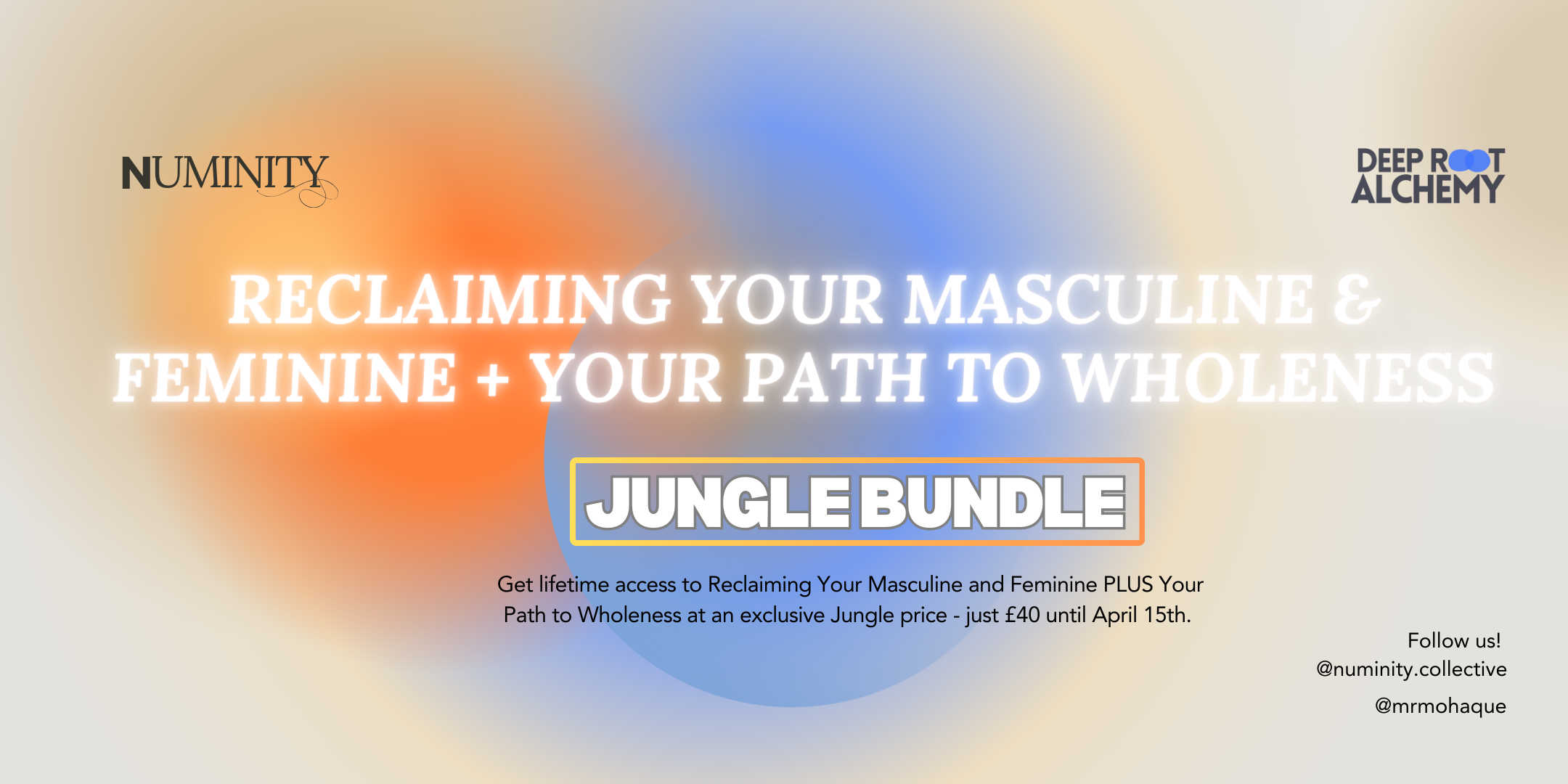
The Mechanics of Mediumship Summer
By The Psychic Medium Handbook
The Mechanics of Mediumship. A beginners guide to everything you need to know. How to become a professional psychic medium. Able to give short, accurate, evidential messages. This course runs over 5 weeks and during our time together we will explore five easy to follow parts. 1: What mediumship is and the different types, including your role as a professional medium and the differences between working in the psychic modality and when you are connected to spirit. 2: Activating and building your power within, and the difference between meditation, and attunement both to the spirit world and using your psychic modality. 3: The six different senses available to you, which are your strongest and whether you are perceiving them objectively or subjectively. 4: What is and what is not evidence in mediumship, understanding the different types of evidence available and defining practical and emotional evidence. 5: Surrendering to spirit, building confidence to receive specific unique information, and understanding the reasons why you receive a no response. Guidance on making positive, strong, statements filling your sitter with confidence, building a truly extraordinary professional reading.

The Mechanics of Mediumship Spring
By The Psychic Medium Handbook
The Mechanics of Mediumship. A beginners guide to everything you need to know. How to become a professional psychic medium. Able to give short, accurate, evidential messages. This course runs over 5 weeks and during our time together we will explore five easy to follow parts. 1: What mediumship is and the different types, including your role as a professional medium and the differences between working in the psychic modality and when you are connected to spirit. 2: Activating and building your power within, and the difference between meditation, and attunement both to the spirit world and using your psychic modality. 3: The six different senses available to you, which are your strongest and whether you are perceiving them objectively or subjectively. 4: What is and what is not evidence in mediumship, understanding the different types of evidence available and defining practical and emotional evidence. 5: Surrendering to spirit, building confidence to receive specific unique information, and understanding the reasons why you receive a no response. Guidance on making positive, strong, statements filling your sitter with confidence, building a truly extraordinary professional reading.

The Mechanics of Mediumship
By The Psychic Medium Handbook
The Mechanics of Mediumship. A beginners guide to everything you need to know. How to become a professional psychic medium. Able to give short, accurate, evidential messages. This course runs over 5 weeks and during our time together we will explore five easy to follow parts. 1: What mediumship is and the different types, including your role as a professional medium and the differences between working in the psychic modality and when you are connected to spirit. 2: Activating and building your power within, and the difference between meditation, and attunement both to the spirit world and using your psychic modality. 3: The six different senses available to you, which are your strongest and whether you are perceiving them objectively or subjectively. 4: What is and what is not evidence in mediumship, understanding the different types of evidence available and defining practical and emotional evidence. 5: Surrendering to spirit, building confidence to receive specific unique information, and understanding the reasons why you receive a no response. Guidance on making positive, strong, statements filling your sitter with confidence, building a truly extraordinary professional reading.



