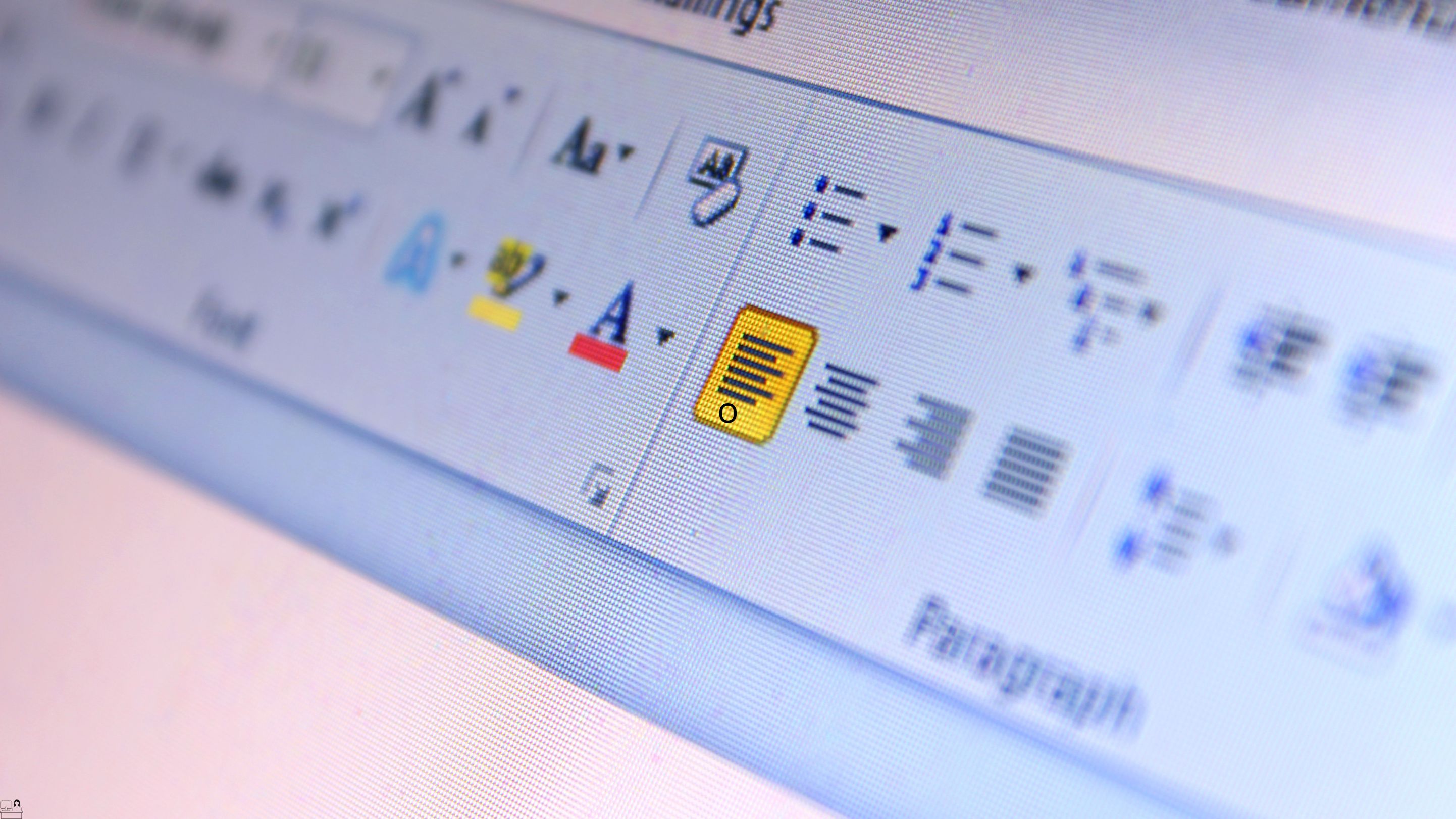- Professional Development
- Medicine & Nursing
- Arts & Crafts
- Health & Wellbeing
- Personal Development
7465 Power courses in Nottingham delivered Online
Stress Management with Meditation - Overcome Adversity
By Compete High
ð Unlock Inner Peace and Resilience with 'Stress Management with Meditation - Overcome Adversity' Course! ð Are you tired of feeling overwhelmed by the daily pressures of life? Ready to regain control and conquer stress? Dive into our transformative online course designed to equip you with powerful tools and strategies to navigate life's challenges with ease. ð§âï¸ Embrace Calmness: Learn the art of meditation from seasoned experts, guiding you through mindfulness practices tailored to reduce stress and anxiety. ð Build Resilience: Discover effective techniques to bolster your mental resilience, empowering you to bounce back stronger from setbacks and adversities. ð Overcome Challenges: Uncover how meditation serves as a powerful tool in overcoming life's hurdles, enhancing your ability to find clarity and focus amidst chaos. ð Key Course Features: Comprehensive Modules: Dive into structured modules that cover various meditation techniques, stress management strategies, and resilience-building exercises. Expert Guidance: Benefit from insights and guidance from seasoned instructors with years of experience in meditation and stress management. Practical Exercises: Engage in practical exercises and meditation sessions that can be seamlessly integrated into your daily routine for maximum impact. Community Support: Join a community of like-minded individuals, fostering support and encouragement throughout your transformative journey. ð¯ Who Is This Course For? Whether you're a professional seeking work-life balance, a student facing academic stress, or simply someone striving for inner peace, this course is tailored for anyone seeking to conquer stress and embrace a more harmonious life. ð¡ Invest in Yourself Today! Don't let stress dictate your life's narrative. Take charge of your well-being and embark on a journey towards a more balanced, resilient, and fulfilled self. Course Curriculum Module- 1 00:00 Module- 2 00:00 Module- 3 00:00 Module- 4 00:00 Module- 5 00:00 Module- 6 00:00 Module- 7 00:00 Module- 8 00:00 Module- 9 00:00 Module- 10 00:00

Age Reversal Mastery: Unlocking the Fountain of Youth
By Compete High
ð Age Reversal Mastery: Unlocking the Fountain of Youth Online Course ð Are you ready to defy the conventional limits of aging and unlock the secrets to a vibrant, youthful life? Introducing our groundbreaking online course: Age Reversal Mastery! Say goodbye to the common misconceptions about aging and embrace a journey towards vitality, energy, and a renewed sense of well-being. ð® Discover the Science Behind Age Reversal: Uncover the latest advancements in anti-aging research and learn how to apply proven scientific principles to reverse the effects of aging. Our expert instructors will guide you through the fascinating world of cellular rejuvenation, genetic optimization, and lifestyle strategies that can turn back the clock. ð Transformative Modules for Lasting Results: Each module of Age Reversal Mastery is carefully designed to empower you with actionable insights and practical techniques. From targeted nutrition plans and rejuvenating exercises to mindfulness practices that promote longevity, this course provides a comprehensive toolkit for unlocking your body's innate potential. ð¿ Holistic Approach to Ageless Living: Say goodbye to quick fixes and embrace a holistic approach that addresses the mind, body, and spirit. Age Reversal Mastery goes beyond skincare routines and superficial remedies, guiding you towards a balanced and sustainable lifestyle that supports ageless living from the inside out. ð©âð« Expert Guidance from Leading Professionals: Our team of seasoned experts, including renowned scientists, nutritionists, fitness trainers, and mindfulness coaches, will be your mentors throughout this transformative journey. Benefit from their wealth of knowledge and experience as they share proven strategies to help you reclaim your vitality. ð Invest in Your Future Self: This isn't just a course; it's an investment in your future self. Imagine waking up each day with boundless energy, a radiant complexion, and the vitality to pursue your passions. Age Reversal Mastery is your ticket to unlocking the fountain of youth and embracing a life filled with joy, health, and limitless possibilities. â° Time Waits for No One - Start Your Age Reversal Journey Today! Don't miss out on the opportunity to rewrite your story. Join Age Reversal Mastery now and embark on a transformative journey towards a youthful, vibrant, and ageless you! Course Curriculum Introduction To Reverse Aging & Benefit What Is Reverse Aging 00:00 The Science Behind Reverse Aging 00:00 Benefits Of Reverse Aging 00:00 Lifestyle - Diet - Routines Lifestyle Changes 00:00 Importance Of Food _ Diet 00:00 Key Anti-Aging Routines 00:00 Secrets To Younger Looking Skin Secrets To Younger looking Skin 08:18 Powerful Anti-Aging Supplements Powerful Anti-Aging Supplements 09:42

Mastering Strategic Pricing for Sustainable Profits - Module 1: Core Principles
By Compete High
ð Unlock Sustainable Profits with 'Mastering Strategic Pricing - Module 1: Core Principles' ð Are you tired of trial and error in your pricing strategies? Ready to transform your business into a profit powerhouse? Look no further! Introducing our exclusive online course: ð Mastering Strategic Pricing for Sustainable Profits - Module 1: Core Principles ð ð What's Inside: Module 1: Introduction ð Dive into the world of strategic pricing with a comprehensive introduction that lays the groundwork for your journey. Uncover the key concepts and strategies that will set the stage for your success. Module 2: What Pricing Communicates to Your Customers ð£ï¸ Explore the psychology behind pricing and learn how to effectively communicate value to your customers. Discover the art of pricing perception and how it can influence consumer behavior. Turn pricing into a powerful tool for building trust and loyalty. Module 3: Pricing Model Basics ð¡ Master the fundamental pricing models that form the backbone of successful businesses. From cost-plus pricing to value-based pricing, understand when and how to apply each model to maximize profitability. Gain insights into the nuances of dynamic pricing and how it can give you a competitive edge. ð Why Choose This Course? â Practical Insights: Gain real-world insights and actionable strategies that you can implement immediately in your business. â Expert Instruction: Learn from industry experts who have successfully navigated the complexities of pricing strategies. â Interactive Learning: Engage in hands-on exercises and case studies to reinforce your understanding and skills. â Flexible Schedule: Access the course at your own pace, allowing you to balance your professional development with your busy lifestyle. â Lifetime Access: Enjoy unlimited access to course materials, updates, and resources to stay ahead in the dynamic world of strategic pricing. ð Who Should Enroll? Entrepreneurs and Business Owners Marketing and Sales Professionals Product Managers Small Business Owners Anyone Looking to Boost Profitability Through Strategic Pricing ð¥ Enroll Now and Elevate Your Pricing Strategy to Unprecedented Heights! Don't miss out on this opportunity to revolutionize your approach to pricing and secure sustainable profits for your business. Click the link below to enroll in 'Mastering Strategic Pricing for Sustainable Profits - Module 1: Core Principles' today! Course Curriculum Module 1- Introduction Pricing Strategy Overview 00:00 Module 2- What Pricing Communicates to Your Customers What Price Communicates 00:00 Scenario-Based Pricing 00:00 Types of Pricing Strategies 00:00 What Investors are Looking for in Your Pricing Strategy 00:00 Test Your Pricing 00:00 Module 3- Pricing Model Basics The 3 Pricing Models 00:00 Guess The Pricing Model 00:00 Examples of Pricing Models 00:00 Case Study T-Shirt Pricing 00:00

Foundational Presentation Proficiency
By Compete High
ð Elevate Your Presentation Skills with 'Foundational Presentation Proficiency'! ð Are you looking to master the art of impactful presentations that captivate your audience and leave a lasting impression? Look no further! Our comprehensive online course, 'Foundational Presentation Proficiency,' is your ultimate guide to becoming a confident and compelling presenter. ð What You'll Gain: ⨠Fundamental Strategies: Learn the essential principles and techniques to craft and deliver presentations with confidence. ⨠Engaging Content Creation: Discover how to structure your content effectively, use visuals, and tell compelling stories to keep your audience engaged throughout. ⨠Powerful Delivery Techniques: Master the art of public speaking, including voice modulation, body language, and overcoming nervousness. ⨠Audience Connection: Develop skills to understand and connect with your audience, ensuring your message resonates and inspires action. ⨠Handling Q&A Sessions: Learn strategies to navigate and confidently respond to questions, enhancing your credibility and expertise. ð Course Features: ð Engaging Modules: Access well-structured modules with practical examples and exercises to reinforce learning. ð¥ Video Tutorials: Dive into engaging video tutorials led by presentation experts, providing insightful tips and real-life demonstrations. ð Interactive Assignments: Apply your knowledge through interactive assignments, receiving feedback to enhance your skills further. ð£ï¸ Community Support: Join a supportive community of learners, exchanging ideas, seeking advice, and networking with like-minded individuals. ð Why Choose Us? ð Flexible Learning: Access the course 24/7 from anywhere, fitting learning into your schedule. ð¯ Expert Guidance: Benefit from the expertise of seasoned presenters guiding you through each step. ð Results-Driven: Gain practical skills that you can immediately apply to enhance your professional and personal presentations. ð¡ Ongoing Support: Get access to updates and resources, ensuring your skills remain relevant and up-to-date. ð¥ Don't miss this opportunity to unlock your full presentation potential! Enroll in 'Foundational Presentation Proficiency' today and become a master communicator! ð¥ Join hundreds of satisfied learners who have transformed their presentation skills. Your journey to becoming a confident and impactful presenter starts here! Enroll Now and Step into the Spotlight! ð⨠Course Curriculum INTRODUCTION Introduction 00:00 COMMUNICATIONS TACTICS & STRATEGIES 4 Quick Tips to Improve Your Presentation Skills In the Next Five Minutes 00:00 You Now Know the Dirty Little Secret of Presentation Skills 00:00 Never Waste Time Starting a Presentation Again 00:00 You Can Get the Audience to Do What You Want 00:00 Never Be Convicted of Death by PowerPoint 00:00 The Easy Way to Tell Relevant Stories 00:00 Your Own Free Focus Group 00:00 The Most Efficient Way to Practice You Presentation Skills 00:00 Passing the Ultimate Test 00:00 Now You Have Earned Personal Coaching 00:00 CONCLUSION Conclusion 00:00 EXTRAS Extra-Tipson How to Get Over Nervousness and Being-Scared 00:00

Ebook Marketing
By Compete High
Overview With the ever-increasing demand for Ebook Marketing in personal & professional settings, this online training aims at educating, nurturing, and upskilling individuals to stay ahead of the curve - whatever their level of expertise in Ebook Marketing may be. Learning about Ebook Marketing or keeping up to date on it can be confusing at times, and maybe even daunting! But that's not the case with this course from Compete High. We understand the different requirements coming with a wide variety of demographics looking to get skilled in Ebook Marketing . That's why we've developed this online training in a way that caters to learners with different goals in mind. The course materials are prepared with consultation from the experts of this field and all the information on Ebook Marketing is kept up to date on a regular basis so that learners don't get left behind on the current trends/updates. The self-paced online learning methodology by compete high in this Ebook Marketing course helps you learn whenever or however you wish, keeping in mind the busy schedule or possible inconveniences that come with physical classes. The easy-to-grasp, bite-sized lessons are proven to be most effective in memorising and learning the lessons by heart. On top of that, you have the opportunity to receive a certificate after successfully completing the course! Instead of searching for hours, enrol right away on this Ebook Marketing course from Compete High and accelerate your career in the right path with expert-outlined lessons and a guarantee of success in the long run. Who is this course for? While we refrain from discouraging anyone wanting to do this Ebook Marketing course or impose any sort of restrictions on doing this online training, people meeting any of the following criteria will benefit the most from it: Anyone looking for the basics of Ebook Marketing , Jobseekers in the relevant domains, Anyone with a ground knowledge/intermediate expertise in Ebook Marketing , Anyone looking for a certificate of completion on doing an online training on this topic, Students of Ebook Marketing , or anyone with an academic knowledge gap to bridge, Anyone with a general interest/curiosity Career Path This Ebook Marketing course smoothens the way up your career ladder with all the relevant information, skills, and online certificate of achievements. After successfully completing the course, you can expect to move one significant step closer to achieving your professional goals - whether it's securing that job you desire, getting the promotion you deserve, or setting up that business of your dreams. Course Curriculum Module 01 E-Books - Profit-Pulling Powerhouses Module 01 E-Books - Profit-Pulling Powerhouses 00:00 Module 02 Why Sell E-Books Module 02 Why Sell E-Books 00:00 Module 03 How to Write an E-Book Module 03 How to Write an E-Book 00:00 Module 04 How to Price Your E-Book.docx Module 04 How to Price Your E-Book.docx 00:00 Module 05 Steps to Publishing Success.docx Module 05 Steps to Publishing Success.docx 00:00
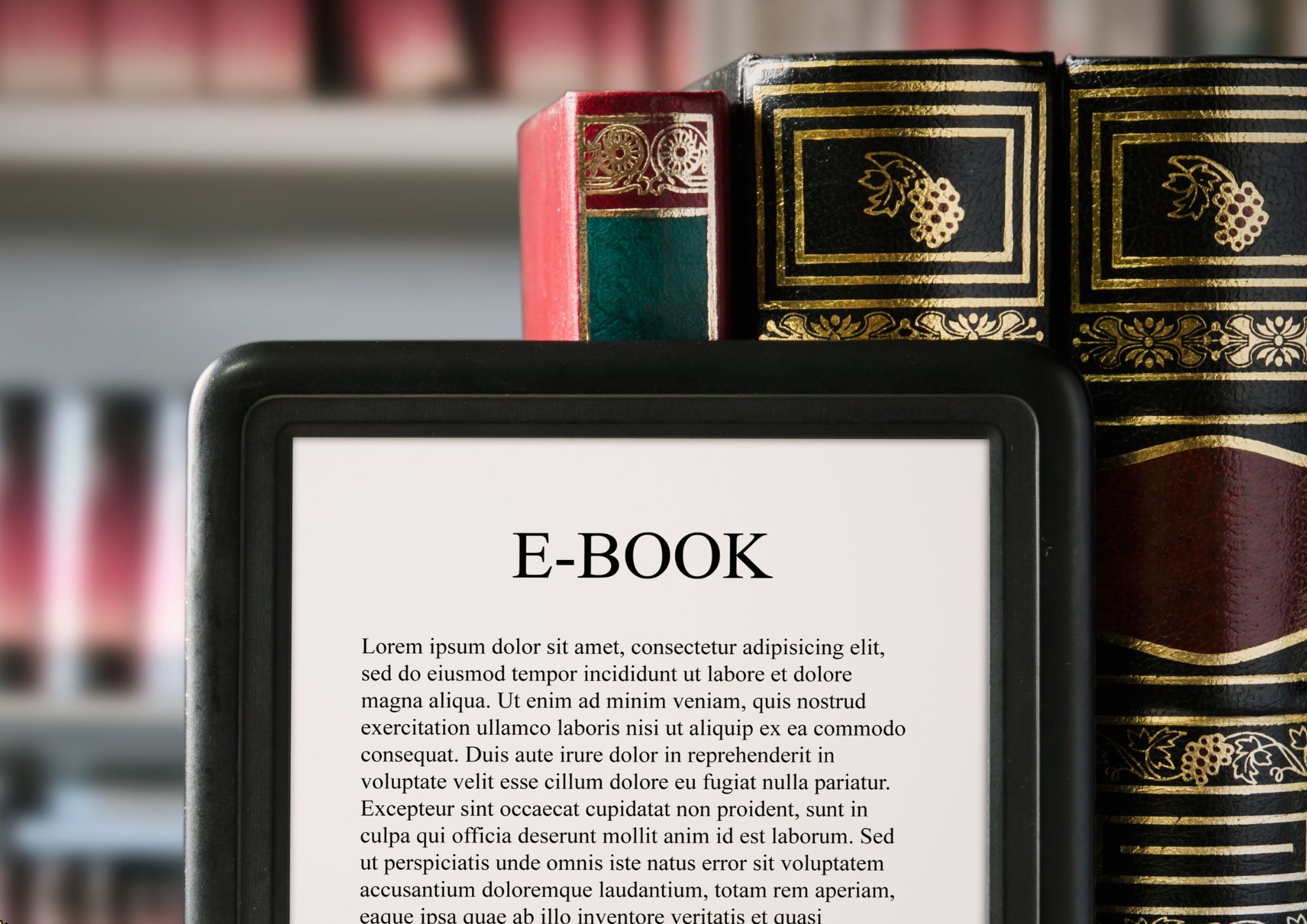
Online Meeting Management Course
By Compete High
Overview With the ever-increasing demand for Online Meeting in personal & professional settings, this online training aims at educating, nurturing, and upskilling individuals to stay ahead of the curve - whatever their level of expertise in Online Meeting may be. Learning about Online Meeting or keeping up to date on it can be confusing at times, and maybe even daunting! But that's not the case with this course from Compete High. We understand the different requirements coming with a wide variety of demographics looking to get skilled in Online Meeting. That's why we've developed this online training in a way that caters to learners with different goals in mind. The course materials are prepared with consultation from the experts of this field and all the information on Online Meeting is kept up to date on a regular basis so that learners don't get left behind on the current trends/updates. The self-paced online learning methodology by Compete High in this Online Meeting Management course helps you learn whenever or however you wish, keeping in mind the busy schedule or possible inconveniences that come with physical classes. The easy-to-grasp, bite-sized lessons are proven to be most effective in memorising and learning the lessons by heart. On top of that, you have the opportunity to receive a certificate after successfully completing the course! Instead of searching for hours, enrol right away on this Online Meeting Management course from Compete High and accelerate your career in the right path with expert-outlined lessons and a guarantee of success in the long run. Who is this course for? While we refrain from discouraging anyone wanting to do this Online Meeting Management course or impose any sort of restrictions on doing this online training, people meeting any of the following criteria will benefit the most from it: Anyone looking for the basics of Online Meeting, Jobseekers in the relevant domains, Anyone with a ground knowledge/intermediate expertise in Online Meeting, Anyone looking for a certificate of completion on doing an online training on this topic, Students of Online Meeting, or anyone with an academic knowledge gap to bridge, Anyone with a general interest/curiosity Career Path This Online Meeting Management course smoothens the way up your career ladder with all the relevant information, skills, and online certificate of achievements. After successfully completing the course, you can expect to move one significant step closer to achieving your professional goals - whether it's securing that job you desire, getting the promotion you deserve, or setting up that business of your dreams. Course Curriculum Module 01 - Planning & Preparation Planning & Preparation 00:00 Module 02 - Online Meeting Platforms Online Meeting Platforms 00:00 Module 03 - Meeting Etiquette Meeting Etiquette 00:00 Module 04 - Meeting Roles and Responsibilities Meeting Roles and Responsibilities 00:00 Module 05 - Selecting The Right Meeting Attendees Selecting The Right Meeting Attendees 00:00 Module 06 - Preparation for a Business Meeting Preparation for a Business Meeting 00:00 Module 07 - How To Professionally Deal With Personality Conflicts How To Professionally Deal With Personality Conflicts 00:00 Module 08 - Powerful Tips for Highly Productive Online Meetings Powerful Tips for Highly Productive Online Meetings 00:00

Illustrator Mastery: Crafting Minimalist Vector Characters
By Compete High
ð Unlock Your Illustrator Mastery: Craft Minimalist Vector Characters! ð Are you ready to elevate your design skills and bring your digital art to life? Welcome to 'Illustrator Mastery: Crafting Minimalist Vector Characters,' where creativity meets precision, and you become the master of minimalist character creation! ðï¸ Course Overview: Dive into the world of vector art as we guide you through each step of crafting captivating characters using Adobe Illustrator. Our comprehensive curriculum is designed to empower both beginners and experienced designers alike. ð What You'll Learn: Module 1: Create A Vector Orc ð§âï¸ Unleash your inner fantasy artist as you start with the basics of creating a powerful vector orc. From sketch to vector magic, you'll learn the foundations of character design. Module 2: Creating The Head ð¤ Master the art of expressing character through facial features. Learn the nuances of shaping an orc's personality through the details of its face. Module 3: Creating The Body ðª Dive into the anatomy of your character. From broad shoulders to muscular physique, you'll sculpt the body of your vector orc with precision and style. Module 4: Creating The Arms 𤲠Explore the dynamics of vector arms. Craft powerful limbs that convey strength and purpose, adding a new dimension to your character. Module 5: Creating The Legs 𦵠Take your character's stance to the next level. Learn the art of crafting legs that give your vector orc a solid foundation, making it stand out in any scene. Module 6: Adding Details ⨠Elevate your character's charm by mastering the art of details. From scars to accessories, learn how to make your vector orc truly unique. Module 7: Creating The Sword ï¸ Equip your orc with a weapon of your own design. Explore the intricacies of creating a vector sword that complements your character's persona. Module 8: Outro ð Wrap up your journey with a celebration of your newfound skills. Learn how to apply your knowledge to future projects and continue evolving as a vector art maestro. ð Why Choose This Course? Practical Skills: Gain hands-on experience as you follow along with detailed video tutorials. Lifetime Access: Enjoy unlimited access to the course content, allowing you to revisit and refine your skills at your own pace. Community Support: Connect with fellow artists in our exclusive community, sharing insights and feedback on your creations. Certificate of Completion: Showcase your achievement with a personalized certificate upon finishing the course. Embark on your creative adventure today! Join 'Illustrator Mastery: Crafting Minimalist Vector Characters' and transform your digital artistry into a masterpiece. ð¨ð» Enroll now and unleash the illustrator! ð⨠Course Curriculum Module 1: Create A Vector Orc Create A Vector Orc 00:00 Module 2: Creating The Head Creating The Head 00:00 Module 3: Creating The Body Creating The Body 00:00 Module 4: Creating The Arms Creating The Arms 00:00 Module 5: Creating The Legs Creating The Legs 00:00 Module 6: Adding Details Adding Details 00:00 Module 7: Creating The Sword Creating The Sword 00:00 Module 8: Outro Outro 00:00

Functional Skills Maths Level 2
By Compete High
Overview With the ever-increasing demand for Functional Skills in personal & professional settings, this online training aims at educating, nurturing, and upskilling individuals to stay ahead of the curve - whatever their level of expertise in Functional Skills may be. Learning about Functional Skills or keeping up to date on it can be confusing at times, and maybe even daunting! But that's not the case with this course from Compete High. We understand the different requirements coming with a wide variety of demographics looking to get skilled in Functional Skills . That's why we've developed this online training in a way that caters to learners with different goals in mind. The course materials are prepared with consultation from the experts of this field and all the information on Functional Skills is kept up to date on a regular basis so that learners don't get left behind on the current trends/updates. The self-paced online learning methodology by compete high in this Functional Skills course helps you learn whenever or however you wish, keeping in mind the busy schedule or possible inconveniences that come with physical classes. The easy-to-grasp, bite-sized lessons are proven to be most effective in memorising and learning the lessons by heart. On top of that, you have the opportunity to receive a certificate after successfully completing the course! Instead of searching for hours, enrol right away on this Functional Skills course from Compete High and accelerate your career in the right path with expert-outlined lessons and a guarantee of success in the long run. Who is this course for? While we refrain from discouraging anyone wanting to do this Functional Skills course or impose any sort of restrictions on doing this online training, people meeting any of the following criteria will benefit the most from it: Anyone looking for the basics of Functional Skills , Jobseekers in the relevant domains, Anyone with a ground knowledge/intermediate expertise in Functional Skills , Anyone looking for a certificate of completion on doing an online training on this topic, Students of Functional Skills , or anyone with an academic knowledge gap to bridge, Anyone with a general interest/curiosity Career Path This Functional Skills course smoothens the way up your career ladder with all the relevant information, skills, and online certificate of achievements. After successfully completing the course, you can expect to move one significant step closer to achieving your professional goals - whether it's securing that job you desire, getting the promotion you deserve, or setting up that business of your dreams. Course Curriculum Functional Skills Maths Level 2 Module 01 Introduction Introduction 00:00 Functional Skills Maths Level 2 Module 2 Basic arithmetic Basic arithmetic 00:00 Functional Skills Maths Level 2 Module 3 Fractions Fractions 00:00 Functional Skills Maths Level 2 Module 4 Decimals Decimals 00:00 Functional Skills Maths Level 2 Module 5 Using a calculator Using a calculator 00:00 Functional Skills Maths Level 2 Module 6 Percentages Percentages 00:00 Functional Skills Maths Level 2 Module 7 Ratio and proportion Ratio and proportion 00:00 Functional Skills Maths Level 2 Module 8 Powers, roots and laws of indices Powers, roots and laws of indices 00:00 Functional Skills Maths Level 2 Module 9 Units, prefixes and engineering notation Units, prefixes and engineering notation 00:00
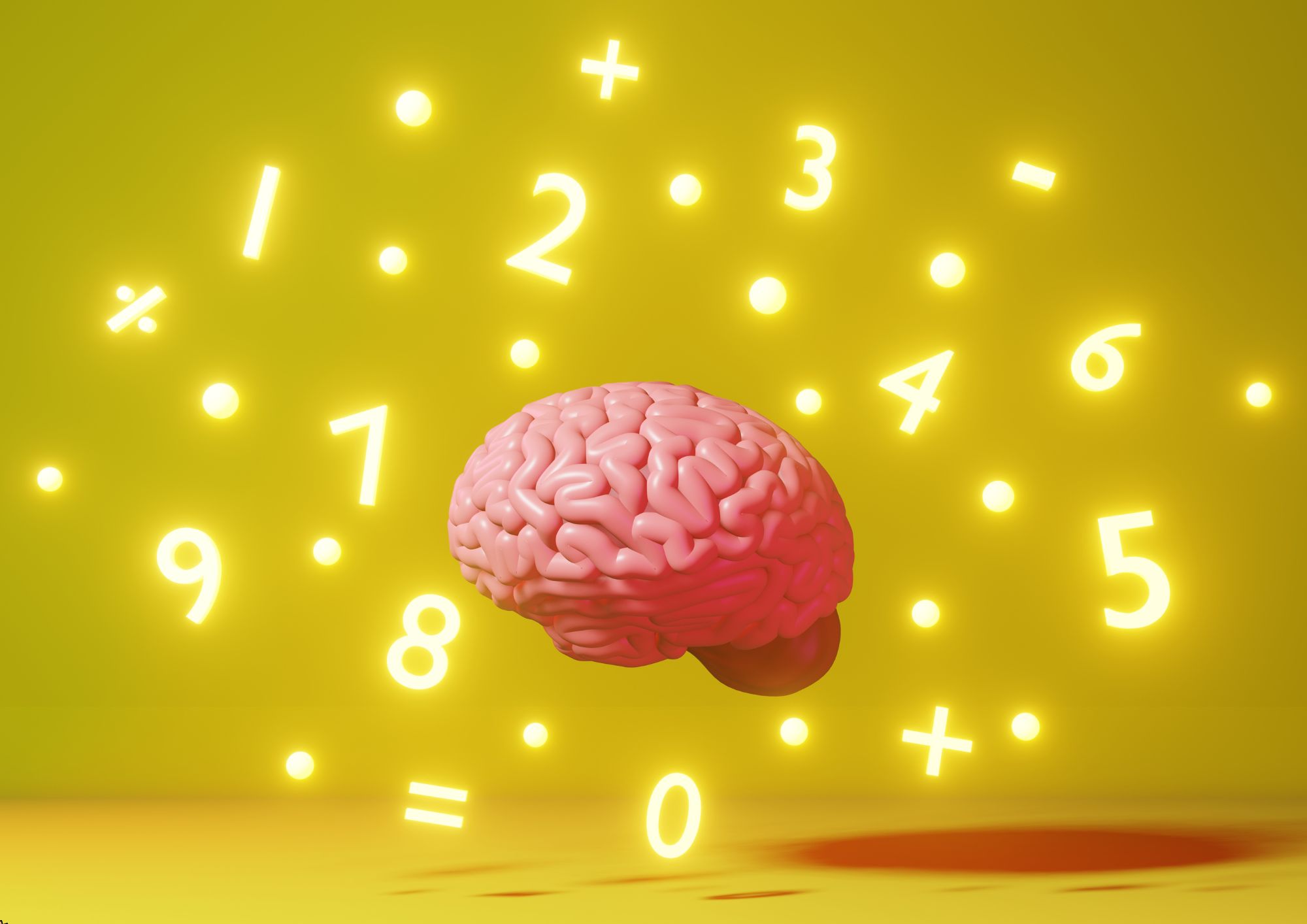
Entrepreneurial Mindset
By Compete High
ð Unlock Your Potential with the 'Entrepreneurial Mindset' Online Course! ð Are you ready to transform your dreams into a thriving reality? Introducing our groundbreaking online course: 'Entrepreneurial Mindset' - your ultimate guide to cultivating the mindset that fuels success in the dynamic world of entrepreneurship! ð What You'll Gain from This Course: 1ï¸â£ Master the Mindset: Learn the core principles that set successful entrepreneurs apart. Develop a resilient mindset that turns challenges into opportunities and setbacks into stepping stones. 2ï¸â£ Strategic Thinking: Gain insights into strategic planning, decision-making, and problem-solving. Elevate your ability to navigate the complexities of business with a clear and focused approach. 3ï¸â£ Risk-Taking Mastery: Discover how to embrace calculated risks and turn them into your greatest advantage. Overcome the fear of failure and transform it into a powerful catalyst for growth. 4ï¸â£ Innovate Like a Pro: Unleash your creative potential and foster innovation within your ventures. Learn how to stay ahead of the curve by adapting to market changes and pioneering new ideas. 5ï¸â£ Build Resilience: Entrepreneurship is a journey filled with highs and lows. Develop the resilience needed to weather storms, bounce back from setbacks, and emerge stronger than ever. 6ï¸â£ Networking Strategies: Cultivate a powerful network that opens doors to new opportunities, collaborations, and partnerships. Learn how to connect with influencers and build relationships that fuel your success. 7ï¸â£ Effective Communication: Master the art of communication to inspire and lead your team, pitch your ideas with confidence, and negotiate deals that propel your business forward. ð¡ Why Choose Our Course: â Expert Guidance: Learn from industry experts and successful entrepreneurs who have walked the entrepreneurial path and achieved remarkable success. â Flexible Learning: Access the course at your own pace, from anywhere in the world. Whether you're a budding entrepreneur or a seasoned professional, this course is designed to fit seamlessly into your busy schedule. â Practical Insights: Gain practical, real-world insights that you can immediately apply to your business endeavors. This is not just theory - it's a roadmap for success. â Community Support: Connect with a community of like-minded individuals on a similar entrepreneurial journey. Share experiences, ask questions, and grow together. ð Ready to transform your mindset and revolutionize your entrepreneurial journey? Enroll in the 'Entrepreneurial Mindset' course now and embark on the path to unparalleled success! Course Curriculum Module 01 - Know Yourself to Grow Yourself Know Yourself to Grow Yourself 00:00 Module 02 - How To Determine What You Want How To Determine What You Want 00:00 Module 03 - How to Conquer Your Inner State How to Conquer Your Inner State 00:00 Module 04 - How To Find Your Reason- What is your 'Why' How To Find Your Reason- What is your 'Why' 00:00 Module 05 - How To Become A Thought Leader and Create Successful Relationship How To Become A Thought Leader and Create Successful Relationship 00:00 Module 06 - How To Set Up Your Goal How To Set Up Your Goal 00:00 Module 07 - How To Discover Problems in Search of Solutions How To Discover Problems in Search of Solutions 00:00 Module 08 - How To Create a Vision and Learn Creating Affirmations How To Create a Vision and Learn Creating Affirmations 00:00 Module 09 - How to Calculate Risk Effectively How to Calculate Risk Effectively 00:00 Module 10 - Ultimate Experts' Tips For Entrepreneurial Success Ultimate Experts' Tips For Entrepreneurial Success 00:00 Module 11 - Emotional Intelligence Skills for Entrepreneurial Success Emotional Intelligence Skills for Entrepreneurial Success 00:00

Microsoft Word 2016 Essentials (Basic to Advanced)
By Compete High
ð Unlock Your Full Potential with Microsoft Word 2016 Essentials ð Are you tired of spending hours wrestling with Microsoft Word, trying to create professional documents without breaking a sweat? Say goodbye to frustration and hello to efficiency with our Microsoft Word 2016 Essentials course! ð Why Microsoft Word 2016 Essentials? â Master the Basics: Whether you're a beginner or looking to refresh your skills, our course covers all the fundamental features of Microsoft Word 2016. Say goodbye to confusion and hello to confidence. â Boost Productivity: Learn the tips and tricks to streamline your document creation process. From formatting to collaboration, discover the tools that will save you time and energy. â Create Stunning Documents: Unlock the secrets of effective document design. Impress your colleagues and clients with polished and professional-looking reports, resumes, and more. â Effortless Collaboration: Discover the art of seamless collaboration. Learn how to edit and review documents with ease, making teamwork a breeze. â Troubleshooting Made Simple: Tired of tech hiccups? Our course includes troubleshooting strategies, empowering you to tackle issues and navigate Microsoft Word 2016 with ease. â Lifetime Access: Once you enroll, you get lifetime access to the course material. Take it at your own pace and revisit the content whenever you need a refresher. ð Bonus Features: ð Interactive Exercises: Reinforce your learning with hands-on exercises that ensure you retain the information. ð Resource Library: Gain access to a wealth of additional resources, including cheat sheets and templates, to enhance your Word skills. ð Certificate of Completion: Receive a prestigious certificate upon finishing the course, showcasing your commitment to mastering Microsoft Word 2016. ð¡ Don't miss this opportunity to transform the way you work with Microsoft Word. Enroll now and take the first step towards becoming a Word wizard! ð Course Curriculum Basic Overview 01:28 File Menu 03:02 File Menu - Part 2 01:28 Home Menu 02:13 Home Menu - Part 2 - Styles 03:21 Insert Menu 03:00 Insert Menu - Part 2 00:00 Design Menu 00:00 Layout Menu 00:00 References Menu 00:00 References Menu - Table Of Contents 00:00 Mailings Menu 00:00 Review Menu - Part 1 00:00 Review Menu - Part 2 00:00 Review Menu - Resume Assistant 00:00 View Menu 00:00 Basic Document Creation - Part 1 00:00 Basic Document Creation - Part 2 00:00 File Type Saving 00:00 Conclusion 00:00 Advanced Overview 00:00 Importing From PowerPoint 00:00 Importing From Word to PowerPoint 00:00 File Menu - Importing Content from Excel 00:00 File Menu 00:00 Voice Recognition and Dictation 00:00 Insert Menu-Documenting Items 00:00 Text and Symbols Tab 00:00 Design Menu - Page Background 00:00 Layout Menu 00:00 References Section - Index Tab 00:00 Mail Merge - Part 1 00:00 Mail Merge - Part 2 00:00 Review Menu - Protect Tab 00:00 Review Menu - Compare Tab 00:00 Review Menu - Resume Assistant Tab 00:00 Review Menu - Linked Notes 00:00 View Menu - Windows Tab 00:00 Interface with Google Docs 00:00 Mobile Integration 00:00