Booking options
£4.99
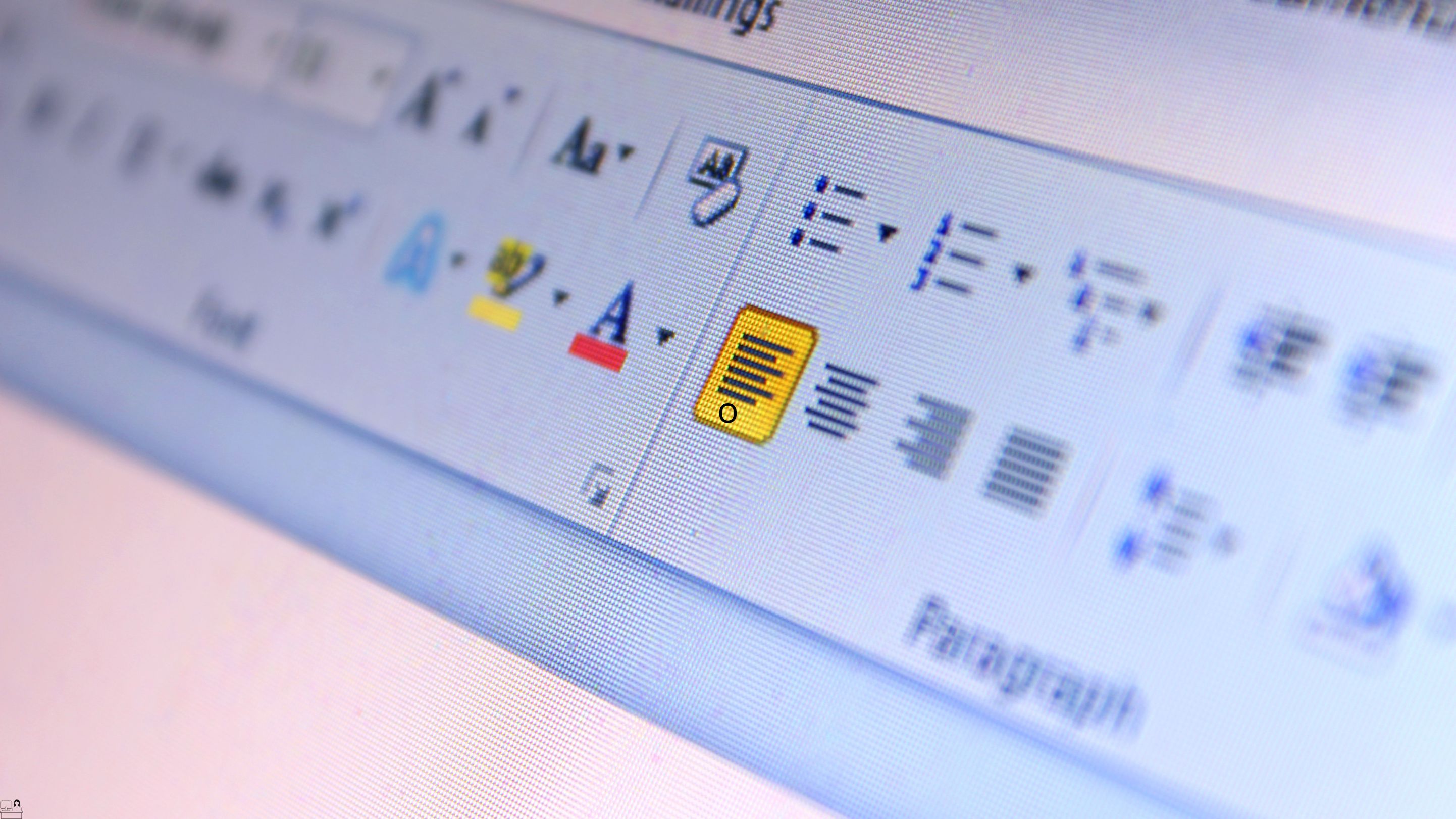
£4.99
On-Demand course
1 hour 25 minutes
All levels
ð Unlock Your Full Potential with Microsoft Word 2016 Essentials ð
Are you tired of spending hours wrestling with Microsoft Word, trying to create professional documents without breaking a sweat? Say goodbye to frustration and hello to efficiency with our Microsoft Word 2016 Essentials course!
ð Why Microsoft Word 2016 Essentials?
â Master the Basics: Whether you're a beginner or looking to refresh your skills, our course covers all the fundamental features of Microsoft Word 2016. Say goodbye to confusion and hello to confidence.
â Boost Productivity: Learn the tips and tricks to streamline your document creation process. From formatting to collaboration, discover the tools that will save you time and energy.
â Create Stunning Documents: Unlock the secrets of effective document design. Impress your colleagues and clients with polished and professional-looking reports, resumes, and more.
â Effortless Collaboration: Discover the art of seamless collaboration. Learn how to edit and review documents with ease, making teamwork a breeze.
â Troubleshooting Made Simple: Tired of tech hiccups? Our course includes troubleshooting strategies, empowering you to tackle issues and navigate Microsoft Word 2016 with ease.
â Lifetime Access: Once you enroll, you get lifetime access to the course material. Take it at your own pace and revisit the content whenever you need a refresher.
ð Bonus Features:
ð Interactive Exercises: Reinforce your learning with hands-on exercises that ensure you retain the information.
ð Resource Library: Gain access to a wealth of additional resources, including cheat sheets and templates, to enhance your Word skills.
ð Certificate of Completion: Receive a prestigious certificate upon finishing the course, showcasing your commitment to mastering Microsoft Word 2016.
ð¡ Don't miss this opportunity to transform the way you work with Microsoft Word. Enroll now and take the first step towards becoming a Word wizard! ð
Basic
Overview
01:28
File Menu
03:02
File Menu - Part 2
01:28
Home Menu
02:13
Home Menu - Part 2 - Styles
03:21
Insert Menu
03:00
Insert Menu - Part 2
00:00
Design Menu
00:00
Layout Menu
00:00
References Menu
00:00
References Menu - Table Of Contents
00:00
Mailings Menu
00:00
Review Menu - Part 1
00:00
Review Menu - Part 2
00:00
Review Menu - Resume Assistant
00:00
View Menu
00:00
Basic Document Creation - Part 1
00:00
Basic Document Creation - Part 2
00:00
File Type Saving
00:00
Conclusion
00:00
Advanced
Overview
00:00
Importing From PowerPoint
00:00
Importing From Word to PowerPoint
00:00
File Menu - Importing Content from Excel
00:00
File Menu
00:00
Voice Recognition and Dictation
00:00
Insert Menu-Documenting Items
00:00
Text and Symbols Tab
00:00
Design Menu - Page Background
00:00
Layout Menu
00:00
References Section - Index Tab
00:00
Mail Merge - Part 1
00:00
Mail Merge - Part 2
00:00
Review Menu - Protect Tab
00:00
Review Menu - Compare Tab
00:00
Review Menu - Resume Assistant Tab
00:00
Review Menu - Linked Notes
00:00
View Menu - Windows Tab
00:00
Interface with Google Docs
00:00
Mobile Integration
00:00

Compete High: Your