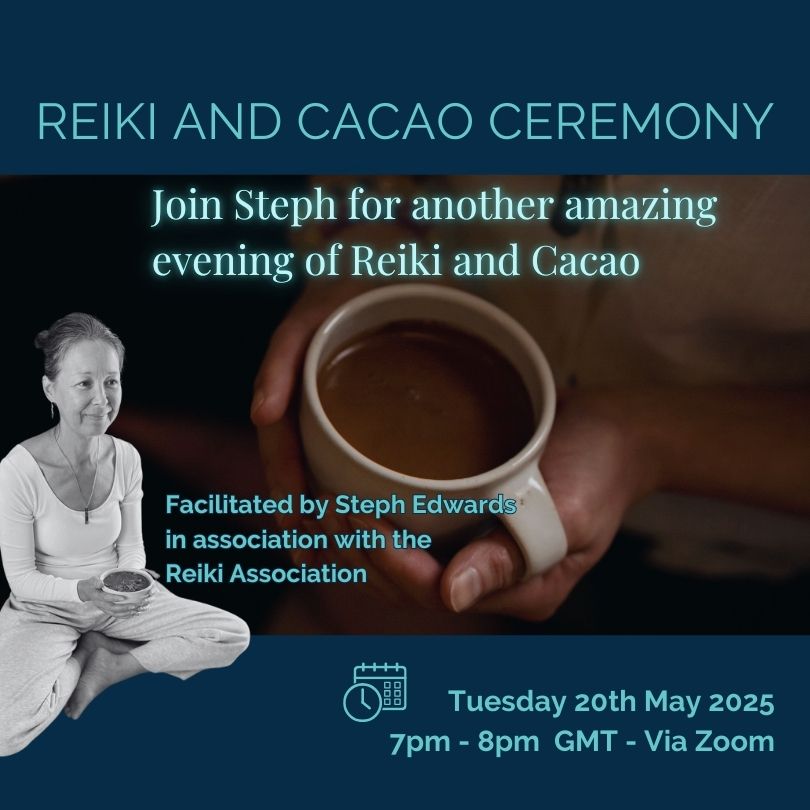- Professional Development
- Medicine & Nursing
- Arts & Crafts
- Health & Wellbeing
- Personal Development
How To Eradicate Stress From Your Life - Using The Abraham-Hicks Philosophy
By Mr Happiness 2000
You've heard the term 'Success Mindset' your entire life. But what does it mean exactly? Have you got it? And how do you apply it? Not only will it teach you practical mental tips to begin moving towards your life goals, it will also teach you how to eliminate stress from your life. By teaching you 'conscious thinking'.

Microsoft Office Course
By Compliance Central
Are you looking to enhance your Microsoft Office Course skills? If yes, then you have come to the right place. Our comprehensive course on Microsoft Office Course will assist you in producing the best possible outcome by mastering the Microsoft Office Course skills. The Microsoft Office Course is for those who want to be successful. In the Microsoft Office Course, you will learn the essential knowledge needed to become well versed in Microsoft Office Course. Our Microsoft Office Course starts with the basics of Microsoft Office Course and gradually progresses towards advanced topics. Therefore, each lesson of this Microsoft Office Course is intuitive and easy to understand. Why would you choose the Microsoft Office Course from Compliance Central: Lifetime access to Microsoft Office Course materials Full tutor support is available from Monday to Friday with the Microsoft Office Course Learn Microsoft Office Course skills at your own pace from the comfort of your home Gain a complete understanding of Microsoft Office Course Accessible, informative Microsoft Office Course learning modules designed by expert instructors Get 24/7 help or advice from our email and live chat teams with the Microsoft Office Course bundle Study Microsoft Office Course in your own time through your computer, tablet or mobile device. A 100% learning satisfaction guarantee with your Microsoft Office Course Improve your chance of gaining in demand skills and better earning potential by completing the Microsoft Office Course Microsoft Office Course Curriculum Breakdown of the Microsoft Office Course Section 01: Getting Started Section 02: Excel 2021: Basics Section 03: Excel 2021: Rows, Columns, and Cells Section 04: Excel 2021: Data Handling Section 05: Excel 2021: Page Setting Up and Print Section 06: Excel 2021: Sorting and Filtering Section 07: Excel 2021: Writing Formulas Section 08: Excel 2021: Advanced Formulas Section 09: Excel 2021: XLOOKUP only for 2021 and Office 365 Section 10: Excel 2021: Data and Tools Section 11: Excel 2021: Formatting data and tables Section 12: Excel 2021: Pivot Tables Section 13: Excel 2021: Charts Section 14: PowerPoint 2021: Course Introduction Section 15: PowerPoint 2021: Basics Section 16: PowerPoint 2021: Text and Bullet Options Section 17: PowerPoint 2021: Adding Graphic Assets Section 18: PowerPoint 2021: Picture Formatting Section 19: PowerPoint 2021: SmartArt Graphics Section 20: PowerPoint 2021: Working with Tables Section 21: PowerPoint 2021: Working with Charts Section 22: PowerPoint 2021: Adding Multimedia Section 23: PowerPoint 2021: Working with Transition Section 24: PowerPoint 2021: Animation Section 25: PowerPoint 2021: Slideshow Effects Section 26: Word 2021: Introduction Section 27: Word 2021: Basics Section 28: Word 2021: Word Formatting Section 29: Word 2021: Tables Section 30: Word 2021: Styles Section 31: Word 2021: Page Layout Section 32: Word 2021: Envelops and Lables Section 33: Word 2021: Mail Merges Section 34: Word 2021: Review and Printing CPD 10 CPD hours / points Accredited by CPD Quality Standards Who is this course for? The Microsoft Office Course helps aspiring professionals who want to obtain the knowledge and familiarise themselves with the skillsets to pursue a career in Microsoft Office Course. It is also great for professionals who are already working in Microsoft Office Course and want to get promoted at work. Requirements To enrol in this Microsoft Office Course, all you need is a basic understanding of the English Language and an internet connection. Career path The Microsoft Office Course will enhance your knowledge and improve your confidence in exploring opportunities in various sectors related to Microsoft Office Course. Certificates CPD Accredited PDF Certificate Digital certificate - Included CPD Accredited PDF Certificate CPD Accredited Hard Copy Certificate Hard copy certificate - £10.79 CPD Accredited Hard Copy Certificate Delivery Charge: Inside the UK: Free Outside of the UK: £9.99 each

Microsoft Office All-in-One Package
By Compliance Central
Are you looking to enhance your Microsoft Office All-in-One Package skills? If yes, then you have come to the right place. Our comprehensive course on Microsoft Office All-in-One Package will assist you in producing the best possible outcome by mastering the Microsoft Office All-in-One Package skills. The Microsoft Office All-in-One Package is for those who want to be successful. In the Microsoft Office All-in-One Package, you will learn the essential knowledge needed to become well versed in Microsoft Office All-in-One Package. Our Microsoft Office All-in-One Package starts with the basics of Microsoft Office All-in-One Package and gradually progresses towards advanced topics. Therefore, each lesson of this Microsoft Office All-in-One Package is intuitive and easy to understand. Why would you choose the Microsoft Office All-in-One Package from Compliance Central: Lifetime access to Microsoft Office All-in-One Package materials Full tutor support is available from Monday to Friday with the Microsoft Office All-in-One Package Learn Microsoft Office All-in-One Package skills at your own pace from the comfort of your home Gain a complete understanding of Microsoft Office All-in-One Package Accessible, informative Microsoft Office All-in-One Package learning modules designed by expert instructors Get 24/7 help or advice from our email and live chat teams with the Microsoft Office All-in-One Package bundle Study Microsoft Office All-in-One Package in your own time through your computer, tablet or mobile device. A 100% learning satisfaction guarantee with your Microsoft Office All-in-One Package Improve your chance of gaining in demand skills and better earning potential by completing the Microsoft Office All-in-One Package Microsoft Office All-in-One Package Curriculum Breakdown of the Microsoft Office All-in-One Package Section 01: Getting Started Section 02: Excel 2021: Basics Section 03: Excel 2021: Rows, Columns, and Cells Section 04: Excel 2021: Data Handling Section 05: Excel 2021: Page Setting Up and Print Section 06: Excel 2021: Sorting and Filtering Section 07: Excel 2021: Writing Formulas Section 08: Excel 2021: Advanced Formulas Section 09: Excel 2021: XLOOKUP only for 2021 and Office 365 Section 10: Excel 2021: Data and Tools Section 11: Excel 2021: Formatting data and tables Section 12: Excel 2021: Pivot Tables Section 13: Excel 2021: Charts Section 14: PowerPoint 2021: Course Introduction Section 15: PowerPoint 2021: Basics Section 16: PowerPoint 2021: Text and Bullet Options Section 17: PowerPoint 2021: Adding Graphic Assets Section 18: PowerPoint 2021: Picture Formatting Section 19: PowerPoint 2021: SmartArt Graphics Section 20: PowerPoint 2021: Working with Tables Section 21: PowerPoint 2021: Working with Charts Section 22: PowerPoint 2021: Adding Multimedia Section 23: PowerPoint 2021: Working with Transition Section 24: PowerPoint 2021: Animation Section 25: PowerPoint 2021: Slideshow Effects Section 26: Word 2021: Introduction Section 27: Word 2021: Basics Section 28: Word 2021: Word Formatting Section 29: Word 2021: Tables Section 30: Word 2021: Styles Section 31: Word 2021: Page Layout Section 32: Word 2021: Envelops and Lables Section 33: Word 2021: Mail Merges Section 34: Word 2021: Review and Printing CPD 10 CPD hours / points Accredited by CPD Quality Standards Who is this course for? The Microsoft Office All-in-One Package helps aspiring professionals who want to obtain the knowledge and familiarise themselves with the skillsets to pursue a career in Microsoft Office All-in-One Package. It is also great for professionals who are already working in Microsoft Office All-in-One Package and want to get promoted at work. Requirements To enrol in this Microsoft Office All-in-One Package, all you need is a basic understanding of the English Language and an internet connection. Career path The Microsoft Office All-in-One Package will enhance your knowledge and improve your confidence in exploring opportunities in various sectors related to Microsoft Office All-in-One Package. Certificates CPD Accredited PDF Certificate Digital certificate - Included CPD Accredited PDF Certificate CPD Accredited Hard Copy Certificate Hard copy certificate - £10.79 CPD Accredited Hard Copy Certificate Delivery Charge: Inside the UK: Free Outside of the UK: £9.99 each

Microsoft Teams Masterclass
By IOMH - Institute of Mental Health
Overview of Microsoft Teams Masterclass In today’s fast-changing digital world, Microsoft Teams is now one of the main tools used by over 4.8 million businesses in the UK. It helps teams work together, whether they are in the office, working from home, or using a mix of both. This Microsoft Teams Online Masterclass is designed to help you learn the platform from start to finish, whether you are just starting or want to improve your current skills. The need for people who can manage Teams and support communication in the workplace is growing quickly. The Microsoft Teams Online Masterclass covers all the key parts of using the platform. You will learn how to create and manage teams, handle channels, schedule meetings, make video calls, and use apps and connectors to make work easier. Whether you’re using the free or paid version, this course gives you simple, clear lessons that show how to use Teams in real work settings. You’ll also get helpful tips on using advanced tools to support smooth teamwork. As companies spend more money on digital tools, there is a high demand for people who understand Microsoft Teams well. This Microsoft Teams Online Masterclass helps you build real skills that employers are looking for. By taking this Microsoft Teams Online Masterclass, you can prepare for better job opportunities and be ready for the future of work. Learning Outcomes By the end of this Microsoft Teams Online Masterclass, you will be able to: Use the Microsoft Teams dashboard and set it up on your device Organise teams, add or remove members, manage channels, and use chat easily Work better with others by using Word, Excel, and PowerPoint inside Teams Run smooth voice calls, video meetings, and presentations Set up advanced tools, apps, and connect with other organisations Use helpful tips, shortcuts, and personal settings to save time and work smarter Who is this course for? This Microsoft Teams Online Masterclass is ideal for: Office workers and team members who want to improve their online communication and teamwork, especially in remote or hybrid jobs Admin staff and office managers who manage team messages, set up meetings, and need to know how to use all features of Teams Small business owners and startups looking for low-cost ways to connect with their teams and choose the best Teams version for their needs IT support staff and tech admins who handle Teams setup, user accounts, and need to solve technical issues in the workplace Career changers and new job seekers who want strong Microsoft Teams skills to help them find work and succeed in modern office roles Process of Evaluation After studying the Microsoft Teams Masterclass Course, your skills and knowledge will be tested with an MCQ exam or assignment. You have to get a score of 60% to pass the test and get your certificate. Certificate of Achievement Certificate of Completion - Digital / PDF Certificate After completing the Microsoft Teams Masterclass Course, you can order your CPD Accredited Digital / PDF Certificate for £5.99. (Each) Certificate of Completion - Hard copy Certificate You can get the CPD Accredited Hard Copy Certificate for £12.99. (Each) Shipping Charges: Inside the UK: £3.99 International: £10.99 Requirements You don't need any educational qualification or experience to enrol in the Microsoft Teams Masterclass course. Career Path Completing the Microsoft Teams Online Masterclass can lead to roles such as: Teams Administrator – £22,000 to £35,000 per year Digital Communications Specialist – £25,000 to £42,000 per year Collaboration Systems Analyst – £28,000 to £45,000 per year Business Communications Coordinator – £20,000 to £32,000 per year IT Support Technician – £18,000 to £30,000 per year Course Curriculum Microsoft Teams - Introduction PROMO Video 00:01:00 Introduction on Microsoft Teams 00:02:00 Free and Paid versions 00:02:00 Accessing Teams - Web or Desktop 00:02:00 Installing Desktop 00:02:00 Mastering Microsoft Teams Managing Teams and Members 00:05:00 Inviting Members 00:05:00 Managing Channels 00:07:00 Chat 00:04:00 Collaboration with Word, Excel, PowerPoint 00:10:00 Voice & Video Calls 00:05:00 Meetings - Available on the Paid version of Microsoft Teams 00:03:00 Adding More Apps 00:08:00 Activity 00:02:00 Search Bar 00:03:00 Settings 00:05:00 Multiple Organizations 00:02:00 Microsoft Teams Mobile 00:05:00 Top Microsoft Teams Tips TIP#1 - Forwarding Email 00:03:00 TIP#2 - Saving Items 00:01:00 TIP #3 - Naming Group Chats 00:01:00 TIP #4 - Connectors 00:03:00 TIP #5 - Live Captions in Meetings 00:02:00 TIP #6 - Top Shortcuts@@ 00:03:00 TIP #7 - Customize the Environment 00:02:00 TIP #8 - Channel Notifications 00:02:00 TIP #9 - Private Channels 00:02:00 TIP #10 - Pin Channels 00:01:00 TIP #11 - Post Announcements 00:02:00

Is it possible to imagine an office without Microsoft Office software? Surely your answer would be a big NO! It's a core computer skill that every employer wants from every employee and every employee wants to mention in the resume. The Microsoft Office course is a Bundle of everything you need to know for using the most essential software by Microsoft. From creating a file to analysing data, this course will make you familiar with all the important and amazing aspects. You will learn how to create a file and how to use various advanced tools in Microsoft Office from this Microsoft Office training. The course also includes the basic and advanced features of Microsoft Word, Excel, PowerPoint, Outlook and Access. This course will open a new dimension about your knowledge of Microsoft office. This comprehensive course is designed for those who are dreaming of establishing their career in an office job. On successful completion of the course, you will get accredited certification as proof of your in-demand skills in Microsoft Office, which will give a competitive advantage in the job market. Enrol Now to start boosting your Supply Chain Management skills! Key topics to be covered Microsoft Word (Documentation, Formatting, Referencing) Microsoft Excel (Macros, Formulas, What-If Analysis, Integration) Microsoft PowerPoint (Preparation, Animations and Transitions, Slide management) Microsoft Outlook (Sort, Filter, Organise messages, Contact and calendar management) Microsoft Access (Navigation with Forms, Formatting, Validation) Learning Outcomes Know the basic to advanced Microsoft Word skills, with this Microsoft Word course, including document management, comments, compare, review, captions, cross-references, bookmarks, hyperlinks, footnotes and endnotes, citations, table of contents, digital signature, data conversion and much more of Microsoft Word 2016. Learn about macros, conditional formatting, troubleshooting invalid data and formula errors, activity-troubleshooting invalid data and formula errors, sparklines, scenarios, what-if analysis, statistical analysis, importing and exporting XML data, and other advanced features in Microsoft Excel 2016. Master slide layouts, headers and footers, SmartArt, audio and video to create a presentation, use animation and transitions, annotate a presentation, set up a slideshow, record a presentation, secure a presentation, and other advanced features in Microsoft PowerPoint 2016. Learn the basic to advanced features of Microsoft Outlook and Microsoft Access. Get all the tips and tricks for the MS office package. Who is this course for? Anyone who wants to gain extensive knowledge, potential experience and professional skills in MS Office. Those who have interest in Microsoft Office courses are a perfect match. Students from any academic backgrounds Why Choose this Course Earn a digital Certificate upon successful completion. Accessible, informative modules taught by expert instructors Study in your own time, at your own pace, through your computer tablet or mobile device Benefit from instant feedback through mock exams and multiple-choice assessments Get 24/7 help or advice from our email and live chat teams Full Tutor Support on Weekdays Course Design The course is delivered through our online learning platform, accessible through any internet-connected device. There are no formal deadlines or teaching schedules, meaning you are free to study the course at your own pace. You are taught through a combination of- Video lessons Online study supplies Mock tests Multiple-choice evaluation Career path You can add this Microsoft office Course certification to your resume to get closer to securing your dream job. With the skills of MS Office, you will be prepared for any professional office environment setup. The Microsoft Office Course will equip you with skills that can be applied to a range of roles, especially in the corporate sector. Enrol in this Microsoft office Course certification today and increase your productivity in the office in no time! Certification Upon successful completion of the course, you will be able to obtain your course completion e-certificate. A print copy by post is also available at an additional cost of £9.99 and PDF Certificate at £4.99. What are you waiting for? Enrol in the Professional Childcare and Nannying Courses now!

Microsoft Office Skills for Admin, Secretarial, PA (Executive PA)
By Compliance Central
All in One Bundle Special Discount Offer Are you looking to enhance your Office Skills for Admin, Secretarial, PA (Executive PA)? If yes, then you have come to the right place. Our comprehensive courses on Microsoft Excel- Office Skills for Admin, Secretarial, PA (Executive PA) will assist you in producing the best possible outcome by learning the Office Skills for Admin, Secretarial, PA (Executive PA). Course 01: This Microsoft Office Bundle Microsoft Excel 2019 Microsoft Word 2019 Microsoft PowerPoint 2019 Microsoft Access 2019 Course 02: Admin, Secretarial, PA The Office Skills for Admin, Secretarial, PA (Executive PA) bundle is for those who want to be successful. In the Office Skills for Admin, Secretarial, PA (Executive PA) bundle, you will learn the essential knowledge needed to become well versed in Office Skills for Admin, Secretarial, PA (Executive PA). Our Office Skills for Admin, Secretarial, PA (Executive PA) bundle starts with the basics of Office Skills for Admin, Secretarial, PA (Executive PA) and gradually progresses towards advanced topics. Therefore, each lesson of this Microsoft Excel- Office Skills for Admin, Secretarial, PA (Executive PA) is intuitive and easy to understand. Why would you choose the course from Compliance Central: Lifetime access to courses materials Full tutor support is available from Monday to Friday Learn at your own pace from the comfort of your home Accessible, informative learning modules designed by expert instructors Get 24/7 help or advice from our email and live chat teams with the bundle Study in your own time through your computer, tablet or mobile device Curriculum Breakdown of the Microsoft Office Skills for Admin, Secretarial, PA (Executive PA) Microsoft Excel 2019 Microsoft Excel 2019 New Features Getting Started with Microsoft Excel Performing Calculations Modifying a Worksheet Formatting a Worksheet Printing Workbooks Managing Workbooks Microsoft Word 2019 Microsoft Word 2019 New Features Getting Started with Word Formatting Text and Paragraphs Working More Efficiently Managing Lists Adding Tables Inserting Graphic Objects Controlling Page Appearance Preparing to Publish a Document Microsoft PowerPoint 2019 Microsoft PowerPoint 2019 New Features PowerPoint Interface Presentation Basics Formatting Inserting Options Working with Objects Table Charts Review and Presentation Microsoft Access 2019 Microsoft Access 2019 New Features Introduction to Access Modify Data Working with Queries Access Forms Working with Reports CPD 25 CPD hours / points Accredited by CPD Quality Standards Who is this course for? The Microsoft Office Skills for Admin, Secretarial, PA (Executive PA) bundle helps aspiring professionals who want to obtain the knowledge and familiarise themselves with the skillsets to pursue a career in Office Skills for Admin, Secretarial, PA (Executive PA). Requirements To enrol in this Microsoft Office Skills for Admin, Secretarial, PA (Executive PA) course, all you need is a basic understanding of the English Language and an internet connection. Career path The Microsoft Office Skills for Admin, Secretarial, PA (Executive PA) bundle will enhance your knowledge and improve your confidence in exploring opportunities in various sectors related to Microsoft Office Skills for Admin, Secretarial, PA (Executive PA). Certificates 2 CPD Accredited PDF Certificate Digital certificate - Included 2 CPD Accredited PDF Certificate for Free CDP Accerdited Hardcopy Certificate Hard copy certificate - £10.79 Delivery Charge: Inside the UK: Free Outside of the UK: £9.99 each

Social media technology has brought about a revolutionary change in the marketplace with its increased influence over consumers, marketers, and brands. Consumers now have more opportunities to interact with each other and voice their opinions regarding any product or issue. Thus, digital marketing has taken the front seat in the campaign for any brand or product. If you're an entrepreneur, marketer or want to master social media marketing, SEO, and online marketing- this Social Media Marketing Level 7 is perfect for you. Do you want to market your business for free without any costly adverts? This Social Media Marketing Level 7 will train you how to set up a simple yet powerful digital marketing strategy for your business online. This social media marketing course will also give you a detailed overview of the science and art of using social media marketing to drive more traffic to your website for free. You'll also learn how to create attractive and SEO friendly content that will engage your target audience. Our Social Media Marketing Level 7 will help you familiarise with all the useful tips and tricks which you'll need to create a powerful digital marketing strategy. Enrol now and acquire the tools to master social media marketing for your business. Learning Outcomes of The Social Media Marketing Level 7 Expand your knowledge of social media marketing and understand how it boosts business Get a solid understanding of leading social media platforms and learn how to use them effectively for your business Explore various SEO techniques to help your blog or website rank higher in Google search Learn how to create an engaging social media marketing post Understand how to create a social media schedule to help your organise your marketing goals and objectives Learn how to write engaging blogs and content to drive more traffic to your website Understand how a powerful social media community can help you with brand building Familiarise with consumer psychology and learn how to use consumer trends to increase sales for your business Why choose this course Earn an e-certificate upon successful completion. Accessible, informative modules taught by expert instructors Study in your own time, at your own pace, through your computer tablet or mobile device Benefit from instant feedback through mock exams and multiple-choice assessments Get 24/7 help or advice from our email and live chat teams Full Tutor Support on Weekdays Course Design The course is delivered through our online learning platform, accessible through any internet-connected device. There are no formal deadlines or teaching schedules, meaning you are free to study the course at your own pace. You are taught through a combination of Video lessons Online study materials Certificate of Achievement Endorsed Certificate of Achievement from the Quality Licence Scheme Once the course has been completed and the assessment has been passed, all students are entitled to receive an endorsed certificate. This will provide proof that you have completed your training objectives, and each endorsed certificate can be ordered and delivered to your address for only £119. Please note that overseas students may be charged an additional £10 for postage. CPD Certification from Janets Upon successful completion of the course, you will be able to obtain your course completion e-certificate. Print copy by post is also available at an additional cost of £9.99 and PDF Certificate at £4.99. Endorsement This course and/or training programme has been endorsed by the Quality Licence Scheme for its high-quality, non-regulated provision and training programmes. This course and/or training programme is not regulated by Ofqual and is not an accredited qualification. Your training provider will be able to advise you on any further recognition, for example progression routes into further and/or higher education. For further information please visit the Learner FAQs on the Quality Licence Scheme website. Method of Assessment In order to ensure the Quality Licensing scheme endorsed and CPD acknowledged certificate, learners need to score at least 60% pass marks on the assessment process. After submitting assignments, our expert tutors will evaluate the assignments and give feedback based on the performance. After passing the assessment, one can apply for a certificate. Who is this course for? Social Media Marketing Level 7 is suitable for anyone who wants to gain extensive knowledge, potential experience, and professional skills in the related field. This is a great opportunity for all student from any academic backgrounds to learn more about this subject.

Take on a transformative journey towards a more mindful and purposeful life. Discover the profound principles of Acceptance and Commitment Therapy (ACT) that transcend conventional approaches. Unearth the secrets of psychological flexibility, equipping yourself with invaluable tools to navigate life's challenges. Key Features: CPD Certified Developed by Specialist Lifetime Access Explore the intricacies of human suffering and unveil the art of embracing it. Elevate your mental well-being through the application of ACT's powerful processes. Immerse yourself in practical exercises designed for daily integration, fostering enduring change. Embrace a holistic approach to mental health management, unlocking a realm of possibilities. Experience the synergy of theory and application, cultivating a resilient and agile mindset. Join us on this empowering expedition towards mindful living with ACT, where each revelation is a step closer to your authentic self. Course Curriculum Module 1: Understanding Acceptance and Commitment Therapy (ACT) Module 2: The Six Core Processes of ACT Module 3: Dilemma of Human Suffering Module 4: Developing Psychological Flexibility Module 5: ACT for Managing Mental Health Module 6: ACT-Based Exercises for Daily Practice Learning Outcomes: Master the essence of Acceptance and Commitment Therapy principles effortlessly. Navigate the six core processes of ACT with confidence and precision. Grasp the profound nature of the human suffering dilemma. Cultivate unwavering psychological flexibility for enhanced resilience in life. Apply ACT strategies effectively for managing and optimizing mental health. Engage in daily ACT-based exercises, fostering a mindful and purposeful existence. CPD 10 CPD hours / points Accredited by CPD Quality Standards Who is this course for? Individuals seeking transformative personal growth and enhanced self-awareness. Professionals in mental health, psychology, or counseling keen on expanding their methodologies. Anyone passionate about cultivating a resilient mindset and embracing life's challenges. Those eager to integrate mindfulness into their daily routines for holistic well-being. Individuals committed to fostering a purposeful life and making lasting positive changes. Career path Mindfulness Coach Mental Health Counselor Psychiatric Rehabilitation Worker Behavioural Therapist Wellness Programme Coordinator Life Coach Certificates Digital certificate Digital certificate - Included Will be downloadable when all lectures have been completed.