- Professional Development
- Medicine & Nursing
- Arts & Crafts
- Health & Wellbeing
- Personal Development
1219 Power courses in Cardiff delivered Live Online
Read and discuss these two gripping stories of race, identity and sexuality Highlights Join this book club and gain extra motivation to read in English 7 hours of live classes to help you develop fluent speaking in English Read and discuss these important novels about race, identity and sexuality Be corrected by an expert English teacher to remove errors and mistakes Practise and develop your English online in this advanced course featuring Passing (1928) and Giovanni's Room (1956). Each week you read some chapters, discuss them in class and improve specific areas of vocabulary or grammar while also examining literary aspects of the novel. Personalised feedback improves your grammar, vocabulary and pronunciation. The Book Club books Passing by Nella Larsen: Clare Kendry "passes" as a white woman. She is married to a white man who is unaware of her African-American heritage. On meeting her childhood friend Irene, both women examine and reassess their marriages, confronting their past lies & fears for the future. Nella Larsen's intense, gripping story & insight into identity established her as a key author of America's Harlem Renaissance. Giovanni's Room by James Baldwin: David, a young American in 1950s Paris, plans to get married. However, while waiting for his fiancée to return from holiday, he meets Giovanni, a handsome Italian barman, starting a passionate affair. Tortured by his sexual identity, he has to decide who he is and who to spend his life with. 'Audacious... remarkable... elegant and courageous' Caryl Phillips 'Gorgeous, fearless, tempered by dark knowledge and pain ... the greatest American prose stylist of his generation' Colm Tóibín Geoff says: "These two short novels are both important contributions to literature by black writers. Passing (1929) established Nella Larson as one of the most important black female novelists in American history. Recently made into a Netflix film, Passing is the second and last of Larson's novels, and considered a classic work. She was a pioneer in writing about sexuality, race and the secret suffering of women. James Baldwin's powerful and controversial second novel is his most sustained treatment of sexuality, and a classic of gay literature."
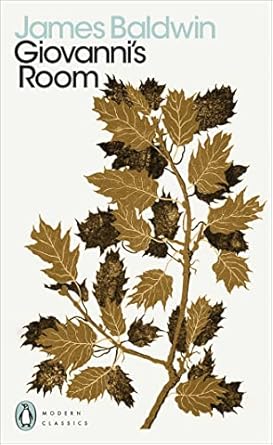
VMware Horizon Cloud Service: Deploy and Manage on Microsoft Azure
By Nexus Human
Duration 5 Days 30 CPD hours This course is intended for Horizon Cloud Service on Microsoft Azure administrators, system integrators, account managers, solutions architects, solutions engineers, sales engineers, and consultants. Overview By the end of the course, you should be able to meet the following objectives: Describe the architecture of Horizon Cloud Service on Microsoft Azure Discuss the initial Microsoft Azure configurations required for the Horizon Cloud Service on Microsoft Azure deployment Discuss Horizon Cloud Service on Microsoft Azure networking concepts Discuss Horizon Cloud Service on Microsoft Azure AD requirements and integration best practices Determine steps and requirements to deploy or upgrade Horizon Cloud Service on Microsoft Azure Recognize Horizon Cloud Service console controls that are available for administrators Identify Horizon Cloud upgrade features and benefits List the steps and considerations to take when setting up a primary VM to be used as an assignable image Identify how to access desktops and application from Horizon Cloud Service on Microsoft Azure Discuss and create Remote Desktop Session Host Farms Explain power management options in the RDSH farm Create VDI desktop assignments and entitlements Manage assignable images on Horizon Cloud Service on Microsoft Azure Describe and Use Image management service for Horizon Cloud Service on Microsoft Azure Describe the integration of Dynamic Environment Manger with Horizon Cloud Service on Microsoft Azure Manage user personalization and application configurations using the Dynamic Environment Manager management console and application profiler Discuss the usage of App Volumes for Horizon Cloud Service on Microsoft Azure Discuss the integration of Workspace ONE Access with Horizon Cloud Service on Microsoft Azure Interpret scalability considerations for Horizon Cloud Service on Microsoft Azure Determine the process of deploying, configuring, and paring Horizon Cloud Connector into your pod's environment Apply troubleshooting techniques relevant to Horizon Cloud Service and Microsoft Azure Summarize the analytics and monitoring capabilities in Horizon Cloud Service on Microsoft Azure This five-day, hands-on training provides you with the knowledge, skills, and abilities to achieve competence in deploying and managing VMware Horizon© Cloud Service? on Microsoft Azure. This training increases your skills and competence in using the VMware Horizon© Cloud Administration Console and Microsoft Azure portal.Through a combination of hands-on labs and interactive lectures, you learn how to import and manage images for VDI and RDSH assignments. You also learn how to configure and use the Universal Broker function, VMware App Volumes?, Workspace ONE Access and VMware Dynamic Environment Manager? in the Horizon Cloud Service on Microsoft Azure deployment. Course Introduction Introduction and course logistics Course objectives Introduction to Horizon Cloud Service on Microsoft Azure Identify Horizon Cloud Service on Microsoft Azure features, benefits, and licensing options Interpret Horizon Cloud Service on Microsoft Azure architecture components to identify configuration prerequisite Interpret Horizon Cloud Service on Microsoft Azure deployment models Discuss the initial Microsoft Azure configurations required for the Horizon Cloud Service on Microsoft Azure deployment Microsoft Azure Networking Requirements Summarize Horizon Cloud connectivity considerations and tasks Discuss Horizon Cloud on Microsoft Azure networking concepts Identify ports required for local connections, remote connections, and endpoint operating system firewall rules Active Directory List the features and limitations of supported AD configurations Discuss Horizon Cloud Service on Microsoft Azure AD integration best practices Determine Horizon Cloud Service on Microsoft Azure AD requirements Deployment and Upgrades Determine steps and requirements to deploy Horizon Cloud Service on Microsoft Azure Discuss the features and benefits of using multiple tenant subnets for desktops and RDSH Discuss the features and benefits of using Internal and External UAG Recognize Horizon Cloud Service console controls that are available for administrators Identify Horizon Cloud upgrade features and benefits Creating Images Outline the process and choices to set up primary VMs Identify the configuration choices for importing primary VMs List steps to install the user software on the primary VM Identify steps to convert a configured primary VM to an assignable image Access Desktops and Applications Use Horizon Client to access desktops and remote applications Compare the remote display protocols that are available for Horizon Cloud Remote Desktop Session Host Farms List the steps and considerations to take when creating an RDSH farm List the actions that can be performed on farms listed on the console?s Farms page List the actions to assign an application to a user or group List the prerequisites and steps to create an RDSH session assignment VDI Desktops Compare a dedicated assignment to floating assignment Outline steps to create a VDI desktop assignment Explain the entitlement of desktops Managing Assignable Images Describe and manage assignable images Describe and Use Image management service for Horizon Cloud Service on Microsoft Azure VMware Dynamic Environment Manager Identify the VMware Dynamic Environment Manager functional areas and their benefits Prepare an infrastructure for VMware Dynamic Environment Manager Outline the steps that are required to install and configure Dynamic Environment Manager components Manage user personalization and application configurations using the Dynamic Environment Manager management console and application profiler App Volumes for Horizon Cloud Service on Microsoft Azure Explain how App Volumes works with Horizon Cloud Service on Microsoft Azure Identify the features and benefits of App Volumes in Horizon Cloud Service on Microsoft Azure Identify the interface elements of App Volumes in Horizon Cloud Service on Microsoft Azure Install and configure App Volumes in Horizon Cloud Service on Microsoft Azure Workspace ONE Access Describe the benefits of integrating VMware Horizon Cloud service with Workspace ONE Access. Describe how a user obtains access to an entitled virtual desktop or application from the Intelligent Hub catalog. Describe the importance of binding directory with Workspace ONE Access and setting up custom user attribute synchronization. Describe the importance of configuring the Remote App Access Client in Workspace ONE Access. Summarize the steps of configuring the Access settings in Horizon Cloud control panel. Access an entitled Horizon virtual desktop or application in the Intelligent Hub catalog. Scalability Considerations Discuss the Horizon Cloud Service on Microsoft Azure scalability cost and settings Describe the usage of Universal Broker in Horizon Cloud Service on Microsoft Azure Horizon Cloud Connector Describe the features and benefits of Horizon Cloud Connector List the prerequisites and requirements to connect a Horizon pod with Horizon Cloud Connector Determine the process of deploying, configuring, and paring Horizon Cloud Connector into your pod?s environment Troubleshooting Horizon Cloud Service on Microsoft Azure Discuss Horizon Cloud Service on Microsoft Azure troubleshooting basics Discuss Horizon Cloud Service troubleshooting basics Summarize the analytics and monitoring capabilities in Horizon Cloud Service on Microsoft Azure

Cisco Administering Collaboration Environments (CLACE)
By Nexus Human
Duration 5 Days 30 CPD hours This course is intended for The primary audience for this course is as follows: Administrator IT support personnel Helpdesk support staff The secondary audience for this course is as follows: Network Engineering Staff Overview Upon completing this course, the learner can meet these overall objectives: Demonstrate an overall understanding of the Cisco Unified Communications Manager (CUCM) system and its environment Configure CUCM to support IP Phones Configure Cisco Unified Communications Manager and IM&Presence to support Cisco Jabber soft client. Configure CUCM to route calls to internal and PSTN destinations Configure User accounts and multi-level administration Demonstrate the use of Self Care Portal functionality Configure user features, including Hunt Groups, Call Pickup, and Call Park. Define the capabilities of and demonstrate the Bulk Administration Tool Define the SMART Licensing model for Cisco Unified Communications Demonstrate the use of the Unified Reporting tool Demonstrate the use of the Dialed Number Analyzer Explain the function of Cisco Unity Connection and the various interfaces that are used to access the system Describe the components that are required for user call processing by Cisco Unity Connection Implement the various features and options that are available to users in Cisco Unity Connection Explore Cisco Unity Connection version features and functions Use the various applications, tools, and reports that are available in Cisco Unity Connection Administering Collaboration Environments (CLACE) is an instructor-led course presented by Skyline-ATS to system administrators and customers involved with the Cisco Unified Communications Manager and Cisco Unity Connection product's day-to-day operation. The CLACE course is the replacement for the CMA / UCA courses. CLACE is a lab-intensive course. The primary focus is learning by performing the configuration tasks. The amount of theory is limited to allow more time for discovery exercises. This course introduces you to the CUCM system, the necessary procedures for administering IP Phones and Users, understanding the Dial Plan, and implementing Features. The course also covers Jabber administration and Cisco Unity Connection administration features, options, and configuration settings. In addition to instructor-led lectures and discussions, you will configure CUCM and Cisco IP Phones in the lab, either in a live classroom or WebEx remote classroom environment. While the CUCM and CUC software used in the class is version 12.5.1, the course material applies to versions 8.x, 9.x, 10.x, 11.x, or 12.x of the applications. The concepts and the lab tasks are the same for most of the software versions. Define Collaboration Technology and Benefits Define Collaboration Benefits Describe On-Premise, Cloud, and Hybrid Deployments Describe On-Premise Collaboration Deployments Describe Cisco's Collaboration Endpoints Describe Cisco Collaboration On-Premise Edge Solutions Describe Cisco's Collaboration On-Premise Conferencing Solutions Describe Cisco Cloud Services Administering Initial Parameters for Cisco Unified Communications Manager Understand the On-Premise Collaboration Deployment Models Describe The Cisco Unified CM Cluster Services Define Network requirements for Collaboration Define Network Services for Collaboration Navigate Cisco Unified CM Discovery 1: Configure Cisco Unified Communications Manager Initial Parameters Explore Cisco Unified CM Groups Discovery 2: Configure the Cisco UCM Core Systems Settings Exploring Endpoints and the Registration Process Identify Cisco Endpoint Solutions Explore the Boot up Process of an Endpoint Describe Power Over Ethernet Discovery 3: Configure an Access Switch for an Endpoint Describe IP Network Settings Discovery 4: Deploy an IP Phone Through Auto and Manual Registration Discovery 5: Administer Endpoints in Cisco Unified Communications Manager Managing Users in Cisco Unified Communications Manager Analyze Cisco UCM Users Types and Settings Describe Methods for Authenticating Cisco UCM Users Discovery 6: Create Local User Accounts Discovery 7: Adding Users in Cisco Unified Communications Manager Describing a Basic Dial Plan Describe the Concepts of a Dial Plan and Call Routing Describe Elements of Call Routing Explore Digit Manipulation and Translation Patterns Discovery 8: Create a Basic Dial Plan Describing Class of Service Explore the Concepts of Class of Control Discovery 9: Explore Partitions and Calling Search Spaces Discovery 10: Explore Private Line Automatic Ringdown (PLAR) Enabling Endpoints and Features Configure a Cisco Jabber Endpoint in Cisco UCM Discovery 11: Implementing Common Endpoint Features (Configuring Hunt Groups and Call Coverage) Explore Mobility Discovery 12: Implement Mobility Implementing Media Resources in Cisco Unified Communications Manager Media Resource Overview Media Resource Selection and Access Control Audio and Video Conference Bridge Devices Audio and Video Conference Bridge Integration Options Discovery 13: Configuring Media Resources Reporting and Maintenance Explore the Troubleshooting Process Describe Reporting and Maintenance Tools Describe the Cisco Real-Time Monitoring Tool Discovery 14: Use Reporting and maintenance Tools Describing Cisco Instant Messaging and Presence Describe Cisco IM and Presence Features and Architecture Clustering Describe Cisco IM and Presence Components and Communication Flows Enabling Jabber Cisco Jabber Deployment Modes Discovery 15: Deploy an On-Premise Cisco Jabber Client for Windows Configure Unity Connection Integration Overview of Cisco Unity Connection Integration SIP Integration Typical Integration Mistakes Integration Considerations Discovery 16: Configure the integration between Cisco Unity Connection and Cisco UCM Discovery 17: Configure Voicemail Users Configuring Cisco Unity Connection Call Handlers Call handler Overview System Call Handler Caller Input Operator Call Handler Goodbye Call Handler Directory Handler Interview Handler Troubleshooting Cisco Unity Connection Overview of Cisco Unity Connection Troubleshooting Options Integration Troubleshooting Tools Cisco Real-Time Monitoring Tool Discovery 18: Troubleshoot Cisco Unity Connection Additional course details: Nexus Humans Cisco Administering Collaboration Environments (CLACE) training program is a workshop that presents an invigorating mix of sessions, lessons, and masterclasses meticulously crafted to propel your learning expedition forward. This immersive bootcamp-style experience boasts interactive lectures, hands-on labs, and collaborative hackathons, all strategically designed to fortify fundamental concepts. Guided by seasoned coaches, each session offers priceless insights and practical skills crucial for honing your expertise. Whether you're stepping into the realm of professional skills or a seasoned professional, this comprehensive course ensures you're equipped with the knowledge and prowess necessary for success. While we feel this is the best course for the Cisco Administering Collaboration Environments (CLACE) course and one of our Top 10 we encourage you to read the course outline to make sure it is the right content for you. Additionally, private sessions, closed classes or dedicated events are available both live online and at our training centres in Dublin and London, as well as at your offices anywhere in the UK, Ireland or across EMEA.

Trying New Things
By NextGen Learning
Trying New Things Course Overview This course, "Trying New Things," is designed to encourage learners to step outside their comfort zones and embrace new experiences. It focuses on the value of trying new things and how it contributes to personal growth and professional development. The course will guide you through various strategies to foster an open mindset, improve adaptability, and gain confidence in tackling unfamiliar situations. Upon completion, you will have the skills and motivation to explore new opportunities in both your personal and professional life. This course aims to inspire you to take initiative, embrace change, and build resilience in navigating new challenges. Course Description "Trying New Things" offers learners the opportunity to explore the benefits of expanding their horizons and pushing boundaries. The course delves into techniques for overcoming fear and hesitation when faced with unfamiliar experiences. You will explore methods to develop curiosity, adaptability, and a growth mindset, while learning how to apply these skills in various aspects of life. Key topics include risk-taking, fostering creativity, and setting realistic goals for change. Through engaging learning materials, you will gain confidence in trying new things and be equipped with the mental tools to make sound decisions when faced with novel situations. By the end of the course, learners will have a comprehensive understanding of how embracing change and new challenges can lead to lasting personal and career growth. Trying New Things Curriculum: Module 01: The Power of Trying New Things Module 02: Overcoming Fear and Embracing Change Module 03: Developing a Growth Mindset Module 04: Setting and Achieving Personal Challenges Module 05: Building Confidence in New Experiences Module 06: Leveraging New Experiences for Career Growth Module 07: Reflecting and Adapting for Continued Success (See full curriculum) Who is this course for? Individuals seeking to enhance their personal growth and resilience Professionals aiming to improve their adaptability and innovation in the workplace Beginners with an interest in embracing change and self-improvement Anyone interested in developing new skills and expanding their potential Career Path Personal development coach HR professional Leadership and team development roles Innovation and creativity-focused industries Entrepreneurship and small business management

Listening Masterclass
By NextGen Learning
Listening Masterclass Course Overview: The "Listening Masterclass" is designed to enhance learners' listening abilities, focusing on effective communication and comprehension. This course delves into the key components of listening, exploring the difference between hearing and listening, as well as the nuances of active and passive listening. It highlights various listening types and offers techniques to improve listening skills. Upon completion, learners will be able to engage in more focused and empathetic conversations, benefiting both their personal and professional relationships. This course is ideal for those who wish to refine their communication abilities, develop stronger listening techniques, and understand the power of listening in various contexts. Course Description: This course provides a deep dive into the fundamentals of listening, including the distinction between hearing and listening, and the differences between active and passive listening. Learners will explore various types of listening, from empathetic to critical listening, and how each plays a role in communication. The course also covers practical strategies for enhancing listening skills, such as mindfulness techniques and the importance of body language. Learners will gain a comprehensive understanding of the benefits of listening, including improved personal interactions, better professional relationships, and enhanced problem-solving capabilities. By the end of the course, participants will be able to apply effective listening strategies in diverse situations, from the workplace to social interactions, resulting in stronger connections and more effective communication. Listening Masterclass Curriculum: Module 01: What are Good Listening Skills? Module 02: Difference between Active and Passive Listening Module 03: Difference between Listening and Hearing Module 04: Ways to Improve Your Listening Skills Module 05: Types of Listening Module 06: Benefits of Good Listening Skills Module 07: Conclusion (See full curriculum) Who is this course for? Individuals seeking to improve their communication skills. Professionals aiming to enhance their ability to engage with others effectively. Beginners with an interest in refining their listening abilities. Anyone looking to foster stronger personal and professional relationships. Career Path Customer Service Representative Human Resources Professional Sales and Marketing Specialist Public Relations Officer Educational Instructor or Trainer Mediator or Conflict Resolution Specialist Healthcare Provider (e.g., Nurses, Therapists)

L1: UNDERSTANDING & DEALING WITH EVERYDAY RACISM: THE SIX STAGES FRAMEWORK
By Six Stages Diversity Framework
These events are designed to introduce the BOOK & basic ideas behind Understanding & Dealing with Everyday Racism The Six Stages Framework

L2: THE PREJUDICE RACISM SPECTRUM: THE SIX STAGES FRAMEWORK
By Six Stages Diversity Framework
These events are designed to work on the ideas introduced in Level 1: Understanding & Dealing with Everyday Racism The Six Stages Framework

LEVEL 1: IN WHAT WAYS DO WE DISCRIMINATE? DISCRIMINATION INCLUSION PROFILES
By Six Stages Diversity Framework
These events are designed to introduce the BOOK & basic ideas behind Understanding & Dealing with Everyday Racism The Six Stages Framework
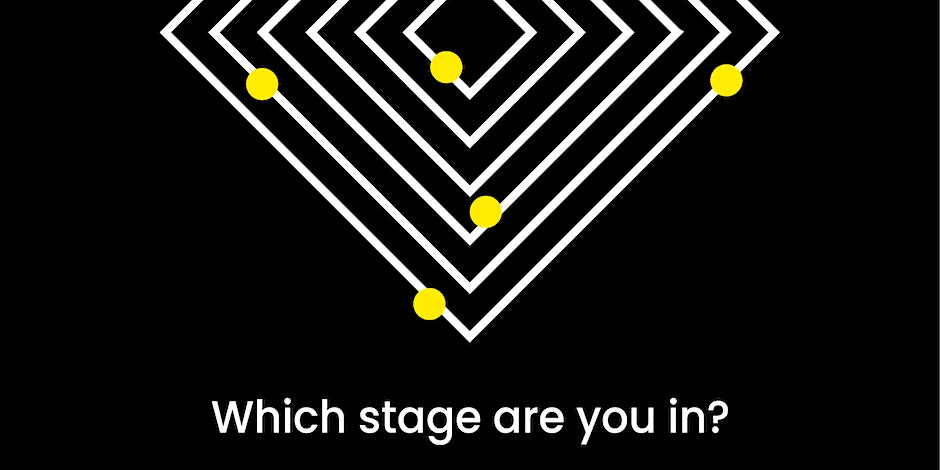
Effective Pain Management
By Human Givens College
Help with chronic pain – learn the powerful psychological and behavioural techniques that alleviate persistent pain and accelerate healing with pain specialist Dr Grahame Brown Accredited CPD Certificate: 6 hours Length: 1 day (9.30am - 4.00pm GMT) Fantastic to have the opportunity to train with this specialist. Thoroughly enjoyed this online course – the best I have attended...CLINCIAL HYPNOTHERAPIST Live online training – Join Dr Grahame Brown on Wednesday 24th April 2024 for this practical live online training event via Zoom, you will have plenty of opportunities to ask questions. Simply book your place and we will email you the Zoom link the day before the event. BONUS RECORDING – the training is recorded, in case anyone experiences technical difficulties on the day, so you will also get a recording for a limited time afterwards to maximise your learning. Can’t make this date? Register your interest and we’ll let you know when there’s another. Why you should attend Pain is endemic in our society and whatever the cause – back pain, migraine, arthritic pain, dental pain, irritable bowel (IBS), labour/menstrual pain, cancer pain, psychogenic pain, psychosomatic pain – it can be incapacitating. Chronic pain is any pain which lasts for more than three months and it is estimated that between 25–40% of our population suffer from persistent or chronic pain. The sociological and economic costs of this are enormous but it is in the personal human suffering involved – mental as well as physical – that the real costs should be measured. Many are desperate for effective help to relieve their pain and the associated effects, such as insomnia and depression. This online workshop – with leading pain and musculoskeletal medicine consultant Dr Grahame Brown – gives you important new information about how we experience pain – derived from the latest neuroscience – and a powerful range of psychological techniques for managing pain naturally, preventing it from escalating and speeding up healing. You will discover how people can be helped out of the vicious cycle of chronic pain and how, by working holistically through the bio-psycho-social model, suffering can be dramatically reduced. You don’t need to have any prior medical knowledge to learn from and enjoy the day – you will leave with a much clearer understanding of what is going on in the mind/body system, what you can do to reduce suffering when pain persists and ways to prevent chronic ongoing pain from developing. It is a key event if you work with people suffering from pain at any stage (from recent onset, recurrent to persistent) or if you would like to find out how to successfully manage pain without medication. You will learn a wide variety of pain management techniques, which can easily be integrated into your work, to help relieve pain and promote recovery – often in just one session. Dr Grahame Brown has a real gift for helping people heal themselves – I know: I’m one of them!CHRISTOPHER BUCKLEY, PROFESSOR OF RHEUMATOLOGY, UNIVERSITY OF BIRMINGHAM What will you learn An increased understanding of how we perceive pain (from the latest neuroscientific research) and what is happening in the mind/body system A road map for helping people out of the vicious cycle of chronic pain, or to stop it developing in the first place The confidence and skills to help patients suffering from persistent pain of whatever cause – no need to feel ‘heart-sink’ with some patients anymore An understanding of what is going on when pain persists – and what you can do about it How to reduce the risk of chronic pain developing – prevention is better than cure – and identify the factors that make it likely A range of psychological chronic pain management techniques to use with your patients or yourself The importance of the bio-psycho-social model in reducing pain and accelerating healing How to produce significant pain relief by changing the way people think about their pain – in minutes An understanding of the value of pain displacement and how to use the brain’s ‘reality simulator’ What the latest neuroscience tell us about the experience of pain How to use guided imagery, relaxation and distraction to promote chronic pain relief How to deal with constant pain and promote healing How healthcare professionals can make their consultations more therapeutic How to avoid labelling patients’ pain as ‘purely psychological’ The many myths about pain – and why some well-intentioned pain management techniques don’t work and more… No prior medical knowledge is needed for you to benefit from the day. Course Programme The ‘Effective Pain Management’ live online course starts at 9.15am and runs until 4.00pm. (GMT). 9.15am Join the Zoom meeting 9.30am Understanding pain 11.00am Comfort break and discussion 11.30am Assessing a person with persistent pain 1.00pm Lunch break 1.45pm Psychological & Behavioural treatment interventions 2.45pm Comfort break and discussion 3.00pm Practical demonstration of interventions 4.00pm Day ends Who is this course suitable for? This course is designed to enhance the skills and knowledge of health care professionals of any discipline who work on a regular or occasional basis with people in pain to improve outcomes, including: • doctors • surgeons • nurses • dentists • neurologists • osteopaths • chiropractors • palliative care workers • psychiatrists • midwives • physiotherapists • occupational therapists • psychologists • health visitors • support/care workers • psychotherapists • counsellors – it is perfect CPD If you personally experience persistent pain then you will gain much from the workshop but please be aware the programme is not designed to be a treatment day and the tutor will be unable to give opinions to individuals with pain problems unless (with consent) their problem can be discussed for the benefit of all participants Anyone who would like to understand more about their own experience of pain, or that of someone they care for, and what can be done to manage ongoing pain and alleviate suffering This course has been independently assessed by the internationally recognised CPD Standards Office for 6 hours of CPD training. On completion of this training you’ll receive CPD certificates from the College and the CPD Standards Office.

SketchUp Training Course for Interior Designers and Architects
By London Design Training Courses
Why choose SketchUp Training Course for Interior Designers and Architects? Course info During this training course, you will begin with an introduction to SketchUp, exploring its interface, fundamental concepts, including design tools, component, color and texture, and importing from 3D Warehouse related to interior design. Duration: 6 hrs. Method: 1-on-1, Personalized attention. Schedule: Tailor your own schedule by pre-booking a convenient hour of your choice, available from Mon to Sat between 9 am and 7 pm. Advantages of SketchUp: Intuitive and Fast: Compared to other 3D modeling software, SketchUp is simple, fast, and easy to use. Quick Learning Curve: Within a few hours, users can create simple models and get started with SketchUp. Efficient Modeling: SketchUp allows for the creation of models with fewer faces, optimizing performance. Versatility: Its non-parametric modeling principle makes SketchUp suitable for various applications. Rich Component Library: Access a vast collection of free components in the 3D Warehouse. Extensive Plugins: Benefit from numerous free plugins. Interior Designers' SketchUp Training Course Course Duration: 6 hours I. Introduction to SketchUp (1 hour) Overview of SketchUp for interior design Familiarization with the interface and essential tools Navigating the 3D environment efficiently Project creation and management II. Creating Floor Plans (1 hour) Importing and drawing floor plans accurately Wall, window, and door precision Effective floor level management Organizing designs with Layers and Scenes III. Furniture and Fixtures (2 hours) Accessing 3D Warehouse for furniture and fixtures Crafting custom elements for unique designs Strategic arrangement within the space Materials and textures customization IV. Advanced Modeling (1 hour) Utilizing advanced tools for intricate 3D models Organizing models with groups and components Adding details and finishes for high-quality design V. 3D Visualization (1 hour) Creating immersive 3D models Applying textures to walls, floors, ceilings Mastering rendering for realistic presentations VI. Importing and Exporting (30 minutes) Seamless collaboration with other software File formats and compatibility understanding Preparing models for 3D printing VII. Conclusion and Next Steps (30 minutes) Comprehensive review and key takeaways Further learning resources and improvement avenues Interactive Q&A and feedback collection SketchUp - SketchUp trial https://www.sketchup.com Unlock Your Design's Full Potential With SketchUp's Powerful 3D Software. VR Model Viewing. Free Trial Available. Secure Payment Options. Types: SketchUp Go, SketchUp Pro.
