- Professional Development
- Medicine & Nursing
- Arts & Crafts
- Health & Wellbeing
- Personal Development
127 Power Query courses
Register on the PowerBI Formula today and build the experience, skills and knowledge you need to enhance your development and work towards your dream job. Study this course through online learning and take the first steps towards a long-term career. The course consists of a number of easy to digest, in-depth modules, designed to provide you with a detailed, expert level of knowledge. Learn through a mixture of instructional video lessons and online study materials. Receive online tutor support as you study the course, to ensure you are supported every step of the way. Get a digital certificate as proof of your course completion. The PowerBI Formulas is incredibly great value and allows you to study at your own pace. Access the course modules from any internet-enabled device, including computers, tablet, and smartphones. The course is designed to increase your employability and equip you with everything you need to be a success. Enrol on the now and start learning instantly! What You Get With The PowerBI Formulas Receive a e-certificate upon successful completion of the course Get taught by experienced, expert instructors Study at a time and pace that suits your learning style Get instant feedback on assessments 24/7 help and advice via email or live chat Get full tutor support on weekdays (Monday to Friday) Course Design The course is delivered through our online learning platform, accessible through any internet-connected device. There are no formal deadlines or teaching schedules, meaning you are free to study the course at your own pace. You are taught through a combination of Video lessons Online study materials Certificate of Achievement Endorsed Certificate of Achievement from the Quality Licence Scheme Once the course has been completed and the assessment has been passed, all students are entitled to receive an endorsed certificate. This will provide proof that you have completed your training objectives, and each endorsed certificate can be ordered and delivered to your address for only £69. Please note that overseas students may be charged an additional £10 for postage. CPD Certificate of Achievement from Janets Upon successful completion of the course, you will be able to obtain your course completion PDF Certificate at £9.99. Print copy by post is also available at an additional cost of £15.99 and the same for PDF and printed transcripts. Endorsement This course and/or training programme has been endorsed by the Quality Licence Scheme for its high-quality, non-regulated provision and training programmes. This course and/or training programme is not regulated by Ofqual and is not an accredited qualification. Your training provider will be able to advise you on any further recognition, for example progression routes into further and/or higher education. For further information please visit the Learner FAQs on the Quality Licence Scheme website. Method of Assessment In order to ensure the Quality Licensing scheme endorsed and CPD acknowledged certificate, learners need to score at least 60% pass marks on the assessment process. After submitting assignments, our expert tutors will evaluate the assignments and give feedback based on the performance. After passing the assessment, one can apply for a certificate. Who Is This Course For The course is ideal for those who already work in this sector or are an aspiring expert. This course is designed to enhance your expertise and boost your CV. Learn key skills and gain a Certificate of Achievement to prove your newly-acquired knowledge. Requirements The online training is open to all students and has no formal entry requirements. To study the PowerBI Formulas, all your need is a passion for learning, a good understanding of English, numeracy, and IT skills. You must also be over the age of 16. Course Content PowerBI Formulas power pivot power query - 1 00:01:00 power pivot power query - 2 00:02:00 power pivot power query - 3 00:06:00 power pivot power query - 4 00:07:00 power pivot power query - 5 00:02:00 power pivot power query - 6 00:05:00 power pivot power query - 7 00:05:00 power pivot power query - 8 00:04:00 power pivot power query - 9 00:03:00 power pivot power query - 10 00:02:00 power pivot power query - 11 00:04:00 power pivot power query - 12 00:08:00 power pivot power query - 13 00:04:00 power pivot power query - 14 00:03:00 power pivot power query - 15 00:13:00 power pivot power query - 16 00:03:00 power pivot power query - 17 00:13:00 Assignment Assignment - PowerBI Formulas 4 days, 23 hours Order Your Certificate Order your Certificate QLS 00:00:00 Frequently Asked Questions Are there any prerequisites for taking the course? There are no specific prerequisites for this course, nor are there any formal entry requirements. All you need is an internet connection, a good understanding of English and a passion for learning for this course. Can I access the course at any time, or is there a set schedule? You have the flexibility to access the course at any time that suits your schedule. Our courses are self-paced, allowing you to study at your own pace and convenience. How long will I have access to the course? For this course, you will have access to the course materials for 1 year only. This means you can review the content as often as you like within the year, even after you've completed the course. However, if you buy Lifetime Access for the course, you will be able to access the course for a lifetime. Is there a certificate of completion provided after completing the course? Yes, upon successfully completing the course, you will receive a certificate of completion. This certificate can be a valuable addition to your professional portfolio and can be shared on your various social networks. Can I switch courses or get a refund if I'm not satisfied with the course? We want you to have a positive learning experience. If you're not satisfied with the course, you can request a course transfer or refund within 14 days of the initial purchase. How do I track my progress in the course? Our platform provides tracking tools and progress indicators for each course. You can monitor your progress, completed lessons, and assessments through your learner dashboard for the course. What if I have technical issues or difficulties with the course? If you encounter technical issues or content-related difficulties with the course, our support team is available to assist you. You can reach out to them for prompt resolution.

Supercharge your skills and career and learn in-demand knowledge needed to build business intelligence dashboards. This beginner to intermediate level course will introduce you to all the Power BI technologies i.e. Power Query, DAX, Data Modelling (Power Pivot), M, types of visualizations, etc.

This Microsoft Excel Training Bundle will teach you to create advanced workbooks and worksheets that can help deepen your understanding of organizational intelligence. The ability to analyze massive amounts of data, extract actionable information from it, and present that information to decision makers is at the foundation of a successful organization that is able to compete at high level. Also, our Excel experts are available to answer your queries and help you along your learning journey. Advanced audiovisual learning modules of these courses are broken down into little chunks so that you can learn at your own pace without being overwhelmed by too much material at once. Furthermore, to help you showcase your expertise in Excel, we have prepared a special gift of 1 hardcopy certificate and 1 PDF certificate for the title course completely free of cost. These certificates will enhance your credibility and encourage possible employers to pick you over the rest. This Bundle Consists of the following Premium courses: Course 01: Microsoft Excel Level 3 Course 02: New Functions in Microsoft Excel 2021 Course 03: Microsoft Excel Sheet Comparison with VBA Course 04: Top 50 Microsoft Excel Formulas in 50 Minutes! Course 05: Microsoft Excel Master Power Query in 120 Minutes! Course 06: Microsoft Excel Automated Dashboard Using Advanced Formula, VBA, Power Query Course 07: Financial Modeling Using Excel Course 08: Business Analysis Level 3 Course 09: Touch Typing Essentials Course 10: Information Management Course 11: Data Protection and Data Security Level 2 Course 12: Microsoft Teams Course 13: Office Skills and Administration Management Diploma Course 14: Creativity and Problem-Solving Skills Benefits you'll get choosing Apex Learning: One payment, but lifetime access to 14 CPD courses Certificates, student ID for the title course included in a one-time fee Full tutor support available from Monday to Friday Free up your time - don't waste time and money travelling for classes Accessible, informative modules taught by expert instructors Learn at your ease - anytime, from anywhere Study the course from your computer, tablet or mobile device CPD accredited course - improve the chance of gaining professional skills How will I get my Certificate? After successfully completing the course you will be able to order your CPD Accredited Certificates (PDF + Hard Copy) as proof of your achievement. PDF Certificate: Free (For The Title Course) Hard Copy Certificate: Free (For The Title Course) P.S. The delivery charge inside the U.K. is £3.99 and the international students have to pay £9.99. Curriculum of Bundle Course 01: Microsoft Excel Level 3 Microsoft 019 New Features Getting Started Performing Calculations Modifying a Worksheet Formatting a Worksheet Printing Workbooks Managing Workbooks Working with Functions Working with Lists Analyzing Data Visualizing Data with Charts Using PivotTables and Pivot Charts Working with Multiple Worksheets and Workbooks Using Lookup Functions and Formula Auditing Sharing and Protecting Workbooks Automating Workbook Functionality Creating Sparkline's and Mapping Data Forecasting Data Templates Course 02: New Functions in Microsoft 021 Introduction and Agenda RANDARRAY UNIQUE SEQUENCE SORT and SORTBY SORT A Practical Example FILTER FILTER A Practical Example Other Useful New Functions Using the New Functions in Reports Course 03: Microsoft Excel Sheet Comparison with VBA Introduction to Compare Data Workbook Comprehensive Introduction to Compare Data Excel VBA Workbook Modify VBA Codes to Suit Your Needs Data Cleaning, Format and Structure Your Datasets with Power Query Practical and Real world application of Compare Data Workbook Conclusion Course 04: Top 50 Microsoft Excel Formulas in 50 Minutes! promo Getting the most of the course How to Get the most of the course Text formulas Text Formulas Exercise Text Formulas Exercise (answers) and many more... Course 05: Microsoft Master Power Query in 120 Minutes! Power Query Intro and version Introduction Query Editor Ribbon Trim in Excel Power Query Format Dates and Values and many more... Course 06: Automated Dashboard Using Advanced Formula, VBA, Power Query Introduction Prepaid Expenses Models: Resources Download Accounting for Prepaid Expenses Formulas Detailed: Introduction to three Models and many more... Course 07: Financial Modeling Using Excel Welcome to the Course! Get the Overview of What You'll Learn Planning your Financial Model Building a Model Template Projecting the Income Statement and many more... Course 08: Business Analysis Level 3 Introduction to Business Analysis Business Processes Business Analysis Planning and Monitoring Strategic Analysis and Product Scope Solution Evaluation and many more... Course 09: Touch Typing Essentials Introduction How to Set up Your Computer How to type the letters F and J How to type the letters D and K How to type the letters S and L How to type the letter A and ; (semicolon) How to type the letters E and I And Many More... Course 10: Information Management Introduction to Information Management Information Management Strategy Databases and Information Management Management Information Systems (MIS) Auditing Information Systems Ethical and Social Issues and Data Protection Course 11: Data Protection and Data Security Level 2 GDPR Basics GDPR Explained Lawful Basis for Preparation Rights and Breaches Responsibilities and Obligations Course 12: Microsoft Teams MS Teams - Introduction Mastering MS Teams Top MS Teams Tips Course 13: Office Skills and Administration Management Diploma Personal Assistant Admin Support Administrative Management Organisational Skills Telephone Etiquette and many more... Course 14: Creativity and Problem Solving Skills CPD 150 CPD hours / points Accredited by CPD Quality Standards Certificates Certificate of completion Digital certificate - Included
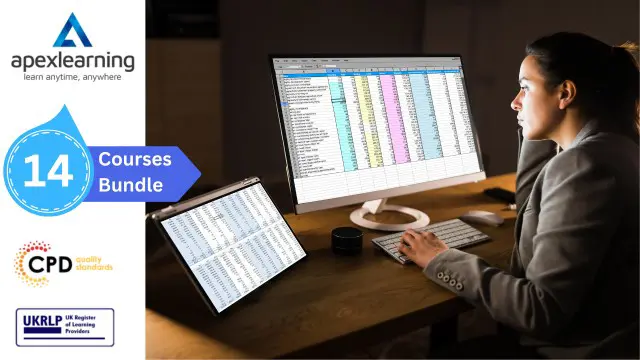
Quantity Surveying, Estimation & Cost Control - CPD Certified
4.7(47)By Academy for Health and Fitness
FREE PDF & Hard Copy Certificate| PDF Transcripts| FREE Student ID| Assessment| Lifetime Access| Enrolment Letter

Business Intelligence with Microsoft Power BI - with Material
By Packt
This course will take you through the key tools of Power BI. You will learn how to use them to clean and visualize data and create impressive reports and dashboards with ease.

Excel Crash Course
By The Teachers Training
Excel Crash Course is yet another 'Teacher's Choice' course from Teachers Training for a complete understanding of the fundamental topics. You are also entitled to exclusive tutor support and a professional CPD-accredited certificate in addition to the special discounted price for a limited time. Just like all our courses, this Excel Crash Course and its curriculum have also been designed by expert teachers so that teachers of tomorrow can learn from the best and equip themselves with all the necessary skills. Consisting of several modules, the course teaches you everything you need to succeed in this profession. The course can be studied part-time. You can become accredited within 03 Hours studying at your own pace. Your qualification will be recognised and can be checked for validity on our dedicated website. Why Choose Teachers Training Some of our website features are: This is a dedicated website for teaching 24/7 tutor support Interactive Content Affordable price Courses accredited by the UK's top awarding bodies 100% online Flexible deadline Entry Requirements No formal entry requirements. You need to have: Passion for learning A good understanding of the English language Be motivated and hard-working Over the age of 16. Certification CPD Certification from The Teachers Training Successfully completing the MCQ exam of this course qualifies you for a CPD-accredited certificate from The Teachers Training. You will be eligible for both PDF copy and hard copy of the certificate to showcase your achievement however you wish. You can get your digital certificate (PDF) for £4.99 only Hard copy certificates are also available, and you can get one for only £10.99 You can get both PDF and Hard copy certificates for just £12.99! The certificate will add significant weight to your CV and will give you a competitive advantage when applying for jobs. Analysis of Twitter Dataset and Designing Heatmaps Introduction to the Excel crash course 00:06:00 Understanding the Twitter Dataset 00:05:00 Extracting Other Details for Analysis 00:09:00 Creating Pivot Tables 00:08:00 Applying Conditional Formatting using Color Scales 00:03:00 Adding Slicers to Dashboard 00:02:00 Applying Custom Number Formats 00:03:00 Adding Custom Images to Charts 00:11:00 Interlude - Data Manipulation Challenge 00:02:00 Adding Heatmap Legend 00:02:00 Wrapping Up - Introduction to Open Analytics 00:02:00 Advanced Currency Converter using Dynamic Arrays Introduction to Modern Excel Tables and Dynamic Arrays 00:11:00 Using Power Query for Data Manipulation 00:08:00 Applying Power Query Data Transformations 00:06:00 Structured Table Referencing 00:12:00 XLOOKUP Function and Pivot Table Calculations 00:05:00 Laundry Service Model and Invoicing Dashboard Introduction to the Project 00:01:00 Overview of the Laundry Model Project 00:04:00 Understanding the Inputs 00:03:00 Formatting the Input Tables 00:04:00 Duplicate and Combine Tables with Power Query 00:09:00 Rounding Digits in Power Query 00:02:00 Load Specific Tables from Power Query 00:02:00 Feature Extraction and Named Ranges 00:10:00 Combining Elements - Data Validation with Named Ranges 00:08:00 Combining Elements - Understanding the INDIRECT Function 00:02:00 Combining Elements - Dynamic Drop-down Menu with Data Validation 00:04:00 Combining Elements - INDEX and MATCH with Multiple Criteria 00:12:00 Understanding the MATCH Formula with Multiple Criteria 00:06:00 Business Invoice Dashboard Design 00:06:00
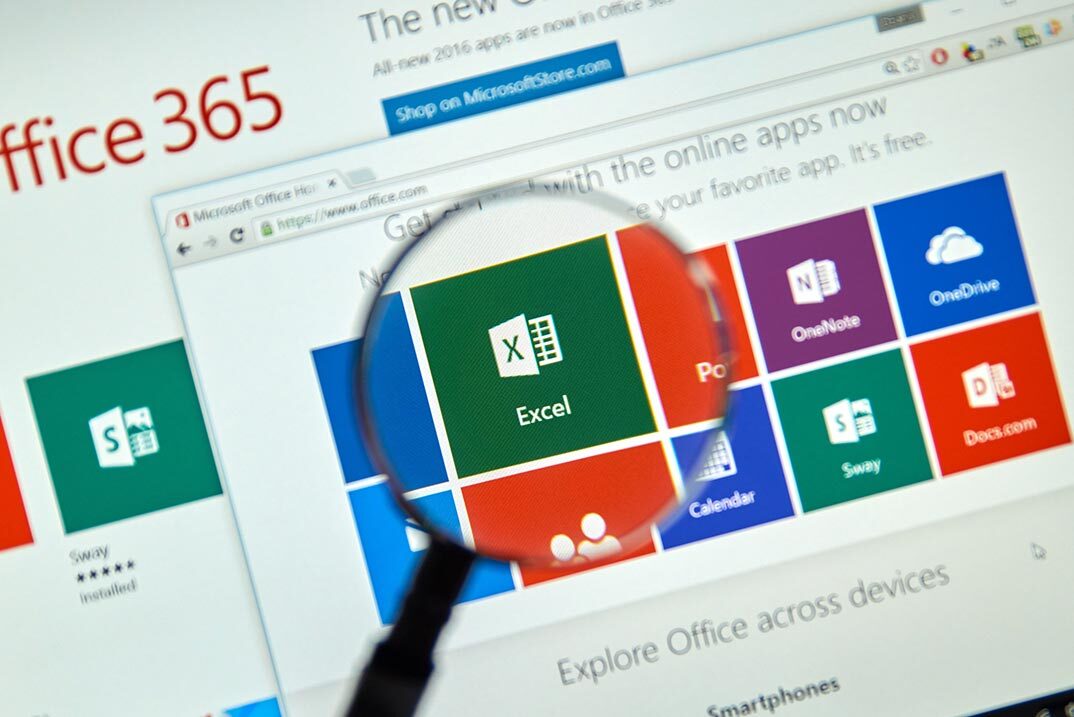
Overview Become a skilled professional by enrolling in the Office Skills course.This comprehensive Office Skills is designed to cover all the key topics you need to excel in the field of office administration and reception. This extensive course will teach you how to handle a comprehensive range of essential office admin duties, compose critical business letters and handle complex mail and shipping requirements. It will provide you with technical skills to meet the dynamic challenges facing modern companies.Convert your passion and enthusiasm into a prosperous career by enrolling in the Office Skills course. How will I get my certificate? You may have to take a quiz or a written test online during or after the course. After successfully completing the course, you will be eligible for the certificate. Who is this course for? There is no experience or previous qualifications required for enrolment on this Office Skills. It is available to all students, of all academic backgrounds. Requirements Our Office Skills is fully compatible with PC's, Mac's, Laptop, Tablet and Smartphone devices. This course has been designed to be fully compatible on tablets and smartphones so you can access your course on wifi, 3G or 4G.There is no time limit for completing this course, it can be studied in your own time at your own pace. Career path Having these various qualifications will increase the value in your CV and open you up to multiple sectors such as Business & Management , Admin, Accountancy & Finance, Secretarial & PA, Teaching & Mentoring etc. Course Curriculum 16 sections • 56 lectures • 11:17:00 total length •Module 01: Introduction to Reception and Receptionist: 00:28:00 •Module 02: Business Telephone Skills: 00:21:00 •Module 03: Representing Your Boss and Company: 00:36:00 •Module 04: Mail Services and Shipping: 00:27:00 •Module 05: Travel Arrangements: 00:26:00 •Module 06: Organising Meeting and Conferences: 00:27:00 •Module 07: Time Management: 00:37:00 •Module 08: Record Keeping and Filing Systems: 00:30:00 •Module 09: Business Writing Skills: 00:42:00 •Module 10 :Organisational Skills: 00:27:00 •Module 11: Communication Skills: 00:27:00 •Module 12: Customer Service: 00:18:00 •Module 13: Effective Planning and Scheduling: 00:48:00 •Module 14: Invoicing/Petty Cash: 00:29:00 •Module 15: Business Environment: 00:18:00 •How to Get the most of the course: 00:01:00 •Text formulas in Excel: 00:08:00 •Text Formulas Exercise: 00:01:00 •Text Formulas Exercise (answers): 00:01:00 •Mathematical Formulas In Excel: 00:04:00 •Mathematical Formulas Exercise: 00:01:00 •Mathematical Formulas Exercise (answers): 00:01:00 •Date and Time Formulas In Excel: 00:05:00 •Date and Time Formulas Exercise: 00:01:00 •Date and Time Exercise Formulas (answers): 00:01:00 •Logic Formulas In Excel: 00:12:00 •Logic Formula Exercise: 00:01:00 •Logic Formula Exercise (answers): 00:01:00 •Financial Formula In Excel: 00:06:00 •Financial Formula Exercise: 00:01:00 •Financial Formula Exercise (answers): 00:02:00 •Informational Formula In Excel: 00:04:00 •Informational Formula Exercise: 00:01:00 •Informational Formula Exercise (answers): 00:01:00 •Getting Traffic To Your Site: 01:00:00 •Menu Example with Excel Vlookup: 00:08:00 •Wildcard Search with Excel Vlookup: 00:09:00 •Looking to the Left with Excel Vlookup: 00:17:00 •2-Way Lookup: 00:14:00 •Comparing Lists with Excel Vlookup: 00:03:00 •Microsoft Excel Vlookup Tips and Tricks: 00:14:00 •Power Query Intro and Excel version: 00:03:00 •Excel Power Query - Introduction: 00:03:00 •Enabling M in Power Query: 00:02:00 •Transform Data - Trim in Excel Power Query: 00:05:00 •Transform Data - Format Dates and Values in Excel Power Query: 00:02:00 •Simple Expressions: 00:08:00 •Simple Expressions - Nested Expressions: 00:03:00 •Transform Data - Parsing URLs in Excel Power Query: 00:05:00 •Variables: 00:08:00 •Formatting Excel Keyboard Shortcuts: 00:02:00 •Table Excel Keyboard Shortcuts: 00:02:00 •Editing Excel Keyboard Shortcuts: 00:05:00 •Formula Excel Keyboard Shortcuts: 00:03:00 •Workbook Excel Keyboard Shortcuts: 00:02:00 •Handy Excel Shortcuts Keyboard Shortcuts: 00:05:00

Overview This comprehensive course on Office Admin and Reception will deepen your understanding on this topic. After successful completion of this course you can acquire the required skills in this sector. This Office Admin and Reception comes with accredited certification from CPD, which will enhance your CV and make you worthy in the job market. So enrol in this course today to fast track your career ladder. How will I get my certificate? You may have to take a quiz or a written test online during or after the course. After successfully completing the course, you will be eligible for the certificate. Who is This course for? There is no experience or previous qualifications required for enrolment on this Office Admin and Reception. It is available to all students, of all academic backgrounds. Requirements Our Office Admin and Reception is fully compatible with PC's, Mac's, Laptop, Tablet and Smartphone devices. This course has been designed to be fully compatible with tablets and smartphones so you can access your course on Wi-Fi, 3G or 4G. There is no time limit for completing this course, it can be studied in your own time at your own pace. Career Path Learning this new skill will help you to advance in your career. It will diversify your job options and help you develop new techniques to keep up with the fast-changing world. This skillset will help you to- Open doors of opportunities Increase your adaptability Keep you relevant Boost confidence And much more! Course Curriculum 17 sections • 56 lectures • 11:17:00 total length •Module 01: Introduction to Reception and Receptionist: 00:28:00 •Module 02: Business Telephone Skills: 00:21:00 •Module 03: Representing Your Boss and Company: 00:36:00 •Module 04: Mail Services and Shipping: 00:27:00 •Module 05: Travel Arrangements: 00:26:00 •Module 06: Organising Meeting and Conferences: 00:27:00 •Module 07: Time Management: 00:37:00 •Module 08: Record Keeping and Filing Systems: 00:30:00 •Module 09: Business Writing Skills: 00:42:00 •Module 10 :Organisational Skills: 00:27:00 •Module 11: Communication Skills: 00:27:00 •Module 12: Customer Service: 00:18:00 •Module 13: Effective Planning and Scheduling: 00:48:00 •Module 14: Invoicing/Petty Cash: 00:29:00 •Module 15: Business Environment: 00:18:00 •How to Get the most of the course: 00:01:00 •Text formulas in Excel: 00:08:00 •Text Formulas Exercise: 00:01:00 •Text Formulas Exercise (answers): 00:01:00 •Mathematical Formulas In Excel: 00:04:00 •Mathematical Formulas Exercise: 00:01:00 •Mathematical Formulas Exercise (answers): 00:01:00 •Date and Time Formulas In Excel: 00:05:00 •Date and Time Formulas Exercise: 00:01:00 •Date and Time Exercise Formulas (answers): 00:01:00 •Logic Formulas In Excel: 00:12:00 •Logic Formula Exercise: 00:01:00 •Logic Formula Exercise (answers): 00:01:00 •Financial Formula In Excel: 00:06:00 •Financial Formula Exercise: 00:01:00 •Financial Formula Exercise (answers): 00:02:00 •Informational Formula In Excel: 00:04:00 •Informational Formula Exercise: 00:01:00 •Informational Formula Exercise (answers): 00:01:00 •Getting Traffic To Your Site: 01:00:00 •Menu Example with Excel Vlookup: 00:08:00 •Wildcard Search with Excel Vlookup: 00:09:00 •Looking to the Left with Excel Vlookup: 00:17:00 •2-Way Lookup: 00:14:00 •Comparing Lists with Excel Vlookup: 00:03:00 •Microsoft Excel Vlookup Tips and Tricks: 00:14:00 •Power Query Intro and Excel version: 00:03:00 •Excel Power Query - Introduction: 00:03:00 •Enabling M in Power Query: 00:02:00 •Transform Data - Trim in Excel Power Query: 00:05:00 •Transform Data - Format Dates and Values in Excel Power Query: 00:02:00 •Simple Expressions: 00:08:00 •Simple Expressions - Nested Expressions: 00:03:00 •Transform Data - Parsing URLs in Excel Power Query: 00:05:00 •Variables: 00:08:00 •Formatting Excel Keyboard Shortcuts: 00:02:00 •Table Excel Keyboard Shortcuts: 00:02:00 •Editing Excel Keyboard Shortcuts: 00:05:00 •Formula Excel Keyboard Shortcuts: 00:03:00 •Workbook Excel Keyboard Shortcuts: 00:02:00 •Handy Excel Shortcuts Keyboard Shortcuts: 00:05:00

Enhance your receptionist skills with this comprehensive diploma course. Delve into various modules covering essential aspects of reception and office management. Learn business telephone etiquette, travel arrangement skills, time management, and effective communication. Acquire advanced MS Excel proficiency for data management. From customer service to business writing, this course equips you with the knowledge and skills needed to excel as a receptionist. Learning Outcomes: Master essential receptionist duties and etiquette. Develop effective business telephone skills. Learn to represent your employer and company professionally. Gain proficiency in mail services, shipping, and travel arrangements. Enhance time management and organizational skills. Strengthen communication and customer service abilities. Acquire proficiency in Microsoft Excel, from text and mathematical formulas to advanced functions. Learn Power Query and Excel keyboard shortcuts for efficient data management. Why buy this Receptionist Diploma? Unlimited access to the course for forever Digital Certificate, Transcript, student ID all included in the price Absolutely no hidden fees Directly receive CPD accredited qualifications after course completion Receive one to one assistance on every weekday from professionals Immediately receive the PDF certificate after passing Receive the original copies of your certificate and transcript on the next working day Easily learn the skills and knowledge from the comfort of your home Certification After studying the course materials of the Receptionist Diploma you will be able to take the MCQ test that will assess your knowledge. After successfully passing the test you will be able to claim the pdf certificate for £5.99. Original Hard Copy certificates need to be ordered at an additional cost of £9.60. Who is this course for? This Receptionist Diploma course is ideal for Aspiring receptionists seeking comprehensive training. Office professionals looking to enhance their skills. Individuals aiming to excel in administrative roles. Those interested in improving their Microsoft Excel proficiency. Prerequisites This Receptionist Diploma was made by professionals and it is compatible with all PC's, Mac's, tablets and smartphones. You will be able to access the course from anywhere at any time as long as you have a good enough internet connection. Career path Receptionist - Average Salary: £18,000 - £25,000 per year. Administrative Assistant - Average Salary: £18,000 - £25,000 per year. Office Coordinator - Average Salary: £20,000 - £28,000 per year. Customer Service Representative - Average Salary: £18,000 - £25,000 per year. Data Entry Clerk - Average Salary: £18,000 - £25,000 per year. Course Curriculum Receptionist Diploma Module 1: Introduction to Reception and Receptionist 00:11:00 Module 2: Business Telephone Skills 00:19:00 Module 3: Representing Your Boss and Company 00:34:00 Module 4: Mail Services and Shipping 00:25:00 Module 5: Travel Arrangements 00:24:00 Module 6: Organising Meeting and Conferences 00:25:00 Module 7: Time Management 00:35:00 Module 8: Record Keeping and Filing Systems 00:28:00 Module 9: Business Writing Skills 00:40:00 Module 10: Organisational Skills 00:25:00 Module 11: Communication Skills 00:25:00 Module 12: Customer Service 00:16:00 Module 13: Effective Planning and Scheduling 00:46:00 Module 14: Invoicing/Petty Cash 00:27:00 Module 15: Business Environment 00:19:00 Advanced MS Excel How to Get the most of the course 00:01:00 Text formulas in Excel 00:08:00 Text Formulas Exercise 00:01:00 Text Formulas Exercise (answers) 00:01:00 Mathematical Formulas In Excel 00:04:00 Mathematical Formulas Exercise 00:01:00 Mathematical Formulas Exercise (answers) 00:01:00 Date and Time Formulas In Excel 00:06:00 Date and Time Formulas Exercise 00:01:00 Date and Time Exercise Formulas (answers) 00:01:00 Logic Formulas In Excel 00:12:00 Logic Formula Exercise 00:01:00 Logic Formula Exercise (answers) 00:01:00 Financial Formula In Excel 00:06:00 Financial Formula Exercise 00:01:00 Financial Formula Exercise (answers) 00:02:00 Informational Formula In Excel 00:04:00 Informational Formula Exercise 00:01:00 Informational Formula Exercise (answers) 00:01:00 Getting Traffic To Your Site 01:00:00 Menu Example with Excel Vlookup 00:08:00 Wildcard Search with Excel Vlookup 00:09:00 Looking to the Left with Excel Vlookup 00:17:00 2-Way Lookup 00:14:00 Comparing Lists with Excel Vlookup 00:03:00 Microsoft Excel Vlookup Tips and Tricks 00:14:00 Power Query Intro and Excel version 00:03:00 Excel Power Query - Introduction 00:03:00 Enabling M in Power Query 00:02:00 Transform Data - Trim in Excel Power Query 00:05:00 Transform Data - Format Dates and Values in Excel Power Query 00:02:00 Simple Expressions 00:08:00 Simple Expressions - Nested Expressions 00:03:00 Transform Data - Parsing URLs in Excel Power Query 00:05:00 Variables 00:08:00 Formatting Excel Keyboard Shortcuts 00:02:00 Table Excel Keyboard Shortcuts 00:02:00 Editing Excel Keyboard Shortcuts 00:05:00 Formula Excel Keyboard Shortcuts 00:03:00 Workbook Excel Keyboard Shortcuts 00:02:00 Handy Excel Shortcuts Keyboard Shortcuts 00:05:00 Mock Exam Mock Exam - Office Admin and Reception 00:20:00 Final Exam Final Exam - Office Admin and Reception 00:20:00

The Executive Secretarial & PA Course is a wonderful learning opportunity for anyone who has a passion for this topic and is interested in enjoying a long career in the relevant industry. It's also for anyone who is already working in this field and looking to brush up their knowledge and boost their career with a recognised certification. This Executive Secretarial & PA Course consists of several modules that take around 11 hours to complete. The course is accompanied by instructional videos, helpful illustrations, how-to instructions and advice. The course is offered online at a very affordable price. That gives you the ability to study at your own pace in the comfort of your home. You can access the modules from anywhere and from any device. Why Choose this Course? Earn a digital Certificate upon successful completion. Accessible, informative modules taught by expert instructors Study in your own time, at your own pace, through your computer tablet or mobile device Benefit from instant feedback through mock exams and multiple-choice assessments Get 24/7 help or advice from our email and live chat teams Full tutor support on weekdays Course Design The course is delivered through our online learning platform, accessible through any internet-connected device. There are no formal deadlines or teaching schedules, meaning you are free to study the course at your own pace. You are taught through a combination of Video lessons Online study materials Mock exams Multiple-choice assessment Certification Upon successful completion of the course, you will be able to obtain your course completion e-certificate free of cost. Print copy by post is also available at an additional cost of £9.99 and PDF Certificate at £4.99. Course Content Module 1: Introduction to Personal Assistant Introduction to Personal Assistant 00:18:00 Module 2: Business Telephone Skills Business Telephone Skills 00:20:00 Module 3: Representing Your Boss and Company Representing Your Boss and Company 00:37:00 Module 4: Mail Services and Shipping Mail Services and Shipping 00:28:00 Module 5: Travel Arrangements Travel Arrangements 00:27:00 Module 6: Organising Meeting and Conferences Organising Meeting and Conferences 00:28:00 Module 7: Time Management Time Management 00:38:00 Module 8: Record Keeping and Filing Systems Record Keeping and Filing Systems 00:31:00 Module 9: Business Writing Skills Business Writing Skills 00:43:00 Module 10: Organisational Skills Organisational Skills 00:28:00 Module 11: Communication Skills Communication Skills 00:28:00 Module 12: Customer Service Customer Service 00:19:00 Module 13: Effective Planning and Scheduling Effective Planning and Scheduling 00:49:00 Module 14: Document Proofreading and Editing Document Proofreading and Editing 00:08:00 Module 15: Advanced MS Excel Excel: Top 50 Microsoft Excel Formulas in 50 Minutes! How to Get the most of the course 00:01:00 Text formulas in Excel 00:08:00 Text Formulas Exercise 00:01:00 Text Formulas Exercise (answers) 00:01:00 Mathematical Formulas In Excel 00:04:00 Mathematical Formulas Exercise 00:01:00 Mathematical Formulas Exercise (answers) 00:01:00 Date and Time Formulas In Excel 00:05:00 Date and Time Formulas Exercise 00:01:00 Date and Time Exercise Formulas (answers) 00:01:00 Logic Formulas In Excel 00:12:00 Logic Formula Exercise 00:01:00 Logic Formula Exercise (answers) 00:01:00 Financial Formula In Excel 00:06:00 Financial Formula Exercise 00:01:00 Financial Formula Exercise (answers) 00:02:00 Informational Formula In Excel 00:04:00 Informational Formula Exercise 00:01:00 Informational Formula Exercise (answers) 00:01:00 Getting Traffic To Your Site 01:00:00 VLOOKUP: Master Excel Formula VLOOKUP in 60 minutes! Menu Example with Excel Vlookup 00:08:00 Wildcard Search with Excel Vlookup 00:09:00 Looking to the Left with Excel Vlookup 00:17:00 2-Way Lookup 00:14:00 Comparing Lists with Excel Vlookup 00:03:00 Microsoft Excel Vlookup Tips and Tricks 00:14:00 Microsoft Excel: Master Power Query in 120 Minutes! Power Query Intro and Excel version 00:03:00 Excel Power Query - Introduction 00:03:00 Enabling M in Power Query 00:02:00 Transform Data - Trim in Excel Power Query 00:05:00 Transform Data - Format Dates and Values in Excel Power Query 00:02:00 Simple Expressions 00:08:00 Simple Expressions - Nested Expressions 00:03:00 Transform Data - Parsing URLs in Excel Power Query 00:05:00 Variables 00:06:00 Microsoft Excel Keyboard Shortcuts Formatting Excel Keyboard Shortcuts 00:02:00 Table Excel Keyboard Shortcuts 00:02:00 Editing Excel Keyboard Shortcuts 00:05:00 Formula Excel Keyboard Shortcuts 00:03:00 Workbook Excel Keyboard Shortcuts 00:02:00 Handy Excel Shortcuts Keyboard Shortcuts 00:05:00 Frequently Asked Questions Are there any prerequisites for taking the course? There are no specific prerequisites for this course, nor are there any formal entry requirements. All you need is an internet connection, a good understanding of English and a passion for learning for this course. Can I access the course at any time, or is there a set schedule? You have the flexibility to access the course at any time that suits your schedule. Our courses are self-paced, allowing you to study at your own pace and convenience. How long will I have access to the course? For this course, you will have access to the course materials for 1 year only. This means you can review the content as often as you like within the year, even after you've completed the course. However, if you buy Lifetime Access for the course, you will be able to access the course for a lifetime. Is there a certificate of completion provided after completing the course? Yes, upon successfully completing the course, you will receive a certificate of completion. This certificate can be a valuable addition to your professional portfolio and can be shared on your various social networks. Can I switch courses or get a refund if I'm not satisfied with the course? We want you to have a positive learning experience. If you're not satisfied with the course, you can request a course transfer or refund within 14 days of the initial purchase. How do I track my progress in the course? Our platform provides tracking tools and progress indicators for each course. You can monitor your progress, completed lessons, and assessments through your learner dashboard for the course. What if I have technical issues or difficulties with the course? If you encounter technical issues or content-related difficulties with the course, our support team is available to assist you. You can reach out to them for prompt resolution.

Search By Location
- Power Query Courses in London
- Power Query Courses in Birmingham
- Power Query Courses in Glasgow
- Power Query Courses in Liverpool
- Power Query Courses in Bristol
- Power Query Courses in Manchester
- Power Query Courses in Sheffield
- Power Query Courses in Leeds
- Power Query Courses in Edinburgh
- Power Query Courses in Leicester
- Power Query Courses in Coventry
- Power Query Courses in Bradford
- Power Query Courses in Cardiff
- Power Query Courses in Belfast
- Power Query Courses in Nottingham