- Professional Development
- Medicine & Nursing
- Arts & Crafts
- Health & Wellbeing
- Personal Development
41 Power Automate courses in Glasgow delivered Online
LangChain Masterclass - Build 15 OpenAI and LLAMA 2 LLM Apps Using Python
By Packt
This comprehensive course unlocks the boundless potential of LangChain, Pinecone, OpenAI, and LLAMA 2 LLM, guiding you from AI novice to expert. Dive into 15 different practical projects, from dynamic chatbots to data analysis tools, and cultivate a profound understanding of AI, empowering your journey into the future of language-based applications.
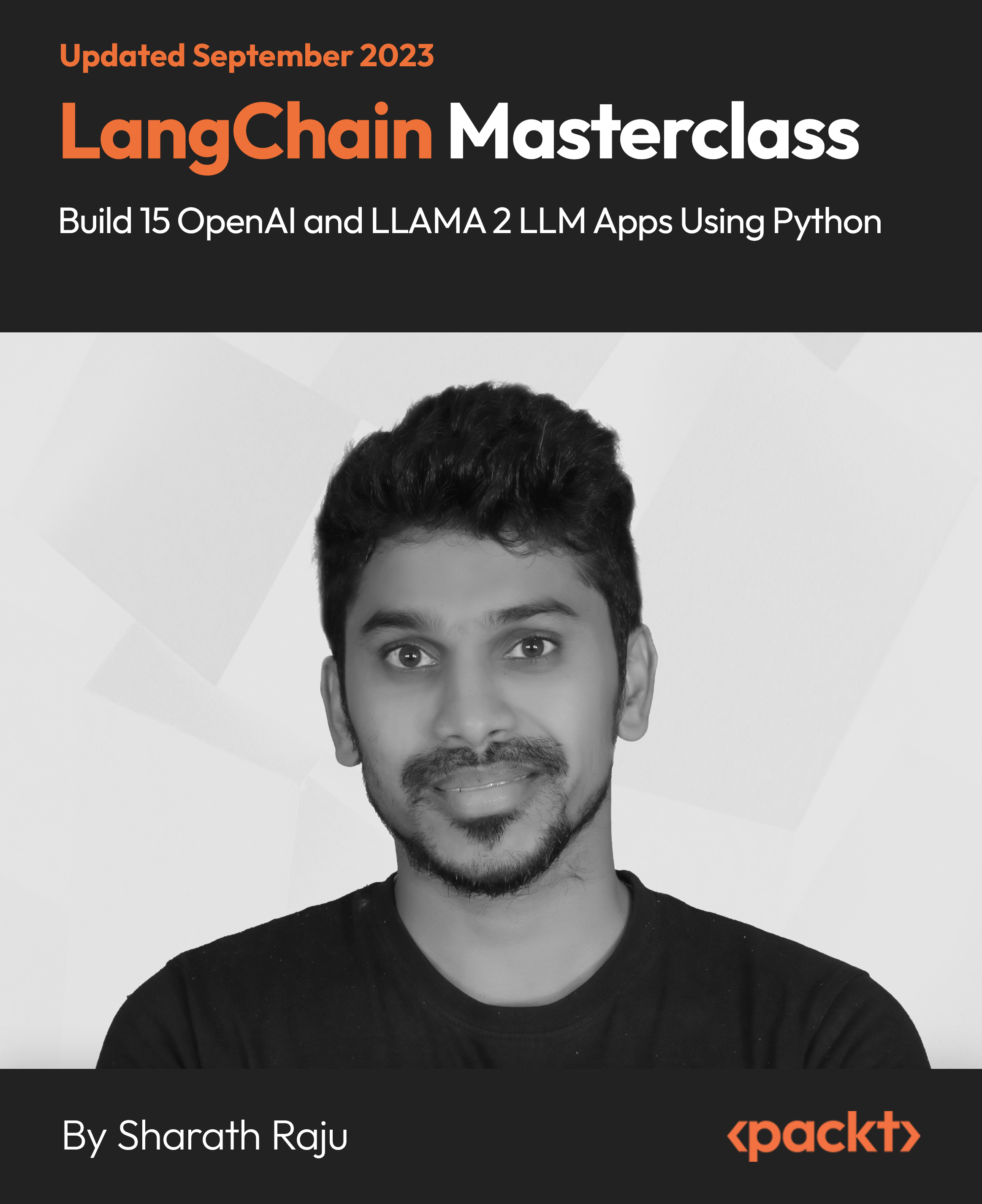
55265 Microsoft© PowerApps
By Nexus Human
Duration 2 Days 12 CPD hours This course is intended for This class has something for everything, from beginners who wish to customise their data entry forms in SharePoint right up to advanced users who need to use advanced formulas to deliver more bespoke actions to their apps. Overview After taking this course, students will be able to: - Understand when to use PowerApp. - Describe the components of PowerApps and their correct use. - Create PowerApps from existing data sources. - Brand PowerApps. - Customize PowerApps beyond just using the automated wizards. - Connect to a range of data sources from Excel to Azure SQL. - Understand the difference between canvas apps and model-driven apps. - Integrate PowerApps with other Office 365 systems ? including Teams and SharePoint Online. - Administer and Maintain PowerApps Students will be taught how to design, test and publish new apps that work with a variety of data sources. We will take users through a selection of well-crafted lessons to help them build new applications for their business. 1 - AN INTRODUCTION TO POWERAPPS What is PowerApps? The benefits of apps How to get PowerApps Canvas Apps and Model-Driven Apps License Options and Costs Discover PowerApps with Templates Lab 1: Introduction to PowerApps 2 - GETTING STARTED WITH POWERAPPS Building a new app from a data source Add, edit and remove controls Intro to Formulas Testing an app App Settings Publish and Share Apps Version History and Restore PowerApps Mobile App Lab 1: Getting Started 3 - BRANDING AND MEDIA Less is more Duplicate Screens Fonts Screen Colours and Matching Colours Screen Backgrounds Buttons and Icons Hide on Timer Size and Alignment by reference Show and Hide on Timer Lab 1: Branding and Media 4 - POWERAPPS CONTROLS Text Controls for Data Entry and Display Controls ? Drop downs, combo box, date picker, radio button and more Forms ? Add and edit data in underlying data sources quickly Charts ? present information in pie, line and bar charts Lab 1: Build Apps from Blank 5 - DATA SOURCES AND LOGIC Data Storage and Services How do I decide which database to use? Connect to on-premises data - Gateway What is Delegation? Specific Data Examples Displaying Data Lab 1: Data Source and Logic 6 - MODEL-DRIVEN APPS What is a model-driven app? Where will my data be stored? How do create a model-driven app Canvas vs model-driven summary Lab 1: Model-Driven App 7 - POWERAPP INTEGRATION Embed PowerApps in Teams Embed PowerApps in SharePoint Online Start a Flow from a PowerApp Lab 1: PowerApp Integration 8 - ADMINISTRATION AND MAINTENANCE OF POWERAPPS Identify which users have been using PowerApps Reuse an app in another location (move from testing or development to production) Review app usage Prevent a user from using PowerApps Manage environments Lab 1: Administration and Maintenance Additional course details: Nexus Humans 55265 Microsoft PowerApps training program is a workshop that presents an invigorating mix of sessions, lessons, and masterclasses meticulously crafted to propel your learning expedition forward. This immersive bootcamp-style experience boasts interactive lectures, hands-on labs, and collaborative hackathons, all strategically designed to fortify fundamental concepts. Guided by seasoned coaches, each session offers priceless insights and practical skills crucial for honing your expertise. Whether you're stepping into the realm of professional skills or a seasoned professional, this comprehensive course ensures you're equipped with the knowledge and prowess necessary for success. While we feel this is the best course for the 55265 Microsoft PowerApps course and one of our Top 10 we encourage you to read the course outline to make sure it is the right content for you. Additionally, private sessions, closed classes or dedicated events are available both live online and at our training centres in Dublin and London, as well as at your offices anywhere in the UK, Ireland or across EMEA.

App in a day
By Nexus Human
Duration 1 Days 6 CPD hours This course is intended for Looking for a way to extend your business operations? Look no further than the App in a Day workshop! In this one day course you will learn to build a custom, secure business application that you can share across your organise and will run across multiple platforms including tablets and mobile devices. Power Platform is a secure and scalable platform for building your own applications. In this course, you will learn how to build an application from the ground up by building the required UX, Backend, and frontend. All this without writing any code. Overview Some of the applications of the Power Platform you will learn to build will allow you to potentially: A) Share information with trusted colleagues and associates B) Monitor and manage your business operations C) Monitor and manage your customers D) Share business news on social media E) Share business photos and footage This course will teach you how to build your own application that is completely secure and private. Power Apps Canvas App Connect to data sources and filter results based on specified criteria Work with screens and navigation Use controls, properties, formulas, and actions to customize the user experience Display the logged in user?s name Configure app settings Save and share an app Run an app on a mobile device Microsoft Dataverse Create and customize a custom table Use the Form control Save data into the Microsoft Dataverse using the Form control Microsoft Dataverse Create a standalone Model-driven app. Customize forms for the Model-driven app Use a Business Process Flow to guide users through a process Microsoft Dataverse Create a flow that is triggered when a new Microsoft Dataverse row is created Automate sending approval requests Customize the approval based on the Microsoft Dataverse row Use the Approval centre

Excel - Automating Excel with Macros and Analysis Tools
By Nexus Human
Duration 1 Days 6 CPD hours This course is intended for To ensure success, students should have completed Excel Essentials and Excel Functions Including Pivot Tables and Lookups or have the equivalent knowledge and experience. Overview Upon successful completion of this course, students will be able to enhance productivity and efficiency by streamlining workflow, collaborate with others, and audit and analyse data. This course is designed for students desiring to gain skills necessary to create macros, collaborate with others, audit and analyse data, incorporate multiple data sources, and import data. Working with Multiple Worksheets and Workbooks Working with Named Ranges Link Cells Across Worksheets and Workbooks Use 3D References to Calculate Across Worksheets Consolidate Data Use Formula Auditing and Error Checking Reveal Formulas Trace Cell Precedents and Dependents Locate Errors in Formulas Watch and Evaluate Formulas Reviewing and Protecting Workbooks Control Data Entry via Data Validation Protect Workbook Access Protect Worksheets and Cell Content Add and Edit Comments Prepare a Workbook for Distribution Modify Excel's Default Settings Using Macros to Automate Workbook Functionality Create Macros via Recording Run Macros via Buttons and Shortcuts Assign Macros to the Quick Access Toolbar and Ribbon Assign Macros to Objects View Macro Code Forecasting and Analysis Data Use Conditional Formatting to Highlight, Sort and Filter Key Data Advanced Conditional Formatting using Formulas Create Sparklines to Visualise Data Add Trendlines to Charts to Visualise and Forecast Trends Use Data Tables and Scenarios to Project Potential Outcomes Use Goal Seek to Calculate Outcomes Forecast Data Trends Using Solver

Windows PowerShell Hands-On Training for Beginners
By Packt
This course is a short and crisp introduction to those who do not have any prior knowledge of scripting or any programming basics. The instructor has tried to explain the concepts in such a simple terminology that even non-technical people will find it very easy to grasp the various Windows PowerShell concepts.

Back to the Future: Business Transformation and the Future of Work Through RPA
By IIL Europe Ltd
Back to the Future: Business Transformation and the Future of Work Through RPA Robotics Process Automation (RPA) is a major disrupting technology. 62% of CEOs expect this technology to completely disrupt their business within the next 5 years, according to a PwC CEO Survey. The concept of 'Digital Labor' is seeping into the lexicon of executive business speech as they look to adapt their operating models to automate a broad spectrum of business processes on demand. As RPA 'BOTS' mimic the actions of humans, it follows that there will be displacement of human workers as a result. Therefore, with the increased adoption and criticality of the new processes with BOTS, there is a great imperative to develop and deploy robots that exceed the level of productivity and quality as humans are replace. This presentation will focus on the current state of the market and the impact of RPA on business operation, workforce development, quality and compliance imperatives. Forward-thinking companies need to understand this disruptive technology and how it will impact today's workforce. The presentation will explore how companies can unlock the full potential of automation using robotic process automation throughout the enterprise. This and other IIL Learning in Minutes presentations qualify for PDUs. Some titles, such as Agile-related topics may qualify for other continuing education credits such as SEUs, or CEUs.

Back to the Future: Business Transformation and the Future of Work Through RPA
By IIL Europe Ltd
Back to the Future: Business Transformation and the Future of Work Through RPA Robotics Process Automation (RPA) is a major disrupting technology. 62% of CEOs expect this technology to completely disrupt their business within the next 5 years, according to a PwC CEO Survey. The concept of 'Digital Labor' is seeping into the lexicon of executive business speech as they look to adapt their operating models to automate a broad spectrum of business processes on demand. As RPA 'BOTS' mimic the actions of humans, it follows that there will be displacement of human workers as a result. Therefore, with the increased adoption and criticality of the new processes with BOTS, there is a great imperative to develop and deploy robots that exceed the level of productivity and quality as humans are replace. This presentation will focus on the current state of the market and the impact of RPA on business operation, workforce development, quality and compliance imperatives. Forward-thinking companies need to understand this disruptive technology and how it will impact today's workforce. The presentation will explore how companies can unlock the full potential of automation using robotic process automation throughout the enterprise. This and other IIL Learning in Minutes presentations qualify for PDUs. Some titles, such as Agile-related topics may qualify for other continuing education credits such as SEUs, or CEUs.

Overview Uplift Your Career & Skill Up to Your Dream Job - Learning Simplified From Home! Kickstart your career & boost your employability by helping you discover your skills, talents and interests with our special Microsoft Office 365 Automation Course . You'll create a pathway to your ideal job as this course is designed to uplift your career in the relevant industry. It provides professional training that employers are looking for in today's workplaces. The Microsoft Office 365 Automation Course is one of the most prestigious training offered at StudyHub and is highly valued by employers for good reason. This Microsoft Office 365 Automation Course has been designed by industry experts to provide our learners with the best learning experience possible to increase their understanding of their chosen field. This Microsoft Office 365 Automation Course, like every one of Study Hub's courses, is meticulously developed and well researched. Every one of the topics is divided into elementary modules, allowing our students to grasp each lesson quickly. At StudyHub, we don't just offer courses; we also provide a valuable teaching process. When you buy a course from StudyHub, you get unlimited Lifetime access with 24/7 dedicated tutor support. Why buy this Microsoft Office 365 Automation Course? Unlimited access to the course for forever Digital Certificate, Transcript, student ID all included in the price Absolutely no hidden fees Directly receive CPD accredited qualifications after course completion Receive one to one assistance on every weekday from professionals Immediately receive the PDF certificate after passing Receive the original copies of your certificate and transcript on the next working day Easily learn the skills and knowledge from the comfort of your home Certification After studying the course materials of the Microsoft Office 365 Automation Course there will be a written assignment test which you can take either during or at the end of the course. After successfully passing the test you will be able to claim the pdf certificate for £5.99. Original Hard Copy certificates need to be ordered at an additional cost of £9.60. Who is this course for? This Microsoft Office 365 Automation Course is ideal for Students Recent graduates Job Seekers Anyone interested in this topic People already working in the relevant fields and want to polish their knowledge and skill. Prerequisites This Microsoft Office 365 Automation Course does not require you to have any prior qualifications or experience. You can just enrol and start learning.This Microsoft Office 365 Automation Course was made by professionals and it is compatible with all PC's, Mac's, tablets and smartphones. You will be able to access the course from anywhere at any time as long as you have a good enough internet connection. Career path As this course comes with multiple courses included as bonus, you will be able to pursue multiple occupations. This Microsoft Office 365 Automation Course is a great way for you to gain multiple skills from the comfort of your home. Course Curriculum Microsoft Office 365 Automation Course Automate Office 365 00:59:00 Additional Materials Resource - Microsoft Office 365 Automation Course 00:00:00

