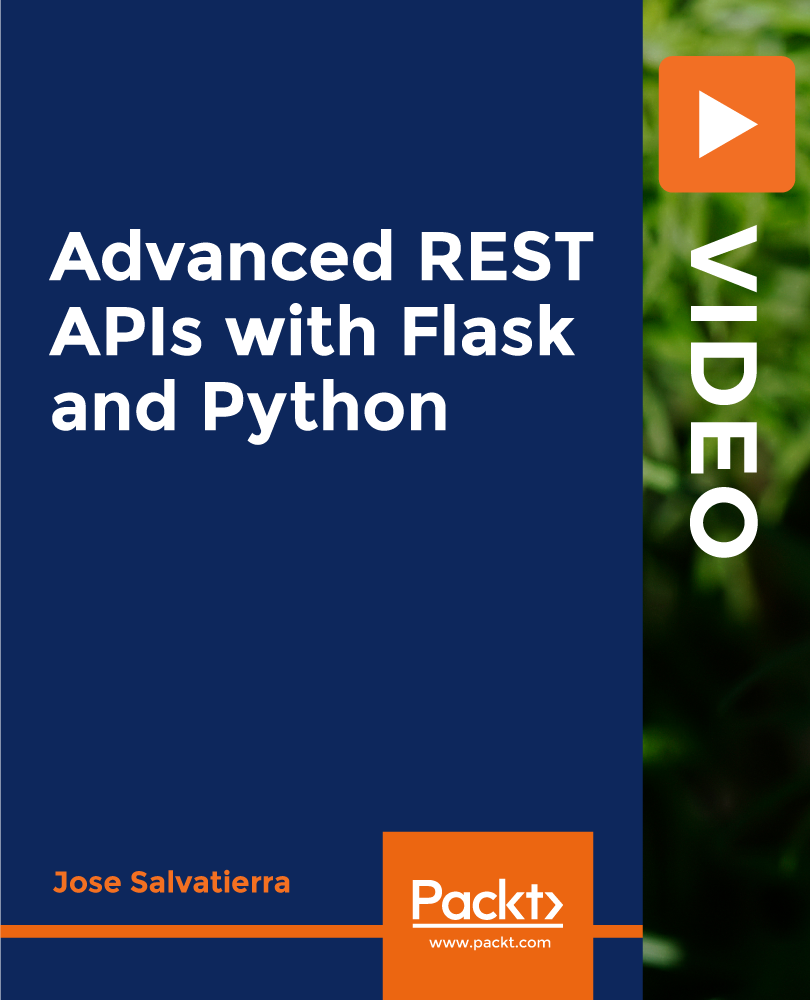- Professional Development
- Medicine & Nursing
- Arts & Crafts
- Health & Wellbeing
- Personal Development
13 Postman courses in Manchester delivered Live Online
Cisco Implementing Automation for Cisco Data Center Solutions (DCAUI) v1.1
By Nexus Human
Duration 3 Days 18 CPD hours This course is intended for This course is designed for network and software engineers who hold the following job roles: Network engineer Systems engineer Wireless engineer Consulting systems engineer Technical solutions architect Network administrator Wireless design engineer Network manager Site reliability engineer Deployment engineer Sales engineer Account manager Overview After taking this course, you should be able to: Leverage the tools and APIs to automate Cisco ACI powered data centers. Demonstrate workflows (configuration, verification, healthchecking, monitoring) using Python, Ansible, and Postman. Leverage the various models and APIs of the Cisco Nexus OS platform to perform day 0 operations, improve troubleshooting methodologies with custom tools, augment the CLI using scripts, and integrate various workflows using Ansible and Python. Describe the paradigm shift of Model Driven Telemetry and understand the building blocks of a working solution. Describe how the Cisco Data Center compute solutions can be managed and automated using API centric tooling, by using the Python SDK, PowerTool, and Ansible modules to implement various workflows on Cisco UCS, Cisco IMC, Cisco UCS Manager, Cisco UCS Director, and Cisco Intersight. The Implementing Automation for Cisco Data Center Solutions (DCAUI) v1.1 course teaches you how to implement Cisco© Data Center automated solutions including programming concepts, orchestration, and automation tools. Through a combination of lessons and hands-on practice, you will manage the tools and learn the benefits of programmability and automation in the Cisco-powered Data Center. You will examine Cisco Application Centric Infrastructure (Cisco ACI©), Software-Defined Networking (SDN) for data center and cloud networks, Cisco Nexus© (Cisco NX-OS) platforms for device-centric automation, and Cisco Unified Computing System (Cisco UCS©) for Data Center compute. You will study their current ecosystem of Application Programming Interfaces (APIs), software development toolkits, and relevant workflows along with open industry standards, tools, and APIs, such as Python, Ansible, Git, JavaScript Object Notation (JSON), Yaml Ain't Markup Language (YAML), Network Configuration Protocol (NETCONF), Representational State Transfer Configuration Protocol (RESTCONF), and Yet Another Generation (YANG).This course prepares you for the 300-635 Automating Cisco Data Center Solutions (DCAUTO) certification exam. Introducing Automation for Cisco Solutions (CSAU) is required prior to enrolling in Implementing Automation for Cisco Data Center Solutions (DCAUI) because it provides crucial foundational knowledge essential to success. This course also earns you 24 Continuing Education (CE) credits towards recertification. Course Outline Describing the Cisco ACI Policy Model Describing the Cisco APIC REST API Using Python to Interact with the ACI REST API Using Ansible to Automate Cisco ACI Introducing Cisco NX-OS Programmability Describing Day-Zero Provisioning with Cisco NX-OS Implementing On-Box Programmability and Automation with Cisco NX-OS Implementing Off-Box Programmability and Automation with Cisco NX-OS Automating Cisco UCS Using Developer Tools Implementing Workflows Using Cisco UCS Director Describing Cisco DCNM Describing Cisco Intersight Additional course details: Nexus Humans Cisco Implementing Automation for Cisco Data Center Solutions (DCAUI) v1.1 training program is a workshop that presents an invigorating mix of sessions, lessons, and masterclasses meticulously crafted to propel your learning expedition forward. This immersive bootcamp-style experience boasts interactive lectures, hands-on labs, and collaborative hackathons, all strategically designed to fortify fundamental concepts. Guided by seasoned coaches, each session offers priceless insights and practical skills crucial for honing your expertise. Whether you're stepping into the realm of professional skills or a seasoned professional, this comprehensive course ensures you're equipped with the knowledge and prowess necessary for success. While we feel this is the best course for the Cisco Implementing Automation for Cisco Data Center Solutions (DCAUI) v1.1 course and one of our Top 10 we encourage you to read the course outline to make sure it is the right content for you. Additionally, private sessions, closed classes or dedicated events are available both live online and at our training centres in Dublin and London, as well as at your offices anywhere in the UK, Ireland or across EMEA.

Cisco Implementing Cisco Collaboration Conferencing v2.0 (CLCNF)
By Nexus Human
Duration 5 Days 30 CPD hours This course is intended for Deployment engineer Network engineer Sales engineer Overview After taking this course, you should be able to: Describe the Cisco conferencing architecture including cloud, hybrid, and on-premises conferencing Describe the physical deployment options and deployment models for Cisco Meeting Server, including Cisco Meeting Server 1000, 2000, and virtual machine Configure a Cisco Meeting Server single combined deployment for Web-Real Time Communications (WebRTC) endpoints within the enterprise Use APIs and the Cisco Meeting Server API Guide to configure profiles using Postman and the Webadmin API tool Configure a scalable and resilient deployment of Cisco Meeting Server with three servers for WebRTC endpoints within the enterprise Configure a scalable and resilient deployment of Cisco Meeting Server to support standard Session Initiation Protocol (SIP) and WebRTC connectivity outside the enterprise Configure a scalable and resilient deployment of Cisco Meeting Server to support recording and streaming of conferences Configure Cisco Unified Communications Manager and Cisco Meeting Server to support Rendezvous, Scheduled, and Ad-hoc conferencing for Cisco Unified CM registered endpoints Configure Cisco Meeting Server to integrate with a preconfigured on-premise Microsoft Skype for Business installation Install Cisco TelePresence Management Suite (Cisco TMS) and Cisco TelePresence Management Suite for Microsoft Exchange (Cisco TMSXE) on a single Microsoft Windows 2012 server and connect to an existing SQL environment Install and integrate Cisco Meeting Management with Cisco TMS and Cisco Meeting Server Set up and manage a scheduled conference with Cisco TMS and Cisco Meeting Management Capture and analyze logs from Cisco Meeting Server and Cisco Meeting Manager to diagnose faults, including a SIP connection error The Implementing Cisco Collaboration Conferencing (CLCNF) v1.0 course focuses on Cisco© on-premises conferencing architecture and solutions. You will gain knowledge and skills to design and implement common conferencing deployment scenarios of Cisco Meeting Server, its integration with call control features such as Cisco Unified Communications Manager and Cisco Expressway, and other Cisco collaboration conferencing devices.This course offers lessons and hands-on labs to prepare you for the 300-825 Implementing Cisco Collaboration Conferencing (CLCNF) exam. Course outline Describing Cisco Conferencing Architecture Configuring a Single Combined Deployment Installing Cisco Meeting Server Using APIs with Cisco Meeting Server Configuring a Cisco Meeting Server Scalable and Resilient Deployment Configuring Business to Business (B2B) and WebRTC Firewall Traversal Connectivity for Cisco Meeting Server Configuring Recording and Streaming with Cisco Meeting Server Troubleshooting Cisco Meeting Server Integrating Cisco Meeting Server with Cisco Unified CM Integrating Cisco Meeting Server with Microsoft Skype for Business Installing and Operating Cisco TMS and Cisco TMSXE Installing and Integrating Cisco Meeting Management Additional course details: Nexus Humans Cisco Implementing Cisco Collaboration Conferencing v2.0 (CLCNF) training program is a workshop that presents an invigorating mix of sessions, lessons, and masterclasses meticulously crafted to propel your learning expedition forward. This immersive bootcamp-style experience boasts interactive lectures, hands-on labs, and collaborative hackathons, all strategically designed to fortify fundamental concepts. Guided by seasoned coaches, each session offers priceless insights and practical skills crucial for honing your expertise. Whether you're stepping into the realm of professional skills or a seasoned professional, this comprehensive course ensures you're equipped with the knowledge and prowess necessary for success. While we feel this is the best course for the Cisco Implementing Cisco Collaboration Conferencing v2.0 (CLCNF) course and one of our Top 10 we encourage you to read the course outline to make sure it is the right content for you. Additionally, private sessions, closed classes or dedicated events are available both live online and at our training centres in Dublin and London, as well as at your offices anywhere in the UK, Ireland or across EMEA.

VMware NSX Advanced Load Balancer: Infrastructure and Application Automation
By Nexus Human
Duration 3 Days 18 CPD hours This course is intended for Experienced system administrators or network administrators, software and DevOps engineers Overview By the end of the course, you should be able to meet the following objectives: Describe VMware NSX Advanced Load Balancer architecture Describe VMware NSX Advanced Load Balancer components and main functions Explain VMware NSX Advanced Load Balancer key features and benefits Describe and leverage VMware NSX Advanced Load Balancer REST API Describe and leverage VMware NSX Advanced Load Balancer SDKs with extended focus on Python SDK Leverage REST API and SDK features and functions to provision application delivery components Describe and leverage VMware NSX Advanced Load Balancer Ansible and Terraform integrations Describe and leverage VMware NSX Advanced Load Balancer Github, Docker (avinetworks/avitools), Ansible Galaxy and other open source resources to accelerate the automation planning and implementation Leverage VMware NSX Advanced Load Balancer Ansible and Terraform integrations to provision infrastructure components Leverage VMware NSX Advanced Load Balancer Ansible and Terraform integrations to automate and streamline application delivery services provisioning This three-day, fast-paced course provides comprehensive training on how to automate infrastructure and application components of VMware NSX Advanced Load Balancer (Avi Networks) solution. This course covers key application delivery features of NSX Advanced Load Balancer (Avi Networks) features and functionality offered in VMware NSX Advanced Load Balancer 18.2 release and focuses on how to plan and implement automation of infrastructure and application components leveraging REST API, SDK or automation solutions such as Ansible, Terraform or similar. Access to a software-defined data center environment is provided through hands-on labs to reinforce the skills and concepts presented in the course. Course Introduction Introductions and course logistics Course objectives Introduction to NSX Advanced Load Balancer Introduce NSX Advanced Load Balancer Discuss NSX Advanced Load Balancer use cases, and benefits Explain NSX Advanced Load Balancer architecture and components Explain the management, control, data, and consumption planes and functions Virtual Services Configuration Concepts Explain Virtual Service components Explain Virtual Service types Explain and configure basic virtual services components such as Application Profiles, Network Profiles,Pools and Health Monitors Pools Configuration Concepts Explain and deep dive on Pool configuration options Describe multiple load balancing algorithms Explain multiple Health Monitor types Explain multiple Persistent profiles Explain and configure Pool Groups Leveraging NSX Advanced Load Balancer REST API Explain NSX Advanced Load Balancer automation vision Explain and introduce NSX Advanced Load Balancer REST API Describe NSX Advanced Load Balancer REST API methods and capabilities Describe NSX Advanced Load Balancer REST API session handling properties such authentication, API versioning and tenancy model Deep dive on NSX Advanced Load Balancer REST API Object Model Explain and investigate NSX Advanced Load Balancer REST API leveraging browser and command line utilities Explain and interact with NSX Advanced Load Balancer REST API leveraging browser, Postman and Curl Explain Swagger-based API Documentation Explain and leverage NSX Advanced Load Balancer Inventory API Explain and leverage NSX Advanced Load Balancer methods such as GET, PUT, POST and PATCH and associated queries, filters and parameters Deep dive on NSX Advanced Load Balancer PATCH method Explain and leverage NSX Advanced Load Balancer Analytics API Explain and leverage NSX Advanced Load Balancer MACRO API NSX Advanced Load Balancer Software-Defined Kits (SDKs) and ControlScripts Introduce NSX Advanced Load Balancer SDKs Describe, install and leverage NSX Advanced Load Balancer Python SDK Deep dive on NSX Advanced Load Balancer Python SDK Describe and leverage Golang SDK Leverage NSX Advanced Load Balancer open source resources such as Github, etc to accelerate SDKs adoption Describe NSX Advanced Load Balancer Events and Alerts framework Introduce ControlScripts foundations Leverage ControlScripts to automate configuration changes and alerts remediation Automating NSX Advanced Load Balancer Application Delivery Services with Ansible and Terraform Introduce NSX Advanced Load Balancer Configuration Orchestration and Management vision Introduce and explain Ansible foundations Describe Ansible and NSX Advanced Load Balancer Ansible capabilities Deep dive and implement NSX Advanced Load Balancer Ansible Core configuration modules (avinetworks/avisdk) Deep dive and implement Ansible NSX Advanced Load Balancer Declarative configuration role (avinetworks/aviconfig) Leverage Swagger NSX Advanced Load Balancer REST API models to develop and implement Ansible playbooks Explain application delivery configuration automation approach and models Apply configuration automation models with Ansible Introduce and explain Terraform foundations Describe Terraform and NSX Advanced Load Balancer Terraform capabilities Deep dive and implement NSX Advanced Load Balancer Terraform Provider Leverage Swagger NSX Advanced Load Balancer REST API models to develop and implement Terraform plans Apply configuration automation models with Terraform Automating NSX Advanced Load Balancer Infrastructure with Ansible and Terraform Introduce NSX Advanced Load Balancer infrastructure Automation vision Describe infrastructure deployment approach and capabilities Describe Ansible and NSX Advanced Load Balancer Ansible Infrastructure deployment approach and capabilities Describe Terraform and NSX Advanced Load Balancer Terraform deployment approach and capabilities Leverage Terraform to deploy Controllers and perform system configuration, including control plane cluster setup Leverage Terraform to provision Cloud, Service Engine Groups and Service Engine components Describe and leverage Ansible roles to deploy Controllers and perform initial system configuration, including control plane cluster setup Leverage Ansible declarative and core roles to provision Cloud, Service Engine Groups and Service Engine components Describe and implement combined Terraform + Ansible model to streamline NSX Advanced Load Balancer solution deployment

Online Options
Show all 56Postman Tutorial: Getting Started with API Testing
By Packt
Postman is one of the hot topics in the API world. The usage of Postman has dramatically increased in recent times for API testing. This course will help you grasp the fundamentals of Postman, show you how you can issue HTTP requests, create automated API tests, and even document your API with Postman. Learn the core concepts from scratch in this course.
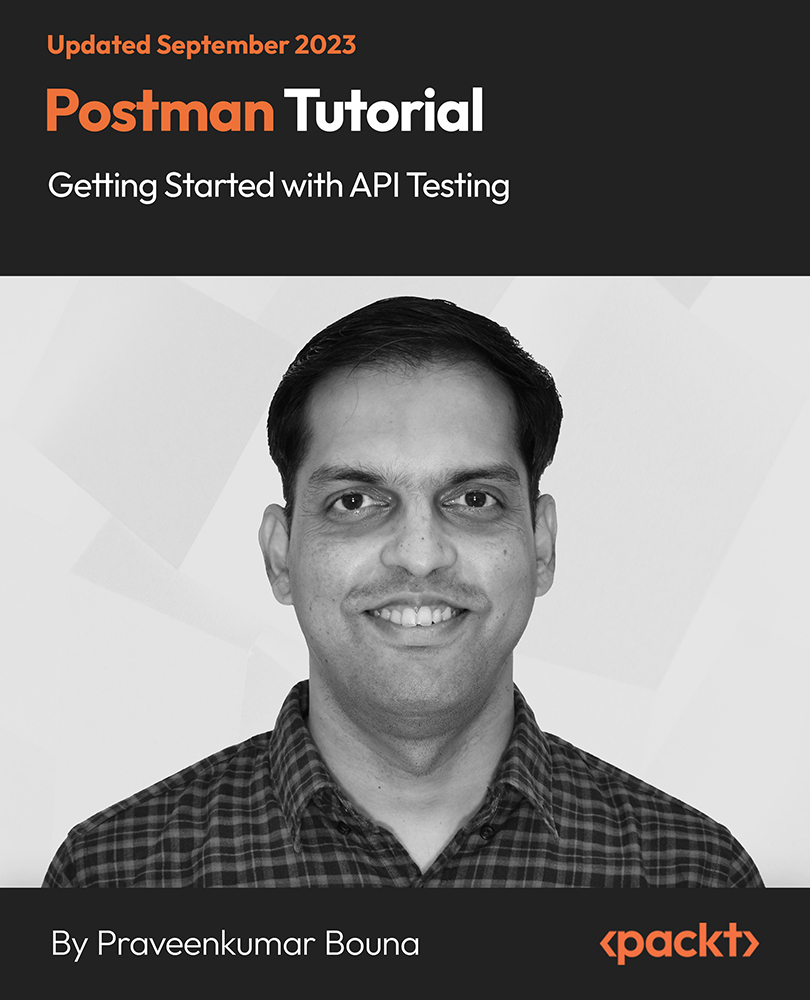
Automated Software Testing with Python
By Packt
Learn about automated software testing with Python, BDD, Selenium WebDriver, and Postman, focusing on web applications

Salesforce Integration With External Systems Part 1
By Packt
Accelerate your Salesforce integration expertise and master SOAP, REST, BULK API, and Streaming. Gain hands-on experience with Postman and SOAP UI and set up your environment with Visual Studio Code. Tailored for developers and Salesforce certification aspirants, this course will elevate your skills technically. Enroll now to advance your career!
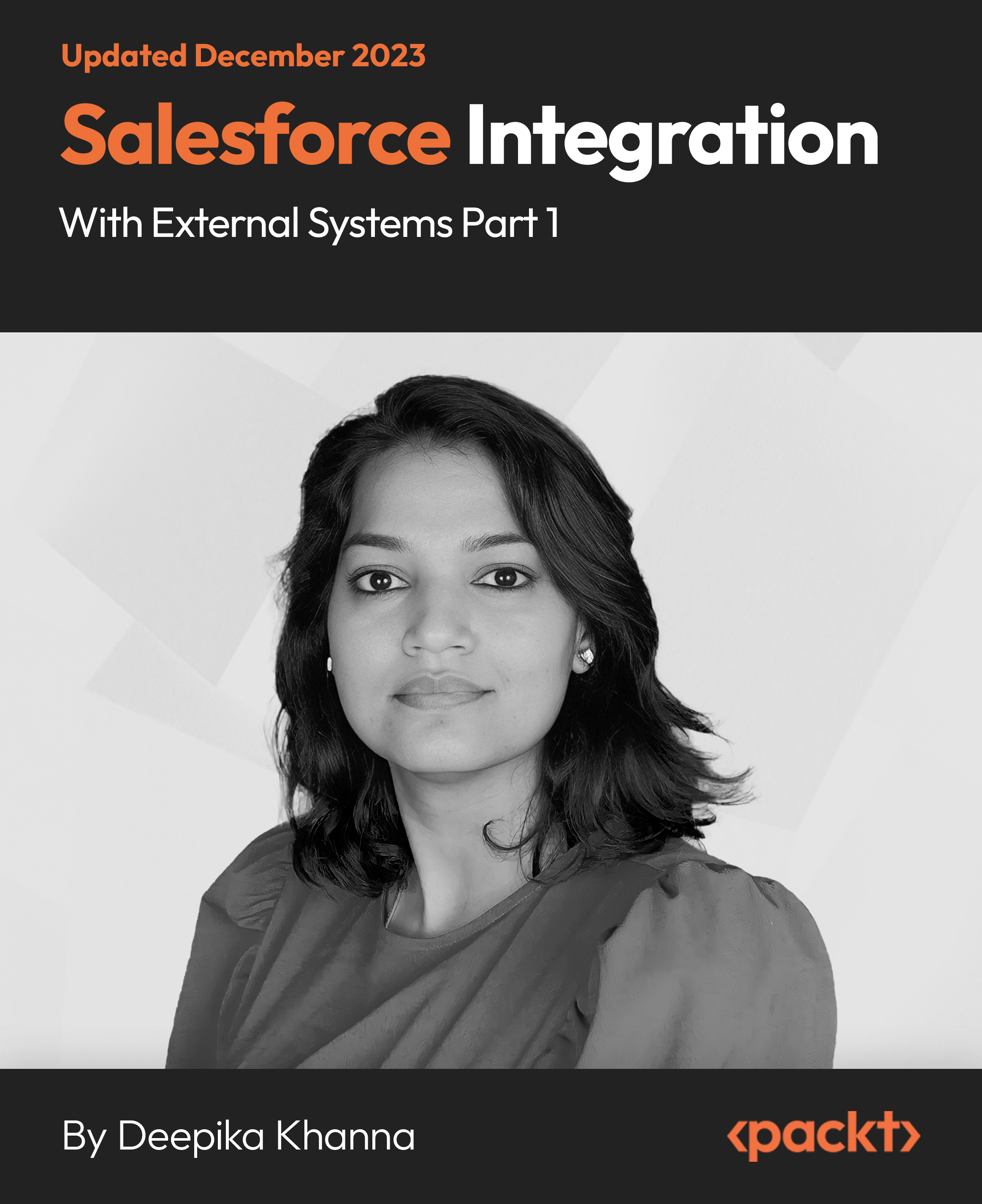
Create RESTful APIs using PHP, POSTMAN and MySQL: Secure API Course
By One Education
Ever wondered how apps fetch your data so effortlessly? This course walks you through the backbone of that magic—RESTful APIs. Designed for developers eager to build secure, efficient and scalable APIs, this course guides you through the process using PHP, MySQL and POSTMAN, keeping the spotlight firmly on the security of your data interactions. From structuring endpoints to understanding HTTP methods and response codes, you’ll gain the core insights needed to communicate between systems seamlessly. Security is not an afterthought—it’s baked right into the workflow. You’ll explore token-based authentication, data sanitisation, and best practices to protect your endpoints from common vulnerabilities. With POSTMAN as your testing companion, each concept is explained in a clear, relatable manner. Whether you're expanding a project or starting from scratch, this course gives you the tools to design solid API connections that do exactly what they’re meant to—reliably, securely and without fuss. Expert Support Dedicated tutor support and 24/7 customer support are available to all students with this premium quality course. Key Benefits Learning materials of the Design course contain engaging voiceover and visual elements for your comfort. Get 24/7 access to all content for a full year. Each of our students gets full tutor support on weekdays (Monday to Friday) Course Curriculum: Module 01: CSS Introduction Module 02: CSS Basic Module 03: CSS Intermediate Module 04: CSS Advanced Module 05: CSS Expert Module 06: Restful API Introduction Module 07: Restful API Basic Module 08: Project 1: Restful API Authentication Module 09: Project 2: Restful API - MySQL Module 10: Restful API - Web API Services Module 11: MYSQL Introduction Module 12: MySQL Basics Module 13: MySQL Filtering Data Module 14: MySQL Functions Module 15: MySQL Joins Module 16: MySQL Advanced Commands Module 17: MySQL Structure Creation Module 18: MySQL Data Queries Module 19: MySQL Structure Queries Module 20: MySQL Constraints Module 21: MySQL Backup and Restore Course Assessment To simplify the procedure of evaluation and accreditation for learners, we provide an automated assessment system. Upon completion of an online module, you will immediately be given access to a specifically crafted MCQ test. The results will be evaluated instantly, and the score will be displayed for your perusal. For each test, the pass mark will be set to 60%. When all tests have been successfully passed, you will be able to order a certificate endorsed by the Quality Licence Scheme. Exam & Retakes: It is to inform our learners that the initial exam for this online course is provided at no additional cost. In the event of needing a retake, a nominal fee of £9.99 will be applicable. Certification Upon successful completion of the assessment procedure, learners can obtain their certification by placing an order and remitting a fee of £9 for PDF Certificate and £15 for the Hardcopy Certificate within the UK ( An additional £10 postal charge will be applicable for international delivery). Who is this course for? This Create RESTful APIs using PHP, POSTMAN and MySQL: Secure API course is designed to enhance your expertise and boost your CV. Learn key skills and gain a certificate of achievement to prove your newly-acquired knowledge. Requirements This Create RESTful APIs using PHP, POSTMAN and MySQL: Secure API course is open to all, with no formal entry requirements. Career path Upon successful completion of the Create RESTful APIs using PHP, POSTMAN and MySQL: Secure API Course, learners will be equipped with many indispensable skills and have the opportunity to grab.

Create RESTful APIs using PHP, POSTMAN and MySQL: Secure API Course
By One Education
If you’ve ever stared at a 401 error wondering where it all went wrong, this course might be just what your code needs. Create RESTful APIs using PHP, POSTMAN and MySQL: Secure API Course is a structured deep dive into building efficient, well-structured and secure APIs — without falling into the common traps that keep developers up at night. From database interaction to endpoint creation and API testing, this course connects the dots with clarity and logic (and just the right amount of caution where security is concerned). Designed for developers who want to stop googling “how to protect my API” every time they deploy, the course walks through essential techniques for building RESTful services using PHP and MySQL, with POSTMAN as your trusty companion. Learn how to set up endpoints, manage data, structure responses, and add security layers that don’t just look good on paper. It’s straight-to-the-point content for those who prefer clean code, fewer vulnerabilities, and fewer emails from their server host. No fluff, no filler — just focused, relevant instruction that knows its POST from its PUT. Expert Support Dedicated tutor support and 24/7 customer support are available to all students with this premium quality course. Key Benefits Learning materials of the Design course contain engaging voiceover and visual elements for your comfort. Get 24/7 access to all content for a full year. Each of our students gets full tutor support on weekdays (Monday to Friday) Course Curriculum: Module 01: CSS Introduction Module 02: CSS Basic Module 03: CSS Intermediate Module 04: CSS Advanced Module 05: CSS Expert Module 06: Restful API Introduction Module 07: Restful API Basic Module 08: Project 1: Restful API Authentication Module 09: Project 2: Restful API - MySQL Module 10: Restful API - Web API Services Module 11: MYSQL Introduction Module 12: MySQL Basics Module 13: MySQL Filtering Data Module 14: MySQL Functions Module 15: MySQL Joins Module 16: MySQL Advanced Commands Module 17: MySQL Structure Creation Module 18: MySQL Data Queries Module 19: MySQL Structure Queries Module 20: MySQL Constraints Module 21: MySQL Backup and Restore Course Assessment To simplify the procedure of evaluation and accreditation for learners, we provide an automated assessment system. Upon completion of an online module, you will immediately be given access to a specifically crafted MCQ test. The results will be evaluated instantly, and the score will be displayed for your perusal. For each test, the pass mark will be set to 60%. When all tests have been successfully passed, you will be able to order a certificate endorsed by the Quality Licence Scheme. Exam & Retakes: It is to inform our learners that the initial exam for this online course is provided at no additional cost. In the event of needing a retake, a nominal fee of £9.99 will be applicable. Certification Upon successful completion of the assessment procedure, learners can obtain their certification by placing an order and remitting a fee of £9 for PDF Certificate and £15 for the Hardcopy Certificate within the UK ( An additional £10 postal charge will be applicable for international delivery). Who is this course for? This Create RESTful APIs using PHP, POSTMAN and MySQL: Secure API course is designed to enhance your expertise and boost your CV. Learn key skills and gain a certificate of achievement to prove your newly-acquired knowledge. Requirements This Create RESTful APIs using PHP, POSTMAN and MySQL: Secure API course is open to all, with no formal entry requirements. Career path Upon successful completion of the Create RESTful APIs using PHP, POSTMAN and MySQL: Secure API Course, learners will be equipped with many indispensable skills and have the opportunity to grab.

REST API Automation Testing from Scratch - REST Assured Java
By Packt
This course has been updated with OAuth 2.0 Google Authentication real-time examples. 70% of the IT industry is now heading toward this API for automating services. Learn everything you need to know about REST API automation, even if you've never worked before on this domain.

Salesforce Integration With External Systems Part 2
By Packt
Explore data connectivity and streamline workflows by mastering integrating Salesforce with external systems. Discover a range of tools and techniques to seamlessly connect Salesforce with external apps. Understand concepts such as Auth Providers/Named Credentials, HTTP callouts, and OpenAPI 3.0, and achieve robust integrations without coding.
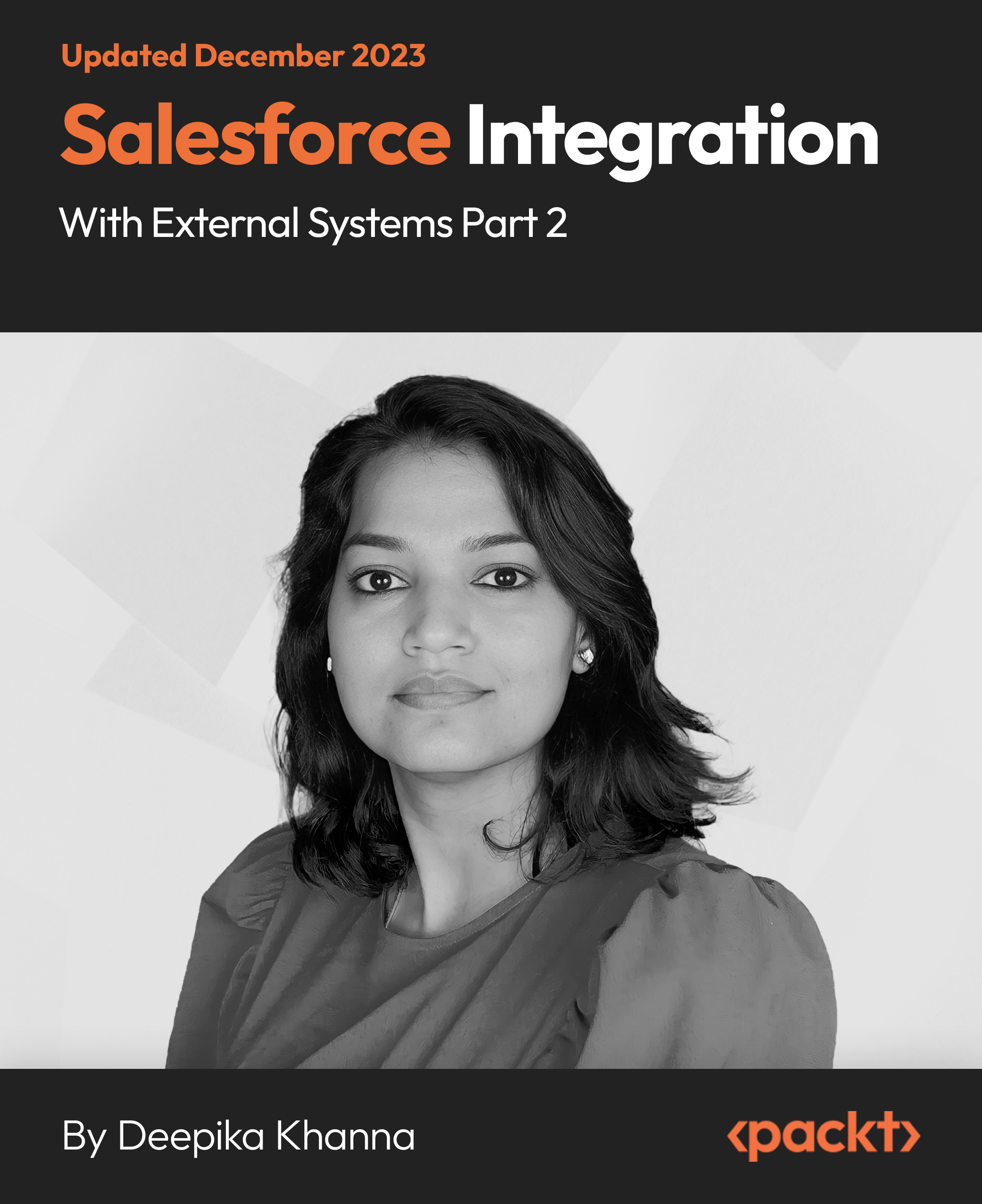
Build REST APIs with Django REST Framework and Python
By Packt
REST or RESTful API design (Representational State Transfer) is designed to take advantage of existing protocols. Django REST framework is a powerful and flexible toolkit to build web APIs. Throughout the course, we will explore the most important Django Rest framework topics step-by-step. We will learn topics such as API basics, serializers, class-based views, and so on to build flexible APIs.
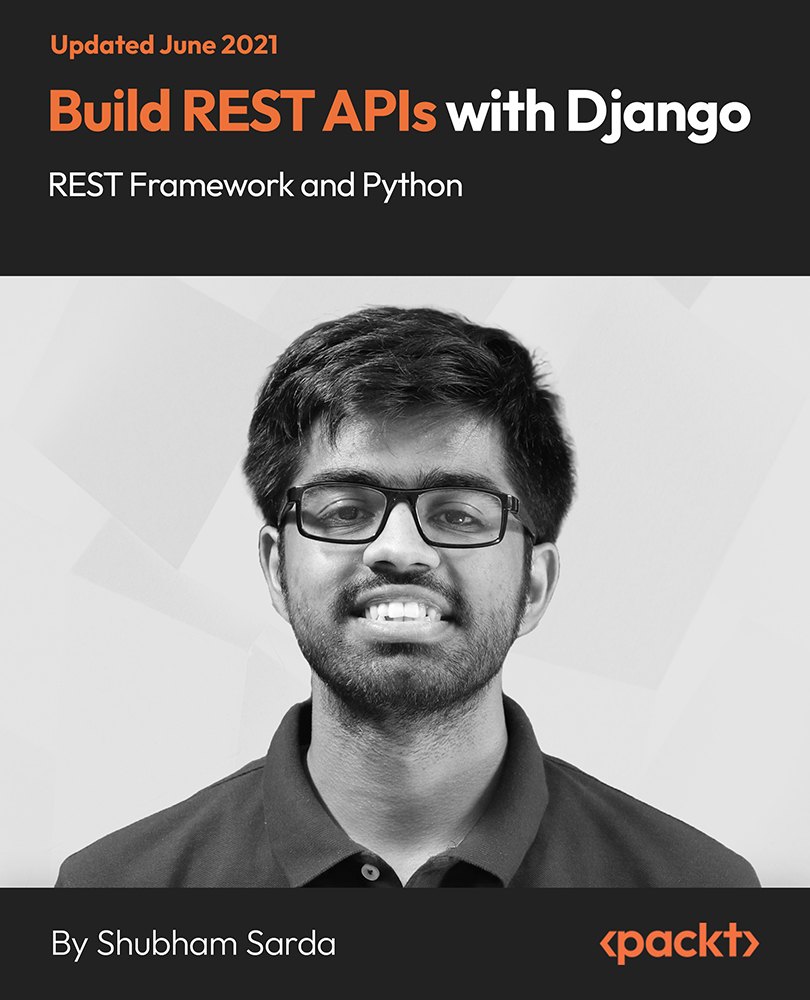
Advanced Python training course description This course caters to network engineers aiming to enhance both their Python proficiency and network automation skills. Delving deeper into key areas such as netmiko, Nornir, and ncclient, we also focus on automating network testing and validation. Participants gain greater confidence working with Python functions, classes, objects, and error handling. The course additionally introduces more libraries like Scrapli, TTP, pyATS, Genie, pybatfish, and Suzieq, which cover parsing strategies, automation testing, validation, network analysis, observability, and telemetry. The curriculum also encompasses concurrency techniques. What will you learn Write Python modules and functions. Evaluate techniques to parse unstructured data. Use NETCONF filters. Handle Python errors effectively (try, assertâ¦). Use postman. Automate testing and validation of the network. Use scrapli, Genie, batfish and Suzieq. Advanced Python training course details Who will benefit: Network engineers. Prerequisites: Python for network engineers Duration 5 days Advanced Python training course contents Review CLI, NETCONF, RESTCONF, structured versus unstructured data, gNMI and when to use which. PEP 8. Naming conventions. Packages, modules, Classes and methods. The scrapli library. Netmiko versus scrapli. Hands on: scrapli, Dictionaries versus Regular Expressions. Modules and Functions Writing your own modules, containers versus packages, virtual environments. Best practices, calling functions, writing your own functions. Parameters, arguments. Named arguments, dictionaries as arguments. Builtins. Docstrings. Main. __name__, __main__ . Program arguments. Hands on: Getting interfaces, showing interface status using Netmiko and functions. Using dictionaries as arguments. Writing your own modules. Parsing strategies Turning unstructured data into structured data. textfsm, PyATS Genie parser, NAPALM getters, Template Text Parser. Hands on: Genie parser, TTP. Accessing structured data with lists and dictionaries. Classes, objects and Python Python classes in Genie, PyEZ and others . Hands on: studying network automation classes, objects, methods and attributes. Configuration management - more nornir, ncclient, requests Nornir tasks. Nornir results, Nornir functions, Nornir plugins. Nornir processors. YANG, YANG models, pyang. NETCONF hello. Capabilities. Schemas. Filters. Subtrees. XPATH. Exploring available YANG data models. NETCONF and network wide transactions. Asserting NETCONF capabilities. Configuration types. Locking configurations, commits. NETCONF data stores. Netconf-console. RESTCONF differences from NETCONF. URI construction. Postman. More XML and JSON. Git and configuration versions. Hands on: Nornir and Jinja2. Exploring available models, NETCONF filters. Using postman. Python error handling and debugging Context handlers, try, assert, logging, pdb, pytest, unit testing, chatgpt. Hands on: Writing code with each of the error handling methods, investigating what happens on an error. Use chatgpt to debug your code. Python Automation Testing Testing and validation. pyATS, Genie. Testbed file. Genie parse, genie learn, genie diff. Genie conf, Genie ops, Genie SDK, Genie harness. Xpresso. Hands on: Using Genie for state comparisons of the network. Network analysis Batfish, pybatfish, configuration analysis, analysing routing, analysing ACLs. Pandas. Pandas dataframe. Filtering and selecting values of interest. Hands on: Use Batfish to analyse network snapshots, find network adjacencies, flow path analysis. Network observability Suzieq, using docker, using as a package. Sqpoller, suzieq-gui, suzieq-cli, sq-rest-server. Namespaces and seeing devices, network state and Asserts. Time based analysis, snapshots and changes. Hands on: Suzieq: Gathering data from the network, analysing data from the network. Network state assertion. Telemetry gRPC, gNMI. CAP, GET, SET. Subscriptions. Model Driven telemetry. Hands on: Analysing telemetry data with Python. Concurrency asyncio, threads, processes. Nornir concurrency. Scrapli and netmiko concurrency. Hands on: Multiple SSH connections to devices at same time. Scarpli asyncio.

Advanced REST APIs with Flask and Python
By Packt
Take your REST APIs to a whole new level with this advanced Flask and Python course!