- Professional Development
- Medicine & Nursing
- Arts & Crafts
- Health & Wellbeing
- Personal Development
64 PostgreSQL courses
Web Development Concepts for Everyone
By Packt
This is a comprehensive course designed to provide a solid foundation in web development principles and practices. This course is intentionally structured to provide a technical understanding of web development concepts without delving into intricate implementation details. Anyone looking to better understand how web applications are built can take this course.
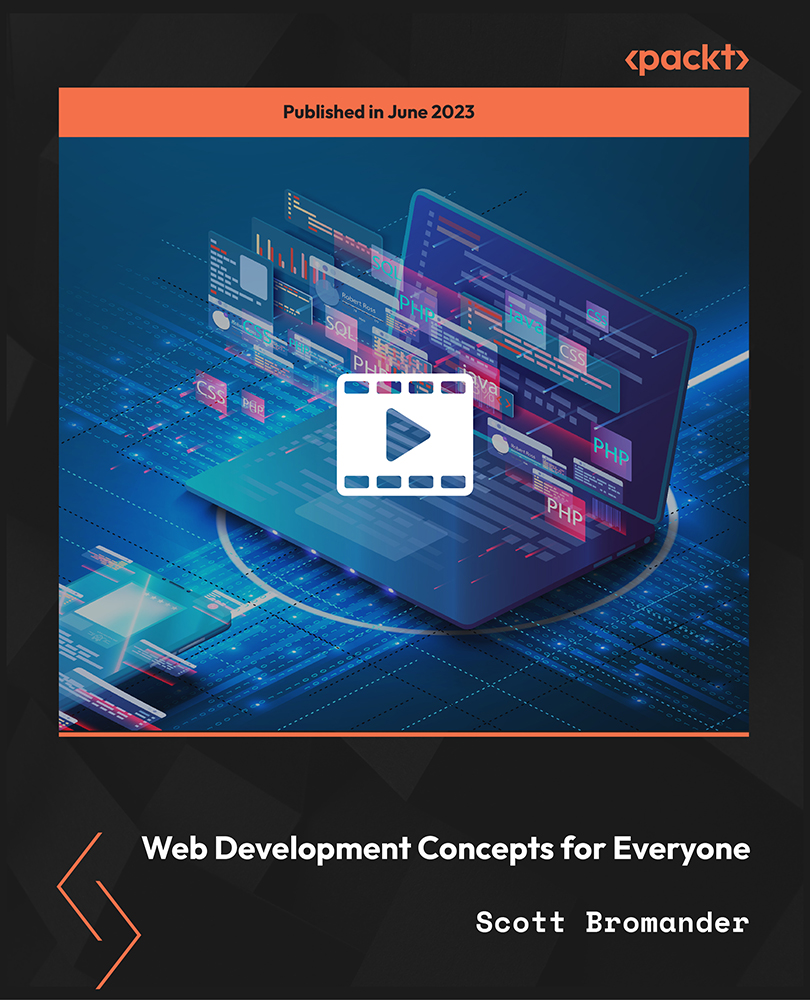
Data Analyst Training: Microsoft Power BI at QLS Level 7 Diploma
By Imperial Academy
Bring Your Data To Life | Designed by Industry Specialist | Level 7 | QLS Endorsed Diploma | Certificate Included

React.js Academy for Beginners with Firebase
By Packt
Learn React by building a Trello-inspired application with a real-time database and authentication!
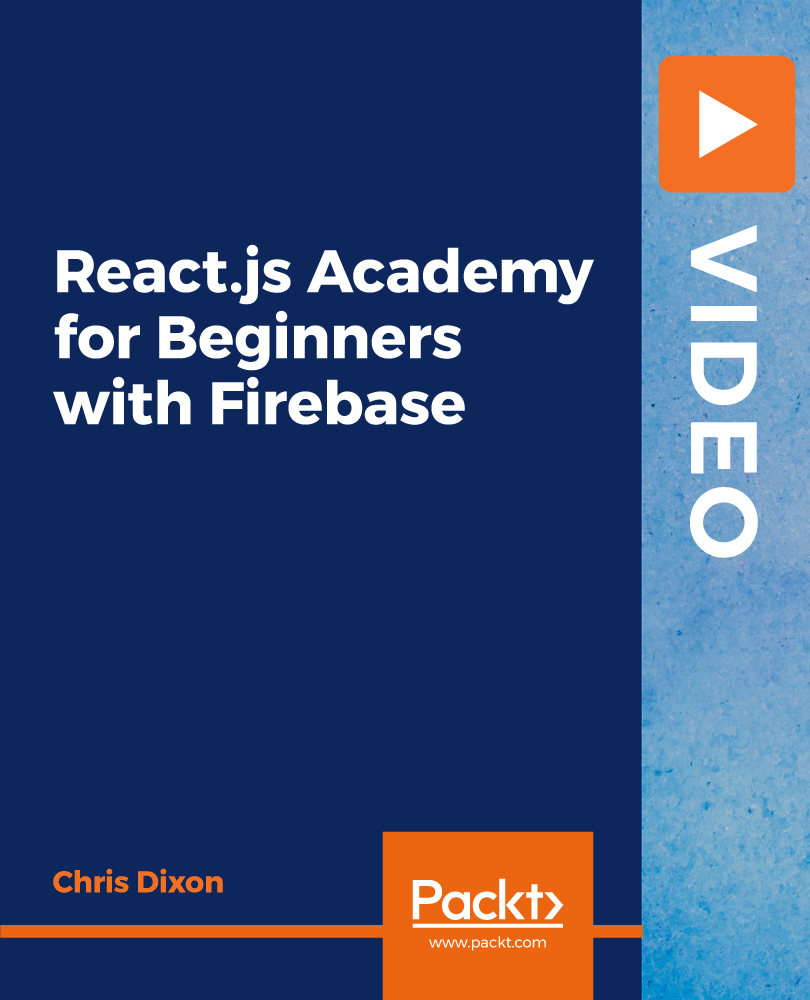
gRPC [Golang] Master Class: Build Modern API and Microservices
By Packt
Better than REST APIs! Build a fast and scalable HTTP/2 API for a Go microservice with gRPC and protocol buffers (protobufs)
![gRPC [Golang] Master Class: Build Modern API and Microservices](https://cademy-images-io.b-cdn.net/bab38fc7-4e4f-4573-8132-6b5a58158af4/a8e46f93-285c-4489-be37-edbfc2cc0e03/original.jpeg?width=3840)
Ultimate Rust Crash Course
By Packt
This video course introduces you to the world of Rust programming. You'll learn about the Rust ecosystem, tools, primitive types, and control flow, and gain knowledge of how real-world applications are actually developed in Rust.
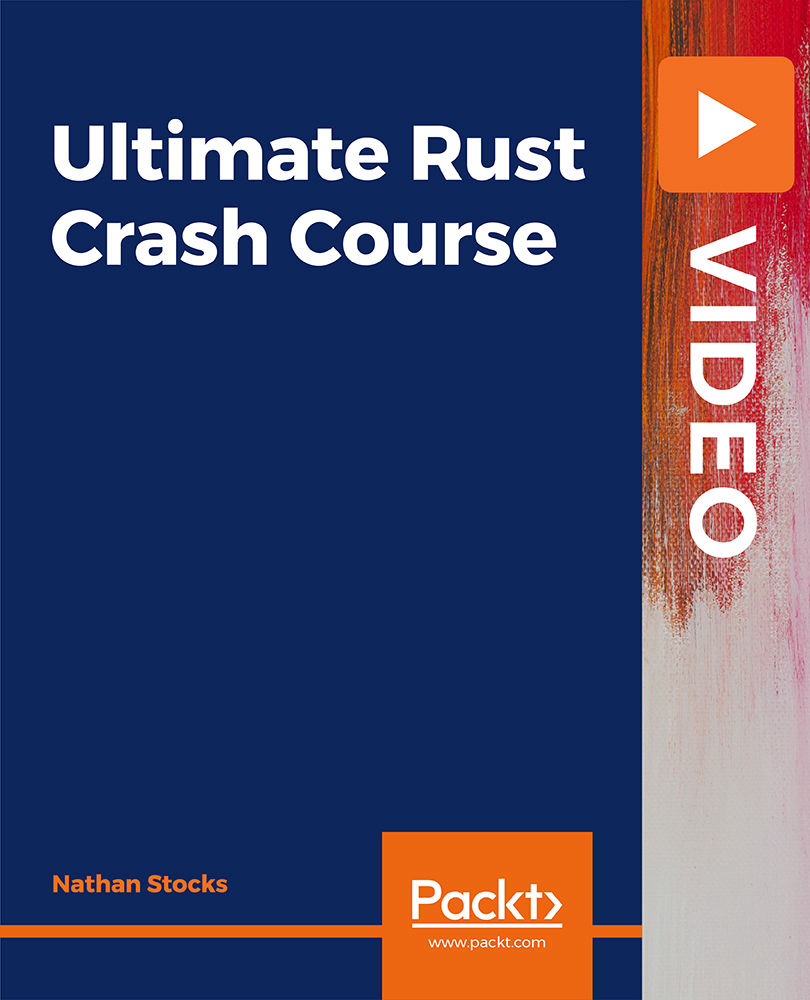
gRPC [Java] Master Class: Build Modern API and Microservices
By Packt
Better than REST APIs! Build a fast and scalable HTTP/2 API for your microservice with gRPC and protocol buffers (protobufs).
![gRPC [Java] Master Class: Build Modern API and Microservices](https://cademy-images-io.b-cdn.net/bab38fc7-4e4f-4573-8132-6b5a58158af4/f4efc1a7-5caf-4e41-a2cb-57ab537185af/original.jpeg?width=3840)
DevOps Complete Course
By Packt
Learn to use DevOps tools from an industrial point of view. This course will help you get a firsthand experience of what it is like to be a DevOps engineer. Create DevOps CI/CD pipelines using Git, Jenkins, Ansible, Docker, SonarQube, and Kubernetes on AWS. Start your DevOps journey today. This course has been created from the perspective of a DevOps engineer who doesn't typically write application code.

DevOps Fundementals: Maven and SonarQube for Engineers
By IOMH - Institute of Mental Health
Overview This DevOps Fundementals: Maven and SonarQube for Engineers course will unlock your full potential and will show you how to excel in a career in DevOps Fundementals: Maven and SonarQube for Engineers. So upskill now and reach your full potential. Everything you need to get started in DevOps Fundementals: Maven and SonarQube for Engineers is available in this course. Learning and progressing are the hallmarks of personal development. This DevOps Fundementals: Maven and SonarQube for Engineers will quickly teach you the must-have skills needed to start in the relevant industry. In This DevOps Fundementals: Maven and SonarQube for Engineers Course, You Will: Learn strategies to boost your workplace efficiency. Hone your DevOps Fundementals: Maven and SonarQube for Engineers skills to help you advance your career. Acquire a comprehensive understanding of various DevOps Fundementals: Maven and SonarQube for Engineers topics and tips from industry experts. Learn in-demand DevOps Fundementals: Maven and SonarQube for Engineers skills that are in high demand among UK employers, which will help you to kickstart your career. This DevOps Fundementals: Maven and SonarQube for Engineers course covers everything you must know to stand against the tough competition in the DevOps Fundementals: Maven and SonarQube for Engineers field. The future is truly yours to seize with this DevOps Fundementals: Maven and SonarQube for Engineers. Enrol today and complete the course to achieve a DevOps Fundementals: Maven and SonarQube for Engineers certificate that can change your professional career forever. Additional Perks of Buying a Course From Institute of Mental Health Study online - whenever and wherever you want. One-to-one support from a dedicated tutor throughout your course. Certificate immediately upon course completion 100% Money back guarantee Exclusive discounts on your next course purchase from Institute of Mental Health Enrolling in the DevOps Fundementals: Maven and SonarQube for Engineers course can assist you in getting into your desired career quicker than you ever imagined. So without further ado, start now. Process of Evaluation After studying the DevOps Fundementals: Maven and SonarQube for Engineers course, your skills and knowledge will be tested with a MCQ exam or assignment. You must get a score of 60% to pass the test and get your certificate. Certificate of Achievement Upon successfully completing the DevOps Fundementals: Maven and SonarQube for Engineers course, you will get your CPD accredited digital certificate immediately. And you can also claim the hardcopy certificate completely free of charge. All you have to do is pay a shipping charge of just £3.99. Who Is This Course for? This DevOps Fundementals: Maven and SonarQube for Engineers is suitable for anyone aspiring to start a career in DevOps Fundementals: Maven and SonarQube for Engineers; even if you are new to this and have no prior knowledge on DevOps Fundementals: Maven and SonarQube for Engineers, this course is going to be very easy for you to understand. And if you are already working in the DevOps Fundementals: Maven and SonarQube for Engineers field, this course will be a great source of knowledge for you to improve your existing skills and take them to the next level. Taking this DevOps Fundementals: Maven and SonarQube for Engineers course is a win-win for you in all aspects. This course has been developed with maximum flexibility and accessibility, making it ideal for people who don't have the time to devote to traditional education. Requirements This DevOps Fundementals: Maven and SonarQube for Engineers course has no prerequisite. You don't need any educational qualification or experience to enrol in the DevOps Fundementals: Maven and SonarQube for Engineers course. Do note: you must be at least 16 years old to enrol. Any internet-connected device, such as a computer, tablet, or smartphone, can access this online DevOps Fundementals: Maven and SonarQube for Engineers course. Moreover, this course allows you to learn at your own pace while developing transferable and marketable skills. Course Curriculum Introduction Introduction to Maven 00:01:00 Topics Covered in this Course 00:03:00 How Maven Helps to a DevOps Engineer 00:02:00 Resource to Start 00:01:00 Setup Maven Environment on Windows Setup Maven Environment on Windows 00:01:00 Java Installation on Windows 00:05:00 Eclipse Installation 00:03:00 Create 1st Maven Project 00:04:00 Maven Coordinates 00:07:00 Default Directory Structure 00:03:00 Steps Involved to Build a Java Project 00:02:00 Maven Goals 00:06:00 Maven Goals in Action 00:07:00 Maven Goals, Repositories What is pom.xml and How it Works 00:05:00 About the Section 00:02:00 Maven Repositories 00:06:00 Maven goals - Deploy Goal for Local Repository 00:03:00 Push Maven Project onto GitHub 00:08:00 Maven on Linux Create an EC2 Instance 00:04:00 Prerequisites to Setup Maven 00:05:00 Setup Maven 00:04:00 Build Maven Project on Linux 00:10:00 Common Maven Goals 00:03:00 Create a Project with Maven Archetype 00:06:00 Plugins and dependencies in pom.xml 00:09:00 Settings.xml file 00:03:00 Tomcat Server Configurations 00:05:00 Deploy war on Tomcat Server 00:10:00 Maven in DevOps workflow Maven in DevOps workflow 00:01:00 Jenkins Installation 00:07:00 Add Maven Build Server as an Agent to Jenkins 00:07:00 Build Jenkins Job on Slave Node 00:07:00 Build a war file on Agent Node (Maven Server) 00:04:00 Additional Resources Create an AWS account 00:06:00 Install Git bash 00:03:00 Connect to a Linux with Mobaxterm 00:04:00 Install Tomcat 00:11:00 SonarQube SonarQube Introduction 00:07:00 SonarQube Installation 00:11:00 SonarQube Console Overview 00:14:00 SonarQube Installation with PostgreSQL Database 00:29:00 SonarQube Integration with Jenkins 00:15:00

Overview This comprehensive course on Data Visualization and Reporting with Power BI will deepen your understanding on this topic. After successful completion of this course you can acquire the required skills in this sector. This Data Visualization and Reporting with Power BI comes with accredited certification from CPD, which will enhance your CV and make you worthy in the job market. So enrol in this course today to fast track your career ladder. How will I get my certificate? You may have to take a quiz or a written test online during or after the course. After successfully completing the course, you will be eligible for the certificate. Who is This course for? There is no experience or previous qualifications required for enrolment on this Data Visualization and Reporting with Power BI. It is available to all students, of all academic backgrounds. Requirements Our Data Visualization and Reporting with Power BI is fully compatible with PC's, Mac's, Laptop, Tablet and Smartphone devices. This course has been designed to be fully compatible with tablets and smartphones so you can access your course on Wi-Fi, 3G or 4G. There is no time limit for completing this course, it can be studied in your own time at your own pace. Career Path Learning this new skill will help you to advance in your career. It will diversify your job options and help you develop new techniques to keep up with the fast-changing world. This skillset will help you to- Open doors of opportunities Increase your adaptability Keep you relevant Boost confidence And much more! Course Curriculum 15 sections • 140 lectures • 14:25:00 total length •Welcome!: 00:01:00 •What is Power BI?: 00:03:00 •Download & Installing Power BI Desktop: 00:04:00 •Getting to know the interface: 00:03:00 •Mini Project: Transform Data: 00:07:00 •Mini Project: Visualize Data: 00:05:00 •Mini Project: Creating a Data Model: 00:07:00 •Course Outline: What will you learn in this course?: 00:05:00 •How to learn best with this course?: 00:03:00 •Creating our initial project file: 00:04:00 •Working with the attached project files: 00:04:00 •Exploring the Query Editor: 00:06:00 •Connecting to our data source: 00:07:00 •Editing rows: 00:08:00 •Changing data types: 00:08:00 •Replacing values: 00:03:00 •Close & Apply: 00:03:00 •Connecting to a csv file: 00:03:00 •Connecting to a web page: 00:05:00 •Extracting characters: 00:06:00 •Splitting & merging columns: 00:09:00 •Creating conditional columns: 00:06:00 •Creating columns from examples: 00:09:00 •Merging Queries: 00:17:00 •Pivoting & Unpivoting: 00:06:00 •Appending Queries: 00:08:00 •Practice & Solution: Population table: 00:15:00 •The Fact-Dimension-Model: 00:09:00 •Practice: Load the dimension table: 00:04:00 •Organizing our queries in groups: 00:03:00 •Entering data manually: 00:05:00 •Creating an index column: 00:03:00 •Workflow & more transformations: 00:05:00 •Module summary: 00:05:00 •Exercise 1 - Instruction: 00:02:00 •Exercise 1 - Exercise Solution: 00:11:00 •Advanced Editor - Best practices: 00:09:00 •Performance: References vs. Duplicating: 00:10:00 •Performance: Enable / Disable Load & Report Refresh: 00:05:00 •Group by: 00:05:00 •Mathematical Operations: 00:05:00 •Run R Script: 00:15:00 •Using Parameters to dynamically transform data: 00:06:00 •M formula language: Basics: 00:07:00 •M formula language: Values, Lists & Tables: 00:14:00 •M formula language: Functions: 00:13:00 •M formula language: More functions & steps: 00:05:00 •Exercise 2 - Instructions: 00:01:00 •Exercise 2 - solution: 00:05:00 •Understanding the relationship: 00:05:00 •Create & edit relationships: 00:06:00 •One-to-many & one-to-one relationship: 00:06:00 •Many-to-many (m:n) relationship: 00:08:00 •Cross filter direction: 00:06:00 •Activate & deactivate relationships: 00:06:00 •Model summary: 00:03:00 •Exercise 3 Create Model: 00:02:00 •Exercise 3 Solution: 00:02:00 •Our first visual: 00:08:00 •The format tab: 00:12:00 •Understanding tables: 00:10:00 •Conditional formatting: 00:09:00 •The Pie Chart: 00:06:00 •All about the filter visual: 00:13:00 •The filter pane for developers: 00:09:00 •Cross filtering & edit interactions: 00:04:00 •Syncing slicers across pages: 00:07:00 •Creating drill downs: 00:08:00 •Creating drill throughs: 00:07:00 •The tree map visual: 00:07:00 •The decomposition tree: 00:05:00 •Understanding the matrix visual: 00:05:00 •Editing pages: 00:07:00 •Buttons & Actions: 00:09:00 •Bookmarks to customize your report: 00:10:00 •Analytics and Forecasts with line charts: 00:10:00 •Working with custom visuals: 00:07:00 •Get data using R Script & R Script visual: 00:08:00 •Asking questions - Q&A visual: 00:04:00 •Wrap up - data visualization: 00:08:00 •Python in Power BI - Plan of attack: 00:03:00 •Setting up Python for Power BI: 00:03:00 •Transforming data using Python: 00:11:00 •Creating visualizations using Python: 00:08:00 •Violin plots, pair plots & ridge plots using Python: 00:15:00 •Machine learning (BayesTextAnalyzer) using Python: 00:00:00 •Performance & Troubleshooting: 00:03:00 •Introduction: 00:01:00 •Show Empathy & Identify the Requirement: 00:03:00 •Finding the Most Suitable KPI's: 00:02:00 •Choose an Effective Visualization: 00:04:00 •Make Use of Natural Reading Pattern: 00:03:00 •Tell a Story Using Visual Cues: 00:05:00 •Avoid Chaos & Group Information: 00:02:00 •Warp Up - Storytelling with Data: 00:02:00 •Introduction: 00:03:00 •The project data: 00:04:00 •Measures vs. Calculated Columns: 00:15:00 •Automatically creating a date table in DAX: 00:08:00 •CALENDAR: 00:05:00 •Creating a complete date table with features: 00:04:00 •Creating key measure table: 00:03:00 •Aggregation functions: 00:06:00 •The different versions of COUNT: 00:14:00 •SUMX - Row based calculations: 00:09:00 •CALCULATE - The basics: 00:11:00 •Changing the context with FILTER: 00:07:00 •ALL: 00:08:00 •ALL SELECTED: 00:03:00 •ALL EXCEPT: 00:07:00 •How to go on now?: 00:03:00 •Power BI Pro vs Premium & Signing up: 00:04:00 •Exploring the interface: 00:04:00 •Discovering your workspace: 00:03:00 •Connecting Power BI Desktop & Cloud: 00:04:00 •Understanding datasets & reports: 00:03:00 •Working on reports: 00:04:00 •Updating reports from Power BI Desktop: 00:04:00 •Creating and working with workspaces: 00:07:00 •Installing & using a data gateway: 00:13:00 •Get Quick Insights: 00:03:00 •Creating dashboards: 00:04:00 •Sharing our results through Apps: 00:10:00 •Power BI Mobile App: 00:05:00 •Creating the layout for the Mobile App: 00:04:00 •Wrap up - Power BI Cloud: 00:07:00 •Introduction: 00:03:00 •Creating a Row-Level Security: 00:05:00 •Row-Level Security in the Cloud: 00:04:00 •Row-Level Security & Data Model: 00:05:00 •Dynamic Row-Level Security: 00:07:00 •Dynamic Many-to-Many RLS: 00:04:00 •Hierarchical Row-Level Security: 00:13:00 •JSON & REST API: 00:10:00 •Setting up a local MySQL database: 00:14:00 •Connecting to a MySQL database in Power BI: 00:05:00 •Connecting to a SQL database (PostgreSQL): 00:05:00 •Congratulations & next steps: 00:06:00 •The End: 00:01:00 •Resources - Data Visualization and Reporting with Power BI: 00:00:00

Overview This comprehensive course on Complete Microsoft Power BI 2021 will deepen your understanding on this topic. After successful completion of this course you can acquire the required skills in this sector. This Complete Microsoft Power BI 2021 comes with accredited certification from CPD, which will enhance your CV and make you worthy in the job market. So enrol in this course today to fast track your career ladder. How will I get my certificate? You may have to take a quiz or a written test online during or after the course. After successfully completing the course, you will be eligible for the certificate. Who is This course for? There is no experience or previous qualifications required for enrolment on this Complete Microsoft Power BI 2021. It is available to all students, of all academic backgrounds. Requirements Our Complete Microsoft Power BI 2021 is fully compatible with PC's, Mac's, Laptop, Tablet and Smartphone devices. This course has been designed to be fully compatible with tablets and smartphones so you can access your course on Wi-Fi, 3G or 4G. There is no time limit for completing this course, it can be studied in your own time at your own pace. Career Path Learning this new skill will help you to advance in your career. It will diversify your job options and help you develop new techniques to keep up with the fast-changing world. This skillset will help you to- Open doors of opportunities Increase your adaptability Keep you relevant Boost confidence And much more! Course Curriculum 15 sections • 140 lectures • 14:25:00 total length •Welcome!: 00:01:00 •What is Power BI?: 00:03:00 •Download & Installing Power BI Desktop: 00:04:00 •Getting to know the interface: 00:03:00 •Mini Project: Transform Data: 00:07:00 •Mini Project: Visualize Data: 00:05:00 •Mini Project: Creating a Data Model: 00:07:00 •Course Outline: What will you learn in this course?: 00:05:00 •How to learn best with this course?: 00:03:00 •Creating our initial project file: 00:04:00 •Working with the attached project files: 00:04:00 •Exploring the Query Editor: 00:06:00 •Connecting to our data source: 00:07:00 •Editing rows: 00:08:00 •Changing data types: 00:08:00 •Replacing values: 00:03:00 •Close & Apply: 00:03:00 •Connecting to a csv file: 00:03:00 •Connecting to a web page: 00:05:00 •Extracting characters: 00:06:00 •Splitting & merging columns: 00:09:00 •Creating conditional columns: 00:06:00 •Creating columns from examples: 00:09:00 •Merging Queries: 00:17:00 •Pivoting & Unpivoting: 00:06:00 •Appending Queries: 00:08:00 •Practice & Solution: Population table: 00:15:00 •The Fact-Dimension-Model: 00:09:00 •Practice: Load the dimension table: 00:04:00 •Organizing our queries in groups: 00:03:00 •Entering data manually: 00:05:00 •Creating an index column: 00:03:00 •Workflow & more transformations: 00:05:00 •Module summary: 00:05:00 •Exercise 1 - Instruction: 00:02:00 •Exercise 1 - Exercise Solution: 00:11:00 •Advanced Editor - Best practices: 00:09:00 •Performance: References vs. Duplicating: 00:10:00 •Performance: Enable / Disable Load & Report Refresh: 00:05:00 •Group by: 00:05:00 •Mathematical Operations: 00:05:00 •Run R Script: 00:15:00 •Using Parameters to dynamically transform data: 00:06:00 •M formula language: Basics: 00:07:00 •M formula language: Values, Lists & Tables: 00:14:00 •M formula language: Functions: 00:13:00 •M formula language: More functions & steps: 00:05:00 •Exercise 2 - Instructions: 00:01:00 •Exercise 2 - solution: 00:05:00 •Understanding the relationship: 00:05:00 •Create & edit relationships: 00:06:00 •One-to-many & one-to-one relationship: 00:06:00 •Many-to-many (m:n) relationship: 00:08:00 •Cross filter direction: 00:06:00 •Activate & deactivate relationships: 00:06:00 •Model summary: 00:03:00 •Exercise 3 Create Model: 00:02:00 •Exercise 3 Solution: 00:02:00 •Our first visual: 00:08:00 •The format tab: 00:12:00 •Understanding tables: 00:10:00 •Conditional formatting: 00:09:00 •The Pie Chart: 00:06:00 •All about the filter visual: 00:13:00 •The filter pane for developers: 00:09:00 •Cross filtering & edit interactions: 00:04:00 •Syncing slicers across pages: 00:07:00 •Creating drill downs: 00:08:00 •Creating drill throughs: 00:07:00 •The tree map visual: 00:07:00 •The decomposition tree: 00:05:00 •Understanding the matrix visual: 00:05:00 •Editing pages: 00:07:00 •Buttons & Actions: 00:09:00 •Bookmarks to customize your report: 00:10:00 •Analytics and Forecasts with line charts: 00:10:00 •Working with custom visuals: 00:07:00 •Get data using R Script & R Script visual: 00:08:00 •Asking questions - Q&A visual: 00:04:00 •Wrap up - data visualization: 00:08:00 •Python in Power BI - Plan of attack: 00:03:00 •Setting up Python for Power BI: 00:03:00 •Transforming data using Python: 00:11:00 •Creating visualizations using Python: 00:08:00 •Violin plots, pair plots & ridge plots using Python: 00:15:00 •Machine learning (BayesTextAnalyzer) using Python: 00:00:00 •Performance & Troubleshooting: 00:03:00 •Introduction: 00:01:00 •Show Empathy & Identify the Requirement: 00:03:00 •Finding the Most Suitable KPI's: 00:02:00 •Choose an Effective Visualization: 00:04:00 •Make Use of Natural Reading Pattern: 00:03:00 •Tell a Story Using Visual Cues: 00:05:00 •Avoid Chaos & Group Information: 00:02:00 •Warp Up - Storytelling with Data: 00:02:00 •Introduction: 00:03:00 •The project data: 00:04:00 •Measures vs. Calculated Columns: 00:15:00 •Automatically creating a date table in DAX: 00:08:00 •CALENDAR: 00:05:00 •Creating a complete date table with features: 00:04:00 •Creating key measure table: 00:03:00 •Aggregation functions: 00:06:00 •The different versions of COUNT: 00:14:00 •SUMX - Row based calculations: 00:09:00 •CALCULATE - The basics: 00:11:00 •Changing the context with FILTER: 00:07:00 •ALL: 00:08:00 •ALL SELECTED: 00:03:00 •ALL EXCEPT: 00:07:00 •How to go on now?: 00:03:00 •Power BI Pro vs Premium & Signing up: 00:04:00 •Exploring the interface: 00:04:00 •Discovering your workspace: 00:03:00 •Connecting Power BI Desktop & Cloud: 00:04:00 •Understanding datasets & reports: 00:03:00 •Working on reports: 00:04:00 •Updating reports from Power BI Desktop: 00:04:00 •Creating and working with workspaces: 00:07:00 •Installing & using a data gateway: 00:13:00 •Get Quick Insights: 00:03:00 •Creating dashboards: 00:04:00 •Sharing our results through Apps: 00:10:00 •Power BI Mobile App: 00:05:00 •Creating the layout for the Mobile App: 00:04:00 •Wrap up - Power BI Cloud: 00:07:00 •Introduction: 00:03:00 •Creating a Row-Level Security: 00:05:00 •Row-Level Security in the Cloud: 00:04:00 •Row-Level Security & Data Model: 00:05:00 •Dynamic Row-Level Security: 00:07:00 •Dynamic Many-to-Many RLS: 00:04:00 •Hierarchical Row-Level Security: 00:13:00 •JSON & REST API: 00:10:00 •Setting up a local MySQL database: 00:14:00 •Connecting to a MySQL database in Power BI: 00:05:00 •Connecting to a SQL database (PostgreSQL): 00:05:00 •Congratulations & next steps: 00:06:00 •The End: 00:01:00 •Resources - Complete Microsoft Power BI 2021: 00:00:00

Search By Location
- PostgreSQL Courses in London
- PostgreSQL Courses in Birmingham
- PostgreSQL Courses in Glasgow
- PostgreSQL Courses in Liverpool
- PostgreSQL Courses in Bristol
- PostgreSQL Courses in Manchester
- PostgreSQL Courses in Sheffield
- PostgreSQL Courses in Leeds
- PostgreSQL Courses in Edinburgh
- PostgreSQL Courses in Leicester
- PostgreSQL Courses in Coventry
- PostgreSQL Courses in Bradford
- PostgreSQL Courses in Cardiff
- PostgreSQL Courses in Belfast
- PostgreSQL Courses in Nottingham