- Professional Development
- Medicine & Nursing
- Arts & Crafts
- Health & Wellbeing
- Personal Development
4371 Portfolio courses
Dressmaking: Dressmaking Course Online Unlock Your Creative Potential and Master the Art of Dressmaking! Are you interested in fashion? Do you want to make your own unique patterns and breathtaking garments? If so, our Dressmaking: Dressmaking Course is the ideal way for you to transform your hobby into a profitable and rewarding profession! With our Dressmaking: Dressmaking Course, you have the freedom to learn whenever and wherever you want. You can study this extensive Dressmaking: Dressmaking Course at your own pace and revisit lessons whenever you need to. Throughout the Dressmaking: Dressmaking Course, you will work on various projects, creating your own unique designs and garments. By the end of this Dressmaking: Dressmaking Course, you will have a comprehensive portfolio that showcases your creativity and technical abilities, setting you apart in the industry. Whether you aspire to start your own fashion label, work in a prestigious design house, or become a sought-after freelance designer, our Dressmaking: Dressmaking Course will equip you with the skills and knowledge to make your dreams a reality. Don't let your passion for fashion go to waste. Enrol in our Dressmaking: Dressmaking Course today and take the first step towards a glamorous and rewarding career in the world of fashion! Main Course: Dressmaking Course Free Courses included with Physiotherapy: Physiotherapy Course: Along with Dressmaking Course you will get free Level 5 Fashion & Beauty Course Along with Dressmaking Course you will get free Salon Management Course Along with Dressmaking Course you will get free Massage Therapy Course Special Offers of this Dressmaking: Dressmaking Course This Dressmaking Course includes a FREE PDF Certificate. Lifetime access to this Dressmaking Course Instant access to this Dressmaking Course 24/7 Support Available to this Dressmaking Course Dressmaking: Dressmaking Course Online This Dressmaking: Dressmaking Course will provide you with a thorough grasp of Dress Making and Fashion Design. You will be taken through the history and concepts of the topic, the development and presentation of ideas, the design process, knowing the materials and tools you will work with, and constructing your own clothing. From the basics of sewing and garment construction to advanced design principles and trend forecasting, our Dressmaking: Dressmaking Course covers everything you need to know to excel in the world of dress making and fashion design. You will learn about fabric selection, pattern making, draping, embellishments, and more. Who is this course for? Dressmaking: Dressmaking Course Online This Dressmaking: Dressmaking Course is intended for those who enjoy fashion and want to learn how to manufacture fashionable outfits and accessories. Requirements Dressmaking: Dressmaking Course Online To enrol in this Dressmaking Course, students must fulfil the following requirements: Good Command over English language is mandatory to enrol in our Dressmaking Course. Be energetic and self-motivated to complete our Dressmaking Course. Basic computer Skill is required to complete our Dressmaking Course. If you want to enrol in our Dressmaking Course, you must be at least 15 years old. Career path Dressmaking: Dressmaking Course Online After completing this Dressmaking: Dressmaking Course, you can pursue a variety of fascinating career choices in the fashion industry, such as fashion designer, fashion illustrator, garment technician, fashion merchandiser, stylist, or other similar occupations.

Overview Understand the role of corporate structure, dividends and equity indices in equity markets. Become familiar with the building blocks of repos / stock lending, futures and forwards – and how to use these products. Understand how to price, and risk manage equity swaps and dividend swaps. Gain experience in their uses in trading, corporate finance and portfolio management. Learn how to price equity options and the features that make them different from other asset classes, explore how to use these products for taking equity risk, yield enhancement and portfolio protection. Understand strategies designed to trade / hedge volatility using options. Who the course is for Risk management Finance Sales and trading Treasury Technology Financial Engineering Course Content To learn more about the day by day course content please click here To learn more about schedule, pricing & delivery options, book a meeting with a course specialist now
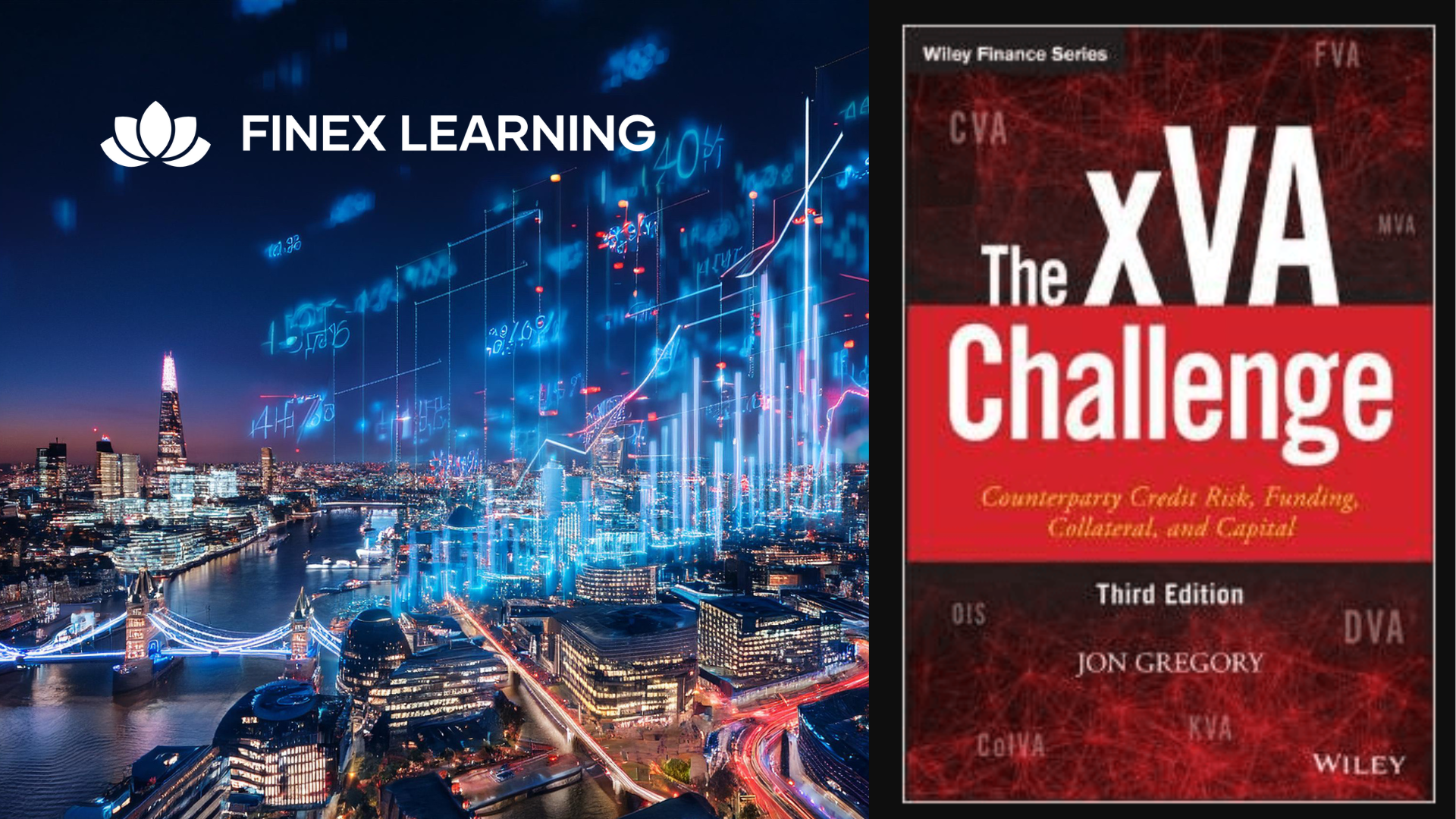
The aim of this course is to guide you to use Photoshop CC, an industry-leading image editing application and help you become an Adobe Certified Associate. With this course, you will discover the basics of digital imaging-from working with multiple images to customising the Photoshop interface according to your needs. Learn to use different Photoshop tools to edit, crop and retouch photos, without compromising the highest-quality output. This course also illustrates the most productive methods to perform common tasks and explains how to work efficiently and excellently with Adobe Photoshop. Furthermore, master the critical features such as adjustment layers, blend modes, filters, and so much more, and unveil the secrets of nondestructive editing using Smart Objects. On completion, you will be empowered and able to instantly get the image results you want and consider yourself as a creative professional. Your Learning Goals: Discover all the tools and features that loaded with Photoshop CC 2019 and get the image results you want. Learn different kinds of Selection techniques Work with images and combine images together seamlessly. Explore the most efficient ways to perform common editing tasks and retouching like a pro. Know the advantage and disadvantage of various image file formats. Learn useful keyboard shortcuts and smart practices to export and share images. Build confidence and be comfortable in using Adobe Photoshop CC. Develop all the skills needed to design your own graphics from start to finish. Who is this Course for? This endorsed Photoshop CC 2019 MasterClass is ideal for those who have prior experience and practical knowledge in this field and would like to build on their skills to work their way up to a senior-level role. Those who are new to HR and want to expand their knowledge of fundamental principles and procedures will also find this course beneficial. This course is a complete introduction to the fundamentals of HR management and will benefit newcomers in this industry who are looking to add new skills to their CV. Entry Requirement: This course is available to all learners, of all academic backgrounds. Learners should be aged 16 or over to undertake the qualification. Good understanding of the English language, numeracy and ICT are required to attend this course. CPD Certificate from Course Gate At the successful completion of the course, you can obtain your CPD certificate from us. You can order the PDF certificate for £9 and the hard copy for £15. Also, you can order both PDF and hardcopy certificates for £22. Career path This course opens a new door for you to enter the relevant job market and also gives you the opportunity to acquire extensive knowledge along with required skills to become successful. You will be able to add our qualification to your CV/resume which will help you to stand out in the competitive job industry. Course Curriculum Introduction Why learn Photoshop? 00:03:00 How to study from this course 00:03:00 Getting an Adobe Certification 00:05:00 Basics Basics Chapter Introduction 00:01:00 Working with Images 00:10:00 User Interface 00:11:00 Navigation 00:09:00 Image Size and Resolution 00:08:00 Cropping Images 00:10:00 Color Modes 00:06:00 Layers Layers Chapter Introduction 00:01:00 Layers Essentials 00:14:00 Layers panel 00:11:00 Special Layers 00:13:00 Layer Styles 00:07:00 Blend Modes 00:07:00 Drawing Drawing Chapter Introduction 00:01:00 Brush Tool Essentials 00:17:00 Creating Custom Brush 00:14:00 Vector Shapes 00:17:00 Tranformations Transformations Chapter Introduction 00:01:00 Tranformations Essentials 00:15:00 Special Transformations 00:10:00 Selections Selections based on color and contrast 00:16:00 Selections based on color and contrast 00:24:00 Advanced Selection Techniques 00:12:00 Complex Selection Project 00:16:00 Masking Masking Chapter Introduction 00:01:00 Non-destructive Workflow 00:24:00 Pixel Masks 00:16:00 Vector Masks for Geometric Shapes 00:10:00 Vector Masks for Organic Shapes 00:07:00 Smart Objects Smart Objects Chapter Introduction 00:01:00 Smart Objects Essential 00:09:00 Vector Smart Objects 00:07:00 Linked Smart Objects 00:11:00 Smart Filters 00:15:00 Adjustment Layers Adjustment Layers Chapter Introduction 00:01:00 Adjustment Layers Essentials 00:10:00 Tonal Adjustments 00:15:00 Color Adjustments 00:19:00 Contrast Adjustments 00:10:00 Retouching Retouching Chapter Introduction 00:01:00 Healing Brushes 00:14:00 Clone Stamp Tool Essentials Part 1 00:23:00 Liquify Filter 00:11:00 Content-aware Techniques 00:13:00 Dodge and Burn Tools 00:15:00 Portrait Retouching project 00:25:00 Photo Restoration project 00:14:00 Advanced Clone Stamp Tool Techniques 00:13:00 Bridge and Camera RAW Chapter Introduction 00:01:00 Bridge Integration 00:08:00 Adobe Camera RAW 00:05:00 Type Type Chapter Introduction 00:01:00 Working with Text 00:15:00 Formatting Text 00:10:00 Creative Techniques with Text 00:18:00 Save and Export Chapter Introduction 00:01:00 Saving Your Work 00:09:00 Creating Print-ready PDFs 00:12:00 Saving Files for the Web 00:08:00 Workflows Workflows Chapter Introduction 00:01:00 Timeline Panel 00:12:00 3D Layers 00:15:00 Lightroom Integration 00:10:00 User Experience Design 00:04:00 Photoshop Mobile Apps 00:13:00 New Features in CC 2018 Variable and SVG Fonts 00:06:00 Updated Brushes panel 00:03:00 Brush Smoothing 00:07:00 Symmetrical Painting 00:02:00 Curvature Tool 00:04:00 Select & Mask 00:03:00 Improved Upscaling with Preserve Details 2.0 00:05:00 General Improvements 00:04:00 Conclusion 00:01:00 CC 2019 New Features Content-Aware Fill Workspace 00:06:00 Painting Improvements 00:07:00 Frame Tool 00:15:00 Updated behaviours 00:10:00 Conclusion Prepare for the Adobe Certified Associate exam 00:09:00 Build Your Portfolio 00:05:00 Exercise Files Exercise files - Photoshop CC 2019 MasterClass 00:00:00 Certificate and Transcript Order Your Certificates or Transcripts 00:00:00

Adobe XD for Web Design: Essential Principles for UI and UX
By Packt
This course will guide you on how to design a responsive website from scratch without any previous experience in Adobe XD. You will also learn the principles of UI and UX and get your design ready for coding.
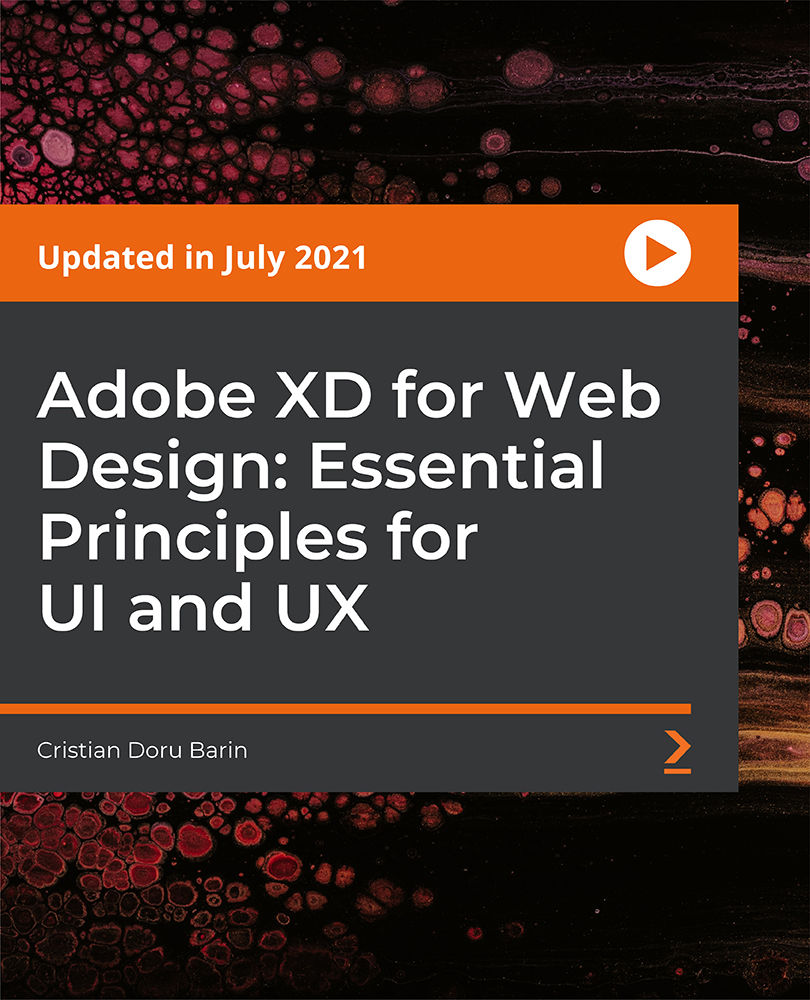
Overview Education and training can significantly influence one's ability to flourish. This Focus Awards Level 4 Certificate in Education and Training (RQF) qualification will encourage you to think strategically and critically, allowing you to perform successfully.This 36-credit Level 4 Certificate in Education and Training (RQF) qualification is offered by Focus Awards. This honourable awarding organisation is regulated by Ofqual and assures competence and recognition of your qualifications.The remarkable course is crafted into mandatory and optional units so you can acknowledge the concepts better. It starts with the basic insights and proceeds towards advanced levels to encourage you to focus. It covers almost every aspect of education and training. You will discover ingenious ways to teach, learn, and assess alongside other professional practices. You'll become a useful employee capable of innovating, tackling challenges, and progressing on your own. So what are you waiting for? Roll up your sleeves and get yourself enrolled in this thriving certification! Benefits You Will Gain Top-notch e-learning materials Modules availability 24/7 An easy-to-use online learning platform Flexible learning hours Recognised qualification Exquisite customer service Qualification Focus Awards Level 4 Certificate in Education and Training (RQF) Description Learners must complete all mandatory units totalling 21 credits along with 15 credits from the remaining optional units to create a total credit value of 36.From this qualification, you will: Know the roles, responsibilities and relationships in education and training. Understand how to assess learners in education and training. Develop and prepare resources for learning and development. Meet the needs of learners. Qualification Purpose The Focus Awards Level 4 Certificate in Education and Training (RQF) qualification is designed to provide students with knowledge and understanding of delivering education and training, assessing learners, using resources, and understanding the roles and responsibilities in relevant fields. Who is this course for? Individuals interested in pursuing a career as an Education and Training Specialist, Teacher or other related fields. Requirements This qualification has no specific entry requirements. However, the learners must be at least 18 or above. Progression Upon successfully completing this qualification, learners may wish to continue their development by undertaking the following qualification. Level 5 Diploma in Education and Training (RQF) Total Qualifications Time Total Qualification Time is comprised of GLH and an estimate of the number of hours a learner is likely to spend in preparation, study or any other learning, including assessment, which takes place as directed by, but not under the supervision of a lecturer, supervisor or tutor. Total Qualification Time for this qualification is 360 hours.The credit for this qualification is 36. Guided Learning Hours These hours are made up of all contact time, guidance or supervision of a learner by a lecturer, supervisor, tutor, trainer or other appropriate providers of education or training. Guided Learning Hours for this qualification is 140. Method of Assessment The Focus Awards Level 4 Certificate in Education and Training (RQF) is internally assessed, and each student must construct a portfolio of evidence demonstrating the achievement of all learning outcomes and assessment criteria linked with each unit, like- Assessor observation - completed observational checklists on related action plans. Witness testimony Learner product Worksheets Assignments / projects / reports Record of oral and written questioning Learner and peer reports Recognition of prior learning (RPL) Career Path Education and Training Specialist Child and Youth Program Assistant Academic Advisor English Educator Teacher Professional Trainer Course Curriculum 42 sections • 187 lectures • 00:00:00 total length •Induction Form: 00:00:00 •Registration Entry Form: 00:00:00 •0 - Certificate Units - Information for Delivery: 00:00:00 •0 - Resource Information and Terms and Conditions of Use: 00:00:00 •At018c - Pre Course Assessment Certificate: 00:00:00 •At050c - Sample Action Plan for the Certificate in Education and Training: 00:00:00 •Pgu1c - Guidance for Evidencing Achievement - Understanding Roles , Responsibilities and Relationships: 00:00:00 •Sau1c - Self Assessment Grid - Understanding Roles, Responsibilities and Relationships: 00:00:00 •G9001C - Information leaflet - An introduction to the Certificate in Education and Training: 00:00:00 •G9002C - Information leaflet - Teaching Roles, Responsibilites, Relationships and Boundaries: 00:00:00 •G9003C - Information leaflet - Legislation, Regulatory Requirements, Codes of Practice: 00:00:00 •G9007C - Information leaflet - Promoting Equality and Valuing Diversity: 00:00:00 •G9008C - Information leaflet - Promoting Appropriate Behaviour and Respect: 00:00:00 •I0001A - PP - Learner Needs and Points of Referral: 00:00:00 •I9001C - Information leaflet - Learner Needs and Points of Referral: 00:00:00 •M9063a - Information Leaflet - Beginners Guide to Referencing: 00:00:00 •G0001C - PP - An Introduction to the Certificate in Education and Training: 00:00:00 •G0002A - PP - Teaching Roles, Responsibilities, Relationships and Boundaries: 00:00:00 •G0003A - PP - Legislation, Regulatory Requirements and Codes of Practice: 00:00:00 •G0007A - PP - Promoting Equality and Valuing Diversity: 00:00:00 •G0008A - PP - Promoting Appropriate Behaviour and Respect: 00:00:00 •H9001 - Handout - Identifying Inequality: 00:00:00 •H9002 - Handout - Learner Differences: 00:00:00 •H9003 - Handout - Ways to promote and advance equality: 00:00:00 •H9004 - Glossary of educational terms: 00:00:00 •H9005 - Educational abbreviations and acronyms: 00:00:00 •H9007 - Demonstrating good practice to promote inclusion: 00:00:00 •H9008 - Handout - Safeguarding Prevent British Values: 00:00:00 •H9010 - Handout - Table of examples of teaching roles and responsibilities: 00:00:00 •H9011a - Handout - Boundaries of Teaching: 00:00:00 •H9014C - Verbs used in the Certificate in Education and Training units: 00:00:00 •H9015 - Handout - the Teaching and Learning Cycle: 00:00:00 •H9020a - Handout - Table of Examples of Potential Needs and Points of Referral: 00:00:00 •H9051 - Handout - Tips for New Teachers and Trainers: 00:00:00 •HC004 - Checklist for Equality and Diversity: 00:00:00 •Hc012 - Checklist for Teaching: 00:00:00 •I9011- Handout - Equality and Diversity - Glossary of Terms: 00:00:00 •0 - Certificate Units - Information for Delivery: 00:00:00 •0 - Resource Information and Terms and Conditions of Use: 00:00:00 •Pgu2c - Guidance for Evidencing Achievement - Planning to Meet the Needs of Learners: 00:00:00 •Sau2c - Self Assessment Grid - Planning to Meet the Needs of Learners: 00:00:00 •Atmc01 - Checklist - Minimum Core Personal Skills: 00:00:00 •Hc012 - Checklist for Teaching: 00:00:00 •Hc014 - Checklist for Reviewing Own Practice - Planning: 00:00:00 •AT005 - Template - Reflective Learning Journal: 00:00:00 •At007 - Template - Session Plan Pro-forma: 00:00:00 •At013 - Template - Scheme of Work Rationale: 00:00:00 •At014 - Template - Scheme of Work: 00:00:00 •At022 - Template - Initial and Diagnostic Assessment: 00:00:00 •At023 - Template - Individual Learning Plan: 00:00:00 •At024 - Template - Group Profile: 00:00:00 •At025 - Template - Workshop Plan: 00:00:00 •C9007 - Information leaflet - Initial and Diagnostic Assessment: 00:00:00 •C9008 - Information leaflet - Devising a Scheme of Work: 00:00:00 •C9009 - Information Leaflet - Designing a Session Plan: 00:00:00 •C9010 - Information Leaflet - the Minimum Core Planning: 00:00:00 •C9011 - Information Leaflet - Reviewing Own Practice Planning: 00:00:00 •C0007 - Pp - Initial and Diagnostic Assessment: 00:00:00 •C0008 - Pp - Devising a Scheme of Work: 00:00:00 •C0009 - Pp - Designing a Session Plan: 00:00:00 •C0010 - PP - The Minimum Core Planning: 00:00:00 •C0011 - PP - Reviewing own Practice Planning: 00:00:00 •C9054 - Group Profile Completed Example: 00:00:00 •A9051a - Handout - Table of Assessment Methods, Approaches and Activities: 00:00:00 •A9058 - Handout - Table of Strengths and Limitations of Teaching and Learning Approaches: 00:00:00 •H9012 - Handout - Table of Resources: 00:00:00 •I9015A - Handout - Example Completed Reflective Learning Journal: 00:00:00 •M9060 - Handout - Example Completed Scheme of Work: 00:00:00 •M9061 - Handout - Completed Example Scheme of Work Rationale: 00:00:00 •M9062 - Handout - Example Completed Session Plan: 00:00:00 •M9064 - Handout - Five Minute Session Plan: 00:00:00 •M9065 - Handout - Example Three Stage Session Plan: 00:00:00 •U9053a - Handout - Table of Objectives at Different Levels: 00:00:00 •0 - Certificate Units - Information for Delivery: 00:00:00 •0 - Resource Information and Terms and Conditions of Use: 00:00:00 •Pgu3c - Guidance for Evidencing Achievement - Delivering Education and Training: 00:00:00 •Sau3c - Self Assessment Grid - Delivering Education and Training: 00:00:00 •Atmc01 - Checklist - Minimum Core Personal Skills: 00:00:00 •Hc003 - Checklist for Verbal, Listening, Non Verbal and Written Communication: 00:00:00 •Hc004 - Checklist for Equality and Diversity: 00:00:00 •Hc005 - Checklist for Demonstrating a Task: 00:00:00 •Hc012 - Checklist for Teaching: 00:00:00 •Hc013 - Observation Checklist - Certificate Units: 00:00:00 •Hc015 - Checklist for Reviewing Own Practice - Delivery: 00:00:00 •AT003 - Template - Personal Development Plan: 00:00:00 •AT005 - Template - Reflective Learning Journal: 00:00:00 •At009 - Template - Self Evaluation of a Delivered Session Pro-forma: 00:00:00 •At021 - Template - Teaching Practice Log: 00:00:00 •At026 - Template - Tutorial Review: 00:00:00 •C9006 - Information Leaflet - Reviewing Own Practice Delivering: 00:00:00 •C9012 - Information Leaflet - Observations and Teaching Practice: 00:00:00 •C9016 - Information Leaflet - Communication With Learners and Others: 00:00:00 •C9022 - Information Leaflet - the Minimum Core Delivering: 00:00:00 •C9023 - Information Leaflet - Teaching and Learning Approaches: 00:00:00 •C9024 - Information Leaflet - an Inclusive Teaching and Learning Environment: 00:00:00 •C9025 - Information Leaflet - Teaching and Learning Theories: 00:00:00 •C9026 - Information Leaflet - Using Technologies in Teaching and Learning: 00:00:00 •C0006 - Pp - Reviewing Own Practice Delivering: 00:00:00 •C0012 - Pp - Observations and Teaching Practice: 00:00:00 •C0016 - Pp - Communication With Learners and Others: 00:00:00 •C0022 - Pp - the Minimum Core Delivering Education and Training: 00:00:00 •C0023 - Pp - Teaching and Learning Approaches: 00:00:00 •C0024 - Pp - an Inclusive Teaching and Learning Environment: 00:00:00 •C0025- Pp - Teaching and Learning Theories: 00:00:00 •C0026 - Pp - Using Technologies in Teaching and Learning: 00:00:00 •A9058 - Handout - Table of Strengths and Limitations of Teaching and Learning Approaches: 00:00:00 •A9060 - Handout - Example Completed Personal Development Plan: 00:00:00 •H9006 - the Environment - Examples of Physical, Social and Learning Aspects: 00:00:00 •H9012 - Handout - Table of Resources: 00:00:00 •H9016 - Handout - Teaching Practice Log Information: 00:00:00 •H9019 - Handout - List of Technologies: 00:00:00 •H9021 - Handout - Advantages and Disadvantages of Using Technology: 00:00:00 •H9022 - Handout - Online Safety: 00:00:00 •H9025 - Examples of Verbal and Non Verbal Communication: 00:00:00 •H9026 - Handout Examples of CPD activities: 00:00:00 •H9027 - Handout Working with an LSA: 00:00:00 •H9031 - Handout Starter and closing activities: 00:00:00 •H9032 - Handout Reviewing Learner Progress: 00:00:00 •H9033 - Handout Individual and Group Tutorials: 00:00:00 •H9034 - Handout Facilitating Group Learning: 00:00:00 •H9035 - Handout Facilitating Individual Learning: 00:00:00 •H9036 - Handout Extension Activities: 00:00:00 •I9015a - Handout - Example Completed Reflective Learning Journal: 00:00:00 •M9057 - Handout - Example Completed Self Evaluation Form: 00:00:00 •0 - Certificate Units - Information for Delivery: 00:00:00 •0 - Resource Information and Terms and Conditions of Use: 00:00:00 •Pgu4c - Guidance for Evidencing Achievement - Assessing Learners in Education and Training: 00:00:00 •Sau4c - Self Assessment Grid - Assessing Learners in Education and Training: 00:00:00 •Atmc01 - Checklist - Minimum Core Personal Skills: 00:00:00 •Hc012 - Checklist for Teaching: 00:00:00 •Hc013 - Observation Checklist - Certificate Units: 00:00:00 •Hc016 - Checklist for Reviewing Own Practice - Assessment: 00:00:00 •AT001 - Templates - Assessment Records: 00:00:00 •AT005 - Template - Reflective Learning Journal: 00:00:00 •At021 - Template - Teaching Practice Log: 00:00:00 •C9012 - Information Leaflet - Observations and Teaching Practice: 00:00:00 •C9017 - Information Leaflet - the Minimum Core Assessing: 00:00:00 •C9018 - Information Leaflet - Reviewing Own Practice Assessment: 00:00:00 •C9019 - Information leaflet - Types of Assessment: 00:00:00 •C9020 - Information Leaflet - Assessment Methods: 00:00:00 •C9021 - Information Leaflet - Making Decisions Giving Feedback and Keeping Records: 00:00:00 •C0012 - Pp - Observations and Teaching Practice: 00:00:00 •C0017 - Pp - The Minimum Core Assessment: 00:00:00 •C0018 - Pp - Reviewing Own Practice Assessment: 00:00:00 •C0019 - Pp - Types of Assessment: 00:00:00 •C0020 - PP - Assessment Methods: 00:00:00 •C0021 - Pp - Making Assessment Decisions, Giving Feedback and Keeping Records: 00:00:00 •A9050 - Handout - Table of Assessment Types: 00:00:00 •A9051a - Handout - Table of Assessment Methods, Approaches and Activities: 00:00:00 •A9053 - Handout - Table of Assessment Requirements: 00:00:00 •A9057 - Handout - Assessor Roles and Responsibilities: 00:00:00 •A9059 - Handout - Completed Example of Assessment Records: 00:00:00 •G9052 - Handout - Table of Advantages and Limitations of Peer and Self Assessment: 00:00:00 •H9016 - Handout - Teaching Practice Log Information: 00:00:00 •H9050 - Handout - Table of Example Teaching Records: 00:00:00 •I9015a - Handout - Example Completed Reflective Learning Journal: 00:00:00 •0 - Certificate Units - Information for Delivery: 00:00:00 •0 - Resource Information and Terms and Conditions of Use: 00:00:00 •Pgu5c - Guidance for Evidencing Achievement - Using Resources for Education and Training: 00:00:00 •Sau5c - Self Assessment Grid - Using Resources for Education and Training: 00:00:00 •Atmc01 - Checklist - Minimum Core Personal Skills: 00:00:00 •Hc012 - Checklist for Teaching: 00:00:00 •Hc013 - Observation Checklist - Certificate Units: 00:00:00 •Hc017 - Checklist for Reviewing Own Practice - Resources: 00:00:00 •AT005 - Template - Reflective Learning Journal: 00:00:00 •At021 - Template - Teaching Practice Log: 00:00:00 •C9012 - Information Leaflet - Observations and Teaching Practice: 00:00:00 •C9013 - Information Leaflet - Using Resources: 00:00:00 •C9014 - Information Leaflet - the Minimum Core Resources: 00:00:00 •C9015 - Information Leaflet - Reviewing Own Practice Resources: 00:00:00 •C0012 - Pp - Observations and Teaching Practice: 00:00:00 •C0013 - PP - Using Resources: 00:00:00 •C0014 - PP - The Minimum Core Resources: 00:00:00 •C0015 - Pp - Reviewing Own Practice Resources: 00:00:00 •H9012 - Handout - Table of Resources: 00:00:00 •H9016 - Handout - Teaching Practice Log Information: 00:00:00 •H9018 - Handout - Hints and Tips for Creating and Using Handouts and Visual Presentations: 00:00:00 •H9023 - Handout - Resource Box: 00:00:00 •H9024 - Handout - Assistive Resources: 00:00:00 •I9015a - Handout - Example Completed Reflective Learning Journal: 00:00:00 •Policy and Regulatory Frameworks on Inclusive Practice: 00:00:00 •Maintaining Inclusive Learning Environment: 00:00:00 •Inclusive Practice Roles and Responsibilities: 00:00:00 •Factors-Influencing-Learning: 00:00:00 •Evaluating Own Inclusive Practice: 00:00:00 •Assignment: Optional Unit 34 - Inclusive Practice: 00:00:00 •Submit Your Assignments: 00:00:00

Fancy learning how to freeze your way to better health, without the frostbite? Our Cryotherapy Training Course is a breath of fresh, icy air for anyone eager to explore the science and techniques behind this chilling wellness trend. You'll discover everything from the benefits of cold exposure to safety protocols and session management — all from the warmth of your own home. No shivers required. Whether you’re aiming to enhance your wellness knowledge or planning to add a new skill to your portfolio, this Cryotherapy Training Course delivers clear, structured lessons that fit neatly into any busy schedule. Expect a smart balance of theory, practical guidance (without needing to freeze yourself), and expert advice that won't leave you out in the cold. If you’re serious about understanding the power of cold therapy — minus the drama — you’re in exactly the right place. Key Features CPD Accredited FREE PDF + Hardcopy certificate Fully online, interactive course Self-paced learning and laptop, tablet and smartphone-friendly 24/7 Learning Assistance Discounts on bulk purchases Course Curriculum Module 01: Introduction to Cryotherapy Module 02: Cryotherapy Equipment and Safety Module 03: Cryotherapy Techniques and Applications Module 04: Client Assessment and Consultation Module 05: Cryotherapy Business Operations Module 06: Cryotherapy Research and Advancements Module 07: Cryotherapy Safety and Emergency Preparedness Learning Outcomes: Analyse cryotherapy techniques for diverse applications. Demonstrate proficiency in cryotherapy equipment operation and safety. Apply client assessment skills to tailor cryotherapy sessions effectively. Develop sound cryotherapy business strategies for operational success. Evaluate cryotherapy research to stay abreast of industry advancements. Implement safety and emergency preparedness measures in cryotherapy practice. Accreditation This course is CPD Quality Standards (CPD QS) accredited, providing you with up-to-date skills and knowledge and helping you to become more competent and effective in your chosen field. Certificate After completing this course, you will get a FREE Digital Certificate from Training Express. CPD 10 CPD hours / points Accredited by CPD Quality Standards Who is this course for? Fitness professionals seeking diversification. Healthcare practitioners exploring alternative therapies. Entrepreneurs venturing into wellness services. Sports therapists enhancing their skill set. Spa and wellness industry enthusiasts. Individuals intrigued by emerging health technologies. Health and fitness enthusiasts seeking expertise. Those aiming for a career in cryotherapy. Career path Cryotherapy Technician Wellness Centre Manager Sports Recovery Specialist Health Spa Consultant Alternative Therapy Entrepreneur Fitness Facility Operations Manager Certificates Digital certificate Digital certificate - Included Once you've successfully completed your course, you will immediately be sent a FREE digital certificate. Hard copy certificate Hard copy certificate - Included Also, you can have your FREE printed certificate delivered by post (shipping cost £3.99 in the UK). For all international addresses outside of the United Kingdom, the delivery fee for a hardcopy certificate will be only £10. Our certifications have no expiry dates, although we do recommend that you renew them every 12 months.

Fashion Design: Fashion Design Course Online Introducing: Dress Making and Fashion Design Online Course Unlock Your Creative Potential and Master the Art of Fashion Design: Fashion Design Course! Are you interested in fashion? Do you want to make your own unique patterns and breathtaking garments? If so, our Fashion Design: Fashion Design & Dressmaking Course is the ideal way for you to transform your hobby into a profitable and rewarding profession! With our Fashion Design: Fashion Design & Dressmaking Course, you have the freedom to learn whenever and wherever you want. You can study this extensive Fashion Design: Fashion Design & Dressmaking Course at your own pace and revisit lessons whenever you need to. Throughout the Fashion Design: Fashion Design & Dressmaking Course, you will work on various projects, creating your own unique designs and garments. By the end of this Fashion Design: Fashion Design & Dressmaking Course, you will have a comprehensive portfolio that showcases your creativity and technical abilities, setting you apart in the industry. Whether you aspire to start your own fashion label, work in a prestigious design house, or become a sought-after freelance designer, our Fashion Design: Fashion Design & Dressmaking Course will equip you with the skills and knowledge to make your dreams a reality. Don't let your passion for fashion go to waste. Enrol in our Fashion Design: Fashion Design & Dressmaking Course today and take the first step towards a glamorous and rewarding career in the world of fashion! Main Course: Fashion Design & Dressmaking Course Free Courses included with Fashion Design: Fashion Design & Dressmaking Course:- Course 01: Massage Therapy Course 02: Salon Management [ Note: Free PDF certificate as soon as completing Fashion Design: Fashion Design & Dressmaking Course] Fashion Design: Fashion Design Course Online This Fashion Design: Fashion Design Course consists of 10 modules. Curriculum of Fashion Design: Fashion Design & Dressmaking Course Module 01: Introduction to Fashion Design Module 02: Elements of Design Module 03: Principles of Design Module 04: Dress Designing Essentials Module 05: Colour & Dress Designing Module 06: The Design Process Module 07: Fashion Sketching Module 08: Working with Patterns Module 09: Sewing Basics Module 10: Running the Fashion Design Business Assessment Method of Fashion Design: Fashion Design & Dressmaking Course After completing Fashion Design: Fashion Design & Dressmaking Course, you will get quizzes to assess your learning. You will do the later modules upon getting 60% marks on the quiz test. Apart from this, you do not need to sit for any other assessments. Certification of Fashion Design: Fashion Design & Dressmaking Course After completing the Fashion Design: Fashion Design & Dressmaking Course, you can instantly download your certificate for FREE. The hard copy of the certification will also be delivered to your doorstep via post, which will cost £13.99. Who is this course for? Fashion Design: Fashion Design Course Online This Fashion Design: Fashion Design & Dressmaking Course is open to everyone. Requirements Fashion Design: Fashion Design Course Online To enrol in this Fashion Design: Fashion Design Course, students must fulfil the following requirements: Good Command over English language is mandatory to enrol in our Fashion Design: Fashion Design Course. Be energetic and self-motivated to complete our Fashion Design: Fashion Design Course. Basic computer Skill is required to complete our Fashion Design: Fashion Design Course. If you want to enrol in our Fashion Design: Fashion Design Course, you must be at least 15 years old. Career path Fashion Design: Fashion Design Course Online

Master the essentials of accounting for business triumph with our comprehensive course. Explore financial statements, budgeting, risk management, and investment analysis. Uncover the role of accountants, delve into auditing, and fortify your knowledge in ethical financial practices. Elevate your skills for a successful career in today's dynamic business world.

Makeup Artist Training
By NextGen Learning
Course Overview The Makeup Artist Training course offers a comprehensive introduction to makeup artistry, covering essential skills from sanitation and hygiene to advanced makeup techniques. Learners will explore colour theory, skin preparation, foundation matching, and eye makeup application, building a strong foundation for makeup artistry. This course is designed to provide students with the necessary knowledge and techniques to create a variety of looks, from natural everyday styles to glamorous evening makeup. By the end of the course, learners will be equipped with the skills to cater to different skin tones and facial features, enabling them to enter the makeup industry with confidence and expertise. Course Description This course delves deeper into the art of makeup, starting with the basics of sanitation, hygiene, and brush application. It guides learners through essential skills such as colour theory, foundation matching, and the application of concealer, highlighter, and contour. Participants will gain insights into creating diverse looks, including everyday eye makeup, smoky eyes, and makeup tailored for different skin tones and ethnicities. With a focus on client consultations and business management, this course also offers valuable insights into running a makeup artistry business. Whether aiming for a career as a professional makeup artist or refining personal makeup skills, learners will leave this course with a strong portfolio and confidence in their abilities. Course Modules Module 01: Introduction Module 02: Sanitation & Hygiene Module 03: Brushes Introduction & Application Module 04: Make Up Appointment & Preparations Module 05: Colour Theory & Colour Correcting Module 06: Skin Prep & Primers Module 07: Foundation Matching Module 08: Foundation: Different Coverages, Textures & Finishes Module 09: Foundation Application Module 10: Concealer Application Module 11: Highlight & Contour Module 12: Blush Application Module 13: Eye Make Up: Everyday Eye Makeup Look Module 14: Eyeliner Application Module 15: Mascara Application Module 16: False Lashes Module 17: Eyebrow Application Module 18: Lip Product Application Module 19: Clients Consultation & How to Manage Your Business Module 20: Apply Your Skills & Level Up: Welcome to the Master Make Up Class Section Module 21: Day to Evening Make Up Look on Dark Complexions Module 22: Glamorous Make Up Look on Asian Model Module 23: Golden Brown Half Cut Crease Eye Make Up Look on a Fair Model Module 24: Makeup on South Asian Model Module 25: Day to Evening Make Up on South European Model with Tanned Skin Module 26: Day to Evening Make Up for Wearer of Glasses Module 27: Smokey Eyeliner with Bordeaux & Rose Gold Eyeshadow Shades Module 28: NEW UPDATE: Classic Smokey Eye Makeup Look Module 29: NEW UPDATE: Roségold Eye Makeup Look (See full curriculum) Who is this course for? Individuals seeking to become professional makeup artists. Professionals aiming to expand their makeup skills. Beginners with an interest in makeup artistry. Individuals wishing to start their own makeup business. Makeup enthusiasts wanting to learn new techniques and trends. Career Path Professional Makeup Artist Bridal Makeup Artist Freelance Makeup Artist Makeup Artist for Fashion Shows Makeup Artist for Film & TV Beauty Consultant Makeup Instructor Product Specialist for Makeup Brands

Adobe Illustrator Masterclass
By NextGen Learning
Course Overview The Adobe Illustrator Masterclass offers a comprehensive journey through the essential tools and features of this powerful design software. Learners will gain proficiency in using Illustrator for various creative projects, from graphic design to digital artwork. This course equips students with a clear understanding of key tools such as the Pen Tool, Selection Tools, and the Blend Tool, enabling them to create professional-level designs. Through the modules, learners will develop the ability to work with typography, drawing tools, and advanced colour manipulation, empowering them to elevate their creative skills. By the end of the course, students will be confident in applying their knowledge to industry-standard design tasks, whether for personal projects or professional use. Course Description This course delves into the full scope of Adobe Illustrator’s capabilities, providing learners with in-depth knowledge of both fundamental and advanced tools. Starting with a solid foundation in selection and drawing tools, the course moves on to cover more sophisticated techniques, such as using the Pen Tool, Typography Tools, and Gradient Tool. Learners will also explore the Symbolism Tools and Graph Tools to further enhance their design capabilities. Emphasis is placed on both efficiency and creativity, allowing learners to unlock the potential of Illustrator for creating sophisticated vector graphics, illustrations, and layout designs. Each module is designed to build a strong understanding of Illustrator’s functions and how they can be applied to real-world projects. Upon completion, learners will possess the technical expertise and creative confidence to execute complex design projects with Illustrator. Course Modules Module 01: Introduction Module 02: How To Use The Selection Tools Module 03: How To Use the Pen Tool and the Gang in Illustrator? Module 04: How To Use the Typography Tools in Illustrator Module 05: How To Use The Drawing Tools in Illustrator Pt 1 Module 06: How To Use The Drawing Tools in Illustrator Pt 2 Module 07: How to Use the Paintbrush Tools Module 08: How to Use the Pencil Tools Module 09: The Eraser Tools Module 10: The Rotate and Reflect Tools Module 11: The Liquify Tools Module 12: The Shape Builder and Live Paint Tools Module 13: The Perspective Grid Tool Module 14: How to Use the Gradient Tool Module 15: How To Use the Blend Tool Module 16: How To Use the Technical Tools Module 17: How To Use the Symbols and the Symbolism Tools Module 18: How To Use the Graph Tools Module 19: How To Use Slicing and the Slice Tools Module 20: How To Use the Color Tools and Drawing Modes Module 21: Summary (See full curriculum) Who is this course for? Individuals seeking to enhance their graphic design skills. Professionals aiming to improve their digital design portfolio. Beginners with an interest in graphic design or illustration. Anyone interested in mastering Adobe Illustrator for creative projects. Career Path Graphic Designer Illustrator Digital Artist Visual Designer Print Designer Web Designer Packaging Designer

Search By Location
- Portfolio Courses in London
- Portfolio Courses in Birmingham
- Portfolio Courses in Glasgow
- Portfolio Courses in Liverpool
- Portfolio Courses in Bristol
- Portfolio Courses in Manchester
- Portfolio Courses in Sheffield
- Portfolio Courses in Leeds
- Portfolio Courses in Edinburgh
- Portfolio Courses in Leicester
- Portfolio Courses in Coventry
- Portfolio Courses in Bradford
- Portfolio Courses in Cardiff
- Portfolio Courses in Belfast
- Portfolio Courses in Nottingham