- Professional Development
- Medicine & Nursing
- Arts & Crafts
- Health & Wellbeing
- Personal Development
Refining Blending
By EnergyEdge - Training for a Sustainable Energy Future
About this Training Growing global competitiveness in the refining products' market requires an in-depth knowledge of fuel technology processes, global quality standards and quality monitoring procedures. As the global market turns to cleaner fuels with more stringent specifications, the market in which refiners operate in, is getting more sophisticated and challenging. Training Objectives Upon completion of this course, participants will be able to: Get a clear overview of processing background and how white products are produced and blended Understand the blending impact on product quality and how to deal with quality giveaways, stability of blends and specification margins Get a clear overview of fuel blending operations, blending principles, specifics and operations Understand the role of additives and how additives are selected and used to meet the specification for different products and different markets Realize the importance of specifications, their limitations and how to ensure that the product is fit for purpose Be able to correctly interpret the laboratory results Target Audience The course is intended for individuals who are interested in the field of refining blending. The following personnel will benefit from the knowledge shared in this course: Plant operative planning and scheduling specialists Oil products trading and blending personnel Laboratory supervisors and technical personnel Sales, marketing and product trading personnel Refinery market and research analysts Process and chemical Engineers Personnel from the oil, fuel, biofuel, additive and auto industries Regulatory and policy-makers personnel Course Level Basic or Foundation Trainer Your expert course leader is an experienced manager with more than 25 years of operational experience in the downstream Oil & Gas industry. She is a recognised expert in conventional, biofuels and alternative fuels with extensive experience in the crude selection process and formulation of finished products including product portfolio strategy, product quality road mapping and benchmarking. She is a long-time laboratory manager with comprehensive experience in laboratory processes, including financing, benchmarking, efficiency improvement and total quality management processes. POST TRAINING COACHING SUPPORT (OPTIONAL) To further optimise your learning experience from our courses, we also offer individualized 'One to One' coaching support for 2 hours post training. We can help improve your competence in your chosen area of interest, based on your learning needs and available hours. This is a great opportunity to improve your capability and confidence in a particular area of expertise. It will be delivered over a secure video conference call by one of our senior trainers. They will work with you to create a tailor-made coaching program that will help you achieve your goals faster. Request for further information post training support and fees applicable Accreditions And Affliations

Advanced Adobe InDesign Training Program
By ATL Autocad Training London
Advanced Adobe InDesign Training Program Learn InDesign with a course at Real Animation Works. Choose from Weekend, Weekday or Evening Courses and learn from expert tutors. Benefit from professional InDesign training conducted by Adobe Certified Instructors with extensive graphic design expertise. Check our Website Duration: 10 hours. Approach: 1-on-1 and personalized attention. Schedule: 1-on-1 sessions, available Monday to Saturday from 9 am to 7 pm. Course Title: Comprehensive Adobe InDesign Training Duration: 10 Hours Session 1: Introduction to Adobe InDesign (1 hour) Overview of InDesign interface and tools Document setup: page size, margins, and columns Basic text formatting and paragraph styles Introduction to working with images and graphics Session 2: Advanced Text Formatting and Styles (1 hour) In-depth exploration of character and paragraph styles Advanced text composition techniques Managing text flow with threaded frames Incorporating special characters for typographic control Session 3: Mastering Images and Graphics (1 hour) Advanced image manipulation: resizing, cropping, and effects Text wrap options and integrating text with images Creating image frames and working with transparency Interactive elements: buttons and hyperlinks Session 4: Layout Design Techniques (1.5 hours) Grids and guides: precise alignment and spacing Working with layers for efficient design management Advanced object arrangement and distribution Utilizing master pages for consistent layout elements Session 5: Advanced Document Features (1.5 hours) Tables and data merge: organizing and automating data Interactive PDFs: forms, multimedia, and navigation Advanced print preparation: color management and preflighting Exporting for various digital and print outputs Session 6: Advanced Special Effects (1 hour) Creating drop shadows, gradients, and blending modes Working with typography on a path Advanced text and image effects Integrating Adobe Illustrator and Photoshop files Session 7: Project-Based Learning (1 hour) Participants work on a comprehensive project applying learned skills Instructor-guided project review and feedback Session 8: Tips, Tricks, and Time-Saving Techniques (1 hour) Productivity hacks and shortcuts Troubleshooting common issues and errors Best practices for efficient workflow and collaboration Session 9: Portfolio Building and Career Guidance (0.5 hour) Creating a professional portfolio showcasing InDesign projects Career advice and industry insights from the instructor Session 10: Q&A, Certification, and Course Completion (0.5 hour) Addressing participant questions and concerns Certificate of Completion distribution and course review Celebrating the completion of the Adobe InDesign training journey Upon completion of the Comprehensive Adobe InDesign Training course, participants will: Master Core Skills: Develop proficiency in essential InDesign tools, functions, and techniques for effective layout design. Advanced Text and Typography: Understand advanced text formatting, paragraph styles, and typographic controls for professional typography. Image Manipulation Expertise: Acquire skills in advanced image manipulation, text wrapping, transparency, and integration of multimedia elements. Advanced Layout Design: Learn precise layout techniques using grids, guides, layers, and master pages for consistency and visual appeal. Interactive Document Creation: Create interactive PDFs, forms, multimedia-rich content, and navigation elements for digital publications. Data Management and Automation: Master tables, data merge, and automation features for organized data presentation and streamlined workflow. Print and Export Proficiency: Understand color management, preflighting, and export settings for high-quality print and digital output. Special Effects and Integration: Apply advanced effects, gradients, blending modes, and integrate InDesign with Illustrator and Photoshop files seamlessly. Project-Based Expertise: Develop a comprehensive portfolio-worthy project, showcasing a range of InDesign skills and creativity. Efficient Workflow and Troubleshooting: Implement time-saving techniques, shortcuts, and troubleshoot common design challenges effectively. Career Readiness: Gain valuable insights into industry practices, portfolio building, and career guidance for pursuing opportunities in graphic design and desktop publishing. Versatile Learning Choices: Opt for either in-person sessions at our London center or engage in interactive online learning. Both options offer hands-on experience, detailed demonstrations, and ample chances for inquiries. Compatibility and Assistance: InDesign operates smoothly on Windows and Mac systems. Participants receive a comprehensive InDesign training manual for reference and an electronic certificate upon course completion. Additionally, enjoy lifelong email assistance from your InDesign instructor. Entry Requirements: No prior InDesign expertise is necessary. The training concentrates on InDesign 2023, relevant to recent software updates. Guarantees: We ensure exceptional value for your investment, guaranteeing your acquisition of essential skills and concepts during the training. Course Highlights: Master advanced typography techniques, including paragraph styles, character styles, and nested styles. Explore multi-page layout design, long document management, and advanced table formatting. Acquire skills to create and manipulate complex shapes, vector graphics, and custom illustrations. Learn efficient workflows for data merging, interactive documents, and digital/print output. Collaborate seamlessly with other Adobe Creative Cloud applications. Upon completion, receive a Certificate of Completion and access recorded lessons for self-paced learning. Expert Instruction: Learn from certified tutors and industry experts, gaining valuable insights, tips, and best practices for professional-level designs. Flexible Learning Options: Choose between in-person or live online sessions based on your schedule. Sessions are available Monday to Sunday, from 9 am to 8 pm, accommodating your convenience. Lifetime Support: Benefit from lifetime email support for continuous assistance. Our dedicated team is available to address your queries and challenges. Explore Adobe InDesign - Free Trial: https://www.adobe.com/uk/products/indesign/free-trial-download.html

Level 1 Award in Creative Craft Mixed Media
By Technology Triumphs
Distance learning Level 1 Cookery course for Home Educators
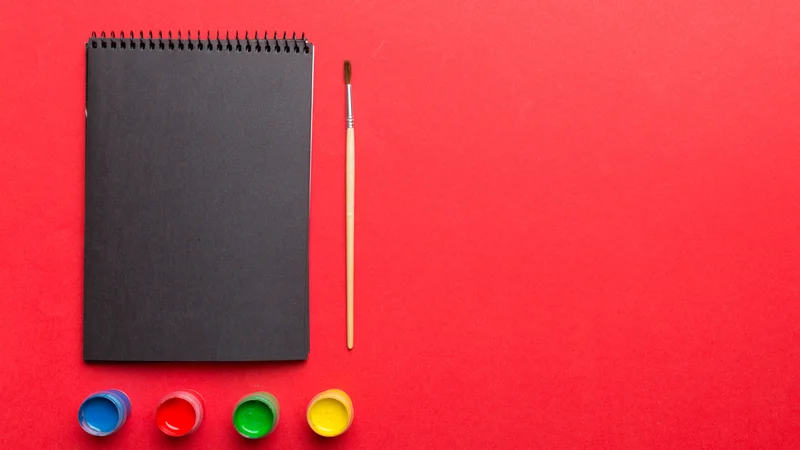
Level 1 Award in Creative Craft Cookery
By Technology Triumphs
Distance learning Level 1 Cookery course for Home Educators

Investment - QLS Level 2 & 3
By Imperial Academy
Level 3 QLS Endorsed Course | Endorsed Certificate Included | Plus 5 Career Guided Courses | CPD Accredited

Elevate your investment skills by building a resilient all-season portfolio. This course equips you with the advanced strategies and psychological insights to make informed investment choices, regardless of market conditions. Navigate through volatility and stay committed to your long-term goals with our comprehensive guide to all-season investing.

Quantum Algorithms for Computational Finance
By Qureca
About the course “Quantum Computing for Finance” is an emerging multidisciplinary field of quantum physics, finance, mathematics, and computer science, in which quantum computations are applied to solve complex problems. “Quantum Algorithms for Computational Finance” is an advanced course in the emerging field of quantum computing for finance. This technical course will develop an understanding in quantum algorithms for its implementation on quantum computers. Through this course, you will learn the basics of various quantum algorithms including: Grover’s and Rudolf’s algorithm, Quantum amplitude Estimation (QAE) algorithm envisioned as a quadratic speed-up over Classical Monte-Carlo simulations, Combinatorial optimization algorithms namely Quantum Approximate Optimization Algorithm (QAOA), and Variational Quantum Eigensolver (VQE), and Quantum-inspired optimization algorithms – Simulated Coherent Ising Machine (Sim-CIM), and Simulated Bifurcation Algorithm (SBA). This course is meant for all those learners who want to explore the long-term employability of quantum computing in finance, assuming that you are familiar with the concepts of quantitative and computational finance. In addition, the course contains several Python based programming exercises for learners to practice the algorithms explained throughout the course. This course is the second part of the specialised educational series: “Quantum Computing for Finance”. What Skills you will learn Ability to perform quantum arithmetic operations and simulations. An understanding of the Quantum Amplitude Estimation algorithm and its variants. The computational and modelling techniques for option pricing and portfolio optimization on a quantum computer. The skills for a career in quantum finance including Quantum Algorithmic Research, Quantitative Asset Management and Trading, financial engineering, and risk management, using quantum computing technology. Course Prerequisites All potential learners must have prior knowledge or familiarity with basic quantum algorithms/basic quantum programming. Before enrolling this course, we recommend all learners to complete the first course “Introduction to Quantitative and Computational Finance” of the series “Quantum Computing for Finance”, if they have no previous experience with the concepts of quantitative and computational finance. Duration The estimated duration to complete this course is approximately 6 weeks (~4hrs/week). Course assessment To complete the course and earn the certification, you must pass all the quizzes at the end of each lesson by scoring 80% or more on each of them. Instructors QuantFiQuantFi is a French start-up research firm formed in 2019 with the objective of using the science of quantum computing to provide solutions to the financial services industry. With its staff of PhD's and PhD students, QuantFi engages in fundamental and applied research in in the field of quantum finance, collaborating with industrial partners and universities in seeking breakthroughs in such areas as portfolio optimisation, asset pricing, and trend detection.
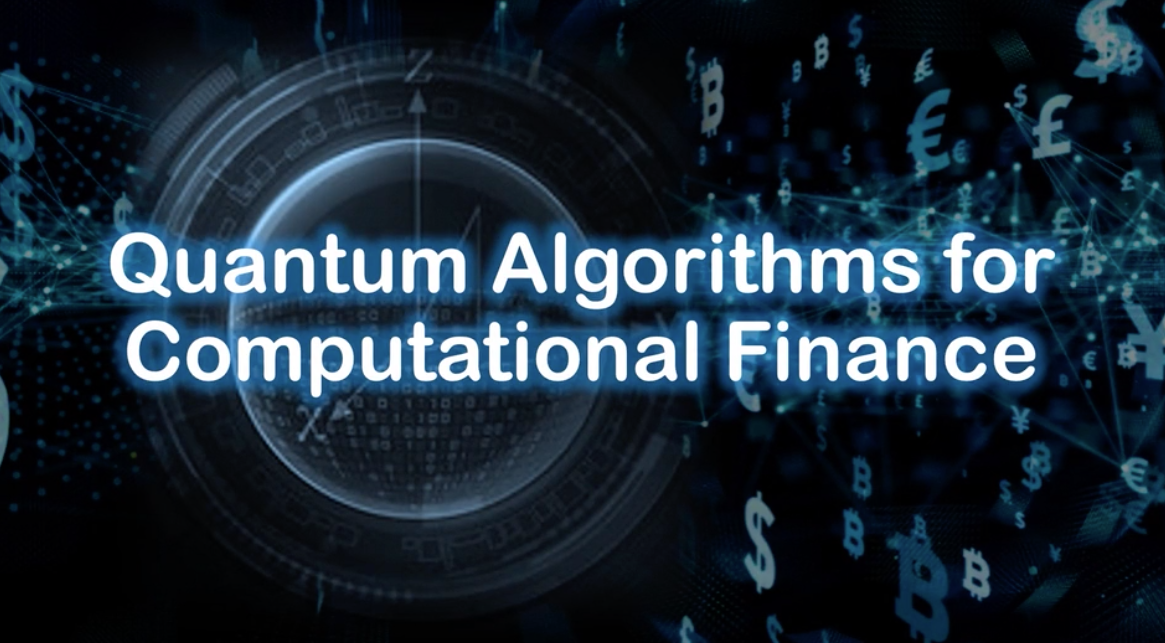
SAFe Product Owner/Product Manager
By Advised Skills
This course will let you develop the skillsets needed to guide the delivery of value in a Lean enterprise—and learn about the activities, tools, and mechanics used to manage backlogs and programs. Attending the class prepares you to take the exam and become a certified SAFe® 6 Product Owner/Product Manager (POPM). SAFe Product Owner/Product Manager 6 training course is provided under Scaled Agile, Inc. Partner Program Agreement.

LOOKING FOR: PICTURE BOOK TEXTS / ILLUSTRATIONS Lucy Brownridge is Editorial Director at Wide Eyed Editions and Frances Lincoln Children’s Books, and formerly Thames & Hudson where she helped to establish the Children’s list. She has developed and edited books for children with Alan Ahlberg, Quentin Blake, Mariajo Ilustrajo, Kristjana S Williams, Bob & Roberta Smith, Yuval Zommer and Joe Coelho among others. She is the author of The Cat Family series, and many non-fiction titles for children. She is interested in the history of picture books and is always looking for innovative ways to use the book format. Her favourite books are funny, deceptively simple, thoughtfully written, distinctively illustrated and encourage a love for reading both words and pictures. Lucy would like you to submit the following depending on whether you are a picture book writer / illustrator or both. ABOUT YOU Include a covering letter, in a word document, telling Lucy about yourself and your sources of inspiration. If you have one, include a link to your website. She is keen to read stories she hasn't seen before or see artwork with a distinctive style rather than something that fits with trends. She has particular experience with picture books and illustrated narrative non-fiction. AUTHORS Please send a full manuscript (or 3), in a word document, starting with a short summary/blurb. Make the summary punchy and engaging. Remember that the best picture book stories are simple and every word should count. Do you see this book as part of a series? ILLUSTRATORS If you have a picture book idea please send a story board and a summary of the story. Please send a diverse selection of artworks from your portfolio. It is useful to see examples of the following: people of different ages and ethnicities, character studies showing a range of clothes and expressions, animals, a selection of everyday objects, wide-angle vistas, an example of a book cover (i.e. a classic book reimagined). Please send these in PDF where possible. (In addition to the paid sessions, Lucy is kindly offering one free session for low income/under-represented writers. Please email agent121@iaminprint.co.uk to apply, outlining your case for this option which is offered at the discretion of I Am In Print). By booking you understand you need to conduct an internet connection test with I Am In Print prior to the event. You also agree to email your material in one document to reach I Am In Print by the stated submission deadline and note that I Am In Print take no responsibility for the advice received during your agent meeting. The submission deadline is: Thursday 15th May 2025

Mastering Maya Basics to Intermediate Course
By ATL Autocad Training London
Why Choose Mastering Maya Basics to Intermediate Course? Click here for more info: Website Our courses cater to graphic designers, animators, and beginners, providing industry-standard animation skills. Dive into 3D animation, modeling, simulation, and rendering for film, TV, games, and ads. Duration: 20 hours Approach: 1-on-1 Sessions. Schedule: Design your own schedule by pre-booking a convenient hour of your choice, available Mon to Sat between 9 am and 7 pm. I. Introduction to Maya (1.5 hours) Understanding Maya and its Applications Navigating the Maya Interface and Basic Tools Creating and Managing Projects II. 3D Modeling (3 hours) Basics of Polygon Modeling Creating Simple and Complex 3D Shapes Organic Shape Creation using NURBS Advanced Techniques: Extrusions, Bevels, and Editable Objects III. Texturing and Materials (1.5 hours) Introduction to Texturing and Material Creation UV Unwrapping and Texture Mapping Importing and Applying Textures and Images IV. Lighting and Rendering (2 hours) Fundamental Lighting Techniques Camera Setup and Composition Rendering Images and Animations Output Options and File Formats V. Animation (4 hours) Keyframe Animation and Animation Curves Rigging and Animating Characters Motion Paths and Animation Layers Editing Animation Clips VI. Rigging (2 hours) Introduction to Rigging and Skeletons Binding Skin and Weight Maps Creating Rigging Systems for Characters VII. Special Effects (1.5 hours) Particle Systems and Dynamics Creating Fluids, Fire, and Other Effects Special Effects Editing: Explosions, Smoke, and more VIII. Advanced Modeling Techniques (1.5 hours) Complex Objects using Booleans and Deformers Modifying Curves and Surfaces Organic Shape Creation with Sculpting Tools IX. Conclusion and Next Steps (0.5 hours) Course Review Further Learning Tips and Resources Q&A and Feedback Please note: The course content and duration are flexible, tailored to match learners' needs and skill levels. Throughout the course, lifetime email support ensures you receive guidance with any challenges you face. Embark on your Autodesk Maya journey, exploring 3D modeling and animation with confidence. Additional Topics Covered: Modeling: Surfaces, Control Vertex, Polygons, Extrusion, Vertices, Edges, Bridge Tool, Combining, Smooth, Mirror Geometry, Merging Vertices, Subdivision Modeling. Deformations: Twist, Lattice, Flare, Bend. Shapes: Lines, Pen Tools. Animations: Basic Keyframes, Vertex Animation, Clusters, Path Animations, Skeletons, Bones, IK Handle Tool, Skinning. Dynamics: Fire, Lighting, Soft and Rigid Bodies, Particles, Collisions, Gravity. Fur and Paint Effects: Fur Basics, Fur Color Corrections, Paint Effects, Paint Modifier, Brush Animations. Texturing: Diffuse and Bump Maps, Reflections, Transparency, Shaders, Toon Shaders, Glow Textures. Lighting: Basic and Advanced Lights, Shadows, Special Light Effects. Camera: Free and Aim Cameras, Camera Effects, Path Animations. Fluid Effects and Ncloth: 2D and 3D Containers, Collision Effects, Gravity, Wind Effects. Rendering: Images and Animations, Render Techniques, Resolution Settings, Batch Rendering. Download Maya Maya Proficiency: Master Maya's interface, tools, and functions, advancing from basic to intermediate levels. 3D Modeling Expertise: Create diverse 3D models using polygonal and NURBS techniques, from simple shapes to intricate designs. Texturing and Rendering Skills: Apply textures, create materials, and utilize advanced rendering techniques for high-quality visuals. Animation Techniques: Understand keyframe animation, rigging, and character animation, producing engaging animations and special effects. Special Effects and Dynamics: Explore particle systems, fluid dynamics, and advanced visual effects, enhancing realism in animations. Advanced Modeling and Sculpting: Master complex modeling techniques, including Booleans, deformers, and organic shape creation through sculpting tools. Professional Portfolio: Develop a diverse portfolio showcasing 3D modeling and animation skills, ready for presentation to employers or clients. Problem-Solving Skills: Learn creative approaches to solve complex 3D challenges effectively. Collaborative Abilities: Understand team dynamics and collaboration within the 3D production pipeline. Recommended Books: "Introducing Autodesk Maya 202X" by Dariush Derakhshani and Randi L. Derakhshani: Comprehensive beginner's guide to Maya's essential tools and techniques. "Mastering Autodesk Maya 20XX" by Todd Palamar: In-depth intermediate guide covering advanced features, modeling, animation, and rendering. "Maya Character Creation: Modeling and Animation Controls" by Chris Maraffi: Focuses on character creation, covering modeling, rigging, and animation. "Maya Secrets of the Pros" by Todd Palamar: Expert tips and techniques from professional Maya artists, detailing advanced workflows and best practices. "Stop Staring: Facial Modeling and Animation Done Right" by Jason Osipa: Specialized book on facial modeling and animation, perfect for character expression enthusiasts. "The Art of 3D Computer Animation and Effects" by Isaac Kerlow: Offers foundational knowledge in 3D computer animation principles, applicable to various software, including Maya. Mastering Maya Basics to Intermediate Course Benefits: Comprehensive Skill Development: Master essential tools and techniques, from basics to intermediate, with hands-on projects mirroring real industry scenarios. Industry-Grade Proficiency: Acquire expertise in Autodesk Maya, enhancing credibility in animation, visual effects, and gaming industries. Creative Exploration: Unlock creative potential through advanced shading, lighting, dynamics, and simulations, enabling imaginative project realization. Portfolio Enhancement: Build a strong portfolio showcasing skills in 3D modeling, animation, and rendering for career advancement. Individualized Support: Receive personalized guidance and feedback, ensuring tailored learning experiences and skill refinement. Potential Jobs After Course: 3D Animator: Create lifelike character animations for films, games, and advertisements. 3D Modeler: Design detailed 3D characters, environments, and objects for various applications. Visual Effects Artist: Produce stunning visual effects for movies, TV shows, and commercials. Texture/Lighting Artist: Develop intricate textures and set the mood with expert lighting. Rigging Specialist: Rig characters and objects for realistic movement in animations. Rendering Specialist: Optimize rendering capabilities for high-quality images and animations. Game Developer: Contribute to interactive game development using Maya's features. Freelance Artist/Animator: Work independently on diverse projects, collaborating with studios and agencies. Skill Advancement: Progressive Mastery: Develop from basics to intermediate levels in Autodesk Maya, honing essential tools for stunning 3D visuals and animations. Hands-On Learning: Interactive Practice: Engage in practical projects, refining your skills in 3D modeling, advanced materials, character animation, and high-quality renders. Industry-Ready Proficiency: In-Demand Skills: Acquire proficiency in Autodesk Maya, a key software in animation and gaming, enhancing your employability. Creative Exploration: Unlock Creativity: Experiment with advanced shading, lighting, and dynamic animations, unleashing your creative potential in Maya. Flexible Support: Tailored Learning: Access recorded lessons for review, deepening your understanding, with lifetime email support for continuous guidance.
