- Professional Development
- Medicine & Nursing
- Arts & Crafts
- Health & Wellbeing
- Personal Development
3DS MAX AND AFTER EFFECTS ONE DAY COURSE One to One. Online or Face to Face
By Real Animation Works
3DS MAX AND AFTER EFFECTS ONE DAY face to face training customised and bespoke. Online or Face to Face

Digital Marketing & Social Media Manager - Job Ready Program with Money Back Guarantee
4.5(3)By Studyhub UK
Imagine a career where creativity meets strategy, and your digital presence makes a real impact. A career where you are not just a marketer but a storyteller, engaging audiences and driving results. If this sounds like the kind of career you're passionate about, then the Digital Marketing & Social Media Manager - Job Ready Program is the perfect opportunity for you. At studyhub, we understand that breaking into the competitive world of digital marketing and social media management can be challenging, especially without prior experience. That's why we go above and beyond to equip you with the knowledge and guidance you need to excel. Our expert mentors are seasoned professionals in the field, ready to provide personalised one-on-one counselling sessions that cater to your unique needs. But that's not all - we offer much more than just mentorship. Our program is designed to empower you with the essential tools to create a standout CV and portfolio that captures the attention of potential employers. We understand what employers are looking for, and we'll work with you to showcase your skills, creativity, and potential effectively. What sets us apart is our unwavering commitment to your success. We don't stop supporting you until you secure a job in the dynamic field of digital marketing and social media management. We provide ongoing assistance, helping you navigate the job market, refine your interview skills, and connect with potential employers. We are your dedicated job and career support system, guiding you every step of the way. Our mission is simple: To be your trusted partner and assist you every step of the way until you land the marketing job of your dreams. Here are the 30 courses we will provide once you enrol in the program: Course 01: Professional Digital Marketing Diploma Course 02: Learn to Drive Traffic into Sales through Digital Marketing Course 03: SEO - Search Engine Optimisation Course 04: Advanced Training on SEO & SMM Strategies Course 05: Content Marketing Certification Course 06: Content Writing Course 07: Certificate in SEO Content Writing Course 08: Social Media Marketing Course -The Step by Step Guide Course 09: Email Marketing Course Course 10: Sales and Marketing: Email Marketing Course 11: Unlocking the Power of Google Adwords for Digital Marketing Course 12: Google Ads Training Course 13: Facebook Marketing Course 14: Instagram Marketing Course 15: Affiliate Marketing Course 16: Linkedin Marketing Course 17: Youtube Marketing Course 18: Social Media Influencer Course 19: Youtube and Instagram Video Production Course 20: Make a Wordpress WooCommerce Amazon Affiliate Store Course 21: Build an Amazon Affiliate E-Commerce Store from Scratch Course 22: Affiliate Marketing Business Essentials Course 23: E-Commerce: Complete Guide to Income Mastery Course 24: Blogging Course 25: Determining Market Size for Your Product Course 26: Simple Copywriting Secrets: How to Write Killer Sales Copy Course 27: ChatGPT for Marketing Content and Productivity with AI Tools Course 28: Lead Generation and Attraction Marketing Training Course 29: Marketing Strategies for Business Course 30: Brand Branding Why Choose Us Money Back Guarantee: We believe in the effectiveness of our program. If you follow our guidance and do not secure a job within a specified period, we offer a money-back guarantee. Personalised Job Search Assistance: We're in this together! Our dedicated team will tirelessly support your entire job searching process, ensuring you have a compelling application that gets noticed. Expertly Crafted Portfolio: Your portfolio is your digital showcase. Our professional writers will create a customised portfolio highlighting your unique skills and experiences, maximising your chances of standing out among the competition. Strategic Placement: We understand the power of strategic exposure. We'll submit your portfolio to various platforms and networks, expanding your reach and connecting you with valuable opportunities aligned with your marketing career goals. One-On-One Consultation Sessions with Industry Experts: Gain invaluable insights and guidance from seasoned professionals who have excelled in the digital marketing and social media management field. Comprehensive Skill Development: Our program is designed to equip you with the most sought-after skills in the digital marketing and social media management sector, ensuring you have the knowledge and expertise to excel in any marketing-driven environment. Ongoing Support: The journey to your dream job doesn't end with placement. Our commitment to your success extends well beyond your initial training, with our support team available to answer your questions, provide guidance, and assist you as you progress in your marketing career. The Program is completed in 5 easy steps: Step 1 - Enrol in the program and start learning from the courses we provide Upon enrolment in the Digital Marketing & Social Media Manager - Job Ready Program, you gain lifetime access to 6 premium courses dedicated to honing your digital marketing and social media management skills. Our customer service team remains in constant contact with you, providing assistance at every step of your learning journey. Step 2 - Complete your courses and get certifications Upon completion of each course, you'll earn certifications through exams designed to test your knowledge. Achieving a 90% pass mark for the initial course and 80% for subsequent relevant courses is required. Once successful, you'll receive hardcopy certificates, solidifying your expertise in the field. Step 3 - Get a consultation session from a professional Marketing expert Elevate your Digital Marketing & Social Media Manager skills with a personalised one-on-one consultation session led by an industry-seasoned professional. Gain insights, expert tips, and tailored advice to propel your marketing career forward. Step 4 - Complete the CV and attend the interview Armed with your certifications, our team of professionals will craft a compelling CV and LinkedIn profile tailored to your unique strengths. Armed with these powerful tools, you'll confidently tackle job interviews, launching your career with a starting salary ranging from •30,000 to •50,000 annually. Step 5 - We will not leave you until you get a job Our commitment to your success goes beyond completion. We stand by your side, offering personalised support, expert guidance, and unwavering dedication until you secure your dream job. Your job search becomes our mission, ensuring you have the best chance for a thriving career in Digital Marketing & Social Media Management. Don't let your dream career as a Digital Marketing & Social Media Manager remain out of reach. Focus on developing your skills - finding a job is our task! Join our Job Ready Program today, and let us be your trusted partner on your journey to success. Why Choose Us: Money Back Guarantee We believe in the effectiveness of our program. If you follow our guidance and do not secure a job within a specified period, we offer a money-back guarantee. Trust us to be your dedicated partner in achieving your dream job in the dynamic world of Digital Marketing & Social Media Management. Detailed Curriculum Course 01: Professional Digital Marketing Diploma Comprehensive digital marketing fundamentals covering SEO, social media, email, and content strategies. Learn to craft effective campaigns, analyze data, and create impactful online presence. Course 02: Learn to Drive Traffic into Sales through Digital Marketing Explore advanced tactics to boost website traffic and convert leads to sales. Master the art of targeting, engagement, and conversion optimization in the digital landscape. Course 03: SEO - Search Engine Optimisation In-depth SEO training covering keyword research, on-page optimization, and backlink strategies. Acquire the skills to enhance website visibility and ranking on search engines. Course 04: Advanced Training on SEO & SMM Strategies Build expertise in advanced SEO and Social Media Marketing (SMM) techniques. Dive into algorithm updates, analytics, and harness the power of social platforms for optimal digital presence. Course 05: Content Marketing Certification Master content creation and distribution strategies. Develop engaging, keyword-rich content for diverse platforms, and understand the role of storytelling in effective digital marketing. Course 06: Content Writing Hone your writing skills for digital platforms. Learn to create compelling, SEO-friendly content that resonates with your target audience and drives online engagement. Course 07: Certificate in SEO Content Writing Specialized content writing with a focus on SEO. Craft content that not only captivates readers but also enhances search engine rankings and visibility. Course 08: Social Media Marketing Course - The Step by Step Guide A step-by-step guide to effective social media marketing. Understand platform dynamics, create engaging content, and implement strategies for organic and paid social media success. Course 09: Email Marketing Course Master the art of email marketing. Learn to build and segment lists, design impactful campaigns, and optimize for conversions while adhering to best practices. Course 10: Sales and Marketing: Email Marketing Integrate email marketing into your sales strategy. Explore techniques to nurture leads, build customer relationships, and drive revenue through targeted email campaigns. Course 11: Unlocking the Power of Google Adwords for Digital Marketing Harness the potential of Google AdWords. Understand keyword targeting, ad creation, and bid management to maximize visibility and achieve marketing goals. Course 12: Google Ads Training Comprehensive Google Ads training covering ad formats, targeting options, and campaign optimization. Gain expertise in creating effective advertising campaigns on the Google platform. Course 13: Facebook Marketing Dive into Facebook marketing strategies. Learn to create compelling content, utilize paid advertising, and leverage analytics to optimize campaigns on the world's largest social platform. Course 14: Instagram Marketing Master Instagram marketing essentials. Explore content creation, engagement strategies, and advertising techniques to build a strong brand presence on this visual-centric platform. Course 15: Affiliate Marketing Unlock the potential of affiliate marketing. Understand partnership structures, optimize promotional strategies, and leverage affiliate networks to generate passive income. Course 16: Linkedin Marketing Strategic marketing on LinkedIn. Explore content creation, networking, and advertising techniques to enhance brand visibility and generate business leads on the professional platform. Course 17: Youtube Marketing Comprehensive YouTube marketing training. Learn content creation, optimization, and advertising strategies to maximize visibility and engagement on the world's largest video platform. Course 18: Social Media Influencer Transform into a social media influencer. Discover content creation, audience engagement, and collaboration strategies to build a personal brand and monetize influence. Course 19: Youtube and Instagram Video Production Master video production for YouTube and Instagram. Learn scripting, filming, editing, and optimization techniques to create engaging and shareable video content. Course 20: Make a Wordpress WooCommerce Amazon Affiliate Store Build a profitable Amazon affiliate store using WordPress and WooCommerce. Learn to set up, customize, and optimize your online store for maximum affiliate revenue. Course 21: Build an Amazon Affiliate E-Commerce Store from Scratch Step-by-step guide to creating an Amazon affiliate e-commerce store. Covering product selection, site setup, and marketing strategies to generate income through affiliate sales. Course 22: Affiliate Marketing Business Essentials Essential knowledge for successful affiliate marketing. Covering niche selection, audience targeting, and optimization strategies to build a lucrative affiliate marketing business. CPD 1000 CPD hours / points Accredited by CPD Quality Standards Who is this course for? Course 23: E-Commerce: Complete Guide to Income Mastery Comprehensive e-commerce guide covering product sourcing, store setup, and marketing strategies. Learn to maximize income through effective e-commerce practices. Course 24: Blogging Master the art of blogging for business. Explore content creation, SEO optimization, and monetization strategies to build a successful and profitable blog. Course 25: Determining Market Size for Your Product Learn market analysis techniques to assess the size and potential of your target market. Understand the importance of data-driven decision-making in product development and marketing. Course 26: Simple Copywriting Secrets: How to Write Killer Sales Copy Unlock the secrets of persuasive copywriting. Learn to craft compelling sales copy that resonates with your audience and drives conversions across various marketing channels. Course 27: ChatGPT for Marketing Content and Productivity with AI Tools Harness the power of ChatGPT for marketing content creation and productivity. Learn to use AI tools to streamline tasks, enhance creativity, and improve overall marketing efficiency. Course 28: Lead Generation and Attraction Marketing Training Master lead generation and attraction marketing techniques. Explore strategies to attract and convert prospects into customers through effective marketing campaigns. Course 29: Marketing Strategies for Business Develop comprehensive marketing strategies for business success. Covering market segmentation, targeting, positioning, and effective promotional tactics to achieve business goals. Course 30: Brand Branding Dive into the intricacies of brand branding. Learn to develop a strong brand identity, create brand messaging, and implement strategies to build brand loyalty and recognition. The Digital Marketing & Social Media Manager - Job Ready Program is crafted for individuals with diverse backgrounds who aspire to excel in the dynamic field of marketing. This program is especially ideal for: Entry-Level Marketing Enthusiasts:Individuals who are passionate about marketing and eager to kickstart their career in the digital marketing and social media management domain. Limited or No Prior Experience in Marketing:This program caters to individuals with minimal or no prior experience in the marketing industry, providing a comprehensive foundation for success. Recent Graduates in Marketing or Related Fields:Graduates looking to translate their educational background into practical skills and secure a position in the competitive landscape of digital marketing and social media management. Career Changers into the Marketing Field:Individuals seeking a career transition into marketing, leveraging this program to gain the necessary expertise and skills for success. Motivated Individuals Eager for Comprehensive Support:This program is perfect for those with a strong drive to succeed, offering extensive mentoring and support to navigate the complexities of digital marketing and social media management.CIM Diploma in Professional Digital Marketing (Online)Level 4 Diploma in Digital Marketing (HL)COB Certified Digital Marketing ManagerProfessional Diploma in Social Media Please Note: Studyhub is a Compliance Central approved resale partner for Quality Licence Scheme Endorsed courses. Requirements No experience required. Just enrol & start learning. Career path Digital Marketing Specialist Social Media Manager Content Marketing Coordinator SEO Analyst PPC Campaign Manager Email Marketing Specialist Digital Marketing Manager Brand Strategist Influencer Marketing Coordinator Online Community Manager E-commerce Marketing Specialist Data Analyst (Marketing) Marketing Automation Specialist Social Media Strategist Content Creator (Digital Marketing) Certificates CPD Accredited e-Certificate Digital certificate - Included CPD Accredited Framed (Hardcopy) Certificate Hard copy certificate - Included Enrolment Letter Digital certificate - Included Student ID Card Digital certificate - Included The Quality Licence Scheme Endorsed Certificate of Achievement Hard copy certificate - Included

Refining Blending
By EnergyEdge - Training for a Sustainable Energy Future
About this Training Growing global competitiveness in the refining products' market requires an in-depth knowledge of fuel technology processes, global quality standards and quality monitoring procedures. As the global market turns to cleaner fuels with more stringent specifications, the market in which refiners operate in, is getting more sophisticated and challenging. Training Objectives Upon completion of this course, participants will be able to: Get a clear overview of processing background and how white products are produced and blended Understand the blending impact on product quality and how to deal with quality giveaways, stability of blends and specification margins Get a clear overview of fuel blending operations, blending principles, specifics and operations Understand the role of additives and how additives are selected and used to meet the specification for different products and different markets Realize the importance of specifications, their limitations and how to ensure that the product is fit for purpose Be able to correctly interpret the laboratory results Target Audience The course is intended for individuals who are interested in the field of refining blending. The following personnel will benefit from the knowledge shared in this course: Plant operative planning and scheduling specialists Oil products trading and blending personnel Laboratory supervisors and technical personnel Sales, marketing and product trading personnel Refinery market and research analysts Process and chemical Engineers Personnel from the oil, fuel, biofuel, additive and auto industries Regulatory and policy-makers personnel Course Level Basic or Foundation Trainer Your expert course leader is an experienced manager with more than 25 years of operational experience in the downstream Oil & Gas industry. She is a recognised expert in conventional, biofuels and alternative fuels with extensive experience in the crude selection process and formulation of finished products including product portfolio strategy, product quality road mapping and benchmarking. She is a long-time laboratory manager with comprehensive experience in laboratory processes, including financing, benchmarking, efficiency improvement and total quality management processes. POST TRAINING COACHING SUPPORT (OPTIONAL) To further optimise your learning experience from our courses, we also offer individualized 'One to One' coaching support for 2 hours post training. We can help improve your competence in your chosen area of interest, based on your learning needs and available hours. This is a great opportunity to improve your capability and confidence in a particular area of expertise. It will be delivered over a secure video conference call by one of our senior trainers. They will work with you to create a tailor-made coaching program that will help you achieve your goals faster. Request for further information post training support and fees applicable Accreditions And Affliations

Advanced Adobe InDesign Training Program
By ATL Autocad Training London
Advanced Adobe InDesign Training Program Learn InDesign with a course at Real Animation Works. Choose from Weekend, Weekday or Evening Courses and learn from expert tutors. Benefit from professional InDesign training conducted by Adobe Certified Instructors with extensive graphic design expertise. Check our Website Duration: 10 hours. Approach: 1-on-1 and personalized attention. Schedule: 1-on-1 sessions, available Monday to Saturday from 9 am to 7 pm. Course Title: Comprehensive Adobe InDesign Training Duration: 10 Hours Session 1: Introduction to Adobe InDesign (1 hour) Overview of InDesign interface and tools Document setup: page size, margins, and columns Basic text formatting and paragraph styles Introduction to working with images and graphics Session 2: Advanced Text Formatting and Styles (1 hour) In-depth exploration of character and paragraph styles Advanced text composition techniques Managing text flow with threaded frames Incorporating special characters for typographic control Session 3: Mastering Images and Graphics (1 hour) Advanced image manipulation: resizing, cropping, and effects Text wrap options and integrating text with images Creating image frames and working with transparency Interactive elements: buttons and hyperlinks Session 4: Layout Design Techniques (1.5 hours) Grids and guides: precise alignment and spacing Working with layers for efficient design management Advanced object arrangement and distribution Utilizing master pages for consistent layout elements Session 5: Advanced Document Features (1.5 hours) Tables and data merge: organizing and automating data Interactive PDFs: forms, multimedia, and navigation Advanced print preparation: color management and preflighting Exporting for various digital and print outputs Session 6: Advanced Special Effects (1 hour) Creating drop shadows, gradients, and blending modes Working with typography on a path Advanced text and image effects Integrating Adobe Illustrator and Photoshop files Session 7: Project-Based Learning (1 hour) Participants work on a comprehensive project applying learned skills Instructor-guided project review and feedback Session 8: Tips, Tricks, and Time-Saving Techniques (1 hour) Productivity hacks and shortcuts Troubleshooting common issues and errors Best practices for efficient workflow and collaboration Session 9: Portfolio Building and Career Guidance (0.5 hour) Creating a professional portfolio showcasing InDesign projects Career advice and industry insights from the instructor Session 10: Q&A, Certification, and Course Completion (0.5 hour) Addressing participant questions and concerns Certificate of Completion distribution and course review Celebrating the completion of the Adobe InDesign training journey Upon completion of the Comprehensive Adobe InDesign Training course, participants will: Master Core Skills: Develop proficiency in essential InDesign tools, functions, and techniques for effective layout design. Advanced Text and Typography: Understand advanced text formatting, paragraph styles, and typographic controls for professional typography. Image Manipulation Expertise: Acquire skills in advanced image manipulation, text wrapping, transparency, and integration of multimedia elements. Advanced Layout Design: Learn precise layout techniques using grids, guides, layers, and master pages for consistency and visual appeal. Interactive Document Creation: Create interactive PDFs, forms, multimedia-rich content, and navigation elements for digital publications. Data Management and Automation: Master tables, data merge, and automation features for organized data presentation and streamlined workflow. Print and Export Proficiency: Understand color management, preflighting, and export settings for high-quality print and digital output. Special Effects and Integration: Apply advanced effects, gradients, blending modes, and integrate InDesign with Illustrator and Photoshop files seamlessly. Project-Based Expertise: Develop a comprehensive portfolio-worthy project, showcasing a range of InDesign skills and creativity. Efficient Workflow and Troubleshooting: Implement time-saving techniques, shortcuts, and troubleshoot common design challenges effectively. Career Readiness: Gain valuable insights into industry practices, portfolio building, and career guidance for pursuing opportunities in graphic design and desktop publishing. Versatile Learning Choices: Opt for either in-person sessions at our London center or engage in interactive online learning. Both options offer hands-on experience, detailed demonstrations, and ample chances for inquiries. Compatibility and Assistance: InDesign operates smoothly on Windows and Mac systems. Participants receive a comprehensive InDesign training manual for reference and an electronic certificate upon course completion. Additionally, enjoy lifelong email assistance from your InDesign instructor. Entry Requirements: No prior InDesign expertise is necessary. The training concentrates on InDesign 2023, relevant to recent software updates. Guarantees: We ensure exceptional value for your investment, guaranteeing your acquisition of essential skills and concepts during the training. Course Highlights: Master advanced typography techniques, including paragraph styles, character styles, and nested styles. Explore multi-page layout design, long document management, and advanced table formatting. Acquire skills to create and manipulate complex shapes, vector graphics, and custom illustrations. Learn efficient workflows for data merging, interactive documents, and digital/print output. Collaborate seamlessly with other Adobe Creative Cloud applications. Upon completion, receive a Certificate of Completion and access recorded lessons for self-paced learning. Expert Instruction: Learn from certified tutors and industry experts, gaining valuable insights, tips, and best practices for professional-level designs. Flexible Learning Options: Choose between in-person or live online sessions based on your schedule. Sessions are available Monday to Sunday, from 9 am to 8 pm, accommodating your convenience. Lifetime Support: Benefit from lifetime email support for continuous assistance. Our dedicated team is available to address your queries and challenges. Explore Adobe InDesign - Free Trial: https://www.adobe.com/uk/products/indesign/free-trial-download.html

Elevate your investment skills by building a resilient all-season portfolio. This course equips you with the advanced strategies and psychological insights to make informed investment choices, regardless of market conditions. Navigate through volatility and stay committed to your long-term goals with our comprehensive guide to all-season investing.

Level 1 Award in Creative Craft Mixed Media
By Technology Triumphs
Distance learning Level 1 Cookery course for Home Educators
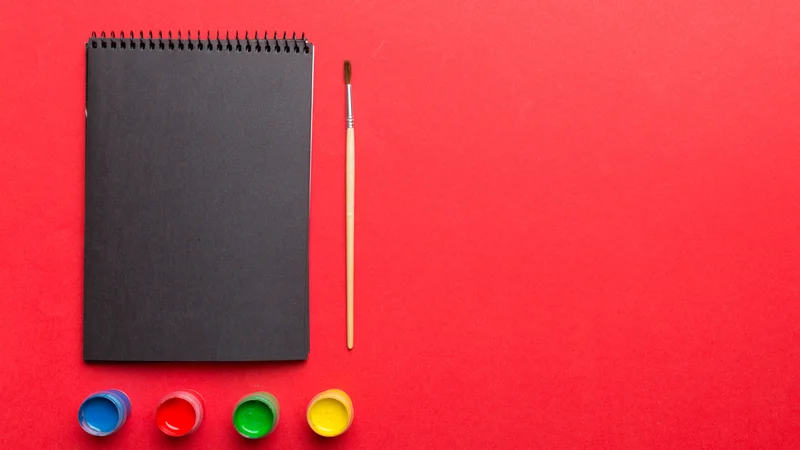
Level 1 Award in Creative Craft Cookery
By Technology Triumphs
Distance learning Level 1 Cookery course for Home Educators

Investment - QLS Level 2 & 3
By Imperial Academy
Level 3 QLS Endorsed Course | Endorsed Certificate Included | Plus 5 Career Guided Courses | CPD Accredited

Quantum Algorithms for Computational Finance
By Qureca
About the course “Quantum Computing for Finance” is an emerging multidisciplinary field of quantum physics, finance, mathematics, and computer science, in which quantum computations are applied to solve complex problems. “Quantum Algorithms for Computational Finance” is an advanced course in the emerging field of quantum computing for finance. This technical course will develop an understanding in quantum algorithms for its implementation on quantum computers. Through this course, you will learn the basics of various quantum algorithms including: Grover’s and Rudolf’s algorithm, Quantum amplitude Estimation (QAE) algorithm envisioned as a quadratic speed-up over Classical Monte-Carlo simulations, Combinatorial optimization algorithms namely Quantum Approximate Optimization Algorithm (QAOA), and Variational Quantum Eigensolver (VQE), and Quantum-inspired optimization algorithms – Simulated Coherent Ising Machine (Sim-CIM), and Simulated Bifurcation Algorithm (SBA). This course is meant for all those learners who want to explore the long-term employability of quantum computing in finance, assuming that you are familiar with the concepts of quantitative and computational finance. In addition, the course contains several Python based programming exercises for learners to practice the algorithms explained throughout the course. This course is the second part of the specialised educational series: “Quantum Computing for Finance”. What Skills you will learn Ability to perform quantum arithmetic operations and simulations. An understanding of the Quantum Amplitude Estimation algorithm and its variants. The computational and modelling techniques for option pricing and portfolio optimization on a quantum computer. The skills for a career in quantum finance including Quantum Algorithmic Research, Quantitative Asset Management and Trading, financial engineering, and risk management, using quantum computing technology. Course Prerequisites All potential learners must have prior knowledge or familiarity with basic quantum algorithms/basic quantum programming. Before enrolling this course, we recommend all learners to complete the first course “Introduction to Quantitative and Computational Finance” of the series “Quantum Computing for Finance”, if they have no previous experience with the concepts of quantitative and computational finance. Duration The estimated duration to complete this course is approximately 6 weeks (~4hrs/week). Course assessment To complete the course and earn the certification, you must pass all the quizzes at the end of each lesson by scoring 80% or more on each of them. Instructors QuantFiQuantFi is a French start-up research firm formed in 2019 with the objective of using the science of quantum computing to provide solutions to the financial services industry. With its staff of PhD's and PhD students, QuantFi engages in fundamental and applied research in in the field of quantum finance, collaborating with industrial partners and universities in seeking breakthroughs in such areas as portfolio optimisation, asset pricing, and trend detection.
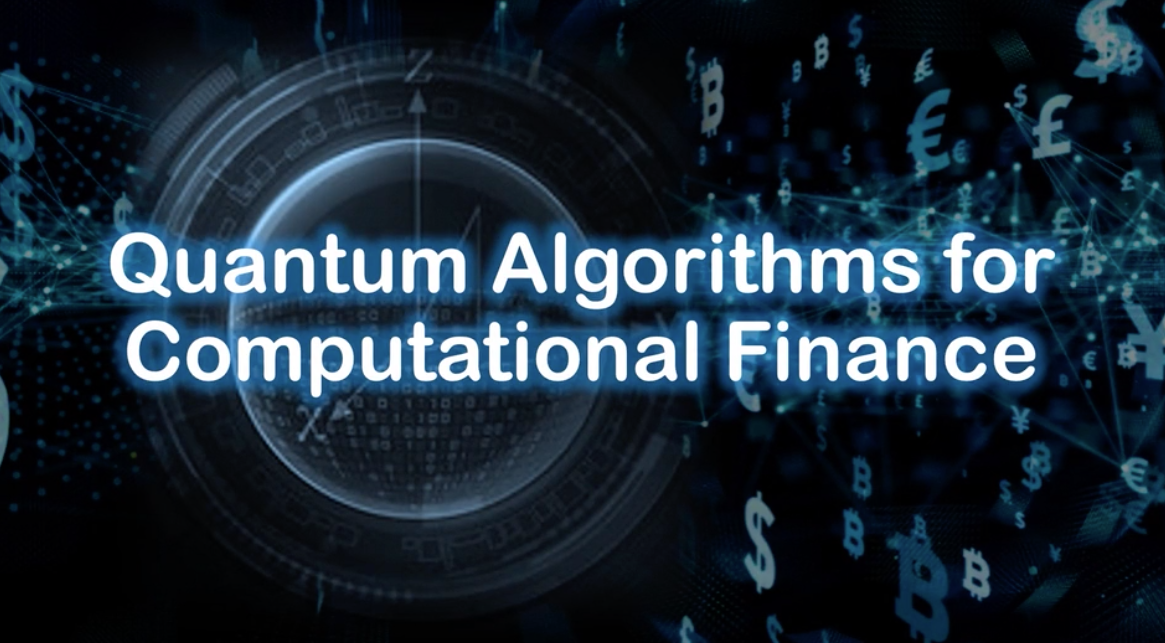
SAFe Product Owner/Product Manager
By Advised Skills
This course will let you develop the skillsets needed to guide the delivery of value in a Lean enterprise—and learn about the activities, tools, and mechanics used to manage backlogs and programs. Attending the class prepares you to take the exam and become a certified SAFe® 6 Product Owner/Product Manager (POPM). SAFe Product Owner/Product Manager 6 training course is provided under Scaled Agile, Inc. Partner Program Agreement.
