- Professional Development
- Medicine & Nursing
- Arts & Crafts
- Health & Wellbeing
- Personal Development
2732 Policy courses
Life Drawing
By Worcester Drawing School
About this event A life drawing class suitable for beginners and the more experienced. Basic materials available. 2 hour drawing time. View other classes @ FaceBook - @woodrawschool Twitter - @JainMcKay Instagram - https://www.instagram.com/worcesterdrawingschool All the best Jain Refund Policy No refunds
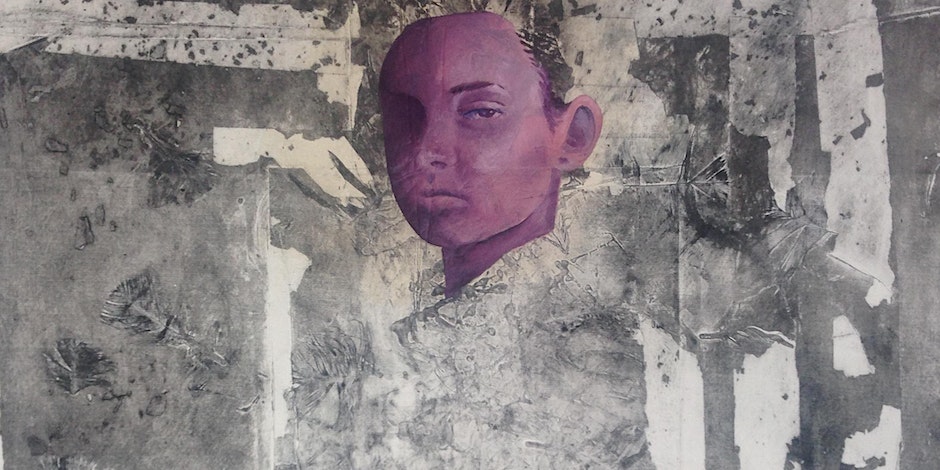
Set off on a journey to unravel the complexities of global health with our course, 'International Healthcare Policy.' Picture yourself as a key contributor in shaping healthcare policies that impact lives across the globe. The course opens with a detailed exploration of healthcare definitions and policies, providing a foundational understanding of the sector's diverse nature. This isn't just a study of policy; it's an expedition into the heart of international healthcare, offering insights into how different countries approach health and well-being. Each module is carefully crafted to take you deeper into the aspects that define and influence healthcare globally, from private sector roles to the broader concepts of health. As you delve into the social context of healthcare, you will gain an appreciation of how societal factors shape health outcomes and policies. The course navigates through the essential features of universal health coverage, a cornerstone of equitable healthcare. It also addresses the practical barriers that hinder healthcare provision, offering a realistic view of the challenges faced in different regions. The final module on health promotion not only defines it but empowers you with the knowledge to advocate and implement effective health strategies. By the end of this course, you will not just understand international healthcare policy; you'll be equipped to contribute to its evolution. Learning Outcomes Comprehend the varied definitions and policies in international healthcare. Analyse the role of the private sector in global health care provision. Explore different concepts and perceptions of health. Understand the social determinants and context of healthcare. Recognise the features and challenges of universal health coverage. Why choose this International Healthcare Policy course? Unlimited access to the course for a lifetime. Opportunity to earn a certificate accredited by the CPD Quality Standards and CIQ after completing this course. Structured lesson planning in line with industry standards. Immerse yourself in innovative and captivating course materials and activities. Assessments designed to evaluate advanced cognitive abilities and skill proficiency. Flexibility to complete the Course at your own pace, on your own schedule. Receive full tutor support throughout the week, from Monday to Friday, to enhance your learning experience. Unlock career resources for CV improvement, interview readiness, and job success. Who is this International Healthcare Policy course for? Health policy makers and advisors seeking global perspectives. Healthcare professionals interested in international health standards. Students of public health and international policy. NGO workers involved in global health initiatives. Researchers focusing on comparative healthcare studies. Career path Global Health Policy Analyst: £30,000 - £50,000 Healthcare Consultant: £28,000 - £45,000 Public Health Advisor: £25,000 - £40,000 Healthcare NGO Manager: £27,000 - £43,000 International Health Researcher: £29,000 - £47,000 Health Promotion Specialist: £26,000 - £39,000 Prerequisites This International Healthcare Policy does not require you to have any prior qualifications or experience. You can just enrol and start learning.This International Healthcare Policy was made by professionals and it is compatible with all PC's, Mac's, tablets and smartphones. You will be able to access the course from anywhere at any time as long as you have a good enough internet connection. Certification After studying the course materials, there will be a written assignment test which you can take at the end of the course. After successfully passing the test you will be able to claim the pdf certificate for £4.99 Original Hard Copy certificates need to be ordered at an additional cost of £8. Course Curriculum Module 01: Healthcare definations and policies Healthcare definations and policies 00:14:00 Module 02: Private Sector in Health Care Provision Private Sector in Health Care Provision 00:15:00 Module 03: Concepts of Health Concepts of Health 00:16:00 Module 04: Social Context of Healthcare Social context of healthcare 00:16:00 Module 05: Fundamental Feature of Universal Health Coverage Fundamental Feature of Universal Health Coverage 00:17:00 Module 06: Practical Barriers to Provision of Healthcare Practical Barriers to Provision of Healthcare 00:15:00 Module 07: Defining Health Promotion Defining Health Promotion 00:17:00

Embark on a journey through the intricate realm of central banking and monetary policy with our comprehensive course. Delve into the captivating history of central banking, tracing its evolution alongside the international monetary system. Explore modern roles and functions, understanding central banks' pivotal role in global economic landscapes. From dissecting monetary policy implementation to unravelling the complexities of money creation in the modern economy, this course offers a nuanced understanding essential for navigating the financial realm with expertise. Unlock the secrets of the monetary policy transmission mechanism and gain insights into maintaining financial stability amidst dynamic market conditions. Navigate through challenges confronting central banking institutions, equipping yourself with the insight to address them effectively. In times of crisis, learn optimal monetary policy operations strategies to mitigate risks and foster economic resilience. Through engaging modules led by industry experts, immerse yourself in a transformative learning experience that equips you with the knowledge and skills to thrive in central banking and monetary policy. Learning Outcomes: Grasp the historical evolution of central banking and its significance within the international monetary system. Understand the multifaceted roles and functions of modern central banking institutions. Analyze the intricacies of monetary policy implementation and its impact on financial markets. Evaluate the mechanisms of money creation in the contemporary economic landscape. Identify challenges facing central banking and develop strategies for effective crisis management. Why buy this Central Banking Monetary Policy Course? Unlimited access to the course for a lifetime. Opportunity to earn a certificate accredited by the CPD Quality Standards and CIQ after completing this course. Structured lesson planning in line with industry standards. Immerse yourself in innovative and captivating course materials and activities. Assessments designed to evaluate advanced cognitive abilities and skill proficiency. Flexibility to complete the Course at your own pace, on your own schedule. Receive full tutor support throughout the week, from Monday to Friday, to enhance your learning experience. Unlock career resources for CV improvement, interview readiness, and job success. Certification After studying the course materials of the Central Banking Monetary Policy there will be a written assignment test which you can take either during or at the end of the course. After successfully passing the test you will be able to claim the pdf certificate for £5.99. Original Hard Copy certificates need to be ordered at an additional cost of £9.60. Who is this Central Banking Monetary Policy course for? Financial analysts seeking a deeper understanding of central banking dynamics. Economics students aiming to specialize in monetary policy and financial markets. Professionals in banking and finance industries exploring career advancement opportunities. Policy makers and government officials involved in economic decision-making processes. Individuals interested in gaining insights into global economic systems and financial stability. Prerequisites This Central Banking Monetary Policy does not require you to have any prior qualifications or experience. You can just enrol and start learning.This Central Banking Monetary Policy was made by professionals and it is compatible with all PC's, Mac's, tablets and smartphones. You will be able to access the course from anywhere at any time as long as you have a good enough internet connection. Career path Central Bank Economist: £40,000 - £70,000 Per Annum Financial Analyst: £30,000 - £50,000 Per Annum Monetary Policy Advisor: £45,000 - £80,000 Per Annum Risk Management Specialist: £35,000 - £60,000 Per Annum Economic Researcher: £35,000 - £55,000 Per Annum Financial Regulatory Analyst: £35,000 - £65,000 Per Annum Course Curriculum Module 01: The History of Central Banking and International Monetary System The History of Central Banking and International Monetary System 00:09:00 Module 02: Modern Central Banking Roles and Functions Modern Central Banking Roles and Functions 00:12:00 Module 03: Monetary Policy Implementation in Financial Market Operations Monetary Policy Implementation in Financial Market Operations 00:08:00 Module 04: Money Creation in the Modern Economy Money Creation in the Modern Economy 00:09:00 Module 05: The Monetary Policy Transmission Mechanism The Monetary Policy Transmission Mechanism 00:14:00 Module 06: Financial Stability: Monitoring and Identifying Risks Financial Stability Monitoring and Identifying Risks 00:11:00 Module 07: Challenges for Central Banking Challenges for Central Banking 00:10:00 Module 08: Optimal Monetary Policy Operations in Crisis Times Optimal Monetary Policy Operations in Crisis Times 00:08:00

International Healthcare Policy
By IOMH - Institute of Mental Health
Understanding international healthcare policy is key in today’s global health landscape. With healthcare systems worldwide facing unique challenges, it’s crucial to grasp the policies that shape these systems. Our "International Healthcare Policy" course provides an in-depth look at how healthcare is defined and managed across different regions. You will explore the role of the private sector, concepts of health, and the social factors influencing healthcare delivery. The course also covers universal health coverage and the barriers that hinder effective healthcare provision. By learning about these areas, you will gain a solid foundation in how global healthcare policies impact health outcomes. Join the "International Healthcare Policy" course to build expertise in this vital field. With this knowledge, you can contribute to improving healthcare systems and policies on a global scale. Start your journey with us and help shape the future of international healthcare. Become proficient in International Healthcare Policy by grasping all the essential knowledge from our top-quality course step by step. Enrol now to ensure that your International Healthcare Policy mastery is not limited to only conceptual frameworks! This International Healthcare Policy will assist you in standing out from the crowd and being more efficient in your chosen area of expertise. Furthermore, if you require assistance with the International Healthcare Policy, we will provide experts who will support and guide you. So, add this International Healthcare Policy to your cart and boost your personal and career development. In this International Healthcare Policy, you will: Sharpen your skills to help you advance your career. Acquire a comprehensive understanding of various related topics and tips from industry experts. Learn in-demand knowledge and skills in high demand among UK employers, which will help to kickstart your International Healthcare Policy career. Enrolling in the International Healthcare Policy can assist you in getting into your desired career faster than you ever imagined. So, without further ado, start now! Details Perks of Learning with IOMH One-to-one support from a dedicated tutor throughout your course. Study online - whenever and wherever you want. Instant Digital/ PDF certificate 100% money back guarantee 12 months access Process of Evaluation After studying the course, an MCQ exam or assignment will test your skills and knowledge. You have to get a score of 60% to pass the test and get your certificate. Certificate of Achievement After completing the International Healthcare Policy course, you will receive your CPD-accredited Digital/PDF Certificate for £5.99. To get the hardcopy certificate for £12.99, you must also pay the shipping charge of just £3.99 (UK) and £10.99 (International). Who Is This Course for? This International Healthcare Policy is suitable for anyone aspiring to start a career in relevant field; even if you are new to this and have no prior knowledge, this course is going to be very easy for you to understand. On the other hand, if you are already working in this sector, this course will be a great source of knowledge for you to improve your existing skills and take them to the next level. This course has been developed with maximum flexibility and accessibility, making it ideal for people who don't have the time to devote to traditional education. Requirements There is no prerequisite to enrol in this course. You don't need any educational qualification or experience to enrol in the International Healthcare Policy course. Do note: you must be at least 16 years old to enrol. Any internet-connected device, such as a computer, tablet, or smartphone, can access this online course. Career Path The certification and skills you get from this International Healthcare Policy Course can help you advance your career and gain expertise in several fields, allowing you to apply for high-paying jobs in related sectors. Course Curriculum Module 01: Healthcare definations and policies Healthcare definations and policies 00:14:00 Module 02: Private Sector in Health Care Provision Private Sector in Health Care Provision 00:15:00 Module 03: Concepts of Health Concepts of Health 00:16:00 Module 04: Social Context of Healthcare Social context of healthcare 00:16:00 Module 05: Fundamental Feature of Universal Health Coverage Fundamental Feature of Universal Health Coverage 00:17:00 Module 06: Practical Barriers to Provision of Healthcare Practical Barriers to Provision of Healthcare 00:15:00 Module 07: Defining Health Promotion Defining Health Promotion 00:17:00

Completing Client and Matter Risk Assessments Course
By DG Legal
Despite being a requirement under the Money Laundering Regulations 2017 (MLR 2017), in 2023/24 the SRA found that 19% of files reviewed did not contain a client and matter risk assessment (CMRA), with a further 12% of files containing ineffective CMRAs. At best, the firms conducting these files were putting themselves at risk of regulatory action for failure to comply with the MLR 2017. More seriously, firms may have been facilitating money laundering through their failure to adequately assess and address the risks posed by clients and matters. The SRA has issued a number of significant fines to firms with no, or insufficient, CMRAs in place. In the year August 2024 to July 2025, firms were fined over £950,000 where ineffective or missing CMRAs were noted. Although a firm’s MLRO, MLCO or its managers bear ultimate responsibility for ensuring its compliance with the MLR 2017, it is the responsibility of all those working on behalf of the firm to conduct and document the appropriate processes and checks on a day-to-day basis. Therefore, it is imperative that all staff understand not only how to complete a CMRA, but also the importance of doing so thoroughly and correctly. This course will assist fee earners and support staff in confidently and competently completing client and matter risk assessments, understanding the types of risks to be identified and the importance of correctly identifying these. Where the SRA has found failings at firms in respect of CMRAs, it has almost unanimously also found shortcomings in other areas of AML compliance. Where concerns are raised regarding a firm’s compliance with any aspect of the MLR 2017, the SRA will probe further and look into all areas of AML compliance. For information about DG Legal’s full range of AML training courses, please visit https://dglegal.co.uk/training/upcoming-premier-training-courses/. Target Audience This online course is suitable for staff of all levels, from support staff to senior partners. Resources Comprehensive and up to date course notes will be provided to all delegates which may be useful for ongoing reference or cascade training. Please note a recording of the course will not be made available. Speaker Paul Wightman, Consultant, DG Legal A qualified barrister, Paul graduated in Law from Birmingham University and was called to the Bar in 1994. He subsequently spent almost 20 years working for the Law Society of England and Wales, initially within the Office for the Supervision of Solicitors, then the Legal Complaints Service (LCS), and ultimately the Solicitors Regulation Authority (SRA). Paul is adept at undertaking audits and providing succinct reports on areas for improvement and can assist firms with advice on all aspects of SRA compliance and Anti-Money Laundering procedures.
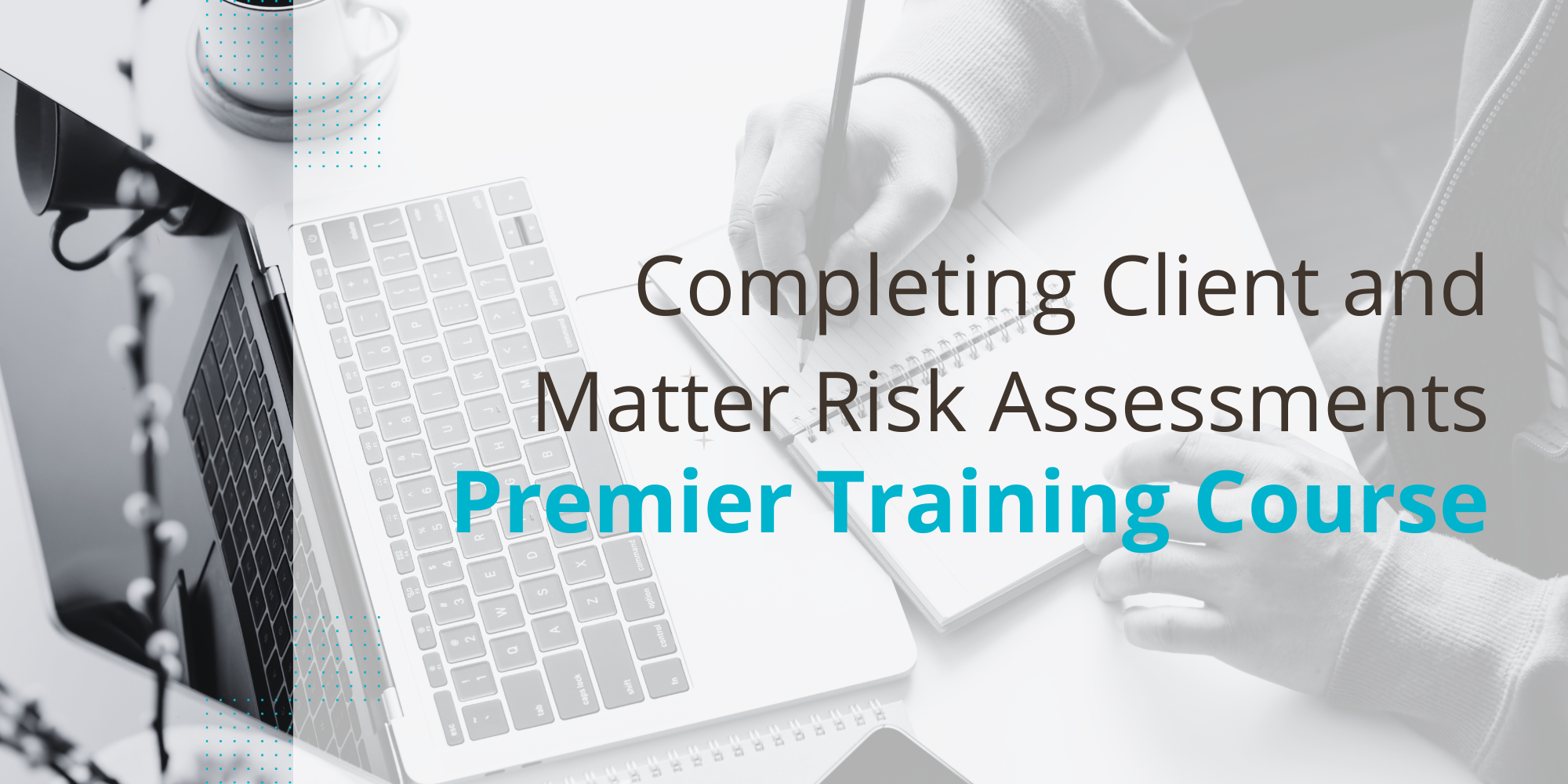
Source of Funds and Source of Wealth Checks Course
By DG Legal
Source of funds and source of wealth are two important verification steps a firm can take to identify potential money laundering activities or other financial crime. The Money Laundering Regulations 2017 (MLR 2017) require firms, where necessary, to scrutinise the source of funds of a transaction to ensure they are consistent with their knowledge of the customer, their business and risk profile. In addition, where a matter is considered to be higher risk and therefore subject to enhanced due diligence, firms must also investigate the client’s overall source of wealth. Law firm staff must be able to differentiate between source of funds and source of wealth, having knowledge of how to verify each and identify any anomalies that do not align with their understanding of the client or the matter. Staff must have the knowledge and confidence to challenge clients and seek further clarification where the source may be unclear or highlight concerns. A number of firms who failed to sufficiently identify the source of funds and/or source of wealth have recently been fined by the SRA. In the year August 2024 to July 2025, fines in excess of £475,000 were recorded for AML breaches that included source of funds and source of wealth failings. This course will assist fee earners and support staff in understanding the difference between source of funds and source of wealth, enabling them to capably identify and verify funds in a matter. Where the SRA has found failings at firms in respect of source of funds or source of wealth, it has almost unanimously also found shortcomings in other areas of AML compliance. Where concerns are raised regarding a firm’s compliance with any aspect of the MLR 2017, the SRA will probe further and look into all areas of AML compliance. For information about DG Legal’s full range of AML training courses, please visit: https://dglegal.co.uk/training/upcoming-premier-training-courses/. Target Audience This online course is suitable for staff of all levels, from support staff to senior partners. Resources Comprehensive and up to date course notes will be provided to all delegates which may be useful for ongoing reference or cascade training. Please note a recording of the course will not be made available. Speaker Paul Wightman, Consultant, DG Legal A qualified barrister, Paul graduated in Law from Birmingham University and was called to the Bar in 1994. He subsequently spent almost 20 years working for the Law Society of England and Wales, initially within the Office for the Supervision of Solicitors, then the Legal Complaints Service (LCS), and ultimately the Solicitors Regulation Authority (SRA). Paul is adept at undertaking audits and providing succinct reports on areas for improvement and can assist firms with advice on all aspects of SRA compliance and Anti-Money Laundering procedures.

Search By Location
- Policy Courses in London
- Policy Courses in Birmingham
- Policy Courses in Glasgow
- Policy Courses in Liverpool
- Policy Courses in Bristol
- Policy Courses in Manchester
- Policy Courses in Sheffield
- Policy Courses in Leeds
- Policy Courses in Edinburgh
- Policy Courses in Leicester
- Policy Courses in Coventry
- Policy Courses in Bradford
- Policy Courses in Cardiff
- Policy Courses in Belfast
- Policy Courses in Nottingham

