- Professional Development
- Medicine & Nursing
- Arts & Crafts
- Health & Wellbeing
- Personal Development
1221 PM courses
Microsoft Project Orange Belt 2013
By IIL Europe Ltd
Microsoft Project Orange Belt® 2013 This workshop gives participants a full insight into creating effective schedules using Microsoft® Project 2013, allowing you to estimate, coordinate, budget, staff, and control projects and support other users. This workshop gives participants a full insight into creating effective schedules using Microsoft® Project 2013, allowing you to estimate, coordinate, budget, staff, and control projects and support other users. This workshop provides the eBook Dynamic Scheduling with Microsoft® Project 2013, and is kept up to date with the framework of knowledge outlined by the Project Management Institute's PMBOK® Guide and the Practice Standard for Scheduling. What you Will Learn You'll learn how to: Understand what's new in Project 2013 Explain where Project 2013 fits in the Microsoft® EPM solution Initialize Project 2013 to start project planning Create a well-formed project schedule Understand task types and the schedule formula Assign resources and costs to tasks Analyze resource utilization and optimize the schedule Set a baseline and track progress Create and manage project reports Customize views and fields Apply Earned Value Management Understand the basics of managing multiple projects Getting Started Introductions Course structure Course goals and objectives Enterprise Project Management Concepts and Framework Getting Started with Project 2013 Project 2013: What's New and General Overview Setting Up a New Project Schedule (templates, options, save, etc.) Setting the Project Calendar Entering Tasks The Planning Processes Importing Tasks (Word, Excel, SharePoint) Synchronizing with SharePoint Tasks List Creating and managing the WBS (include tasks, manually scheduled tasks, summary tasks and milestones, as well as custom WBS coding) Entering Estimates Tendencies in Estimating The Rolling Wave Approach Entering Duration and Work Estimates Types of Tasks Entering Dependencies The Principle of Dynamic Scheduling Choosing the Right Type of Dependency Entering Dependencies in Project 2013 Different Applications of Dependencies Entering Deadlines, Constraints, and Task Calendars Use of Deadlines and Constraints Entering Deadlines and Constraints in Project 2013 Entering Resources and Costs Types of Resources Entering Resources in Project 2013 Calendars and Resources Entering Costs in Project 2013 Entering Assignments Assignments in a Schedule Assignments and Task Types Entering Assignments in Project 2013 Assignments, Budgets, and Costs Optimizing the Schedule The Critical Path Method and the Resource Critical Path Resource Leveling Optimizing Time, Cost, and Resources in Project 2013 Updating the Schedule The Baseline Updating Strategies and Situations Prepare the Status and Forecast Report in Project 2013 Reporting Using Reports Using Visual Reports Formatting and Printing in Project 2013 Customizing Fields in Project 2013 Earned Value Management (EVM) Overview of EVM Applying EVM with Project 2013 Evaluating the Project Evaluating the Project Performance Project Benefits and Results Templates for Future Projects Summary Tools and Checklist Best Practices Checklist Consolidated Schedules Creating Consolidated Schedules Using a Resource Pool Links across Projects Solving common problems Analyzing the Critical Path across Projects

Risk Management for IT Projects
By IIL Europe Ltd
Risk Management for IT Projects IT projects may have direct bottom-line impact on the organization, cost millions of dollars, cause organizational change and change the way the organization is perceived by clients. Many IT projects are notoriously hard to predict and are filled with risk. IT Risk Management takes a comprehensive look at IT project risk management using PMI's PMBOK® Guide Risk Management Model in the context of IT Project Life Cycle phases. The goal of this course is to arm the practitioner with a rigorous, common-sense approach to addressing uncertainty in projects. This approach includes the ability to influence project outcomes, avoid many potential project risks, and be ready to calmly and efficiently respond to unavoidable challenges. What you will Learn You'll learn how to: Describe the risk management process, using the PMBOK® Guide's standard models and terminology Discuss the potential barriers to managing risk effectively in IT project organizations Develop an effective risk management plan for IT projects Identify project risks using IT-specific, practical tools Analyze individual risk events and overall project risk using IT-specific, practical approaches Plan effective responses to IT-specific risk based on the results of risk analysis and integrate risk responses into project schedules and cost estimates Manage and control risk throughout the IT project life cycle Implement selected elements of IT project risk management on your next project Foundation Concepts Basic concepts and purpose Risk and project constraints Risk and corporate cultures Risk management and IT PLC standards Plan Risk Management for IT Projects Plan Risk management process Plan Risk management activities Design a standard template Assess the project-specific needs Tailor the template Produce a project-specific risk management plan Gain consensus and submit as part of overall project plan A risk management plan of IT projects Identify Risks for IT Projects Identify risk process overview Risk categories and examples Risk identification tools Risk events by project life-cycle phases Perform Risk Analysis for IT Projects Perform qualitative risk analysis overview Core qualitative tools for IT projects Auxiliary qualitative tools for cost and schedule estimates When to use quantitative analysis for IT projects Plan Risk Response for IT Projects Plan risk response overview Active risk response strategies for IT projects (Threat and Opportunity) Acceptance and contingency reserves Contingency planning for IT projects Plan risk responses for IT projects Implement Risk Response for IT Projects Implement Risk Responses Executing Risk Response Plans Techniques and Tools Used Continuous Risk Management Monitor Risks for IT Projects Monitor risks overview Monitor risks tips for IT projects Technical performance measurement systems Risk management implementation for IT projects

Risk Management for IT Projects: In-House Training
By IIL Europe Ltd
Risk Management for IT Projects: In-House Training IT projects may have direct bottom-line impact on the organization, cost millions of dollars, cause organizational change and change the way the organization is perceived by clients. Many IT projects are notoriously hard to predict and are filled with risk. IT Risk Management takes a comprehensive look at IT project risk management using PMI's PMBOK® Guide Risk Management Model in the context of IT Project Life Cycle phases. The goal of this course is to arm the practitioner with a rigorous, common-sense approach to addressing uncertainty in projects. This approach includes the ability to influence project outcomes, avoid many potential project risks, and be ready to calmly and efficiently respond to unavoidable challenges. What you will Learn You'll learn how to: Describe the risk management process, using the PMBOK® Guide's standard models and terminology Discuss the potential barriers to managing risk effectively in IT project organizations Develop an effective risk management plan for IT projects Identify project risks using IT-specific, practical tools Analyze individual risk events and overall project risk using IT-specific, practical approaches Plan effective responses to IT-specific risk based on the results of risk analysis and integrate risk responses into project schedules and cost estimates Manage and control risk throughout the IT project life cycle Implement selected elements of IT project risk management on your next project Foundation Concepts Basic concepts and purpose Risk and project constraints Risk and corporate cultures Risk management and IT PLC standards Plan Risk Management for IT Projects Plan Risk management process Plan Risk management activities Design a standard template Assess the project-specific needs Tailor the template Produce a project-specific risk management plan Gain consensus and submit as part of overall project plan A risk management plan of IT projects Identify Risks for IT Projects Identify risk process overview Risk categories and examples Risk identification tools Risk events by project life-cycle phases Perform Risk Analysis for IT Projects Perform qualitative risk analysis overview Core qualitative tools for IT projects Auxiliary qualitative tools for cost and schedule estimates When to use quantitative analysis for IT projects Plan Risk Response for IT Projects Plan risk response overview Active risk response strategies for IT projects (Threat and Opportunity) Acceptance and contingency reserves Contingency planning for IT projects Plan risk responses for IT projects Implement Risk Response for IT Projects Implement Risk Responses Executing Risk Response Plans Techniques and Tools Used Continuous Risk Management Monitor Risks for IT Projects Monitor risks overview Monitor risks tips for IT projects Technical performance measurement systems Risk management implementation for IT projects

Portfolio Management for Stakeholders
By IIL Europe Ltd
Portfolio Management for Stakeholders This course equips and enables project, program, and functional managers (line managers) to support and contribute to starting, restarting or sustaining the implementation and effectiveness of portfolio management in an organization. Emphasis is on improving collaboration and planning between functional business areas and project/program organizations responsible for delivering investments in business change through successful delivery of projects and programs. Good functional, project, and program managers become 'great' when they understand, advocate, and effectively contribute to achieving 'real' business value through portfolio management. What you Will Learn At the end of this program, you will be able to: Outline the benefits of portfolio management State the importance of linking the strategic objectives to the initiatives in the organization Chart the portfolio governance structure Assist in the inventory of ongoing and new initiatives Identify portfolio and sub-portfolio categories Support the PMO in the prioritization of initiatives using Multi-criteria Analysis and other selection tools Collaborate with the PMO in balancing the portfolio based on the optimal use of resources and priorities Participate in resource forecasting and planning Demonstrate thresholds and variance reporting criteria Describe the purpose of Stage Gate Funding Report status against a portfolio delivery plan Present your initiative in Stage Gate Reviews List the benefits that are being realized by the initiative Foundation Concepts Portfolio Life Cycles Portfolio Governance Prioritizing Initiatives Prioritize Foundation Multi-Criteria Analysis Analytical Hierarchy Process (AHP) Strategic Alignment Balancing the Portfolio Resources, Budgets, and Equipment Communicating Decisions Planning the Portfolio Planning Review Cycles Using Stage Gate Funding Setting Thresholds and Variance Reporting Tool Examples Portfolio Delivery 'Cycle' Project and Program Life Cycles Stage Gate Reviews Interaction with the Portfolio Delivery Board Project, Program, and Functional Managers Roles and Responsibilities

Portfolio Management for Stakeholders: In-House Training
By IIL Europe Ltd
Portfolio Management for Stakeholders: In-House Training This course equips and enables project, program, and functional managers (line managers) to support and contribute to starting, restarting or sustaining the implementation and effectiveness of portfolio management in an organization. Emphasis is on improving collaboration and planning between functional business areas and project/program organizations responsible for delivering investments in business change through successful delivery of projects and programs. Good functional, project, and program managers become 'great' when they understand, advocate, and effectively contribute to achieving 'real' business value through portfolio management. What you Will Learn At the end of this program, you will be able to: Outline the benefits of portfolio management State the importance of linking the strategic objectives to the initiatives in the organization Chart the portfolio governance structure Assist in the inventory of ongoing and new initiatives Identify portfolio and sub-portfolio categories Support the PMO in the prioritization of initiatives using Multi-criteria Analysis and other selection tools Collaborate with the PMO in balancing the portfolio based on the optimal use of resources and priorities Participate in resource forecasting and planning Demonstrate thresholds and variance reporting criteria Describe the purpose of Stage Gate Funding Report status against a portfolio delivery plan Present your initiative in Stage Gate Reviews List the benefits that are being realized by the initiative Foundation Concepts Portfolio Life Cycles Portfolio Governance Prioritizing Initiatives Prioritize Foundation Multi-Criteria Analysis Analytical Hierarchy Process (AHP) Strategic Alignment Balancing the Portfolio Resources, Budgets, and Equipment Communicating Decisions Planning the Portfolio Planning Review Cycles Using Stage Gate Funding Setting Thresholds and Variance Reporting Tool Examples Portfolio Delivery 'Cycle' Project and Program Life Cycles Stage Gate Reviews Interaction with the Portfolio Delivery Board Project, Program, and Functional Managers Roles and Responsibilities

Emotional Intelligence Coaching
By Ei4Change
This course is for you if you work with people as a leader or manager and are looking at ways to help improve performance by developing emotional intelligence through coaching. The GROW (Goal, Reality, Options, Will) Model is a well-respected tool in coaching and this is explored to improve your questioning and listening techniques. It demonstrates the power of coaching through the use of a structure that enables questioning to flow conversationally and in a logical sequence.
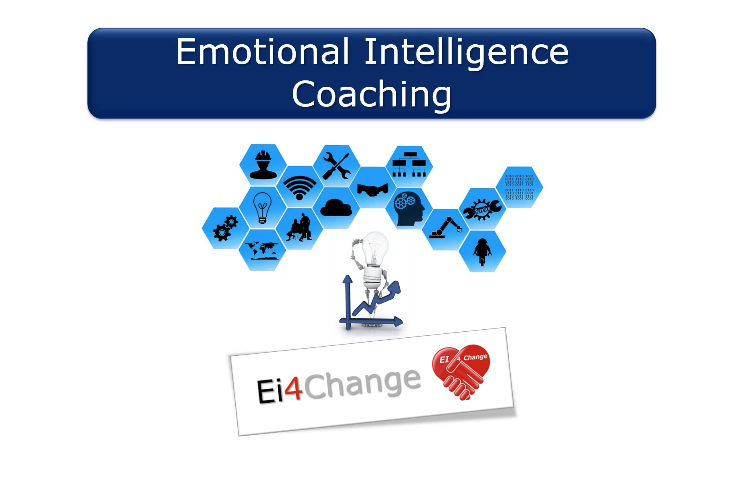
Scalp Micropigmentation | Intermediate - Micropigmentation Masterclass
By ID Liner | Permanent Makeup Training & Supplies
SCALP MICROPIGMENTATION (SMP) IS BECOMING ONE OF THE MOST SOUGHT-AFTER TREATMENTS IN THE HAIR LOSS INDUSTRY AND IS THE FASTEST GROWING SECTOR OF THE PERMANENT MAKEUP INDUSTRY.

Search By Location
- PM Courses in London
- PM Courses in Birmingham
- PM Courses in Glasgow
- PM Courses in Liverpool
- PM Courses in Bristol
- PM Courses in Manchester
- PM Courses in Sheffield
- PM Courses in Leeds
- PM Courses in Edinburgh
- PM Courses in Leicester
- PM Courses in Coventry
- PM Courses in Bradford
- PM Courses in Cardiff
- PM Courses in Belfast
- PM Courses in Nottingham


