- Professional Development
- Medicine & Nursing
- Arts & Crafts
- Health & Wellbeing
- Personal Development
Cross Border Electricity Trading in South East Asia
By EnergyEdge - Training for a Sustainable Energy Future
Unlock the potential of cross-border electricity trading in Southeast Asia with EnergyEdge. Explore our comprehensive training program for industry professionals.
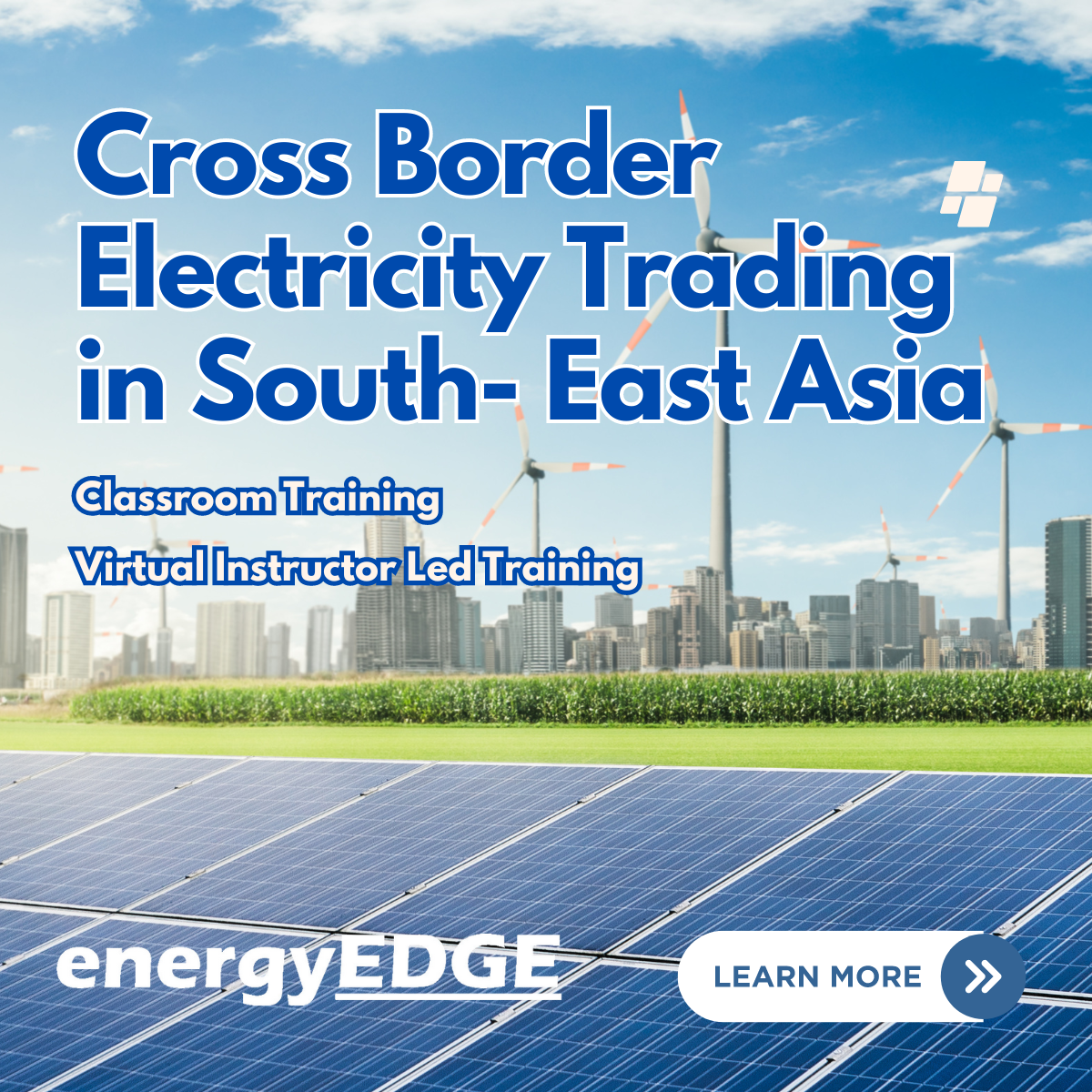
Advanced Load Forecasting & Methodology
By EnergyEdge - Training for a Sustainable Energy Future
Enhance your forecasting skills with EnergyEdge's Advanced Load Forecasting Methodology course. Join our classroom training for expert insights.
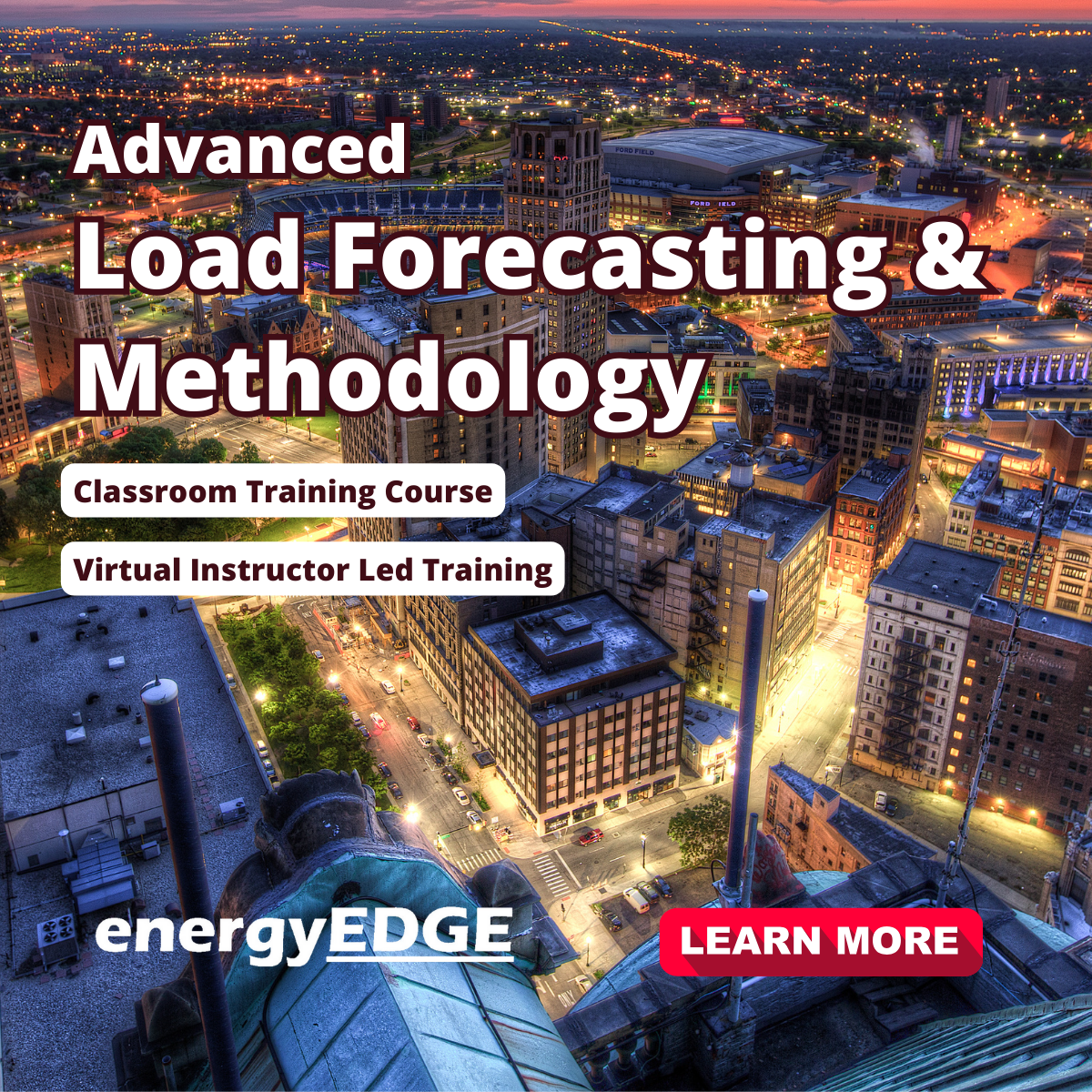
Power System with Large Component of Solar, Storage and Distributed Energy Resources (DER)
By EnergyEdge - Training for a Sustainable Energy Future
Explore cutting-edge power system training with EnergyEdge. Learn about integrating solar, storage, and DERs for efficient energy management. Enroll now!
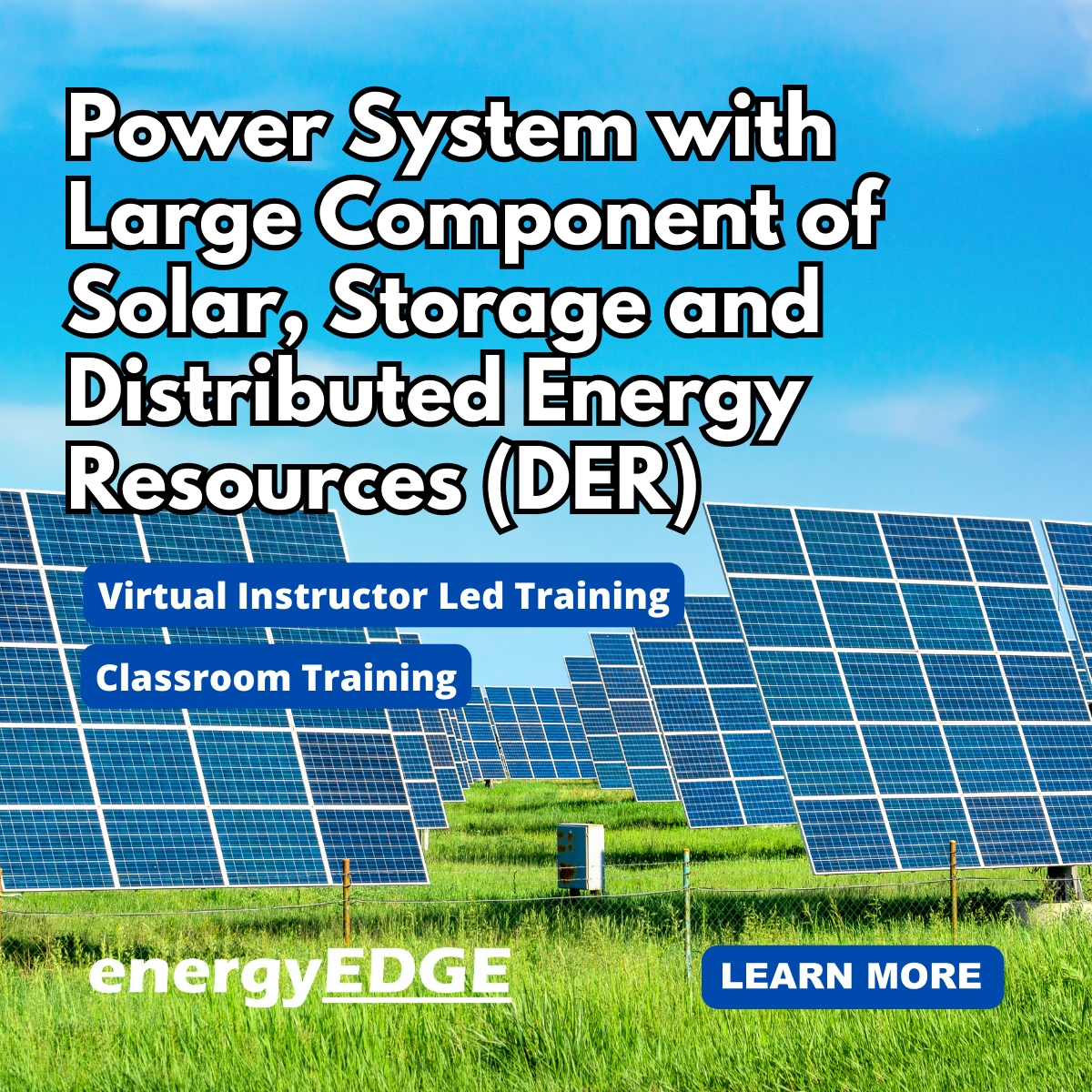
A Beginner’s Guide to Photographing Jewellery Saturday 10th August 10.00 – 3.30pm
5.0(21)By Workshop 925
This one-day workshop is a hands-on introduction to photographing jewellery, aimed at jewellers who are considering or just beginning to sell their work. We’ll look at the why and the how of creating a consistent and considered style for presenting your work either online or for marketing materials. We’ll cover the basic kit you’ll need; the best camera settings to use; different lighting styles and how to achieve them; and composition and styling using a range of backgrounds and props to bring your images to life. No previous photography experience is needed. You’re welcome to use a phone camera or SLR/mirrorless camera, as you prefer, and to bring with you any other photography kit or props you may have, although this is not necessary. Cathy Pyle is an experienced professional photographer and teacher of adults, who works with creatives, small businesses and magazines across the UK. WHEN: Saturday 10th August 10-3.30pm WHERE: Workshop 925 based at The Mayford Centre, just outside of Woking and very close to Guildford. Unit F9 The Mayford Centre, Mayford Green Woking, Surrey GU22 0PP TUTOR: Cathy Pyle WHAT DOES THE DAY INVOLVE? This one-day workshop is a hands-on introduction to photographing jewellery, aimed at jewellers who are considering or just beginning to sell their work. We’ll look at the why and the how of creating a consistent and considered style for presenting your work either online or for marketing materials. We’ll cover the basic kit you’ll need; the best camera settings to use; different lighting styles and how to achieve them; and composition and styling using a range of backgrounds and props to bring your images to life. No previous photography experience is needed. You’re welcome to use a phone camera or SLR/mirrorless camera, as you prefer, and to bring with you any other photography kit or props you may have, although this is not necessary. Cathy Pyle is an experienced professional photographer and teacher of adults, who works with creatives, small businesses and magazines across the UK. EXPERIENCE REQUIRED: No experience is required to attend this course. CLASS SIZE: 6 WHAT IS INCLUDED? WHAT SHOULD I BRING? Bring along your smart phone and any props of camera equipment you would like to use or need some advice using. We will have backgrounds and some props you are welcome to use. You will be moving around the workshop, within the corridor area and outside to explore different environments to photograph your work. PAYMENT OPTIONS: You can pay via our website or in our workshop in person using our card machine. If you prefer to pay directly, you can email us on hello@workshop925.com and we can invoice you manually to arrange a bank transfer. For classes over £80, instalment options are also available. Please email us on hello@workshop925.com to arrange. Gift Voucher – if you have a voucher to redeem, please email us before booking on hello@workshop925.com Please check your dates carefully before booking a class as we are unable to offer refunds. See our Terms & Conditions for full details.

TETRA training course description This 2 day training course covers the network architecture required for TETRA. It also looks at the Air Interface, TETRA Functions and Procedures. What will you learn Describe the TETRA Architecture Describe the Air Interface Explain the TETRA Functions Explain the TETRA Procedures TETRA training course details Who will benefit: Anyone working with TETRA. Prerequisites: None. Duration 2 days TETRA training course contents Introduction History of PMR, ETSI development, Tetra function, Tetra markets, Tetra standards, Tetra supplier base, Tetra Release 1, Tetra Release 2. Network Architecture Mobile network Identity, Mobile stations, Base station, Switching & Management, Addresses & Identitie. Air Interface Modulation, TDMA Format, FD, Framin, Burst format, Traffic Channel TCH, Dedicated Channel DCC, Common Control Channel CCC, Signalling Channel SCH, Logical Control mapping LCM, Protocol stack, Voice coded. TETRA Functions Trunked mode operation, User hierarchies, Individual calling, Group calling, Supplementary services, Voice and Data, Data services, Direct mode operation, Tetra WAP, Circuit mode priorities, Circuit mode data, Packet mode data, Discrete and Ambient listening. Automatic vehicle locator. TETRA Procedures MS operational modes, Mobility management, Cell selection, Security & Authentication, Decryption options, Cell setup, Channel assignment, Network management - internal, Network management -external, PSTN Gateway, ISDN Gateway, Control Room Gateway.

Zeroconf and Bonjour training course description A hands on training course focusing on Microsoft and Apple implementations of Zeroconf. The course covers all three main areas: Interface configuration, name resolution and service discovery. Hands on with Apple Bonjour and Microsoft UPnP compliment all the major theory sessions. What will you learn Explain how mDNS and LLMNR work. Explain how DNS-SD and SSDP work. Recognise the role of service discovery gateways. Zeroconf and Bonjour training course details Who will benefit: Technical staff working with Zeroconf. Developers using Zeroconf. Prerequisites: TCP/IP Foundation for engineers Duration 2 day Zeroconf and Bonjour training course contents What is Zeroconf? Zeroconf, architecture, Microsoft UPnP, Apple, Bonjour, devices, components. Home networks, enterprise networks, BYOD. Plug and play without Zeroconf DHCP, DNS, A, PTR, SRV records, DDNS. Hands on DHCP configuration. Address selection IPv4 link local addresses, IPv6 link local addresses. Hands: Addresses without DHCP. Name resolution mDNS, finding names, announcing names, .local DNS namespace, LLMNR. Hands on Names without DNS. Role of multicasting Multicast addresses, multicasts and switches, multicasts and routers. Hands on Multicasts, TTL. Service discovery DNS-SD, SRV and TXT lookups, SSDP, HTTP. Hands on Browsing for services Zeroconf in a routed environment Service Discovery gateways, configuration, service filters, DNS-LLQ, NAT-PMP. Miscellaneous Security, automatic multicast addresses, wireless auto configuration.

MPEG training course description This course studies the MPEG standards for video and audio compression. A major focus is on MPEG-4 and MPEG-TS. Hands on includes decoding and analysing MPEG streams. What will you learn Recognise the main MPEG standards. Describe the techniques used in MPEG video and audio compression. Compare MPEG2m MPEG4 and MPEG-H. Describe the MPEG-TS. Analyse MPEG streams. MPEG training course details Who will benefit: Anyone working with MPEG. Prerequisites: None. Duration 2 days MPEG training course contents Introduction What is MPEG? MPEG and VCEG, MPEG 1, MPEG 2, MPEG-3, MPEG-4, MPEG-H, others, codecs and containers, licensing and patents, parts and layers (System, Video, Audio, others). MPEG2 DVD, DVB, characteristics, MPEG2 Part2, audio MPEG2 Part 7 (AAC). MPEG tools Wireshark, vlc, analysers, decoders, ffmpeg, wowzer. MPEG2 Video compression Sampling, bit rates, resolution. Inter and Intra frame coding, I, B, P frames, GOP, slices, blocks, macroblocks. Motion estimation. Hands on Analysing MPEG frames. MPEG4 Profiles and levels, Enhancements, Parts 1,2,3, Part 10 and AVC, Part 14 and mp4. Performance versus MPEG2. MPEG audio Coding, frequencies, bit rates. MPEG-TS PES, Transport Streams, TS elements, packets, PID, Programs, PSI, PAT, PMT, synchronisation, PCR, PTS. MPEG-H Part 2 HEVC, benefits, improvements. Video codecs What is a CODEC, pictures and audio, digitisation, sampling, quantisation, encoding, compressing.

Fulham 6-7 Years Primary RAD Ballet Dance Classes - Saturdays at 13:30pm in Studio 1
By Knightsbridge Ballet
6-7 Years Primary RAD Ballet dance classes in Fulham, London for kids aged 6 to 7 years old. Primary RAD Ballet dance lessons with Dakoda's Dance Academy & Knightsbridge Dance.

Photographing Jewellery Part Two: Mood boards and Lighting Saturday 28th September 10 – 3.30pm
5.0(21)By Workshop 925
This hands-on workshop is designed for those who have attended the Beginner’s Guide to Photographing Jewellery, or those who have some prior experience in photography.We will begin by creating mood boards, which will serve as inspiration for how you approach photographing your work. We will then explore a range of lighting styles and techniques and how to achieve them. There will be plenty of opportunity to practise these techniques throughout the day, with Cathy giving guidance and feedback. You are welcome to bring some of your jewellery, together with any props or stands, as well as any photographic equipment you may have (you can use either a camera or a phone, and a tripod is highly recommended). WHEN: Saturday 28th September 10 – 3.30pm WHERE: Workshop 925 based at The Mayford Centre, just outside of Woking and very close to Guildford. Unit F9 The Mayford Centre, Mayford Green Woking, Surrey GU22 0PP TUTOR: Cathy Pyle WHAT DOES THE DAY INVOLVE? This hands-on workshop is designed for those who have attended the Beginner’s Guide to Photographing Jewellery, or those who have some prior experience in photography.We will begin by creating mood boards, which will serve as inspiration for how you approach photographing your work. We will then explore a range of lighting styles and techniques and how to achieve them. There will be plenty of opportunity to practise these techniques throughout the day, with Cathy giving guidance and feedback. You are welcome to bring some of your jewellery, together with any props or stands, as well as any photographic equipment you may have (you can use either a camera or a phone, and a tripod is highlyrecommended). Cathy Pyle is an experienced professional photographer and teacher of adults, who works with creatives, small businesses and magazines across the UK. CLASS SIZE: 6 WHAT IS INCLUDED? WHAT SHOULD I BRING? Bring along your smart phone and any props of camera equipment you would like to use or need some advice using. We will have backgrounds and some props you are welcome to use. You will be moving around the workshop, within the corridor area and outside to explore different environments to photograph your work. PAYMENT OPTIONS: You can pay via our website or in our workshop in person using our card machine. If you prefer to pay directly, you can email us on hello@workshop925.com and we can invoice you manually to arrange a bank transfer. For classes over £80, instalment options are also available. Please email us on hello@workshop925.com to arrange. Gift Voucher – if you have a voucher to redeem, please email us before booking on hello@workshop925.com Please check your dates carefully before booking a class as we are unable to offer refunds. See our Terms & Conditions for full details.

Level 4 -Laser Tattoo Removal Course - Includes Your Own Q Switch ND-YAG Machine To Take Home.
By Alex James Smp - Scalp Micropigmentation Clinic & Training Academy
Level 4 'Laser Tattoo Removal Course' and Core of knowledge certification. £2500. Including a brand new Q switch ND-YAG Laser Machine PLUS core of knowledge and level 3 anatomy & physiology certification included. No experience required.

Search By Location
- PM Courses in London
- PM Courses in Birmingham
- PM Courses in Glasgow
- PM Courses in Liverpool
- PM Courses in Bristol
- PM Courses in Manchester
- PM Courses in Sheffield
- PM Courses in Leeds
- PM Courses in Edinburgh
- PM Courses in Leicester
- PM Courses in Coventry
- PM Courses in Bradford
- PM Courses in Cardiff
- PM Courses in Belfast
- PM Courses in Nottingham