- Professional Development
- Medicine & Nursing
- Arts & Crafts
- Health & Wellbeing
- Personal Development
469 Plane courses
VMware Cloud Foundation: Planning, Management, Operations [V4.3]
By Nexus Human
Duration 5 Days 30 CPD hours This course is intended for Experienced system administrators, system integrators, and consultants responsible for implementing and managing VMware Cloud Foundation Overview By the end of the course, you should be able to meet the following objectives: Describe design implications of VMware Cloud Foundation standard or consolidated architecture List requirements for VMware Cloud Foundation deployment Describe the VMware Cloud Foundation bring-up process and the VMware Cloud Foundation architecture Perform VMware Cloud Foundation bring-up Describe physical and virtual networking considerations Outline VMware Cloud Foundation storage options Use the VMware Imaging Appliance to image ESXi hosts Describe VMware Cloud Foundation multi-instance federation Use VMware Cloud Foundation⢠SDDC Manager⢠to perform operational tasks Describe user roles in VMware Cloud Foundation and VMware vSphere Manage users and passwords using VMware Cloud Foundation Manage certificate rotation for VMware Cloud Foundation components Use Active Directory integration to automate certificate generation and rotation Describe workload domains Manage workload domains in VMware Cloud Foundation Manage VMware NSX-T⢠for VMware Cloud Foundation Describe use cases for Application Virtual Networks (AVNs) Meet vSphere with VMware Tanzu⢠requirements Deploy a vSphere with Tanzu enabled workload domain Manage VMware vSAN⢠storage in a workload domain Create vSAN storage policies Describe Cloud Native storage Describe the importance of business continuity measures in VMware Cloud Foundation Plan appropriate backup and restore workflows for VMware Cloud Foundation components Implement stretched clusters in VMware Cloud Foundation workload domains This five-day course includes instruction on the capabilities of VMware Cloud Foundation? and how to successfully plan, deploy, manage, and operate hybrid and cloud infrastructures, including customization. The course explains the architecture of VMware Cloud Foundation and explains licensing, certificates, and storage and network management. The course also covers workload domains, availability, life cycle management, and troubleshooting. Course Introduction Introductions and course logistics Course objectives VMware Cloud Foundation Overview Describe the VMware Cloud Foundation solution Describe VMware Cloud Foundation architecture Identify VMware Cloud Foundation components Describe VMware Cloud Foundation topology Define VMware Cloud Foundation terminology Day Zero Tasks Identify the requirements for deploying VMware Cloud Foundation Identify management domain sizing considerations Identify workload domain sizing considerations Detail design considerations for ESXi in management and VI workload domains Detail design considerations for vCenter in management and VI workload domains Detail the VMware Cloud Foundation bring-up process Identify information required for the Planning and Preparation Workbook Identify information required for the Deployment Parameter Workbook Describe how VMware Cloud Builder automates the deployment process Explain how the Deployment Parameter Workbook is imported into VMware Cloud Builder Recognize the configuration validation process performed by VMware Cloud Builder Detail the deployment of the management domain Recognize the options to image a host Identify the key capabilities of VIA Recognize how to use VIA for imaging the ESXi Nodes Post Deployment Operations Understand VMware Cloud Foundation integration with VMware Single Sign-On Configure user access to VMware Cloud Foundation Describe the importance of user roles in vSphere Configure identity sources in vSphere to use with VMware Cloud Foundation Manage passwords in VMware Cloud Foundation Explain the importance of using VMware Cloud Foundation to manage passwords for vSphere components Detail the best practices for password management for VMware Cloud Foundation Retrieve and secure the password list Describe the process for rotating passwords not managed by VMware Cloud Foundation VMware Cloud Foundation License Management Describe how to add license keys to the VMware Cloud Foundation inventory Describe how to view license keys in SDDC Manager Describe how to assign license keys Describe how to remove license keys Describe how to replace expiring licenses VMware Cloud Foundation Networking with NSX-T Describe NSX Management plane and Control planes Detail design considerations for workload domains with shared NSX Manager instances Detail design considerations for workload domains with dedicated NSX Manager instances Describe the spine-and-leaf design Describe the addressing scheme for the underlay Recognize possible variations of the spine-and-leaf design Describe the multi-NIC design Describe NSX Edge node design and BGP peering with the physical network Describe cluster design and rack design Explain dynamic routing with BGP Explain virtual IP addressing Describe logical switching Detail NSX Edge functions Define application virtual networks Describe management domain rack options List NSX Edge cluster requirements for vSphere with Tanzu Discuss NSX Edge cluster placement considerations Describe NSX-T Data Center deployment in VMware Cloud Foundation Explain how logical routing works in NSX-T Data Center Identify NSX Edge functions Describe data plane preparation for NSX-T Data Center Edge nodes in a workload domain Recognize Tier-0 and Tier-1 gateway topologies Recognize features of NSX distributed firewalls Describe the benefits of NSX Federation in VMware Cloud Foundation Identify NSX Federation Use Cases Explain NSX Federation Components and Architecture Discuss NSX Federation configuration basics Managing Workload Domains Define workload domains Detail design considerations for vSphere networking in management and VI workload domains Detail design considerations for storage in management and VI workload domains Recognize design choices for a consolidated design or standard design List the types of workload domains State scale limits for workload domains Identify use cases for multiple clusters in a workload domain List workload domain prerequisites Explain how to create a workload domain Describe how to scale a workload domain Explain how to delete a workload domain Describe host decommissioning vSphere with Tanzu in VMware Could Foundation Discuss the vSphere with Tanzu solution Define the role of Spherelet Describe the supervisor cluster control plane Define vSphere with Tanzu namespaces Describe the role of NSX-T networking components Discuss vSphere with Tanzu networking topology Describe VMware Container Networking with Antrea Describe control plane VM management networking requirements Plan appropriate IP address CIDR ranges for pod, ingress, and egress networking Describe prerequisites for vSphere with Tanzu cluster compatibility Deploy vSphere with Kubernetes Create a vSphere namespace Configure limits and permissions for a vSphere namespace Enabling Harbor Image Registry VMware Cloud Foundation Storage Management Identify vSAN architecture and components Recognize storage options for VMware Cloud Foundation Recognize the connectivity options for supplemental storage Explain why vSAN is the best option for VMware Cloud Foundation storage Recognize vSAN design considerations Identify sizing and performance considerations that impact the storage design Describe vSAN requirements for the management and workload domains Define deduplication and compression Discuss how to scale vSAN clusters in VMware Cloud Foundation Explain how storage policies work with VMware Cloud Foundation vSAN clusters Explain storage policy failure tolerance rules Identify a VM storage policy compliance status Relate storage policies to Kubernetes storage classes Describe persistent volumes Monitor Cloud Native Storage in the vSphere Client Availability and Business Continuity Identify steps in the SDDC Manager backup and restore process Recognize the importance of external service availability Describe native vSphere availability options Identify steps in the NSX backup and restore process Identify stretched cluster use cases Identify stretched cluster components Recognize stretched cluster requirements in VMware Cloud Foundation Prepare and deploy a vSAN stretched cluster using APIs VMware Cloud Foundation Certificate Management Describe public key infrastructure (PKI) Explain the purpose of certificate signing requests (CSRs) List the available CA options in SDDC Manager Describe how to view certificates Explain how to generate a CSR Describe how to replace and install certificates for VMware Cloud Foundation components List the available CA options in SDDC Manager Explain how to configure the Microsoft CA server Describe how to install certificates issued by the Microsoft CA server Explain how to add OpenSSL CA in SDDC Manager Describe how to install certificates issued by OpenSSL CA Explain how to install certificates issued by third-party CAs
![VMware Cloud Foundation: Planning, Management, Operations [V4.3]](https://cademy-images-io.b-cdn.net/9dd9d42b-e7b9-4598-8d01-a30d0144ae51/4c81f130-71bf-4635-b7c6-375aff235529/original.png?width=3840)
Running Containers on Amazon Elastic Kubernetes Service (Amazon EKS)
By Nexus Human
Duration 3 Days 18 CPD hours This course is intended for This course is intended for: Those who will provide container orchestration management in the AWS Cloud including: DevOps engineers Systems administrators Overview In this course, you will learn to: Review and examine containers, Kubernetes and Amazon EKS fundamentals and the impact of containers on workflows. Build an Amazon EKS cluster by selecting the correct compute resources to support worker nodes. Secure your environment with AWS Identity and Access Management (IAM) authentication by creating an Amazon EKS service role for your cluster Deploy an application on the cluster. Publish container images to ECR and secure access via IAM policy. Automate and deploy applications, examine automation tools and pipelines. Create a GitOps pipeline using WeaveFlux. Collect monitoring data through metrics, logs, tracing with AWS X-Ray and identify metrics for performance tuning. Review scenarios where bottlenecks require the best scaling approach using horizontal or vertical scaling. Assess the tradeoffs between efficiency, resiliency, and cost and impact for tuning one over the other. Describe and outline a holistic, iterative approach to optimizing your environment. Design for cost, efficiency, and resiliency. Configure the AWS networking services to support the cluster. Describe how EKS/Amazon Virtual Private Cloud (VPC) functions and simplifies inter-node communications. Describe the function of VPC Container Network Interface (CNI). Review the benefits of a service mesh. Upgrade your Kubernetes, Amazon EKS, and third party tools Amazon EKS makes it easy for you to run Kubernetes on AWS without needing to install, operate, and maintain your own Kubernetes control plane. In this course, you will learn container management and orchestration for Kubernetes using Amazon EKS. You will build an Amazon EKS cluster, configure the environment, deploy the cluster, and then add applications to your cluster. You will manage container images using Amazon Elastic Container Registry (ECR) and learn how to automate application deployment. You will deploy applications using CI/CD tools. You will learn how to monitor and scale your environment by using metrics, logging, tracing, and horizontal/vertical scaling. You will learn how to design and manage a large container environment by designing for efficiency, cost, and resiliency. You will configure AWS networking services to support the cluster and learn how to secure your Amazon EKS environment. Module 0: Course Introduction Course preparation activities and agenda Module 1: Container Fundamentals Best practices for building applications Container fundamentals Components of a container Module 2: Kubernetes Fundamentals Container orchestration Kubernetes objects Kubernetes internals Preparing for Lab 1: Deploying Kubernetes Pods Module 3: Amazon EKS Fundamentals Introduction to Amazon EKS Amazon EKS control plane Amazon EKS data plane Fundamentals of Amazon EKS security Amazon EKS API Module 4: Building an Amazon EKS Cluster Configuring your environment Creating an Amazon EKS cluster Demo: Configuring and deploying clusters in the AWS Management Console Working with eksctl Preparing for Lab 2: Building an Amazon EKS Cluster Module 5: Deploying Applications to Your Amazon EKS Cluster Configuring Amazon Elastic Container Registry (Amazon ECR) Demo: Configuring Amazon ECR Deploying applications with Helm Demo: Deploying applications with Helm Continuous deployment in Amazon EKS GitOps and Amazon EKS Preparing for Lab 3: Deploying App Module 6: Configuring Observability in Amazon EKS Configuring observability in an Amazon EKS cluster Collecting metrics Using metrics for automatic scaling Managing logs Application tracing in Amazon EKS Gaining and applying insight from observability Preparing for Lab 4: Monitoring Amazon EKS Module 7: Balancing Efficiency, Resilience, and Cost Optimization in Amazon EKS The high level overview Designing for resilience Designing for cost optimization Designing for efficiency Module 8: Managing Networking in Amazon EKS Review: Networking in AWS Communicating in Amazon EKS Managing your IP space Deploying a service mesh Preparing for Lab 5: Exploring Amazon EKS Communication Module 9: Managing Authentication and Authorization in Amazon EKS Understanding the AWS shared responsibility model Authentication and authorization Managing IAM and RBAC Demo: Customizing RBAC roles Managing pod permissions using RBAC service accounts Module 10: Implementing Secure Workflows Securing cluster endpoint access Improving the security of your workflows Improving host and network security Managing secrets Preparing for Lab 6: Securing Amazon EKS Module 11: Managing Upgrades in Amazon EKS Planning for an upgrade Upgrading your Kubernetes version Amazon EKS platform versions Additional course details: Nexus Humans Running Containers on Amazon Elastic Kubernetes Service (Amazon EKS) training program is a workshop that presents an invigorating mix of sessions, lessons, and masterclasses meticulously crafted to propel your learning expedition forward. This immersive bootcamp-style experience boasts interactive lectures, hands-on labs, and collaborative hackathons, all strategically designed to fortify fundamental concepts. Guided by seasoned coaches, each session offers priceless insights and practical skills crucial for honing your expertise. Whether you're stepping into the realm of professional skills or a seasoned professional, this comprehensive course ensures you're equipped with the knowledge and prowess necessary for success. While we feel this is the best course for the Running Containers on Amazon Elastic Kubernetes Service (Amazon EKS) course and one of our Top 10 we encourage you to read the course outline to make sure it is the right content for you. Additionally, private sessions, closed classes or dedicated events are available both live online and at our training centres in Dublin and London, as well as at your offices anywhere in the UK, Ireland or across EMEA.

Cisco Designing Cisco Data Center Infrastructure v7.0 (DCID)
By Nexus Human
Duration 5 Days 30 CPD hours This course is intended for IT professionals with five to eight years of experience in these roles: Data center engineers Network designers Network administrators Network engineers Systems engineers System administrator Consulting systems engineers Technical solutions architects Server administrators Network managers Cisco integrators or partners Overview After taking this course, you should be able to: Describe the Layer 2 and Layer 3 forwarding options and protocols used in a data center Describe the rack design options, traffic patterns, and data center switching layer access, aggregation, and core Describe the Cisco Overlay Transport Virtualization (OTV) technology that is used to interconnect data centers Describe Locator/ID separation protocol Design a solution that uses Virtual Extensible LAN (VXLAN) for traffic forwarding Describe hardware redundancy options; how to virtualize the network, compute, and storage functions; and virtual networking in the data center Describe solutions that use fabric extenders and compare Cisco Adapter Fabric Extender (FEX) with single root input/output virtualization (SR-IOV) Describe security threats and solutions in the data center Describe advanced data center security technologies and best practices Describe device management and orchestration in the data center Describe the storage options for compute function and different Redundant Array of Independent Disks (RAID) levels from a high-availability and performance perspective Describe Fibre Channel concepts, topologies, architecture, and industry terms Describe Fibre Channel over Ethernet (FCoE) Describe security options in the storage network Describe management and automation options for storage networking infrastructure Describe Cisco UCS servers and use cases for various Cisco UCS platforms Explain the connectivity options for fabric interconnects for southbound and northbound connections Describe the hyperconverged solution and integrated systems Describe the systemwide parameters for setting up a Cisco UCS domain Describe role-based access control (RBAC) and integration with directory servers to control access rights on Cisco UCS Manager Describe the pools that may be used in service profiles or service profile templates on Cisco UCS Manager Describe the different policies in the service profile Describe the Ethernet and Fibre Channel interface policies and additional network technologies Describe the advantages of templates and the difference between initial and updated templates Describe data center automation tools The Designing Cisco Data Center Infrastructure (DCID) v7.0 course helps you master design and deployment options focused on Cisco© data center solutions and technologies across network, compute, virtualization, storage area networks, automation, and security. You will learn design practices for the Cisco Unified Computing System? (Cisco UCS©) solution based on Cisco UCS B-Series and C-Series servers, Cisco UCS Manager, and Cisco Unified Fabric. You will also gain design experience with network management technologies including Cisco UCS Manager, Cisco Data Center Network Manager (DCNM), and Cisco UCS Director. This course helps you prepare to take the exam, Designing Cisco Data Center Infrastructure (300-610 DCID) Describing High Availability on Layer 2 Overview of Layer 2 High-Availability Mechanisms Virtual Port Channels Cisco Fabric Path Virtual Port Channel+ Designing Layer 3 Connectivity First Hop Redundancy Protocols Improve Routing Protocol Performance and Security Enhance Layer 3 Scalability and Robustness Designing Data Center Topologies Data Center Traffic Flows Cabling Challenges Access Layer Aggregation Layer Core Layer Spine-and-Leaf Topology Redundancy Options Designing Data Center Interconnects with Cisco OTV Cisco OTV Overview Cisco OTV Control and Data Planes Failure Isolation Cisco OTV Features Optimize Cisco OTV Evaluate Cisco OTV Describing Locator/ID Separation Protocol Locator/ID Separation Protocol Location Identifier Separation Protocol (LISP) Virtual Machine (VM) Mobility LISP Extended Subnet Mode (ESM) Multihop Mobility LISP VPN Virtualization Describing VXLAN Overlay Networks Describe VXLAN Benefits over VLAN Layer 2 and Layer 3 VXLAN Overlay Multiprotocol Border Gateway Protocol (MP-BGP) Ethernet VPN (EVPN) Control Plane Overview VXLAN Data Plane Describing Hardware and Device Virtualization Hardware-Based High Availability Device Virtualization Cisco UCS Hardware Virtualization Server Virtualization SAN Virtualization N-Port ID Virtualization Describing Cisco FEX Options Cisco Adapter FEX Access Layer with Cisco FEX Cisco FEX Topologies Virtualization-Aware Networking Single Root I/O Virtualization Cisco FEX Evaluation Describing Basic Data Center Security Threat Mitigation Attack and Countermeasure Examples Secure the Management Plane Protect the Control Plane RBAC and Authentication, Authorization, and Accounting (AAA) Describing Advanced Data Center Security Cisco TrustSec in Cisco Secure Enclaves Architecture Cisco TrustSec Operation Firewalling Positioning the Firewall Within Data Center Networks Cisco Firepower© Portfolio Firewall Virtualization Design for Threat Mitigation Describing Management and Orchestration Network and License Management Cisco UCS Manager Cisco UCS Director Cisco Intersight Cisco DCNM Overview Describing Storage and RAID Options Position DAS in Storage Technologies Network-Attached Storage Fibre Channel, FCoE, and Internet Small Computer System Interface (iSCSI) Evaluate Storage Technologies Describing Fibre Channel Concepts Fibre Channel Connections, Layers, and Addresses Fibre Channel Communication Virtualization in Fibre Channel SAN Describing Fibre Channel Topologies SAN Parameterization SAN Design Options Choosing a Fibre Channel Design Solution Describing FCoE FCoE Protocol Characteristics FCoE Communication Data Center Bridging FCoE Initialization Protocol FCoE Design Options Describing Storage Security Common SAN Security Features Zones SAN Security Enhancements Cryptography in SAN Describing SAN Management and Orchestration Cisco DCNM for SAN Cisco DCNM Analytics and Streaming Telemetry Cisco UCS Director in the SAN Cisco UCS Director Workflows Describing Cisco UCS Servers and Use Cases Cisco UCS C-Series Servers Fabric Interconnects and Blade Chassis Cisco UCS B-Series Server Adapter Cards Stateless Computing Cisco UCS Mini Describing Fabric Interconnect Connectivity Use of Fabric Interconnect Interfaces VLANs and VSANs in a Cisco UCS Domain Southbound Connections Northbound Connections Disjoint Layer 2 Networks Fabric Interconnect High Availability and Redundancy Describing Hyperconverged and Integrated Systems Hyperconverged and Integrated Systems Overview Cisco HyperFlex? Solution Cisco HyperFlex Scalability and Robustness Cisco HyperFlex Clusters Cluster Capacity and Multiple Clusters on One Cisco UCS Domain External Storage and Graphical Processing Units on Cisco HyperFlex Cisco HyperFlex Positioning Describing Cisco UCS Manager Systemwide Parameters Cisco UCS Setup and Management Cisco UCS Traffic Management Describing Cisco UCS RBAC Roles and Privileges Organizations in Cisco UCS Manager Locales and Effective Rights Authentication, Authorization, and Accounting Two-Factor Authentication Describing Pools for Service Profiles Global and Local Pools Universally Unique Identifier (UUID) Suffix and Media Access Control (MAC) Address Pools World Wide Name (WWN) Pools Server and iSCSI Initiator IP Pools Describing Policies for Service Profiles Global vs. Local Policies Storage and Basic Input/Output System (BIOS) Policies Boot and Scrub Policies Intelligent Platform Management Interface (IPMI) and Maintenance Policies Describing Network-Specific Adapters and Policies LAN Connectivity Controls SAN Connectivity Controls Virtual Access Layer Connectivity Enhancements Describing Templates in Cisco UCS Manager Cisco UCS Templates Service Profile Templates Network Templates Designing Data Center Automation Model-Driven Programmability Cisco NX-API Overview Programmability Using Python Cisco Ansible Module Use the Puppet Agent Additional course details: Nexus Humans Cisco Designing Cisco Data Center Infrastructure v7.0 (DCID) training program is a workshop that presents an invigorating mix of sessions, lessons, and masterclasses meticulously crafted to propel your learning expedition forward. This immersive bootcamp-style experience boasts interactive lectures, hands-on labs, and collaborative hackathons, all strategically designed to fortify fundamental concepts. Guided by seasoned coaches, each session offers priceless insights and practical skills crucial for honing your expertise. Whether you're stepping into the realm of professional skills or a seasoned professional, this comprehensive course ensures you're equipped with the knowledge and prowess necessary for success. While we feel this is the best course for the Cisco Designing Cisco Data Center Infrastructure v7.0 (DCID) course and one of our Top 10 we encourage you to read the course outline to make sure it is the right content for you. Additionally, private sessions, closed classes or dedicated events are available both live online and at our training centres in Dublin and London, as well as at your offices anywhere in the UK, Ireland or across EMEA.

VMware NSX Advanced Load Balancer: Web Application Firewall Security [V22.x]
By Nexus Human
Duration 3 Days 18 CPD hours This course is intended for Experienced system administrators and network administrators Overview By the end of the course, you should be able to meet the following objectives: Describe the NSX Advanced Load Balancer architecture, components, and main functions Explain the key features and benefits of NSX Advanced Load Balancer Explain and configure local load-balancing constructs such as virtual services, pools, health monitors, and related components Recognize web application breaches and threats Recognize multiple attack vectors such as web scraping, Layer 7 Denial of Service, brute force, and code injections Explain the components of NSX Advanced Load Balancer WAF that build a security pipeline to protect a web application from being attacked Describe how to configure the NSX Advanced Load Balancer WAF components Describe an NSX Advanced Load Balancer WAF operational task such as setting up an application with WAF, tuning the WAF Policy, and working with logs and analytics Explain the NSX Advanced Load Balancer WAF best practices for on-boarding a web application; configuring WAF settings for effective application security Explain how to size the NSX Advanced Load Balancer WAF data plane Explain the WAF Application learning feature, configuration of Application learning, Virtual Patching concepts, common caveats, and troubleshooting while deploying in any environment Recognize NSX Advanced Load Balancer Cloud Services that include threat Intelligence services Describe the Threat Intelligence service provided by NSX Advanced Load Balancer WAF and how the NSX Advanced Load Balancer WAF Threat Intelligence service receives live security threat feed for multiple attack vectors from Cloud Services (formerly Avi Pulse) Describe the NSX Advanced Load Balancer DataScript capabilities for detecting and defending against advance and zero-day attacks. Discuss the relevant NSX Advanced Load Balancer WAF logs and perform basic troubleshooting of applications that are protected by NSX Advanced Load Balancer WAF Explain the NSX Advanced Load Balancer WAF capability to protect Personally Identifiable Information (PII) This three-day course provides comprehensive training to install, configure, and manage a VMware NSX Advanced Load Balancer Web Application Firewall (WAF) solution. This course covers key NSX Advanced Load Balancer WAF features and functionality offered in the NSX Advanced Load Balancer 22.1.3 release for web security and application attack protection. Features include security pipeline, application learning, policy tuning, false positive mitigation, virtual patching, threat intelligence, troubleshooting, logs, analytics, and solution monitoring. Hands-on labs provide access to an NSX Advanced Load Balancer environment to reinforce the skills and concepts presented in the course. Course Introduction Introduction and course logistics Course objectives Introduction to NSX Advanced Load Balancer Illustrate NSX Advanced Load Balancer Explain NSX Advanced Load Balancer architecture and components Describe control plane clustering and high availability Describe data plane high availability mode Understand the common terminologies used with NSX Advanced Load Balancer Explain the NSX Advanced Load Balancer service elements Explain virtual service components and how to configure a virtual service Explain application profiles and network profiles Explain the pool configuration options and how to configure a pool Explain the available load-balancing algorithms Explain and configure SSL profiles and certificates Explain cloud connectors and cloud connector integration modes Explain multiple health monitor types Understand client logs Introduction to Application Security Understand web application security breaches and the implication of breaches Explain common terminologies related to Web Application Security Understand the different teams involved to secure applications Attacking Web Applications Understand the various web application security testing methodologies Understand the OWASP Top 10 vulnerabilities Understand the tools to generate a web application attack Describe a few types of web application attacks Types of Transport Understand different web traffic transport modes Describe web traffic and API traffic NSX Advanced Load Balancer WAF Components Understand the core design principles of NSX Advanced Load Balancer WAF Describe the NSX Advanced Load Balancer WAF components that build the WAF security pipeline Understand the NSX Advanced Load Balancer WAF configuration objects NSX Advanced Load Balancer WAF Operations Examine how to set up an application with WAF Describe considerations for the WAF policy Work with WAF logs and analytics Describe WAF policy tuning Describe the options available to remediate false positive mitigation NSX Advanced Load Balancer WAF Best Practices Describe technical and application considerations for onboarding an application front ended by WAF Describe best practices to remediate false positive mitigation. Describe how to manage a response from a back-end application server and client upload to the application server Describe the consideration for setting the rigidity of a WAF signature rule set Describe the options available to identify client traffic NSX Advanced Load Balancer WAF Sizing Understand how to do WAF data plane sizing in Greenfield and Brownfield deployments NSX Advanced Load Balancer WAF Custom Rules Understand WAF custom rules Describe the need and recommendation for custom rules Describe ModSecurity rules Understand the ModSecurity rule structure and explain how to construct the rule Analyze a sample custom rule for the use-case scenario for in-depth understanding of a custom rule NSX Advanced Load Balancer WAF Application Learning Understand the significance of Application Learning Explain the Positive Security Model architecture Describe the WAF multifaceted Application Learning technique to build an application model for creating positive security rules Describe how to view the data that is learned by the Application learning module Describe the WAF Virtual Patching technique to construct a WAF policy from Dynamic Application Security Testing (DAST) scanner results Understand the conditions for sharing WAF Learning Data and PSM Group in WAF Policy. Malware Protection Through ICAP in NSX Advanced Load Balancer Understand Malicious File Upload Protection and ICAP workflow Describe ICAP configuration and log analytics NSX Advanced Load Balancer IP Reputation Understand IP Reputation concepts and their integration with NSX Advanced Load Balancer Describe IP Reputation configuration, log analytics, and troubleshooting DataScript for Application Security Describe DataScript events and reference Describe application security using DataScript Explain how to troubleshoot DataScript issues Rate Limiting and DOS Describe and configure the NSX Advanced Load Balancer rate limiter technique Describe protection from denial of service (DoS) attacks and distributed DoS (DDoS) attacks in NSX Advanced Load Balancer Explain the Service Engine general advice and guidance for DDOS Bot Management Understand Bots Describe the Bot Management mechanism in NSX Advanced Load Balancer Describe how to configure NSX Advanced Load Balancer Bot Management Managing Personally Identifiable Information in NSX Advanced Load Balancer Understand Personally Identifiable Information (PII) Understand the scope of managing PII in NSX Advanced Load Balancer Describe how to configure the hidden PII in NSX Advanced Load Balancer logs using profiles and WAF rules. Threat Intelligence Introduce the Threat Intelligence service Describe the Threat Intelligence live security threat feed for multiple attack vectors Describe how to configure Threat Intelligence in NSX Advanced Load Balancer Application Programming Interface Security Define Application Programming Interface (API) Security Understand API authentication and authorization using virtual service authentication mechanisms used for a virtual service such as LDAP, SAML, JSON Web Token, and OAUTH Understand API Rate Limiting in NSX Advanced Load Balancer Understand the NSX Advanced Load Balancer WAF Protection for API Additional course details:Notes Delivery by TDSynex, Exit Certified and New Horizons an VMware Authorised Training Centre (VATC) Nexus Humans VMware NSX Advanced Load Balancer: Web Application Firewall Security [V22.x] training program is a workshop that presents an invigorating mix of sessions, lessons, and masterclasses meticulously crafted to propel your learning expedition forward. This immersive bootcamp-style experience boasts interactive lectures, hands-on labs, and collaborative hackathons, all strategically designed to fortify fundamental concepts. Guided by seasoned coaches, each session offers priceless insights and practical skills crucial for honing your expertise. Whether you're stepping into the realm of professional skills or a seasoned professional, this comprehensive course ensures you're equipped with the knowledge and prowess necessary for success. While we feel this is the best course for the VMware NSX Advanced Load Balancer: Web Application Firewall Security [V22.x] course and one of our Top 10 we encourage you to read the course outline to make sure it is the right content for you. Additionally, private sessions, closed classes or dedicated events are available both live online and at our training centres in Dublin and London, as well as at your offices anywhere in the UK, Ireland or across EMEA.
![VMware NSX Advanced Load Balancer: Web Application Firewall Security [V22.x]](https://cademy-images-io.b-cdn.net/9dd9d42b-e7b9-4598-8d01-a30d0144ae51/4c81f130-71bf-4635-b7c6-375aff235529/original.png?width=3840)
Register on the Cinema 4D: Create an Abstract Background today and build the experience, skills and knowledge you need to enhance your professional development and work towards your dream job. Study this course through online learning and take the first steps towards a long-term career. The course consists of a number of easy to digest, in-depth modules, designed to provide you with a detailed, expert level of knowledge. Learn through a mixture of instructional video lessons and online study materials. Receive online tutor support as you study the course, to ensure you are supported every step of the way. Get an e-certificate as proof of your course completion. The Cinema 4D: Create an Abstract Background is incredibly great value and allows you to study at your own pace. Access the course modules from any internet-enabled device, including computers, tablet, and smartphones. The course is designed to increase your employability and equip you with everything you need to be a success. Enrol on the now and start learning instantly! What You Get With The Cinema 4D: Create an Abstract Background Receive a e-certificate upon successful completion of the course Get taught by experienced, professional instructors Study at a time and pace that suits your learning style Get instant feedback on assessments 24/7 help and advice via email or live chat Get full tutor support on weekdays (Monday to Friday) Course Design The course is delivered through our online learning platform, accessible through any internet-connected device. There are no formal deadlines or teaching schedules, meaning you are free to study the course at your own pace. You are taught through a combination of Video lessons Online study materials Certification Upon successful completion of the course, you will be able to obtain your course completion e-certificate free of cost. Print copy by post is also available at an additional cost of £9.99 and PDF Certificate at £4.99. Who Is This Course For: The course is ideal for those who already work in this sector or are an aspiring professional. This course is designed to enhance your expertise and boost your CV. Learn key skills and gain a professional qualification to prove your newly-acquired knowledge. Requirements: The online training is open to all students and has no formal entry requirements. To study the Cinema 4D: Create an Abstract Background, all your need is a passion for learning, a good understanding of English, numeracy, and IT skills. You must also be over the age of 16. Course Content Section 01: Getting Started Introduction 00:01:00 Section 02: Modelling in Cinema Cinema 4D Overview 00:03:00 Create and Manipulate a Plane 00:04:00 Adding Colour to the Plane 00:02:00 Create and Manipulate a 3D object 00:05:00 Adding Light 00:04:00 Rendering the Background 00:02:00 Section 03: Create an Abstract Background Final touches in Adobe Photoshop 00:06:00 Extra Tips & Tricks in Adobe Photoshop 00:08:00 Frequently Asked Questions Are there any prerequisites for taking the course? There are no specific prerequisites for this course, nor are there any formal entry requirements. All you need is an internet connection, a good understanding of English and a passion for learning for this course. Can I access the course at any time, or is there a set schedule? You have the flexibility to access the course at any time that suits your schedule. Our courses are self-paced, allowing you to study at your own pace and convenience. How long will I have access to the course? For this course, you will have access to the course materials for 1 year only. This means you can review the content as often as you like within the year, even after you've completed the course. However, if you buy Lifetime Access for the course, you will be able to access the course for a lifetime. Is there a certificate of completion provided after completing the course? Yes, upon successfully completing the course, you will receive a certificate of completion. This certificate can be a valuable addition to your professional portfolio and can be shared on your various social networks. Can I switch courses or get a refund if I'm not satisfied with the course? We want you to have a positive learning experience. If you're not satisfied with the course, you can request a course transfer or refund within 14 days of the initial purchase. How do I track my progress in the course? Our platform provides tracking tools and progress indicators for each course. You can monitor your progress, completed lessons, and assessments through your learner dashboard for the course. What if I have technical issues or difficulties with the course? If you encounter technical issues or content-related difficulties with the course, our support team is available to assist you. You can reach out to them for prompt resolution.
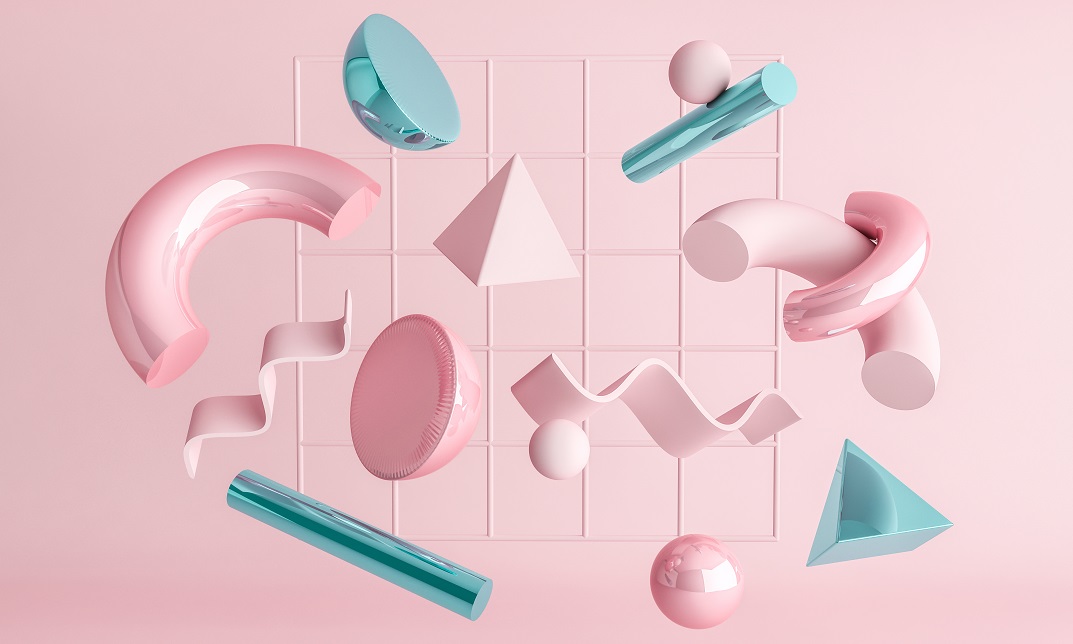
Linkerd - Service Mesh for Kubernetes
By Packt
Linkerd is a service mesh for Kubernetes. It makes running services easier and safer by giving you runtime debugging, observability, reliability, and security-all without requiring any changes to your code.

Photoshop Expert - City on Attack Photo Manipulation
By iStudy UK
The Photoshop Expert - City on Attack Photo Manipulation is a comprehensive course intended for absolute beginners that will provide useful lessons to become an expert in photo manipulation Photoshop with City under attack in the most dynamic and accessible way possible. The course teaches you easy to follow tips and tricks for creating outstanding photos in Photoshop as well as multiple professional techniques in Photoshop which are applied by the topmost professionals in editing workflows for creating beautiful photos manipulation or artwork. You will also familiarise with the most powerful tools in Photoshop. After completing the course, you will be able to apply the techniques acquired from the course to convert ordinary and dull images into the professional photographs in no time. What Will I Learn? How to turn Ordinary images into stunning images in Photoshop Professional image editing in Adobe Photoshop Learn the techniques of transforming dull and boring images into the professional images various amazing yet simple techniques of photo manipulation in Photoshop how I created this under-exposed totally crap image into this stunning City under Attack Photo Manipulation in Photoshop Basics of Photo Manipulation in Photoshop Most Important Tools in Photoshop Requirements You should be a Beginner or Intermediate user of Photoshop! You should be having a Little bit Knowledge of Photoshop, though I have tried to Explain Basics also. You should not be an Advanced user of Photoshop as You will not learn anything new! Section 01 - Introduction to the Course City Under Attack Photo Manipulation Photoshop Intro-city under attack Photo manipulation Photoshop FREE 00:06:00 Introduce yourself-General for Photoshop courses 00:01:00 Section 02 - Pre-Requisite Photo 1- Introduction to the Interface in Photoshop 00:02:00 Harsh Vardhan Art - 2-Opening and Saving Images files in Photoshop 00:04:00 Harsh Vardhan Art - 3-Saving Images for Web 00:01:00 Harsh Vardhan Art - 4-Save Images for Printing 00:02:00 Harsh Vardhan Art - 5-Copy Paste Edit in Photoshop 00:01:00 Section 03 - Essential Tools for Photo Manipulation 1-How the Mask Tool works in Photoshop Part-1 FREE 00:05:00 2-How the Mask Tool works in Photoshop Part-2 FREE 00:04:00 3-How to Get Black Mask instead of White in Photoshop FREE 00:01:00 Harsh Vardhan Art - 4-mask hairs-New Select & Mask features in Photoshop 2017 latest update-general 00:13:00 Harsh Vardhan Art - 5-how Pen Tool Works 00:06:00 Harsh Vardhan Art - 6-what is refine edge option in photoshop final part-1 comp 00:05:00 Harsh Vardhan Art - 7-what Is Refine Edge Option In Photoshop Final Part-2-1 comp 00:03:00 Section 04 - Basic Adjustments & Correction in Photoshop Harsh Vardhan Art - 1-Basic Correction of the Image in Photoshop-city under Attack Photomanipulation 00:05:00 Harsh Vardhan Art - 2-skin Retouching City Under Atttack-1 00:06:00 3-enhancing eyes-city under attack Photo manipulation Photoshop 00:04:00 Harsh Vardhan Art - 4-Removing Object In Photoshop Using Stamp Tool 00:06:00 Harsh Vardhan Art - 5-adding Texture To The Fabric In Photoshop-1 00:05:00 Harsh Vardhan Art - 6-How to Remove Background from an Image in Photoshop 00:03:00 Section 05 - Lets Start City Under Attack Photomanipulation 1-Creating New Document & Preparing Background City underattack Photomanipulation Photoshop 00:02:00 2-Replacing Sky city Underattack Photomanipulation Photoshop 00:03:00 3-Creating Fog Or Smoke city Underattack Photomanipulation Photoshop 00:03:00 4-Placing & Colour Grading The Portrait-city Underattack Photomanipulation Photoshop 00:04:00 5-Creating Rim Light Or Edge Light-city Underattack Photomanipulation Photoshop 00:02:00 6-Continue Creating Rim Light Or Edge Light-city Underattack Photomanipulation Photoshop 00:02:00 7-Adding Vignette Effect-city Underattack Photomanipulation Photoshop 00:04:00 8-Adding Light Glare-city Underattack Photomanipulation Photoshop-14 00:01:00 9-Adding Warm Light-city Underattack Photomanipulation Photoshop 00:01:00 10-Dodging & Burning Portrait-city Underattack Photomanipulation Photoshop 00:03:00 11-Adding Birds In The Sky-city Underattack Photomanipulation Photoshop 00:01:00 12-Placing Plane In The Sky-city Underattack Photomanipulation Photoshop 00:03:00 13-Adding Crashing Smoke To The Plane-city Underattack Photomanipulation Photoshop 00:02:00 14-Color Grading In Colour Efex Pro-city Underattack Photomanipulation Photoshop 00:04:00 15-Getting Final Look Using Colour Lookup Filter-city Underattack Photomanipulation Photoshop 00:04:00

VMware Cloud Foundation: Plan, Manage and Operate [V5.0]
By Nexus Human
Duration 5 Days 30 CPD hours This course is intended for System architects and system administrators Overview By the end of the course, you should be able to meet the following objectives: Plan a deployment for VMware Cloud Foundation Understand VMware Cloud Foundation and supporting architecture Configure VMware Cloud Foundation for VMware Cloud Connectivity Understand the VMware Cloud Foundation subscription licensing model Perform Day-Zero tasks Perform VMware Cloud Foundation platform onboarding Manage user credentials in VMware Cloud Foundation Configure NSX networking in VMware Cloud Foundation Deploy and manage Workload Domains Deploy vSphere with Tanzu on VMware Cloud Foundation Understand and implement storage solutions and related policies Perform maintenance tasks for the VMware Cloud Foundation platform Manage certificates for VMware Cloud Foundation and connected technologies Manage the lifecycle for VMware Cloud Foundation Engage with VMware Cloud Foundation Technical Support This five-day training course provides you with the knowledge, skills, and abilities to achieve competence with VMware Cloud Foundation 5.0. This course teaches you how deploy VMware Cloud Foundation, and perform the tasks required for the initial configuration and ongoing operation after deployment. Course Introduction Introductions and course logistics Course objectives VMware cloud foundation overview Describe the VMware Cloud Foundation solution Describe VMware Cloud Foundation architecture Identify VMware Cloud Foundation components Describe the VMware Cloud Foundation topology VMware Cloud Foundation+ and VMware Cloud Connectivity Describe the VMware Cloud Foundation+ architecture Identify the pre-requisites for VMware Cloud Foundation+ Describe VMware Cloud Foundation+ value added features Configure subscription-based licensing parameters Describe the vCenter Cloud Gateway functionality Identify the vCenter Cloud Gateway components Describe the vCenter Cloud Gateway architecture Connect the vCenter Cloud Gateway to VMware Cloud Describe the VMware Cloud platform Describe the VMware vSphere+ services used in VMware Cloud Foundation+ Demonstrate the capabilities of the VMware Cloud user interface for VMware Cloud Foundation+ Day Zero Tasks Identify the requirements for deploying VMware Cloud Foundation Describe the VMware Cloud Foundation bring-up process Identify the information required for the Planning and Preparation Workbook Complete the Deployment Parameter Workbook Describe how VMware Cloud Builder automates the deployment process Identify the configuration validation process performed by VMware Cloud Builder Describe the deployment of the management domain Post-Deployment Operations Complete the Onboarding Wizard Understand VMware Cloud Foundation integration with VMware Single Sign-On Configure user access to VMware Cloud Foundation Describe the importance of user roles in vSphere Configure identity sources for VMware Cloud Foundation Perform the SDDC Manager backup and restore process Identify steps in the NSX backup and restore process Manage passwords in VMware Cloud Foundation Explain the importance of using VMware Cloud Foundation to manage passwords for vSphere components Manage and secure a primary password list Describe the process for rotating passwords not managed by VMware Cloud Foundation VMware Cloud Foundation Networking with NSX Describe network virtualization with NSX Recognize NSX operational planes Identify NSX components Describe logical switching Describe NSX Data Center deployment in VMware Cloud Foundation Explain how logical routing works in NSX Identify NSX Edge functions Describe data plane preparation for NSX Edge nodes in a workload domain Recognize Tier-0 and Tier-1 gateway topologies Define application virtual networks Describe management domain rack options List NSX Edge cluster requirements for vSphere with Tanzu Discuss NSX Edge cluster placement considerations Managing Workload Domains Define workload domains List the types of workload domains Identify workload domain prerequisites Understand the scalability limits for workload domains Identify use cases for multiple clusters in a workload domain Create network pools Size network pools Commission hosts with SDDC Manager Create workload domains Scale workload domains Decommission hosts from a workload domain Remove workload domains Describe distinctive design decisions for VMware Cloud Foundation components vSphere with Tanzu in VMware Cloud Foundation Explain vSphere with Tanzu Define the role of the Spherelet Describe the supervisor cluster control plane Create vSphere with Tanzu namespaces Describe the role of NSX networking components in vSphere with Tanzu Discuss vSphere with Tanzu networking topology Describe control plane VM management networking requirements Plan appropriate IP address ranges for pod, ingress, and egress networking Describe prerequisites for vSphere with Tanzu cluster compatibility Deploy vSphere with Kubernetes Create a vSphere namespace Configure limits and permissions for a vSphere namespace VMware Cloud Foundation Storage Management Identify storage use cases in VMware Cloud Foundation Determine the most appropriate storage option for a workload domain Describe different vSphere-native storage design options Identify vSAN architecture and components Describe vSAN requirements for the management and workload domains Configure deduplication and compression Discuss how to scale vSAN clusters in VMware Cloud Foundation Configure storage policies for vSAN Explain storage policy failure tolerance rules Identify a virtual machine storage policy compliance status Explain how vSAN storage policies protect VMware Cloud Foundation components Availability and Business Continuity Explain the importance of external service availability Describe availability options native to VMware vSphere Identify stretched cluster use cases Identify stretched cluster components Recognize stretched cluster requirements in VMware Cloud Foundation Prepare and deploy a vSAN stretched cluster using APIs VMware Cloud Foundation Certificate Management Learn the basics of public key infrastructure (PKI) Describe the purpose of certificate signing requests (CSRs) Describe available options in SDDC Manager for certificate authorities View certificates for VMware Cloud Foundation components Install and replace certificates for VMware Cloud Foundation components Configure the integrated Certificate Authorities in SDDC Manager Configure a certificate template in Microsoft Certificate Authority server Configure the OpenSSL certificate authority in SDDC Manager Install certificates issued by Microsoft, OpenSSL, and third-party certificate authorities VMware Cloud Foundation Lifecycle Management Describe VMware Cloud Foundation Life Cycle Management List the products managed by VMware Cloud Foundation Lifecycle management Use online and offline bundle downloads using VMware Cloud Foundation Lifecycle management Understand the role of vSphere Lifecycle Management in VMware Cloud Foundation Understand vSphere Lifecycle Manager features Understand how and when to use cluster images Describe the importance of Hardware Support Managers Describe the upgrade prerequisites Outline the upgrade precheck process Describe the order of upgrade for VMware Cloud Foundation components VMware Cloud Foundation Troubleshooting Use the SoS command-line tool to create log bundles, perform health checks, and check password validity List VMware Cloud Foundation services Identify VMware Cloud Foundation log files Use token IDs to troubleshoot failed workflows
![VMware Cloud Foundation: Plan, Manage and Operate [V5.0]](https://cademy-images-io.b-cdn.net/9dd9d42b-e7b9-4598-8d01-a30d0144ae51/4c81f130-71bf-4635-b7c6-375aff235529/original.png?width=3840)
Learn German - Video Animated Course
By Study Plex
Highlights of the Course Course Type: Online Learning Duration: 1 Hour 35 Minutes Tutor Support: Tutor support is included Customer Support: 24/7 customer support is available Quality Training: The course is designed by an industry expert Recognised Credential: Recognised and Valuable Certification Completion Certificate: Free Course Completion Certificate Included Instalment: 3 Installment Plan on checkout What you will learn from this course? Gain comprehensive knowledge about German language Understand the core competencies and principles of German language Explore the various areas of German language Know how to apply the skills you acquired from this course in a real-life context Become a confident and expert German language speaker Learn German - Video Animated Course Master the skills you need to propel your career forward in German language. This course will equip you with the essential knowledge and skillset that will make you a confident German language speaker and take your career to the next level. This comprehensive learn German - video animated course is designed to help you surpass your professional goals. The skills and knowledge that you will gain through studying this learn German - video animated course will help you get one step closer to your professional aspirations and develop your skills for a rewarding career. This comprehensive course will teach you the theory of effective German language practice and equip you with the essential skills, confidence and competence to assist you in the German language industry. You'll gain a solid understanding of the core competencies required to drive a successful career in German language. This course is designed by industry experts, so you'll gain knowledge and skills based on the latest expertise and best practices. This extensive course is designed for German language speaker or for people who are aspiring to specialise in German language. Enrol in this learn German - video animated course today and take the next step towards your personal and professional goals. Earn industry-recognised credentials to demonstrate your new skills and add extra value to your CV that will help you outshine other candidates. Who is this Course for? This comprehensive learn German - video animated course is ideal for anyone wishing to boost their career profile or advance their career in this field by gaining a thorough understanding of the subject. Anyone willing to gain extensive knowledge on this German language can also take this course. Whether you are a complete beginner or an aspiring professional, this course will provide you with the necessary skills and professional competence, and open your doors to a wide number of professions within your chosen sector. Entry Requirements This learn German - video animated course has no academic prerequisites and is open to students from all academic disciplines. You will, however, need a laptop, desktop, tablet, or smartphone, as well as a reliable internet connection. Assessment This learn German - video animated course assesses learners through multiple-choice questions (MCQs). Upon successful completion of the modules, learners must answer MCQs to complete the assessment procedure. Through the MCQs, it is measured how much a learner could grasp from each section. In the assessment pass mark is 60%. Advance Your Career This learn German - video animated course will provide you with a fresh opportunity to enter the relevant job market and choose your desired career path. Additionally, you will be able to advance your career, increase your level of competition in your chosen field, and highlight these skills on your resume. Recognised Accreditation This course is accredited by continuing professional development (CPD). CPD UK is globally recognised by employers, professional organisations, and academic institutions, thus a certificate from CPD Certification Service creates value towards your professional goal and achievement. Course Curriculum Going to the restaurant Going To The Restaurant 00:04:00 Hobbies and family Hobbies And Family 00:04:00 Travelling by plane Travelling By Plane 00:04:00 Going shopping Going Shopping 00:04:00 In the morning In The Morning 00:04:00 Going to a hotel Going To A Hotel 00:04:00 Doing the chores Doing The Chores 00:04:00 At the beach At The Beach 00:04:00 Numbers Numbers 00:04:00 Colours Colours 00:04:00 Animals Animals 00:04:00 Going to school Going To School 00:04:00 Fruits and vegetables Fruits and Vegetables 00:04:00 Adjectives Adjectives 00:04:00 Going to the doctor Going To The Doctor 00:04:00 The weather and countries The Weather and Countries 00:04:00 Questions and answers Questions And Answers 00:04:00 Going out Going Out 00:04:00 Food and drinks Food And Drinks 00:04:00 Home stuff and prepositions Home Stuff And Prepositions 00:04:00 Assessment Assessment - Learn German - Video Animated Course 00:10:00 Obtain Your Certificate Order Your Certificate of Achievement 00:00:00 Get Your Insurance Now Get Your Insurance Now 00:00:00 Feedback Feedback 00:00:00

Search By Location
- Plane Courses in London
- Plane Courses in Birmingham
- Plane Courses in Glasgow
- Plane Courses in Liverpool
- Plane Courses in Bristol
- Plane Courses in Manchester
- Plane Courses in Sheffield
- Plane Courses in Leeds
- Plane Courses in Edinburgh
- Plane Courses in Leicester
- Plane Courses in Coventry
- Plane Courses in Bradford
- Plane Courses in Cardiff
- Plane Courses in Belfast
- Plane Courses in Nottingham
