- Professional Development
- Medicine & Nursing
- Arts & Crafts
- Health & Wellbeing
- Personal Development
781 PIP courses
Overview Mastering data science skills and expertise can open new doors of opportunities for you in a wide range of fields. Learn the fundamentals and develop a solid grasp of Python data science with the comprehensive Data Science with Python course. This course is designed to assist you in securing a valuable skill set and boosting your career. This course will provide you with quality training on the fundamentals of data analysis with Python. From the step-by-step learning process, you will learn the techniques of setting up the system. Then the course will teach you Python data structure and functions. You will receive detailed lessons on NumPy, Matplotlib, and Pandas. Furthermore, you will develop the skills for Algorithm Evaluation Techniques, visualising datasets and much more. After completing the course you will receive a certificate of achievement. This certificate will help you create an impressive resume. So join today! How will I get my certificate? You may have to take a quiz or a written test online during or after the course. After successfully completing the course, you will be eligible for the certificate. Who is This course for? This course Data Science with Python course is ideal for beginners in data science. It will help them develop a solid grasp of Python and help them pursue their dream career in the field of data science. Requirements The students will not require any formal qualifications or previous experience to enrol in this course. Anyone can learn from the course anytime from anywhere through smart devices like laptops, tabs, PC, and smartphones with stable internet connections. They can complete the course according to their preferable pace so, there is no need to rush. Career Path This course will equip you with valuable knowledge and effective skills in this area. After completing the course, you will be able to explore career opportunities in the fields such as Data Analyst Data Scientist Data Manager Business Analyst And much more! Course Curriculum 90 sections • 90 lectures • 10:19:00 total length •Course Overview & Table of Contents: 00:09:00 •Introduction to Machine Learning - Part 1 - Concepts , Definitions and Types: 00:05:00 •Introduction to Machine Learning - Part 2 - Classifications and Applications: 00:06:00 •System and Environment preparation - Part 1: 00:04:00 •System and Environment preparation - Part 2: 00:06:00 •Learn Basics of python - Assignment 1: 00:10:00 •Learn Basics of python - Assignment 2: 00:09:00 •Learn Basics of python - Functions: 00:04:00 •Learn Basics of python - Data Structures: 00:12:00 •Learn Basics of NumPy - NumPy Array: 00:06:00 •Learn Basics of NumPy - NumPy Data: 00:08:00 •Learn Basics of NumPy - NumPy Arithmetic: 00:04:00 •Learn Basics of Matplotlib: 00:07:00 •Learn Basics of Pandas - Part 1: 00:06:00 •Learn Basics of Pandas - Part 2: 00:07:00 •Understanding the CSV data file: 00:09:00 •Load and Read CSV data file using Python Standard Library: 00:09:00 •Load and Read CSV data file using NumPy: 00:04:00 •Load and Read CSV data file using Pandas: 00:05:00 •Dataset Summary - Peek, Dimensions and Data Types: 00:09:00 •Dataset Summary - Class Distribution and Data Summary: 00:09:00 •Dataset Summary - Explaining Correlation: 00:11:00 •Dataset Summary - Explaining Skewness - Gaussian and Normal Curve: 00:07:00 •Dataset Visualization - Using Histograms: 00:07:00 •Dataset Visualization - Using Density Plots: 00:06:00 •Dataset Visualization - Box and Whisker Plots: 00:05:00 •Multivariate Dataset Visualization - Correlation Plots: 00:08:00 •Multivariate Dataset Visualization - Scatter Plots: 00:05:00 •Data Preparation (Pre-Processing) - Introduction: 00:09:00 •Data Preparation - Re-scaling Data - Part 1: 00:09:00 •Data Preparation - Re-scaling Data - Part 2: 00:09:00 •Data Preparation - Standardizing Data - Part 1: 00:07:00 •Data Preparation - Standardizing Data - Part 2: 00:04:00 •Data Preparation - Normalizing Data: 00:08:00 •Data Preparation - Binarizing Data: 00:06:00 •Feature Selection - Introduction: 00:07:00 •Feature Selection - Uni-variate Part 1 - Chi-Squared Test: 00:09:00 •Feature Selection - Uni-variate Part 2 - Chi-Squared Test: 00:10:00 •Feature Selection - Recursive Feature Elimination: 00:11:00 •Feature Selection - Principal Component Analysis (PCA): 00:09:00 •Feature Selection - Feature Importance: 00:06:00 •Refresher Session - The Mechanism of Re-sampling, Training and Testing: 00:12:00 •Algorithm Evaluation Techniques - Introduction: 00:07:00 •Algorithm Evaluation Techniques - Train and Test Set: 00:11:00 •Algorithm Evaluation Techniques - K-Fold Cross Validation: 00:09:00 •Algorithm Evaluation Techniques - Leave One Out Cross Validation: 00:05:00 •Algorithm Evaluation Techniques - Repeated Random Test-Train Splits: 00:07:00 •Algorithm Evaluation Metrics - Introduction: 00:09:00 •Algorithm Evaluation Metrics - Classification Accuracy: 00:08:00 •Algorithm Evaluation Metrics - Log Loss: 00:03:00 •Algorithm Evaluation Metrics - Area Under ROC Curve: 00:06:00 •Algorithm Evaluation Metrics - Confusion Matrix: 00:10:00 •Algorithm Evaluation Metrics - Classification Report: 00:04:00 •Algorithm Evaluation Metrics - Mean Absolute Error - Dataset Introduction: 00:06:00 •Algorithm Evaluation Metrics - Mean Absolute Error: 00:07:00 •Algorithm Evaluation Metrics - Mean Square Error: 00:03:00 •Algorithm Evaluation Metrics - R Squared: 00:04:00 •Classification Algorithm Spot Check - Logistic Regression: 00:12:00 •Classification Algorithm Spot Check - Linear Discriminant Analysis: 00:04:00 •Classification Algorithm Spot Check - K-Nearest Neighbors: 00:05:00 •Classification Algorithm Spot Check - Naive Bayes: 00:04:00 •Classification Algorithm Spot Check - CART: 00:04:00 •Classification Algorithm Spot Check - Support Vector Machines: 00:05:00 •Regression Algorithm Spot Check - Linear Regression: 00:08:00 •Regression Algorithm Spot Check - Ridge Regression: 00:03:00 •Regression Algorithm Spot Check - Lasso Linear Regression: 00:03:00 •Regression Algorithm Spot Check - Elastic Net Regression: 00:02:00 •Regression Algorithm Spot Check - K-Nearest Neighbors: 00:06:00 •Regression Algorithm Spot Check - CART: 00:04:00 •Regression Algorithm Spot Check - Support Vector Machines (SVM): 00:04:00 •Compare Algorithms - Part 1 : Choosing the best Machine Learning Model: 00:09:00 •Compare Algorithms - Part 2 : Choosing the best Machine Learning Model: 00:05:00 •Pipelines : Data Preparation and Data Modelling: 00:11:00 •Pipelines : Feature Selection and Data Modelling: 00:10:00 •Performance Improvement: Ensembles - Voting: 00:07:00 •Performance Improvement: Ensembles - Bagging: 00:08:00 •Performance Improvement: Ensembles - Boosting: 00:05:00 •Performance Improvement: Parameter Tuning using Grid Search: 00:08:00 •Performance Improvement: Parameter Tuning using Random Search: 00:06:00 •Export, Save and Load Machine Learning Models : Pickle: 00:10:00 •Export, Save and Load Machine Learning Models : Joblib: 00:06:00 •Finalizing a Model - Introduction and Steps: 00:07:00 •Finalizing a Classification Model - The Pima Indian Diabetes Dataset: 00:07:00 •Quick Session: Imbalanced Data Set - Issue Overview and Steps: 00:09:00 •Iris Dataset : Finalizing Multi-Class Dataset: 00:09:00 •Finalizing a Regression Model - The Boston Housing Price Dataset: 00:08:00 •Real-time Predictions: Using the Pima Indian Diabetes Classification Model: 00:07:00 •Real-time Predictions: Using Iris Flowers Multi-Class Classification Dataset: 00:03:00 •Real-time Predictions: Using the Boston Housing Regression Model: 00:08:00 •Resources - Data Science & Machine Learning with Python: 00:00:00

24 Hours Left! Don't Let the Winter Deals Slip Away - Enrol Now! Looking to dive into the exciting and dynamic world of Oil and Gas Management? Our comprehensive Oil and Gas Management course has got you covered! With a curriculum designed to equip you with essential skills and knowledge, you'll be prepared to take on a wide range of challenges in the Oil and Gas industry. From understanding the intricacies of energy economics and finance to managing complex pipeline systems, this Oil and Gas Management course is perfect for anyone looking to make a difference in this critical sector. Learning Outcomes of This Oil and Gas Management Course : Develop a strong understanding of energy economics and finance in oil and gas Understand the complexities of oil and gas project management Gain knowledge of pipeline management and risk analysis Develop communication and conflict resolution skills Acquire knowledge of oil and gas health and safety Build critical thinking and problem-solving skills Why Prefer This Oil and Gas Management Course? Opportunity to earn a certificate accredited with this Oil and Gas Management Course Get a free student ID card with this Oil and Gas Management Course Get instant access to this [Keyword] course. Learn this Oil and Gas Management from anywhere in the world This Oil and Gas Management Course is affordable and simple to understand This Oil and Gas Management Course is entirely online, interactive lesson with voiceover audio Get lifetime access to Oil and Gas Management course materials Oil and Gas Management comes with 24/7 tutor support *** Course Curriculum of the Oil and Gas Management Course *** Module 01: Introduction Overview of the course, outlining key topics and objectives related to the oil and gas industry. Module 02: Energy, Economics and Finance in Oil and Gas Explores the economic and financial aspects of the oil and gas industry, including market dynamics and investment strategies. Module 03: Oil and Gas Project Management Covers the principles and practices of managing oil and gas projects, focusing on planning, execution, and monitoring. Module 04: Managing Oil and Gas Pipelines Discusses the management of oil and gas pipelines, including design, construction, maintenance, and regulatory compliance. Module 05: Project Risk Analysis Introduction to risk analysis techniques for oil and gas projects, emphasizing risk identification, assessment, and mitigation strategies. Module 06: Managing Communication and Conflict Focuses on effective communication and conflict management strategies within the oil and gas industry. Module 07: Oil and Gas Health and Safety Covers health and safety practices in the oil and gas sector, including regulatory requirements and best practices for ensuring workplace safety. Assessment Process of Oil and Gas Management Once you have completed all the modules in the Oil and Gas Management course, your skills and knowledge will be tested with an automated multiple-choice assessment. You will then receive instant results to let you know if you have successfully passed the course. CPD 10 CPD hours / points Accredited by CPD Quality Standards Module 01: Introduction 07:30 1: Module 01: Introduction to Oil and Gas Management Preview 07:30 Module 02: Energy, Economics and Finance in Oil and Gas 18:55 2: Module 02: Energy, Economics and Finance in Oil and Gas 18:55 Module 03: Oil and Gas Project Management 23:05 3: Module 03: Oil and Gas Project Management 23:05 Module 04: Managing Oil and Gas Pipelines 22:34 4: Module 04: Managing Oil and Gas Pipelines 22:34 Module 05: Project Risk Analysis 18:51 5: Module 05: Project Risk Analysis 18:51 Module 06: Managing Communication and Conflict 23:58 6: Module 06: Managing Communication and Conflict 23:58 Module 07: Oil and Gas Health and Safety 22:17 7: Module 07: Oil and Gas Health and Safety 22:17 Assessment (Optional) 12:00 8: MCQ Exam 12:00 Order Your Certificate 02:00 9: Order Your CPD Certificate 01:00 10: Order Your QLS Endorsed Certificate 01:00 Who is this course for? Oil and Gas Management Course This Oil and Gas Management course is for anyone looking to advance their career in the oil and gas industry. Requirements Oil and Gas Management Course You will not need any prior background or expertise to enrol in this Oil and Gas Management Course. Career path Oil and Gas Management Course After completing this Oil and Gas Management course, you are to start your career or begin the next phase of your career. Certificates Certificate Accredited by CPDQS Digital certificate - Included Cademy certificate of completion Digital certificate - Included Will be downloadable when all lectures have been completed Certificate Accredited by CPDQS Hard copy certificate - £29 If you are an international student, then you have to pay an additional 10 GBP as an international delivery charge.

Heating, Ventilation & Air Conditioning (HVAC) Technician Course
4.7(47)By Academy for Health and Fitness
48-Hour Knowledge Knockdown! Prices Reduced Like Never Before! Deal Price is Active; Save Now- £403! Offer Ends Soon; Hurry Up!! Are you looking to improve your current abilities or make a career move? Our unique Heating, Ventilation & Air Conditioning (HVAC) Technician Course might help you get there! Expand your expertise with high-quality training - study the Heating, Ventilation & Air Conditioning (HVAC) Technician and get an expertly designed, great value training experience. Learn from industry professionals and quickly equip yourself with the specific knowledge and skills you need to excel in your chosen career through the online training course. This Heating, Ventilation & Air Conditioning (HVAC) Technician online training course is accredited by CPD with 10 CPD points for professional development. Students can expect to complete this training course in around 05 hours. You'll also get dedicated expert assistance from us to answer any queries you may have while studying our course. The Heating, Ventilation & Air Conditioning (HVAC) Technician course is broken down into several in-depth modules to provide you with the most convenient and rich learning experience possible. Upon successful completion of the course, you will receive an instant e-certificate as proof of the comprehensive skill development and competency. Add these amazing new skills to your resume and boost your employability by simply enrolling on this course. With this comprehensive course, you can achieve your dreams and train for your ideal career. The course provides students with an in-depth learning experience that they can work through at their own pace to enhance their professional development. You'll get a Free Student ID card by enrolling in this course. This ID card entitles you to discounts on bus tickets, movie tickets, and library cards. Enrolling on the Heating, Ventilation & Air Conditioning (HVAC) Technician course will ensure that you land your dream career faster than you thought possible. Stand out from the crowd and train for the job you want with the program. Experts created the Heating, Ventilation & Air Conditioning (HVAC) Technician course to provide a rich and in-depth training experience for all students who enrol in it. Enrol in the course right now and you'll have immediate access to all of the course materials. Then, from any internet-enabled device, access the course materials and learn when it's convenient for you. Start your learning journey straight away with this course and take a step toward a brighter future! Why Prefer this Heating, Ventilation & Air Conditioning (HVAC) Technician Course? Opportunity to earn a certificate accredited by CPD after completing this course Student ID card with amazing discounts - completely for FREE! (£10 postal charges will be applicable for international delivery) Standards-aligned lesson planning Innovative and engaging content and activities Assessments that measure higher-level thinking and skills Complete the program in your own time, at your own pace Each of our students gets full 24/7 tutor support *** Course Curriculum *** Module 1: Introduction to Heating, Ventilation & Air Conditioning This Module covers the following topics: Introduction History of HVAC Scopes in Modern HVAC and more! Module 2: Heating Fundamentals and Psychometrics This Module covers the following topics: British Thermal Unit Relationship Between Heat and Work Heat Transfer and more! Module 3: HVAC Systems This Module covers the following topics: Heating, Ventilating, and Air Conditioning Systems HVAC Components How an HVAC System Works Module 4: Heating and Ventilation This Module covers the following topics: Heating Strategy Combustion Boiler Heating Systems and more! Module 5: Air Conditioning Systems for HVAC Technicians This Module covers the following topics: Standard Air Conditions (Sea Level) Heat and Fluid Flow Calculations for Air Conditioning Systems The AC Refrigeration Cycle Airflow and more! Module 6: Compressors, Water Chillers, and Fans This Module covers the following topics: Types of Air Conditioning Compressors Water Chillers Fans and more! Module 7: Piping for HVAC Technician This Module covers the following topics: Pipe Sizing Water Piping Hydronic System Piping Steam Flow in Pipes and more! Module 08: Measures of Fire Safety This Module covers the following topics: Fire Safety Arrangements Fire Extinguishers and more! Module 09: Fire Emergency: Evacuation Procedures This Module covers the following topics: Fire Evacuation Procedures Personal Emergency Evacuation Plans Fire Evacuation Fire Drills Module 10: Fire Safety Legislation This Module covers the following topics: Fire Safety Law Fire Safety Law - DSEAR and more! Module 11: HVAC System Selection This Module covers the following topics: The Goals of HVAC Systems HVAC System Selections Guidelines and more! Module 12: Safety in the HVAC Industry This Module covers the following topics: Personal Safety First Aid at Work Electrical Safety at Work and more! Assessment Process We offer an integrated assessment framework to make the process of evaluation and accreditation for learners easier. You have to complete the assignment questions given at the end of the course and score a minimum of 60% to pass each exam. Our expert trainers will assess your assignment and give you feedback after you submit the assignment. You will be entitled to claim a certificate endorsed by the Quality Licence Scheme after you have completed all of the exams CPD 10 CPD hours / points Accredited by CPD Quality Standards Who is this course for? Anyone interested in learning more about the topic is advised to take this course. This course is open to everybody. Requirements You will not need any prior background or expertise to enrol in this course. Career path Heating, Ventilation & Air Conditioning (HVAC) Technician Course After completing this course, you are to start your career or begin the next phase of your career. Certificates CPD Accredited Certificate Digital certificate - £10 Diploma in Heating, Ventilation & Air Conditioning (HVAC) Technician at QLS Level 5 Hard copy certificate - £119 After successfully completing the Diploma in Heating, Ventilation & Air Conditioning (HVAC) Technician at QLS Level 5 course, you can order an original hardcopy certificate of achievement endorsed by the Quality Licence Scheme. The certificate will be home-delivered, with a pricing scheme of - 119 GBP inside the UK 129 GBP (including postal fees) for international delivery CPD Accredited Certificate 29 GBP for Printed Hardcopy Certificate inside the UK 39 GBP for Printed Hardcopy Certificate outside the UK (international delivery)

Welcome to the art of refined baking. This course is your gateway to mastering the techniques, secrets, and fine details behind truly elegant bakes – the kind that turn heads and leave taste buds applauding. From feather-light choux to flawlessly tempered chocolate, we’ll guide you through each lesson with clarity, purpose, and just the right dash of wit. Expect to explore the finesse behind patisserie classics and modern showstoppers alike, all from the comfort of your own kitchen. This isn’t about simply following recipes – it’s about understanding what makes a bake exceptional. Whether you're looking to elevate your weekend creations or give Mary Berry a run for her money, this course will sharpen your skills and add polish to your presentation. Designed for those who take their baking seriously (but not too seriously), it blends expert instruction with a stylish twist – because sophistication should never be dull. Key Features CPD Accredited FREE PDF + Hardcopy certificate Fully online, interactive course Self-paced learning and laptop, tablet and smartphone-friendly 24/7 Learning Assistance Discounts on bulk purchases Course Curriculum Module 01: Sophisticated Baking - An Introduction Module 02: Ingredients for Baking Module 03: Basic Equipment Used in Baking Module 04: Baking Fundamentals Module 05: Famous Cake Decorating Recipes Module 06: Fundamental Cake Decorating Ideas Module 07: Frosting and Icing for a Cake Module 08: Mastering Piping and Writing Skills Module 09: Putting It Altogether - Stacking a Cake Module 10: Bake Classic French Pastries Learning Outcomes: Create intricate cake decorations that impress and delight. Develop the art of frosting and icing techniques for a flawless finish. Gain expertise in piping and writing skills for personalised cakes. Understand the essential equipment and ingredients for successful baking. Master the fundamentals of baking, ensuring perfect results every time. Discover the secrets of classic French pastries, adding a touch of sophistication to your repertoire. Accreditation This course is CPD Quality Standards (CPD QS) accredited, providing you with up-to-date skills and knowledge and helping you to become more competent and effective in your chosen field. Certificate After completing this course, you will get a FREE Digital Certificate from Training Express. CPD 10 CPD hours / points Accredited by CPD Quality Standards Who is this course for? Aspiring bakers looking to refine their skills. Home bakers eager to create stunning, professional-quality cakes. Culinary enthusiasts with a passion for sweet creations. Those who want to explore the world of French pastries. Cake decorating enthusiasts seeking advanced techniques. Anyone eager to impress with their baking and cake decorating abilities. Career path Pastry Chef Cake Decorator Bakery Owner Catering Baker Dessert Chef Confectionery Artist Certificates Digital certificate Digital certificate - Included Once you've successfully completed your course, you will immediately be sent a FREE digital certificate. Hard copy certificate Hard copy certificate - Included Also, you can have your FREE printed certificate delivered by post (shipping cost £3.99 in the UK). For all international addresses outside of the United Kingdom, the delivery fee for a hardcopy certificate will be only £10. Our certifications have no expiry dates, although we do recommend that you renew them every 12 months.

Math Tricks for Teachers
By The Teachers Training
Discover powerful Math Tricks for Teachers to engage students and enhance learning outcomes. Learn innovative techniques to simplify complex concepts, foster problem-solving skills, and make math fun and accessible for all learners. Enroll now to become a more effective math educator and empower your students with essential mathematical skills.
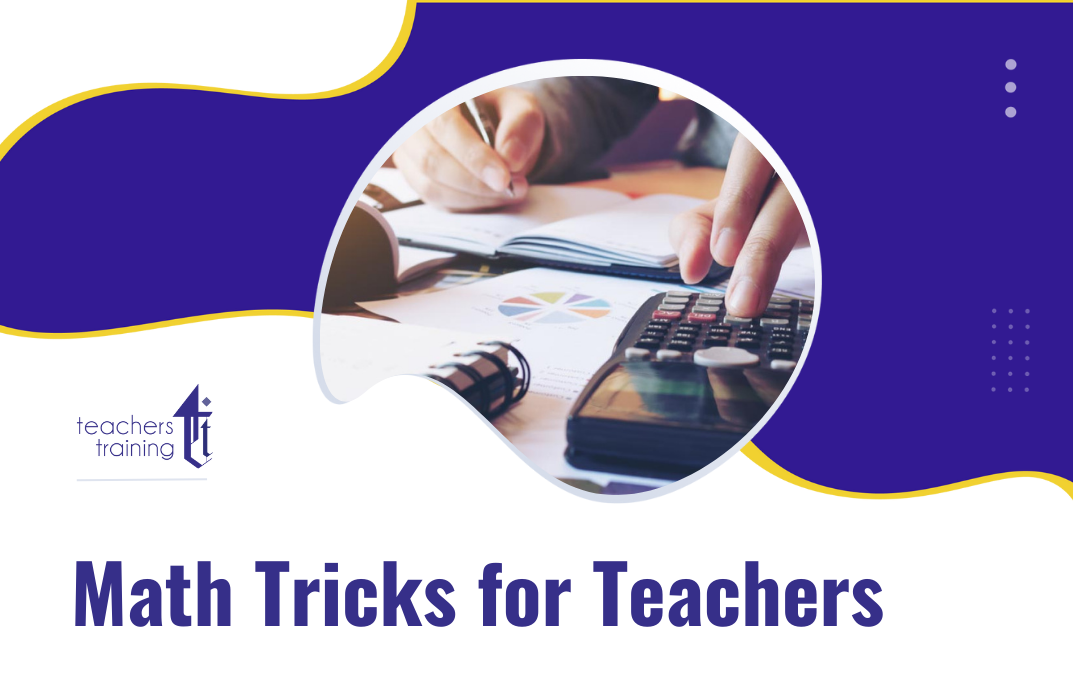
The Air Conditioning & Refrigeration (AIRC) Course offers an in-depth exploration into the essential systems that regulate temperature and air quality in both domestic and industrial environments. As demand for qualified professionals in the cooling and refrigeration industry grows, this course provides a thorough understanding of the technology, principles, and application of air conditioning and refrigeration systems. The programme delves into key concepts such as system design, energy efficiency, troubleshooting, and maintenance, ensuring you gain a solid grasp of the field's core elements. With an emphasis on modern techniques and industry standards, this course prepares you for a rewarding career in a dynamic sector. You'll learn to identify common faults, improve system performance, and explore the latest in environmentally conscious refrigeration technology. Whether you’re looking to expand your knowledge or take your career to the next level, the Air Conditioning & Refrigeration Course offers the tools and insights you need to make a lasting impact in the field. Key Features CPD QS Certified Air Conditioning & Refrigeration (AIRC) Course Instant e-certificate Fully online, interactive Air Conditioning & Refrigeration (AIRC) course with audio voiceover Developed by professionals in the field Self-paced learning and laptop, tablet, smartphone-friendly 24/7 Learning Assistance Navigate the complexities of psychrometrics with finesse, understanding the interplay between heating fundamentals and ventilation dynamics. As you delve into the nuances of duct systems and piping intricacies, you'll find yourself equipped with the knowledge to tackle any challenge the HVAC industry throws your way. Embrace the art of refrigeration and refrigerants, mastering their applications in both conventional and special settings. Safety is paramount, and our curriculum ensures you're not just proficient, but vigilant guardians of wellbeing in the HVAC domain. Course Curriculum Module 01: Introduction to Heating, Ventilation & Air Conditioning (HVAC) Module 02: Heating Fundamentals and Psychrometrics Module 03: HVAC Systems Module 04: Heating and Ventilation Module 05: Air Conditioning Systems for HVAC Technicians Module 06: Compressors, Water Chillers, and Fans Module 07: Piping for HVAC Technician Module 08: Duct System in HVAC Module 09: Refrigeration and Refrigerants Module 10: Special Applications Module 11: HVAC System Selection Module 12: Safety in the HVAC Industry Learning outcomes Identify components of HVAC systems and their functions for installation. Apply principles of psychrometrics and heating fundamentals in HVAC systems. Analyse various HVAC systems for suitability in different environments. Demonstrate proficiency in installation and maintenance of air conditioning systems. Implement safety protocols while working with compressors, chillers, and fans. Evaluate refrigeration systems and select appropriate refrigerants for HVAC applications. Accreditation All of our courses, including this Air Conditioning & Refrigeration (AIRC) course, are fully accredited, providing you with up-to-date skills and knowledge and helping you to become more competent and effective in Air Conditioning & Refrigeration (AIRC). Certification Once you've successfully completed your Air Conditioning & Refrigeration (AIRC) course, you will immediately be sent a digital certificate. Also, you can have your printed certificate delivered by post (shipping cost £3.99). Our Air Conditioning & Refrigeration (AIRC) course certification has no expiry dates, although we do recommend that you renew them every 12 months. CPD 10 CPD hours / points Accredited by CPD Quality Standards Who is this course for? This Air Conditioning & Refrigeration (AIRC) course can be taken by anyone who wants to understand more about the topic. With the aid of this course, you will be able to grasp the fundamental knowledge and ideas. Additionally, this Air Conditioning & Refrigeration (AIRC) course is ideal for: Individuals seeking foundational knowledge in air conditioning and refrigeration systems. Aspiring HVAC technicians aiming to enter the industry confidently. Professionals looking to enhance their skills in HVAC technologies. Students interested in pursuing careers in heating, ventilation, and air conditioning. Anyone wanting to understand the fundamentals of air conditioning and refrigeration. Requirements Learners do not require any prior qualifications to enrol on this Air Conditioning & Refrigeration (AIRC) course. You just need to have an interest in Air Conditioning & Refrigeration (AIRC). Career path After completing this Air Conditioning & Refrigeration (AIRC) Course you will have a variety of careers to choose from. The following job sectors of Air Conditioning & Refrigeration (AIRC) are: HVAC Technician Refrigeration Engineer Air Conditioning Installer HVAC Maintenance Technician HVAC Sales Representative Refrigeration System Designer Certificates Digital certificate Digital certificate - Included Once you've successfully completed your course, you will immediately be sent a FREE digital certificate. Hard copy certificate Hard copy certificate - Included Also, you can have your FREE printed certificate delivered by post (shipping cost £3.99 in the UK). For all international addresses outside of the United Kingdom, the delivery fee for a hardcopy certificate will be only £10. Our certifications have no expiry dates, although we do recommend that you renew them every 12 months.

Do you want to capture or stimulate interest in a product or service to increase the sales pipeline? Are you interested to make a relationship with for creating better opportunities of highest sales? If so, the inevitable Prospecting and Lead Generation course is for you. The course assists you to learn further process and methods regarding the field step-by-step. Primarily, the course gives you a brief introduction about prospecting and led generation. Following that, it instructs you the relation between these two that brings the utmost profit of a business. Besides, it keeps guiding you to various effective ways of prospecting focusing on the outcome, good writing skills of scripts, and natural relationship over time to increase sales. Overall, the course teaches you all the marketing process and procedures along with effective instructions to build a relationship for the growth of a business. Who is this course for? Prospecting and Lead Generation is suitable for anyone who want to gain extensive knowledge, potential experience and professional skills in the related field. This course is CPD accredited so you don't have to worry about the quality. Requirements Our Prospecting and Lead Generation is open to all from all academic backgrounds and there is no specific requirements to attend this course. It is compatible and accessible from any device including Windows, Mac, Android, iOS, Tablets etc. CPD Certificate from Course Gate At the successful completion of the course, you can obtain your CPD certificate from us. You can order the PDF certificate for £9 and the hard copy for £15. Also, you can order both PDF and hardcopy certificates for £22. Career path This course opens a new door for you to enter the relevant job market and also gives you the opportunity to acquire extensive knowledge along with required skills to become successful. You will be able to add our qualification to your CV/resume which will help you to stand out in the competitive job industry. Course Curriculum Prospecting and Lead Generation Diploma Module One - Getting Started 00:30:00 Module Two - Prospecting 00:30:00 Module Three - Traditional Marketing Methods 01:00:00 Module Four - New Marketing Methods 01:00:00 Module Five - Generating New Leads 01:00:00 Module Six - Avoid Common Lead Generation Mistakes 00:30:00 Module Seven - Educate Prospects 00:30:00 Module Eight - The Pipeline 00:30:00 Module Nine - Follow up Communication 01:00:00 Module Ten - Track Activity 00:30:00 Module Eleven - Create Customers 01:00:00 Module Twelve - Wrapping Up 00:30:00 Mock Exam Mock Exam- Prospecting and Lead Generation 00:20:00 Final Exam Final Exam- Prospecting and Lead Generation 00:20:00 Certificate and Transcript Order Your Certificates or Transcripts 00:00:00

Overview Uplift Your Career & Skill Up to Your Dream Job - Learning Simplified From Home! Kickstart your career & boost your employability by helping you discover your skills, talents and interests with our special Buttercream Cake Decorating Masterclass Course. You'll create a pathway to your ideal job as this course is designed to uplift your career in the relevant industry. It provides professional training that employers are looking for in today's workplaces. The Buttercream Cake Decorating Masterclass Course is one of the most prestigious training offered at StudyHub and is highly valued by employers for good reason. This Buttercream Cake Decorating Masterclass Course has been designed by industry experts to provide our learners with the best learning experience possible to increase their understanding of their chosen field. This Buttercream Cake Decorating Masterclass Course, like every one of Study Hub's courses, is meticulously developed and well researched. Every one of the topics is divided into elementary modules, allowing our students to grasp each lesson quickly. At StudyHub, we don't just offer courses; we also provide a valuable teaching process. When you buy a course from StudyHub, you get unlimited Lifetime access with 24/7 dedicated tutor support. Why buy this Buttercream Cake Decorating Masterclass? Unlimited access to the course for forever Digital Certificate, Transcript, student ID all included in the price Absolutely no hidden fees Directly receive CPD accredited qualifications after course completion Receive one to one assistance on every weekday from professionals Immediately receive the PDF certificate after passing Receive the original copies of your certificate and transcript on the next working day Easily learn the skills and knowledge from the comfort of your home Certification After studying the course materials of the Buttercream Cake Decorating Masterclass there will be a written assignment test which you can take either during or at the end of the course. After successfully passing the test you will be able to claim the pdf certificate for £5.99. Original Hard Copy certificates need to be ordered at an additional cost of £9.60. Who is this course for? This Buttercream Cake Decorating Masterclass course is ideal for Students Recent graduates Job Seekers Anyone interested in this topic People already working in the relevant fields and want to polish their knowledge and skill. Prerequisites This Buttercream Cake Decorating Masterclass does not require you to have any prior qualifications or experience. You can just enrol and start learning.This Buttercream Cake Decorating Masterclass was made by professionals and it is compatible with all PC's, Mac's, tablets and smartphones. You will be able to access the course from anywhere at any time as long as you have a good enough internet connection. Career path As this course comes with multiple courses included as bonus, you will be able to pursue multiple occupations. This Buttercream Cake Decorating Masterclass is a great way for you to gain multiple skills from the comfort of your home. Course Curriculum Introduction- Welcome! Introduction- Welcome! 00:02:00 Preparation 00:30:00 Practice Surfaces 00:04:00 Building Rectangular or Square Cakes Building 00:06:00 Crumb Coat 00:03:00 Frosting Smooth 00:10:00 Brush Embroidery Cake Practice 00:05:00 Pattern Design 00:03:00 Transfer the Design 00:04:00 Piping on the Cake 00:06:00 Finishing Touches 00:05:00 Wildflower Cake Misty Watercolor 00:06:00 Green Meadow 00:05:00 Painting Trees 00:05:00 Adding Luster 00:03:00 Painting Flowers 00:06:00 Piping Stems 00:02:00 Piping the Wildflowers 00:04:00 Piping Little Leaves 00:03:00 Piping the Crown 00:03:00 Finishing Touches 00:04:00 Piped Flowers Piped Flower Design 00:05:00 Tools for Piped Flowers 00:03:00 The Rose 00:06:00 Peony Buds 00:03:00 The Dahlia 00:09:00 The English Rose 00:04:00 Piped Leaves 00:05:00 Piped Flower Cake Building the Cake 00:05:00 Placing Flowers 00:07:00 Trailing Stems 00:02:00 Berry Clusters 00:03:00 Adding the Leaves 00:04:00 Final Touches 00:04:00 Conclusion Thank You! 00:02:00 Resources 00:01:00 Assignment Assignment - Buttercream Cake Decorating Masterclass 00:00:00

Our Aim Is Your Satisfaction! Offer Ends Soon; Hurry Up!! Discover how to become a bake-off ace and produce delicious food that looks as good as it tastes when you take our popular Cake Decorating Online Course. The process of baking the perfect cake doesn't end when you take it out of the oven; it has to be worked, iced, topped, and presented. You can learn how to turn a simple sponge into an incredible culinary creation by following the tips contained in this comprehensive Cake Decorating training. Key Topics to Be Covered by this Cake Decorating Course: Basic baking methods and the history of cake decorating Types of cake and types of decorating materials Covering cakes with frosting, icing, and pastes Using glazes and stacking layers for the best effect Piping, writing, and starting your own business Including advice and knowledge from cooking maestros, each online this Cake Decorating course module can be taken at your own pace and used to create a sweet-tasting sensation. You will learn everything you need to know in the kitchen, from mixing a mocha buttercream to assembling a layer cake. This learning experience of Cake Decorating covers the whole baking and decorating process, whilst teaching you how to work with frosting, pastes, and glazes, in addition to stacking and piping methods. This Cake Decorating training can help you to accomplish your ambitions and prepare you for a meaningful career. So, join us today and gear up for excellence! Take a step toward a brighter future! Why Prefer this Cake Decorating Course? Opportunity to earn a certificate accredited by CPDQS after completing this Cake Decorating course Get a free student ID card! (£10 postal charges will be applicable for international delivery) Innovative and engaging content. Free assessments 24/7 tutor support. *** Course Curriculum *** Here is the curriculum breakdown of the Cake Decorating course: Module 01: Introduction Module 02: Baking the Cake Module 03: Recipes Module 04: Types of Cakes Module 05: Frosting and Icing Module 06: Working with Different Paste Module 07: Working with Glazes Module 08: How to Stack a Cake Module 09: Piping and Writing Module 10: Health, Safety and Food Hygiene Module 11: Cake Decorating Business Assessment Process Once you have completed all the modules in the Cake Decorating course, your skills and knowledge will be tested with an automated multiple-choice assessment. You will then receive instant results to let you know if you have successfully passed the course. CPD 10 CPD hours / points Accredited by CPD Quality Standards Who is this course for? This Cake Decorating course is for: Amateur bakers who want to learn professional cake decorating techniques Anyone who wants to start their own cake decorating business Those who want to add a new skill to their existing culinary skills Requirements You will not need any prior background or expertise to enrol in this Cake Decorating course. Career path After completing this Cake Decorating course, you are to start your career or begin the next phase of your career. Like as: Cake Decorator: £17,000-£28,000 per year Pastry Chef: £17,000-£30,000 per year Bakery Manager: £20,000-£35,000 per year Head Baker: £20,000-£35,000 per year Cake Artist: £22,000 per year Certificates CPDQS Accredited Certificate Digital certificate - £10 CPDQS Accredited Certificate Hard copy certificate - £29 If you are an international student, then you have to pay an additional 10 GBP as an international delivery charge.

Search By Location
- PIP Courses in London
- PIP Courses in Birmingham
- PIP Courses in Glasgow
- PIP Courses in Liverpool
- PIP Courses in Bristol
- PIP Courses in Manchester
- PIP Courses in Sheffield
- PIP Courses in Leeds
- PIP Courses in Edinburgh
- PIP Courses in Leicester
- PIP Courses in Coventry
- PIP Courses in Bradford
- PIP Courses in Cardiff
- PIP Courses in Belfast
- PIP Courses in Nottingham
