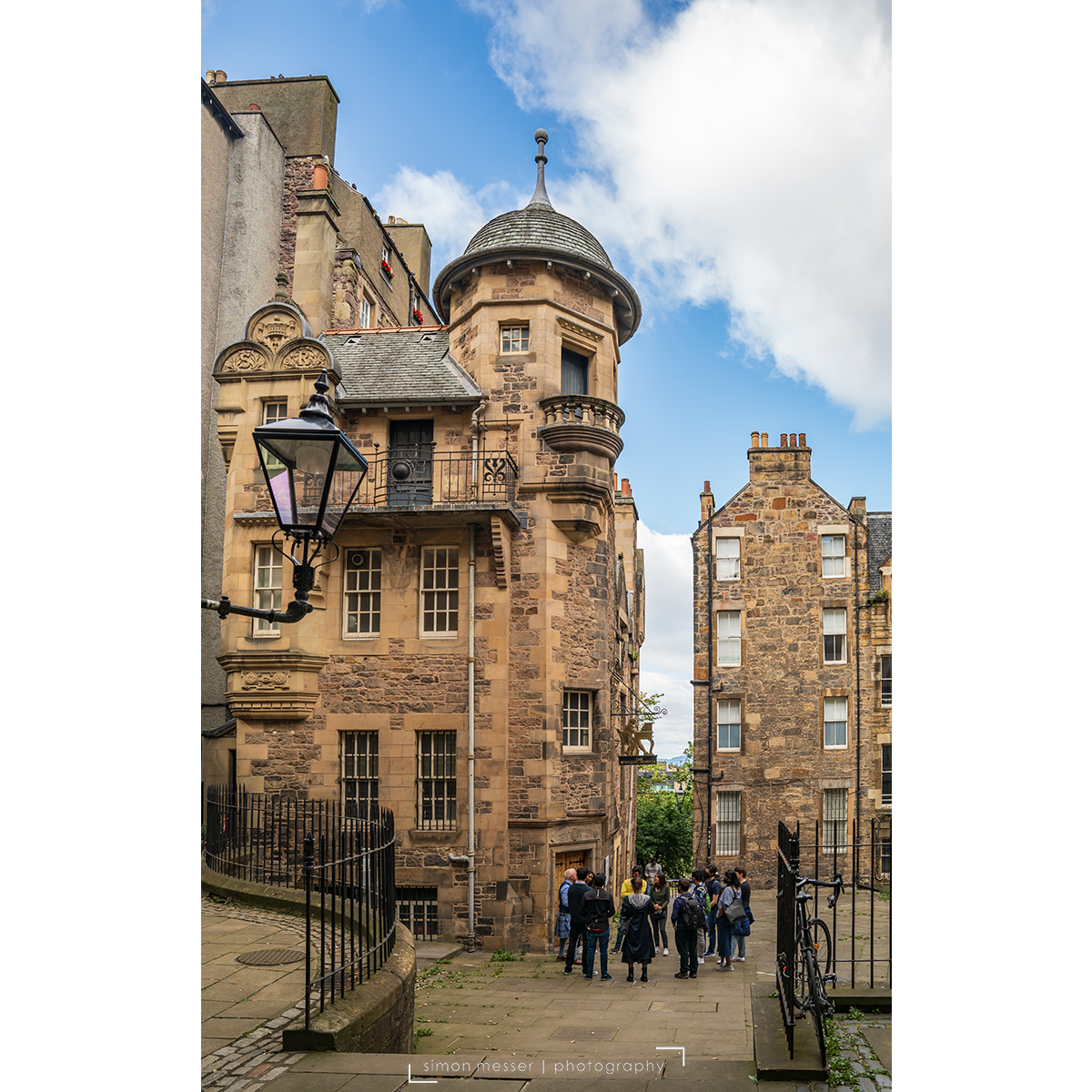- Professional Development
- Medicine & Nursing
- Arts & Crafts
- Health & Wellbeing
- Personal Development
241 Photography courses
One-to-One Photography for Beginners
By Paul Chapman
Whether you're just starting out, looking to improve your skills or just need a refresher, our expert instructors will guide you through the basics of your camera settings, composition, lighting and more.

The Ultimate Guide to Event Planning - 1 Day Workshop in Aberystwyth
By Mangates
Event Planning 1 Day Training in Aberystwyth

The Ultimate Guide to Event Planning - 1 Day Workshop in Airdrie
By Mangates
Event Planning 1 Day Training in Airdrie

In this workshop you will be shown methods to create beautiful portraits with minimal equipment. Focusing on indoor portrait photography and the use of natural and available light we find ways to effectively work with sitters and light to further your existing practice. You will have existing knowledge and good understanding of digital photography, so the workshop can focus on experimentation with natural light source, positioning, composition, communication, reflection and pose. Courses are subject to minimum enrolment. Please register early, within five days of the start date, to reduce the likelihood of course cancellation. Please read our cancellation policy before booking. Students, anyone over the age of 65, and those in receipt of any form of benefits can claim the concessionary price, offering a 10% discount on the full course price. Valid proof of eligibility must be produced on the first day of the course. Please use the code CONCESSION when prompted at checkout.

A Beginner’s Guide to Photographing Jewellery Saturday 10th August 10.00 – 3.30pm
5.0(21)By Workshop 925
This one-day workshop is a hands-on introduction to photographing jewellery, aimed at jewellers who are considering or just beginning to sell their work. We’ll look at the why and the how of creating a consistent and considered style for presenting your work either online or for marketing materials. We’ll cover the basic kit you’ll need; the best camera settings to use; different lighting styles and how to achieve them; and composition and styling using a range of backgrounds and props to bring your images to life. No previous photography experience is needed. You’re welcome to use a phone camera or SLR/mirrorless camera, as you prefer, and to bring with you any other photography kit or props you may have, although this is not necessary. Cathy Pyle is an experienced professional photographer and teacher of adults, who works with creatives, small businesses and magazines across the UK. WHEN: Saturday 10th August 10-3.30pm WHERE: Workshop 925 based at The Mayford Centre, just outside of Woking and very close to Guildford. Unit F9 The Mayford Centre, Mayford Green Woking, Surrey GU22 0PP TUTOR: Cathy Pyle WHAT DOES THE DAY INVOLVE? This one-day workshop is a hands-on introduction to photographing jewellery, aimed at jewellers who are considering or just beginning to sell their work. We’ll look at the why and the how of creating a consistent and considered style for presenting your work either online or for marketing materials. We’ll cover the basic kit you’ll need; the best camera settings to use; different lighting styles and how to achieve them; and composition and styling using a range of backgrounds and props to bring your images to life. No previous photography experience is needed. You’re welcome to use a phone camera or SLR/mirrorless camera, as you prefer, and to bring with you any other photography kit or props you may have, although this is not necessary. Cathy Pyle is an experienced professional photographer and teacher of adults, who works with creatives, small businesses and magazines across the UK. EXPERIENCE REQUIRED: No experience is required to attend this course. CLASS SIZE: 6 WHAT IS INCLUDED? WHAT SHOULD I BRING? Bring along your smart phone and any props of camera equipment you would like to use or need some advice using. We will have backgrounds and some props you are welcome to use. You will be moving around the workshop, within the corridor area and outside to explore different environments to photograph your work. PAYMENT OPTIONS: You can pay via our website or in our workshop in person using our card machine. If you prefer to pay directly, you can email us on hello@workshop925.com and we can invoice you manually to arrange a bank transfer. For classes over £80, instalment options are also available. Please email us on hello@workshop925.com to arrange. Gift Voucher – if you have a voucher to redeem, please email us before booking on hello@workshop925.com Please check your dates carefully before booking a class as we are unable to offer refunds. See our Terms & Conditions for full details.

The Ultimate Guide to Event Planning - 1 Day Workshop in Arbroath
By Mangates
Event Planning 1 Day Training in Arbroath

The Ultimate Guide to Event Planning - 1 Day Workshop in Bangor
By Mangates
Event Planning 1 Day Training in Bangor

Search By Location
- Photography Courses in London
- Photography Courses in Birmingham
- Photography Courses in Glasgow
- Photography Courses in Liverpool
- Photography Courses in Bristol
- Photography Courses in Manchester
- Photography Courses in Sheffield
- Photography Courses in Leeds
- Photography Courses in Edinburgh
- Photography Courses in Leicester
- Photography Courses in Coventry
- Photography Courses in Bradford
- Photography Courses in Cardiff
- Photography Courses in Belfast
- Photography Courses in Nottingham