- Professional Development
- Medicine & Nursing
- Arts & Crafts
- Health & Wellbeing
- Personal Development
760 Photography & Video courses
Vyond Mastery: Unleashing Animated Creativity
By Compete High
ð Unlock Your Creative Potential with Vyond Mastery: Unleashing Animated Creativity! ð Are you ready to transform your ideas into captivating animations that grab attention, convey messages effectively, and elevate your content to the next level? Look no further! Introducing our groundbreaking online course: Vyond Mastery - Unleashing Animated Creativity! ð What's Inside? ⨠Module 1: Getting Started with Vyond Master the basics of Vyond, from navigating the interface to creating your first animation. Learn insider tips and tricks for a seamless animation workflow. ⨠Module 2: Crafting Compelling Storylines Dive deep into the art of storytelling and discover how to structure narratives for maximum impact. Explore techniques to engage your audience emotionally through animated storytelling. ⨠Module 3: Advanced Animation Techniques Elevate your animations with advanced techniques and transitions. Uncover the secrets to fluid character movements and dynamic scene transitions. ⨠Module 4: Voiceovers and Sound Design Learn to integrate professional voiceovers and sound effects to enhance your animations. Discover the importance of audio in creating a memorable viewer experience. ⨠Module 5: Branding and Consistency Develop a consistent and memorable brand identity through your animations. Explore ways to align your animated content with your brand message and values. ⨠Module 6: Exporting and Sharing Your Masterpieces Get hands-on experience with exporting options and choose the best formats for various platforms. Learn strategies for sharing your animated creations effectively on social media and other channels. ð Why Choose Vyond Mastery? Expert Guidance: Led by industry experts with years of experience in animation and storytelling. Practical Learning: Hands-on exercises and real-world examples to reinforce your skills. Lifetime Access: Learn at your own pace and revisit the course content whenever you need. Community Support: Connect with a community of like-minded learners and share your progress. ð Who Can Benefit? Content Creators Marketers Educators Business Owners Social Media Managers ð¥ Ready to Transform Your Ideas into Animated Masterpieces? Enroll Today! Unleash your creativity, captivate your audience, and make your mark with Vyond Mastery - Unleashing Animated Creativity! ð Course Curriculum Basic Overview 00:00 Pricing 00:00 Vyond Resources 00:00 Interface and Timeline 00:00 Adding Templates 00:00 Character Library 00:00 Character Properties - Part-1 00:00 Character Properties - Part -2' 00:00 Character Properties - Part -3 00:00 Prop Library 00:00 Prop Properties 00:00 Chart Properties - Part 1 00:00 Chart Properties - Part 2 00:00 Text Library 00:00 Text Properties 00:00 Scene Transitions 00:00 Differences with Whiteboard Animation - Part 1 00:00 Differences with Whiteboard Animation - Part 2 00:00 Adding in the Camera to Zoom In 00:00 Conclusion 00:00 Advanced Overview 00:00 Video Script From Existing Video 00:00 Video Script From Existing Audio 00:00 Creating Video Scripts from An Existing Article Document 00:00 Creating Video Scripts From Existing PowerPoints 00:00 Structuring Your Script and Storyboard Document 00:00 Setting Up for the Audio Recording and Voiceover 00:00 Narration of your Audio Script 00:00 Creation of Scene Timings 00:00 Uploading The Audio to Vyond 00:00 Adding In Music 00:00 Scene Theme Selections 00:00 Storyboarding Scenes 00:00 Business and Contemporary Vs Whiteboard 00:00 Storyboarding Whiteboard Style Videos 00:00 Adding Images to Whitebord Style Videos 00:00 Adding the Camera and Exit Effect to Images 00:00 Changing the Background and the Text 00:00 Adding Scene Transitions to Sync Up Your 00:00 Conclusion 00:00

Life Hack With Color Psychology: Increase Your Influence
By iStudy UK
What Will I Learn? Increase your impact significantly in less than 2 hours Create mood and convey your message better in all your visual communications and presentations. Make more informed decisions about choosing colors to sell your idea, message, or brand. Influence your audience/viewers to take certain actions like support a cause, attend an event, make a donation, or buy your product or service. Use color to deal more effectively with difficult people, (adults AND children.) Gain a psychological edge in a job interview to tilt odds more in your favor. Use color to your advantage at work, in your art, and at home. Recognize how marketers, advertisers, and politicians subtly use color to influence the public's emotions and perceptions. Requirements This is a comprehensive course and no special equipment or knowledge is needed. Description What if you could be more influential, more productive, communicate better, and have more of a say in how people perceive and treat you just by knowing a few easy-to-remember secrets about color, all in just under 75 minutes? Knowing how colors influence ourselves and others is like knowing a secret handshake that will help tilt life more in your favor day after day. This course will show you how with practical tips you can begin using immediately, even before you finish all the lessons. Do you know what color to wear on your first date to make their heart go pitter-pat? What about during that sales pitch at work to generate support and funding for your new project or to stand out in a room full of extroverts? What soothing color will get the office troll off your back at work AND your baby to calm down at home so you can get some sleep? Emotions are what drive people to think and act in certain ways and using colors strategically will help influence the emotions and actions of others. Did you know that 85% of shoppers place color as a primary reason for why they buy a particular product and that color increases brand recognition by 80%? Learn which colors will best help sell your ideas, your message, and your products and services. Use the color techniques in this course when making presentations and in your visual communications to ensure that you are communicating exactly what you want to.Have more power to influence your audience to feel and react the way you intend and get them to take specific actions like support a cause or candidate, attend an event, make a donation, or buy a product or service. This course now includes a bonus MP3 audio file of all eleven color lectures you can download and listen to while on the go. -- What Students Are Saying: 'I am amazed at just how much I learned from this course. The instructor really breaks down how colors influence our daily lives and how we can purposefully incorporate them into our personal and professional lives for positive results. She also shows real examples to help demonstrate her point. I look at so many things differently now. Thank you so much for the wonderful course!' -Christine Maisel - I'm a practicing award-winning multimedia artist and a former tenured Associate Professor of Digital Media and Program Director of Film & Digital Media at The American University of Rome (2006-2016). I'm currently a Visiting Associate Professor of Digital Media at the brand new American University of Myanmar in Yangon, Myanmar (Burma). Since 2000 I've been teaching students all over the world using my tried and true custom approach (turning complex information into something simple, memorable, easy-to-understand in as short amount of time as possible) to ensure that you get the most important, relevant, and useful information that can be applied immediately. New bonus lectures and resources will continue to be added and timely color advice will be provided in the discussion forum. I love to help and always respond to inquiries and discussions ASAP. Please Note: All students who enroll in this course also will receive periodic free and discounted access to my other top-rated current and upcoming courses. You have a 30-day, 100% money-back guarantee with no questions asked so you have nothing to lose. I make myself available so you will have access to me if you have questions or need specific feedback along the way. Empower yourself now by enrolling in this color course and join our growing learning community! Click the 'Take This Course' button in the upper right corner and let's get started maximizing your impact at home and at work today. Who is the target audience? This course is essential for artists, designers, and visual communicators of all kinds who want to make more of an impact with their work. This course is also very useful for business owners, educators, academics, marketers, parents, and people interested in health and well-being who want to have more of an impact at work and at home. This course will also help introverts who are quietly excellent and have something to say but don't always want to have to compete with the loud-mouths in the room in order to make an impact. Welcome to Lifehacking With Color Psychology What Is Color and How Can It Affect You? 00:02:00 Taste the Rainbow: The Warm Colors Red: Warning. -This Lecture Is Not For People With High Blood Pressure! 00:05:00 Orange: Use This Color Trick to Be More Productive At Work 00:03:00 Yellow: Could This Color Be Disturbing the Peace at Home? 00:05:00 Cool Like That: The Cool Colors Green: Your Best Friend On a Busy Tuesday at Work 00:05:00 Blue: This Power Color Can Help Get You the Vote or the Job. 00:06:00 Purple: A Go-To Color For Gurus 00:03:00 The Big Crayon Box: "Special" Colors Brown and Tan: The Best Colors to Help Salvage Your Reputation. 00:06:00 Silver and Gray: For Modern People Only 00:02:00 Black: Learn Why this Color is Best Kept OUT of the Classroom. 00:05:00 Pink: How This Color Will Help Your Sports Team Win Again and Again 00:04:00 Putting It All Together Case Study #1: Influence the Audience's Mood through Color in Film/Animation 00:08:00 Case Study #2: What I Wore to my Last Job Interview 00:07:00 Updates, Extras, and Goodies Thank You For Taking This Course. Please Review! 00:01:00

Video Recording Setup Course
By iStudy UK
A good work needs a good setup whether it is video setting or anything else. Learn the effective techniques of a video recording setup through our Video Recording Setup Course course. The contents of our course guide you to create some astonishing videos teaching the all the relevant aspect of this field. The course instructs you how to use a camera, light, microphone, green screen, tripod, teleprompter, and screen mounts efficiently to set up a video recording zone. To create a vibrant video you need to know about the balance of lighting, video length concerning its resolution, video type, connection, and farming. The microphone is one of the important equipment of video recording. It creates crisp, clear, audible sound which is the prime concern of a quality video. The course aims to teach you all the functions of these described equipment step by step so that you can make a proper video recording setup in a sound bite. What you'll learn You'll have a 10 out of 10 recording setup without breaking your bank You'll be able to have the perfect lighting for professional videos You'll be able to a universally professional background for under $50 Requirements You should know how to use a computer at a beginner level Who is the target audience? Entreprenuers Video Bloggers (Vloggers) Video Marketers Anyone who uses video to record themselves or others for both commercial & non-commercial purposes Module : 01 Tools I Personally Use for Recording99 00:13:00 OBS Setup99 00:10:00 Creating a Professional Background for $5099 00:04:00 Product Creation On The Fly (Screencasting)99 00:04:00 Your Lighting Setup99 00:05:00 Module : 02 The Perfect Webcam Settings99 00:07:00 Editing Your Videos with Paid Softwares99 00:01:00 Editing Your Video with Free Softwares99 00:01:00 Voice Inflection for 2X Sales99 00:17:00 Course Certification

Description: Do you ever notice things like audio levels, camera angle and focus, attention to detail, or production value while watching a video or a movie? If yes, then you will definitely want to became a part of out video production and editing program. This course is designed specifically for individuals with no previous experience as it begin by equipping students with basic skills in video production and editing. Students gain the skills required for camera operation, lighting a film and recording sound. They will also be given the opportunity to shoot a short video and finally edit and complete their collaborative project. Who is the course for? Existing journalism Media students Practitioners who seek to gain a better understanding of the digital and production elements related to their role Amateurs who wish to improve and polish their skills in the fields of digital video production and post-production Anyone interested in set-up Non-Linear Video Editing Studio at home with own Computer Entry Requirement: This course is available to all learners, of all academic backgrounds. Learners should be aged 16 or over to undertake the qualification. Good understanding of English language, numeracy and ICT are required to attend this course. Assessment: At the end of the course, you will be required to sit an online multiple-choice test. Your test will be assessed automatically and immediately so that you will instantly know whether you have been successful. Before sitting for your final exam you will have the opportunity to test your proficiency with a mock exam. Certification: After you have successfully passed the test, you will be able to obtain an Accredited Certificate of Achievement. You can however also obtain a Course Completion Certificate following the course completion without sitting for the test. Certificates can be obtained either in hard copy at a cost of £39 or in PDF format at a cost of £24. PDF certificate's turnaround time is 24 hours and for the hardcopy certificate, it is 3-9 working Why choose us? Affordable, engaging & high-quality e-learning study materials; Tutorial videos/materials from the industry leading experts; Study in a user-friendly, advanced online learning platform; Efficient exam systems for the assessment and instant result; The UK & internationally recognised accredited qualification; Access to course content on mobile, tablet or desktop from anywhere anytime; The benefit of career advancement opportunities; 24/7 student support via email. Career Path: Video Creation Secrets course is a useful qualification to possess, and would be beneficial for the following careers: Video Editor with any TV Channel and Production House Freelance Video Editor Sound Recordist Can set-up Non-Linear Video Editing Studio at home with own Computer. Video Creation Secrets Introduction 00:30:00 The Tools That You Must Need 01:00:00 How to Choose the Right Web Cam? 00:30:00 Creating and Editing Software for a Video Product 00:30:00 Plan! Before You Commence Shooting Your Video Product 01:00:00 How to Edit Your Video Product 01:00:00 How to Create a Video Tutorial for Your Customers 01:00:00 How to Include the Finished Video Product on Your Website 01:00:00 A Video Product Can Help Boosting Traffic and Sales to Your Website 00:30:00 Conclusion 00:15:00 Mock Exam Mock Exam- Video Creation Secrets 00:20:00 Final Exam Final Exam- Video Creation Secrets 00:20:00 Certificate and Transcript Order Your Certificates and Transcripts 00:00:00

Register on the Video Editing - DaVinci Resolve today and build the experience, skills and knowledge you need to enhance your professional development and work towards your dream job. Study this course through online learning and take the first steps towards a long-term career. The course consists of a number of easy to digest, in-depth modules, designed to provide you with a detailed, expert level of knowledge. Learn through a mixture of instructional video lessons and online study materials. Receive online tutor support as you study the course, to ensure you are supported every step of the way. Get a digital certificate as a proof of your course completion. The Video Editing - DaVinci Resolve course is incredibly great value and allows you to study at your own pace. Access the course modules from any internet-enabled device, including computers, tablet, and smartphones. The course is designed to increase your employability and equip you with everything you need to be a success. Enrol on the now and start learning instantly! What You Get With The Video Editing - DaVinci Resolve course Receive a e-certificate upon successful completion of the course Get taught by experienced, professional instructors Study at a time and pace that suits your learning style Get instant feedback on assessments 24/7 help and advice via email or live chat Get full tutor support on weekdays (Monday to Friday) Course Design The course is delivered through our online learning platform, accessible through any internet-connected device. There are no formal deadlines or teaching schedules, meaning you are free to study the course at your own pace. You are taught through a combination of Video lessons Online study materials Certification After the successful completion of the final assessment, you will receive a CPD-accredited certificate of achievement. The PDF certificate is for £9.99, and it will be sent to you immediately after through e-mail. You can get the hard copy for £15.99, which will reach your doorsteps by post. Who Is This Course For: The course is ideal for those who already work in this sector or are an aspiring professional. This course is designed to enhance your expertise and boost your CV. Learn key skills and gain a professional qualification to prove your newly-acquired knowledge. Requirements: The online training is open to all students and has no formal entry requirements. To study the Video Editing - DaVinci Resolve course, all your need is a passion for learning, a good understanding of English, numeracy, and IT skills. You must also be over the age of 16.

Rail Training Course: Rail Training Online Are you willing for preparing a rewarding career in rail transportation? If so, then join our exciting rail training course to improve your career opportunities. The rail training course offers comprehensive instruction for individuals pursuing careers in the railway industry. The rail training course covers essential topics such as safety protocols, track maintenance, signaling systems, and customer service. Moreover, this rail training course equips participants with the knowledge and skills needed for success in various railway roles. The rail training course students will gain proficiency in operating equipment, troubleshooting issues, and adhering to industry regulations. Enrol in our rail training course for a combination of theoretical learning and hands-on training to unlock your fascination in this sector. With the rail training course, you may unlock your potential by joining us on this fascinating educational adventure! Main Course: Rail Training Course [ Note: Free PDF certificate as soon as completing the Rail Training Course: Rail Training Course] Rail Training Course: Rail Training Online This Rail Training Course: Rail Training consists of 08 modules. Course Curriculum of Rail Training Course: Rail Training Module 01: Introduction to Rail Operations Module 02: Rail Safety and Regulations Module 03: Basics of Rail Infrastructure Module 04: Train Operations and Control Module 05: Customer Service in Rail Module 06: Passenger Safety and Emergency Response Module 07: Environmental Sustainability in Rail Module 08: Career Development in Rail Who is this course for? Rail Training Course: Rail Training Online The purpose of this rail training course is to help those who are interested in improving their knowledge and proficiency in rail training essentials. Requirements Rail Training Course: Rail Training Online To enrol in this Travel &Tourism: Travel &Tourism Course, students must fulfil the following requirements: Good Command over English language is mandatory to enrol in our Travel &Tourism: Travel &Tourism Course. Be energetic and self-motivated to complete our Travel &Tourism: Travel &Tourism Course. Basic computer Skill is required to complete our Travel &Tourism: Travel &Tourism Course. If you want to enrol in our Travel &Tourism: Travel &Tourism Course, you must be at least 15 years old. Career path Rail Training Course: Rail Training Online Enrolling in and successfully completing the rail training course can lead to a variety of rewarding employment options.

Description: This course will teach you appropriate methods and skills expected to become a proficient filmmaker. It covers the visual effects, motion design, and activities. The exercises in this course are conveyed in a non-specialized and well-ordered way and are perfect for the individuals who need to pick up and comprehensive learning of media improvement devices and who need to upgrade their profession prospects all the while. You will also learn how to use the right media maker; will be more mindful when utilizing it and how to troubleshoot. This course will help you to adequately arrange video film, import media and how to save your project. You will pick up decent information of utilising the course of events to include, move, erase and alter media, and create a video. You will figure out how to utilise the zoom, trimming and part settings to make the ideal video. You will be more mindful of how you can utilise moves, impacts, sounds, sound, portrayal, and titles to make your video look successful and proficient. You will know how to distribute your motion picture to YouTube and to a DVD. You will obviously comprehend the significance of angle proportion issues that can happen while making your video in this course. Who is the course for? Professionals who have an experience in Movie Making. Beginners who have an interest in learning how to make a movie. Entry Requirement: This course is available to all learners, of all academic backgrounds. However, although an educational background and experience in film and movie making is an advantage. Learners should be aged 16 or over to undertake the qualification. Good understanding of English language, numeracy and ICT are required to attend this course. Assessment: At the end of the course, you will be required to sit an online multiple-choice test. Your test will be assessed automatically and immediately so that you will instantly know whether you have been successful. Before sitting for your final exam you will have the opportunity to test your proficiency with a mock exam. Certification: After you have successfully passed the test, you will be able to obtain an Accredited Certificate of Achievement. You can however also obtain a Course Completion Certificate following the course completion without sitting for the test. Certificates can be obtained either in hard copy at a cost of £39 or in PDF format at a cost of £24. PDF certificate's turnaround time is 24 hours and for the hardcopy certificate, it is 3-9 working days. Why choose us? Affordable, engaging & high-quality e-learning study materials; Tutorial videos/materials from the industry leading experts; Study in a user-friendly, advanced online learning platform; Efficient exam systems for the assessment and instant result; The UK & internationally recognised accredited qualification; Access to course content on mobile, tablet or desktop from anywhere anytime; The benefit of career advancement opportunities; 24/7 student support via email. Career Path: The Diploma in Movie Making will be very beneficial and helpful to film companies, professionals, and beginners who are in the Film industry. Events Photographer Film Editor Film Director Graphic Designer Motion Director Professional Videographer And much more! Diploma in Movie Making Start With a Good Story 01:00:00 Let's Have a Meeting 01:00:00 Do You Have an Intellectual Eye? 00:15:00 Equipment List 01:00:00 Turn Up the Volume 01:00:00 A Little Light on the Subject 00:30:00 Three Point Lighting 01:00:00 When It's In the Can, It's a Wrap 00:30:00 Time to Toot Your Horn 02:00:00 Additional Supporting Material Movie Making 00:00:00 Mock Exam Mock Exam-Diploma in Movie Making 00:20:00 Final Exam Final Exam-Diploma in Movie Making 00:20:00 Certificate and Transcript Order Your Certificates and Transcripts 00:00:00

Unlock the secrets of color psychology and transform your life with color psychology course. In this captivating course, you'll embark on a journey into the fascinating world of color psychology, where you'll discover the profound impact colors have on our emotions, behaviors, and decisions. Through engaging lessons and practical exercises, you'll gain a deep understanding of the psychology behind each color, from the fiery energy of red to the calming serenity of blue. You'll learn how to harness the power of color to enhance your personal and professional life. Learning Outcomes Identify the psychological effects of different colors Apply color psychology to enhance your relationships, communication, and productivity Create color palettes that evoke specific moods and emotions Use color psychology to make informed decisions in various aspects of your life Design visually appealing and effective spaces that promote well-being. Why choose this Color Psychology course? Unlimited access to the course for a lifetime. Opportunity to earn a certificate accredited by the CPD Quality Standards and CIQ after completing this course. Structured lesson planning in line with industry standards. Immerse yourself in innovative and captivating course materials and activities. Assessments designed to evaluate advanced cognitive abilities and skill proficiency. Flexibility to complete the Course at your own pace, on your own schedule. Receive full tutor support throughout the week, from Monday to Friday, to enhance your learning experience. Unlock career resources for CV improvement, interview readiness, and job success. Who is this Color Psychology course for? Creative professional seeking inspiration and color knowledge Business owner aiming to create impactful branding and marketing Interior designer who wants to design spaces that promote specific moods and emotions Individual seeking to enhance their personal well-being and communication skills Anyone fascinated by the power of color. Career path Marketing Manager: £30,000 - £50,000 Graphic Designer: £25,000 - £40,000 Interior Designer: £27,000 - £45,000 Visual Merchandiser: £20,000 - £35,000 Color Consultant: £30,000 - £50,000 Retail Manager: £25,000 - £40,000 Prerequisites This Color Psychology does not require you to have any prior qualifications or experience. You can just enrol and start learning. This Color Psychology was made by professionals and it is compatible with all PC's, Mac's, tablets and smartphones. You will be able to access the course from anywhere at any time as long as you have a good enough internet connection. Certification After studying the course materials, there will be a written assignment test which you can take at the end of the course. After successfully passing the test you will be able to claim the pdf certificate for £4.99 Original Hard Copy certificates need to be ordered at an additional cost of £8. Course Curriculum Unit 01: Welcome to Lifehacking with Color Psychology Introduction: Use Color to Ramp up Your Influence 00:03:00 What Is Color and How Can It Affect You? 00:03:00 Unit 02: Taste the Rainbow: The Warm Colors Red: Warning. -This Lecture Is Not For People With High Blood Pressure! 00:06:00 Orange: Use This Color Trick to Be More Productive At Work 00:03:00 Yellow: Could This Color Be Disturbing the Peace at Home? 00:05:00 Unit 03: Cool Like That: The Cool Colors Green: Your Best Friend on a Busy Tuesday at Work 00:06:00 Blue: This Power Color Can Help Get You the Vote or the Job. 00:07:00 Purple: A Go-To Color for Gurus 00:03:00 Unit 04: The Big Crayon Box: "Special" Colors Brown and Tan: The Best Colors to Help Salvage Your Reputation. 00:07:00 Silver and Gray: For Modern People Only 00:02:00 White: How to Make Your Website More Professional. 00:04:00 Black: Learn why this Color is Best Kept OUT of the Classroom. 00:05:00 Pink: How This Color Will Help Your Sports Team Win Again and Again. 00:04:00 Unit 05: Putting It All Together Case Study #1: Influence the Audience's Mood through Color in Film/Animation 00:08:00 Case Study #2: What I Wore to my Last Job Interview 00:08:00 Case Study #3: How to Use Color Psychology to Boost Your Website (New Site) 00:13:00 Unit 06: Updates, Extras, and Goodies Thank You for Taking This Course. 00:01:00 Assignment Assignment - Color Psychology 00:00:00
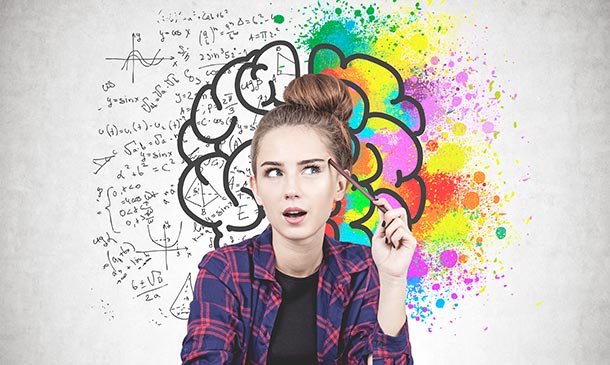
Embark on a transformative journey into the world of digital artistry with our comprehensive Basic Photoshop Training with GIMP course. Unleash your creativity as you delve into photo manipulation and graphic design. Whether you're a budding artist or a seasoned enthusiast, this course offers the perfect blend of theory and hands-on practice to master the intricacies of Adobe Photoshop and its online counterpart, Photoshop AI. Learning Outcomes: Gain proficiency in navigating Adobe Photoshop and Photoshop online. Acquire essential skills in image editing, including cropping, resizing, and resolution adjustments. Master advanced techniques such as layer manipulation and blending modes. Develop expertise in text effects, from glowing to gold, to add flair to your designs. Understand the fundamentals of GIMP, a powerful alternative to Adobe Photoshop, for versatile image editing. Why buy this Basic Photoshop Training With GIMP? Unlimited access to the course for forever Digital Certificate, Transcript, student ID all included in the price Absolutely no hidden fees Directly receive CPD accredited qualifications after course completion Receive one to one assistance on every weekday from professionals Immediately receive the PDF certificate after passing Receive the original copies of your certificate and transcript on the next working day Easily learn the skills and knowledge from the comfort of your home Certification After studying the course materials of the Basic Photoshop Training With GIMP there will be a written assignment test which you can take either during or at the end of the course. After successfully passing the test you will be able to claim the pdf certificate for £5.99. Original Hard Copy certificates need to be ordered at an additional cost of £9.60. Who is this Basic Photoshop Training With GIMP course for? Aspiring graphic designers seeking to enhance their digital art skills. Photographers aiming to refine their editing capabilities. Students pursuing degrees in design, media, or related fields. Small business owners looking to create professional marketing materials. Individuals interested in exploring a career in digital design or visual communication. Prerequisites This Basic Photoshop Training With GIMP does not require you to have any prior qualifications or experience. You can just enrol and start learning.This Basic Photoshop Training With GIMP was made by professionals and it is compatible with all PC's, Mac's, tablets and smartphones. You will be able to access the course from anywhere at any time as long as you have a good enough internet connection. Career path Graphic Designer: £20,000 - £35,000 Per Annum Digital Illustrator: £22,000 - £40,000 Per Annum Photo Editor: £18,000 - £30,000 Per Annum Web Designer: £21,000 - £35,000 Per Annum Social Media Content Creator: £18,000 - £32,000 Per Annum Marketing Assistant: £18,000 - £28,000 Per Annum Course Curriculum Section 01: Working with Photoshop Creating A New Document 00:01:00 Using Common Selection Tools 00:02:00 Understanding File Types and Modes 00:02:00 Cropping, Resizing and Resolution 00:03:00 Using Layers 00:02:00 Using Layer Blending Modes 00:02:00 Using the Text Tool 00:02:00 Using Glowing Text Effect 00:02:00 Using Gold Text Effect 00:02:00 Section 02: Working with GIMP Getting Started With GIMP 00:02:00 Creating, Saving and Exporting Images 00:02:00 Resizing, Cropping, Rotating and Flipping 00:02:00 Working with Layers 00:02:00 Working with Selection Tools 00:03:00 Working with Paint Tools 00:05:00

Search By Location
- Photography & Video Courses in London
- Photography & Video Courses in Birmingham
- Photography & Video Courses in Glasgow
- Photography & Video Courses in Liverpool
- Photography & Video Courses in Bristol
- Photography & Video Courses in Manchester
- Photography & Video Courses in Sheffield
- Photography & Video Courses in Leeds
- Photography & Video Courses in Edinburgh
- Photography & Video Courses in Leicester
- Photography & Video Courses in Coventry
- Photography & Video Courses in Bradford
- Photography & Video Courses in Cardiff
- Photography & Video Courses in Belfast
- Photography & Video Courses in Nottingham
