- Professional Development
- Medicine & Nursing
- Arts & Crafts
- Health & Wellbeing
- Personal Development
4397 Pha courses
A-Level Biology Distance Learning Course by Oxbridge
By Oxbridge
Immerse yourself in the intricate exploration of life with our A-Level Biology distance learning course. Engage with the intricate processes that create and sustain life, from cellular functions to expansive ecosystems, unified by the energy that fuels life itself. Feel you have a grip on DNA and evolutionary theory? Prepare to dig deeper. This course offers an in-depth journey into the workings of cells and how they intertwine to create the vast biodiversity observed on our planet. Choosing to study A-Level Biology remotely is an excellent decision if you value the liberty of studying at your own pace and have aspirations to pursue a university education in science, medicine, physiotherapy, or related fields. Not only will you cultivate robust analytical and evaluative skills by interpreting, manipulating, and presenting data, but also enhance your comprehension of life in its entirety. This course is an excellent stepping stone for those keen on a career in healthcare, research, or the social, environmental, and forensic science sectors. This home-based course adheres to the latest AQA A-Level Biology syllabus and is specifically designed for online study at your own convenience. It offers unrestricted tutor support, a clear induction, and well-organised assignments to aid in the acquisition of the necessary skills and knowledge for the exam. You are assured of an examination slot at one of our centres if you plan to take your final A-Level examinations in the UK. Benefits of undertaking this A-Level Biology course include: - A freshly minted course, drafted in accordance with the most recent specifications for a dynamic and engaging learning experience - Fast track option for the 2022 exams - Access to a network of partner exam centres (guaranteed exam venue) - Unrestricted tutor support- assistance with devising a study plan and throughout the course - Exam pass guarantee (Resit support provided if the initial attempt is unsuccessful) This course will enhance your awareness and critical understanding of social and environmental matters, fostering an appreciation for living beings. Awarding body: AQA Our course code: X910 Qualification code: 7402 Official Qualification Title: A-Level Biology AQA qualifications, taught in 30 countries worldwide, are globally recognised, highly esteemed by employers and universities, and empower individuals to progress to their next life phase. ⏱ Estimated study hours range between 250 and 300 hours. 👩🏫 Our dynamic online learning platform delivers the course, including a variety of learning resources in different formats such as videos, quizzes, and interactive activities. 📆 The course duration is up to 24 months from the enrolment date. You will receive login details for the MyOxbridge portal where your learning materials will be accessible. 📋 Assessment details: The course culminates in three standard A-Level written exams, each requiring a blend of short and long answer responses and extended response questions. Our network of UK-based exam centres guarantees a venue for your exams. We also offer an exam pass guarantee, offering free resit support if needed. Assignments will be a part of the course for practice and feedback, and if required, for predicted grades. A practical endorsement may be necessary for students planning to study medicine at university. This can be arranged through our examination partners, Tutors & Exams. 👩🎓 Successful completion of this home learning course will earn you an A-Level in Biology, issued by AQA. The 7402 syllabus has been chosen by Oxbridge as it is best suited to online learning and offers the best chance of success. ℹ️ Additional Information Official Qualification Title - A-Level Biology Difficulty - Level 3 Entry requirements - A GCSE or equivalent in Biology and Chemistry, or Double or Triple Science, and Maths is strongly recommended for this course. UCAS Points - 56 The course content includes exploration of biological molecules, cells, organism-environment interaction, genetic information, energy transfers in organisms, organism response to changes, genetics, evolution, ecosystems, and control of gene expression. Course Content: Biological molecules: This unit delves into the common compounds that comprise all living cells, like carbohydrates, enzymes, and proteins. It unravels the interactions and roles of these biological molecules in sustaining life. Cells: Discover the common features shared by all life forms, such as cell origin, composition, and intercellular communication. This module also addresses the role of cellular interaction in diseases and the immune system response. Organisms exchange substances with their environment: This section explores how cells exchange substances across plasma membranes and transport them within the body or their environment. Genetic information, variation, and relationships between organisms: Gain insights into biological diversity and its genetic and environmental causes. Learn about DNA sequences, genetic variation, and the role of natural selection. Energy transfers in and between organisms: This module delves into energy transfer processes, including respiration and photosynthesis, in a variety of organisms like plants, animals, bacteria, and fungi. Organisms respond to changes in their internal and external environments: Understand how organisms respond to stimuli through electrical impulses in nerve cells and the release of chemical messengers. Genetics, populations, evolution, and ecosystems: This unit addresses the theory of evolution, explaining the emergence of new species from existing ones due to genetic and environmental factors like natural selection. The control of gene expression: Learn about the factors influencing gene expression, including external environmental factors, and explore the ongoing research in altering gene expression for medical purposes. Enrol in our A-Level Biology distance learning course today, to deepen your understanding of the complex web of life. Whether your ambitions lie in healthcare, research, or environmental sectors, this course is the perfect foundation to set you on your path to success.
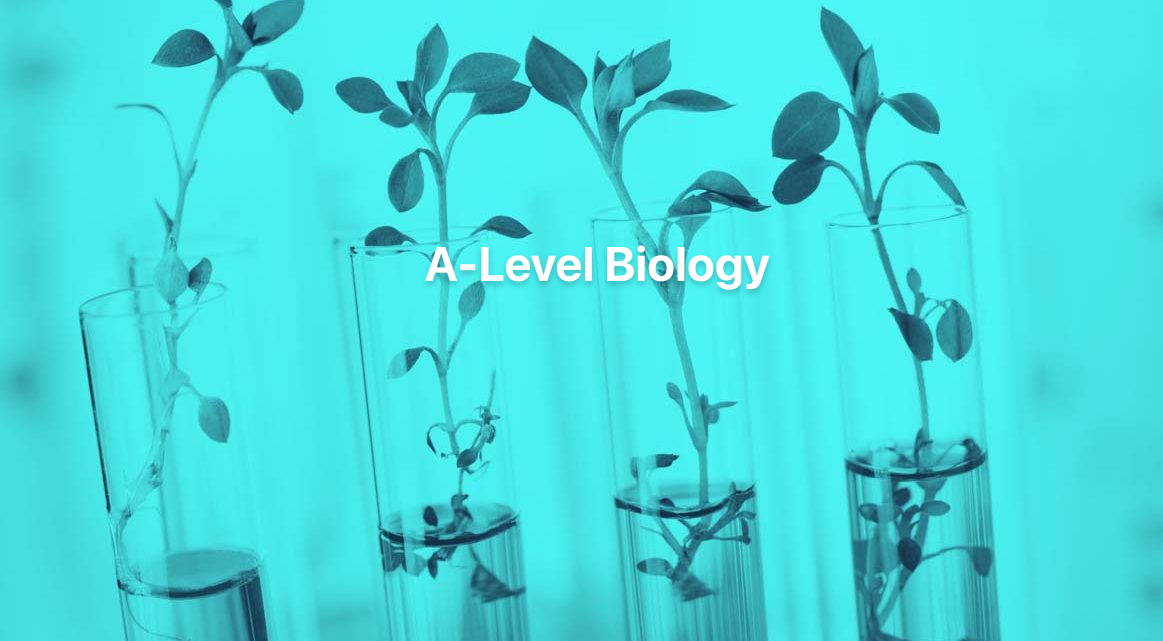
HVAC Technician Complete Bundle - QLS Endorsed
By Imperial Academy
10 QLS Endorsed Courses for HVAC Technician | 10 Endorsed Certificates Included | Life Time Access

IASSC Lean Six Sigma Green Belt (Exam Included) – 6 Months Access
By Hudson
IASSC lean six sigma green belt course. Online, 24/7 access to content and exam. Fee includes learning content, live webinars, tutor support, and official IASSC exam.

Cyber Secure Coder
By Mpi Learning - Professional Learning And Development Provider
This course presents an approach for dealing with security and privacy throughout the entire software development lifecycle. You will learn about vulnerabilities that undermine security, and how to identify and remediate them in your own projects.

Lean Six Sigma Yellow Belt Certification Program - Build a Knowledge Base of the Facets of Lean Six Sigma: On-Demand
By IIL Europe Ltd
Lean Six Sigma Yellow Belt Certification Program - Build a Knowledge Base of the Facets of Lean Six Sigma: On-Demand This course is designed to teach you the fundamental concepts of Lean Six Sigma and enable you to achieve IIL's Lean Six Sigma Yellow Belt Certification. The Lean Six Sigma methodology is focused on improving business performance, reducing costs, and increasing efficiency and productivity. In this course, you'll get an introduction to what Lean Six Sigma is about, including its vision, key metrics, and the DMAIC process (Define, Measure, Analyze, Improve, Control) which is the foundation of Lean Six Sigma and the de facto tool for process improvement. Improved processes result in higher quality, lower costs, and increased customer satisfaction! Benefits of Lean Six Sigma Gives leadership a standard, data-driven approach to improving results Gives project managers a set of understandable steps and tools to improve project effectiveness Generates higher net income by lowering operating costs Improves product and service quality through defect prevention and reduction Improves customer satisfaction and retention by identifying and meeting customer requirements Improves employee satisfaction by reducing rework What You Will Learn You will learn how to: Establish the structure that supports and sustains Lean Six Sigma Quality Identify and calculate key Lean Six Sigma Measurements (Sigma, DPMO and Yield) Select successful, high-impact projects that match to strategic objectives Document, measure and improve key processes using the DMAIC (Define, Measure, Analyze, Improve and Control) Methodology Utilize data-based thinking to make key business decisions Day One or eLearning Session One and Two: Introduction to the Fundamentals and Vision of Lean Six Sigma. Topics include: Lean Six Sigma's focus on the customer, on quality, and on results The costs of poor quality Critical factors to consider when deploying Lean Six Sigma Lean Six Sigma as a process improvement methodology Lean Six Sigma metrics Why do it - ROI and payback for Lean Six Sigma Business Process Management Critical Lean Six Sigma roles and responsibilities Main aspects of managing the organizational change Project selection Day Two or eLearning Session Two, Three, and Four: Metrics of Lean Six Sigma and the DMAIC Model. This part of the course will focus on the systematic and proven use of the Define, Measure, Analyze, Improve, and Control (DMAIC) Methodology to dramatically reduce current process defects. Participants will practice using the common tools and techniques behind each phase through interactive exercises. Topics include: How to strategically align business metrics and projects within an organization How to identify and measure quality characteristics which are critical to customers What does the customer (internal or external) really want from our products and services? Establishing appropriate teams and setting those teams up to be successful What defines a good measurement system? How are we doing (learning the secret to measuring the right things, right)? How to improve output measures by understanding and measuring the process Where are there defects (how to properly select and scope high-impact projects)? Where is the process broken (the Lean Six Sigma version of root cause analysis)? How to determine the process efficiency, or value add, of a process The appropriate use of quality tools Understanding the concept of variation and how to reduce knee-jerk reactions How to achieve breakthrough results for any key measure How can we ensure the identified improvements will be sustainable (the basics of process control)?

Innovation Project Management: On-Demand
By IIL Europe Ltd
Innovation Project Management: On-Demand Companies need growth for survival. Companies cannot grow simply through cost reduction and reengineering efforts. This program describes the relationship that needs to be established between innovation, business strategy, and project management to turn a creative idea into a reality. We will explore the importance of identifying the components of an innovative culture, existing differences, challenges, and the new set of skills needed in innovation project management. Companies need growth for survival. Companies cannot grow simply through cost reduction and reengineering efforts. Innovation is needed and someone must manage these innovation projects. Over the past two decades, there has been a great deal of literature published on innovation and innovation management. Converting a creative idea into reality requires projects and some form of project management. Unfortunately, innovation projects, which are viewed as strategic projects, may not be able to be managed using the traditional project management philosophy we teach in our project management courses. There are different skill sets needed, different tools, and different life-cycle phases. Innovation varies from industry to industry and even companies within the same industry cannot come to an agreement on how innovation project management should work. This program describes the relationship that needs to be established between innovation, business strategy, and project management to turn a creative idea into a reality. We will explore the importance of identifying the components of an innovative culture, existing differences, challenges, and the new set of skills needed in innovation project management. What you Will Learn Explain the links needed to bridge innovation, project management, and business strategy Describe the different types of innovation and the form of project management each require Identify the differences between traditional and innovation project management, especially regarding governance, human resources management challenges, components of an innovative culture and competencies needed by innovation project managers Establish business value and the importance of new metrics for measuring and reporting business value Relate innovation to business models and the skills needed to contribute in the business model development Recognize the roadblocks affecting innovation project management and their cause to determine what actions can be taken Determine the success and failure criteria of an innovation project Foundation Concepts Understanding innovation Role of innovation in a company Differences between traditional (operational) and strategic projects Innovation management Differences between innovation and R&D Differing views of innovation Why innovation often struggles Linking Innovation Project Management to Business Strategy The business side of innovation project management The need for innovation targeting Getting close to the customers and their needs The need for line-of-sight to the strategic objectives The innovation enterprise environmental factors Tools for linking Internal Versus External (Co-creation) Innovation Open versus closed innovation Open innovation versus crowdsourcing Benefits of internal innovation Benefits of co-creation (external) innovation Selecting co-creation partners The focus of co-creation The issues with intellectual property Understanding co-creation values Understanding the importance of value-in-use Classification of Innovations and Innovation Projects Types of projects Types of innovations Competency-enhancing versus competency-destroying innovations Types of innovation novelty Public Sector of Innovation Comparing public and private sector project management Types of public service innovations Reasons for some public sector innovation failures An Introduction to Innovation Project Management Why traditional project management may not work The need for a knowledge management system Differences between traditional and innovation project management Issues with the 'one-size-fits-all' methodology Using end-to-end innovation project management Technology readiness levels (TRLs) Integrating Kanban principles into innovation project management Innovation and the Human Resources Management Challenge Obtaining resources Need for a talent pipeline Need for effective resource management practices Prioritizing resource utilization Using organizational slack Corporate Innovation Governance Types of innovation governance Business Impact Analysis (BIA) Innovation Project Portfolio Management Office (IPPMO) Using nondisclosure agreements, secrecy agreements, confidentiality agreements, and patents Adverse effects of governance decisions Innovation Cultures Characteristics of a culture for innovation Types of cultures Selecting the right people Linking innovation to rewards Impact of the organizational reward system Innovation Competencies Types of innovation leadership The need for active listening Design thinking Dealing with ambiguity, uncertainty, risks, crises, and human factors Value-Based Innovation Project Management Metrics Importance of innovation project management metrics Understanding value-driven project management Differences between benefits and value - and when to measure Traditional versus the investment life cycle Benefits harvesting Benefits and value sustainment Resistance to change Tangible and intangible innovation project management metrics Business Model Innovation Business model characteristics Impact of disruptive innovation Innovation Roadblocks Roadblocks and challenges facing project managers Ways to overcome the roadblocks Defining Innovation Success and Failure Categories for innovation success and failure Need for suitability and exit criteria Reasons for innovation project failure Predictions on the Future of Innovation Project Management The Six Pillars of changing times Some uses for the new value and benefits metrics

IASSC Lean Six Sigma Yellow Belt (Exam Included – With Retake)
By Hudson
IASSC lean six sigma yellow belt course. Online, 24/7 access to content and exam. Fee includes learning content, tutor support, and official IASSC exam.

Unlock the door to a rewarding career in healthcare with our "Pharmacy Assistant & Skills QLS Endorsed Bundle". Immerse yourself in an exceptional learning journey exploring the foundations of pharmacy assistance and the intricacies of pharmacy skills, reinforced by the prestigious QLS endorsement and capped with a hardcopy certificate. The bundle goes beyond, adding another dimension to your learning experience with five supplementary CPD QS accredited courses. These dive into the depths of paediatric first aid and medical emergencies, phlebotomy technician training, urine catheterisation training, sports first aid, and emergency medicine - paramedicine. Through this theoretical exploration, you will build a robust knowledge foundation, preparing you for the dynamic healthcare sector. Take the leap, invest in our Pharmacy Assistant & Skills bundle and move forward in your career with confidence. Empower yourself with an in-depth understanding of the pharmacy sector and beyond. This bundle comprises the following courses: QLS Endorsed Courses: Course 01: Diploma in Pharmacy Assistant and Technician at QLS Level 5 Course 02: Diploma in Pharmacy Skills at QLS Level 5 CPD QS Accredited Courses: Course 03: Paediatric First Aid & Medical Emergencies Course 04: Phlebotomy Technician Training Course 05: Urine Catheterisation Training Course 06: Sports First Aid Course 07: Emergency Medicine - Paramedicine Learning Outcomes By the end of this Pharmacy Assistant & Skills bundle course, learners will be able to: Understand the fundamental roles and responsibilities of a pharmacy assistant and technician. Gain theoretical knowledge of pharmacy skills and procedures. Learn about paediatric first aid and medical emergencies. Grasp the basic principles of phlebotomy and urine catheterisation. Gain insight into sports first aid management. Develop a theoretical understanding of emergency medicine and paramedicine. Receive a hardcopy certificate validating your learning achievement. Understand the significance of QLS endorsement and CPD QS accreditation in the healthcare sector. This Pharmacy Assistant & Skills bundle delivers a rich learning experience, designed to provide you with the foundational knowledge of pharmacy operations and allied healthcare fields. The two QLS endorsed courses delve into the core principles of being a pharmacy assistant and technician, and the essential pharmacy skills required for a successful career in this sector. Meanwhile, the five additional CPD QS accredited courses expand your horizons beyond pharmacy, addressing important aspects of healthcare such as paediatric first aid, phlebotomy, urine catheterisation, sports first aid and paramedicine. This bundle offers a comprehensive theoretical understanding, setting you up for success in your healthcare pursuits. CPD 300 CPD hours / points Accredited by CPD Quality Standards Who is this course for? Individuals keen to kick-start a career in the pharmacy sector. Health professionals aiming to enhance their knowledge in pharmacy operations. Career changers looking to transition into the healthcare sector. Anyone interested in understanding the diverse aspects of healthcare and pharmacy. Career path Pharmacy Assistant: Median salary of £17,000 - £21,000 per year. Pharmacy Technician: Median salary of £21,000 - £28,000 per year. Phlebotomy Technician: Median salary of £18,000 - £25,000 per year. First Aid Officer (Sports/ Paediatrics): Median salary of £18,000 - £26,000 per year. Paramedic: Median salary of £24,000 - £37,000 per year. Certificates Digital certificate Digital certificate - Included Hard copy certificate Hard copy certificate - Included

PV07: Good Pharmacoepidemiology Practice
By Zenosis
Pharmacoepidemiology is the study of the use and effects of drugs in large numbers of people. It provides a bridge between clinical pharmacology and epidemiology. The increasing demand for real-world evidence of the safety, efficacy and utility of medicinal products has focused greater attention on pharmacoepidemiological research. This module will help those who plan and conduct such research, and analyse and report the findings, to follow good practice.
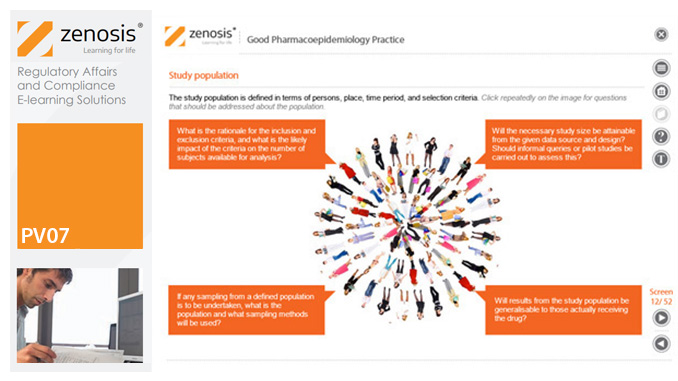
PECS LEVEL 1
By Pyramid Educational Consultants Uk, Ltd.
This intensive 13-hour interactive workshop is designed to teach educational and caregiver teams the theory and protocol for the Picture Exchange Communication System® (PECS®), an evidence-based practice based on Applied Behaviour Analysis, typical language development, and B.F. Skinner’s Verbal Behaviour. The workshop begins with an introduction to creating the most effective learning environment for implementing PECS® and The Pyramid Approach to Education®. Included is a discussion of the limitations of teaching other communication modalities (speech, sign, SGD) as an initial communication strategy. Using presenter demonstrations, role-play opportunities, and video examples participants will gain a thorough understanding and hands-on experience of each of the six phases of PECS. Participants will leave the training with the skills necessary to teach spontaneous requesting, picture discrimination, sentence structure, attributes for expanding language, responding to questions, and commenting. The workshop concludes with a review of the extensive literature supporting PECS as an evidence-based practice, tips to teach your learner to accept being told, “No,” and information related to transitioning from PECS to other communication modalities, such as speech, tablets with AAC apps, or speech generating devices. For those who wish to successfully teach their learners functional communication (whether you have used PECS for some time or are new to the field), this workshop is an essential part of your development. Watch Video WHAT YOU WILL LEARN Identify learners who will benefit from PECS Describe 9 key components of creating effective learning environments using the Pyramid Approach to Education Explain differences between prerequisites for and long-term outcomes for PECS and other modalities such as speech, sign language, picture pointing, or speech generating devices Identify strategies to create communication opportunities during routines and functional daily activities Implement the 6 phases of the PECS protocol Name strategies for successfully saying, “No!” Discuss the evidence for PECS and speech development Examine the criteria for transitioning from PECS to other communication modalities ONSITE WORKSHOPS: Please note that we require a minimum number of delegates in order to run this workshop. If we are unable to run this onsite workshop, we will give delegates the opportunity to transfer to a different workshop. If the delegate chooses to attend online training instead then any price difference will be refunded. We will endeavour to let delegates know as soon as we can if a workshop is not going ahead. WORKSHOP DETAILS Agenda: 9.00am - 4.30pm Registration Time: 8.30am CPD Points: Continued Professional Development Points CEUs: 13.0 BACB CEUs / 13.0 IBAO CEUs. Satisfactory completion of this course requires participants to be present for the duration of the course and to participate in all student responding activities (e.g. questions, role play, quizzes, and surveys). This course is certified by the CPD certification service (the leading independent CPD accreditation institution) as conforming to continuing professional development principles. All delegates will receive a certificate of attendance detailing eligible CPD hours which can be used as verifiable documentary evidence when submitting CPD recording forms. Pyramid Educational Consultants is an approved BACB ACE Provider for Learning (Type 2) Continuing Education Credits. The BACB does not warrant, endorse, sponsor, approve, or partner with the event, organisation, or instructor. Pyramid Educational Consultants is an approved IBAO Provider for Continuing Education Credits.

Search By Location
- Pha Courses in London
- Pha Courses in Birmingham
- Pha Courses in Glasgow
- Pha Courses in Liverpool
- Pha Courses in Bristol
- Pha Courses in Manchester
- Pha Courses in Sheffield
- Pha Courses in Leeds
- Pha Courses in Edinburgh
- Pha Courses in Leicester
- Pha Courses in Coventry
- Pha Courses in Bradford
- Pha Courses in Cardiff
- Pha Courses in Belfast
- Pha Courses in Nottingham