- Professional Development
- Medicine & Nursing
- Arts & Crafts
- Health & Wellbeing
- Personal Development
Safeguarding - DSL Course
By Training Tale
As the Safeguarding - DSL, you are the first point of contact for staff members, families, and anyone who has access to your organisation; therefore, you must have a thorough understanding of child protection procedures. This exclusive Safeguarding - DSL Course will teach you more about the role and will assist you in better understanding the safeguarding process. The course uses a combination of written text and interactive exercises to help you review and develop your organisation's child protection procedures and ensure that all staff members understand their roles in safeguarding children. Learning Outcomes After completing this Course, the learner will be able to: Understand the fundamentals of safeguarding. Understand safeguarding structure and guidance. Know how to recognise abuse and how to respond to disclosures. Know the responses under the safeguarding structure. know how to resolve disagreements. Understand the principles of confidentiality. Understand the importance of Record-Keeping. Why Choose this Training Course from Us Self-paced course, access available from anywhere. Easy to understand, high-quality study materials. Course developed by industry experts. MCQ quiz after each module to assess your learning. Automated and instant assessment results. 24/7 support via live chat, phone call or email. Free PDF certificate as soon as completing the course. ***Courses are included in this Bundle Course Course 01: School Designated Safeguarding Lead Course 02: Level 4 Childcare and Development Course 03: Level 4 Diploma in Child Psychology Course 04: Level 2 Safeguarding Children Training Course Course 05: Child and Adolescent Mental Health Course 06: Childcare and Nutrition Course 07: Autism Diploma Course 08: ADHD Course 09: Dyslexia ***Other Benefits of this Bundle Course Free 9 PDF Certificate Lifetime Access Free Retake Exam Tutor Support [ Note: Free PDF certificate as soon as completing the course] Course Curriculum of Safeguarding - DSL Module 01: Introduction Defining Safeguarding Why is Safeguarding Important? Benefits of Safeguarding Training The Designated Safeguarding Lead The Responsibilities of a Designated Safeguarding Lead The Role of Social Care Module 02: Safeguarding Structure and Guidance The Children Act 1989 The Education Act 2002 Every Child Matters 2004 The Childcare Act 2006 Working Together to Safeguarding Children The Single Assessment Process Child Protection Conference How to Report a Concern About a Child? Module 03: Recognising and Responding to Abuse Signs & Symptoms of Abuse: Children & Adults Recognising Abuse Why Children Don't Disclose Information Helping Children Disclose Abuse Responding to Disclosures Module 04: Responses Under the Safeguarding Structure Early Help Assessments Children in Need Reporting Safeguarding Concerns Contacting Children's Social Care Module 05: Working Together and Sharing Information Resolving Disagreements Sharing Information The Principles of Confidentiality What If a Person Does Not Want to Share the Information? Module 06: Recording Information Why is Record-Keeping Important? What Should be Included in Record of Safeguarding Concerns? What Should DSLs Record on a Welfare Concern Form? Storage and Access to Records Serious Case Reviews Peter Connolly >---------------------< Assessment Method After completing each module of the Level 3 Designated Safeguarding Lead Training Course, you will find automated MCQ quizzes. To unlock the next module, you need to complete the quiz task and get at least 60% marks. Certification After completing the MCQ/Assignment assessment for this Level 3 Designated Safeguarding Lead Training course, you will be entitled to a Certificate of Completion from Training Tale. The certificate is in PDF format, which is completely free to download. A printed version is also available upon request. It will also be sent to you through a courier for £13.99. Who is this course for? This Safeguarding - DSL is ideal for anyone who works with children and holds management, supervisory or designated child protection roles in settings such as schools, universities, charities, places of worship, sports clubs, leisure centres and GP and healthcare practices. This course is suitable for anyone wishing to understand the responsibilities of the DSL so that they can become a safeguarding lead for their company or assist those who already hold the position. Requirements There are no specific requirements for this Designated Lead course because it does not require any advanced knowledge or skills. Career path With this qualification and experience, you could become or act as the Safeguarding Officer, Safeguarding Lead within your organisation. Certificates Certificate of completion Digital certificate - Included

Release your Tension and Find your Flow
By Niio Dance
Release your tension and find your flow! Stress release, flexibility and freedom in the body. This mini course is a fun and gentle way to get back into your body if you are stiff or have been too sedentary. With breathwork, somatic awareness, and ecstatic dance. Bite sized fun lessons to inspire you to move more

Practical Time Management
By OnlinePMCourses
You can't make more time... But you can make better use of the time you have. Let top expert Mike Clayton show you how.

Unlock the art of therapeutic healing with our Deep Tissue Massage Course for Therapists. Master anatomy, perfect massage techniques, and elevate your practice with advanced skills. Explore professional development and business insights for a fulfilling career. Enroll now and transform your massage therapy approach.

Embark on a captivating journey through the transformative epochs of the Renaissance with our 'Studies in the History of the Renaissance' course. Explore the revival of art, literature, and philosophy, unravel the mysteries of global exploration and trade, and witness the political and cultural shifts that defined this extraordinary era. Immerse yourself in the Northern Renaissance, revel in the melodies of the period's music, and contemplate the decline and enduring legacy of this pivotal chapter in human history. Uncover the nuances of a bygone era that continues to shape our world today. Enroll now for an enriching exploration of the Renaissance's profound impact on the course of Western civilization.

Generative Music Box Project Using JavaScript
By Packt
In this course, we'll build a generative music box app in the browser with JavaScript. For this course, you need basic knowledge of HTML, CSS, and JavaScript programming skills. This course is a great way to practice programming in JavaScript by creating an interactive and dynamic application right in your browser.
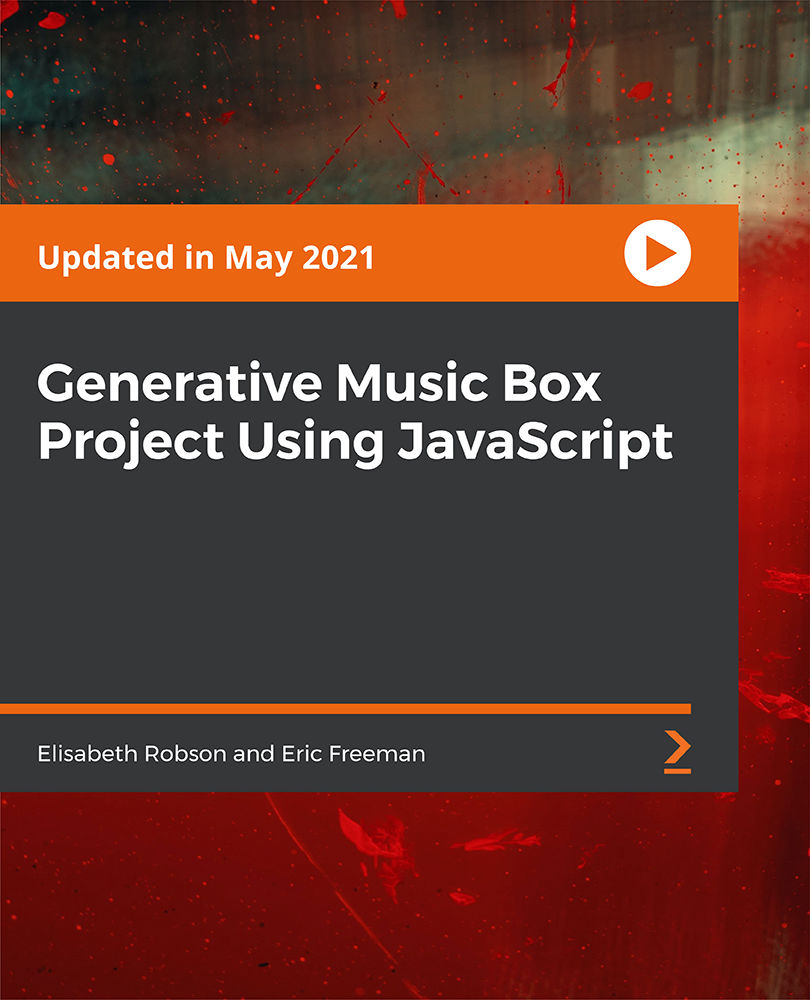
Register on the Cash, Bank Reconciliations, & Cash Internal Controls today and build the experience, skills and knowledge you need to enhance your professional development and work towards your dream job. Study this course through online learning and take the first steps towards a long-term career. The course consists of a number of easy to digest, in-depth modules, designed to provide you with a detailed, expert level of knowledge. Learn through a mixture of instructional video lessons and online study materials. Receive online tutor support as you study the course, to ensure you are supported every step of the way. Get a digital certificate as a proof of your course completion. The Cash, Bank Reconciliations, & Cash Internal Controls is incredibly great value and allows you to study at your own pace. Access the course modules from any internet-enabled device, including computers, tablet, and smartphones. The course is designed to increase your employability and equip you with everything you need to be a success. Enrol on the now and start learning instantly! What You Get With The Cash, Bank Reconciliations, & Cash Internal Controls Receive a e-certificate upon successful completion of the course Get taught by experienced, professional instructors Study at a time and pace that suits your learning style Get instant feedback on assessments 24/7 help and advice via email or live chat Get full tutor support on weekdays (Monday to Friday) Course Design The course is delivered through our online learning platform, accessible through any internet-connected device. There are no formal deadlines or teaching schedules, meaning you are free to study the course at your own pace. You are taught through a combination of Video lessons Online study materials Certification After the successful completion of the final assessment, you will receive a CPD-accredited certificate of achievement. The PDF certificate is for £9.99, and it will be sent to you immediately after through e-mail. You can get the hard copy for £15.99, which will reach your doorsteps by post. Who Is This Course For: The course is ideal for those who already work in this sector or are an aspiring professional. This course is designed to enhance your expertise and boost your CV. Learn key skills and gain a professional qualification to prove your newly-acquired knowledge. Requirements: The online training is open to all students and has no formal entry requirements. To study the Cash, Bank Reconciliations, & Cash Internal Controls, all your need is a passion for learning, a good understanding of English, numeracy, and IT skills. You must also be over the age of 16. Course Content Introduction Introduction FREE 00:06:00 Internal Controls Overview and Cash Internal Controls Introduction 2 Internal Controls Overview and Cash Internal Controls Introduction 00:01:00 10 Internal Controls. 00:19:00 PDF - 20 Cash Internal Controls Overview 00:01:00 20 Cash Internal Controls Overview 00:08:00 Multiple Choice Questions 1 - Cash and Internal Controls 00:08:00 Accounting Comic Break 11 00:01:00 Cash Receipts Internal Controls 3 Cash Receipts Internal Controls 00:01:00 30 Cash Receipts Internal Controls 00:08:00 Multiple Choice Questions 2 - Cash and Internal Controls 00:09:00 Accounting Comic Break 00:01:00 Cash Disbursements Internal Controls 4 Cash Disbursements Internal Controls 00:01:00 PDF - 40 Cash Dismemberment Internal Controls 00:01:00 40 Cash Disbursements Internal Controls 00:08:00 Multiple Choice Questions 3 - Cash and Internal Controls 00:08:00 Accounting Comic Break 00:01:00 Bank Reconciliations 5 Bank Reconciliations 00:02:00 PDF - 50 Bank Reconciliation D & D 00:01:00 50 Bank Reconciliation-Accounting%2C Financial 00:20:00 Excel Download 00:01:00 9.10 Bank Reconciliation January 00:23:00 Excel Download 00:01:00 Worksheet - 9.12 Bank Reconciliation Adjusting Entries January 00:18:00 Excel Download 00:01:00 Worksheet - 9.15 Bank Reconciliation February 00:21:00 Excel Download 00:01:00 Worksheet - 9.20 Bank Reconciliation Feb. Adjusting Entries 00:14:00 Multiple Choice Questions 4 - Cash and Internal Controls 00:08:00 Short Calculation 1 00:10:00 Accounting Comic Break 00:01:00 Petty Cash 6 Petty Cash 00:02:00 PDF - 60 Petty Cash 00:01:00 60 Petty Cash 00:20:00 Worksheet - 800.10 Petty Cash Journal Entries Part 1-Accounting%2 00:10:00 Worksheet 800.20 Petty Cash Journal Entries Part 2-Accounting%2C 00:11:00 Multiple Choice Questions 3 - Cash and Internal Controls 00:08:00 Short Calculation 2 00:10:00 Comprehensive Problem 7 Comprehensive Problem 00:01:00 1 Accounting%2C Financial - Comp Prob Service Co 1 Part 1 00:15:00 2 Accounting%2C Financial - Comp Prob Service Co 1 Part 2 00:15:00 3 Accounting%2C Financial - Comp Prob Service Co 1 Part 3 00:15:00 4 Accounting%2C Financial - Comp Prob Service Co 1 Part 4 00:22:00 5 Accounting%2C Financial - Comp Prob Service Co 1 Adjusting Entr. 00:15:00 6 Comp Prob Service Co 1 Adjusting Entries part 6 00:20:00 7 Accounting%2C Financial - Comp Prob Service Co 1 Financial Stat 00:15:00 8 Accounting%2C Financial - Comp Prob Service Co 1 Financial Stat 00:17:00 9 Accounting%2C Financial - Comp Prob Service Co 1 Closing Proces 00:10:00 10 Comp Prob Service Co 1 Closing Process part 10 00:11:00 Multiple Choice Questions 7 - Cash and Internal Controls 00:09:00 Definitions & Key Terms 8 Definitions & Key Terms 00:01:00 Bank Statement Definition - What is Bank Statement%3F 00:03:00 Canceled Checks Definitions - What are Canceled Checks%3F 00:02:00 Cash Definition - What is Cash%3F 00:01:00 Cash Equivalents Definition - What are Cash Equivalents%3F 00:02:00 Cash Over and Short - What is Cash Over and Short%3F 00:02:00 Check Definition - What is Check%3F 00:02:00 Check Register Definition - What is Check Register%3F (1) 00:03:00 Deposits in Transit - What are Deposits in Transit%3F 00:03:00 Gross Method Definition - What is Gross Method%3F 00:04:00 Invoice Definition - What is Invoice%3F (1) 00:02:00 Liquid Assets Definition - What are Liquid Assets%3F 00:03:00 Liquidity Definition - What is Liquidity%3F 00:03:00 Outstanding Check Definition - What are Outstanding Checks%3F 00:03:00 Petty Cash Definition - What is Petty Cash%3F 00:03:00 Purchase Requisition Definition - What is Purchase Requisition%3F 00:02:00 Bank Reconciliation Definition - What is Bank Reconciliation 00:05:00 Vendee Definition - What is Vendee%3F 00:02:00 Vendor definition - What is vendor%3F 00:02:00 Resources Resources - Cash, Bank Reconciliations, & Cash Internal Controls 00:00:00 Frequently Asked Questions Are there any prerequisites for taking the course? There are no specific prerequisites for this course, nor are there any formal entry requirements. All you need is an internet connection, a good understanding of English and a passion for learning for this course. Can I access the course at any time, or is there a set schedule? You have the flexibility to access the course at any time that suits your schedule. Our courses are self-paced, allowing you to study at your own pace and convenience. How long will I have access to the course? For this course, you will have access to the course materials for 1 year only. This means you can review the content as often as you like within the year, even after you've completed the course. However, if you buy Lifetime Access for the course, you will be able to access the course for a lifetime. Is there a certificate of completion provided after completing the course? Yes, upon successfully completing the course, you will receive a certificate of completion. This certificate can be a valuable addition to your professional portfolio and can be shared on your various social networks. Can I switch courses or get a refund if I'm not satisfied with the course? We want you to have a positive learning experience. If you're not satisfied with the course, you can request a course transfer or refund within 14 days of the initial purchase. How do I track my progress in the course? Our platform provides tracking tools and progress indicators for each course. You can monitor your progress, completed lessons, and assessments through your learner dashboard for the course. What if I have technical issues or difficulties with the course? If you encounter technical issues or content-related difficulties with the course, our support team is available to assist you. You can reach out to them for prompt resolution.
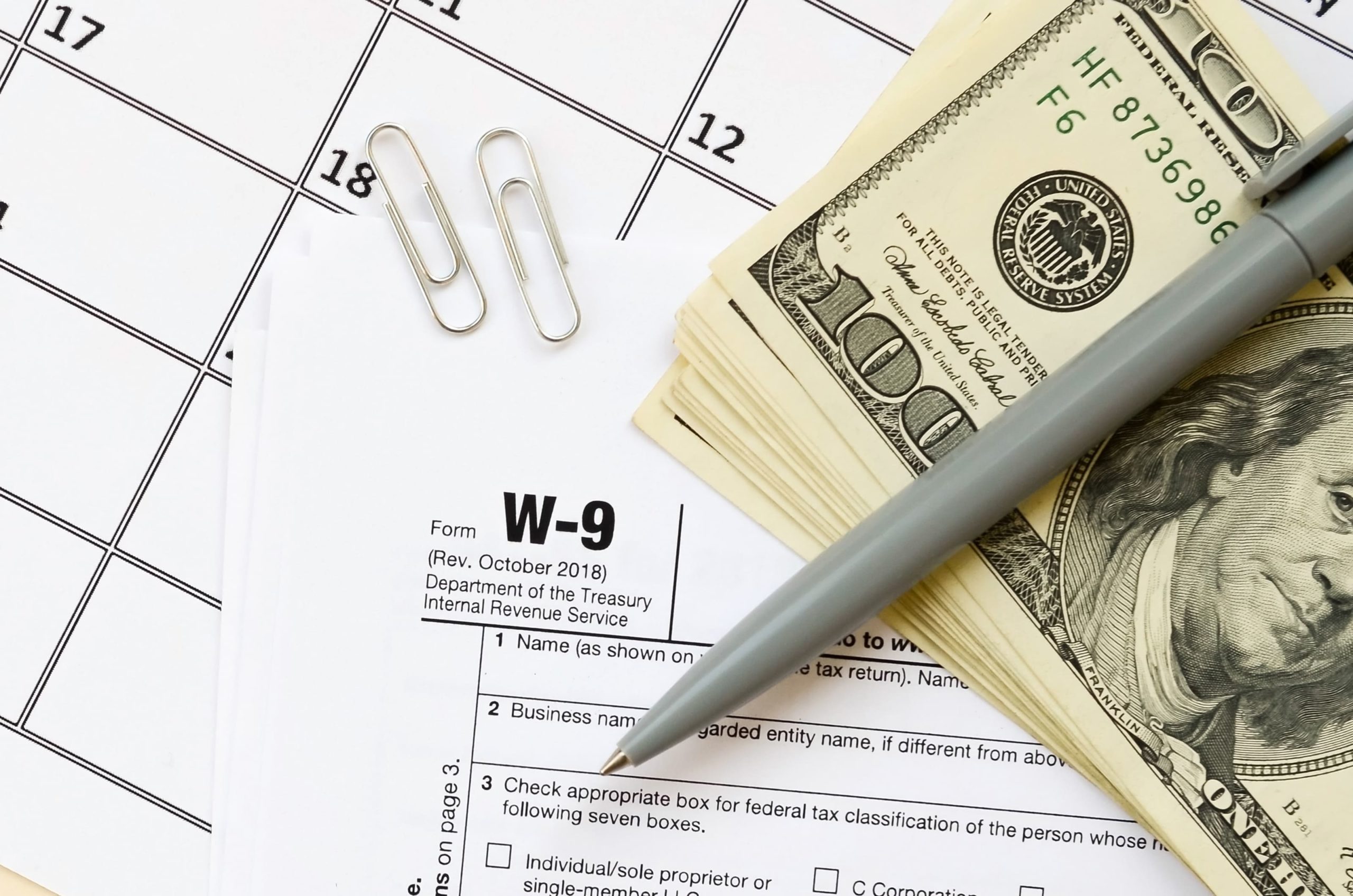
Register on the Sage 50 ( Updated v.29 ) today and build the experience, skills and knowledge you need to enhance your professional development and work towards your dream job. Study this course through online learning and take the first steps towards a long-term career. The course consists of a number of easy to digest, in-depth modules, designed to provide you with a detailed, expert level of knowledge. Learn through a mixture of instructional video lessons and online study materials. Receive online tutor support as you study the course, to ensure you are supported every step of the way. Get a certificate as proof of your course completion. The Sage 50 ( Updated v.29 ) is incredibly great value and allows you to study at your own pace. Access the course modules from any internet-enabled device, including computers, tablets, and smartphones. The course is designed to increase your employability and equip you with everything you need to be a success. Enrol on the now and start learning instantly! What You Get With The Sage 50 ( Updated v.29 ) Receive a digital certificate upon successful completion of the course Get taught by experienced, professional instructors Study at a time and pace that suits your learning style Get instant feedback on assessments 24/7 help and advice via email or live chat Get full tutor support on weekdays (Monday to Friday) Course Design The course is delivered through our online learning platform, accessible through any internet-connected device. There are no formal deadlines or teaching schedules, meaning you are free to study the course at your own pace. You are taught through a combination of Video lessons Online study materials Certification After the successful completion of the final assessment, you will receive a CPD-accredited certificate of achievement. The PDF certificate is for £9.99, and it will be sent to you immediately after through e-mail. You can get the hard copy for £15.99, which will reach your doorsteps by post. Who Is This Course For: The course is ideal for those who already work in this sector or are aspiring professionals. This course is designed to enhance your expertise and boost your CV. Learn key skills and gain a professional qualification to prove your newly-acquired knowledge. Requirements: The online training is open to all students and has no formal entry requirements. To study the Sage 50 ( Updated v.29 ), all you need is a passion for learning, A good understanding of English, numeracy, and IT skills. You must also be over the age of 16. Course Content Sage 50 ( Updated v.29 ) Sage 50 Cloud Accounts v.29 - Coursebook 00:00:00 Getting Started 00:14:00 Virtual Tour of Sage 50 Cloud Accounts 00:14:00 Edit and Modify the Default chart of Accounts 00:07:00 Add Bank Accounts and Petty Cash 00:05:00 Creating and Deleting Departments 00:04:00 Creating Customers and Suppliers 00:17:00 Creating a Project 00:07:00 Enter Supplier Invoices and Credit Notes 00:15:00 Entering Customer Invoices and Credit Notes 00:12:00 Fixed Asset Register 00:10:00 Bank Payments and Transfer 00:13:00 Recording Customer Receipts and Supplier Payments 00:08:00 Adding recurring items 00:05:00 Petty Cash Account 00:10:00 Bank Reconciliation - Current account 00:18:00 Bank Reconciliation - Petty cash and credit card 00:11:00 Aged Reports 00:10:00 Payroll posting and Payroll Journal 00:13:00 Vat Return 00:12:00 Opening balances on Sage 50 00:11:00 Year-End Journals 00:14:00 Cash Flow, Budgets and Accountant's Reports 00:12:00 Apps and add-ons 00:05:00 Correction of Error, Backup and Restore 00:05:00 Frequently Asked Questions Are there any prerequisites for taking the course? There are no specific prerequisites for this course, nor are there any formal entry requirements. All you need is an internet connection, a good understanding of English and a passion for learning for this course. Can I access the course at any time, or is there a set schedule? You have the flexibility to access the course at any time that suits your schedule. Our courses are self-paced, allowing you to study at your own pace and convenience. How long will I have access to the course? For this course, you will have access to the course materials for 1 year only. This means you can review the content as often as you like within the year, even after you've completed the course. However, if you buy Lifetime Access for the course, you will be able to access the course for a lifetime. Is there a certificate of completion provided after completing the course? Yes, upon successfully completing the course, you will receive a certificate of completion. This certificate can be a valuable addition to your professional portfolio and can be shared on your various social networks. Can I switch courses or get a refund if I'm not satisfied with the course? We want you to have a positive learning experience. If you're not satisfied with the course, you can request a course transfer or refund within 14 days of the initial purchase. How do I track my progress in the course? Our platform provides tracking tools and progress indicators for each course. You can monitor your progress, completed lessons, and assessments through your learner dashboard for the course. What if I have technical issues or difficulties with the course? If you encounter technical issues or content-related difficulties with the course, our support team is available to assist you. You can reach out to them for prompt resolution.

Description Learn how to control cash and deal with internal controls through our Bank Reconciliations and Cash Control Diploma course. It will assist you to learn how to control both small and large companies. Take a look at our course. Its precise contents help you to learn all good aspects must. The course deals with internal controls briefing about their types, usefulness, and objectives. As bank reconciliation is very vital internal controls, the course will teach you some methods how to distinguish the bank statement to the cash book balance pointing at a time to settle the variation between them. The course will also teach you how to reconcile the bank accounts in a regular basis to ensure the accounts, justify the accuracy of account, and monitoring the all transactions through bank statement for its internal controls. At the end of the course, you will able to learn a board range of skill that may contribute to promotion. Assessment: This course does not involve any MCQ test. Students need to answer assignment questions to complete the course, the answers will be in the form of written work in pdf or word. Students can write the answers in their own time. Once the answers are submitted, the instructor will check and assess the work. Certification: After completing and passing the course successfully, you will be able to obtain an Accredited Certificate of Achievement. Certificates can be obtained either in hard copy at a cost of £39 or in PDF format at a cost of £24. Who is this Course for? Bank Reconciliations and Cash Control Diploma is certified by CPD Qualifications Standards and CiQ. This makes it perfect for anyone trying to learn potential professional skills. As there is no experience and qualification required for this course, it is available for all students from any academic background. Requirements Our Bank Reconciliations and Cash Control Diploma is fully compatible with any kind of device. Whether you are using Windows computer, Mac, smartphones or tablets, you will get the same experience while learning. Besides that, you will be able to access the course with any kind of internet connection from anywhere at any time without any kind of limitation. Career Path After completing this course you will be able to build up accurate knowledge and skills with proper confidence to enrich yourself and brighten up your career in the relevant job market. Introduction Introduction FREE 00:06:00 Internal Controls Overview and Cash Internal Controls Introduction 2 Internal Controls Overview and Cash Internal Controls Introduction 00:01:00 10 Internal Controls. 00:19:00 PDF - 20 Cash Internal Controls Overview 00:01:00 20 Cash Internal Controls Overview 00:08:00 Multiple Choice Questions 1 - Cash and Internal Controls 00:08:00 Accounting Comic Break 00:01:00 Cash Receipts Internal Controls 3 Cash Receipts Internal Controls 00:01:00 30 Cash Receipts Internal Controls 00:08:00 Multiple Choice Questions 2 - Cash and Internal Controls 00:09:00 Accounting Comic Break 00:01:00 Cash Disbursements Internal Controls 4 Cash Disbursements Internal Controls 00:01:00 PDF - 40 Cash Dismemberment Internal Controls 00:01:00 40 Cash Disbursements Internal Controls 00:08:00 Multiple Choice Questions 3 - Cash and Internal Controls 00:08:00 Accounting Comic Break 00:01:00 Bank Reconciliations 5 Bank Reconciliations 00:02:00 PDF - 50 Bank Reconciliation D & D 00:01:00 50 Bank Reconciliation-Accounting%2C Financial 00:20:00 Excel Download 00:01:00 9.10 Bank Reconciliation January 00:23:00 Excel Download 00:01:00 Worksheet - 9.12 Bank Reconciliation Adjusting Entries January 00:18:00 Excel Download 00:01:00 Worksheet - 9.15 Bank Reconciliation February 00:21:00 Excel Download 00:01:00 Worksheet - 9.20 Bank Reconciliation Feb. Adjusting Entries 00:14:00 Multiple Choice Questions 4 - Cash and Internal Controls 00:08:00 Short Calculation 1 00:10:00 Accounting Comic Break 00:01:00 Petty Cash 6 Petty Cash 00:02:00 PDF - 60 Petty Cash 00:01:00 60 Petty Cash 00:20:00 Excel Download 00:01:00 Worksheet - 800.10 Petty Cash Journal Entries Part 1-Accounting%2 00:10:00 Worksheet 800.20 Petty Cash Journal Entries Part 2-Accounting%2C 00:11:00 Multiple Choice Questions 5 - Cash and Internal Controls 00:08:00 Short Calculation 2 00:10:00 Accounting Comic Break 00:01:00 Comprehensive Problem 7 Comprehensive Problem 00:01:00 Excel Download 00:01:00 1 Accounting%2C Financial - Comp Prob Service Co 1 Part 1 00:15:00 2 Accounting%2C Financial - Comp Prob Service Co 1 Part 2 00:15:00 3 Accounting%2C Financial - Comp Prob Service Co 1 Part 3 00:15:00 4 Accounting%2C Financial - Comp Prob Service Co 1 Part 4 00:22:00 5 Accounting%2C Financial - Comp Prob Service Co 1 Adjusting Entr. 00:15:00 6 Comp Prob Service Co 1 Adjusting Entries part 6 00:20:00 7 Accounting%2C Financial - Comp Prob Service Co 1 Financial Stat 00:15:00 8 Accounting%2C Financial - Comp Prob Service Co 1 Financial Stat 00:17:00 9 Accounting%2C Financial - Comp Prob Service Co 1 Closing Proces 00:10:00 10 Comp Prob Service Co 1 Closing Process part 10 00:11:00 Multiple Choice Questions 6 - Cash and Internal Controls 00:08:00 Multiple Choice Questions 7 - Cash and Internal Controls 00:09:00 Accounting Comic Break 00:01:00 Definitions & Key Terms 8 Definitions & Key Terms 00:01:00 Bank Statement Definition - What is Bank Statement%3F 00:03:00 Canceled Checks Definitions - What are Canceled Checks%3F 00:02:00 Cash Definition - What is Cash%3F 00:01:00 Cash Equivalents Definition - What are Cash Equivalents%3F 00:02:00 Cash Over and Short - What is Cash Over and Short%3F 00:02:00 Check Definition - What is Check%3F 00:02:00 Check Register Definition - What is Check Register%3F (1) 00:03:00 Deposits in Transit - What are Deposits in Transit%3F 00:03:00 Gross Method Definition - What is Gross Method%3F 00:04:00 Invoice Definition - What is Invoice%3F (1) 00:02:00 Liquid Assets Definition - What are Liquid Assets%3F 00:03:00 Liquidity Definition - What is Liquidity%3F 00:03:00 Outstanding Check Definition - What are Outstanding Checks%3F 00:03:00 Petty Cash Definition - What is Petty Cash%3F 00:03:00 Purchase Requisition Definition - What is Purchase Requisition%3F 00:02:00 Bank Reconciliation Definition - What is Bank Reconciliation 00:05:00 Vendee Definition - What is Vendee%3F 00:02:00 Vendor definition - What is vendor%3F 00:02:00 Accounting Comic Break 00:01:00 Resources Resources - Bank Reconciliations and Cash Control Diploma 00:00:00 Assessment Assignment - Bank Reconciliations and Cash Control Diploma 00:00:00 Order Your Certificate and Transcript Order Your Certificates and Transcripts 00:00:00

Every business will need a bookkeeper in one way or another - this is a career that will continue to have a steady demand. Staying organized with your accounting and finances is a crucial aspect of any business. Whether you are a business owner or want to develop the skill of bookkeeping to begin a career, this Quickbooks Online Bookkeeping Diploma will be the perfect you. The course will show you how bookkeeping integrates with the industry standard software called QuickBooks. You'll learn how to set up a QuickBooks system from scratch, how to enter opening balances, post customer invoices and credit notes, post supplier bills and credit notes, pay suppliers, petty cash, prepare a VAT return, reconcile the bank, post journals, run reports amongst over things. By the end of this course, you will have the knowledge to understand bookkeeping and how to use QuickBooks. Assessment: This course does not involve any MCQ test. Students need to answer assignment questions to complete the course, the answers will be in the form of written work in pdf or word. Students can write the answers in their own time. Once the answers are submitted, the instructor will check and assess the work. Certification: After completing and passing the course successfully, you will be able to obtain an Accredited Certificate of Achievement. Certificates can be obtained either in hard copy at a cost of £39 or in PDF format at a cost of £24. Who is this Course for? Quickbooks Online Bookkeeping Diploma is certified by CPD Qualifications Standards and CiQ. This makes it perfect for anyone trying to learn potential professional skills. As there is no experience and qualification required for this course, it is available for all students from any academic background. Requirements Our Quickbooks Online Bookkeeping Diploma is fully compatible with any kind of device. Whether you are using Windows computer, Mac, smartphones or tablets, you will get the same experience while learning. Besides that, you will be able to access the course with any kind of internet connection from anywhere at any time without any kind of limitation. Career Path After completing this course you will be able to build up accurate knowledge and skills with proper confidence to enrich yourself and brighten up your career in the relevant job market. Getting prepared - access the software and course materials The structure of the course - first things first! FREE 00:02:00 Set up free trial 00:03:00 Setting up the system set up nominal accounts 00:11:00 Enter opening balances 00:02:00 Reverse opening balances - accruals and prepayments 00:06:00 report journal 00:05:00 Nominal ledger amend the nominal ledger 00:07:00 Report listing the nominal ledgers 00:02:00 Customers Enter customers 00:09:00 Report on customer contact information 00:01:00 Suppliers enter suppliers 00:05:00 supplier contact list 00:02:00 Sales ledger Enter invoices 00:09:00 Invoice entering Quickbooks Online Bookkeeping Diploma 00:03:00 Invoice batch 00:06:00 Post Sales Credit Notes 00:08:00 Report showing Customer Activity 00:03:00 Aged Debtors 00:02:00 Purchases ledger Post Supplier Invoices 00:03:00 Entering a batch of supplier bills 00:09:00 Credit Notes Suppliers 00:05:00 Reclassify supplier bills - flash bulbs purchased 00:04:00 Supplier Account Activity Report 00:04:00 Sundry payments Post Cheques 00:07:00 Reports showing supplier payments 00:01:00 Sundry receipts Receipts from customers 00:07:00 Report showing customer receipts 00:02:00 Petty cash Post Petty Cash Transactions and Report 00:04:00 Post cash payments to ledgers 00:02:00 Enter petty cash items 00:14:00 Report on Petty Cash Payments Proper 00:05:00 Post Sundry Payments 00:05:00 Report Bank Payments 00:03:00 VAT - Value Added Tax VAT Return 00:03:00 Bank reconciliation Reconcile The Bank 00:10:00 Payroll / Wages Post the Wages Journal 00:02:00 Reports Posting Journal adjustments 00:08:00 Run a report on the PnL and Balance Sheet 00:02:00 Month end adjustments 00:03:00 Month end reports 00:06:00 Tasks Task- Crearing the accounts 00:06:00 Task - Customer report 00:01:00 Additional Resources Course Paper 00:00:00 Further Reading - QuickBooks Online 2014 The Handbook 00:00:00 Mock Exam Mock Exam - Quickbooks Online Bookkeeping Diploma 00:20:00 Final Exam Final Exam - Quickbooks Online Bookkeeping Diploma 00:20:00 Order Your Certificates and Transcripts Order Your Certificates and Transcripts 00:00:00
