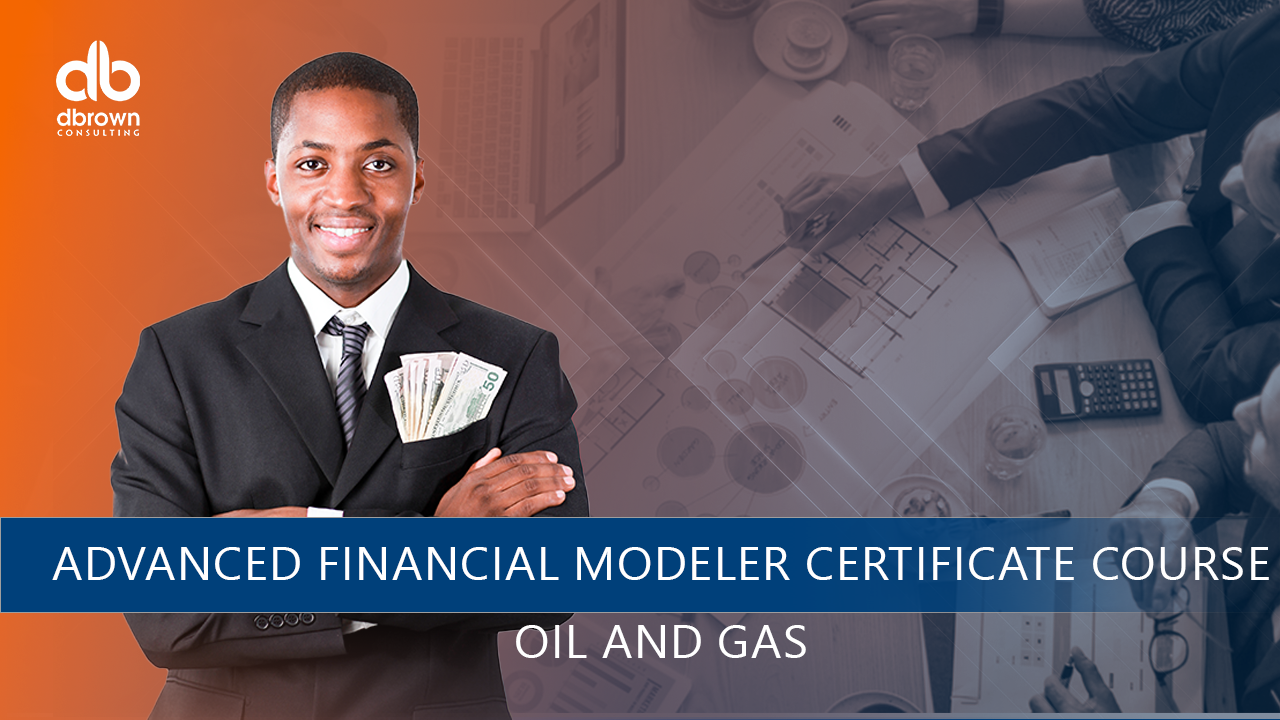- Professional Development
- Medicine & Nursing
- Arts & Crafts
- Health & Wellbeing
- Personal Development
2160 Perspective courses in Cardiff delivered Online
IWFM Level 3 Diploma in Facilities Management
By The Business School (UK) Ltd
The IWFM Level 3 qualifications in workplace and facilities management are for you if you are a first-line manager or supervisor in workplace and facilities management or if you are new to the industry. They are designed to develop an understanding and knowledge of facilities management matters.On successful completion of these qualifications, recognition by employers enables learners to progress into or within employment and/or continue their study in the vocational area.

In this competitive job market, you need to have some specific skills and knowledge to start your career and establish your position. This Local SEO For The Small Business Owner will help you understand the current demands, trends and skills in the sector. The course will provide you with the essential skills you need to boost your career growth in no time. The Local SEO For The Small Business Owner will give you clear insight and understanding about your roles and responsibilities, job perspective and future opportunities in this field. You will be familiarised with various actionable techniques, career mindset, regulations and how to work efficiently. This course is designed to provide an introduction to Local SEO For The Small Business Owner and offers an excellent way to gain the vital skills and confidence to work toward a successful career. It also provides access to proven educational knowledge about the subject and will support those wanting to attain personal goals in this area. Learning Objectives Learn the fundamental skills you require to be an expert Explore different techniques used by professionals Find out the relevant job skills & knowledge to excel in this profession Get a clear understanding of the job market and current demand Update your skills and fill any knowledge gap to compete in the relevant industry CPD accreditation for proof of acquired skills and knowledge Who is this Course for? Whether you are a beginner or an existing practitioner, our CPD accredited Local SEO For The Small Business Owner is perfect for you to gain extensive knowledge about different aspects of the relevant industry to hone your skill further. It is also great for working professionals who have acquired practical experience but require theoretical knowledge with a credential to support their skill, as we offer CPD accredited certification to boost up your resume and promotion prospects. Entry Requirement Anyone interested in learning more about this subject should take this Local SEO For The Small Business Owner. This course will help you grasp the basic concepts as well as develop a thorough understanding of the subject. The course is open to students from any academic background, as there is no prerequisites to enrol on this course. The course materials are accessible from an internet enabled device at anytime of the day. CPD Certificate from Course Gate At the successful completion of the course, you can obtain your CPD certificate from us. You can order the PDF certificate for £9 and the hard copy for £15. Also, you can order both PDF and hardcopy certificates for £22. Career path The Local SEO For The Small Business Owner will help you to enhance your knowledge and skill in this sector. After accomplishing this course, you will enrich and improve yourself and brighten up your career in the relevant job market. Course Curriculum Introduction To The Course What To Expect In This Course 00:01:00 Who Am I? Why I Created This Course 00:03:00 What is local SEO? 00:04:00 Pricing - This Course Vs. Using An SEO Agency 00:03:00 Setting Up a Simple Website for Business Do You Build Your Own Website Or Pay Someone Else To Build It? 00:02:00 Why Your Website Must Be Mobile Friendly in 2015 00:02:00 Learning WordPress - A Simple Content Management System 00:03:00 Squarespace - Simple For The 'Do It Yourself' Crowd 00:03:00 Setting Up Your Google+ Business Page Introduction To Google+ For Business 00:02:00 A Poor Google+ Business Page Vs. a Good Google+ Business Page 00:06:00 An Example Google+ Business Page Setup 00:05:00 Using Canva To Create a Header Image 00:02:00 Posting on Google+ For Business 00:02:00 Setting Up Your Yelp Business Page Setting Up a Yelp Business Page 00:02:00 Basic Social Media Setup Facebook Business Page Setup 00:03:00 Setting Up a LinkedIn Business Page 00:02:00 Setting Up a Twitter Profile 00:02:00 Run a Social Media Contest To Generate Buzz 00:02:00 Creating Business Listings for Local SEO Name, Address, and Phone Consistency For Your Business 00:03:00 Building Citations (aka Business Listings) 00:09:00 What are Data Aggregators? 00:03:00 Tools For Building Citations, Rank Tracking & More Check Citation Errors For Free With Moz Local 00:06:00 Using Brightlocal for Building Citations, Monitoring Reviews, Tracking & More 00:07:00 GeoRanker For Checking Your Rankings 00:01:00 UpCity Local SEO 00:12:00 Optimizing Your Website for Local SEO Adding Name, Address, and Phone (NAP) To Your Website 00:04:00 Using The 'WordPress Local SEO' Plugin For Your Site 00:02:00 Local SEO Articles Worth Reading 00:05:00 Content Writing Why Content Is So Important 00:05:00 Building Content Pages For Your Services 00:03:00 The Google Keyword Planner - Keyword Research 00:04:00 Adding Heading Tags 00:01:00 Adding an 'Alt' Tag To Your Images 00:04:00 Hiring a Writer for Only $5 00:06:00 Link To Other Relevant Content On Your Website 00:03:00 Social Syndication Setting Up JetPack To Post On Social Media Automatically 00:03:00 Asking for Reviews From Your Customers Why reviews are very important for your small business 00:04:00 The Review Generator Handout 00:02:00 Getting Links From Other Websites aka Backlinks What Are Backlinks? 00:04:00 Simple Ways To Get Backlinks for Small Businesses 00:02:00 Other Business Sites To Consider Signing Up On Thumbtack 00:02:00 Angie's List & HomeAdvisor 00:02:00 Where To Go From Here Your Overwhelmed - If Your Willing To Hire Someone 00:02:00 Conclusion Wrapping Up 00:03:00 Certificate and Transcript Order Your Certificates or Transcripts 00:00:00

In this competitive job market, you need to have some specific skills and knowledge to start your career and establish your position. This Microblading and Brow Lifting Training Course will help you understand the current demands, trends and skills in the sector. The course will provide you with the essential skills you need to boost your career growth in no time. The Microblading and Brow Lifting Training Course will give you clear insight and understanding about your roles and responsibilities, job perspective and future opportunities in this field. You will be familiarised with various actionable techniques, career mindset, regulations and how to work efficiently. This course is designed to provide an introduction to Microblading and Brow Lifting Training Course and offers an excellent way to gain the vital skills and confidence to work toward a successful career. It also provides access to proven educational knowledge about the subject and will support those wanting to attain personal goals in this area. Learning Objectives Learn the fundamental skills you require to be an expert Explore different techniques used by professionals Find out the relevant job skills & knowledge to excel in this profession Get a clear understanding of the job market and current demand Update your skills and fill any knowledge gap to compete in the relevant industry CPD accreditation for proof of acquired skills and knowledge Who is this Course for? Whether you are a beginner or an existing practitioner, our CPD accredited Microblading and Brow Lifting Training Course is perfect for you to gain extensive knowledge about different aspects of the relevant industry to hone your skill further. It is also great for working professionals who have acquired practical experience but require theoretical knowledge with a credential to support their skill, as we offer CPD accredited certification to boost up your resume and promotion prospects. Entry Requirement Anyone interested in learning more about this subject should take this Microblading and Brow Lifting Training Course. This course will help you grasp the basic concepts as well as develop a thorough understanding of the subject. The course is open to students from any academic background, as there is no prerequisites to enrol on this course. The course materials are accessible from an internet enabled device at anytime of the day. CPD Certificate from Course Gate At the successful completion of the course, you can obtain your CPD certificate from us. You can order the PDF certificate for £9 and the hard copy for £15. Also, you can order both PDF and hardcopy certificates for £22. Career path The Microblading and Brow Lifting Training Course will help you to enhance your knowledge and skill in this sector. After accomplishing this course, you will enrich and improve yourself and brighten up your career in the relevant job market. Course Curriculum **Microblading** Introduction Introduction 00:01:00 Theory explained Content 00:02:00 Some history 00:01:00 Hygiene 00:04:00 General rules 00:04:00 Work area layout 00:06:00 Dermatology- epidermis 00:02:00 Dermatology 2 00:02:00 Precautions 00:04:00 Colour durability 00:07:00 Client dossier 00:04:00 Example of client dossier 00:01:00 Pre-drawing 00:05:00 Microblading techniques 00:04:00 Techniques pt2 and blade position 00:05:00 Types of microblading blades 00:03:00 Which blade to use when 00:01:00 Practice on paper Practice on paper templates 00:01:00 Practice on fake skin 01. Setting up Your Needle 00:01:00 02. Initialising Microblading Practice on Fake skin 00:01:00 03. Holding the Needle: Easy Hack for Microblading 00:01:00 04. Controlling the Microblading Needle 00:02:00 05. Adding the Pigment 00:03:00 06. Hair Drawing Tips 00:04:00 07. More Drawing 00:01:00 08. Drawing with the Template 00:03:00 09. Practicing with the Fruits 00:01:00 10. Finishing Up 00:01:00 Treatment itself on a live model Products and tools needed 00:01:00 01. Sterilising 00:01:00 02. Treatment with the Tweezer 00:02:00 03. Fixing with the Pencil 00:01:00 04. Treatment with the Blade 00:01:00 05. Drawing with the Pigment 00:02:00 06. More Treatments with the Blade and the Pigment 00:07:00 07. Movements and Stretching Techniques with the Blade 00:06:00 08. Repeating the Process for Perfection 00:06:00 Retouch in 3-4 weeks in a year 01. Retouch Cream Application 00:01:00 02. Retouch Pigmentation of the First Eyebrow 00:06:00 03. Retouch Second Eyebrow 00:02:00 04. Retouch Final Corrections and Tips 00:05:00 Resource Resource - Microblading 00:00:00 **Brow Lifting** Introduction Introduction 00:01:00 The Treatment 01. Clean the eyebrows 00:03:00 02. Apply the product nr1 00:02:00 03. Removing the product nr1 00:02:00 04. Apply the product nr2 00:03:00 05. Removing the product nr2 00:02:00 06. Tint the eyebrows 00:10:00 07. Tweeze, wax, trim them 00:14:00 08. Strenghtening lotion and concealing 00:08:00 Types of Eyebrow Tint and Product Preparation Tint preparation 00:02:00 Resources Resources - Brow Lifting 00:00:00 Certificate and Transcript Order Your Certificates or Transcripts 00:00:00

In this competitive job market, you need to have some specific skills and knowledge to start your career and establish your position. This Comprehensive IELTS Speaking course will help you understand the current demands, trends and skills in the sector. The course will provide you with the essential skills you need to boost your career growth in no time. The Comprehensive IELTS Speaking course will give you clear insight and understanding about your roles and responsibilities, job perspective and future opportunities in this field. You will be familiarised with various actionable techniques, career mindset, regulations and how to work efficiently. This course is designed to provide an introduction to Comprehensive IELTS Speaking and offers an excellent way to gain the vital skills and confidence to work toward a successful career. It also provides access to proven educational knowledge about the subject and will support those wanting to attain personal goals in this area. Learning Objectives Learn the fundamental skills you require to be an expert Explore different techniques used by professionals Find out the relevant job skills & knowledge to excel in this profession Get a clear understanding of the job market and current demand Update your skills and fill any knowledge gap to compete in the relevant industry CPD accreditation for proof of acquired skills and knowledge Who is this Course for? Whether you are a beginner or an existing practitioner, our CPD accredited Comprehensive IELTS Speaking course is perfect for you to gain extensive knowledge about different aspects of the relevant industry to hone your skill further. It is also great for working professionals who have acquired practical experience but require theoretical knowledge with a credential to support their skill, as we offer CPD accredited certification to boost up your resume and promotion prospects. Entry Requirement Anyone interested in learning more about this subject should take this Comprehensive IELTS Speaking course. This course will help you grasp the basic concepts as well as develop a thorough understanding of the subject. The course is open to students from any academic background, as there is no prerequisites to enrol on this course. The course materials are accessible from an internet enabled device at anytime of the day. CPD Certificate from Course Gate At the successful completion of the course, you can obtain your CPD certificate from us. You can order the PDF certificate for £4.99 and the hard copy for £9.99. Also, you can order both PDF and hardcopy certificates for £12.99. Career path The Comprehensive IELTS Speaking will help you to enhance your knowledge and skill in this sector. After accomplishing this course, you will enrich and improve yourself and brighten up your career in the relevant job market. Course Curriculum Module 01: Introduction Welcome Abroad 00:21:00 Fundamentals of IELTS Speaking 00:21:00 How to Get a High Score 00:15:00 How This Course is Structured 00:04:00 Module 02: Ingredients First Ingredient: Fluently and Coherence 00:29:00 Second Ingredient : Lexical Resource (Basics) 00:07:00 Lexical Resource - Useful Phrases 00:13:00 Lexical Resource - Paraphrasing 00:11:00 Lexical Resource - Topic Related Vocabulary 00:12:00 Lexical Resource - Idioms 00:09:00 Third Ingredient: Grammatical Range and Accuracy (Basics) 00:04:00 Grammar - Tenses 00:22:00 Grammar - Articles and Agreement 00:09:00 Grammar - Active vs. Passive Voice 00:07:00 Grammar - Simple and Compound Sentences 00:15:00 Grammar - Complex Sentences 00:09:00 Grammar - Correlative Conjunctions 00:09:00 Grammar - Relative Clauses 00:11:00 Grammar - Conditional Sentences 00:11:00 Grammar - Combining Elements 00:06:00 Fourth Ingredient: Pronunciation (Basics) 00:10:00 Pronunciation - /th/(θ) vs. /th/(ð) 00:14:00 Pronunciation - /t/ vs. /d/ 00:17:00 Pronunciation - /r/ vs. /l/ 00:13:00 Pronunciation - /i/ vs. /Ä/ 00:10:00 Pronunciation - /v/ vs. /w/ 00:16:00 Pronunciation - /p/ vs. /b/ 00:15:00 Pronunciation - /s/ vs. /z/ vs. /sh/ 00:19:00 Pronunciation - /j/ vs. /zh/ 00:11:00 Pronunciation - /Å/ vs. /o/ vs. /É/ 00:20:00 Pronunciation - Diphthongs & Silent Letters 00:11:00 Pronunciation - Syllables 00:34:00 Pronunciation - Sentence Stress 00:08:00 Pronunciation - Intonation 00:29:00 Pronunciation - 45 Commonly Mispronounced Words 00:34:00 Pronunciation - Speed 00:03:00 Module 03: The Recipe How to Think Fast 00:14:00 How to Extend Your Answers and Avoid Bad Starts 00:24:00 The Basics of Speaking Part 1 (Interview) 00:14:00 How to Answer Questions in Part 1 00:30:00 Live Example: Part 1 (Band 8.5) 00:05:00 The Basics of Speaking Part 2 ('The Long Turn') 00:09:00 How to Answer Part 2 (Method #1) 00:20:00 How to Answer Part 2 (Method #2) 00:21:00 The Basics of Speaking Part 3 (Discussion) 00:08:00 How to Answer Questions in Part 3 00:34:00 Live Example: Part 3 (Band 9) 00:06:00 Module 04: Cooking -Putting It All Together Cooking- The Right Approach 00:12:00 Practice Test 1 (Band 9 Model Answer) 00:14:00 Practice Test 2 (Band 9 Model Answer) 00:13:00 Live Example: Full Speaking Test (Band 7) 00:14:00 Live Example: Full Speaking Test (Band 8.5) 00:12:00 Live Example: Full Speaking Test (Band 8.5) 00:15:00 Live Example: Full Speaking Test (Band 9) 00:13:00 Certificate and Transcript Order Your Certificates or Transcripts 00:00:00

Words have power—and knowing how to wield them with precision, flair and purpose is a skill worth mastering. This Creative Writing course is designed for those with a passion for storytelling, whether you're drawn to fiction, poetry, blogs, or writing that lives outside the box. From shaping vivid characters to creating irresistible narratives, you’ll explore the core principles of imaginative writing while discovering your unique voice along the way. Crafted with flexibility in mind, this course welcomes learners of all backgrounds, from curious beginners to those dusting off old notebooks. It’s delivered entirely online, so you can work through the modules at your own pace, whenever inspiration strikes—be it sunrise or during your fifth cup of tea. By the end, you’ll walk away with sharpened writing tools, a fresh perspective, and a CPD certificate to proudly display (or post on your fridge for motivation). Whether you're writing for pleasure or polishing your skills for publication, this course offers a smart and enjoyable way to grow. Still not convinced? Take a glimpse of the key benefits you'll get with - Lessons prepared in collaboration with Professionals User-friendly Learner Management System (LMS) Syllabus designed in line with the standards of the UK Education System Updated Study Materials focusing both on Knowledge and Skill based training Guidance to expand in 'a' territory and move forward with Content Developer profession Free Assessment to test learners' knowledge and skills Accredited learning and widely recognised certificate from reputed CPD Accreditation Bodies Course Curriculum: Module 01: Introduction to Creative Writing Module 02: The Development of Creative Writing Module 03: Novel Writing Module 04: Writing Non-Fiction Module 05: Creating Fictional Characters Module 06: Writing Realistic Dialogue Module 07: Writing Horrors, Thriller and Murder Stories Module 08: Writing for Children Module 09: Writing Poetry Module 10: Proposal Writing Module 11: Critical Thinking Module 12: Business Writing Module 13: Other Writings Module 14: Editing, Evaluating and Getting Published Course Assessment You will immediately be given access to a specifically crafted MCQ test upon completing the Creative Writing - CPD Accredited course. For each test, the pass mark will be set to 60%. CPD 10 CPD hours / points Accredited by The CPD Certification Service Who is this course for? The Creative Writing - CPD Accredited training is ideal for highly motivated individuals or teams who want to enhance their skills and efficiently skilled employees. Requirements There are no formal entry requirements for the course, with enrollment open to anyone! Career path Learn the essential skills and knowledge you need to excel in your professional life with the help & guidance from our Creative Writing - CPD Accredited training.

Overview Health careers are always in demand. And having sound knowledge of human anatomy and psychology is beneficial not only for healthcare jobs but also for your personal health. This Advanced Diploma in Anatomy and Physiology course will provide you with a comprehensive understanding of human anatomy and psychology. As a result, you can brace yourself with a promising career in the field of science. In this Advanced Diploma in Anatomy and Physiology course, you'll discover the theoretical and practical functionalities of the human body. The course will provide you with valuable insights into the major body systems and how they interact with each other. Furthermore, you'll get excellent information on the major levels of organisation in the body, such as molecules, cells, tissues and organs. By the end of the training, you will know how the human body develops and changes throughout life. Learning Outcomes Find a comprehensive overview of human psychology and anatomy Learn about the body systems and their functions Enrich your knowledge of the major level of organisations in the body Understand the chemical level of organisation Know the anatomy of the nervous system Determine the functions of the skeletal system Know the types of body movements Broaden your understanding of the cranial nerves Understand the anatomy of the heart Who is the Course for? This Advanced Diploma in Anatomy and Physiology course is suitable for anyone interested in understanding human anatomy and psychology. In addition, the training will open doors to various health career opportunities. Entry Requirement This course is available to all learners, of all academic backgrounds. Learners should be aged 16 or over to undertake the qualification. Good understanding of English language, numeracy, and ICT are required to attend this course. Assessment At the end of the course, you will be required to sit for an online multiple-choice test. Your test will be assessed automatically and immediately so that you will instantly know whether you have been successful. Before sitting for your final exam, you will have the opportunity to test your proficiency with a mock exam. Certification: After completing and passing the course successfully, you will be able to obtain an Accredited Certificate of Achievement. Certificates can be obtained either in hard copy at a cost of £39 or in PDF format at a cost of £24. Why Choose Us? Affordable, well-structured and high-quality e-learning study materials Engaging tutorial videos, materials from the industry-leading experts Opportunity to study in a user-friendly, advanced online learning platform Efficient exam systems for the assessment and instant result UK & internationally recognised accredited qualification Access the course content on mobile, tablet, or desktop from anywhere, anytime Excellent career advancement opportunities 24/7 student support via email. Career Path Advanced Diploma in Anatomy and Physiology Course provides useful skills to possess and would be beneficial for the following professionals: Medical laboratory technician. Physical therapist assistant. MRI technologist. Medical technologist Nurse. Personal trainer. Massage therapist Science teacher Updated Version-Advanced Diploma in Anatomy and Physiology Module 01: The Chemistry of Cells The Chemistry of Cells 00:27:00 Module 02: Cells Cells 00:16:00 Module 03: Cell Division Cell Division 00:19:00 Module 04: Replication and Metabolism Replication and Metabolism 00:20:00 Module 05: Human Tissues Human Tissues 00:25:00 Module 06: Skin Skin 00:16:00 Module 07: Human Skeletal System Human Skeletal System 00:21:00 Module 08: The Muscular System The Muscular System 00:17:00 Module 09: Skeletal Muscle Fibre Skeletal Muscle Fibre 00:23:00 Module 10: Nervous System Nervous System 00:31:00 Module 11: The Brain The Brain 00:25:00 Module 12: Nervous System-Spinal Cord and Spinal Nerves Nervous System-Spinal Cord and Spinal Nerves 00:15:00 Module 13: Nervous System - Autonomic Nervous System and Cranial Nerves Nervous System - Autonomic Nervous System and Cranial Nerves 00:21:00 Module 14: Nervous System-The Eyes Nervous System-The Eyes 00:15:00 Module 15: Nervous System-The Ears, Hearing, and Equilibrium Nervous System-The Ears, Hearing, and Equilibrium 00:14:00 Module 16: Nervous System-Memory Nervous System-Memory 00:19:00 Module 17: Sensory Systems Sensory Systems 00:23:00 Module 18: Cardiovascular System Cardiovascular System 00:25:00 Module 19: Blood Blood 00:27:00 Module 20: Lymphatics Lymphatics 00:20:00 Module 21: Immune System Immune System 00:26:00 Module 22: Digestive System Digestive System 00:22:00 Module 23: Respiratory System Respiratory System 00:19:00 Module 24: Urinary System Urinary System 00:16:00 Module 25: Male Reproductive System Male Reproductive System 00:31:00 Module 26: Female Reproductive System Female Reproductive System 00:31:00 Order Your Certificate Order Your Certificates and Transcripts 00:00:00 Old Version-Advanced Diploma in Anatomy and Physiology Introduction to the Human Body Overview of Anatomy and Physiology 00:20:00 Structural Organization of the Human Body 00:15:00 Functions of Human Life 00:15:00 Requirements for Human Life 00:15:00 Homeostasis 00:15:00 Anatomical Terminology 00:15:00 Medical Imaging 00:15:00 The Chemical Level Elements and Atoms: The Building Blocks of Matter 00:25:00 Chemical Bonds 00:25:00 Chemical Reactions 00:20:00 Inorganic Compounds Essential to Human Functioning 00:15:00 Organic Compounds Essential to Human Functioning 00:20:00 The Cellular Level The Cell Membrane 00:20:00 The Cytoplasm and Cellular Organelles 00:15:00 The Nucleus and DNA Replication 00:15:00 Protein Synthesis 00:15:00 Cell Growth and Division 00:20:00 Cellular Differentiation 00:10:00 The Tissue Level Types of Tissues 00:15:00 Epithelial Tissue 00:20:00 Muscle Tissue and Motion 00:05:00 Nervous Tissue Mediates Perception and Response 00:05:00 Tissue Injury and Aging 00:15:00 The Integumentary System Layers of the Skin 00:20:00 Accessory Structures of the Skin 00:15:00 Functions of the Integumentary System 00:10:00 Diseases, Disorders, and Injuries of the Integumentary System 00:15:00 Bone Tissue and the Skeletal System The Functions of the Skeletal System 00:10:00 Bone Classification 00:10:00 Bone Structure 00:20:00 Bone Formation and Development 00:10:00 Fractures: Bone Repair 00:05:00 Exercise, Nutrition, Hormones, and Bone Tissue 00:15:00 Calcium Homeostasis: Interactions of the Skeletal System and Other Organ Systems 00:10:00 Axial Skeleton Divisions of the Skeletal System 00:05:00 The Skull 00:45:00 The Vertebral Column 00:20:00 The Thoracic Cage 00:05:00 Embryonic Development of the Axial Skeleton 00:10:00 Joints Classification of Joints 00:10:00 Fibrous Joints 00:10:00 Cartilaginous Joints 00:05:00 Synovial Joints 00:20:00 Types of Body Movements 00:20:00 Anatomy of Selected Synovial Joints 00:25:00 Development of Joints 00:05:00 Muscle Tissue Introduction to Muscle Tissue 00:05:00 Skeletal Muscle 00:15:00 Muscle Fiber Contraction and Relaxation 00:20:00 Nervous System Control of Muscle Tension 00:20:00 Types of Muscle Fibers 00:05:00 Exercise and Muscle Performance 00:10:00 Cardiac Muscle Tissue 00:05:00 Smooth Muscle 00:15:00 Development and Regeneration of Muscle Tissue 00:05:00 The Muscular System Interactions of Skeletal Muscles, Their Fascicle Arrangement, and Their Lever Systems 00:10:00 Naming Skeletal Muscles 00:10:00 Axial Muscles of the Head, Neck, and Back 00:20:00 Axial Muscles of the Abdominal Wall and Thorax 00:25:00 Muscles of the Pectoral Girdle and Upper Limbs 00:30:00 Appendicular Muscles of the Pelvic Girdle and Lower Limbs 00:15:00 The Nervous System and Nervous Tissue Basic Structure and Function of the Nervous System 00:15:00 Nervous Tissue 00:15:00 The Function of Nervous Tissue 00:10:00 The Action Potential 00:15:00 Communication Between Neurons 00:15:00 Anatomy of the Nervous System The Embryologic Perspective 00:15:00 The Central Nervous System 00:25:00 Circulation and the Central Nervous System 00:15:00 The Peripheral Nervous System 00:15:00 The Brain and Cranial Nerves Sensory Perception 00:30:00 Central Processing 00:30:00 Motor Responses 00:15:00 The Autonomic Nervous System Divisions of the Autonomic Nervous System 00:15:00 Autonomic Reflexes and Homeostasis 00:20:00 Central Control 00:10:00 Drugs that Affect the Autonomic System 00:15:00 The Endocrine System Introduction to Endocrine System 00:05:00 Hormones 00:15:00 The Pituitary Gland and Hypothalamus 00:15:00 The Thyroid Gland 00:15:00 The Parathyroid Glands 00:05:00 The Adrenal Glands 00:10:00 Gonadal and Placental Hormones 00:05:00 The Endocrine Pancreas 00:10:00 Organs with Secondary Endocrine Functions 00:05:00 Development and Aging of the Endocrine System 00:10:00 The Cardiovascular System: Blood Overview of Blood 00:20:00 Production of the Formed Elements 00:10:00 Erythrocytes 00:30:00 Leukocytes and Platelets 00:15:00 Hemostasis 00:20:00 Blood Typing 00:10:00 The Cardiovascular System: The Heart Heart Anatomy 00:50:00 Cardiac Muscle and Electrical Activity 00:30:00 Cardiac Cycle 00:20:00 Cardiac Physiology 00:20:00 Development of the Heart 00:10:00 Mock Exam Mock Exam - Advanced Diploma in Anatomy and Physiology 00:20:00 Final Exam Final Exam - Advanced Diploma in Anatomy and Physiology 00:20:00 Order Your Certificates and Transcripts Order Your Certificates and Transcripts 00:00:00
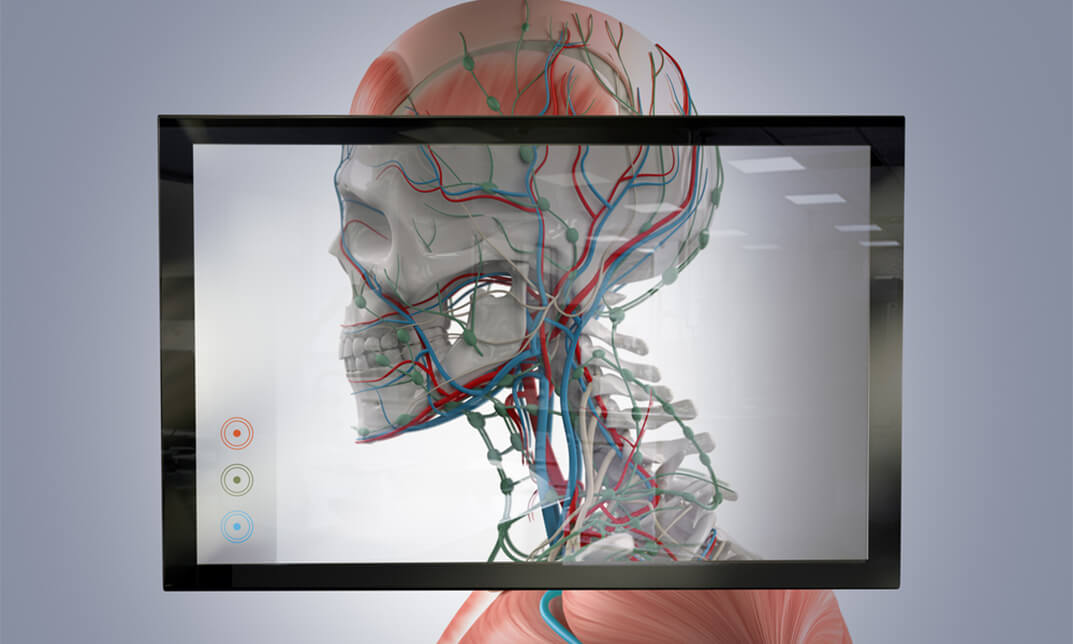
Nutrition isn't just about what’s on your plate—it’s a core element of how the human body functions, adapts, and stays resilient over time. This course offers a refreshing take on the science behind nutrition and its influence on overall wellbeing. Through engaging modules, learners will explore how essential nutrients affect everything from metabolism and immune response to mental clarity and long-term vitality. It’s designed to help you connect the dots between dietary choices and their ripple effects across bodily systems—without veering into complex jargon or fads. Whether you're looking to broaden your understanding or simply wish to separate myths from facts, this course delivers clear, well-organised content that’s easy to digest (pun intended). With a balanced mix of scientific principles and everyday relevance, you’ll gain the foundational knowledge needed to make informed decisions about nutrition—for yourself or others. No over-the-top health trends, no fluff—just solid, thoughtful learning that fits comfortably into your schedule. Key Features CPD Accredited FREE PDF + Hardcopy certificate Fully online, interactive course Self-paced learning and laptop, tablet and smartphone-friendly 24/7 Learning Assistance Discounts on bulk purchases Course Curriculum of Nutrition in Human Health Module 01 : Introduction to Nutrition and Health Module 02 : Nutrition in Fitness and Health Module 03 : Nutrition through Life Module 04 : Micronutrients - Introduction to Minerals Module 05 : Micronutrients - Benefits of Vitamins Module 06 : Macronutrients - Nutrients in Food and Their Role in Health Learning Outcomes: Comprehend the fundamental link between nutrition and human health. Analyze the impact of nutrition on fitness and its role in promoting well-being. Evaluate nutritional needs across various life stages, from infancy to adulthood. Differentiate between essential minerals and grasp their significance for health. Uncover the benefits of vitamins and their vital contributions to overall health. Examine macronutrients in food, understanding their roles in sustaining well-being. Accreditation This course is CPD Quality Standards (CPD QS) accredited, providing you with up-to-date skills and knowledge and helping you to become more competent and effective in your chosen field. CPD 10 CPD hours / points Accredited by CPD Quality Standards Who is this course for? Health enthusiasts seeking a deeper understanding of nutrition. Individuals keen on making informed, health-conscious choices. Parents and caregivers interested in providing optimal nutrition for their families. Fitness professionals aiming to enhance their knowledge base. Students pursuing studies in health-related fields. Anyone curious about the impact of nutrition on human well-being. Individuals considering a career in nutrition consulting or advisory roles. Those looking to expand their knowledge of minerals, vitamins, and macronutrients. Career path Nutrition Consultant Wellness Coach Health Educator Dietetic Assistant Fitness Instructor Community Health Worker Certificates Digital certificate Digital certificate - Included Once you've successfully completed your course, you will immediately be sent a FREE digital certificate. Hard copy certificate Hard copy certificate - Included Also, you can have your FREE printed certificate delivered by post (shipping cost £3.99 in the UK). For all international addresses outside of the United Kingdom, the delivery fee for a hardcopy certificate will be only £10. Our certifications have no expiry dates, although we do recommend that you renew them every 12 months.

Project Communication Skills (Virtual)
By IIL Europe Ltd
Project Communication Skills (Virtual) Communication is the single most critical project success factor. When effective, projects get executed on time, within budget, and with objectives being met. But that isn't all. Strong communication also nurtures healthy team relationships. And in today's highly diverse world, where projects are often fast-paced, complex, and virtual, that is more important than ever. Strong communication skills foster cultural awareness, trust, and empathy. Together, they contribute greatly to project success-and ultimately, to future project success. In this course, participants will actively explore best communication practices from a variety of perspectives: in-person, virtual, electronic, and via formal project documentation. In order to be transformative, however, those perspectives will be filtered further through the lens of their formal, personalized assessment. It is a powerful tool which identifies individuals' internal needs and priorities. It translates those into descriptive profiles and reports, gifting users with valuable information about themselves and others. Paired with the course's real-world activities, it will provide uniquely strategic opportunities for communicating effectively and meaningfully-and with less conflict, both personally and professionally. What you will Learn At the end of this program, you will be able to: Identify basic elements of communication and explain how they affect teams Explore how your assessment style impacts you and how you communicate with people of other styles Infer how your style impacts the way(s) you send and interpret emails and instant messages Analyze real world email and instant messaging practices to determine how they affect communication and relationships Explore best practices for formal project communications and presentations Analyze how your assessment style and global diversity can contribute to both strong team communication and conflict Identify solutions for virtual team work communication challenges Foundation Concepts Communication as a foundation skill Elements of communication Communicating across media Targeting your audience How communication impacts team performance The Assessment Framework Overview of the assessment's approach Exploring assessment report Increasing your effectiveness with other assessment styles Email and Instant Messages Preferred communications and assessment styles The email brands we create Assessment styles and email Emotion and email Email guidelines and best practices Anatomy of an email The seven deadly email sins Instant messages and other interfaces Project Communications and Presentations Communicating across the project lifecycle Project templates Structuring a presentation Delivering a presentation Interpersonal and Team Communication Skills Communication styles and techniques Managing conflict in a project environment Styles and conflict Communication and global team leadership Virtual Communication Leading global virtual teams Virtual processes and technology Virtual team leadership

Project Communication Skills: Virtual In-House Training
By IIL Europe Ltd
Project Communication Skills: Virtual In-House Training Communication is the single most critical project success factor. When effective, projects get executed on time, within budget, and with objectives being met. But that isn't all. Strong communication also nurtures healthy team relationships. And in today's highly diverse world, where projects are often fast-paced, complex, and virtual, that is more important than ever. Strong communication skills foster cultural awareness, trust, and empathy. Together, they contribute greatly to project success-and ultimately, to future project success. In this course, participants will actively explore best communication practices from a variety of perspectives: in-person, virtual, electronic, and via formal project documentation. In order to be transformative, however, those perspectives will be filtered further through the lens of their formal, personalized assessment. It is a powerful tool which identifies individuals' internal needs and priorities. It translates those into descriptive profiles and reports, gifting users with valuable information about themselves and others. Paired with the course's real-world activities, it will provide uniquely strategic opportunities for communicating effectively and meaningfully-and with less conflict, both personally and professionally. What You Will Learn At the end of this program, you will be able to: Identify basic elements of communication and explain how they affect teams Explore how your assessment style impacts you and how you communicate with people of other styles Infer how your style impacts the way(s) you send and interpret emails and instant messages Analyze real world email and instant messaging practices to determine how they affect communication and relationships Explore best practices for formal project communications and presentations Analyze how your assessment style and global diversity can contribute to both strong team communication and conflict Identify solutions for virtual team work communication challenges Getting Started Foundation Concepts Communication as a foundation skill Elements of communication Communicating across media Targeting your audience How communication impacts team performance The Assessment Framework Overview of the assessment's approach Exploring assessment report Increasing your effectiveness with other assessment styles Email and Instant Messages Preferred communications and assessment styles The email brands we create Assessment styles and email Emotion and email Email guidelines and best practices Anatomy of an email The seven deadly email sins Instant messages and other interfaces Project Communications and Presentations Communicating across the project lifecycle Project templates Structuring a presentation Delivering a presentation Interpersonal and Team Communication Skills Communication styles and techniques Managing conflict in a project environment Styles and conflict Communication and global team leadership Virtual Communication Leading global virtual teams Virtual processes and technology Virtual team leadership