- Professional Development
- Medicine & Nursing
- Arts & Crafts
- Health & Wellbeing
- Personal Development
354 Personal Assistant courses delivered Online
Description: Microsoft PowerPoint is considered as the most powerful presentation for presenting visual and graphical items. This program can help you to create handouts and even developing an animated presentation with audio. Through this course, you will know you will learn all the skills, knowledge, and information about the PowerPoint software that you can use for your work. You will learn all the available presentation tasks such as inserting slides from other presentation or even recording your show as videos. All of these tasks and features, whether it's for beginners, intermediate, or advanced level users, are beneficial for your career for any activity you could think of. Who is the course for? Professionals who want to learn about Microsoft PowerPoint 2010 functions and tools. People who have an interest in knowing all about Microsoft PowerPoint 2010 features. Entry Requirement: This course is available to all learners, of all academic backgrounds. Learners should be aged 16 or over to undertake the qualification. Good understanding of English language, numeracy and ICT are required to attend this course. Assessment: At the end of the course, you will be required to sit an online multiple-choice test. Your test will be assessed automatically and immediately so that you will instantly know whether you have been successful. Before sitting for your final exam, you will have the opportunity to test your proficiency with a mock exam. Certification: After you have successfully passed the test, you will be able to obtain an Accredited Certificate of Achievement. You can however also obtain a Course Completion Certificate following the course completion without sitting for the test. Certificates can be obtained either in hardcopy at the cost of £39 or in PDF format at the cost of £24. PDF certificate's turnaround time is 24 hours, and for the hardcopy certificate, it is 3-9 working days. Why choose us? Affordable, engaging & high-quality e-learning study materials; Tutorial videos/materials from the industry leading experts; Study in a user-friendly, advanced online learning platform; Efficient exam systems for the assessment and instant result; The UK & internationally recognised accredited qualification; Access to course content on mobile, tablet or desktop from anywhere anytime; The benefit of career advancement opportunities; 24/7 student support via email. Career Path: The Microsoft PowerPoint 2010 complete course would be beneficial for any professions or career from any industry you are in, such as: Administrative Assistant Administrator Manager Office Staff Personal Assistant Secretary. Microsoft PowerPoint 2010 for Beginners Module One - Getting Started 01:00:00 Module Two - Opening and Closing PowerPoint 00:30:00 Module Three - Working with Presentations 00:30:00 Module Four - Your First Presentation 01:00:00 Module Five - Working with Text 00:30:00 Module Six - Formatting Text 00:30:00 Module Seven - Formatting Paragraphs 01:00:00 Module Eight - Advanced Formatting Tasks 00:30:00 Module Nine - Customizing Slide Elements 01:00:00 Module Ten - Setting Up Your Slide Show 00:30:00 Module Eleven - Showtime 01:00:00 Module Twelve - Wrapping Up 01:00:00 Activities-Microsoft PowerPoint 2010 for Beginners 00:00:00 Microsoft PowerPoint 2010 Intermediate Level Module One - Getting Started 00:30:00 Module Two - Working with the PowerPoint Environment 01:00:00 Module Three - Working with Presentations 01:00:00 Module Four - Formatting Presentations 01:00:00 Module Five - Formatting Text Boxes 01:00:00 Module Six - Creating a Photo Album 01:00:00 Module Seven - Working with Graphical Elements 01:00:00 Module Eight - Working with Audio and Video Content 01:00:00 Module Nine - Working with Transitions and Animations 01:00:00 Module Ten - Collaborating on Presentations 01:00:00 Module Eleven - Delivering Presentations 01:00:00 Module Twelve - Wrapping Up 00:30:00 Activities-Microsoft PowerPoint 2010 Intermediate Level 00:00:00 Microsoft PowerPoint 2010 Advanced Level Module One - Getting Started 00:30:00 Module Two - Adding Pictures 01:00:00 Module Three - Working with Text Boxes 01:00:00 Module Four - Adding SmartArt 01:00:00 Module Five - Adding Tables 01:00:00 Module Six - Inserting Advanced Objects 01:00:00 Module Seven - Advanced Drawing Tasks 01:00:00 Module Eight - PowerPoint's Research Tools 01:00:00 Module Nine - Creating Notes and Handouts 01:00:00 Module Ten - Using Slide Masters 01:00:00 Module Eleven - Advanced Presentation Tasks 01:00:00 Module Twelve - Wrapping Up 00:30:00 Activities-Microsoft PowerPoint 2010 Advanced Level 00:00:00 Mock Exam Mock Exam- Microsoft PowerPoint 2010 Complete Course- Beginners, Intermediate, Advanced 00:30:00 Final Exam Final Exam- Microsoft PowerPoint 2010 Complete Course- Beginners, Intermediate, Advanced 00:30:00 Certificate and Transcript Order Your Certificates and Transcripts 00:00:00

Description: As the most-used spreadsheet program in the world, learning how to use the Microsoft Excel will give you an edge in your professional career. This Microsoft Excel 2010 complete course is created to help you in learning all the functions and features of this program. Whether you are a beginner, intermediate and advanced level user, this course will help you in learning all the necessary skills, knowledge, and information about the Microsoft Excel. You will learn how to plan and organise your data using the tools in this program. You will know how to use the functions of Microsoft Excel that will help you in finishing your tasks effectively.This course will provide you with the necessary skills, knowledge and information of Microsoft Excel. Who is the course for? Professionals who want to learn all about Microsoft Excel 2010 program. People who have an interest in knowing all the functions and features of Microsoft Excel. Entry Requirement: This course is available to all learners, of all academic backgrounds. Learners should be aged 16 or over to undertake the qualification. Good understanding of English language, numeracy and ICT are required to attend this course. Assessment: At the end of the course, you will be required to sit an online multiple-choice test. Your test will be assessed automatically and immediately so that you will instantly know whether you have been successful. Before sitting for your final exam, you will have the opportunity to test your proficiency with a mock exam. Certification: After you have successfully passed the test, you will be able to obtain an Accredited Certificate of Achievement. You can however also obtain a Course Completion Certificate following the course completion without sitting for the test. Certificates can be obtained either in hard copy at the cost of £39 or in PDF format at the cost of £24. PDF certificate's turnaround time is 24 hours, and for the hardcopy certificate, it is 3-9 working days. Why choose us? Affordable, engaging & high-quality e-learning study materials; Tutorial videos/materials from the industry leading experts; Study in a user-friendly, advanced online learning platform; Efficient exam systems for the assessment and instant result; The UK & internationally recognized accredited qualification; Access to course content on mobile, tablet or desktop from anywhere anytime; The benefit of career advancement opportunities; 24/7 student support via email. Career Path: The Microsoft Excel 2010 - Beginners, Intermediate, Advanced course is a useful qualification to possess and would be beneficial for any professions or career from any industry you are in such as: Accountant Account Assistant Administrative Assistant Administrator Bookkeeper Office Manager Personal Assistant Secretary. Microsoft Excel 2010 for Beginners Module One - Getting Started 00:30:00 Module Two - Opening and Closing Excel 01:00:00 Module Three - Your First Worksheet 01:00:00 Module Four - Working with Excel Files 01:00:00 Module Five - Viewing Excel Data 01:00:00 Module Six - Printing Excel Data 01:00:00 Module Seven - Building Formulas 01:00:00 Module Eight - Using Excel Functions 01:00:00 Module Nine - Using Time Saving Tools 00:30:00 Module Ten - Formatting Your Data 01:00:00 Module Eleven - Advanced Formatting Tools 01:00:00 Module Twelve - Wrapping Up 00:30:00 Activities-Microsoft Excel 2010 for Beginners 00:00:00 Microsoft Excel 2010 Intermediate Level Module One - Getting Started 00:30:00 Module Two - Working with Permissions and Options 01:00:00 Module Three - Sharing Workbooks 00:30:00 Module Four - Performing Advanced Formula and Function Tasks 01:00:00 Module Five - Working with Array Formulas 01:00:00 Module Six - Working with Functions 01:00:00 Module Seven - Working with Macros 01:00:00 Module Eight - Working with Forms 01:00:00 Module Nine - Applying Advanced Chart Features 01:00:00 Module Ten - Working with PivotTables and PivotCharts 01:00:00 Module Eleven - Using the Automated Analysis Tools Add -In 00:30:00 Module Twelve - Wrapping Up 00:30:00 Activities-Microsoft Excel 2010 Intermediate Level 00:00:00 Microsoft Excel 2010 Advanced Level Module One - Getting Started 00:30:00 Module Two - SmartArt and Objects 01:00:00 Module Three - Auditing 01:00:00 Module Four - Creating Charts 01:00:00 Module Five - Creating Pivot Tables 01:00:00 Module Six - Working with PivotTables and PivotCharts 01:00:00 Module Seven - Macros 01:00:00 Module Eight - Solving Formula Errors 01:00:00 Module Nine - Using What If Analysis 01:00:00 Module Ten - Managing Your Data 01:00:00 Module Eleven - Grouping and Outlining Data 00:30:00 Module Twelve - Wrapping Up 00:30:00 Activities-Microsoft Excel 2010 Advanced Level 00:00:00 Mock Exam Mock Exam- Microsoft Excel 2010 Complete Course - Beginners, Intermediate, Advanced 00:30:00 Final Exam Final Exam- Microsoft Excel 2010 Complete Course - Beginners, Intermediate, Advanced 00:30:00 Certificate and Transcript Order Your Certificates and Transcripts 00:00:00

Description: Emails are integral part of the lives of the professionals. To know more about this course, you could take this course to learn. The Microsoft Outlook 2010 Complete course will help you learn all the skills, knowledge, and information about the program. You will learn how to customise the Outlook interface so that it works best for you. You will also learn how to use the tool to organise your data in the way you want it to. Then you will know how to control how your messages are sent, forwarded, and stored. Who is the course for? Professionals who want to learn about Microsoft functions and features. People who have an interest in knowing advanced Microsoft Outlook features. Entry Requirement: This course is available to all learners, of all academic backgrounds. Learners should be aged 16 or over to undertake the qualification. Good understanding of English language, numeracy and ICT are required to attend this course. Assessment: At the end of the course, you will be required to sit an online multiple-choice test. Your test will be assessed automatically and immediately so that you will instantly know whether you have been successful. Before sitting for your final exam, you will have the opportunity to test your proficiency with a mock exam. Certification: After you have successfully passed the test, you will be able to obtain an Accredited Certificate of Achievement. You can however also obtain a Course Completion Certificate following the course completion without sitting for the test. Certificates can be obtained either in hard copy at the cost of £39 or in PDF format at the cost of £24. PDF certificate's turnaround time is 24 hours, and for the hardcopy certificate, it is 3-9 working days. Why choose us? Affordable, engaging & high-quality e-learning study materials; Tutorial videos/materials from the industry leading experts; Study in a user-friendly, advanced online learning platform; Efficient exam systems for the assessment and instant result; The UK & internationally recognized accredited qualification; Access to course content on mobile, tablet or desktop from anywhere anytime; The benefit of career advancement opportunities; 24/7 student support via email. Career Path: The Microsoft Outlook 2010 Complete Course- Beginners, Intermediate, Advanced course is a useful qualification to possess and would be beneficial for any professions or career from any industry you are in such as: Administrative Assistant Administrator Office Manager Personal Assistant Secretary. Microsoft Outlook 2010 for Beginners Module One - Getting Started 00:30:00 Module Two - Opening and Closing Outlook 01:00:00 Module Three - Working with E-mail 01:00:00 Module Four - Creating a New E-mail 01:00:00 Module Five - Managing E-mail 01:00:00 Module Six - Managing Junk Mail 01:00:00 Module Seven - Outlook's Organization Tools 01:00:00 Module Eight - Searching for Items 01:00:00 Module Nine - An Introduction to the Calendar 01:00:00 Module Ten - An Introduction to Tasks 01:00:00 Module Eleven - An Introduction to Contacts 01:00:00 Module Twelve - Wrapping Up 01:00:00 Activities-Microsoft Outlook 2010 for Beginners 00:00:00 Microsoft Outlook 2010 Intermediate Level Module One - Getting Started 00:30:00 Module Two - Working with the Outlook Environment 01:00:00 Module Three - Printing 01:00:00 Module Four - Working with Quick Steps 01:00:00 Module Five - Working with Messages 01:00:00 Module Six - Manipulating Message Properties and Options 01:00:00 Module Seven - Formatting Messages 01:00:00 Module Eight - Managing Automatic Content 01:00:00 Module Nine - Working with the Calendar, Appointments, and Meetings 01:00:00 Module Ten - Working with Contacts and Contact Groups 01:00:00 Module Eleven - Working with Tasks and the Journal 01:00:00 Module Twelve - Wrapping Up 00:30:00 Activities-Microsoft Outlook 2010 Intermediate Level 00:00:00 Microsoft Outlook 2010 Advanced Level Module One - Getting Started 01:00:00 Module Two - Customizing Outlook 01:00:00 Module Three - Adding Word Elements to an E-mail 01:00:00 Module Four - Customizing Your Profile 01:00:00 Module Five - Advanced E-Mail Tasks 01:00:00 Module Six - Advanced Calendar Tasks 01:00:00 Module Seven - Doing More with Tasks 01:00:00 Module Eight - Using Notes 01:00:00 Module Nine - Viewing RSS Feeds 01:00:00 Module Ten - Managing Outlook Data, Part One 01:00:00 Module Eleven - Managing Outlook Data, Part Two 01:00:00 Module Twelve - Wrapping Up 00:30:00 Activities-Microsoft Outlook 2010 Advanced Level 00:00:00 Mock Exam Mock Exam- Microsoft Outlook 2010 Complete Course - Beginners, Intermediate, Advanced 00:30:00 Final Exam Final Exam- Microsoft Outlook 2010 Complete Course - Beginners, Intermediate, Advanced 00:30:00 Order Your Certificate and Transcript Order Your Certificates and Transcripts 00:00:00

Description: Microsoft Outlook is helpful software for professionals since it has all the tools and functionality you need for your work. Outlook 2013 is created with new and improved features as compared to its previous versions. Whether you are still a new user or have been using the Outlook for a long time, this course will help you know how to use the new functions and features of Outlook 2013. You will learn the features and functions that would help you communicate faster and easier to your colleagues, clients or anyone you need to communicate with. This course is very helpful to any professional or businessman who needs to organize their work well. In this course you will learn the necessary skills, knowledge and information of Microsoft Outlook. Who is the course for? Professionals who want to learn basics, intermediate and advanced skills about Outlook 2013 new features People who have an interest in knowing all the functions and tools Microsoft Outlook 2013 Entry Requirement: This course is available to all learners, of all academic backgrounds. Learners should be aged 16 or over to undertake the qualification. Good understanding of English language, numeracy and ICT are required to attend this course. Assessment: At the end of the course, you will be required to sit an online multiple-choice test. Your test will be assessed automatically and immediately so that you will instantly know whether you have been successful. Before sitting for your final exam you will have the opportunity to test your proficiency with a mock exam. Certification: After you have successfully passed the test, you will be able to obtain an Accredited Certificate of Achievement. You can however also obtain a Course Completion Certificate following the course completion without sitting for the test. Certificates can be obtained either in hardcopy at a cost of £39 or in PDF format at a cost of £24. PDF certificate's turnaround time is 24 hours and for the hardcopy certificate, it is 3-9 working days. Why choose us? Affordable, engaging & high-quality e-learning study materials; Tutorial videos/materials from the industry leading experts; Study in a user-friendly, advanced online learning platform; Efficient exam systems for the assessment and instant result; The UK & internationally recognised accredited qualification; Access to course content on mobile, tablet or desktop from anywhere anytime; The benefit of career advancement opportunities; 24/7 student support via email. Career Path: The Level 3 Diploma in Microsoft Outlook is a comprehensive course perfect for the beginner, intermediate, and advanced level users. This is a useful qualification to possess and will be very beneficial and helpful, especially to the following professionals: Administrative Assistant Administrator Office Manager Personal Assistant Microsoft Outlook for Beginners Module One - Getting Started 00:30:00 Module Two - Opening and Closing Outlook 01:00:00 Module Three - Understanding the Interface 01:00:00 Module Four - Working with the Message List and the Reading Pane 01:00:00 Module Five - Using Message List Commands 01:00:00 Module Six - Creating a New Email 01:00:00 Module Seven - Managing Email 01:00:00 Module Eight - Searching for Items 01:00:00 Module Nine - An Introduction to the Calendar 01:00:00 Module Ten - An Introduction to Tasks 01:00:00 Module Eleven - An Introduction to Contact 01:00:00 Module Twelve - Wrapping Up 00:30:00 Activities-Microsoft Outlook for Beginners 00:00:00 Microsoft Outlook Intermediate Level Module One - Getting Started 01:00:00 Module Two - Working with the Outlook Environment 01:00:00 Module Three - Working with Quick Steps 01:00:00 Module Four - Working with Rules 01:00:00 Module Five - Working with Messages 01:00:00 Module Six - Manipulating Message Properties and Options 01:00:00 Module Seven - Formatting Messages 01:00:00 Module Eight - Managing Automatic Content 01:00:00 Module Nine - Working with the Calendar, Appointments, and Meetings 01:00:00 Module Ten - Working with Contacts and Contact Groups 01:00:00 Module Eleven - Working with Tasks 01:00:00 Module Twelve - Wrapping Up 00:30:00 Activities-Microsoft Outlook Intermediate Level 00:00:00 Microsoft Outlook Advanced Level Module One - Getting Started 00:30:00 Module Two - Working with Messages 01:00:00 Module Three - Customizing Your Profile 01:00:00 Module Four - Advanced Email Tasks 01:00:00 Module Five - Managing Junk Mail 01:00:00 Module Six - Advanced Calendar Tasks 01:00:00 Module Seven - Doing More With Tasks 01:00:00 Module Eight - Using Notes 01:00:00 Module Nine - Viewing RSS Feeds 01:00:00 Module Ten - Printing 01:00:00 Module Eleven - Managing Outlook Data 01:00:00 Module Twelve - Wrapping Up 01:00:00 Activities- Microsoft Outlook Advanced Level 00:00:00 Mock Exam Mock Exam- Level 3 Diploma in Microsoft Outlook 00:30:00 Final Exam Final Exam- Level 3 Diploma in Microsoft Outlook 00:30:00 Order Your Certificate and Transcript Order Your Certificates and Transcripts 00:00:00

QUALIFI Level 5 Diploma in Health and Social Care
By School of Business and Technology London
Getting Started The qualification is intended to evolve and remunerate the health and social care workers of today and the future and to keep on bringing recognition and professionalism to the health and social care division. The underlying principle of the course is to ensure a career path for learners who wish to build their care capacities within the health and social care department. The result of the Diploma, an accepted UK qualification, is for the aspirants to have the expertise and the skills needed by organisations worldwide. The qualification will help the students to: Prepare job candidates. Support to carry out roles in the working environment. The level 5 diploma in health and social care qualification offers expertise in related programmes that gives insight, knowledge and understanding, together with the practical skills required in the health and social care sector. In addition to this, it also permits professional development through optional units. The qualification will help to improve the experienced staff and managers of the future in the health and social care division. The qualification provides a standard core of mandatory units that apply to every health and social care setting and lets the students specialise in the optional units. The qualification is also fit for part-time learners in the workplace but yet eligible for full-time learners who can involve informal work placements or part-time employment. The learners can advance into or within employment in the health and social sector, either directly by achieving the awards or following study to a further degree level. Key Benefits This qualification will benefit the learner: To critically analyze, synthesize and summarize information. Reading and using appropriate literature with a complete and critical understanding The ability to think independently and solve problems To apply subject knowledge and understanding to address familiar and unfamiliar problems. To recognize the moral and ethical issues of health and social care practice and research, appreciating the need for ethical standards and professional codes of conduct. Capacity to give a clear and accurate account of a subject, maturely assemble arguments and engage in debate and dialogue with specialists and non-specialists. To develop transferable skills and knowledge. Circumstances, whether within their area of employment, through promotion to a supervisory or management position, or to adapt to changes in the health/social care environment. Upon completing this Level 5 diploma, learners can progress to further professional development through future study or as part of their chosen career. Key Highlights Are you a practising health and social care worker seeking a greater knowledge and understanding of the industry and to support the individual's development into senior positions? Then, Qualifi Level 5 Diploma in Health and Social Care is the ideal starting point for your career journey. The course will forge a career and help the individuals to prepare professional staff and managers of the future in the health and social care sector. Remember! The assessment for the qualification is done based on assignments only, and you do not need to worry about writing any exam. With the School of Business and Technology London, you can complete the qualification at your own pace, choosing online or blended learning from the comfort of your home. Learning and pathway materials and study guides developed by our Qualifi-approved tutors will be available around the clock in our cutting-edge learning management system. Most importantly, at the School of Business and Technology London, we will provide comprehensive tutor support through our dedicated support desk. If you choose your course with blended learning, you will also enjoy live sessions with an assigned tutor, which you can book at your convenience. Career Pathways The Qualifi Level 5 Level Diploma in Health and Social Care can open many career pathways including, but not limited to: Social Care Worker with an estimated average salary of £30,706 per annum Personal Assistant with an estimated average salary of £30,000 per annum Health Care Assistant with an estimated average salary of £44,033 per annum Community Development Worker with an estimated average salary of £36,000 per annum Community Development Manager, with an estimated average salary of £45,000 per annum Health Administrator, with an estimated average salary of £79,900 per annum Charity Officer with an estimated average salary of £55,000 per annum Nursing; with an estimated average salary of £54,500 per annum About Awarding Body QUALIFI, recognised by Ofqual awarding organisation has assembled a reputation for maintaining significant skills in a wide range of job roles and industries which comprises Leadership, Hospitality & Catering, Health and Social Care, Enterprise and Management, Process Outsourcing and Public Services. They are liable for awarding organisations and thereby ensuring quality assurance in Wales and Northern Ireland. What is included? Outstanding tutor support that gives you supportive guidance all through the course accomplishment through the SBTL Support Desk Portal. Access our cutting-edge learning management platform to access vital learning resources and communicate with the support desk team. Quality learning materials such as structured lecture notes, study guides, practical applications which include real-world examples, and case studies will enable you to apply your knowledge. Learning materials are provided in one of the three formats: PDF, PowerPoint, or Interactive Text Content on the learning portal. The tutors will provide Formative assessment feedback to improve the learners' achievements. Assessment materials are accessible through our online learning platform. Supervision for all modules. Multiplatform accessibility through an online learning platform. This facilitates SBTL in providing learners with course materials directly through smartphones, laptops, tablets or desktops, allowing students to study at their convenience. Live Classes (for Blended Learning Students only) Assessment Time-constrained scenario-based assignments No examinations Entry Requirements The Qualifications have been designed to be accessible without artificial barriers restricting access and progression. Entry to the Qualifications will be through a centre interview, and the candidates will be expected to hold the following: Learners who possess Qualifications at Levels 3 and 4; Learners who have work experience at a managerial level and demonstrate ambition with clear career goals; Learners with a first degree in another discipline want to develop their careers in health and social care or business. Progression Learners completing the QUALIFI Level 5 Health and Social Care Diploma allow progress to: The final year of an undergraduate degree or Directly into employment in an associated profession As demonstrated in the course structure, candidates will finish their programme across 2 Trimesters through distance learning or blended learning. Why gain a QUALIFI Qualification? This suite of qualifications provides enormous opportunities to learners seeking career and professional development. The highlighting factor of this qualification is that: The learners attain career path support who wish to pursue their career in their denominated sectors; It helps provide a deep understanding of the health and social care sector and managing the organisations, which will help enhance the learner's insight into their chosen sector. The qualification provides a real combination of disciplines and skills development opportunities. The Learners attain in-depth awareness concerning the organisation's functioning, aims and processes. They can also explore ways to respond positively to this challenging and complex health and social care environment. The learners will be introduced to managing the wide range of health and social care functions using theory, practice sessions and models that provide valuable knowledge. As a part of this suite of qualifications, the learners will be able to explore and attain hands-on training and experience in this field. Learners also acquire the ability to face and solve issues then and there by exposure to all the Units. The qualification will also help to Apply scientific and evaluative methods to develop those skills. Find out threats and opportunities. Develop knowledge in managerial, organisational and environmental issues. Develop and empower critical thinking and innovativeness to handle issues and difficulties. Practice judgment, own and take responsibility for decisions and actions, and Develop the capacity to perceive and reflect on individual learning and improve their social and other transferable aptitudes and skills. Learners must request before enrolment to interchange unit(s) other than the preselected units shown in the SBTL website because we need to make sure the availability of learning materials for the requested unit(s). SBTL will reject an application if the learning materials for the requested interchange unit(s) are unavailable. Learners are not allowed to make any request to interchange unit(s) once enrolment is complete. UNIT1- Principles Underpinning Health and Social Care Reference No : HSC501 Credit : 20 || TQT : 200 This unit intends to build a basic knowledge among the individuals on the values, theories and policies that are implemented in the health and social care sector and understand and reflect on how individuals' unique needs can be identified and responded to. UNIT2- The Management of Quality in Health and Social Care Reference No : HSC502 Credit : 20 || TQT : 200 The unit emphasises on the Effective quality management that is essential for every health and social care sector in terms of providing the best care to the service users. To improve the profitability and productivity of services, it is essential to follow the quality maintenance. UNIT3- Research Project Reference No : HSC503 Credit : 20 || TQT : 200 This unit aims to develop a necessary skill among the learners to explore, critically analyse and to communicate ideas at an advanced level which will lead to their professional development and career growth. UNIT4- Partnership working in Health and Social Care Reference No : HSC504 Credit : 20 || TQT : 200 This unit aims to enable learners to develop Group dynamics, which is a significant factor in any organisations.Partnership working in health and social care brings together separate organisations so that they can benefit from pooled expertise, resources, and power-sharing. The goal of an association is to enhance the efficiency and quality of service provision. UNIT5- Working with Service users with Complex Needs Reference No : HSC505 Credit : 20 || TQT : 200 This unit aims to help learners to understand the health and disability issues and how the health care professionals can deal with it prioritising their care. Delivery Methods School of Business & Technology London provides various flexible delivery methods to its learners, including online learning and blended learning. Thus, learners can choose the mode of study as per their choice and convenience. The program is self-paced and accomplished through our cutting-edge Learning Management System. Learners can interact with tutors by messaging through the SBTL Support Desk Portal System to discuss the course materials, get guidance and assistance and request assessment feedbacks on assignments. We at SBTL offer outstanding support and infrastructure for both online and blended learning. We indeed pursue an innovative learning approach where traditional regular classroom-based learning is replaced by web-based learning and incredibly high support level. Learners enrolled at SBTL are allocated a dedicated tutor, whether online or blended learning, who provide learners with comprehensive guidance and support from start to finish. The significant difference between blended learning and online learning methods at SBTL is the Block Delivery of Online Live Sessions. Learners enrolled at SBTL on blended learning are offered a block delivery of online live sessions, which can be booked in advance on their convenience at additional cost. These live sessions are relevant to the learners' program of study and aim to enhance the student's comprehension of research, methodology and other essential study skills. We try to make these live sessions as communicating as possible by providing interactive activities and presentations. Resources and Support School of Business & Technology London is dedicated to offering excellent support on every step of your learning journey. School of Business & Technology London occupies a centralised tutor support desk portal. Our support team liaises with both tutors and learners to provide guidance, assessment feedback, and any other study support adequately and promptly. Once a learner raises a support request through the support desk portal (Be it for guidance, assessment feedback or any additional assistance), one of the support team members assign the relevant to request to an allocated tutor. As soon as the support receives a response from the allocated tutor, it will be made available to the learner in the portal. The support desk system is in place to assist the learners adequately and streamline all the support processes efficiently. Quality learning materials made by industry experts is a significant competitive edge of the School of Business & Technology London. Quality learning materials comprised of structured lecture notes, study guides, practical applications which includes real-world examples, and case studies that will enable you to apply your knowledge. Learning materials are provided in one of the three formats, such as PDF, PowerPoint, or Interactive Text Content on the learning portal. How does the Online Learning work at SBTL? We at SBTL follow a unique approach which differentiates us from other institutions. Indeed, we have taken distance education to a new phase where the support level is incredibly high.Now a days, convenience, flexibility and user-friendliness outweigh demands. Today, the transition from traditional classroom-based learning to online platforms is a significant result of these specifications. In this context, a crucial role played by online learning by leveraging the opportunities for convenience and easier access. It benefits the people who want to enhance their career, life and education in parallel streams. SBTL's simplified online learning facilitates an individual to progress towards the accomplishment of higher career growth without stress and dilemmas. How will you study online? With the School of Business & Technology London, you can study wherever you are. You finish your program with the utmost flexibility. You will be provided with comprehensive tutor support online through SBTL Support Desk portal. How will I get tutor support online? School of Business & Technology London occupies a centralised tutor support desk portal, through which our support team liaise with both tutors and learners to provide guidance, assessment feedback, and any other study support adequately and promptly. Once a learner raises a support request through the support desk portal (Be it for guidance, assessment feedback or any additional assistance), one of the support team members assign the relevant to request to an allocated tutor. As soon as the support receive a response from the allocated tutor, it will be made available to the learner in the portal. The support desk system is in place to assist the learners adequately and to streamline all the support process efficiently. Learners should expect to receive a response on queries like guidance and assistance within 1 - 2 working days. However, if the support request is for assessment feedback, learners will receive the reply with feedback as per the time frame outlined in the Assessment Feedback Policy.

Deal Price is Active! Offer Ends Soon; Hurry Up!! Do you often find yourself feeling lost during meetings, struggling to keep up with the conversation and missing important details? Or maybe you're responsible for taking minutes but feel unsure of what to include or how to structure them effectively? Look no further, as our Effective Minute Taking course has got you covered! With our comprehensive curriculum, you'll learn everything you need to know to become a confident and efficient minute taker. In Module 01, you'll gain a thorough understanding of the purpose and importance of minute writing. In Module 02, you'll learn how to prepare for meetings and gather the necessary information to create accurate and comprehensive minutes. Modules 03 and 04 will guide you through the meeting structure, including how to capture decisions and actions effectively. In Module 05, you'll discover the key roles and responsibilities of a minute taker, and in Module 06, you'll pick up useful tips and techniques to enhance your minute taking skills. Module 07 will explore the technology available to support minute taking, and finally, in Module 8, you'll build your confidence to ensure you can take on the role of minute taker with ease. By the end of this Effective Minute Taking course, you will have: Developed an understanding of the purpose and importance of minute writing Learned how to effectively prepare for meetings and gather the necessary information Gained knowledge of the meeting structure and how to capture decisions and actions accurately Identified the roles and responsibilities of a minute taker Acquired useful tips and techniques to enhance your minute taking skills Learned about technology available to support minute taking Start your learning journey straight away with this Effective Minute Taking course and take a step toward a brighter future! Why Prefer this Effective Minute Taking Course? Opportunity to earn a certificate accredited by CPDQS Get a free student ID card! (£10 postal charge will be applicable for international delivery). Innovative and engaging content. Free assessments. 24/7 tutor support. *** Course Curriculum *** Here is the curriculum breakdown of the Effective Minute Taking Training course: Module 01: Introduction to Minute Writing Introduction Terms of Minute Taking The Cycle of Meeting The Stage in Cycle The Participants The Chairperson The Minute Taker Those Attending the Meeting Summary Module 02: Preparation for Minute Taking Write Meeting Minute Pre Meeting Preparation During Meeting Dealing with a Confused Situation Conversation Veers Off Track Use a Meeting Minutes Template to Save Time Post Meeting Summary Module 03: The Meeting Structure Introduction Apologies Declaration of Interest Committee Business Minutes of Previous Meeting Matter Arising Report Any Other Business Next Date of Meeting Summary Module 04: Minute Meeting, Decision, and Action The Purpose of Minute Taking Effective Minute Takers Importance of Writing The Action Triangle When There Is No Outcome Layout of Action Points When There Are Several Actions for One Minute Summary Module 05: Roles and Responsibility of Minute Taker Before Meeting During Meeting After Meeting Task Involved in Minute Taking Skills Required What Should Be Written (also add "More on what you write down" section Here) Sort Out the Basics A record at Every Meeting Keeping Clear Notes Producing the Finished Version Agreeing the Minutes Some Common Problem Some Solution Summary Module 06: Tips for Minute Taking Introduction Lay the Groundwork Know the Purpose Get the Agenda Choose Your Method All Systems Go Leave Space in Which to Work Here, Here Have a Seating Chart Know Everyone's Position Create a Minutes Template Listen with Care Just the Facts Keep it Clear and Simple Be Exact Noting Motions What's on Hold Adding Your Voice Summary Module 07: Technology in Minute Taking Introduction Taking Minute Manually is Time-Consuming Technology Solves Security Issues Technological Offerings for Boards Streamline Minute Taking Software Solution Summary Module 8: Building Confidence Creating the Right Impression Get to know everyone Coping with put-downs Know your place Summary Assessment Process Once you have completed all the modules in the course, your skills and knowledge will be tested with an automated multiple-choice assessment. You will then receive instant results to let you know if you have successfully passed the course. CPD 10 CPD hours / points Accredited by CPD Quality Standards Who is this course for? This Effective Minute Taking course is suitable for: Anyone who is responsible for taking minutes during meetings Individuals who frequently attend meetings and want to improve their note-taking abilities Managers and team leaders who want to ensure their staff are equipped with the necessary skills to take minutes accurately and efficiently Requirements Enrol in the Effective Minute Taking Training with no formal entry requirements! Career path Administrative Assistant: £18,000 - £24,000 per annum Executive Assistant: £25,000 - £35,000 per annum Personal Assistant: £22,000 - £32,000 per annum Project Coordinator: £20,000 - £30,000 per annum Office Manager: £24,000 - £38,000 per annum Secretary: £18,000 - £27,000 per annum Certificates Certificate Accredited by CPDQS Digital certificate - £10 Certificate Accredited by CPDQS Hard copy certificate - £29 If you are an international student, then you have to pay an additional 10 GBP as an international delivery charge.
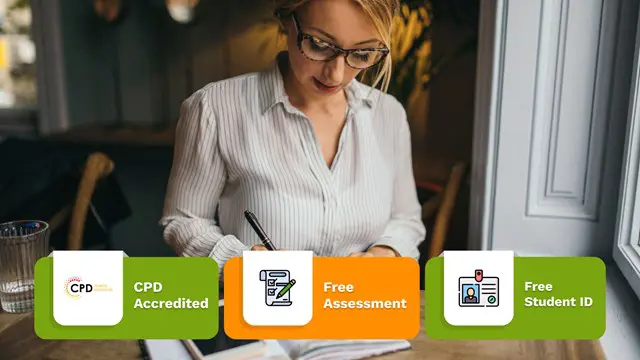
Description: Microsoft Outlook is helpful software to professionals since it has all the tools and functionality you need for your career. Outlook 2013 is created with new and improved features as compared to its previous versions. Through this course, you will learn all the skills, knowledge, and information about the Outlook 2013. You will learn on how to utilise the program for professional emails, calendar, contacts, and task management. These features and more will then help you communicate faster and easier to your colleagues, clients or anyone you need to communicate with professionally. Who is the course for? Professionals or experts who want to learn more about Outlook 2013 features People who have an interest in knowing Microsoft Outlook 2013 functions and tools Entry Requirement: This course is available to all learners, of all academic backgrounds. Learners should be aged 16 or over to undertake the qualification. Good understanding of English language, numeracy and ICT are required to attend this course. Assessment: At the end of the course, you will be required to sit an online multiple-choice test. Your test will be assessed automatically and immediately so that you will instantly know whether you have been successful. Before sitting for your final exam, you will have the opportunity to test your proficiency with a mock exam. Certification: After you have successfully passed the test, you will be able to obtain an Accredited Certificate of Achievement. You can however also obtain a Course Completion Certificate following the course completion without sitting for the test. Certificates can be obtained either in hardcopy at the cost of £39 or in PDF format at the cost of £24. PDF certificate's turnaround time is 24 hours, and for the hardcopy certificate, it is 3-9 working days. Why choose us? Affordable, engaging & high-quality e-learning study materials; Tutorial videos/materials from the industry leading experts; Study in a user-friendly, advanced online learning platform; Efficient exam systems for the assessment and instant result; The UK & internationally recognized accredited qualification; Access to course content on mobile, tablet or desktop from anywhere anytime; The benefit of career advancement opportunities; 24/7 student support via email. Career Path: The Microsoft Outlook Complete Course - Beginners, Intermediate, Advanced is a useful qualification to possess and would be beneficial for any professions or career from any industry you are in, such as: Administrative Assistant Administrator Office Manager Personal Assistant Secretary. Microsoft Outlook for Beginners Module One - Getting Started 00:30:00 Module Two - Opening and Closing Outlook 01:00:00 Module Three - Understanding the Interface 01:00:00 Module Four - Working with the Message List and the Reading Pane 01:00:00 Module Five - Using Message List Commands 01:00:00 Module Six - Creating a New Email 01:00:00 Module Seven - Managing Email 01:00:00 Module Eight - Searching for Items 01:00:00 Module Nine - An Introduction to the Calendar 01:00:00 Module Ten - An Introduction to Tasks 01:00:00 Module Eleven - An Introduction to Contact 01:00:00 Module Twelve - Wrapping Up 00:30:00 Activities-Microsoft Outlook for Beginners 00:00:00 Microsoft Outlook Intermediate Level Module One - Getting Started 01:00:00 Module Two - Working with the Outlook Environment 01:00:00 Module Three - Working with Quick Steps 01:00:00 Module Four - Working with Rules 01:00:00 Module Five - Working with Messages 01:00:00 Module Six - Manipulating Message Properties and Options 01:00:00 Module Seven - Formatting Messages 01:00:00 Module Eight - Managing Automatic Content 01:00:00 Module Nine - Working with the Calendar, Appointments, and Meetings 01:00:00 Module Ten - Working with Contacts and Contact Groups 01:00:00 Module Eleven - Working with Tasks 01:00:00 Module Twelve - Wrapping Up 00:30:00 Activities-Microsoft Outlook Intermediate Level 00:00:00 Microsoft Outlook Advanced Level Module One - Getting Started 00:30:00 Module Two - Working with Messages 01:00:00 Module Three - Customizing Your Profile 01:00:00 Module Four - Advanced Email Tasks 01:00:00 Module Five - Managing Junk Mail 01:00:00 Module Six - Advanced Calendar Tasks 01:00:00 Module Seven - Doing More With Tasks 01:00:00 Module Eight - Using Notes 01:00:00 Module Nine - Viewing RSS Feeds 01:00:00 Module Ten - Printing 01:00:00 Module Eleven - Managing Outlook Data 01:00:00 Module Twelve - Wrapping Up 01:00:00 Activities- Microsoft Outlook Advanced Level 00:00:00 Mock Exam Mock Exam- Microsoft Outlook Complete Course - Beginners, Intermediate, Advanced 00:30:00 Final Exam Final Exam- Microsoft Outlook Complete Course - Beginners, Intermediate, Advanced 00:30:00 Order Your Certificate and Transcript Order Your Certificates and Transcripts 00:00:00

QUALIFI Level 3 Diploma in Health and Social Care
By School of Business and Technology London
Getting Started The level 3 health and social care diploma qualification is intended to evolve and remunerate the health and social care workers of today and the future and keep bringing recognition and professionalism to the health and social care division. The underlying principle of the course is to ensure a career path for learners who wish to build their care capacities within the health and social care department. The result of the Diploma, an accepted UK qualification, is for the aspirants to have the expertise and the skills needed by organisations worldwide. The qualification will help the students to: Prepare candidates for the job Support to carry out roles in the working environment The level 3 diploma in health and social care qualification offers expertise in work-related programs that give insight, knowledge, and understanding, together with the practical skills required in the health and social care sector. In addition to this, it also permits professional development through optional units. The qualification will help to improve the professional staff and managers of the future in the health and social care division. The qualification provides a standard core of mandatory units that apply to every health and social care setting and lets the students specialise in the optional units. The qualification is also fit for part-time learners in the workplace but yet eligible for full-time learners who can be involved in formal work placements or part-time employment. The learners can advance into or within employment in the health and social sector, either directly by achieving the awards or following further study to QUALIFI Level 4 Health and Social care degree level. Key Benefits The ability to use appropriate literature with the ability to think independently and solve problems. Apply subject knowledge and understanding to address familiar and unfamiliar problems. Recognise the moral and ethical issues of health and social care practice. Capacity to give a clear and accurate account of a subject & engage in debate. Upon completing this Level 3 diploma, learners can progress to the Qualifi Level 4 Certificate or first of 3-year Honours Degree at UK University. Key Highlights Are you an aspirant health worker who wants to sharpen your knowledge, skills and abilities needed for success in the 21st century? Then, Qualifi created the Level 3 Diploma in Health and Social Care program to develop and reward the health and social care workers of today and the future and continue bringing recognition and professionalism to the health and social care sector. Remember! The assessment for the qualification is done based on assignments only, and you do not need to worry about writing any exam. With the School of Business and Technology London, you can complete the qualification at your own pace, choosing online or blended learning from the comfort of your home. Learning and pathway materials and study guides developed by our Qualifi-approved tutors will be available around the clock in our cutting-edge learning management system. Most importantly, at the School of Business and Technology London, we will provide comprehensive tutor support through our dedicated support desk. If you choose your course with blended learning, you will also enjoy live sessions with an assigned tutor, which you can book at your convenience. Career Pathways The Qualifi Level 3 Diploma in Health and Social Care can open many career pathways including, but not limited to: Social Care Worker with an estimated average salary of £24,000 per annum Personal Assistant, with an estimated average salary of £24,375 per annum Health Care Assistant with an estimated average salary of £22,534 per annum Community Development Worker with an estimated average salary of £24,000 per annum Community Development Manager, with an estimated average salary of £32,569 per annum Health administrator with an estimated average salary of £24,932 per annum Charity Officer with an estimated average salary of £27,500 per annum Nursing; with an estimated average salary of £33,384 per annum About Awarding Body QUALIFI, recognised by Ofqual awarding organisation has assembled a reputation for maintaining significant skills in a wide range of job roles and industries which comprises Leadership, Hospitality & Catering, Health and Social Care, Enterprise and Management, Process Outsourcing and Public Services. They are liable for awarding organisations and thereby ensuring quality assurance in Wales and Northern Ireland. What is included? Outstanding tutor support that gives you supportive guidance all through the course accomplishment through the SBTL Support Desk Portal. Access our cutting-edge learning management platform, where you can access vital learning resources and communicate with the support desk team. Quality learning materials such as structured lecture notes, study guides, practical applications including real-world examples, and case studies will enable you to apply your knowledge. Learning materials are provided in one of the three formats: PDF, PowerPoint, or Interactive Text Content on the learning portal. The tutors will provide Formative assessment feedback to improve the learners' achievements. Assessment materials are accessible through our online learning platform. Supervision for all modules. Multiplatform accessibility through an online learning platform. This facilitates SBTL in providing learners with course materials directly through smartphones, laptops, tablets or desktops, allowing students to study at their convenience. Live Classes (for Blended Learning Students only) Assessment Time-constrained scenario-based assignments No examinations Entry Requirements The qualifications have been intended to be open without barriers restricting access and progression. They are eligible for the course through a centre interview, and they are expected to hold the following: Learners with qualifications at Level 2 and QUALIFI Level 3 Recognition in H&SC. Learners who have work involved in the health and social care segment and show aspiration with clear professional objectives; Learners with a level 3 qualification in another train need to build up their vocations in health and social care. The qualification structure includes mandatory and optional units covering various themes relating to learning outcomes. Every module has an equivalency of 10 credits. It is required to complete six modules to accomplish the 60 credits that point to the criteria to achieve a Level 3 Diploma in Health and Social Care. Lectures and workshops are to be attended by the learners that cover the subject matter. Formative assessments (weighted at 0%) may be included in the lectures or tutorials to identify the knowledge and understanding of specific topics and subjects. Units include reflective exam sets/summative assessments for evaluation purposes. Progression Learners completing the QUALIFI Level 3 Health and Social Care Diploma Will progress to: The QUALIFI Level 4 Certificate in Health and Social Care, or The first year of undergraduate study in health and social care or Directly into employment in an associated profession. Learners must request before enrolment to interchange unit(s) other than the preselected units shown in the SBTL website because we need to make sure the availability of learning materials for the requested unit(s). SBTL will reject an application if the learning materials for the requested interchange unit(s) are unavailable. Learners are not allowed to make any request to interchange unit(s) once enrolment is complete. UNIT1- An Introduction to Health and Social Care Reference No : HSC301 Credit : 10 || TQT : 100 The learner will gain knowledge and the responsibilities regards to health and social care. And also they will understand the role of regulatory bodies and the impact of those working the health and social care sector. UNIT2- Communication for Health and Social Care Reference No : HSC302 Credit : 10 || TQT : 100 The learner will look into the variety of communication methods used in the health and social care field. It will help to overcome the barriers to effective communications. UNIT3- Promoting Health in the Population Reference No : HSC303 Credit : 10 || TQT : 100 The unit aim to the users who working in the health and social care field to identify the responsibility of promoting health UNIT4- Person-Centred Care Reference No : HSC304 Credit : 10 || TQT : 100 The learner will analyse the difficulties of balancing individual autonomy and minimising potential risk to vulnerable service users. UNIT5- Understanding Diabetes Care Reference No : HSC305 Credit : 10 || TQT : 100 Diabetes, particularly type 2 diabetes, is a developing health issue in the UK. May users wil faces the difficulties of diabetics. This can genuinely influence personal life and, will lead to physical and mental difficulties for everyone. In this unit students will build up and understand the condition, related complications , treatments and care. UNIT6- Understanding Stroke Care Reference No : HSC306 Credit : 10 || TQT : 100 "May users have the condition of stroke correctly a cerebro vascular accident . In this unit, students will look at the kinds of cerebro vascular mishap (CVA) and the side effects shown, including versatility and speech and swalloing issues.They will analyze the measures that could decrease the rate of CVA, just as taking at help of people who having CVA previously. This will incorporate guides to correspondence and the advantage of specific stroke units in accomplishing positive results." UNIT7- Understanding Dementia Care Reference No : HSC307 Credit : 10 || TQT : 100 Dementia is a developing medical issue in the UK. Many clients will have dementia and the related difficulties related with it. This can genuinely influence personal satisfaction not just for the service users however for their loved ones. The mental and physical weight of thinking about somebody with dementia is very difficult. In this unit, students will build up a comprehension of the psychological condition, related complexities and related treatment and care needs of these service users. Delivery Methods School of Business & Technology London provides various flexible delivery methods to its learners, including online learning and blended learning. Thus, learners can choose the mode of study as per their choice and convenience. The program is self-paced and accomplished through our cutting-edge Learning Management System. Learners can interact with tutors by messaging through the SBTL Support Desk Portal System to discuss the course materials, get guidance and assistance and request assessment feedbacks on assignments. We at SBTL offer outstanding support and infrastructure for both online and blended learning. We indeed pursue an innovative learning approach where traditional regular classroom-based learning is replaced by web-based learning and incredibly high support level. Learners enrolled at SBTL are allocated a dedicated tutor, whether online or blended learning, who provide learners with comprehensive guidance and support from start to finish. The significant difference between blended learning and online learning methods at SBTL is the Block Delivery of Online Live Sessions. Learners enrolled at SBTL on blended learning are offered a block delivery of online live sessions, which can be booked in advance on their convenience at additional cost. These live sessions are relevant to the learners' program of study and aim to enhance the student's comprehension of research, methodology and other essential study skills. We try to make these live sessions as communicating as possible by providing interactive activities and presentations. Resources and Support School of Business & Technology London is dedicated to offering excellent support on every step of your learning journey. School of Business & Technology London occupies a centralised tutor support desk portal. Our support team liaises with both tutors and learners to provide guidance, assessment feedback, and any other study support adequately and promptly. Once a learner raises a support request through the support desk portal (Be it for guidance, assessment feedback or any additional assistance), one of the support team members assign the relevant to request to an allocated tutor. As soon as the support receives a response from the allocated tutor, it will be made available to the learner in the portal. The support desk system is in place to assist the learners adequately and streamline all the support processes efficiently. Quality learning materials made by industry experts is a significant competitive edge of the School of Business & Technology London. Quality learning materials comprised of structured lecture notes, study guides, practical applications which includes real-world examples, and case studies that will enable you to apply your knowledge. Learning materials are provided in one of the three formats, such as PDF, PowerPoint, or Interactive Text Content on the learning portal. How does the Online Learning work at SBTL? We at SBTL follow a unique approach which differentiates us from other institutions. Indeed, we have taken distance education to a new phase where the support level is incredibly high.Now a days, convenience, flexibility and user-friendliness outweigh demands. Today, the transition from traditional classroom-based learning to online platforms is a significant result of these specifications. In this context, a crucial role played by online learning by leveraging the opportunities for convenience and easier access. It benefits the people who want to enhance their career, life and education in parallel streams. SBTL's simplified online learning facilitates an individual to progress towards the accomplishment of higher career growth without stress and dilemmas. How will you study online? With the School of Business & Technology London, you can study wherever you are. You finish your program with the utmost flexibility. You will be provided with comprehensive tutor support online through SBTL Support Desk portal. How will I get tutor support online? School of Business & Technology London occupies a centralised tutor support desk portal, through which our support team liaise with both tutors and learners to provide guidance, assessment feedback, and any other study support adequately and promptly. Once a learner raises a support request through the support desk portal (Be it for guidance, assessment feedback or any additional assistance), one of the support team members assign the relevant to request to an allocated tutor. As soon as the support receive a response from the allocated tutor, it will be made available to the learner in the portal. The support desk system is in place to assist the learners adequately and to streamline all the support process efficiently. Learners should expect to receive a response on queries like guidance and assistance within 1 - 2 working days. However, if the support request is for assessment feedback, learners will receive the reply with feedback as per the time frame outlined in the Assessment Feedback Policy.

Office Administration: Microsoft (Excel, Word & PowerPoint), IT with Cyber Security Skills
By Imperial Academy
Learn From Experts | QLS Endorsed Diploma | 6-in-1 QLS Endorsed Bundle | Free QLS Hard Copy Certificates | 300 CPD Points | Tutor Support | Lifetime Access

Tired of browsing and searching for a Nursing Assistant (Nurse Prescribing, Phlebotomy, Medication) course you are looking for? Can't find the complete package that fulfils all your needs? Then don't worry as you have just found the solution. Take a minute and look through this extensive bundle that has everything you need to succeed. After surveying thousands of learners just like you and considering their valuable feedback, this all-in-one Nursing Assistant (Nurse Prescribing, Phlebotomy, Medication) bundle has been designed by industry experts. We prioritised what learners were looking for in a complete package and developed this in-demand Nursing Assistant (Nurse Prescribing, Phlebotomy, Medication) course that will enhance your skills and prepare you for the competitive job market. Also, our experts are available for answering your queries on Nursing Assistant (Nurse Prescribing, Phlebotomy, Medication) and help you along your learning journey. Advanced audio-visual learning modules of these Nursing Assistant (Nurse Prescribing, Phlebotomy, Medication) courses are broken down into little chunks so that you can learn at your own pace without being overwhelmed by too much material at once. Furthermore, to help you showcase your expertise in Nursing Assistant (Nurse Prescribing, Phlebotomy, Medication), we have prepared a special gift of 1 hardcopy certificate and 1 PDF certificate for the title course completely free of cost. These certificates will enhance your credibility and encourage possible employers to pick you over the rest. This Nursing Assistant (Nurse Prescribing, Phlebotomy, Medication) Bundle Consists of the following Premium courses: Course 01: Level 3 Diploma in Nursing Assistant Complete Training Course 02: Public Health Course 03: Medical Law Course 04: Nurse Prescribing Diploma Course 05: Phlebotomy Course 06: Clinical Training for Nurses and Carers - Catheterisation Course 07: Medication Administration Level 4 Course 08: GDPR in Healthcare Course 09: Cardiac (Heart) Care Course 10: Diabetes Care Diploma Course 11: Wound Care Level 2 Course 12: Understanding Autism Awareness and Diagnosis Level 2 Course 13: Nutrition and Diet Awareness Course 14: First Aid Training Enrol now in Nursing Assistant (Nurse Prescribing, Phlebotomy, Medication) to advance your career, and use the premium study materials from Apex Learning. How will I get my Certificate? After successfully completing the Nursing Assistant course, you will be able to order your CPD Accredited Certificates (PDF + Hard Copy) as proof of your achievement. PDF Certificate: Free (For The Title Course) Hard Copy Certificate: Free (For The Title Course) The bundle incorporates basic to advanced level skills to shed some light on your way and boost your career. Hence, you can strengthen your Nursing Assistant (Nurse Prescribing, Phlebotomy, Medication) expertise and essential knowledge, which will assist you in reaching your goal. Curriculum of Nursing Assistant Bundle Course 01: Level 3 Diploma in Nursing Assistant Complete Training Module 1: Introduction to PA - Personal Assistant Diploma Module 2: Working in Different Healthcare Settings Module 3: Legal, Standards and Professional Aspects of Ethical Practice: Part - 1 Module 4: Legal, Standards and Professional Aspects of Ethical Practice: Part - 2 Module 5: Effective Communication in Nursing Module 6: Health and Safety in Nursing Module 7: Hygiene in Nursing Module 8: Infection Control Module 9: Asepsis in Nursing Module 10: Medication Administration in Nursing Module 11: Understanding the Immune System in Nursing Module 12: Rest and Sleep Management in Nursing Module 13: Mobility and Immobility Issues of Patients in Nursing Module 14: Pain Management for Nurses Module 15: Nutrition in Nursing Module 16: Fluid and Electrolyte Balance Module 17: Assisting with Elimination Module 18: Oxygenation in Nursing Course 02: Public Health Module 01: Introduction to Public Health Module 02: Principles of Public Health Module 03: Understanding Epidemiology Module 04: Disease Control Module 05: Understanding Measures of Disease Frequency Module 06: Maternity and Childbirth Module 07: Environment and Public Health Module 08: Health System and Policy Module 09: Public Health and Ethics Course 03: Medical Law Module 01- An Introduction to Medical Law Module 02- Legislation on Access to Health, Medical Report, Treatment Module 03- Legislation on Adult Support Module 04- Legislation on Public Health and Health Service (Part 1) Module 05- Legislation on Public Health and Health Service (Part 2) Module 06- Legislation on Public Health and Health Service (Part 3) Module 07- Legislation on Public Health and Health Service (Part 4) Module 08- Legislation on Coronavirus Module 09- Legislation on Mental Health (Part 1) Module 10- Legislation on Mental Health (Part 2) Module 11- Legislation on Abortion Module 12- Other Legislation (Part 1) Module 13- Other Legislation (Part 2) Course 04: Nurse Prescribing Diploma Module 1: Introduction to Nurse Prescribing Module 2: Legal and Ethical Aspects of Prescribin Module 3: Medicine Management Module 4: Anxiety Disorders in Adults Module 5: Liver Diseases: Diagnosis & Prescribing Module 6: Common Problems: Pharmacological Management Module 7: Anti-Microbial Prescribing Module 8: Cardiac Problems and Prescribing Module 9: Neurological Problems and Prescribing Module 10: Palliative Cares Module 11: Prescribing in Pregnancy and Lactation Module 12: Prescribing for Older People Module 13: Prescribing Children's Module 14: Common Medicines in Use Module 15: Challenges and Future of Nurse Prescribing Course 05: Phlebotomy Module 01: Introduction to Phlebotomy Module 02: Blood Circulation, Function, and Composition Module 03: Phlebotomy Equipment Module 04: Routine Venipuncture Module 05: Venipuncture Complications and Pre-Examination Variables Module 06: Dermal Puncture Module 07: Quality Assessment and Management in Phlebotomy Module 08: Special Blood Collection Procedure Module 09: Infection Control and Risk Management Course 06: Clinical Training for Nurses and Carers - Catheterisation Module 1: Introduction to Urinary Catheterisation Module 2: The Urinary System Module 3: Patients' Guide for Catheterisation Module 4: Guidance for Nursing and Care Staff Module 5: Protocol for Female Catheterisation Module 6: Protocol for Male Catheterisation Module 7: Protocol for Handling Catheter & Catheter Bags Course 07: Medication Administration Level 4 Module 01: Introduction to Safe Handling of Medicines Module 02: Legislation and guidance of medication management Module 03: Principles of Safe and Appropriate Handling of Medicines Module 04: Medication Risk Assessment Guidance Module 05: Handling Medicines in Social Care Settings Module 06: Consent to Treatment Module 07: Requirements for Specific Services Module 08: Levels of Care and Support Module 09: Procedure for Handling Medication Module 10: The Six Rights of Medication Administration Module 11: Covert Administration of Medication Module 12: Recording Procedures Module 13: Storage of Medication Module 14: Transfer and Disposal of Medication Module 15: Drug Formulation and Ways of Taking It Course 08: GDPR in Healthcare Module 01: Introduction to GDPR Module 02: GDPR and Healthcare Setting Module 03: General Data Protection Regulations Explained Module 04: Lawful Basis for Preparation Module 05: Responsibilities and Obligations Module 06: Electronic Medical Records Module 07: Rights and Breaches Course 09: Cardiac (Heart) Care Introduction & First Concepts What is A Heart Attack & Complications Emergency Care For A Heart Attack Risk Factors & Lifestyle Choices Heart Remedies Final Tips & Suggestions Course 10: Diabetes Care Diploma Module 01: What is Diabetes Module 02: The Diabetes Challenge Module 03: The Cost of Diabetes in Social Care Module 04: Type 1 Diabetes Module 05: Type 2 Diabetes Module 06: Type 2 Diabetes Treatments Module 07: Prediabetes Module 08: Gestational Diabetes Module 09: Other Types of Diabetes Module 10: Hypoglycaemia Module 11: Hyperglycaemia and Hyperosmolar Hyperglycaemic State Module 12: Glossary of Diabetes Terms Course 11: Wound Care Level 2 Module 01: The Wound Healing Process & Factors Delaying Wound Healing Module 02: Types of Wounds and Their Treatment Module 03: Dressing Module 04: Wound Assessment Module 05: Glossary Course 12: Understanding Autism Awareness and Diagnosis Level 2 Module 1: Autism Spectrum Disorder (ASD) Module 2: Learning Difficulties Related to Autism Module 3. Autism Diagnosis Module 4. Cognitive Approaches in Autism Module 5. Dealing with Autistic Individuals Module 6. Other Considerations for Dealing with Autistic Individuals Module 7. Engagement in Autism Awareness Course 13: Nutrition and Diet Awareness Nutrition and Diet Awareness Overview Nutritional Details What to Avoid & Problem Areas Beyond Food Putting It All Together Course 14: First Aid Training Introduction to Workplace First Aid Legal Framework for Workplace First Aid Incident Management at Work Primary Survey Secondary Survey Basic First-Aid Techniques Dealing with Minor Injuries at the Workplace Secondary Illness Loss of Responsiveness and CPR Secondary Illness Breathing Problems Secondary Illnesses and Injuries Dealing With Fractures and Dislocations Call for an Emergency CPD 140 CPD hours / points Accredited by CPD Quality Standards Who is this course for? Anyone from any background can enrol in this Nursing Assistant (Nurse Prescribing, Phlebotomy, Medication) bundle. Please note: This course doesn't entitle you to practice as a professional in this specific field. Rather, this course will assist you in understanding the fundamentals so that you can improve your knowledge in the relevant field. Requirements Our Nursing Assistant (Nurse Prescribing, Phlebotomy, Medication) course is fully compatible with PCs, Macs, laptops, tablets and Smartphone devices. Career path Having this Nursing Assistant (Nurse Prescribing, Phlebotomy, Medication) expertise will increase the value of your CV and open you up to multiple job sectors. Certificates Certificate of completion Digital certificate - Included
