- Professional Development
- Medicine & Nursing
- Arts & Crafts
- Health & Wellbeing
- Personal Development
45050 PE courses
CompTIA Data+
By Nexus Human
Duration 5 Days 30 CPD hours Overview Mining data Manipulating data Visualizing and reporting data Applying basic statistical methods Analyzing complex datasets while adhering to governance and quality standards throughout the entire data life cycle CompTIA Data+ is an early-career data analytics certification for professionals tasked with developing and promoting data-driven business decision-making. CompTIA Data+ gives you the confidence to bring data analysis to life. As the importance for data analytics grows, more job roles are required to set context and better communicate vital business intelligence. Collecting, analyzing, and reporting on data can drive priorities and lead business decision-making. 1 - Identifying Basic Concepts of Data Schemas Identify Relational and Non-Relational Databases Understand the Way We Use Tables, Primary Keys, and Normalization 2 - Understanding Different Data Systems Describe Types of Data Processing and Storage Systems Explain How Data Changes 3 - Understanding Types and Characteristics of Data Understand Types of Data Break Down the Field Data Types 4 - Comparing and Contrasting Different Data Structures, Formats, and Markup Languages Differentiate between Structured Data and Unstructured Data Recognize Different File Formats Understand the Different Code Languages Used for Data 5 - Explaining Data Integration and Collection Methods Understand the Processes of Extracting, Transforming, and Loading Data Explain API/Web Scraping and Other Collection Methods Collect and Use Public and Publicly-Available Data Use and Collect Survey Data 6 - Identifying Common Reasons for Cleansing and Profiling Data Learn to Profile Data Address Redundant, Duplicated, and Unnecessary Data Work with Missing Value Address Invalid Data Convert Data to Meet Specifications 7 - Executing Different Data Manipulation Techniques Manipulate Field Data and Create Variables Transpose and Append Data Query Data 8 - Explaining Common Techniques for Data Manipulation and Optimization Use Functions to Manipulate Data Use Common Techniques for Query Optimization 9 - Applying Descriptive Statistical Methods Use Measures of Central Tendency Use Measures of Dispersion Use Frequency and Percentages 10 - Describing Key Analysis Techniques Get Started with Analysis Recognize Types of Analysis 11 - Understanding the Use of Different Statistical Methods Understand the Importance of Statistical Tests Break Down the Hypothesis Test Understand Tests and Methods to Determine Relationships Between Variables 12 - Using the Appropriate Type of Visualization Use Basic Visuals Build Advanced Visuals Build Maps with Geographical Data Use Visuals to Tell a Story 13 - Expressing Business Requirements in a Report Format Consider Audience Needs When Developing a Report Describe Data Source Considerations For Reporting Describe Considerations for Delivering Reports and Dashboards Develop Reports or Dashboards Understand Ways to Sort and Filter Data 14 - Designing Components for Reports and Dashboards Design Elements for Reports and Dashboards Utilize Standard Elements Creating a Narrative and Other Written Elements Understand Deployment Considerations 15 - Understand Deployment Considerations Understand How Updates and Timing Affect Reporting Differentiate Between Types of Reports 16 - Summarizing the Importance of Data Governance Define Data Governance Understand Access Requirements and Policies Understand Security Requirements Understand Entity Relationship Requirements 17 - Applying Quality Control to Data Describe Characteristics, Rules, and Metrics of Data Quality Identify Reasons to Quality Check Data and Methods of Data Validation 18 - Explaining Master Data Management Concepts Explain the Basics of Master Data Management Describe Master Data Management Processes Additional course details: Nexus Humans CompTIA Data Plus (DA0-001) training program is a workshop that presents an invigorating mix of sessions, lessons, and masterclasses meticulously crafted to propel your learning expedition forward. This immersive bootcamp-style experience boasts interactive lectures, hands-on labs, and collaborative hackathons, all strategically designed to fortify fundamental concepts. Guided by seasoned coaches, each session offers priceless insights and practical skills crucial for honing your expertise. Whether you're stepping into the realm of professional skills or a seasoned professional, this comprehensive course ensures you're equipped with the knowledge and prowess necessary for success. While we feel this is the best course for the CompTIA Data Plus (DA0-001) course and one of our Top 10 we encourage you to read the course outline to make sure it is the right content for you. Additionally, private sessions, closed classes or dedicated events are available both live online and at our training centres in Dublin and London, as well as at your offices anywhere in the UK, Ireland or across EMEA.

Retrain ONLINE for a Higher-Paying Job in the Pharma Manufacturing Industry in 10-Weeks
By Getreskilled (UK)
Average entry-level pharma roles pay 96% of NHS Band 5 and come with opportunities for overtime, shift allowance and additional benefits as well as huge scope for career progression and salary increases.

Operations Geology
By EnergyEdge - Training for a Sustainable Energy Future
Enhance your expertise in operations geology with EnergyEdge's comprehensive course. Take the first step towards a successful career. Enroll today!
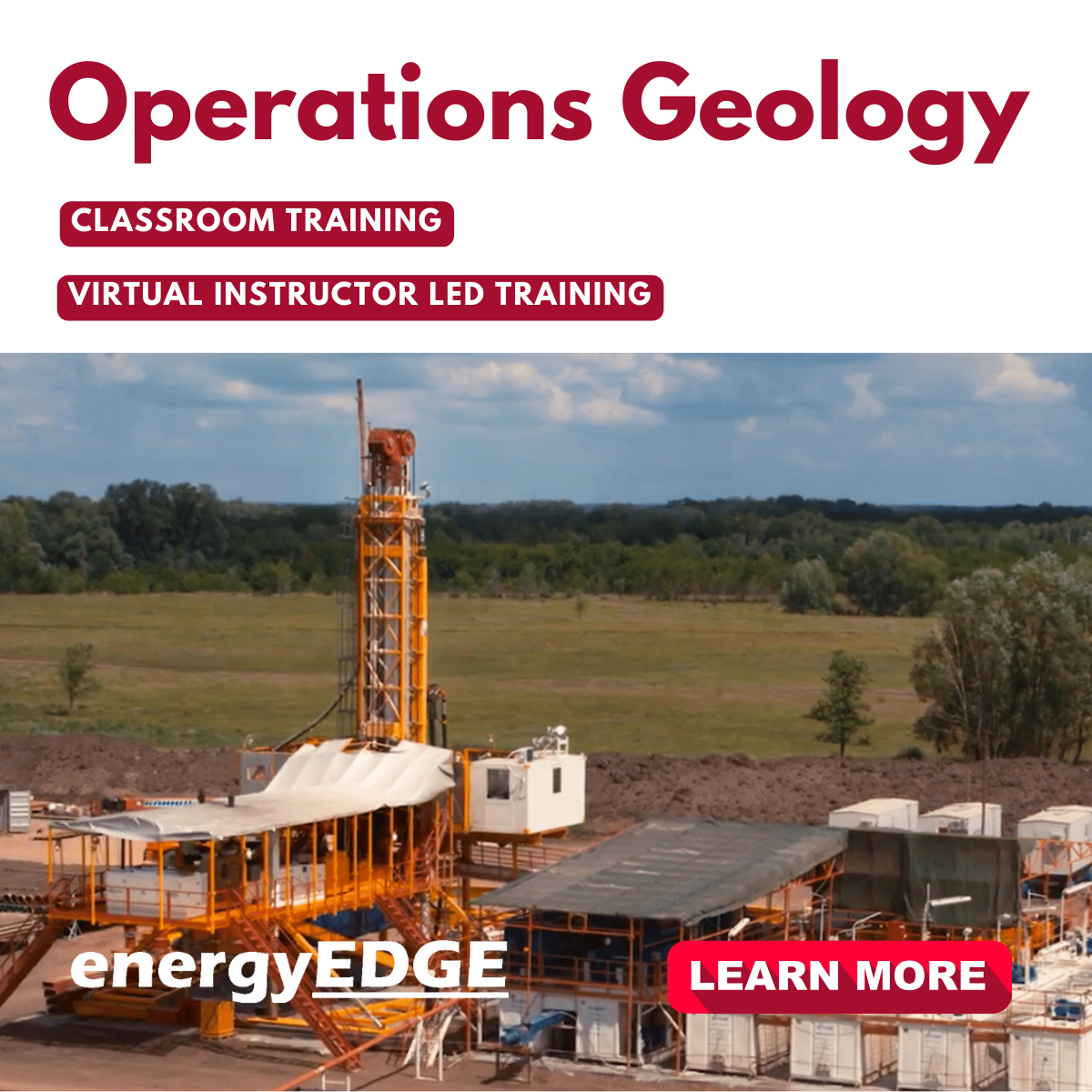
Masturbation, Autism and Learning Disabilities - Open Course (October 25)
5.0(9)By Cwmni Addysg Rhyw - Sex Education Company
A one day course exploring how we can support young people and adults with learning disabilities to masturbate appropriately and effectively if they so choose. We receive numerous requests for support and guidance on this issue from practitioners working with people with learning disabilities. We have developed this unique and practical training course for professionals. Mel Gadd, the lead trainer, is author of 'Masturbation, Autism and Learning Disabilities. A Practical Guide for Parents and Professionals'. By the end of the training participants will have: Knowledge of the current law and good practice responses surrounding intimate self-touch and masturbation Explored a range of attitudes and values around masturbation Knowledge of how to respond when clients want to masturbate both publicly and privately Explored ways in which they can support clients to masturbate appropriately and effectively Explored resources re masturbation that can support work with people who have learning disabilities Quotes from previous course participants: The Trainers provided a very comfortable way of learning around a sensitive subject that people find very difficult to talk about normally Excellent training - really pleased I attended A very useful course for those working with sexualised behaviour or Learning Disability The training will be delivered online via Zoom. If you book on this training it is your responsibility to ensure you can use the Zoom platform. We can invoice you if you prefer, if so please contact us directly to book : mel@sexeducationcompany.org
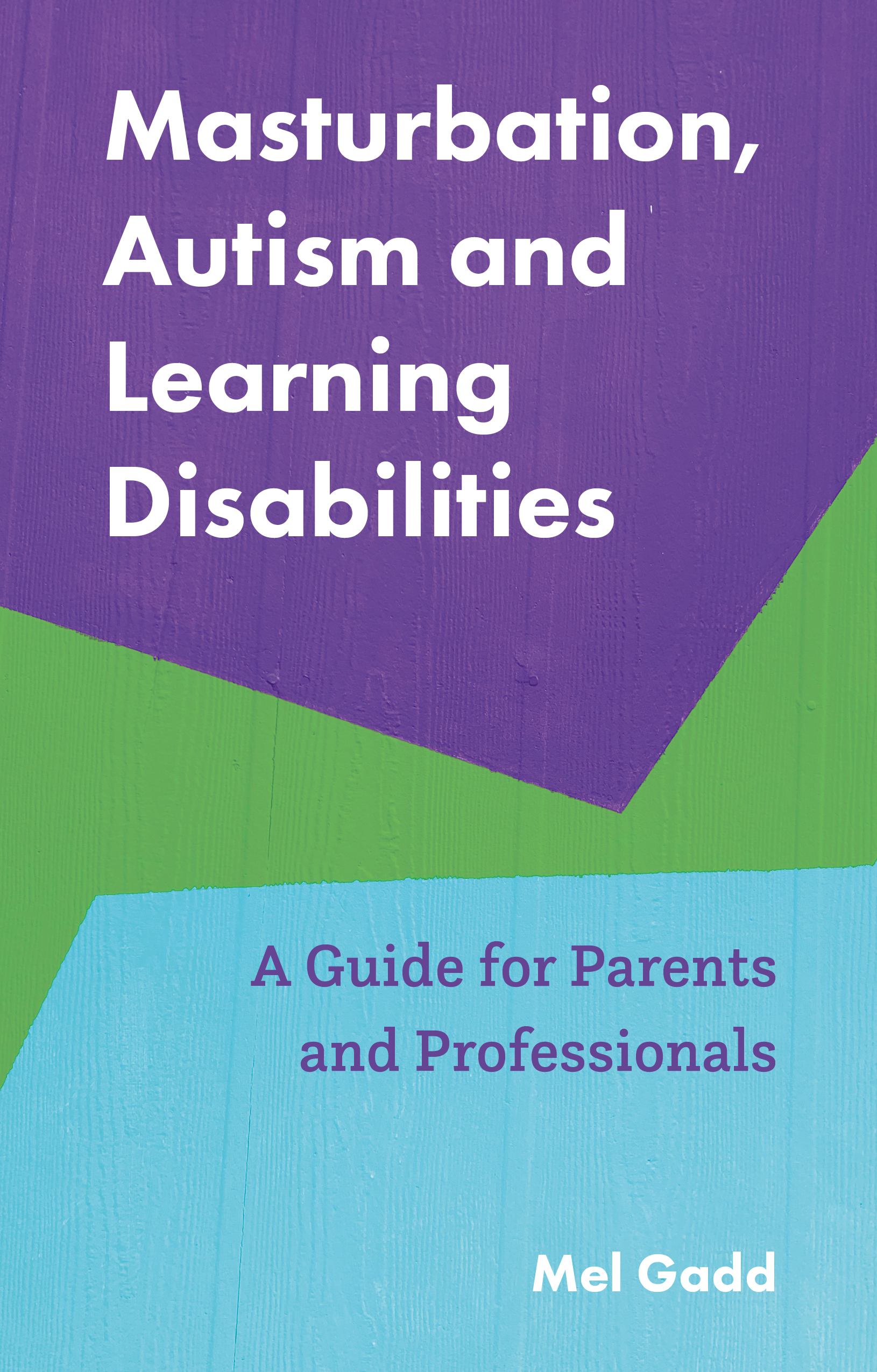
Automatic Driving Lessons in Lanarkshire
By Automaticdrivinglesson.com
Automatic transmission cars are growing in popularity in the UK. Without the constant need to change gears, you'll find driving in heavy, downtown traffic a much smoother and easier experience. And with less to do, you'll also have more opportunity to focus on the road and drive safely. With both male and female instructors available, we provide friendly, stress-free and professional tuition for automatic cars. Intensive courses and block bookings available throughout South Lanarkshire.

Production Sharing Contracts (PSC) & Related Agreements
By EnergyEdge - Training for a Sustainable Energy Future
Gain a deep understanding of Production Sharing Contracts (PSC) and related agreements through our expert-led course. Enroll now and excel in your field with EnergyEdge.

Natural Gas & LNG Sales Agreements
By EnergyEdge - Training for a Sustainable Energy Future
Enhance your knowledge of natural gas and LNG sales agreements with EnergyEdge course. Enroll now to gain valuable industry knowledge and skills.

Boiler Tuning
By EnergyEdge - Training for a Sustainable Energy Future
Elevate your career in the energy industry with EnergyEdge's Boiler Tuning Classroom Training. Gain practical skills and valuable insights.
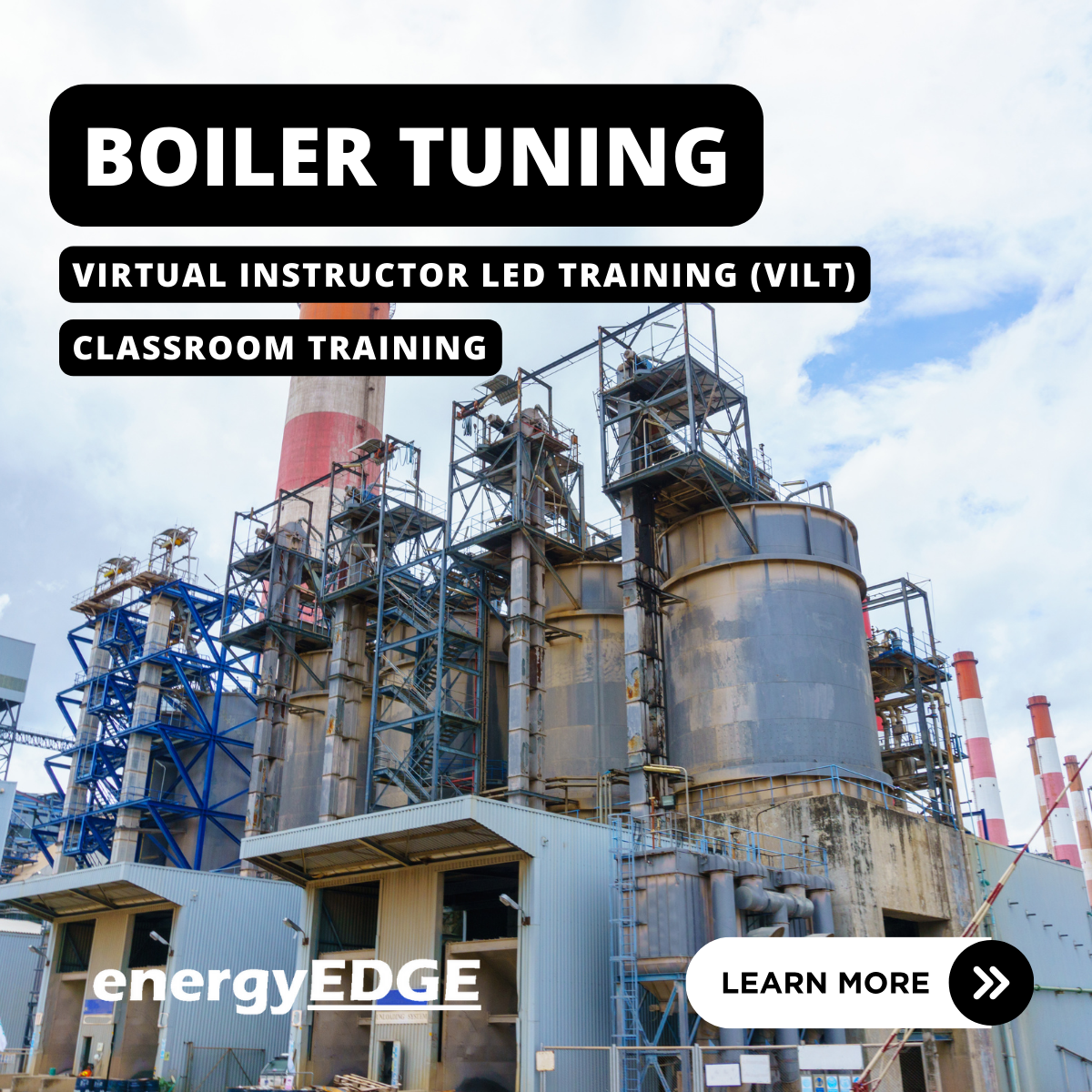
Data Analytics Workflows for Artificial Lift, Production and Facility Engineers
By EnergyEdge - Training for a Sustainable Energy Future
Enhance your skills in data analytics for artificial lift production and facility engineering with EnergyEdge's course. Sign up now!
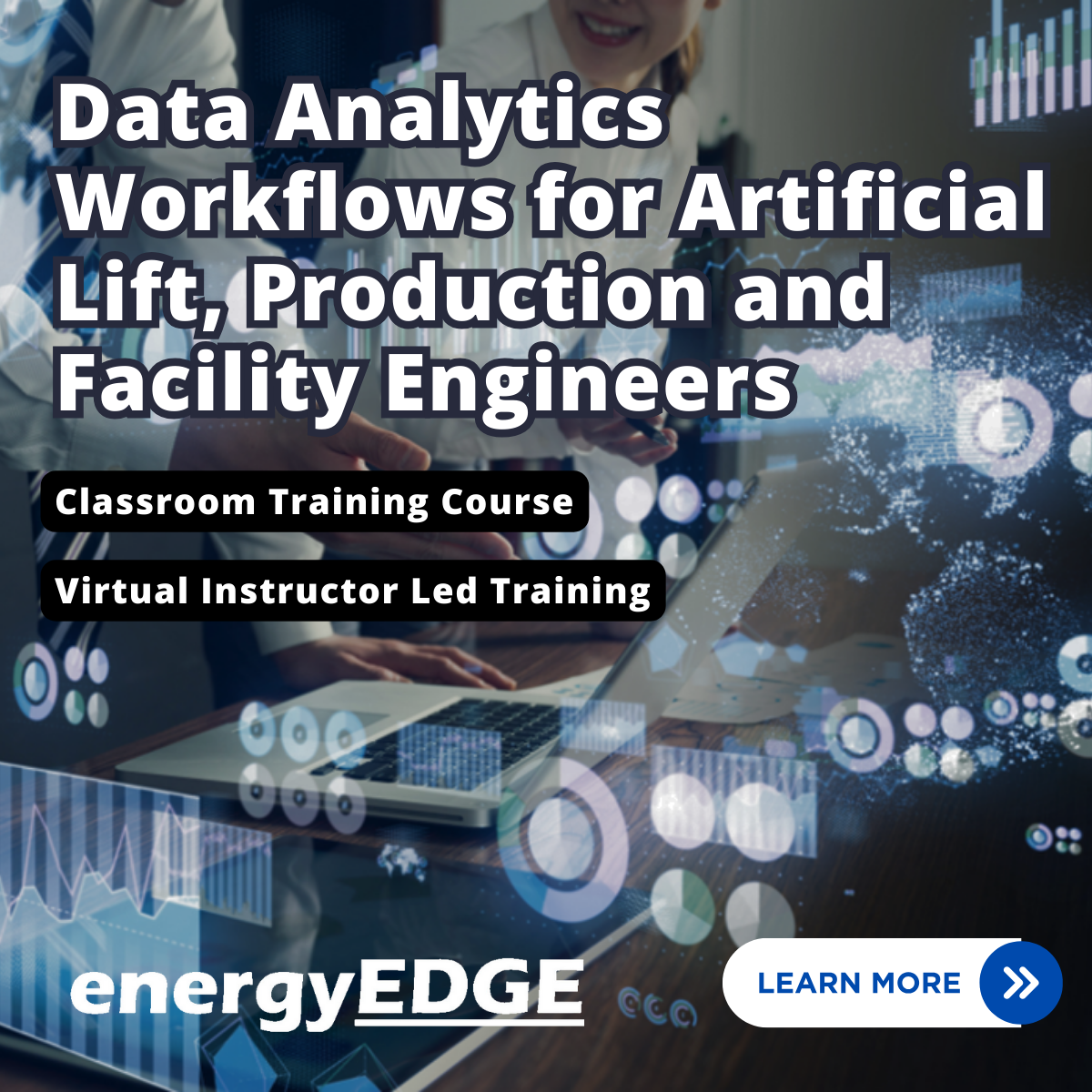
Search By Location
- PE Courses in London
- PE Courses in Birmingham
- PE Courses in Glasgow
- PE Courses in Liverpool
- PE Courses in Bristol
- PE Courses in Manchester
- PE Courses in Sheffield
- PE Courses in Leeds
- PE Courses in Edinburgh
- PE Courses in Leicester
- PE Courses in Coventry
- PE Courses in Bradford
- PE Courses in Cardiff
- PE Courses in Belfast
- PE Courses in Nottingham
