- Professional Development
- Medicine & Nursing
- Arts & Crafts
- Health & Wellbeing
- Personal Development
45138 PE courses
YouTube Fundamentals: Building an Empire
By Compete High
ð Unlock the Secrets to YouTube Success with 'YouTube Fundamentals: Building an Empire' Course! ð¥ Ready to transform your YouTube channel into a thriving empire? Elevate your content creation game and dominate the digital space with our comprehensive course designed for aspiring creators like you! ð What You'll Learn: Content Strategy Mastery: Craft compelling videos that captivate and engage your audience. Channel Optimization: Maximize your channel's potential with SEO techniques and channel branding. Audience Growth Tactics: Discover how to attract and retain subscribers effectively. Monetization Strategies: Learn multiple revenue streams and how to monetize your content successfully. Analytics and Insights: Utilize data-driven decisions to boost your channel's performance. ð¥ Why Choose 'YouTube Fundamentals: Building an Empire': Expert Guidance: Learn from industry experts with proven track records in YouTube success. Actionable Insights: Practical strategies and hands-on exercises to implement immediately. Up-to-Date Strategies: Stay ahead with the latest trends and algorithm updates. Supportive Community: Connect with fellow creators, share insights, and grow together. ð¡ Bonus Materials Included: Templates, checklists, and resources to streamline your content creation process. Exclusive access to live Q&A sessions with industry leaders. Case studies highlighting successful YouTube channel growth strategies. ð¯ Whether you're a beginner or an experienced creator looking to take your channel to the next level, 'YouTube Fundamentals: Building an Empire' equips you with the tools, knowledge, and strategies needed to thrive in the competitive world of YouTube. ð Don't miss this opportunity to turn your YouTube channel into a flourishing empire! Enroll now and start your journey towards YouTube success! ðð¬ Course Curriculum
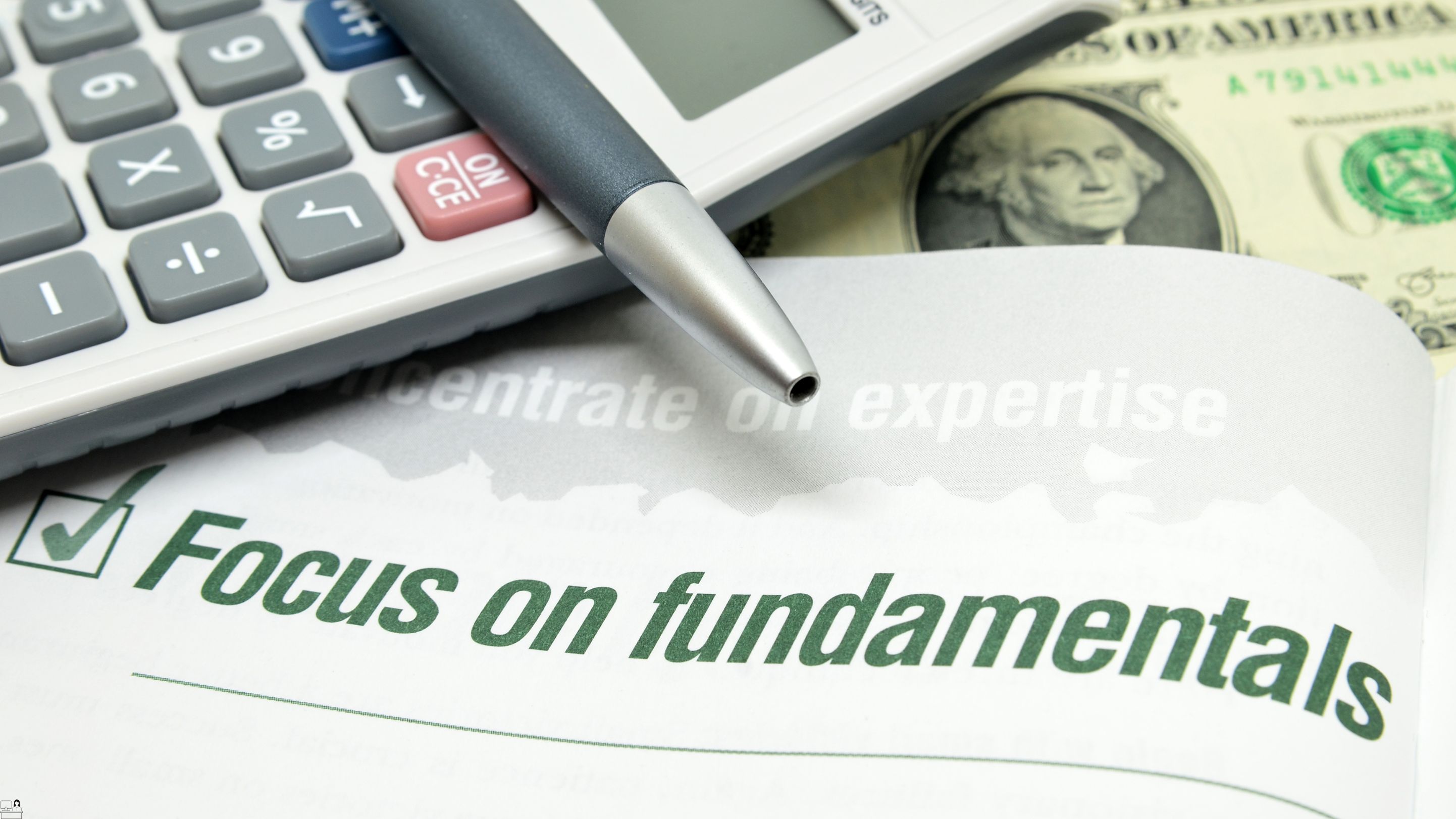
Quickbooks for Business Owners - Self-Employment Efficiency
By Compete High
ð Unlock Your Business Potential with QuickBooks for Business Owners - Self-Employment Efficiency! ð Are you a self-employed entrepreneur looking to streamline your financial management effortlessly? Take control of your business's financial health and skyrocket your efficiency with our comprehensive online course: QuickBooks for Business Owners - Self-Employment Efficiency. ð Why Choose Our Course? â Tailored for Self-Employed Professionals: Specifically designed to meet the unique needs of self-employed individuals, freelancers, and small business owners. â Practical and Actionable Content: Learn step-by-step how to navigate through QuickBooks, manage expenses, create invoices, track income, and more. â Time-Saving Techniques: Discover expert tips and tricks to save time while handling your finances, allowing you to focus more on growing your business. â Boost Your Financial Confidence: Gain the confidence to manage your finances efficiently, enabling better decision-making and business growth. ð What You'll Learn: ð Setting up QuickBooks for your self-employed business ð Managing income, expenses, and invoices effectively ð Simplifying tax preparations and reporting ð Creating custom reports to track your business performance ð Integrating banking and financial accounts seamlessly ð¡ Course Features: ð Self-paced Learning: Study at your convenience and pace. ð¹ Engaging Video Tutorials: Clear, concise, and easy-to-follow tutorials. ð Downloadable Resources: Access templates, guides, and cheat sheets. ð¥ Community Support: Connect with like-minded entrepreneurs and get your queries resolved. ð Certificate of Completion: Validate your newfound expertise. ð Join thousands of successful self-employed professionals who have revolutionized their businesses with QuickBooks! ð Enroll now and take the first step toward maximizing your efficiency, gaining financial control, and propelling your self-employment journey to new heights! Course Curriculum

Mastering Hootsuite Engagement
By Compete High
ð Elevate Your Social Media Game with 'Mastering Hootsuite Engagement'! ð Are you ready to revolutionize your social media presence and skyrocket your engagement? Welcome to the ultimate guide - our online course, 'Mastering Hootsuite Engagement'! ð¥ Why Choose This Course? In a world where social media rules the digital landscape, mastering Hootsuite is your secret weapon to stand out. This course is not just about scheduling posts; it's about unlocking the full potential of Hootsuite to boost engagement, foster meaningful connections, and turn your social media channels into thriving communities. ð What You'll Gain: â Hootsuite Essentials: Uncover the fundamentals of Hootsuite, from scheduling posts to managing multiple social media accounts seamlessly. â Strategic Content Planning: Learn how to create a content calendar that not only saves you time but ensures your content is consistently engaging and aligned with your brand. â Analytics Demystified: Dive deep into Hootsuite analytics to understand what's working and what's not. Harness data-driven insights to refine your strategy and optimize your social media performance. â Community Building Techniques: Discover the art of building a loyal and engaged audience. From fostering conversations to responding effectively, turn your followers into brand advocates. â Automation Magic: Explore advanced automation features in Hootsuite to streamline your workflow and maximize efficiency without sacrificing authenticity. ð Who Is This For? Whether you're a social media manager, small business owner, or aspiring influencer, 'Mastering Hootsuite Engagement' is tailor-made for anyone looking to elevate their social media presence and drive real results. Ready to transform your social media strategy? Enroll now and become a Hootsuite maestro! ð Course Curriculum

Digital Infrastructure Ignition
By Compete High
ð Supercharge Your Digital Infrastructure with 'Digital Infrastructure Ignition'! ð Unlock the secrets to a robust and scalable digital framework with our cutting-edge online course - 'Digital Infrastructure Ignition'! In today's hyper-connected world, a sturdy digital infrastructure is the backbone of success for businesses and organizations. Whether you're a seasoned professional or an aspiring entrepreneur, this course is your gateway to mastering the core principles and strategies essential for building, managing, and optimizing a top-tier digital foundation. What You'll Gain: Comprehensive Understanding: Dive deep into the fundamentals of digital infrastructure, from network architecture to cloud computing and beyond. Scalability Mastery: Learn how to design systems that grow effortlessly alongside your business, ensuring seamless scalability. Security Expertise: Safeguard your digital assets with industry-leading security protocols and best practices. Optimization Techniques: Streamline operations and boost performance through optimization strategies tailored to your infrastructure. Real-World Applications: Gain insights from real case studies and practical examples that illustrate concepts in action. Expert Guidance: Learn from industry experts who share invaluable insights and strategies garnered from their experiences. Lifetime Access: Enjoy unlimited access to course materials, updates, and a supportive community of like-minded professionals. Whether you're aiming to enhance your existing infrastructure or create a new one from scratch, 'Digital Infrastructure Ignition' equips you with the knowledge and tools necessary to thrive in the digital landscape. Join us now and revolutionize your approach to digital infrastructure! Don't miss this opportunity to elevate your skills and stay ahead in today's rapidly evolving tech-driven world. Enroll in 'Digital Infrastructure Ignition' today and pave the way for a digitally resilient and future-proof business! Course Curriculum Basic Advanced

FL Studio - Become a New Age Virtuoso
By Compete High
ðµ Unlock Your Musical Potential with 'FL Studio - Become a New Age Virtuoso' Course! ð¹ Are you passionate about creating mesmerizing, cutting-edge music? Dive into the world of FL Studio and transform your musical aspirations into reality! ð ð¶ Elevate Your Artistry: Unleash your creativity and master FL Studio's powerful tools, from basic navigation to advanced techniques. Create captivating melodies, craft unique beats, and sculpt rich soundscapes that resonate with your audience. ð Comprehensive Learning Experience: With our expertly crafted curriculum, designed for beginners and aspiring virtuosos alike, you'll seamlessly progress from the fundamentals to the most sophisticated features of FL Studio. Explore every aspect of music production, mixing, and mastering to craft professional-grade tracks. ð¥ Exclusive Insights & Tips: Learn from industry experts who share invaluable insights, tips, and tricks garnered from their years of experience. Gain a competitive edge as you discover insider techniques used by top producers in the New Age music scene. ð What You'll Gain: ï¸ Mastery of FL Studio's interface and functionalities ï¸ In-depth knowledge of music composition and arrangement ï¸ Techniques for producing captivating melodies and rhythms ï¸ Sound design and mixing expertise ï¸ Strategies for unleashing your creativity and finding your unique style ð Your Journey Starts Here: Join a vibrant community of passionate music creators, exchange ideas, and get personalized feedback. With easy-to-follow lessons and hands-on exercises, you'll progress swiftly towards becoming a New Age Virtuoso in music production! ð Limited Time Offer: Enroll now and embark on your musical journey with a special discount! Don't miss the chance to hone your skills and bring your musical visions to life. ðµ Don't just listen to music-create it! Enroll in 'FL Studio - Become a New Age Virtuoso' today and let your creativity soar! ðð¹â¨ Course Curriculum

Google, Facebook, YouTube, and Adroll - Retargeting PPC Ads
By Compete High
ð Supercharge Your Digital Marketing with our Comprehensive Online Course: 'Mastering Retargeting PPC Ads on Google, Facebook, YouTube, and Adroll'! ð Are you ready to unlock the secrets to skyrocketing your online advertising success? Look no further! Join our exclusive course and become a master of Retargeting PPC Ads on the leading platforms: Google, Facebook, YouTube, and Adroll. ð Why Choose Our Course? â Comprehensive Learning: Gain in-depth insights into the intricacies of retargeting strategies on Google, Facebook, YouTube, and Adroll. â Expert Guidance: Learn from industry experts who have hands-on experience in crafting highly effective PPC ad campaigns. â Practical Techniques: Get access to actionable techniques and best practices to optimize your ad campaigns and maximize ROI. â Cutting-Edge Strategies: Stay ahead in the digital marketing game by harnessing the power of retargeting across multiple platforms. ð What You'll Learn: ð¯ Understanding the fundamentals of retargeting and its significance in PPC advertising. ð Crafting compelling ad copies and visuals tailored for each platform. ð Leveraging audience segmentation and targeting for enhanced engagement and conversion. ð¡ Implementing advanced retargeting strategies to drive sales and brand awareness. ð Analyzing metrics and optimizing campaigns for optimal performance. ð¥ BONUS Features: ð Exclusive access to live Q&A sessions with industry experts. ð Downloadable resources, templates, and checklists to streamline your ad campaigns. ð Lifetime access to updated course content to keep you at the forefront of digital marketing trends. ð Who Is This Course For? ð©âð¼ Marketing Professionals seeking to elevate their skills in PPC advertising. ð Entrepreneurs looking to scale their businesses through targeted online advertising. ð¼ Small Business Owners aiming to maximize their marketing budgets effectively. ð Anyone passionate about mastering the art of retargeting PPC ads across major platforms! Course Curriculum

Text Only Facebook Ads - No More Fluff
By Compete High
ð Unlock the Power of Text-Only Facebook Ads - Say Goodbye to Fluff! ð Master the art of effective advertising on the world's largest social platform with our exclusive online course: 'Text-Only Facebook Ads - No More Fluff.' ð¯ Targeted Strategies: Learn the secrets to crafting compelling text-only ads that cut through the noise and captivate your audience's attention instantly. ð Boost ROI: Maximize your return on investment as you discover proven techniques to create high-converting ads without relying on flashy graphics or videos. ð Uncover Untapped Potential: Explore untapped potential by understanding the psychology behind text-only ads and harnessing their persuasive power. ð¡ Practical Insights: Gain actionable insights and practical tips from industry experts, empowering you to create impactful campaigns from day one. ð Elevate Your Marketing Game: Stand out in a crowded digital landscape and elevate your marketing prowess with strategies that focus on the essence of your message. ð¨âð»ð©âð» Suitable for Beginners and Experts: Whether you're a beginner looking to dive into Facebook advertising or a seasoned marketer aiming to refine your skills, this course is tailored for you. ð Comprehensive Curriculum: Dive deep into modules curated to equip you with the knowledge and tools necessary to excel in text-only ad campaigns. ð» Convenient Online Learning: Access the course material anytime, anywhere, at your own pace. No more outdated fluff - just actionable content you can implement immediately. ð Join thousands of successful marketers who have transformed their Facebook ad strategies with our comprehensive and focused approach. Don't let flashy distractions hinder your marketing success. Embrace the power of concise, impactful messaging with our 'Text-Only Facebook Ads - No More Fluff' course. Course Curriculum

Course Website Ecommerce with WordPress, Kinsta, Woocommerce, and more
By Compete High
ð Elevate Your Ecommerce Game with the Ultimate Course: Building a Website Ecommerce Empire ð Are you eager to transform your online presence into a thriving ecommerce powerhouse? Discover the keys to success with our comprehensive online course: 'Website Ecommerce with WordPress, Kinsta, WooCommerce, and More.' ð What You'll Learn: ð¹ Mastering WordPress: Harness the power of WordPress to create a professional, user-friendly website that captivates your audience. ð¹ Kinsta Mastery: Unlock the secrets of Kinsta's premium hosting platform to ensure lightning-fast website performance and reliability. ð¹ WooCommerce Wizardry: Dive deep into WooCommerce and unleash its potential to create a seamless, secure, and scalable online store. ð¹ Essential Ecommerce Strategies: Learn tried-and-true techniques to optimize your site for maximum conversions and sales. ð¹ Advanced Customization: Customize your website with finesse, incorporating stunning designs and functionalities tailored to your brand. ð Why Choose Our Course? â Expert Guidance: Led by seasoned industry professionals with years of hands-on experience in website development and ecommerce. â Practical Insights: Gain actionable tips, step-by-step tutorials, and real-world examples that empower you to apply your knowledge effectively. â Updated Content: Stay ahead of the curve with cutting-edge strategies and the latest trends in ecommerce and website development. â Supportive Community: Join a network of like-minded individuals, exchange ideas, and receive ongoing support throughout your learning journey. ð Who Should Enroll? ð Entrepreneurs eager to launch their online store. ð Website owners seeking to enhance their ecommerce capabilities. ð©âð» Professionals aiming to expand their skills in website development and online selling. ð BONUS: Exclusive access to resources, tools, and bonus modules to further amplify your ecommerce success! Ready to embark on your journey towards building a lucrative online empire? Enroll in our course today and revolutionize your ecommerce game! ðï¸ð»â¨ Course Curriculum

Happiness - Finding Joy in the Little Things
By Compete High
ð Discover the Path to True Happiness! ð ð Are you ready to unlock a life filled with joy and contentment? Dive into our transformative online course: 'Happiness - Finding Joy in the Little Things.' ð Embrace a Happier Life: In this course, embark on a journey of self-discovery and learn practical strategies to find genuine happiness in your daily life. Explore the power of positivity and mindfulness, allowing you to appreciate the beauty in even the smallest moments. ð What You'll Learn: ï¸ Techniques to cultivate gratitude and mindfulness ï¸ Strategies to overcome negativity and stress ï¸ How to find joy in simple, everyday experiences ï¸ Building meaningful connections and nurturing relationships ï¸ Creating a personalized happiness roadmap for lasting fulfillment ð Why Choose Our Course: ð Expert Guidance: Led by seasoned happiness coaches and psychologists, gain insights backed by research and experience. ð Comprehensive Curriculum: Access easy-to-follow modules, engaging exercises, and practical tools designed to bring immediate positive changes. ð¤ Supportive Community: Connect with like-minded individuals, share experiences, and uplift each other on your happiness journey. ð¡ Lifetime Access: Enjoy unlimited access to course materials and updates to keep your learning journey ongoing. ð Join Thousands of Happy Students: 'I never knew the true essence of happiness until I took this course. It's been life-changing!' - Sarah ð Enroll Now and Start Your Happiness Journey Today! ð Limited Time Offer: Claim your spot now and receive exclusive early-bird discounts. Don't let joy slip through your fingers. Embrace happiness and uncover the beauty in life's simplest pleasures. Enroll now in 'Happiness - Finding Joy in the Little Things' and embark on a fulfilling, joyous life! Course Curriculum

Goal Setting for a Truly Fulfilling Life
By Compete High
ð Unlock Your Potential with 'Goal Setting for a Truly Fulfilling Life' Course! ð Ready to transform your aspirations into reality? Dive into our comprehensive online course, 'Goal Setting for a Truly Fulfilling Life,' and embark on a life-changing journey towards success and fulfillment! ð Elevate Your Life: Are you tired of feeling stuck? This course is your gateway to break free from limitations and design a life that aligns with your deepest aspirations. ð¯ Masterful Goal Setting: Learn the art and science of setting achievable yet inspiring goals. Uncover the strategies to set targets that resonate with your values and passions. ð Actionable Techniques: Discover proven methodologies and actionable techniques that turn your dreams into actionable steps, ensuring you stay motivated and on track towards your objectives. ð¡ Clarity & Focus: Gain clarity on what truly matters to you and sharpen your focus on your priorities. Say goodbye to distractions and hello to a life of purpose-driven achievements. ð Expert Guidance: Benefit from the wisdom of seasoned mentors who will guide you through every step, offering insights, tips, and personalized advice tailored to your unique journey. ð Achieve Remarkable Results: Witness tangible progress and unleash your full potential as you apply the principles learned in this transformative course to various aspects of your life. ð Lifetime Access: Enjoy lifetime access to the course materials, allowing you to revisit and reinforce your learning whenever you need that extra boost of motivation. ð¤ Join a Supportive Community: Connect with like-minded individuals, share experiences, and receive invaluable support throughout your growth journey. Don't just dream about a fulfilling life-make it a reality! Enroll in 'Goal Setting for a Truly Fulfilling Life' today and take the first step towards living your best life. Course Curriculum

Search By Location
- PE Courses in London
- PE Courses in Birmingham
- PE Courses in Glasgow
- PE Courses in Liverpool
- PE Courses in Bristol
- PE Courses in Manchester
- PE Courses in Sheffield
- PE Courses in Leeds
- PE Courses in Edinburgh
- PE Courses in Leicester
- PE Courses in Coventry
- PE Courses in Bradford
- PE Courses in Cardiff
- PE Courses in Belfast
- PE Courses in Nottingham