- Professional Development
- Medicine & Nursing
- Arts & Crafts
- Health & Wellbeing
- Personal Development
43854 PE courses
Lean Manufacturing System Online Training
By NextGen Learning
Ignite your dynamic career and strengthen your deep insight knowledge by signing up for Lean Manufacturing System Online Training. This Lean Manufacturing System Online Training is the ideal approach for you to obtain a thorough understanding and knowledge of the subject. We are concerned about the progression of your career. Therefore, after conducting extensive studies and consulting with experienced personnel, we formulated this outstanding course to improve your pertinent skills. In this easy-to-digest Lean Manufacturing System Online Training course, you will get exclusive training, which will enable you to stand out in this competitive market. However, the Lean Manufacturing System Online Training course covers all of the recent materials in order to keep you up to date with the job market and make you a good fit for your career. This top-notch course curriculum comprises basic to advanced levels of modules that will increase your skillsets. After completing this Programme, you will attain the productivity to succeed in your organisation. So, if you are eager to see yourself in a gratifying career, then enrol in our course today! What will make you stand out? On completion of this online course, you will gain: CPD QS Accredited After successfully completing the Course, you will receive a FREE PDF Certificate as evidence of your newly acquired abilities. Lifetime access to the whole collection of learning materials. The online test with immediate results You can study and complete the course at your own pace. Study for the course using any internet-connected device, such as a computer, tablet, or mobile device. The substantial Lean Manufacturing System Online Training is designed to help you demonstrate the preliminary to in-depth level of learning regarding this topic. Moreover, you will be provided with the most knowledgeable and informative modules for your lifetime by enrolling in this course just once. Furthermore, as you proceed through the modules of this course, you will discover the fundamentals of Lean Manufacturing System Online Training and explore the key topics such as: Lean Manufacturing System Online Training Section 01: Introduction Section 02: Electric Discharge Machining Section 03: Electrochemical Machining Section 04: Abrasive Jet Machining Section 05: Ultrasonic Machining Section 06: Laser Beam Machining Section 07: Plasma Arc Machining Section 08: Electron Beam Machining Section 09: The Finish Line Therefore, reinforce your knowledge and furnish your skills by enrolling in our course. Take one step closer to achieving your goal. Show off your new skills with a certificate of completion Once you complete the Lean Manufacturing System Online Training course, you will be eligible to request a digital certificate for free. For Printed Transcript & Hardcopy Certificate- 4.99 GBP (Inside the UK Postal Fee) 8.99 GBP (International Delivery Fee) CPD 10 CPD hours / points Accredited by CPD Quality Standards Who is this course for? Is This Lean Manufacturing System Online Training Course the Right Option for You? This course is recommended for anyone who is interested in learning more about this topic. You'll learn the fundamental ideas and gain a comprehensive understanding of the topic by taking this Lean Manufacturing System Online Training course. Requirements Without any formal requirements, you can delightfully enrol in this course. Career path The aim of this exclusive Lean Manufacturing System Online Training course is to help you toward your dream career. So, complete this course and enhance your skills to explore opportunities in relevant areas.

Alcohol and Drug Addictions
By NextGen Learning
Ignite your dynamic career and strengthen your deep insight knowledge by signing up for Alcohol and Drug Addictions. This Alcohol and Drug Addictions is the ideal approach for you to obtain a thorough understanding and knowledge of the subject. We are concerned about the progression of your career. Therefore, after conducting extensive studies and consulting with experienced personnel, we formulated this outstanding course to improve your pertinent skills. In this easy-to-digest Alcohol and Drug Addictions course, you will get exclusive training, which will enable you to stand out in this competitive market. However, the Alcohol and Drug Addictions course covers all of the recent materials in order to keep you up to date with the job market and make you a good fit for your career. This top-notch course curriculum comprises basic to advanced levels of modules that will increase your skillsets. After completing this Programme, you will attain the productivity to succeed in your organisation. So, if you are eager to see yourself in a gratifying career, then enrol in our course today! What will make you stand out? On completion of this online course, you will gain: CPD QS Accredited Proficiency After successfully completing the course, you will be eligible to order your certificate. Lifetime access to the whole collection of learning materials. The online test with immediate results You can study and complete the course at your own pace. Study for the course using any internet-connected device, such as a computer, tablet, or mobile device. The substantial Alcohol and Drug Addictions is designed to help you demonstrate the preliminary to in-depth level of learning regarding this topic. Moreover, you will be provided with the most knowledgeable and informative modules for your lifetime by enrolling in this course just once. Furthermore, as you proceed through the modules of this course, you will discover the fundamentals of Alcohol and Drug Addictions and explore the key topics such as: Alcohol and Drug Addictions Module 01: Introduction to Drugs and Alcohol Addiction Module 02: Overview of Drugs Module 03: Overview of Alcohol Module 04: Prevention and Awareness Module 05: Drugs and Alcohol Abuse at Workplace Module 06: Drugs and Alcohol Policy at Workplace Module 07: Treatment of Drugs and Alcohol Addiction Module 08: Recovery and Post-Treatment Care Module 09: Laws and Acts on Drugs Module 10: Moving Beyond Addiction Therefore, reinforce your knowledge and furnish your skills by enrolling in our course. Take one step closer to achieving your goal. Show off your new skills with a certificate of completion - Digital Certificate: CPD Accredited : £4.99 Hardcopy: Hardcopy Certificate: £9.99 (FREE UK Delivery) Hardcopy Transcript: £9.99 CPD 10 CPD hours / points Accredited by CPD Quality Standards Who is this course for? Is This Alcohol and Drug Addictions Course the Right Option for You? This course is recommended for anyone who is interested in learning more about this topic. You'll learn the fundamental ideas and gain a comprehensive understanding of the topic by taking this Alcohol and Drug Addictions course. Requirements Without any formal requirements, you can delightfully enrol in this course. Career path The aim of this exclusive Alcohol and Drug Addictions course is to help you toward your dream career. So, complete this course and enhance your skills to explore opportunities in relevant areas: Drug & Alcohol Addiction Counsellors Substance Misuse Workers Drug Addiction Therapists Substance Misuse Nurse Social Workers

Policing & Intelligence Analysis
By NextGen Learning
Ignite your dynamic career and strengthen your deep insight knowledge by signing up for Policing & Intelligence Analysis. This Policing & Intelligence Analysis is the ideal approach for you to obtain a thorough understanding and knowledge of the subject. We are concerned about the progression of your career. Therefore, after conducting extensive studies and consulting with experienced personnel, we formulated this outstanding course to improve your pertinent skills. In this easy-to-digest Policing & Intelligence Analysis course, you will get exclusive training, which will enable you to stand out in this competitive market. However, the Policing & Intelligence Analysis course covers all of the recent materials in order to keep you up to date with the job market and make you a good fit for your career. This top-notch course curriculum comprises basic to advanced levels of modules that will increase your skillsets. After completing this Programme, you will attain the productivity to succeed in your organisation. So, if you are eager to see yourself in a gratifying career, then enrol in our course today! What will make you stand out? On completion of this online course, you will gain: CPD QS Accredited Proficiency After successfully completing the course, you will be eligible to order your certificate. Lifetime access to the whole collection of learning materials. The online test with immediate results You can study and complete the course at your own pace. Study for the course using any internet-connected device, such as a computer, tablet, or mobile device. The substantial Policing & Intelligence Analysis is designed to help you demonstrate the preliminary to in-depth level of learning regarding this topic. Moreover, you will be provided with the most knowledgeable and informative modules for your lifetime by enrolling in this course just once. Furthermore, as you proceed through the modules of this course, you will discover the fundamentals of Policing & Intelligence Analysis and explore the key topics such as: Policing & Intelligence Analysis Module 01: Introduction to Intelligence Analysis Module 02: Criminal Intelligence Analysis Module 03: Criminal Intelligence Analyst - Skills and Competencies Module 04: Understanding Criminal Psychology Module 05: Research Methods in Crime Analysis Module 06: Decision Making in Criminal Intelligence Analysis Module 07: Intelligence-Led Policing Module 08: Counterterrorism and Criminal Intelligence Analysis Module 09: Technology in Criminal Intelligence Analysis Module 10: The Criminal Justice System in England and Wales Therefore, reinforce your knowledge and furnish your skills by enrolling in our course. Take one step closer to achieving your goal. Show off your new skills with a certificate of completion - Digital Certificate: CPD Accredited : £4.99 Hardcopy: Hardcopy Certificate: £9.99 (FREE UK Delivery) Hardcopy Transcript: £9.99 CPD 10 CPD hours / points Accredited by CPD Quality Standards Who is this course for? Is This Policing & Intelligence Analysis Course the Right Option for You? This course is recommended for anyone who is interested in learning more about this topic. You'll learn the fundamental ideas and gain a comprehensive understanding of the topic by taking this Policing & Intelligence Analysis course. Requirements Without any formal requirements, you can delightfully enrol in this course. Career path The aim of this exclusive Policing & Intelligence Analysis course is to help you toward your dream career. So, complete this course and enhance your skills to explore opportunities in relevant areas.

Dog Training & Dog Agility
By NextGen Learning
Our extensive Dog Training course is developed thoroughly for you to indulge and learn all the topics with utmost clarity and thorough explanation. This course includes not only one course but THREE courses within the bundle. So you are getting two extra courses for the price of one, no extra money! Our course aims to provide detailed insight into the Dog Training with full support from our teachers. So if you are looking for a convenient way to boost your knowledge further of the Dog Training topic but are too busy to go to a class, then enrol in this course and you are sorted! Our in-depth course has no time limit and can be accessed from anywhere in the world. You'll pick up a ton of fresh information, whether you're a novice or an advanced. The mega course's sheer size and breadth speak for itself! So, do not delay any further; we are excited and looking forward to letting you in our CPD Accredited course as much as you are! The following courses will not only fast-track your career but also make it even more rewarding: Course 01: Dog Training: Dog Agility Course 02: Dog First Aid Course 03: Dog Training - Feed Your Dog A Raw Diet Learning Outcome From this interactivecourse, you will be able to: Deep dive into the basics of Dog Training. Learn how to improve your skills in general. Increase your ability to reason and solve problems. Utilise the Dog Training to boost output. Gain confidence and clarity in your communication. Explore different career routes in this field. This comprehensive three-in-one Dog Training course equips you with critical guidance, methods, and strategies for increasing both employee and professional development. The Dog Training course from Next Generation's easy-to-digest and deliverable modules will provide you with the most essential and useful knowledge for growing your profession, from setting personal development goals to forming a cross-functional team. You may use the knowledge you've gained in this extensive course package in your everyday life. You may take this self-paced online course from the convenience of your home. Our courses are well-researched and created by trainers with exceptional skills. The program will enhance your competence in the field you choose to pursue. The interactive lessons in the course are straightforwardly designed, so understanding them won't be difficult. Show off your new skills with a certificate of completion Once you complete the Dog Training course, you will be eligible to request a digital certificate for free. For Printed Transcript & Hardcopy Certificate- 4.99 GBP (Inside the UK Postal Fee) 8.99 GBP (International Delivery Fee) CPD 30 CPD hours / points Accredited by CPD Quality Standards Who is this course for? This comprehensive three-in-one bundled Dog Training course has no restrictions for people registering for it. Anyone between the age of above sixteen can apply for the course. So whether you are an eager learner to explore the deeper unknown facts of the subject or a skilled individual in this field who wishes to enhance their career prospects further can take this course. Requirements No previous knowledge is required to enrol in this training. Career path The aim of this exclusive bundle Dog Training course is to help you toward your dream career. So, complete this course and enhance your skills to explore opportunities in relevant areas.

Phonics Teaching Techniques
By NextGen Learning
Ignite your dynamic career and strengthen your deep insight knowledge by signing up for Phonics Teaching Techniques. This Phonics Teaching Techniques is the ideal approach for you to obtain a thorough understanding and knowledge of the subject. We are concerned about the progression of your career. Therefore, after conducting extensive studies and consulting with experienced personnel, we formulated this outstanding course to improve your pertinent skills. In this easy-to-digest Phonics Teaching Techniques course, you will get exclusive training, which will enable you to stand out in this competitive market. However, the Phonics Teaching Techniques course covers all of the recent materials in order to keep you up to date with the job market and make you a good fit for your career. This top-notch course curriculum comprises basic to advanced levels of modules that will increase your skillsets. After completing this Programme, you will attain the productivity to succeed in your organisation. So, if you are eager to see yourself in a gratifying career, then enrol in our course today! What will make you stand out? On completion of this online course, you will gain: CPD QS Accredited After successfully completing the Course, you will receive a FREE PDF Certificate as evidence of your newly acquired abilities. Lifetime access to the whole collection of learning materials. The online test with immediate results You can study and complete the course at your own pace. Study for the course using any internet-connected device, such as a computer, tablet, or mobile device. The substantial Phonics Teaching Techniques is designed to help you demonstrate the preliminary to in-depth level of learning regarding this topic. Moreover, you will be provided with the most knowledgeable and informative modules for your lifetime by enrolling in this course just once. Furthermore, as you proceed through the modules of this course, you will discover the fundamentals of Phonics Teaching Techniques and explore the key topics such as: Teaching Phonics: A Complete Guide for Parents and Teachers Module 1: Introduction to Phonics Education Module 2: Teaching Phonics Module 3: Jolly Phonics Module 4: Dyslexia and Learning Difficulties Module 5: Cognitive Approaches in Dyslexia Module 6: Involving Parents and Carers Module 7: Speaking and Phonological Awareness Module 8: Systematic Assessment and Record Keeping Module 9: Meeting Individual Needs Module 10: Cognitive Approaches in Dyslexia Module 11: Phonics for Deaf Children Module 12: Teaching Higher Level of Phonics Therefore, reinforce your knowledge and furnish your skills by enrolling in our course. Take one step closer to achieving your goal. Show off your new skills with a certificate of completion Once you complete the Phonics Teaching Techniques course, you will be eligible to request a digital certificate for free. For Printed Transcript & Hardcopy Certificate- 4.99 GBP (Inside the UK Postal Fee) 8.99 GBP (International Delivery Fee) CPD 10 CPD hours / points Accredited by CPD Quality Standards Who is this course for? Is This Phonics Teaching Techniques Course the Right Option for You? This course is recommended for anyone who is interested in learning more about this topic. You'll learn the fundamental ideas and gain a comprehensive understanding of the topic by taking this Phonics Teaching Techniques course. Requirements Without any formal requirements, you can delightfully enrol in this course. Career path The aim of this exclusive Phonics Teaching Techniques course is to help you toward your dream career. So, complete this course and enhance your skills to explore opportunities in relevant areas.

Basic Electricity for Non-Electricians
By NextGen Learning
Ignite your dynamic career and strengthen your deep insight knowledge by signing up for Basic Electricity for Non-Electricians. This Basic Electricity for Non-Electricians is the ideal approach for you to obtain a thorough understanding and knowledge of the subject. We are concerned about the progression of your career. Therefore, after conducting extensive studies and consulting with experienced personnel, we formulated this outstanding course to improve your pertinent skills. In this easy-to-digest Basic Electricity for Non-Electricians course, you will get exclusive training, which will enable you to stand out in this competitive market. However, the Basic Electricity for Non-Electricians course covers all of the recent materials in order to keep you up to date with the job market and make you a good fit for your career. This top-notch course curriculum comprises basic to advanced levels of modules that will increase your skillsets. After completing this Programme, you will attain the productivity to succeed in your organisation. So, if you are eager to see yourself in a gratifying career, then enrol in our course today! What will make you stand out? On completion of this online course, you will gain: CPD QS Accredited Proficiency After successfully completing the course, you will be eligible to order your certificate. Lifetime access to the whole collection of learning materials. The online test with immediate results You can study and complete the course at your own pace. Study for the course using any internet-connected device, such as a computer, tablet, or mobile device. The substantial Basic Electricity for Non-Electricians is designed to help you demonstrate the preliminary to in-depth level of learning regarding this topic. Moreover, you will be provided with the most knowledgeable and informative modules for your lifetime by enrolling in this course just once. Furthermore, as you proceed through the modules of this course, you will discover the fundamentals of Basic Electricity for Non-Electricians and explore the key topics such as: Basic Electricity for Non-Electricians Module 01: Introduction and Basics Module 02: Electrical Units and Ohm's Laws Module 03: Direct Current Module 04: Alternating Current Basics Module 05: Voltage and Resistance Module 06: Capacitance and Capacitors Module 07: Magnetism Module 08: Safety Precautions Therefore, reinforce your knowledge and furnish your skills by enrolling in our course. Take one step closer to achieving your goal. Show off your new skills with a certificate of completion - Digital Certificate: CPD Accredited : £4.99 Hardcopy: Hardcopy Certificate: £9.99 (FREE UK Delivery) Hardcopy Transcript: £9.99 CPD 10 CPD hours / points Accredited by CPD Quality Standards Who is this course for? Is This Basic Electricity for Non-Electricians Course the Right Option for You? This course is recommended for anyone who is interested in learning more about this topic. You'll learn the fundamental ideas and gain a comprehensive understanding of the topic by taking this Basic Electricity for Non-Electricians course. Requirements Without any formal requirements, you can delightfully enrol in this course. Career path The aim of this exclusive Basic Electricity for Non-Electricians course is to help you toward your dream career. So, complete this course and enhance your skills to explore opportunities in relevant areas: Line Repairer: £35,000 - £45,000 Domestic Electrician: £35,000 - £40,000 Electronics Engineer: £30,000 - £35,000 Power Plant Operator: £45,000 - £50,000

Public Administration
By NextGen Learning
Our extensive Public Administration course is developed thoroughly for you to indulge and learn all Public Administration topics with utmost clarity and thorough explanation. Thiscourse includes not only one course but THREE courses within the bundle. So you are getting two extra courses for the price of one, no extra money! Our course aims to provide detailed insight into the Public Administration with full support from our teachers. So if you are looking for a convenient way to boost your knowledge further of the Public Administration topic but are too busy to go to a class, then enrol in this course and you are sorted! Our in-depth course has no time limit and can be accessed from anywhere in the world. You'll pick up a ton of fresh information, whether you're a novice or an advanced. The mega course's sheer size and breadth speak for itself! So, do not delay any further; we are excited and looking forward to letting you in our CPD Accredited course as much as you are! The following courses will not only fast-track your career but also make it even more rewarding: Course 01: PR : Public Relation Course 02: English Law Course Course 03: International relations Learning Outcome From this interactive Public Administration course, you will be able to: Deep dive into the basics of Public Administration. Learn how to improve your skills in general. Increase your ability to reason and solve problems. Utilise the Public Administration to boost output. Gain confidence and clarity in your communication. Explore different career routes in this field. This comprehensive three-in-one Public Administration course equips you with critical guidance, methods, and strategies for increasing both employee and professional development. The Public Administration course from Next Generation's easy-to-digest and deliverable modules will provide you with the most essential and useful knowledge for growing your profession, from setting personal development goals to forming a cross-functional team. You may use the knowledge you've gained in this extensive course package in your everyday life. You may take this self-paced online course from the convenience of your home. Our courses are well-researched and created by trainers with exceptional skills. The program will enhance your competence in the field you choose to pursue. The interactive lessons in the course are straightforwardly designed, so understanding them won't be difficult. Show off your new skills with a certificate of completion Once you complete the Public Administration course, you will be eligible to request a digital certificate for free. For Printed Transcript & Hardcopy Certificate- 4.99 GBP (Inside the UK Postal Fee) 8.99 GBP (International Delivery Fee) CPD 30 CPD hours / points Accredited by CPD Quality Standards Who is this course for? This comprehensive three-in-one bundled Public Administration course has no restrictions for people registering for it. Anyone between the age of above sixteen can apply for the course. So whether you are an eager learner to explore the deeper unknown facts of the subject or a skilled individual in this field who wishes to enhance their career prospects further can take this course. Requirements No previous knowledge is required to enrol in this training. Career path The aim of this exclusive bundle Public Administration course is to help you toward your dream career. So, complete this course and enhance your skills to explore opportunities in relevant areas.

Small Business Accounting
By NextGen Learning
Ignite your dynamic career and strengthen your deep insight knowledge by signing up for Small Business Accounting. This Small Business Accounting is the ideal approach for you to obtain a thorough understanding and knowledge of the subject. We are concerned about the progression of your career. Therefore, after conducting extensive studies and consulting with experienced personnel, we formulated this outstanding course to improve your pertinent skills. In this easy-to-digest Small Business Accounting course, you will get exclusive training, which will enable you to stand out in this competitive market. However, the Small Business Accounting course covers all of the recent materials in order to keep you up to date with the job market and make you a good fit for your career. This top-notch course curriculum comprises basic to advanced levels of modules that will increase your skillsets. After completing this Programme, you will attain the productivity to succeed in your organisation. So, if you are eager to see yourself in a gratifying career, then enrol in our course today! What will make you stand out? On completion of this online course, you will gain: CPD QS Accredited After successfully completing the Course, you will receive a FREE PDF Certificate as evidence of your newly acquired abilities. Lifetime access to the whole collection of learning materials. The online test with immediate results You can study and complete the course at your own pace. Study for the course using any internet-connected device, such as a computer, tablet, or mobile device. The substantial Small Business Accounting is designed to help you demonstrate the preliminary to in-depth level of learning regarding this topic. Moreover, you will be provided with the most knowledgeable and informative modules for your lifetime by enrolling in this course just once. Furthermore, as you proceed through the modules of this course, you will discover the fundamentals of Small Business Accounting and explore the key topics such as: Small Business Accounting Professional Bookkeeper Introduction Introduction to Accounting and Business The Accounting Equation Analyzing Transactions Entering Information - Posting Entries Adjusting Process Adjusting Entries Adjustment Summary Preparing a Worksheet Financial Statements Completing the Accounting Cycle The Accounting Cycle Illustrated Fiscal Year Spreadsheet Exercise Therefore, reinforce your knowledge and furnish your skills by enrolling in our course. Take one step closer to achieving your goal. Show off your new skills with a certificate of completion Once you complete the Small Business Accounting course, you will be eligible to request a digital certificate for free. For Printed Transcript & Hardcopy Certificate- 4.99 GBP (Inside the UK Postal Fee) 8.99 GBP (International Delivery Fee) CPD 10 CPD hours / points Accredited by CPD Quality Standards Who is this course for? Is This Small Business Accounting Course the Right Option for You? This course is recommended for anyone who is interested in learning more about this topic. You'll learn the fundamental ideas and gain a comprehensive understanding of the topic by taking this Small Business Accounting course. Requirements Without any formal requirements, you can delightfully enrol in this course. Career path The aim of this exclusive Small Business Accounting course is to help you toward your dream career. So, complete this course and enhance your skills to explore opportunities in relevant areas.

School Management Strategies
By NextGen Learning
Ignite your dynamic career and strengthen your deep insight knowledge by signing up for School Management Strategies. This School Management Strategies is the ideal approach for you to obtain a thorough understanding and knowledge of the subject. We are concerned about the progression of your career. Therefore, after conducting extensive studies and consulting with experienced personnel, we formulated this outstanding course to improve your pertinent skills. In this easy-to-digest School Management Strategies course, you will get exclusive training, which will enable you to stand out in this competitive market. However, the School Management Strategies course covers all of the recent materials in order to keep you up to date with the job market and make you a good fit for your career. This top-notch course curriculum comprises basic to advanced levels of modules that will increase your skillsets. After completing this Programme, you will attain the productivity to succeed in your organisation. So, if you are eager to see yourself in a gratifying career, then enrol in our course today! What will make you stand out? On completion of this online course, you will gain: CPD QS Accredited After successfully completing the Course, you will receive a FREE PDF Certificate as evidence of your newly acquired abilities. Lifetime access to the whole collection of learning materials. The online test with immediate results You can study and complete the course at your own pace. Study for the course using any internet-connected device, such as a computer, tablet, or mobile device. The substantial School Management Strategies is designed to help you demonstrate the preliminary to in-depth level of learning regarding this topic. Moreover, you will be provided with the most knowledgeable and informative modules for your lifetime by enrolling in this course just once. Furthermore, as you proceed through the modules of this course, you will discover the fundamentals of School Management Strategies and explore the key topics such as: ***School Administrator*** Module-01: Introduction to School Administration Module-02: Types of Schools In The UK Module-03: Workplace Development Module-04: Creating and Maintaining a School Culture Module-05: Educational Administration and Management Module-06: Safeguarding Students Module-07: Child Development Module-08: Serious Behavioural Issues and Problems of Students Module-09: Managing School Premises Module-10: Safety and Maintenance As an Administrator Module-11: Self-Management and Dealing with Stress Therefore, reinforce your knowledge and furnish your skills by enrolling in our course. Take one step closer to achieving your goal. Show off your new skills with a certificate of completion Once you complete the School Management Strategies course, you will be eligible to request a digital certificate for free. For Printed Transcript & Hardcopy Certificate- 4.99 GBP (Inside the UK Postal Fee) 8.99 GBP (International Delivery Fee) CPD 10 CPD hours / points Accredited by CPD Quality Standards Who is this course for? Is This School Management Strategies Course the Right Option for You? This course is recommended for anyone who is interested in learning more about this topic. You'll learn the fundamental ideas and gain a comprehensive understanding of the topic by taking this School Management Strategies course. Requirements Without any formal requirements, you can delightfully enrol in this course. Career path The aim of this exclusive School Management Strategies course is to help you toward your dream career. So, complete this course and enhance your skills to explore opportunities in relevant areas.
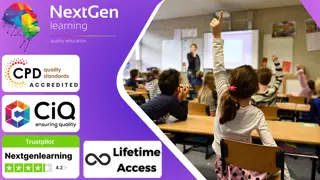
Professional C++ Coder
By NextGen Learning
3-in-1 Exclusive Bundle Our extensive C++ course is developed thoroughly for you to indulge and learn all the topics with utmost clarity and thorough explanation. This course includes not only one course but THREE courses within the bundle. So you are getting two extra courses for the price of one, no extra money! Our course aims to provide detailed insight into the C++ with full support from our teachers. So if you are looking for a convenient way to boost your knowledge further of the C++ topic but are too busy to go to a class, then enrol in this course and you are sorted! Our in-depth course has no time limit and can be accessed from anywhere in the world. You'll pick up a ton of fresh information, whether you're a novice or an advanced. The mega course's sheer size and breadth speak for itself! So, do not delay any further; we are excited and looking forward to letting you in our CPD Accredited course as much as you are! The following courses will not only fast-track your career but also make it even more rewarding: Course 01: C++ Programming Certificate Course Course 02: C++ Development: The Complete Coding Guide Course 03: Computer Vision By Using C++ and OpenCV with GPU support Learning Outcome From this interactive course, you will be able to: Deep dive into the basics of C++. Learn how to improve your skills in general. Increase your ability to reason and solve problems. Utilise the C++ to boost output. Gain confidence and clarity in your communication. Explore different career routes in this field. This comprehensive three-in-one C++ course equips you with critical guidance, methods, and strategies for increasing both employee and professional development. The C++ course from Next Generation's easy-to-digest and deliverable modules will provide you with the most essential and useful knowledge for growing your profession, from setting personal development goals to forming a cross-functional team. Course Curriculum: Starter Examples Learning C Concepts Data Types and Inference Constants L and R Values Increment & Decrement Operators Conditional Ternary Operator Range-Based For Loop Function Arguments Passed By Value Multidimensional Arrays Preprocessor Conditional Directives Optical flow with Nvidia Flownet2 (Python) And many more..... Show off your new skills with a certificate of completion Once you complete the C++ course, you will be eligible to request a digital certificate for free. For Printed Transcript & Hardcopy Certificate- 4.99 GBP (Inside the UK Postal Fee) 8.99 GBP (International Delivery Fee) CPD 30 CPD hours / points Accredited by CPD Quality Standards Who is this course for? This comprehensive three-in-one bundled C++ course has no restrictions for people registering for it. Anyone between the age of above sixteen can apply for the course. So whether you are an eager learner to explore the deeper unknown facts of the subject or a skilled individual in this field who wishes to enhance their career prospects further can take this course. Requirements No previous knowledge is required to enrol in this training. Career path The aim of this exclusive bundle C++ course is to help you toward your dream career. So, complete this course and enhance your skills to explore opportunities in relevant areas.

Search By Location
- PE Courses in London
- PE Courses in Birmingham
- PE Courses in Glasgow
- PE Courses in Liverpool
- PE Courses in Bristol
- PE Courses in Manchester
- PE Courses in Sheffield
- PE Courses in Leeds
- PE Courses in Edinburgh
- PE Courses in Leicester
- PE Courses in Coventry
- PE Courses in Bradford
- PE Courses in Cardiff
- PE Courses in Belfast
- PE Courses in Nottingham