- Professional Development
- Medicine & Nursing
- Arts & Crafts
- Health & Wellbeing
- Personal Development
43783 PE courses
Leadership Management & Team Leader - Level 7 Diploma
By Training Tale
Leadership Management & Team Leader This Leadership Management & Team Leader will help you advance your career by providing you with the most up-to-date leadership and management information. The Leadership Management & Team Leader course requires no prior knowledge or experience, as candidates are introduced to the characteristics and qualities of an effective leader. Learn how to build and optimize a high-performing team, cultivate an engaging organizational culture, and provide constructive feedback to coworkers by enrolling in this Leadership Management & Team Leader course. This Leadership Management & Team Leader course will help you get closer to your goals if you are new to leadership or looking to advance in your current position! By the end of Leadership Management & Team Leader, you will have a solid understanding of what makes a great leader and how to put the strategies you have learned into practice to advance your career. Enrol in this Leadership Management & Team Leader course to learn how to improve your leadership and management skills. ***Courses are included in Leadership Management & Team Leader Course Course 01: Leadership and Management Course 02: HR Management Course 03: Level 7 Project Management Course 04: Level 7 Operations Management Course 05: Level 4 Time Management [ Note: Free PDF certificate as soon as completing the Leadership Management: Leadership Management & Team Leader course ] Leadership Management & Team Leader Course Curriculum Leadership Management & Team Leader Module 1: Understanding Management and Leadership Module 2: Leadership over Yourself Module 3: Creativity and Innovation Module 4: Leadership and Teambuilding Module 5: Motivation and People Management Module 6: Communication and Leadership Module 7: Presentation, One-to-one Interview and Meeting Management Module 8: Talent Management Module 9: Strategic Leadership Module 10: Stress Management Assessment Method of Leadership Management & Team Leader After completing each module of Leadership Management: Leadership Management & Team Leader you will find automated MCQ quizzes. To unlock the next module, you need to complete the quiz task and get at least 60% marks. Certification Method of Leadership Management & Team Leader After completing the MCQ/Assignment assessment for this Leadership Management: Leadership Management & Team Leader course, you will be entitled to a Certificate of Completion from Training Tale. Who is this course for? Leadership Management & Team Leader This Leadership Management & Team Leader Course is for anyone serious about their professional development. This Leadership Management & Team Leader course is designed primarily for group leaders, managers at all levels, and business professionals. Students and recent graduates who want to improve their resumes and gain experience are also welcome to enrol in this Leadership Management & Team Leader Course. Requirements Leadership Management & Team Leader There are no specific requirements for this Leadership Management: Leadership Management & Team Leader Course because it does not require any advanced knowledge or skills. Students who intend to enrol in this Leadership Management: Leadership Management & Team Leader Course must meet the following requirements: Leadership Management: Good command of the English language Leadership Management: Must be vivacious and self-driven Team Leader: Minimum Basic computer knowledge Team Leader: A minimum of 16 years of age is required Career path Leadership Management: Leadership Management Certificates Certificate of completion Digital certificate - Included

Marketing Coordinator
By Compliance Central
Turn Your Dreams into Reality with the Marketing Coordinator Training course. This comprehensive Marketing Coordinator online course will equip you with the knowledge and skills you need to succeed in your chosen field. Whether you're a beginner or looking to take your career to the next level, this course has covered you. Key Learning Outcomes: Understanding the core concepts and theories in your field Building your knowledge and skills through practical, hands-on learning Developing the ability to think critically and solve problems effectively Enhancing your communication skills and the ability to work effectively with others Gaining a competitive edge in your career and reaching your full potential With a flexible online format that allows you to learn at your own pace, Marketing Coordinator training course offers a convenient and accessible way to boost your career prospects. So why wait? Enrol today and take the first step towards success! Vital Component of the Marketing Coordinator course: CPD Accredited Course Unlimited Retake Exam & Tutor Support Easy Accessibility to the Course Materials 100% Learning Satisfaction Guarantee Lifetime Access & 24/7 Support Self-paced online course Modules Covers to Explore Multiple Job Positions Transform your career with the Marketing Coordinator Bundle! Perfect your skills and stand out in the employment market with our comprehensive training program. Impress potential employers and add valuable expertise to your resume. Don't wait-enrol in the Marketing Coordinator Bundle now and take the first step towards a successful and fulfilling career! Course Outline: Module 01: Introduction to Sales Module 02: Sales Growth Module 03: Sales Hypnosis Module 04: Sales Presentation Module 05: Basics of Marketing Module 06: The Marketing Process Module 07: Strategic Marketing Module 08: Marketing Environment Module 09: Market Segmentations Module 10: Consumer Buying Behaviour Module 11: Business Markets and Buying Behaviour Module 12: Marketing Research Module 13: Sales and Marketing Module 14: Leverage and Limitations Module 15: Sales Negotiations Module 16: Dealing with Customers Module 17: Communication Skills CPD 10 CPD hours / points Accredited by CPD Quality Standards Who is this course for? This course is the perfect fit for anyone seeking to start or advance in the Marketing Coordinator industry. Whether you're a beginner or looking to expand your knowledge, this comprehensive training will provide you with the essential skills and expertise to succeed. Requirements Join the Excitement-With this Marketing Coordinator course, there's no limit to what you can achieve. From day one, you'll be on your way to building a fulfilling career in this thriving field. No prior experience is required to enrol in this course. Career path Upon completion, you'll have the opportunity to pursue a variety of in-demand Marketing Coordinator jobs, with endless possibilities for growth and success. Certificates Certificate of completion Digital certificate - Included After successfully completing this course, you can get a CPD accredited digital PDF certificate for FREE. Certificate of completion Hard copy certificate - £10.79 After successfully completing this course, you can get CPD accredited hardcopy certificate for free. The delivery charge for the hardcopy certificate inside the UK is free, and international students need to pay £9.99 to get their hardcopy certificate.

Payroll UK- Sage 50, Xero Accounting, Employment Law
By Compliance Central
GRAB THIS SUPER MARKDOWN < 4 CPD Courses Ahead > Take an Offer, Get Started with Unlimited Access & Claim a BIGGER Saving Up to 400+ Reviews ... Payroll UK course is for those who want to advance in this field. Throughout this course, you will learn the essential skills and gain the knowledge needed to become well versed in Payroll UK. Our course starts with the basics of Payroll UK and gradually progresses towards advanced topics. Therefore, each lesson of this Payroll UK is intuitive and easy to understand. So, stand out in the job market by completing the Payroll UK course. Get an accredited certificate and add it to your resume to impress your employers. Along with the Payroll UK course, you also get: Lifetime Access Unlimited Retake Exam & Tutor Support Easy Accessibility to the Course Materials- Anytime, Anywhere - From Any Smart Device (Laptop, Tablet, Smartphone Etc.) 100% Learning Satisfaction Guarantee 4 More Free Courses with Certificates (PDF) Course 01: Sage 50 Accounts Course 02: Xero Accounting and Bookkeeping Online Course 03: Tax Accounting Course 04: Employment Law Course Curriculum: Sage 50 Accounts Sage 50 Bookkeeper - Coursebook Introduction and TASK 1 TASK 2 Setting up the System TASK 3 a Setting up Customers and Suppliers TASK 3 b Creating Projects TASK 3 c Supplier Invoice and Credit Note TASK 3 d Customer Invoice and Credit Note TASK 4 Fixed Assets TASK 5 a and b Bank Payment and Transfer TASK 5 c and d Supplier and Customer Payments and DD STO TASK 6 Petty Cash TASK 7 a Bank Reconnciliation Current Account TASK 7 b Bank Reconciliation Petty Cash TASK 7 c Reconciliation of Credit Card Account TASK 8 Aged Reports TASK 9 a Payroll 9 b Payroll Journal TASK 10 Value Added Tax - Vat Return Task 11 Entering opening balances on Sage 50 TASK 12 a Year-end journals - Depre journal TASK 12 b Prepayment and Deferred Income Journals TASK 13 a Budget TASK 13 b Intro to Cash flow and Sage Report Design TASK 13 c Preparation of Accountants Report & correcting Errors (1) Learn at your own pace from the comfort of your home, as the rich learning materials of this course are accessible from any place at any time. The curriculums are divided into tiny bite-sized modules by industry specialists. And you will get answers to all your queries from our experts. So, enrol and excel in your career with Compliance Central. CPD 10 CPD hours / points Accredited by CPD Quality Standards Who is this course for? Anyone from any background can enrol in this Payroll UK course. Requirements To enrol in this Payroll UK course, all you need is a basic understanding of the English Language and an internet connection. Career path After completing this course, you can explore trendy and in-demand jobs related to Payroll UK. Certificates 5 CPD Accredited PDF Certificate Digital certificate - Included Each CPD Accredited Hard Copy Certificate Hard copy certificate - £10.79 CPD Accredited Hard Copy Certificate for £10.79 each. Delivery Charge: Inside the UK: Free Outside of the UK: £9.99
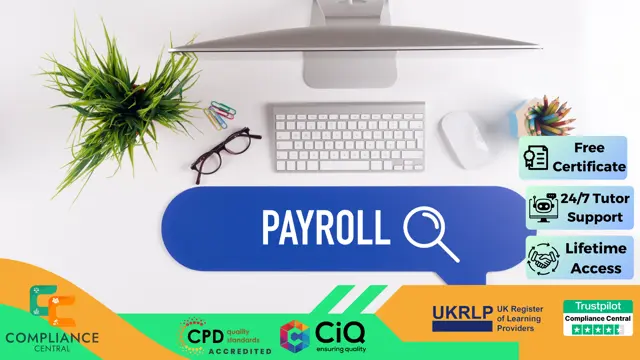
Forensic Nursing: Forensic Documentation and Testimony Course - CPD Accredited
By Training Tale
Forensic Nursing: Forensic Nursing Course Online This Forensic Nursing course is a comprehensive video-based online Training. This Forensic Nursing course aims to provide learners with an introduction to the field of forensic nursing. By taking this Forensic Nursing Course, you will learn about forensic sciences and the role of the nurse in forensic investigations. The Forensic Nursing course will teach you how to work with forensic evidence that you may encounter in the field. You will also learn how to identify injuries, collect evidence, and ensure its proper preservation, including the time of use. Our Forensic Nursing Course is designed to familiarise forensic nurses with the legal system and investigate how forensic nurses interact with all aspects of the legal system. With this exclusive Forensic Nursing course, you will gain a thorough understanding of the prevention, scientific investigation, and treatment of trauma and/or death victims, as well as the investigation and treatment of perpetrators of abuse, violence, criminal activity, and traumatic accidents. Courses: Course 01: Forensic Nursing Course 02: Diploma in Nurse Prescribing Course 03: Level 2 Safeguarding Children Training [ Note: Free PDF certificate as soon as completing the Forensic Nursing course ] Forensic Nursing: Forensic Nursing Course Online Industry Experts Designed this Forensic Nursing: Forensic Nursing Course into 17 detailed modules. Detailed course curriculum of Forensic Nursing Course Module 01: What Is Forensic Nursing? Module 02: Forensic Science 101 Module 03: Neurobiology of Trauma Module 04: Response to Victimisation Module 05: Theories of Violence: Victimisation and Perpetration Module 06: Assessment of Wounds and Injury Module 07: Murder, Assualt and Battery, Stranger Danger Module 08: Intimate Partner Violence Module 09: Sexual Violence Module 10: Child Maltreatment Module 11: Elder Abuse Module 12: Forensic Mental Health Nursing Module 13: Death Investigation Module 14: Correctional Care Concepts for Nursing Practice Module 15: Forensic Documentation and Testimony Module 16: Trauma-Informed Care Module 17: Community Violence Intervention Programs Assessment Method of Forensic Nursing Course After completing each module of the Forensic Nursing: Forensic Nursing Course, you will find automated MCQ quizzes. To unlock the next module, you need to complete the quiz task and get at least 60% marks. Certification of Forensic Nursing After completing the MCQ/Assignment assessment for this Forensic Nursing: Forensic Nursing Course, you will be entitled to a Certificate of Completion from Training Tale. Who is this course for? Forensic Nursing: Forensic Nursing Course Online This Forensic Nursing: Forensic Nursing Course is ideal for nurses and medical professionals. This Forensic Nursing: Forensic Nursing Course is also suitable for anyone with a strong desire to gain knowledge in the forensics sector. Requirements Forensic Nursing: Forensic Nursing Course Online Students who intend to enrol in this Forensic Science: Forensic Science course must meet the following requirements: Forensic Science: Good command of the English language Forensic Science: Must be vivacious and self-driven Forensic Science: Basic computer knowledge Forensic Science: A minimum of 16 years of age is required Career path Forensic Nursing: Forensic Nursing Course Online The value of your resume will grow and you'll be more employable if you have this Forensic Nursing: Forensic Nursing Course knowledge. Certificates Certificate of completion Digital certificate - Included

ADHD : ADHD Awareness Course
By Training Tale
In today's competitive world, you must have a precise set of talents to succeed in your profession. You will gain the most in-demand skills to jumpstart your career and update your existing knowledge and abilities in this in-depth ADHD Course. Through this course, you will learn all about ADHD and how it impacts children and teenagers. From both the child's and the community's perspectives, you will also learn about the advantages and disadvantages of a child with ADHD in mainstream schools and specialised education. The course will teach you about the problems that young children experience daily, how their behaviour can be misinterpreted, and everything there is to know about ADHD. This ADHD Course is designed to help you boost your job chances and provide you with the skills to succeed. Enrol today and start learning. Learning Outcomes After completing this ADHD course, you will be able to - Gain a better knowledge of ADHD. Examine a variety of instructional methods. Learn how to help children with attention deficit hyperactivity disorder (ADHD). Improve your communication abilities. Improve your active listening abilities. Deal with a difficult situation. Why Choose ADHD Course from Us Self-paced course, access available from anywhere. Easy to understand, high-quality study materials. Course developed by industry experts. MCQ quiz after each module to assess your learning. Automated and instant assessment results. 24/7 support via live chat, phone call or email. Free PDF certificate as soon as completing the ADHD Course **Courses are included in this ADHD Course** Main Course: ADHD : ADHD **GIFT COURSES** Course 01: Early Years Level 4 Course 02: Teaching Assistant [ Note: Free PDF certificate as soon as completing the ADHD Course] Course Curriculum of *** ADHD : ADHD *** Module 1: Overview of ADHD Module 2: The Experience of Treatment and Care for ADHD Module 3: Families and ADHD Module 4: Psychological Interventions for Children with ADHD in Educational Settings and Parent Training Module 5: ADHD and Attention Difficulties Module 6: Cognitive Approaches in ADHD Module 7: The Organisation of Care for ADHD Assessment Method After completing each module of the ADHD Course, you will find automated MCQ quizzes. To unlock the next module, you need to complete the quiz task and get at least 60% marks. Certification After completing the MCQ/Assignment assessment for this course, you will be entitled to a Certificate of Completion from Training Tale. The certificate is in PDF format, which is completely free to download. A printed version is also available upon request. It will also be sent to you through a courier for £13.99. Who is this course for? This ADHD Course is perfect for - Doctors Nurses Social Workers Teachers and Teaching Assistants Family and Friends Requirements Students who intend to enrol in this ADHD course must meet the following requirements: Good command of the English language Must be vivacious and self-driven Basic computer knowledge A minimum of 16 years of age is required Career path An ADHD Course may eventually benefit a variety of roles, but it would be especially beneficial to careers as a- SEN Teachers Teaching Assistant Classroom Assistant Support Worker Certificates Certificate of completion Digital certificate - Included

Level 5 Diploma in Nutrition Course - CPD Accredited
By Training Tale
Nutrition: Level 5 Diploma in Nutrition Course Online We must make important dietary and nutritional decisions regularly due to the dramatic rise in diet-related illnesses. The importance of understanding the role of nutrition in our growth and development throughout our lives cannot be overstated. Because of the importance of nutritional balance, millions of adults worldwide have begun to pay more attention to their eating habits, tracking and restricting what they put into their bodies. This Nutrition: Level 5 Diploma in Nutrition Course covers everything there is to know about nutrition. This Nutrition: Level 5 Diploma in Nutrition Course will be extremely beneficial if you want to work as a certified nutrition advisor. It will help you learn about a skilled nutrition counsellor's crucial role and build some valuable life skills. Enrol in this Nutrition: Level 5 Diploma in Nutrition Course to learn why professional nutritionists are in higher demand than ever before and get started on your path to a lifetime of success. Main Course: Level 5 Diploma in Nutrition Course GIFTCOURSES Course 01: Level 2 Award in Nutrition and Health Course 02: Level 1 Diet and Nutrition [ Note: Free PDF certificate as soon as completing the Level 5 Diploma in Nutrition course] Nutrition: Level 5 Diploma in Nutrition Course Online Industry Experts Designed this Level 5 Diploma in Nutrition course into 08 detailed modules. Course Curriculum of Nutrition: Level 5 Diploma in Nutrition Course Module 01: Introduction Module 02: Dietary Guidelines Module 03: Nourishment and the Human Body Module 04: Metabolism and Blood Function Module 05: Macronutrients in the Diet: Protein Module 06: Macronutrients in the Diet: Lipids Module 07: Nutrition throughout the Life Cycle Module 08: Nourishment and Society: Food Politics and Views Assessment Method of Level 5 Diploma in Nutrition Course After completing each module of the Nutrition: Level 5 Diploma in Nutrition Course, you will find automated MCQ quizzes. To unlock the next module, you need to complete the quiz task and get at least 60% marks. Certification of Level 5 Diploma in Nutrition Course After completing the MCQ/Assignment assessment for this Nutrition: Level 5 Diploma in Nutrition Course, you will be entitled to a Certificate of Completion from Training Tale. Who is this course for? Nutrition: Level 5 Diploma in Nutrition Course Online This Nutrition: Level 5 Diploma in Nutrition Course is highly recommended for people interested in learning more about nutrition and working as a professional nourishment counsellor. Requirements Nutrition: Level 5 Diploma in Nutrition Course Online Students who intend to enrol in this Nutrition: Level 5 Diploma in Nutrition Course must meet the following requirements: Diploma in Nutrition: Good command of the English language Diploma in Nutrition: Must be vivacious and self-driven. Diploma in Nutrition: Basic computer knowledge Diploma in Nutrition: A minimum of 16 years of age is required. Career path Nutrition: Level 5 Diploma in Nutrition Course Online Candidates who successfully complete our Nutrition: Level 5 Diploma in Nutrition Course can pursue a wide range of careers, including: a qualified dietician health indagator for public health researcher in accretion and dietetics Athletes Clinical Dietetics Fitness Instructor Personal Trainer Related Health Professional Sports Specialist Certificates Certificate of completion Digital certificate - Included

Child Care Online Training
By Training Tale
Our Child Care course is designed to provide you with an understanding of the skills and knowledge needed to care for children. Adults must communicate effectively with children in order for them to improve their language skills. The course covers the importance of communication and the adult's role in assisting in the development of various aspects of language development. This Child Care course will provide aspiring teachers and other participants with a thorough understanding of communicating with children, infection prevention and control. It provides you with a better understanding of the world of child care practitioners. Learning Outcomes After completing this Child Care course, learner will be able to: Understand why communication is important to child development Gain a solid understanding of the listening skills required to communicate effectively with children Understand how to ask appropriate questions when communicating with children Gain in-depth knowledge about infection prevention and control Why Choose Child Care Course from Us Self-paced course, access available from anywhere. Easy to understand, high-quality study materials. Course developed by industry experts. MCQ quiz after each module to assess your learning. Automated and instant assessment results. 24/7 support via live chat, phone call or email. Free PDF certificate as soon as completing this course. ***Others Benefits of this Course Free One PDF Certificate Access to Content - Lifetime Exam Fee - Totally Free Unlimited Retake Exam [ Note: Free PDF certificate as soon as completing the course] ***Child Care *** Detailed course curriculum of the Child Care : Module 1: Communicating with Children Know why communication is important to child development Know the elements of communication that are used in communicating with children Understand listening skills required to communicate effectively with children Know how to ask appropriate questions when communicating with children Module 2: Infection Prevention and Control Know how infection is spread Know how to manage the risk of infection Know how to use personal hygiene practices and personal protective equipment to contribute to infection prevention and control Assessment Method After completing each module of the Child Care Course, you will find automated MCQ quizzes. To unlock the next module, you need to complete the quiz task and get at least 60% marks. Certification After completing the MCQ/Assignment assessment for this Child Care course, you will be entitled to a Certificate of Completion from Training Tale. The certificate is in PDF format, which is completely free to download. A printed version is also available upon request. It will also be sent to you through a courier for £13.99. Who is this course for? **Child Care** This Child Care course is ideal for anyone looking to gain knowledge in working in Child care and Education or help with the development of young children, in a Nursery, child care or primary school setting. Requirements **Child Care** There are no specific requirements for this course because it does not require any advanced knowledge or skills. Career path **Child Care** The knowledge you will gain through this course may lead you to a variety of career opportunities. Including: Nursery Childcare and Education Early Years Education Certificates Certificate of completion Digital certificate - Included

Creative Writing: Write Stories Like a Professional Writer
By NextGen Learning
Ignite your dynamic career and strengthen your deep insight knowledge by signing up for Creative Writing: Write Stories Like a Professional Writer. This course is the ideal approach for you to obtain a thorough understanding and knowledge of the subject. We are concerned about the progression of your career. Therefore, after conducting extensive studies and consulting with experienced personnel, we formulated this outstanding Creative Writing: Write Stories Like a Professional Writer course to improve your pertinent skills. In this easy-to-digest course, you will get exclusive training, which will enable you to stand out in this competitive market. However, the course covers all of the recent materials in order to keep you up to date with the job market and make you a good fit for your career. This top-notch Creative Writing: Write Stories Like a Professional Writer course curriculum comprises basic to advanced levels of modules that will increase your skill sets. After completing this programme, you will attain the productivity to succeed in your organisation. So, if you are eager to see yourself in a gratifying career, then enrol in the course today! What will Make You Stand Out? On completion of this Creative Writing: Write Stories Like a Professional Writer online course, you will gain: CPD QS Accredited Proficiency After successfully completing the course, you will be eligible to order your certificate. Lifetime access to the whole collection of learning materials. Enroling in the Course has no additional cost. 24x7 Tutor Support You can study and complete the course at your own pace. Course Curriculum Creative Writing: Write Stories Like a Professional Writer Module 01: Introduction to Creative Writing Module 02: The Development of Creative Writing Module 03: Novel Writing Module 04: Writing Non-Fiction Module 05: Creating Fictional Characters Module 06: Writing Realistic Dialogue Module 07: Writing Horrors, Thriller and Murder Stories Module 08: Writing for Children Module 09: Writing Poetry Module 10: Proposal Writing Module 11: Critical Thinking Module 12: Business Writing Module 13: Other Writings Module 14: Editing, Evaluating and Getting Published Show off your new skills with a certificate of completion. Digital Certificate: CPD Accredited : £4.99 Hardcopy: Hardcopy Certificate: £9.99 (FREE UK Delivery) Hardcopy Transcript: £9.99 CPD 10 CPD hours / points Accredited by CPD Quality Standards Who is this course for? Is This Course the Right Option for You? This Creative Writing: Write Stories Like a Professional Writer course is open to everybody. You can access the course materials from any location in the world and there are no requirements for enrolment. Requirements Without any formal requirements, you can delightfully enrol in this Creative Writing: Write Stories Like a Professional Writer course. Just get a device with internet connectivity and you are ready to start your learning journey. Thus, complete this course at your own pace. Career path The aim of this exclusive Creative Writing: Write Stories Like a Professional Writer course is to help you toward your dream career. So, complete this course and enhance your skills to explore opportunities in relevant areas: Comics Weekend News Writer Content Writer Report Writer Technical Writer Regulatory Writer

Allergen Management in Food Industry
By NextGen Learning
Ignite your dynamic career and strengthen your deep insight knowledge by signing up for Allergen Management in Food Industry. This course is the ideal approach for you to obtain a thorough understanding and knowledge of the subject. We are concerned about the progression of your career. Therefore, after conducting extensive studies and consulting with experienced personnel, we formulated this outstanding Allergen Management in Food Industry course to improve your pertinent skills. In this easy-to-digest course, you will get exclusive training, which will enable you to stand out in this competitive market. However, the course covers all of the recent materials in order to keep you up to date with the job market and make you a good fit for your career. This top-notch Allergen Management in Food Industry course curriculum comprises basic to advanced levels of modules that will increase your skill sets. After completing this programme, you will attain the productivity to succeed in your organisation. So, if you are eager to see yourself in a gratifying career, then enrol in the course today! What will Make You Stand Out? On completion of this Allergen Management in Food Industry online course, you will gain: CPD QS Accredited Proficiency After successfully completing the course, you will be eligible to order your certificate. Lifetime access to the whole collection of learning materials. Enroling in the Course has no additional cost. 24x7 Tutor Support You can study and complete the course at your own pace. Course Curriculum : Allergen Management in Food Industry Module 01: Introduction to Food Allergens and Intolerance Module 02: Causes and Symptoms of Food Intolerances Module 03: Causes and Symptoms of Food Allergies Module 04: Allergen Facts Module 05: Food Allergens and the Law Module 06: Food Allergens - Practical Steps Module 07: Allergen Information for Consumers Module 08: Allergen Management and Risk Assessment Module 09: Packaging and Labelling Food Module 10: Other Common Allergens Part 1 Module 11: Other Common Allergens Part 2 Therefore, reinforce your knowledge and furnish your skills by enroling in our Allergen Management in Food Industry course. Take one step closer to achieving your goal. Show off your new skills with a certificate of completion - Digital Certificate: CPD Accredited : £4.99 Hardcopy: Hardcopy Certificate: £9.99 (FREE UK Delivery) Hardcopy Transcript: £9.99 CPD 10 CPD hours / points Accredited by CPD Quality Standards Who is this course for? Is This Course the Right Option for You? This Allergen Management in Food Industry course is open to everybody. You can access the course materials from any location in the world and there are no requirements for enrolment. Requirements Without any formal requirements, you can delightfully enrol in this Allergen Management in Food Industry course. Just get a device with internet connectivity and you are ready to start your learning journey. Thus, complete this course at your own pace. Career path The aim of this exclusive Allergen Management in Food Industry course is to help you toward your dream career. So, complete this course and enhance your skills to explore opportunities in relevant areas: Head Chefs Assistant Chefs Restaurant Managers Food Manufacturers Catering Services

Floristry for Banquets & Wedding
By NextGen Learning
Ignite your dynamic career and strengthen your deep insight knowledge by signing up for Floristry for Banquets & Wedding. This course is the ideal approach for you to obtain a thorough understanding and knowledge of the subject. We are concerned about the progression of your career. Therefore, after conducting extensive studies and consulting with experienced personnel, we formulated this outstanding Floristry for Banquets & Wedding course to improve your pertinent skills. In this easy-to-digest course, you will get exclusive training, which will enable you to stand out in this competitive market. However, the course covers all of the recent materials in order to keep you up to date with the job market and make you a good fit for your career. This top-notch Floristry for Banquets & Wedding course curriculum comprises basic to advanced levels of modules that will increase your skill sets. After completing this programme, you will attain the productivity to succeed in your organisation. So, if you are eager to see yourself in a gratifying career, then enrol in the course today! What will Make You Stand Out? On completion of this Floristry for Banquets & Wedding online course, you will gain: CPD QS Accredited Proficiency After successfully completing the course, you will be eligible to order your certificate. Lifetime access to the whole collection of learning materials. Enroling in the Course has no additional cost. 24x7 Tutor Support You can study and complete the course at your own pace. Course Curriculum Floristry for Banquets & Wedding Introduction to the Course Introduction to Floristry Services Provided by Florists Flowers and Plants Flower Care and Treatment Choosing Popular Flowers and Fillers Elements and Principles of Design How to Make Floral Arrangements Making Bouquet, Corsage, Fruit Basket & Basket Garden Wedding Floristry Making Funeral Flower Arrangements Beautiful Floral Designs Getting a Job in the Floristry Industry Starting Your Own Floristry Business Bonus Material: Important Images Used in this Course [PDF] Conclusion to the Course Therefore, reinforce your knowledge and furnish your skills by enroling in our Floristry for Banquets & Wedding course. Take one step closer to achieving your goal. Show off your new skills with a certificate of completion - Digital Certificate: CPD Accredited : £4.99 Hardcopy: Hardcopy Certificate: £9.99 (FREE UK Delivery) Hardcopy Transcript: £9.99 CPD 10 CPD hours / points Accredited by CPD Quality Standards Who is this course for? Is This Course the Right Option for You? This Floristry for Banquets & Wedding course is open to everybody. You can access the course materials from any location in the world and there are no requirements for enrolment. Requirements Without any formal requirements, you can delightfully enrol in this Floristry for Banquets & Wedding course. Just get a device with internet connectivity and you are ready to start your learning journey. Thus, complete this course at your own pace. Career path The aim of this exclusive Floristry for Banquets & Wedding course is to help you toward your dream career. So, complete this course and enhance your skills to explore opportunities in relevant areas: Florist: £16,000 - £24,000 Event Planner: £17,000 - £30,000 Floral Designer: £17,000 - £32,000 Event Manager: £20,000 - £38,000

Search By Location
- PE Courses in London
- PE Courses in Birmingham
- PE Courses in Glasgow
- PE Courses in Liverpool
- PE Courses in Bristol
- PE Courses in Manchester
- PE Courses in Sheffield
- PE Courses in Leeds
- PE Courses in Edinburgh
- PE Courses in Leicester
- PE Courses in Coventry
- PE Courses in Bradford
- PE Courses in Cardiff
- PE Courses in Belfast
- PE Courses in Nottingham