- Professional Development
- Medicine & Nursing
- Arts & Crafts
- Health & Wellbeing
- Personal Development
45240 PE courses
Level 2 Certificate in Understanding Common Childhood Illnesses Affecting Children Course
5.0(3)By School Of Health Care
Level 2 Certificate in Understanding Common Childhood Illnesses Affecting Children Online Do you work with babies and young children? Or do you want to work in an early years setting? If that's the case, this Level 2 Certificate in Understanding Common Childhood Illnesses Affecting Children: Common Childhood Illnesses Affecting Children course is perfect for you. This Level 2 Certificate in Understanding Common Childhood Illnesses Affecting Children: Common Childhood Illnesses Affecting Children provides you with a solid understanding of common childhood illnesses. Through this Level 2 Certificate in Understanding Common Childhood Illnesses Affecting Children: Common Childhood Illnesses Affecting Children course, you will learn how to provide a safe and healthy environment for infants and young children, recognise when a baby or child is ill, and manage acute and chronic health conditions in early years setting. Main Course: Level 2 Certificate in Understanding Common Childhood Illnesses Affecting Children Course Free Courses included with Level 2 Certificate in Understanding Common Childhood Illnesses Affecting Children Course: Along with Understanding Common Childhood Illnesses Affecting Children Course you will get free Level 2 Diploma for the Early Years Practitioner Along with Understanding Common Childhood Illnesses Affecting Children Course you will get free Level 4 Diploma in Child Counselling Course Special Offers of this Level 2 Certificate in Understanding Common Childhood Illnesses Affecting Children Course: This Level 2 Certificate in Understanding Common Childhood Illnesses Affecting Children Course includes a FREE PDF Certificate. Lifetime access to this Level 2 Certificate in Understanding Common Childhood Illnesses Affecting Children Course Instant access to this Level 2 Certificate in Understanding Common Childhood Illnesses Affecting Children Course 24/7 Support Available to this Level 2 Certificate in Understanding Common Childhood Illnesses Affecting Children Course Level 2 Certificate in Understanding Common Childhood Illnesses Affecting Children Online After finishing the Level 2 Certificate in Understanding Common Childhood Illnesses Affecting Children course, learners will gain knowledge and skills in various areas. They will learn how to create a safe and healthy environment for infants and young children. They will also be able to provide support and care for an unwell baby or young child in an early years setting. Additionally, learners will understand the policies and procedures that are relevant to the care of babies and young children who are ill in an early years setting. Finally, they will have a comprehensive understanding of health emergencies and specific health conditions that can arise in early years settings.lth conditions that can arise in early years settings. Who is this course for? Level 2 Certificate in Understanding Common Childhood Illnesses Affecting Children Online This Level 2 Certificate in Understanding Common Childhood Illnesses Affecting Children: Common Childhood Illnesses Affecting Children course is designed for those who wish to increase their knowledge and understanding of common childhood illnesses. Anyone who aims to progress to further qualifications and employment within the health and social care sector, particularly within an early years setting, will benefit from this course. >> Note: Our course is not controlled by any regulations. If you wish to get qualified, consider the following options: TQUK Level 2 Certificate in Understanding Children and Young People’s Mental Health (RQF) Level 2 Certificate in Understanding Common Illnesses Affecting Children (RQF) Requirements Level 2 Certificate in Understanding Common Childhood Illnesses Affecting Children Online To enrol in this Level 2 Certificate in Understanding Common Childhood Illnesses Affecting Children Course, students must fulfil the following requirements: Good Command over English language is mandatory to enrol in our Level 2 Certificate in Understanding Common Childhood Illnesses Affecting Children Course. Be energetic and self-motivated to complete our Course. Basic computer Skill is required to complete our Course. If you want to enrol in our Course, you must be at least 15 years old. Career path Level 2 Certificate in Understanding Common Childhood Illnesses Affecting Children Online This Level 2 Certificate in Understanding Common Childhood Illnesses Affecting Children training is suitable for a range of different career paths in settings such as: Early years practitioner Teaching Assistant Teachers

First Aid at Work: First Aid at Work Training Online The First Aid at Work: First Aid at WorkTraining course is designed to prepare you to treat people who have been injured or become ill in the workplace. In addition, the First Aid at Work: First Aid at Work Training course teaches you how to effectively respond to an emergency in the workplace and beyond. First Aid knowledge is valuable to both the individual and the community. In an accident or an emergency, it allows you to help someone who has been injured before professional help arrives. First Aid at Work: First Aid at Work Training course with the right information and knowledge can save more lives than we can imagine! Our First Aid at Work: First Aid at Work Training course covers various important topics, such as how to respond in potentially life-threatening situations and how to perform a head-to-toe check on someone who has been injured. This First Aid at Work: First Aid at Work Training course also teaches you how to do first aid during the COVID-19 pandemic. It includes a detailed description of COVID-19, how the virus contaminates, how it affects, what the symptoms are, how to maintain safety in First Aid at Work, and the guidelines for COVID-19. Main Course: Workplace First Aid Training Free Courses with First Aid at Work: First Aid at Work Course Along with First Aid at Work Course you will get free Level 5 Health and Safety at Work Along with First Aid at Work Course you will get free Working at Height Training Course Along with First Aid at Work Course you will get free Working in Confined Spaces Special Offers of this First Aid at Work: First Aid at Work Course: This First Aid at Work: First Aid at Work Course includes a FREE PDF Certificate. Lifetime access to this First Aid at Work: First Aid at Work Course Instant access to this First Aid at Work: First Aid at Work Course 24/7 Support Available to this First Aid at Work: First Aid at Work Course First Aid at Work: First Aid at Work Training Online Our First Aid at Work Training course is designed and delivered by certified first aid instructors with extensive experience in workplace safety and emergency response. The First Aid at Work Training provided aligns with the latest workplace safety regulations and standards. Upon successful completion of the First Aid at Work Training course, you and your employees will receive recognized certifications that demonstrate your commitment to workplace safety. Our First Aid at Work Training course is designed to address specific industry needs, ensuring the training is relevant and applicable to your workplace environment. Who is this course for? First Aid at Work: First Aid at Work Training Online This First Aid at Work: First Aid at Work Training course is suitable for anyone interested in being a First Aider including: Office workers Shop employees Warehouse or supply workers Self-Employed workers Casual Workers Requirements First Aid at Work: First Aid at Work Training Online To enrol in this First Aid at Work: First Aid at Work Training Course, students must fulfil the following requirements: Good Command over English language is mandatory to enrol in our First Aid at Work: First Aid at Work Training Course. Be energetic and self-motivated to complete our First Aid at Work: First Aid at Work Training Course. Basic computer Skill is required to complete our First Aid at Work: First Aid at Work Training Course. If you want to enrol in our First Aid at Work: First Aid at Work Training Course, you must be at least 15 years old. Career path First Aid at Work: First Aid at Work Course Online

End of Life Care: End of Life Care Course Online Unlock the Power of End of Life Care: End of Life Care Course: Enrol Now! Caring for people with life-threatening illnesses or in their final days requires a compassionate and proactive approach. While there are some occupational distinctions between supportive care as a Palliative Care and End of Life Care: End of Life Care professional, both play an important role in preventing, reducing, and relieving suffering in the final days of a person's journey and providing a comforting transition process. End of Life Care: End of Life Care course will teach you the essential skills and knowledge to support an individual at their end of life. Through this End of Life Care: End of Life Care course, you will learn how to plan for care, deal with difficult issues, and apply your knowledge in a practical setting. The End of Life Care: End of Life Care course will also help you improve your communication skills and understand how important it is to communicate effectively with your patients and their families. The knowledge you will gain from this End of Life Care: End of Life Care course will enable you to always put your patients' interests ahead of your own. Main Course: End of Life Care Free Courses Course 01: Care Certificate Course 02: Social Worker Course 03: Palliative Care [ Note: Free PDF certificate as soon as completing the End of Life Care: End of Life Care course] End of Life Care: End of Life Care Course Online This End of Life Care: End of Life Care Course consists of 05 modules. Course Curriculum of End of Life Care: End of Life Care Course Module 01: Understand how to work in end-of-life Care Module 02: Understand how to provide support to manage pain and discomfort Module 03: End-of-life care and dementia Module 04: Understanding the role of the care worker at the time of death Module 05: Understand loss and grief in end-of-life Care Assessment Method of End of Life Care: End of Life Care Course After completing End of Life Care: End of Life Care Course, you will get quizzes to assess your learning. You will do the later modules upon getting 60% marks on the quiz test. Certification of End of Life Care: End of Life Care Course After completing the End of Life Care: End of Life Care Course, you can instantly download your certificate for FREE. Who is this course for? End of Life Care: End of Life Care Course Online This End of Life Care: End of Life Care Course is suitable for: Health and social care workers Individuals working in an adult care environment Requirements End of Life Care: End of Life Care Course Online To enrol in this End of Life Care: End of Life Care Course, students must fulfil the following requirements: Good Command over English language is mandatory to enrol in our End of Life Care: End of Life Care Course. Be energetic and self-motivated to complete our End of Life Care: End of Life Care Course. Basic computer Skill is required to complete our End of Life Care: End of Life Care Course. If you want to enrol in our End of Life Care: End of Life Care Course, you must be at least 15 years old. Career path End of Life Care: End of Life Care Course Online After completing this End of Life Care: End of Life Care Course, you may able to pursue a variety of promising career opportunities, such as — Social Care Workers- £27,000 (Approximately) Adult Care Worker £35,000 (Approximately) Healthcare Advisor – £26,500 (Approximately)

Self Esteem: Self Esteem Course Online A healthy representation of how you see yourself is a high self-esteem; after all, nothing is more important than how you see yourself when you need to be assertive, make executive decisions, or ask for what you want. Learn techniques that will drastically change how you feel about yourself and how you approach the world in order to get what you want by asking with confidence and without fear. Professional success requires the growth of self-esteem and assertiveness. However, without adequate training and guidance, it is impossible to advance in your career. In this regard, this Self Esteem: Self Esteem Course is ideal for you. Through this Self Esteem: Self Esteem Course, you will learn about self-confidence, the impact of negative thinking, communication skills, the importance of goal setting, the role of body language. After completing this Self Esteem: Self Esteem Course, you will be able to manage your self-esteem and assertiveness with excellence and professionalism. This Self Esteem: Self Esteem Course will provide you a solid understanding of self-esteem and assertiveness, which will help you advance in your career. Why choose this Self Esteem: Self Esteem Course from the School of Health Care? Self-paced course, access available from anywhere in the world. High-quality study materials that are easy to understand. Self Esteem: Self Esteem Course developed by industry experts. After each module, there will be an MCQ quiz to assess your learning. Assessment results are generated automatically and instantly. 24/7 support is available via live chat, phone call, or email. Free PDF certificate after completing the Self Esteem: Self Esteem Course. Main Course: Self Esteem Course Free Courses included with Self Esteem: Self Esteem Course Course 01: Level 7 Life Coaching Course 02: Dealing With Difficult People Course 03: Communication Skills Course Course 04: Level 5 Negotiation Skills Course [ Note: Free PDF certificate as soon as completing the Self Esteem: Self Esteem Course] Self Esteem: Self Esteem Course Online This Self Esteem: Self Esteem Course consists of 04 modules. Course Curriculum of Self Esteem: Self Esteem Course Module 01: Understanding Self Esteem Module 02: Understanding Assertiveness Module 03: Assertiveness in Communication Module 04: Assertiveness in Workplace Assessment Method of Self Esteem: Self Esteem Course After completing Self Esteem: Self Esteem Course, you will get quizzes to assess your learning. You will do the later modules upon getting 60% marks on the quiz test. Apart from this, you do not need to sit for any other assessments. Certification of Self Esteem: Self Esteem Course After completing the Self Esteem: Self Esteem Course, you can instantly download your certificate for FREE. The hard copy of the certification will also be delivered to your doorstep via post, which will cost £13.99. Who is this course for? Self Esteem: Self Esteem Course Online This Self Esteem: Self Esteem Course is suitable for anyone who wants to understand why Self Esteem and Assertiveness skills are important, how to develop and improve them, and how to advance their career. Including: Managers Team Leaders Office Executives Office Administrators Employees Business people Secretaries Receptionists Requirements Self Esteem: Self Esteem Course Online To enrol in this Self Esteem: Self Esteem Course, students must fulfil the following requirements: Good Command over English language is mandatory to enrol in our Self Esteem: Self Esteem Course. Be energetic and self-motivated to complete our Self Esteem: Self Esteem Course. Basic computer Skill is required to complete our Self Esteem: Self Esteem Course. If you want to enrol in our Self Esteem: Self Esteem Course, you must be at least 15 years old.

Recruitment: Recruitment Course Online Do you want to start a career in recruitment or enhance your recruitment skills? Then this Recruitment: Recruitment Course will assist you in moving one step closer to your professional goals by developing your recruitment: recruitment skills and knowledge for a rewarding career. Learn the skills you'll need to advance your recruitment: recruitment career. Equip yourself with the necessary knowledge and skills to become a confident recruitment: recruitment consultant and advance your career. This Recruitment: Recruitment Course is designed to assist you in achieving your career goals. This Recruitment: Recruitment Course will teach you the theory of effective recruitment: recruitment practice and will provide you with the necessary skills, confidence, and competence to help you succeed in the recruitment: recruitment industry. You'll gain a solid understanding of the core competencies needed to propel a successful recruitment: recruitment career. Why choose this Recruitment: Recruitment Course from the School of Health Care? Self-paced Recruitment: Recruitment Course, access available from anywhere in the world. High-quality study materials that are easy to understand. Recruitment: Recruitment Course developed by industry experts. After each module, there will be an MCQ quiz to assess your learning. Recruitment: Recruitment Course Assessment results are generated automatically and instantly. 24/7 support is available via live chat, phone call, or email. Free PDF certificate after completing the Recruitment: Recruitment Course. Main Course: Recruitment Consultant Diploma Free Courses included with Recruitment: Recruitment Course Course 01: HR Management Course Course 02: Workplace First Aid Training Course 03: HR and Payroll Management Course Special Offers of this Recruitment: Recruitment Course: This Recruitment: Recruitment Course includes a FREE PDF Certificate. Lifetime access to this Recruitment: Recruitment Course Instant access to this Recruitment: Recruitment Course 24/7 Support Available to this Recruitment: Recruitment Course [ Note: Free PDF certificate as soon as completing Recruitment: Recruitment Course] Recruitment: Recruitment Course Online This Recruitment: Recruitment Course consists of 13 modules. Course Curriculum of Recruitment: Recruitment Course Module 01: Introduction to Recruitment Module 02: Recruitment Industry: At a Glance Module 03: Recruitment: Legal Procedures in The UK Module 04: Sales & Marketing Strategies for Recruiters Module 05: Recruitment and Selection Module 06: Relevant Key Performance Indicators Module 07: Attracting Candidates for Recruitment Module 08: Managing Candidates Module 09: Interview Processes for the Candidate Module 10: Obtaining Client Module 11: Client Strategy Module 12: Managing Clients Module 13: How to Start and Run a Recruiting Service Effectively Assessment Method of Recruitment: Recruitment Course After completing Recruitment: Recruitment Course, you will get quizzes to assess your learning. You will do the later modules upon getting 60% marks on the quiz test. Apart from this, you do not need to sit for any other assessments. Certification of Recruitment: Recruitment Course After completing the Recruitment: Recruitment Course, you can instantly download your certificate for FREE. The hard copy of the certification will also be delivered to your doorstep via post, which will cost £13.99. Who is this course for? Recruitment: Recruitment Course Online This Recruitment: Recruitment Course is ideal for people who want to start a new career in human resources or recruitment: recruitment, as well as those who want to improve their skills and advance their career in HR management. Requirements Recruitment: Recruitment Course Online To enrol in this Recruitment: Recruitment Course, students must fulfil the following requirements: Good Command over English language is mandatory to enrol in our Recruitment: Recruitment Course. Be energetic and self-motivated to complete our Recruitment: Recruitment Course. Basic computer Skill is required to complete our Recruitment: Recruitment Course. If you want to enrol in our Recruitment: Recruitment Course, you must be at least 15 years old. Career path Recruitment: Recruitment Course Online This Recruitment: Recruitment Course is a valuable qualification to have and would be useful for any profession or career in any industry, such as: HR Manager, Recruitment Consultant, HR Administrator, HR Assistant.

End of Life Care: End of Life Care Course Online Unlock the Power of End of Life Care: End of Life Care Course: Enrol Now! Caring for people with life-threatening illnesses or in their final days requires a compassionate and proactive approach. While there are some occupational distinctions between supportive care as a Palliative Care and End of Life Care: End of Life Care professional, both play an important role in preventing, reducing, and relieving suffering in the final days of a person's journey and providing a comforting transition process. End of Life Care: End of Life Care course will teach you the essential skills and knowledge to support an individual at their end of life. Through this End of Life Care: End of Life Care course, you will learn how to plan for care, deal with difficult issues, and apply your knowledge in a practical setting. The End of Life Care: End of Life Care course will also help you improve your communication skills and understand how important it is to communicate effectively with your patients and their families. The knowledge you will gain from this End of Life Care: End of Life Care course will enable you to always put your patients' interests ahead of your own. Main Course: End of Life Care Free Courses Course 01: Care Certificate Course 02: Palliative Care [ Note: Free PDF certificate as soon as completing the End of Life Care: End of Life Care course] End of Life Care: End of Life Care Course Online This End of Life Care: End of Life Care Course consists of 05 modules. Course Curriculum of End of Life Care: End of Life Care Course Module 01: Understand how to work in end-of-life Care Module 02: Understand how to provide support to manage pain and discomfort Module 03: End-of-life care and dementia Module 04: Understanding the role of the care worker at the time of death Module 05: Understand loss and grief in end-of-life Care Assessment Method of End of Life Care: End of Life Care Course After completing End of Life Care: End of Life Care Course, you will get quizzes to assess your learning. You will do the later modules upon getting 60% marks on the quiz test. Certification of End of Life Care: End of Life Care Course After completing the End of Life Care: End of Life Care Course, you can instantly download your certificate for FREE. Who is this course for? End of Life Care: End of Life Care Course Online This End of Life Care: End of Life Care Course is suitable for: Health and social care workers Individuals working in an adult care environment Requirements End of Life Care: End of Life Care Course Online To enrol in this End of Life Care: End of Life Care Course, students must fulfil the following requirements: Good Command over English language is mandatory to enrol in our End of Life Care: End of Life Care Course. Be energetic and self-motivated to complete our End of Life Care: End of Life Care Course. Basic computer Skill is required to complete our End of Life Care: End of Life Care Course. If you want to enrol in our End of Life Care: End of Life Care Course, you must be at least 15 years old. Career path End of Life Care: End of Life Care Course Online After completing this End of Life Care: End of Life Care Course, you may able to pursue a variety of promising career opportunities, such as — Social Care Workers- £27,000 (Approximately) Adult Care Worker £35,000 (Approximately) Healthcare Advisor – £26,500 (Approximately)

Life Coaching: Life Coaching Course Online Study Life Coaching: Life Coaching Course online and take the first steps toward a long-term successful career. This Life Coaching: Life Coaching Course will help you enhance your CV, impress potential employers, and stand out from the crowd. With our Level 7 Life Coaching course, you’ll dive deep into the core principles of life coaching. You’ll gain insights that empower you to help clients achieve their goals through effective life coaching strategies. Our expert instructors, seasoned in life coaching, will provide you with practical knowledge and hands-on experience. Join our Level 7 Life Coaching course to connect with fellow aspiring life coaches. Together, you’ll explore the transformative power of life coaching and develop skills that enhance your coaching practice. As you progress, you’ll discover how impactful life coaching can be for both you and your clients. The Life Coaching: Life Coaching Course will start with the fundamentals of life coaching: life coaching, different tools of life coaching: life coaching, and various areas of life coaching: life coaching and will lead you to an understanding of your client's mental and physical skill development. It will also teach you how to help your clients improve their self-awareness and mindfulness. Main Course: Level 7 Life Coaching Course Free Courses included with Life Coaching: Life Coaching Course: Along with Level 7 Life Coaching Course you will get free Workplace Stress Management Along with Level 7 Life Coaching Course you will get free Level 5 Mental Health Care - MCA and DOLS Special Offers of this Life Coaching: Life Coaching Course: This Life Coaching: Life Coaching Course includes a FREE PDF Certificate. Lifetime access to this Life Coaching: Life Coaching Course Instant access to this Life Coaching: Life Coaching Course 24/7 Support Available to this Life Coaching: Life Coaching Course Life Coaching: Life Coaching Course Online We cover all aspects of life coaching in our Life Coaching: Life Coaching Course, including foundational concepts and efficient communication methods also, this Level 7 Life Coaching: Life Coaching helps to goal-setting, motivational approaches and overcoming limiting beliefs. Through this Life Coaching: Life Coaching Course, you can share your interests, broaden your network, mentoring, and lifelong connections. After completing the Life Coaching: Life Coaching Course, you will learn the roles and goals of life coaching: life coaching. The significance of advanced communication techniques, body language, and an overview of life coaching: life coaching are part of Level 7 Life Coaching: Life Coaching lesson. Who is this course for? Life Coaching: Life Coaching Course Online This Life Coaching: Life Coaching Course is open to candidates with no prior expert experience from all backgrounds. This Life Coaching: Life Coaching Course is perfect for: Life Coaches Students Fresh Graduates Job Seekers People who are serious about loving and assisting others. Anybody who wants to pursue a worthwhile and satisfying career for the rest of their lives. Requirements Life Coaching: Life Coaching Course Online To enrol in this Life Coaching: Life Coaching Course, students must fulfil the following requirements: Good Command over English language is mandatory to enrol in our Life Coaching: Life Coaching Course. Be energetic and self-motivated to complete our Life Coaching: Life Coaching Course. Basic computer Skill is required to complete our Life Coaching: Life Coaching Course. If you want to enrol in our Life Coaching: Life Coaching Course, you must be at least 15 years old. Career path Life Coaching: Life Coaching Course Online This Life Coaching: Life Coaching Course gives you a brand-new way to break into the related employment market. After completing this Life Coaching: Life Coaching Course, you can explore trendy and in-demand jobs, such as: Successful Facilitator Empowerment Coach Health Coach Life Coach Advancement Coach for Outdoor activities

Health and Social Care Management: Health and Social Care Management Online Are you looking for a rewarding career that will allow you to help people succeed in their daily lives? Are you considering a career as a nurse, paramedic, health visitor, or social worker? Are you looking for a way to break into the healthcare industry? If this is the case, the Health and Social Care Management: Health and Social Care Management can assist you in developing skills and knowledge that will propel your career forward and open doors to enticing opportunities! Individuals who complete the Health and Social Care Management: Health and Social Care Management will have the knowledge, understanding, and skills necessary to succeed in senior management positions in the health and social care: health and social care sector. Students can demonstrate their abilities by producing evidence from their work activities to meet national occupational standards. Through this Health and Social Care Management: Health and Social Care Management course, learners will acquire care management skills in the health and social care: health and social care sector. Main Course: Level 6 Diploma in Health and Social Care Management Course Free courses included with Health and Social Care Management: Health and Social Care Management Course: Along with Health and Social Care Management Course you will get free Level 3 Award in Health and Social Care Along with Health and Social Care Management Course you will get free Diploma in Health and Wellbeing Special Offers of this Health and Social Care Management: Health and Social Care Management Course: This Level 6 Diploma in Health and Social Care: Health and Social Care Management Course includes a FREE PDF Certificate. Lifetime access to this Level 6 Diploma in Health and Social Care: Health and Social Care Management Course Instant access to this Level 6 Diploma in Health and Social Care: Health and Social Care Management Course 24/7 Support Available to this Level 6 Diploma in Health and Social Care: Health and Social Care Management Course Health and Social Care Management: Health and Social Care Management Online Our Health and Social Care Management: Health and Social Care Management course is a recognized and respected qualification, endorsed by industry experts and employers alike. Study the Level 6 Diploma in Health and Social Care: Health and Social Care Management at your own pace. The Health and Social Care: Health and Social Care Management: Health and Social Care: Health and Social Care Management course allows you to balance your professional commitments and personal life while advancing your knowledge and skills. Who is this course for? Health and Social Care Management: Health and Social Care Management Online This Health and Social Care Management: Health and Social Care Management course is ideal for working or planning to work in hospitals, health and social care organisations. Requirements Health and Social Care Management: Health and Social Care Management Online To enrol in this Health and Social Care Management Course, students must fulfil the following requirements: Good Command over English language is mandatory to enrol in our Health and Social Care Management Course. Be energetic and self-motivated to complete our Health and Social Care Management Course. Basic computer Skill is required to complete our Health and Social Care: Health and Social Care Management Course. If you want to enrol in our Health and Social Care: Health and Social Care Management Course, you must be at least 15 years old. Career path Health and Social Care Management: Health and Social Care Management Online Health and Social Care Management: Health and Social Care Management can lead to careers such as Healthcare Manager, Clinical Services Manager, Social Services Manager, Nursing Home Administrator, Healthcare Consultant, and Educator/Trainer.

Phlebotomy: Phlebotomy Training Online Introducing Phlebotomy: Phlebotomy Training - Unlock Your Career in Healthcare! Are you looking to kickstart your career in the booming healthcare industry? Do you have a passion for helping others and want to make a meaningful difference? Look no further! Our comprehensive Phlebotomy: Phlebotomy Training course is here to equip you with the knowledge and skills you need to become a skilled phlebotomist. The Phlebotomy: Phlebotomy Training course has been professionally developed to teach you everything you need to know about the subject of phlebotomy. The Phlebotomy: Phlebotomy Training course will provide you with an in-depth introduction to the profession of phlebotomy as well as the skills and information required to become a successful phlebotomist. Benefits of taking this Phlebotomy: Phlebotomy Training Expert-led Curriculum: Our Phlebotomy: Phlebotomy Training course is meticulously designed by industry professionals and experienced phlebotomy practitioners. You will learn from the best, gaining insights, techniques, and best practices directly from the experts. With their guidance, you will acquire the essential knowledge to excel in the field of phlebotomy. Don't miss out on this incredible opportunity to launch your career in the healthcare industry! Enrol in our Phlebotomy: Phlebotomy Training course today and embark on a rewarding path where you can make a difference in people's lives. Remember, the first step towards success is investing in your education! Sign up now and unlock your potential with Phlebotomy: Phlebotomy Training! Why choose this Phlebotomy: Phlebotomy Training Course from the School of Health Care? Self-paced course, access available from anywhere in the world. High-quality study materials that are easy to understand. Phlebotomy: Phlebotomy Training Course developed by industry experts. After each module, there will be an MCQ quiz to assess your learning. Assessment results are generated automatically and instantly. 24/7 support is available via live chat, phone call, or email. Free PDF certificate after completing the Phlebotomy: Phlebotomy Training Course. Main Course: Phlebotomy Training Course Free Courses included with Phlebotomy: Phlebotomy Training course Phlebotomy: Phlebotomy course offers free Forensic Nursing. Phlebotomy: Phlebotomy course offers free Diploma in Nurse Prescribing. Phlebotomy: Phlebotomy course offers free Level 2 Award in the Prevention and Control of Infection. [ Note: Free PDF certificate as soon as completing the Phlebotomy: Phlebotomy Training Course] Phlebotomy: Phlebotomy Training Online This Phlebotomy: Phlebotomy Training course consists of 06 modules. Course Curriculum of Phlebotomy: Phlebotomy Training Module 01: Introduction Module 02: Human Anatomy & Physiology Module 03: Blood Collection: Routine Venipuncture & Specimen Handling Module 04: Possible Complications from Phlebotomy Module 05: Blood: Samples & Collection Module 06: Arterial puncture Assessment Method of Phlebotomy: Phlebotomy Training After completing Phlebotomy: Phlebotomy Training Course, you will get quizzes to assess your learning. You will do the later modules upon getting 60% marks on the quiz test. Certification of Phlebotomy: Phlebotomy Training After completing the Phlebotomy: Phlebotomy Training course, you can instantly download your certificate for FREE. Who is this course for? Phlebotomy: Phlebotomy Training Online This Phlebotomy: Phlebotomy Training Course is open to everyone. Requirements Phlebotomy: Phlebotomy Training Online To enrol in this Phlebotomy: Phlebotomy Training Course, students must fulfil the following requirements: Phlebotomy: Good Command over English language is mandatory to enrol in our Phlebotomy Training Course. Phlebotomy: Be energetic and self-motivated to complete our Phlebotomy Training Course. Phlebotomy: Basic computer Skill is required to complete our Phlebotomy Training Course. Phlebotomy: If you want to enrol in our Phlebotomy Training Course, you must be at least 15 years old. Career path Level 3 Phlebotomist Training Online The Phlebotomy: Phlebotomy Training course opens up a range of exciting opportunities for personal and professional growth. Here are some potential career paths you can pursue: Phlebotomist Healthcare Assistant Lab Technician Phlebotomy Technician Nurse
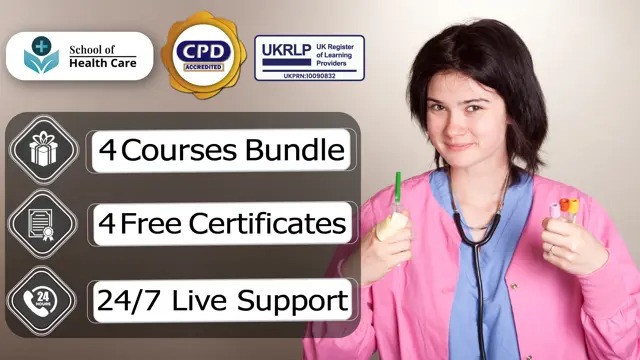
Level 3 Diploma in Healthcare Assistant & Phlebotomy Training Introducing Healthcare Assistant & Phlebotomy Training - Unlock Your Career in Healthcare! Are you looking to kickstart your career in the booming healthcare industry? Do you have a passion for helping others and want to make a meaningful difference? Look no further! Our comprehensive Healthcare Assistant & Phlebotomy Training course is here to equip you with the knowledge and skills you need to become a skilled phlebotomist. The Healthcare Assistant & Phlebotomy Training course has been professionally developed to teach you everything you need to know about the subject of phlebotomy. The Healthcare Assistant & Phlebotomy: Healthcare Assistant & Phlebotomy Training course will provide you with an in-depth introduction to the profession of phlebotomy as well as the skills and information required to become a successful phlebotomist. Don't miss out on this incredible opportunity to launch your career in the healthcare industry! Enrol in our Healthcare Assistant & Phlebotomy Training course today and embark on a rewarding path where you can make a difference in people's lives. Sign up now and unlock your potential with Level 3 Diploma in Healthcare Assistant & Phlebotomy Training! Courses you will get with this Premium Bundle: - Course 01: Level 3 Diploma in Healthcare Assistant Course 02: Level 3 Phlebotomy Training Course 03: Diploma in Nursing Assistant Special Offers of this Healthcare Assistant & Phlebotomy Course This Healthcare Assistant & Phlebotomy: Healthcare Assistant & Phlebotomy Training course includes a FREE PDF Certificate. Lifetime access to this Healthcare Assistant & Phlebotomy: Healthcare Assistant & Phlebotomy Training course Instant access to this Healthcare Assistant & Phlebotomy: Healthcare Assistant & Phlebotomy Training course Get FREE Tutor Support from Monday to Friday in this Healthcare Assistant & Phlebotomy: Healthcare Assistant & Phlebotomy Training course [ Note: Free PDF certificate as soon as completing the Level 3 Diploma in Healthcare Assistant & Phlebotomy Training course] Level 3 Diploma in Healthcare Assistant & Phlebotomy Training Start your healthcare journey with our comprehensive Healthcare Assistant & Phlebotomy course. This Healthcare Assistant & Phlebotomy course is designed to provide you with the essential skills and knowledge required for a successful career in Healthcare Assistant & Phlebotomy. Our Healthcare Assistant & Phlebotomy course covers all aspects of Healthcare, Phlebotomy, from blood collection techniques to patient care and safety, ensuring you're fully prepared for the demands of a Healthcare role. With hands-on training and expert guidance, our Healthcare Assistant & Phlebotomy course will give you the confidence to excel in the field of healthcare. Enroll today in our Healthcare Assistant & Phlebotomy course and take the first step toward becoming a certified Phlebotomy professional. Who is this course for? Level 3 Diploma in Healthcare Assistant & Phlebotomy Training The Level 3 Diploma in Healthcare Assistant & Phlebotomy: Healthcare Assistant & Phlebotomy Training Training course provides aspiring professionals with the knowledge and skills necessary to pursue a successful career in this field. It is an excellent course for those looking to advance their current position or break into the industry. Requirements Level 3 Diploma in Healthcare Assistant & Phlebotomy Training To enrol in this Level 3 Diploma in Healthcare Assistant & Phlebotomy Training Course, students must fulfil the following requirements: Good Command over English language is mandatory to enrol in our Healthcare Assistant & Phlebotomy Training Course. Be energetic and self-motivated to complete our Healthcare Assistant & Phlebotomy Training Course. Basic computer Skill is required to complete our Healthcare Assistant & Phlebotomy Training Course. If you want to enrol in our Healthcare Assistant & Phlebotomy Training Course, you must be at least 15 years old. Career path Level 3 Diploma in Healthcare Assistant & Phlebotomy Training The Level 3 Diploma in Healthcare Assistant & Phlebotomy: Healthcare Assistant & Phlebotomy Training Training course opens up a range of exciting opportunities for personal and professional growth.

Search By Location
- PE Courses in London
- PE Courses in Birmingham
- PE Courses in Glasgow
- PE Courses in Liverpool
- PE Courses in Bristol
- PE Courses in Manchester
- PE Courses in Sheffield
- PE Courses in Leeds
- PE Courses in Edinburgh
- PE Courses in Leicester
- PE Courses in Coventry
- PE Courses in Bradford
- PE Courses in Cardiff
- PE Courses in Belfast
- PE Courses in Nottingham