- Professional Development
- Medicine & Nursing
- Arts & Crafts
- Health & Wellbeing
- Personal Development
The shortage of electricians has lead to an increased demand nationwide and in turn a sharp rise in salary. Our training solutions can help you gain nationally recognised qualifications such as City & Guilds and NVQ. Not only you will train in state-of-the-art training centres, but you can also have the opportunity to attain the Work Based Performance Units and complete a portfolio of diverse evidence of onsite work.

Sustainable Excellence
By 4and20Million.
4and20Million run Sustainable Excellence, a course designed to help people unlock their productivity, without resorting to longer hours and unnecessary stress. For full details, further information and learning more about how to boost your career prospects, please contact: dan@4and20million.com alex@4and20million.com
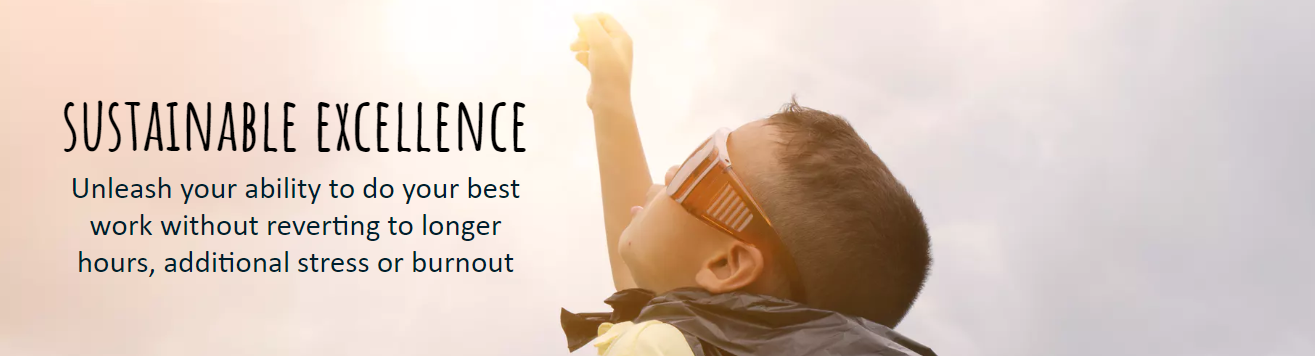
Penetration testing training course description An advanced technical hands on course focusing on hacking and counter hacking. The course revolves around a series of exercises based on "hacking" into a network (pen testing the network) and then defending against the hacks. What will you learn Perform penetration tests. Explain the technical workings of various penetration tests. Produce reports on results of penetration tests. Defend against hackers. Penetration testing training course details Who will benefit: Technical support staff, auditors and security professionals. Staff who are responsible for network infrastructure integrity. Prerequisites: IP Security IP VPNs Duration 5 days Penetration testing training course contents Introduction Hacking concepts, phases, types of attacks, 'White hacking', What is penetration testing? Why use pen testing, black box vs. white box testing, equipment and tools, security lifecycles, counter hacking, pen testing reports, methodologies, legal issues. Physical security and social engineering Testing access controls, perimeter reviews, location reviews, alarm response testing. Request testing, guided suggestions, trust testing. Social engineering concepts, techniques, counter measures, Identity theft, Impersonation on social media, Footprints through social engineering Reconnaissance (discovery) Footprinting methodologies, concepts, threats and countermeasures, WHOIS footprinting, Gaining contacts and addresses, DNS queries, NIC queries, ICMP ping sweeping, system and server trails from the target network, information leaks, competitive intelligence. Scanning pen testing. Gaining access Getting past passwords, password grinding, spoofed tokens, replays, remaining anonymous. Scanning (enumeration) Gaining OS info, platform info, open port info, application info. Routes used, proxies, firewalking, Port scanning, stealth port scanning, vulnerability scanning, FIN scanning, Xmas tree scanning, Null scanning, spoofed scanning, Scanning beyond IDS. Enumeration concepts, counter measures and enumeration pen testing. Hacking Hacking webservers, web applications, Wireless networks and mobile platforms. Concepts, threats, methodology, hacking tools and countermeasures. Trojan, Backdoors, Sniffers, Viruses and Worms Detection, concepts, countermeasures, Pen testing Trojans, backdoors, sniffers and viruses. MAC attacks, DHCP attacks, ARP poisoning, DNS poisoning Anti-Trojan software, Malware analysis Sniffing tools. Exploiting (testing) vulnerabilities Buffer overflows,, simple exploits, brute force methods, UNIX based, Windows based, specific application vulnerabilities. DoS/DDoS Concepts, techniques, attack tools, Botnet, countermeasures, protection tools, DoS attack pen testing. SQL Injection Types and testing, Blind SQL Injection, Injection tools, evasion and countermeasures. Securing networks 'Hurdles', firewalls, DMZ, stopping port scans, IDS, Honeypots, Router testing, firewall testing, IDS testing, Buffer Overflow. Cryptography PKI, Encryption algorithms, tools, Email and Disk Encryption. Information security Document grinding, privacy.

The Gold Card Training Programme is the most comprehensive electrician course available. We offer weekday, weekend and evening delivery options. JIB ECS (Gold) Card is quickly becoming a necessity when seeking work on commercial sites, or sub-contracting to larger contractors.

Overview Performance management is a continuous process which involves making sure the performance of your employees contributes to organisational and team goals. Having effective employment management in place helps everyone in the organisation to know what the business is trying to achieve, the skill and competencies they need to fulfil their role and how they can develop their performance to develop the organisation.

Overview Objective Describing the HR role and Strategies Describe different approaches to employee training Describe different approaches to professional development Describe different approaches to performance appraisals Summarize different forms of employee compensation

Search By Location
- PE Courses in London
- PE Courses in Birmingham
- PE Courses in Glasgow
- PE Courses in Liverpool
- PE Courses in Bristol
- PE Courses in Manchester
- PE Courses in Sheffield
- PE Courses in Leeds
- PE Courses in Edinburgh
- PE Courses in Leicester
- PE Courses in Coventry
- PE Courses in Bradford
- PE Courses in Cardiff
- PE Courses in Belfast
- PE Courses in Nottingham



