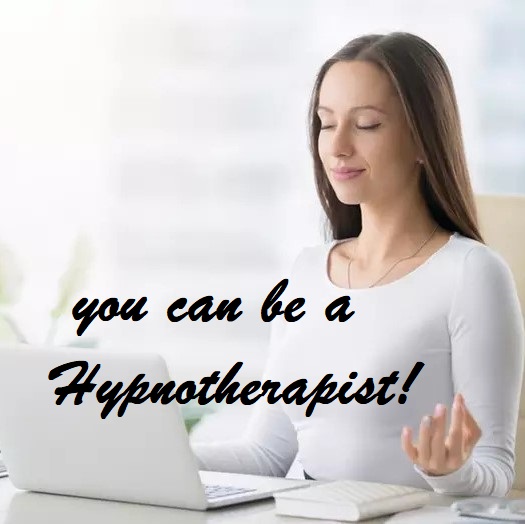- Professional Development
- Medicine & Nursing
- Arts & Crafts
- Health & Wellbeing
- Personal Development
NCSP ISO 27001 Specialist
By IIL Europe Ltd
The NCSP® ISO 27001 Specialist accredited (APMG International), certified (NCSC/GCHQ-UK), and recognized (DHS-CISA-USA) certification course teaches Digital Business, Operational Stakeholders, Auditors, and Risk Practitioners a Fast-Track approach to adopting and adapting the ISO 27001 controls in the context of a NIST Cybersecurity Framework program.This course looks at the impact of adapting a principled approach to an enterprise risk management framework to better support cybersecurity decisions within the context of the selected informative reference. It guides participants on the best approach to adapt, implement, and operate (AIO) a comprehensive cybersecurity program that integrates into existing organizational capabilities and incorporates the selected Informative Reference. NCSP® ISO 27001 Specialist introduces the integration of typical enterprise capabilities with cybersecurity from the perspective of the selected cybersecurity informative reference. The overall approach places these activities into systems thinking context by introducing the Service Value Management System composed of three aspects, governance, assurance, and the Z-X Model. With this in place, the course presents the approach to adapt, implement, operate, and improve the organizational cybersecurity posture that builds on the application of the FastTrack™ presented in the NCSP Practitioner. The NIST Cybersecurity Professional (NCSP®) program is the industry's first accredited certification training program that teaches organizations how to build a Digital Value Management Overlay System capable of leveraging the NIST Cybersecurity Framework to deliver the secure, digital business outcomes expected by executives, government regulators, and legal advisors.

NCSP 800-171 Specialist
By IIL Europe Ltd
The NCSP® 800-171 Specialist accredited (APMG International), certified (NCSC/GCHQ-UK), and recognized (DHS-CISA-USA) certification course teaches Digital Business, Operational Stakeholders, Auditors, and Risk Practitioners a Fast-Track approach to adopting and adapting the 800-171 controls in the context of a NIST Cybersecurity Framework program. This course looks at the impact of adapting a principled approach to the enterprise risk management (ERM) framework to better support cybersecurity decisions, establishing the context for the selected informative reference (IR). It guides participants on the best approach to adapting, implementing, and operating (AIO) a comprehensive cybersecurity program that can be integrated into the existing organizational capabilities and incorporates the selected IR. NCSP® 800-171 Specialist introduces the integration of typical enterprise capabilities with cybersecurity from the selected cybersecurity IR perspective. The overall approach places these activities into a systems-thinking context by introducing the service value management system (SVMS), including governance, assurance, and the Z-X model. With this in place, the course presents the approach to adapt, implement, operate, and improve the organizational cybersecurity posture that builds on the application of the FastTrack™ concept presented in the NCSP Practitioner course. The NIST Cybersecurity Professional (NCSP®) program is the industry's first accredited certification training program that teaches organizations how to build a Digital Value Management Overlay System capable of leveraging the NIST Cybersecurity Framework to deliver the secure, digital business outcomes expected by executives, government regulators, and legal advisors.

SAFe for Architects: In-House Training
By IIL Europe Ltd
SAFe® for Architects: In-House Training Enable continuous value flow by aligning technical strategy with business goals, communicating that strategy to development teams, and applying Agile architecture practices. Attendees can improve collaboration and alignment in a SAFe® Lean-Agile enterprise when they become a SAFe® 5 Architect. The SAFe® for Architects course prepares System, Solution, and Enterprise Architects to engage across the organization as effective leaders and change agents who collaboratively deliver architectural solutions. During this course, attendees will explore the roles, responsibilities, and mindset of Agile Architects, and appreciate how to align architecture with business value and drive continuous flow to large systems of systems while supporting SAFe® program execution. What you will Learn To perform the role of a SAFe® Architect, you should be able to: Architect using SAFe® principles Align architecture with business value Develop and communicate architecture vision and intent Plan architectural runway to enable delivery success Architect for continuous delivery and Release on Demand Lead and coach architects and team members during Program Increment (PI) Planning and execution Provide leadership during a Lean-Agile transformation Exemplifying Lean-Agile architecture Architecting for DevOps and Release on Demand Aligning architecture with business value Developing Solution Vision, Solution Intent, and Roadmaps Preparing architecture for Program Increment (PI) Planning Coordinating architecture throughout PI Planning Supporting Continuous Delivery during PI execution Supporting new Strategic Themes and Value Streams Leading as an architect during a Lean-Agile transformation

Carbon Capture and Storage (CCS): Project Risks & How to Manage Them
By EnergyEdge - Training for a Sustainable Energy Future
About this Virtual Instructor Led Training (VILT) Governments, regulators and energy companies are pursuing CO2 storage technologies to meet their net-zero carbon commitments as well as targets set by the international Paris Agreement on climate change. For successfully executing Carbon Capture & Storage (CCS) projects, various technical, operational, economic and environmental risks and associated stakeholders need to be managed. In this 5 half-day Virtual Instructor Led Training (VILT) course, the methods for managing risk in CCS projects are addressed with a focus on CO2 injection and storage. The VILT course will also demonstrate how to assess storage capacity of a potential CO2 storage reservoir, model framing techniques, and well injectivity issues related to CO2 injection. The potential leak paths will be discussed such as reservoir seals, leakage along faults and aspects of well integrity. In the VILT course, the design of a monitoring programme will also be discussed. The VILT course will be supported by various case studies. This VILT course will cover the following modules: CCS projects in an international context Site selection and site characterization Storage capacity assessment Injectivity assessment Containment assessment Measurement, monitoring & verification Training Objectives On completion of this VILT course, participants will be able to: Uncover the functions and associated components required to capture, transport and store CO2 in subsurface aquifers and (depleted) hydrocarbon reservoirs Find a systematic and integrated approach to risk identification and assessment for CO2 storage projects (maturation) Appreciate the requirements (physics modelling) and uncertainties to assess the CO2 storage capacity of a selected site. Understand the challenges, data and methods to assess CO2 well injectivity and well integrity Identify the leakage pathways of a selected storage site, and understand the assessment methods and associated uncertainties Learn how to design a monitoring program Target Audience This VILT course is intended for all surface and subsurface engineers such as facility engineers, geologists, geophysicists, reservoir engineers, petrophysicists, production technologists/engineers, well engineers and geomechanical specialists. Also, (sub)surface team leads, project managers, business opportunity managers, decision executives, and technical risk assessment & assurance specialists will benefit from this VILT course as it provides a common framework and workflow to develop a CCS project. For each class, it is highly recommended that a mix of disciplines mentioned above are represented to facilitate discussions from different perspectives. Course Level Basic or Foundation Training Methods This VILT course is built around cases in which teams work to identify and assess CO2 storage site issues using a systematic thought approach in this course. In addition, exercises are used to practise the aspects of the CCS risk assessment process. The VILT course provides a venue for discussion and sharing of good practices as well as opportunities to practise multi-discipline co-operation and facilitation. Participants are encouraged to bring their own work issues and challenges and seek advice from the expert course leaders and other participants about all aspects of CCS. This VILT course will be delivered online in 5 half-day sessions comprising 4 hours per day, with 2 breaks of 10 minutes per day. Trainer Trainer 1: Your expert course leader has more than 36 years of experience in the oil & gas industry with Shell. He gained broad experience in petroleum engineering, with expertise in integrated production systems from subsurface, wells and surface. He has had assignments in Production Technology, R&D, Production Chemistry, Rock Mechanics and Reservoir Engineering cEOR, with a proven track record in technology screening, development and deployment, field development planning, conceptual well design and Production System Optimization (PSO) of gas and oil fields as well as preparing Well, Reservoir & Facility Management (WRFM) strategies and plans. He had also worked on assignments in NAM and did fieldwork in Oman, Gabon and Shell Nigeria. He is a skilled workshop facilitator. He discovered his passion for teaching following an assignment in Shell Learning. During his time in Shell, he developed and taught technical courses to Shell professionals via blended learning. Trainer 2: Your second expert course leader has over 30 years of experience identifying, assessing and mitigating technical risks with Shell. The main focal point of his experience is in subsurface and Geomechanical risks. He is the the founding father of various innovations in how we assess risks by tool development (for bore hole stability, 3D geomechanical field evaluations and probabilistic assessment). He also developed an eye for people motivation, change management and facilitation. He was also responsible for the Geomechanical competence framework, and associated virtual and classroom training programme in Shell for 10 years. Trainer 3: Your third expert course leader has more than 30 years of experience in Shell, focusing on research and development in drilling and offshore systems. His areas of expertise is in project management, finance, business planning, investment, development studies and economics models. In 2021, he worked on a project that looked into the economic evaluation of P18A field complex for CO2 storage. He has an MSc in Mechanical Engineering (M.E.) TU Delft Netherlands (Hons) and a baccalaureate from Erasmus University Rotterdam. POST TRAINING COACHING SUPPORT (OPTIONAL) To further optimise your learning experience from our courses, we also offer individualized 'One to One' coaching support for 2 hours post training. We can help improve your competence in your chosen area of interest, based on your learning needs and available hours. This is a great opportunity to improve your capability and confidence in a particular area of expertise. It will be delivered over a secure video conference call by one of our senior trainers. They will work with you to create a tailor-made coaching program that will help you achieve your goals faster. Request for further information about post training coaching support and fees applicable for this. Accreditions And Affliations

Compressors & Pumps: Selection, Applications, Operation, Troubleshooting and Maintenance
By EnergyEdge - Training for a Sustainable Energy Future
Enhance your expertise in compressor and pump selection, operation, troubleshooting, and maintenance with EnergyEdge's comprehensive classroom training. Elevate your skills today!

Assessment Based Training - Python Programming & Analytics for the Oil & Gas Sector - Maximising Value from Data Assets
By EnergyEdge - Training for a Sustainable Energy Future
Maximize the value of data assets in the oil and gas sector with EnergyEdge's assessment-based training course on Python programming and analytics.

Carbonate Reservoir Geology
By EnergyEdge - Training for a Sustainable Energy Future
About this Training Course This 5 full-day course has been designed to develop skills in understanding the geometry and petrophysical characteristics of carbonate reservoirs. Depositional fabric, grain type and size and subsequent diagenetic modifications are the major controls on carbonate reservoir behaviour. The complex inter-relationship of the depositional and burial history can be unravelled to allow prediction of reservoir facies and reconstruction of three-dimensional reservoir models. This course will demonstrate the value of the reservoir model in volumetric assessment and development of carbonate reservoirs. *Previous knowledge of carbonate sedimentology is not required. Course Content in Summary: Carbonate reservoirs: Basic principles; depositional concepts; grain types; textures and fabrics; environmental reconstruction. The reservoir model - depositional and diagenetic characteristics: Sabkha/tidal flat; lagoon; shelf; reef (rudist and coral/algal); barrier/shoal; slope and redeposited; aeolian and lacustrine; karst plays. Carbonate diagenesis: Primary and secondary porosity; compaction; pressure solution; cementation; dolomitisation; porosity generation and destruction; fractures. Carbonate sequence stratigraphy Log response in carbonate rocks: Gamma; sonic; neutron; density; FMS. Reservoir assessment: Fracture reservoirs; reservoir modelling; volumetric assessment in correlation and mapping; effects of capillary pressure; interface with engineering. Training Objectives By attending this course, participants will be able to: Understand carbonate depositional systems and controls. Recognise and model controls on reservoir quality and pore systems, including diagenesis and fracturing. Understand and apply carbonate seismic stratigraphy and sequence stratigraphy. Interpret log responses. Target Audience This course is intended for petroleum geologists, explorationists, petrophysicists, geophysicists and engineers involved with exploration of carbonate plays and development of carbonate reservoirs. Trainer Your expert course leader is a Director and Senior Consultant Geologist who has worked on various carbonate consultancy projects, conducted detailed sedimentological, sequence stratigraphic and diagenetic technical studies and delivered training programmes. He was formerly Managing Director of Robertson UK Limited and was responsible for the integration between different disciplines, recognition, and encouragement of technical innovation and research and development programmes across all oil and gas divisions in the company. He was also responsible for all aspects of the performance of the main Geological, Geophysical and Reservoir Engineering Services in the company. POST TRAINING COACHING SUPPORT (OPTIONAL) To further optimise your learning experience from our courses, we also offer individualized 'One to One' coaching support for 2 hours post training. We can help improve your competence in your chosen area of interest, based on your learning needs and available hours. This is a great opportunity to improve your capability and confidence in a particular area of expertise. It will be delivered over a secure video conference call by one of our senior trainers. They will work with you to create a tailor-made coaching program that will help you achieve your goals faster. Request for further information post training support and fees applicable Accreditions And Affliations

Certified Business Relationship Manager (CBRM): Virtual In-House Training
By IIL Europe Ltd
Certified Business Relationship Manager (CBRM®): Virtual In-House Training The CBRM® Practitioner Qualification is intended for the intermediate-to-advanced Business Relationship Manager, as it focuses on advancing to the role of Strategic Business Relationship Manager. As such, the primary focus is on strategic business relationship management, leveraged to optimize business value to the enterprise. The purpose of the Practitioner qualification is to confirm whether the candidate has achieved sufficient understanding and competence to perform the role of Strategic Business Relationship Manager. To pursue the CBRM® certification, a candidate must be a certified Business Relationship Management Professional (BRMP®). What You Will Learn The successful candidate will demonstrate deep understanding and ability to perform the Strategic BRM role. Specifically, the candidate will: Effectively communicate the purpose and objectives of the Strategic BRM role and how to optimally position that role for maximum effectiveness within the enterprise Understand how to use their personal power and influence to build business relationships and foster a culture that excels at business value results Apply the Strategic Relationship Management processes and techniques to build and sustain trust relationships spanning Business Partner and Provider networks Be able to assess Business Demand Maturity and Business Relationship Maturity and how these might evolve over time Be able to assess Provider Capability Maturity and BRM Competencies and identify key areas needing improvement Be able to apply cross-organization communication techniques to clearly articulate real Provider / business value delivered to the organization Be able to influence executive leaders in their use of Provider Capabilities and Assets based upon potential business value and convergence with business strategy Promote and catalyze business innovation in the Provider's sphere of influence Be able to use the Business Value Management process, techniques, and metrics to define, realize, and optimize the value of Provider capabilities and assets Apply Business Partner Experience Management so as to foster a positive Business Partner perception of Provider capabilities as an essential element of building and sustaining trust relationships Shape strategic agendas for optimum business value, with due consideration of external compliance requirements and potential risks to the business Understand the implications of Lean / Agile methods for the BRM role and capability Influence the development and deployment of available Provider capabilities based upon business need and potential to enable or create business value. Apply Business Capability Management to determine and acquire enabling capabilities pursuant to strategic outcomes Apply Business Capability Management to determine and acquire enabling capabilities pursuant to strategic outcomes Contribute to Business Transition Management in order to foster organizational understanding, support, adoption, and business value results of investments in new business capabilities Course Introduction Explain the House of BRM, recalling the BRM Core Disciplines, competencies required for the BRM role, and necessary conditions for protecting the integrity of the role Recall the key BRM concepts, processes, and techniques Understand the Business Relationship Maturity Model and the Five Relationship Maturity Levels Understanding Business Relationship Maturity and Value The Strategic BRM Role and Capability BRM Impact on Business Value Introduction to the ACME Leisurewear Case Scenario that is used through the course Assessing BRM Context Clarifying Issues Conducting a Business Demand Maturity Assessment Conducting a Business Relationship Maturity Assessment Conducting a Provider Capability Maturity Assessment Shaping the Business Partner's experience with the Provider The BRM role in Service Management Developing Strategic Relationships How to assess Strategic Relationships and plan for their improvement How to achieve business impact through influence and persuasion How to plan and execute BRM formal communications Organizational considerations for BRM deployment How to determine appropriate BRM performance measurement Optimizing Business Value Formulating and Clarifying Business Strategy Catalyzing Business Innovation Business Capability Management Value Management Planning Portfolio Management Business Transition Planning Business Value Optimization Summary and CBRM Exam Preparation Course Summary CBRM Syllabus Review Format and structure of the CBRM® Practitioner Exam Exam hints and tips Sample Exam

Wellsite Geology & Operations
By EnergyEdge - Training for a Sustainable Energy Future
About this Virtual Instructor Led Training (VILT) A large amount of geological data is acquired at a substantial cost when carrying out a drilling operation. Ensuring optimal quality of this information and effective reporting plays a key role during well design and drilling operations. In addition, there is much to benefit from the later usage of the data in field studies. A critical component that ensures favourable and positive results is the close co-operation between geological, drilling and well engineering departments. Comprising 5 half-day sessions, this Virtual Instructor Led Training (VILT) course aims to provide the required knowledge in order for the collaboration to be most effective and successful. This VILT course will comprise lectures interspersed with practical and interactive exercises and quizzes to promote better understanding. Training Objectives At the end of this VILT course, participants will be able to: Understand the techniques used by wellsite geologists in formation evaluation via: Quick-look analysis to assess reservoir and hydrocarbons Mudlog data (lithology/cutting description, gas readings) Grasp the application of wellsite data in exploration and development Be able to read, assess and use drilling reports Acquire an understanding of drilling problems caused by subsurface conditions Understand the role and contributions of the geologist to the well maturation process Target Audience This VILT course is intended for geologists and other subsurface staff involved in drilling operations who would like to work and communicate more effectively with wellsite staff. Please note that this VILT course is not a preparation course for a wellsite assignment. To be able to work independently on the wellsite, a more hands-on or on-site training would be required. Training Methods This VILT course will be delivered online in 5 half-day sessions comprising 4 hours per day, with 2 breaks of 10 minutes per day. Course Duration: 5 half-day sessions, 4 hours per session (20 hours in total). Trainer Your expert course leader has close to 20 years of experience as a geologist in the Oil & Gas industry. Her main interest and passion is in well planning and operations. She had previously worked as a production geologist and technical authority in NAM (Netherlands), and as a discipline advisor tasked to coach young staff in Bangalore. She has been active in internal training sessions on drilling hazards, mudwindow assessment and project management. She obtained an MSc in hard rock structural geology from the University in Utrecht, a PhD at Brown University (RI, USA) and a post-doctoral at the RWTH Aachen. POST TRAINING COACHING SUPPORT (OPTIONAL) To further optimise your learning experience from our courses, we also offer individualized 'One to One' coaching support for 2 hours post training. We can help improve your competence in your chosen area of interest, based on your learning needs and available hours. This is a great opportunity to improve your capability and confidence in a particular area of expertise. It will be delivered over a secure video conference call by one of our senior trainers. They will work with you to create a tailor-made coaching program that will help you achieve your goals faster. Request for further information about post training coaching support and fees applicable for this. Accreditions And Affliations