- Professional Development
- Medicine & Nursing
- Arts & Crafts
- Health & Wellbeing
- Personal Development
Good Laboratory Practice Refresher and Hot Topics
By Research Quality Association
Course Information Join us for a comprehensive refresher focusing on crucial Good Laboratory Practice (GLP) requirements, including an emphasis on data integrity, recent developments, and emerging trends gleaned from MHRA inspections. The programme dives into specific domains such as risk assessment, OECD guidance on sponsor influence, and the advisory from OECD on QA. Additionally, delegates can benefit from a dedicated GLP clinic, facilitating discussions on understanding and upholding GLP compliance. Is this course for you? This course is tailored for study directors, principal investigators, test facility management, and QA professionals seeking to refresh their knowledge and responsibilities within the GLP framework. Tutors Tutors will be comprised of (click the photos for biographies): Vanessa Grant -, - Tim Stiles Consultant, Qualogy Ltd Programme Please note timings may be subject to alteration. Day 1 09:00 Registration, Welcome and Introduction 09:20 Development of Good Laboratory Practice A reminder of the history of GLP, its current scope and application, with a synopsis of current UK, European and international standards. 09:50 Roles and Responsibilities of Study Director, Test Facility Management, Principal Investigator, Test Site Management, Study Staff and QA A reminder of the roles and responsibilities with regard to the GLP management and oversight of the Test Facility and the management and control of the study, as defined by GLP. 10:30 Break 10:45 Workshop 1 Workshop 1 Roles and responsibilities 11:15 Influence of Sponsors The published OECD Position Paper No. 21 regarding Possible Influence of Sponsors on conclusions of GLP Studies is reviewed and discussed. 11:45 Data Integrity The fundamentals of data integrity according to the OECD Guidance No. 22 on Data Integrity is discussed along with the responsibilities of Study Director, Test Facility Management, and study staff in ensuring the integrity of the GLP study data. 12:30 Lunch 13:15 Quality Assurance and GLP OECD Advisory No. 23 (Revision of OECD No.4)- A walk through of the changes to the OECD Guidance on the role and activities of Quality Assurance 13:45 Quality Improvement Tools and GLP The tools that might be considered for GLP and their role and operation when used in Test Facilities- OECD Position Paper No.24 published July 2022 14:15 Workshop 2 Workshop 2 Change control 14:30 Risk Assessment How should we assess risk and how can we use the process to assist in evaluation audit findings? 15:00 Break 15:15 Current hot topics in GLP Explore the current issues in Industry and trends /types of Regulatory inspection findings 15:50 GLP Clinic An opportunity to discuss any other issues regarding understanding and maintaining GLP Compliance. 16:30 Close of Course Extra Information Course Material This course will be run completely online. You will receive an email with a link to our online system, which will house your licensed course materials and access to the remote event. Please note this course will run in UK timezone. The advantages of this include: Ability for delegates to keep material on a mobile device Ability to review material at any time pre and post course Environmental benefits – less paper being used per course Access to an online course group to enhance networking. You will need a stable internet connection, a microphone and a webcam. CPD Points 7 Points Development Level Learn

The Immediate Care Process
By Simon Lee Maryan Lt
The Negative Thought Pattern Interrupt does exactly what it says Course curriculum 1 Welcome to the course! Welcome from Simon Lee Maryan, Course Creator What is the Immediate Care Process? CPD Accreditation About the Course Creator How to Navigate this course What Are Your Initial Outcomes Individual Change Readiness Assess 2 Part 1 - Theory Part 1 - Introduction Video 3 Bonus Module 1: Psychological and Physiological Effects of Stress Lesson BM1.1: Stress and Work Lesson BM1.2: Types of Stress and Causes Lesson BM1.3: Physical Effects of Stress - Musculoskeletal Lesson BM1.4: Physical Effects of Stress - Respiratory Lesson BM 1.5: Physical Effects of Stress - Cardiovascular Lesson BM 1.6: Physical Effects of Stress - Endocrine Lesson BM 1.7: Physical Effects of Stress - Gastrointestinal Lesson BM 1.8: Physical Effects of Stress - Nervous Lesson BM 1.9 - Psychological Effects of Stress 4 Bonus Module 2: Psychological and Physiological Effects of Fatigue Lesson BM 2.1: Definition of Fatigue Lesson BM 2.2: Types of fatigue and Causes Lesson BM 2.3: Psychological Effects of Fatigue Lesson BM 2.4: Methods to Manage Stress and Fatigue 5 Module 1: Foundation Theory Lesson 1.1: The Principles for Success Lesson 1.2: Creating Outcomes with Positive Effect Lesson 1.3: Cause and Effect Lesson 1.4: The Mind-Body Connection Lesson 1.5: Neurological Connections Lesson 1.6: The Presuppositions for Life 6 Module 2: Communication Principles and Skills Module 2: Introduction Video Lesson 2.1: A Communication Model Lesson 2.2: Observing Body Language and Non-Verbal Communication Lesson 2.2.1: Behavioural Profiling Aide Memoire Lesson 2.2.2: Basic Behavioural Profiling Exercises Lesson 2.3: Rapport - What is it, how do we build and maintain it? Lesson 2.4: Our Senses and Language Lesson 2.4.1: Exercise - Sensory Preference Lesson 2.4.1 - Exercise Worksheet Lesson 2.5: Predicate Language Module 2 Assessment 7 Module 3: The Limbic System, Memory and Brain Activity Lesson 3.1: How the Limbic System Affects Memory Lesson 3.1.1: Memory Graphics - Downloads Lesson 3.2: Perceptual Blindness and Conscious Overload Lesson 3.3: Brain Activity and Brain Waves Lesson 3.4: Circadian Rhythm Lesson 3.4.1: Exercise Worksheet - Sleep Diary Lesson 3.5:Ultradian Rhythm Module 3 Assessment 8 Module 4: Influences on Your State of Mind, Emotions, Beliefs and Decisions Lesson 4.1: Influences on Your State of Mind Lesson 4.2: Emotional Response vs Decisions Lesson 4.3: Beliefs Lesson 4.4: Identifying Limiting Beliefs Lesson 4.4.1: Exercise Worksheet - Identify Your Limiting Beliefs Lesson 4.5: Limiting Beliefs - Framing Principle, Frame of Reference Lesson 4.5.1: Reframing, Schemas, Meaning Lesson 4.5.2 - Exercise Worksheet - Identify Your Frames of Reference, Schemas and Meaning Lesson 4.6: Values Lesson 4.6.1: Values Exercise Video Explanation Lesson 4.6.1 - Values Exercise WorkSheet Lesson 4.6.2: Beliefs Behind Your Values Video Explanation Lesson 4.6.2 - Exercise Worksheet 2 - Beliefs Behind Your Values Module 4 Assessment 9 Module 5: Behavioural Change Module 5: Introduction Video Lesson 5.1: The Behavioural Change Learning Cycle Behavioural Change Learning Cycle - Video Explanation Behavioural Change Learning Cycle PDF Lesson 5.2: The Intentional Change Model Lesson 5.2.1: Reflective Exercise - Who Helped Me and Who Tried Lesson 5.3: The Intentional Change Model Cont. Module 5 Assessment 10 Part 2 - Techniques Part 2 - Techniques Introduction 11 Module 6: Negative Thought Pattern Interrupt Lesson 6.1: Negative Thought Pattern Interrupt - What Is It? Lesson 6.2: NTPI - The Process Overview Lesson 6.3: NTPI - The Process in Detail Lesson 6.4: NTPI - Live Video Demo with Client 12 Module 7: The Whole Brain State Lesson 7.1: The Whole Brain State (WBS) - Description Lesson 7.2: WBS - The Process Lesson 7.3: The Whole Brain State - Live Video Demo with Client 13 Module 8: Anchoring Lesson 8.1: Brief History of Anchoring Lesson 8.2: Uses of Anchoring Lesson 8.4.1: Icarus Anchoring Process - PDF Download Lesson 8.4: The Anchoring Process Lesson 8.5: Anchoring - Live Video Demo with Client Lesson 8.6: Hot to Bring All Three Techniques Together 14 Bonus Module 3: Personal Needs Lesson B3.1: How are Your Personal Needs Being Fulfilled? Lesson B 3.2 - Exercise Worksheet - Hierarchy of Needs 15 Next steps More resources for you Before you go...
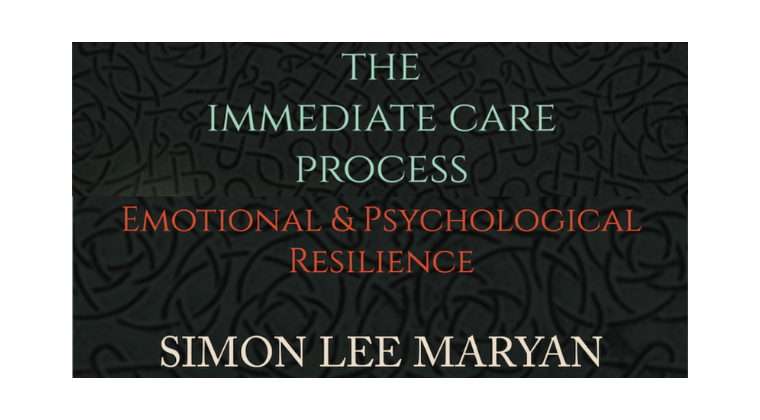
Certificate in ESG Principles & Standards
By The Association of Governance, Risk & Compliance
During the past several years, ESG has gained plenty of prominence throughout the corporate world as a growing number of organisations have started embracing its three pillars and setting up programmes targeting issues such as climate change, diversity, equity and inclusion, employee benefits, executive bonus structures, and more. Pressure from stakeholders, the upcoming generation of professionals and consumers, and society at large have made it a crucial part of any organisation’s strategy to look after their activities and performance in these areas. In many cases, these organisations’ growth, stability, and continuity as businesses are at stake. As part of this programme, you will pick up the ins and outs of ESG from a compliance and reporting perspective and be better prepared to help your organisation develop a sound, effective, and long-term strategy to tackle all ESG issues.

ITIL 4 Specialist: High-Velocity IT: On-Demand
By IIL Europe Ltd
ITIL® 4 Specialist: High-Velocity IT: On-Demand This course is based on the ITIL® 4 Specialist: High-Velocity IT exam specifications from AXELOS. With the help of ITIL® 4 concepts and terminology, exercises, and examples included in the course, candidates acquire the relevant knowledge required to pass the certification exam. What You Will Learn At the end of this course, participants will be able to: Understand concepts regarding the high-velocity nature of the digital enterprise, including the demand it places on IT. Understand the digital product lifecycle in terms of the ITIL operating model. Understand the importance of the ITIL guiding principles and other fundamental concepts for delivering high-velocity IT. Know how to contribute to achieving value with digital products. Course Introduction Introduction to High-Velocity IT High-Velocity IT Approaches High-Velocity IT Operating Models Introduction ITIL Building Blocks for High-Velocity IT Supporting Models and Concepts for Purpose Supporting Models and Concepts for People Supporting Models and Concepts for Progress High-Velocity IT Objectives and Techniques Techniques for Valuable Investments Techniques for Fast Developments Techniques for Resilient Operations Techniques for Co-created Value Techniques for Assured Conformance

Work Breakdown Structures - Français: On-Demand
By IIL Europe Ltd
Work Breakdown Structures - Français: On-Demand It's amazing how often project managers start the project planning process by making a list of all the tasks they think will be needed to complete a project, then proclaiming that they've created the breakdown structure. (WBS) for the project.The result is a list of hundreds or even thousands of tasks, many of which have a duration of a few days or a few hours. Essentially what they did was create a 'to do' list, which they then use as a 'checklist' to measure progress.This approach leads to, and even encourages, the micromanagement of resources working on the project without considering the more critical aspects of project management such as: requirements management, risk management, procurement management, estimating , planning, execution and control.Moreover, it is impossible to see the big picture, at detailed levels, in line with the needs of sponsors, customers, project and functional managers, team leaders and project implementers. Join us for this exciting program and learn how to use the WBS to make more informed business decisions. What You Will Learn You will learn how: Describe the need for a WBS project Describe the role of WBS in the project Gain hands-on experience in developing, decomposing, and using WBS Determine the appropriate level of detail in the WBS. Explain how the WBS integrates with project requirements, risks, procurement, estimating, planning, and overall project execution. Provide the basic tools to improve the effective reuse of key information in your future projects Getting started Concepts de base WBS & Perimeter WBS & Risks WBS & Estimations WBS & Echéancier WBS & Execution and Mastery Summary and Next Steps

Assuring Quality Through Acceptance Testing - Making Sure that the Business Problem is Solved: On-Demand
By IIL Europe Ltd
Assuring Quality Through Acceptance Testing - Making Sure that the Business Problem is Solved: On-Demand It is the business analyst's job to define the business problem to be solved by IT. It is also the business analyst's responsibility to confirm that the resulting solution developed by IT does, in fact, solve the defined problem. This is done first through testing, especially acceptance testing, and then through monitoring of the installed solution in the user community. The business analyst is not only concerned with the testing itself, but also with the management and monitoring of the users doing the acceptance testing, and recording, analyzing, and evaluating the results. What You Will Learn Upon completion of this course, participants will be able to: Create a set of acceptance test cases Manage and monitor an acceptance test stage where users perform the testing Work with the development team in the systems testing stage Assess the solution once it is in the business environment Foundation Concepts The role of the business analyst An introduction to the BABOK® Guide BA roles and relationships through the project life cycle Introduction to assuring software quality through acceptance testing The Scope of IT Testing Overview of testing stages The testing process Testing documentation Pre-Acceptance Testing The BA's role in testing Early development testing stages (unit and integration) Late development testing stage (system) The Acceptance Test Stage - Part I (Planning, Design, and Development) Overview of user acceptance testing Acceptance test planning Designing user acceptance tests Developing individual user acceptance test cases Building effective user acceptance test scenarios The Acceptance Test Stage - Part II (Execution and Reporting) Operating guidelines Execution Reporting Post-Acceptance Testing Overview Project implementation Project transition (project closure) Production through retirement Testing Commercial Off-the-Shelf (COTS) Software Overview Selecting the software Implementing the software Summary What did we learn and how can we implement this in our work environments?

Strategic Thinking: On-Demand
By IIL Europe Ltd
Strategic Thinking: On-Demand The goal of this course is to provide you with the building blocks and the motivation to develop the critical skill of strategic thinking. The participants will consider a four-part model that distinguishes strategic thinking from strategic planning and managing. With that understanding, you will investigate the critical components of strategic thinking and how to apply it effectively. What you Will Learn Define strategic thinking and distinguish it from strategic planning and management Explain a high-level approach to gaining strategic thinking skills Integrate other interpersonal skills, such as self-awareness, systems thinking, leadership, constructive conflict, and collaboration, into the fabric of strategic thinking skills Select appropriate techniques to apply strategic thinking in specific situations Recognize and emulate effective strategic thinking behaviors Getting Started Introductions Course structure Course goals and objectives Foundation Concepts Interactive event: Define Strategic Thinking (ST) Interactive event: Discuss relationship of ST with Strategic Planning, Management and Decision Making Strategic Level Framework - Tying it all together Strategic thinking attributes Strategic Thinking Critical Success Factors Strategic Thinking Critical Success Factors - 5-part model Strategic Thinking and the Organization Critical Success Factors Model applied to an organization Tools Introduction (5): Environmental, 5 Forces, SWOT, Value Proposition, Integral Theory of Worldview Video: Fog of War Strategic Thinking and the Individual Critical Success Factors Model applied to an individual Tools Introduction (5): Thinking Styles, Six Thinking Hats, Reverse Thinking, Systems Thinking, Integral Theory of Worldview Strategic Thinking at the Interpersonal and Team Levels Emotional Intelligence - Self Awareness and Working With Others Team Leadership and Trust Constructive Conflict as the Gateway to Collaboration Interactive event: Testing the Models - Challenge Perspective; What's Missing Applying the critical skill of Strategic Thinking Worldview: Team versus client Trusted Advisor Interactive event: Doing what is asked (Case study, wherein participants review the default case scenario prepared for this workshop and add specific details to make the scenario more relevant to their experiences / needs. Teams develop an action plan for applying ST concepts and techniques they have learned here to the situation, then compare and contrast results.)

Assuring Quality Through Acceptance Testing: On-Demand
By IIL Europe Ltd
Assuring Quality Through Acceptance Testing: On-Demand It is also the business analyst's responsibility to confirm that the resulting solution developed by IT does, in fact, solve the defined problem. This is done first through testing, especially acceptance testing, and then through monitoring of the installed solution in the user community. It is the business analyst's job to define the business problem to be solved by IT. It is also the business analyst's responsibility to confirm that the resulting solution developed by IT does, in fact, solve the defined problem. This is done first through testing, especially acceptance testing, and then through monitoring of the installed solution in the user community. The business analyst is not only concerned with the testing itself, but also with the management and monitoring of the users doing the acceptance testing, and recording, analyzing, and evaluating the results. What you will Learn Upon completion, participants will be able to: Create a set of acceptance test cases Manage and monitor an acceptance test stage where users perform the testing Work with the development team in the systems testing stage Assess the solution once it is in the business environment Foundation Concepts The role of the business analyst An introduction to the BABOK® Guide BA roles and relationships through the project life cycle Introduction to assuring software quality through acceptance testing The Scope of IT Testing Overview of testing stages The testing process Testing documentation Pre-Acceptance Testing The BA's role in testing Early development testing stages (unit and integration) Late development testing stage (system) The Acceptance Test Stage - Part I (Planning, Design, and Development) Overview of user acceptance testing Acceptance test planning Designing user acceptance tests Developing individual user acceptance test cases Building effective user acceptance test scenarios The Acceptance Test Stage - Part II (Execution and Reporting) Operating guidelines Execution Reporting Post-Acceptance Testing Overview Project implementation Project transition (project closure) Production through retirement Testing Commercial Off-the-Shelf (COTS) Software Overview Selecting the software Implementing the software Summary What did we learn and how can we implement this in our work environments?

Microsoft Office 2013 Certification Bundle with 5 Exams
By Hudson
The Microsoft Office Specialist is a globally recognised qualification. Having a Microsoft Office Specialist certification on your CV demonstrates that you have gained the necessary expertise to competently use Microsoft applications, giving you a competitive advantage when job hunting as well as in the workplace. It will significantly increase your confidence, skills and employability. It will serve to objectively validate your IT skills and assist in your advancement in your chosen career.

Microsoft Office 2016 Certification Bundle with 5 Exams
By Hudson
The Microsoft Office Specialist (MOS) is a globally recognised qualification. Having a Microsoft Office Specialist certification on your CV demonstrates that you have gained the necessary expertise to competently use Microsoft applications, giving you a competitive advantage when job hunting as well as in the workplace. It will significantly increase your confidence, skills and employability. It will serve to objectively validate your IT skills and assist in your advancement in your chosen career.
