- Professional Development
- Medicine & Nursing
- Arts & Crafts
- Health & Wellbeing
- Personal Development
4461 PE courses in Cardiff delivered Live Online
Well Intervention and Productivity School
By EnergyEdge - Training for a Sustainable Energy Future
About this Training Course Well interventions have a large opportunity to enhance well production if correctly designed and implemented. Conversely, they can have a large negative impact on production if they're not. The Well Intervention & Productivity School (WIPS) is designed to help well intervention specialists, well service supervisors, and petroleum engineers become more aware of the problems that can arise in the planning and execution of well interventions. This 5 full-day course is designed to make those that attend aware of how their job can directly impact the productivity. Early identification of problems in wells and effective interventions to fix problems can have a significant impact by minimising lost oil through formation damage and non productive time. As well as discussing best practice, time will be made available for discussion relating to specific problems that may be affecting fields operated by members of the class. The course is a mixture of informal teaching and lectures. In addition, group exercises are used to reinforce the subjects covered during the lectures. This encourages cross discipline awareness, communication and motivates team building. The course has recently been updated in the areas of Subsea and HPHT interventions. This course can also be offered through Virtual Instructor Led Training (VILT) format. Training Objectives Upon completion of this course, the participants will be able to: Identify the main reasons for performing well interventions. Identify the main formation damage mechanisms and understand how to prevent them. Improve your knowledge and understanding of well barriers. Improve your knowledge of pumping and stimulation operations. Improve your knowledge of wireline, coiled tubing and hydraulic workover operations. Target Audience The course is aimed at all engineers and contractors involved in the planning and execution of well interventions. This is a school where engineers and supervisors can hone their skills, especially at a time when increased production is a high priority. In the past, course attendees have been a mix of Petroleum engineers, Well Intervention engineers, Reservoir and Drilling engineers, Production Operators, Wellsite supervisors, as well as Geologists. In recent years, delegates have come from a wide range of disciplines and backgrounds. Experience before coming on the course has varied from no field experience and no experience of planning and programming well interventions through to many years working in well interventions. In order to be able to best adapt the course to the delegates expectations, you will be required to submit a pre-course questionnaire upon submission of your registration. Course Level Intermediate Trainer Your expert course leader has over 40 years in the oil industry. During that time, he has worked exclusively in well intervention and completions. After a number of years working for intervention service companies (mostly slickline), he joined BP as an offshore well service supervisor. He was responsible for the day-to-day supervision of well intervention work on many of BP's North Sea platforms and subsea wells. This included coil tubing, e-line, slickline, stimulation and well test operations. An office-based role as a well operations engineer followed. He was responsible for planning, programming and organising of all the well intervention work on the Bruce and later the Magnus fields. In 1995, he moved into completion design. Since then, he has designed many platform and sub-sea completions, often travelling to the rig site to oversee the installation. In addition to his day-to-day work as a completion engineer, he regularly teaches completion and well intervention courses all over the world. He is also the author of the book, Well Control for Completions and Interventions, Gulf Publishing - April 2018. He has also appeared as an expert witness ant the International Court of Arbitration. POST TRAINING COACHING SUPPORT (OPTIONAL) To further optimise your learning experience from our courses, we also offer individualized 'One to One' coaching support for 2 hours post training. We can help improve your competence in your chosen area of interest, based on your learning needs and available hours. This is a great opportunity to improve your capability and confidence in a particular area of expertise. It will be delivered over a secure video conference call by one of our senior trainers. They will work with you to create a tailor-made coaching program that will help you achieve your goals faster. Request for further information post training support and fees applicable Accreditions And Affliations

Level 7 Diploma In Public Administration Pathway To MA In Public Administration
4.9(261)By Metropolitan School of Business & Management UK
Level 7 Diploma In Public Administration Pathway To MA In Public Administration Level 7 Diploma in Public Administration (QCF) – 6 - 8 Months Credits: 120 Credits The Level 7 Diploma in Public Administration is suitable for learners to gain skills in public service administration to effectively formulate public policies, with the increasing pace of change, combined with pressures to deliver more with less, navigate a complex policy context and enhance performance while sustaining public service values. You will study three aspects of public administration: The policy process, within which public services are developed. The organisational and human context through which public services are delivered. The wider social, economic and political environment that shapes public service demands and constraints. This programme is a Pathway programme to M.A in Public Administration. Course Details You will learn how to analyse complex public management problems, lead change effectively, and develop your ability to manage through networks and partnerships. You will be able to shape and deliver the public services of the future and move into more strategic roles in a wide range of organisations.The Level 7 Diploma in Public Administration consists of 6 mandatory units for a combined total of 120 credits, 1200 hours Total Qualification Time (TQT) and 600 Guided Learning Hours (GLH) for the completed qualification.Modules (120 Credits): Managing and Leading in the Public Sector Public Service Reform and Innovation Policy and Politics – Theory and Analysis Managing Public Finance Managing Public Sector Projects Advanced Research Methods Accreditation All MSBM courses are accredited by the relevant partners and awarding bodies. Please refer to MSBM accreditation in about us for more details. University Progression University Top-up On completion of this course, students have the opportunity to complete a Master degree programme from a range of UK universities. The top-up programme can be studied online or on campus. The top-up comprises the final 60 credits which consist of either a dissertation or a dissertation and one module. (The course tuition fee listed above does NOT include the top-up fees) University Progression Click here to see University routes and fee information for progression. Entry Requirements For entry onto the Level 7 Diploma in Public Administration leading to the MA in Public Administration qualification, learners must possess: An honours degree in related subject or UK level 6 diploma or equivalent overseas qualification i.e. Bachelors Degree or Higher National Diploma OR Mature learners (over 25) with at least 5 years of management experience if they do not possess the above qualification (this is reviewed on a case by case basis) Workshops Workshops are conducted by live webinars for all students. Visa Requirements There is no Visa requirement for this programme.

Level 7 Diploma In Health And Social Care Management Pathway To MSc In Health And Social Care Management
4.9(261)By Metropolitan School of Business & Management UK
Level 7 Diploma In Health And Social Care Management Pathway To MSc In Health And Social Care Managemen Level 7 Diploma in Health and Social Care Management (QCF) – 6 - 8 Months Credits: 120 Credits The objective of the Level 7 Diploma in Health and Social Care Management qualification is to develop learners’ understanding of policy, management theory and practice in health and social care. It provides learners with an opportunity to engage with the challenges facing professionals, services users and policymakers in their own country. It will provide knowledge that underpins the ability to work as an effective manager in the hospitals/social care industry. It combines both theoretical and practical knowledge in the health and social care profession.This programme is a Pathway programme to MSc in Health and Social Care Management. Course Details Successful completion of the Level 7 Diploma in Health and Social Care Management qualification enables learners to progress into or within employment and/or continue their study towards a relevant Master’s programme with advanced standing.The Level 7 Diploma in Health and Social Care Management qualification consists of 6 mandatory units for a combined total of 120 credits, 1200 hours Total Qualification Time (TQT) and 600 Guided Learning Hours (GLH) for the completed qualification.Modules: Health and Social Care Leadership Managing People in Health and Social Care Managing Finance in Health and Social Care Health and Social Care Strategies and Policies Leading Change in Health and Social Care Research Methods for Healthcare Professionals Accreditation All MSBM courses are accredited by the relevant partners and awarding bodies. Please refer to MSBM accreditation in about us for more details. University Progression University Top-up On completion of this course, students have the opportunity to complete a Master degree programme from a range of UK universities. The top-up programme can be studied online or on campus. The top-up comprises the final 60 credits which consist of either a dissertation or a dissertation and one module. (The course tuition fee listed above does NOT include the top-up fees) University Progression Click here to see University routes and fee information for progression. Entry Requirements For entry onto the Level 7 Diploma in Health and Social Care Management leading to the MSc Health and Social Care Management qualification, learners must possess: An honours degree in related subject or UK level 6 diploma or equivalent overseas qualification i.e. Bachelors Degree or Higher National Diploma OR Mature learners (over 25) with at least 5 years of management experience if they do not possess the above qualification (this is reviewed on a case by case basis) Workshops Workshops are conducted by live webinars for all students. Visa Requirements There is no Visa requirement for this programme.

CompTIA Advanced Security Practitioner (CASP+)
By Nexus Human
Duration 5 Days 30 CPD hours This course is intended for This course is targeted toward an IT Professional that has the technical knowledge and skills required to conceptualize, design, and engineer secure solutions across complex enterprise environments. Students should have a minimum of 10 years experience including at least 5 years of hands-on technical security experience. Overview Upon successful completion of this course, students will be able to: Identify enterprise security fundamentals. Apply enterprise security technology solutions. Implement security design and solutions. Manage risk, policies and procedures within an enterprise. Integrate security solutions within an enterprise. Conduct security research and analysis. In this course, students will examine advanced security concepts, principles, and implementations that pertain to enterprise level security. Prerequisites CompTIA Cybersecurity Analyst (CySA+) Certification 1 - Enterprise Security Architecture The Basics of Enterprise Security The Enterprise Structure Enterprise Security Requirements 2 - Enterprise Security Technology Common Network Security Components and Technologies Communications and Collaboration Security Cryptographic Tools and Techniques Advanced Authentication 3 - Enterprise Resource Technology Enterprise Storage Security Issues Distributed, Shared, and Virtualized Computing Cloud Computing and Security 4 - Security Design and Solutions Network Security Design Conduct a Security Assessment Host Security 5 - Application Security Design Application Security Basics Web Application Security 6 - Managing Risk, Security Policies, and Security Procedures Analyze Security Risk Implement Risk Mitigation Strategies and Controls Implement Enterprise-Level Security Policies and Procedures Prepare for Incident Response and Recovery 7 - Enterprise Security Integration The Technology Life Cycle Inter-Organizational Change Integrate Enterprise Disciplines to Achieve Secure Solutions 8 - Security Research and Analysis Perform an Industry Trends and Impact Analysis Perform an Enterprise Security Analysis

Refinery & Supply Economics
By EnergyEdge - Training for a Sustainable Energy Future
About this Training Course This 3 full-day course will provide insights into many aspects of operating the modern refinery as a business. This will include technical information on refining processes, crude oils and processing options, the place of the refinery in the value chain, refinery cost structure and management, optimization and profit margin, energy and oil loss reduction. This course will also address important management tools and techniques used for economic evaluations in refineries including future trends. This course will include presentations, simulations, a trading game, and exercises. This is an interactive session where participants can propose relevant topics upfront to discuss during class. This course can be further tailored for inexperienced or experienced personnel. Further customization can also include addressing a specific refinery, plant or unit. The option for post-course consultancy or help-desk support is also available. This course can also be offered through Virtual Instructor Led Training (VILT) format. Training Objectives By participating in this highly intensive course, participants will be able to: Understand the main functions in refining processes, configurations and its operating characteristics Analyse the choice of crude, processing options and desired products and product quality parameters Closely review refinery economics and planning, margins, costing & valuation including trading Apply the methodology of refinery optimization and product improvement Gain an application of analytical tools to refinery management, supply chain and their economic drivers Appreciate the current challenges, opportunities and future trends impacting the refining industry Target Audience This course will benefit all refinery technical personnel, operations' process engineers and process managers, technical services engineers and managers, refinery planners, newly-hired refinery personnel and current semi-technical personnel who require introductory training to acquire the broader perspective of refinery economics and supply. Course Level Basic or Foundation Trainer Your expert course leader is a passionate world-class expert with 35 years of international experience in Crude Oil, Refinery Planning and Masterplanning, Process Modelling, LP Modelling and Optimization Best Practices. He has a sound understanding of refinery processes and economics. After retiring from Shell in 2020, he is now a principal consultant for Crude Oil & Refinery Modelling. He enjoys dealing with challenging technical problems and opportunities to deliver value through practical solutions. He has a hands-on mentality, is flexible and builds strong relationship with clients. During his career, he coached many engineers and delivered countless inhouse and external courses on crude oil, hydrocracking and general refinery processes and economics at the Shell Open University and many other client locations. He authored and co-authored several publications and presentations at international conferences and has three patents to his name. He understands how to deliver outstanding services in sometimes difficult cultural and commercial situations, having worked for clients around the world. He works effectively in multi-disciplinary teams, has strong analytical and problem-solving skills as well as excellent consulting, facilitation and interpersonal and multilingual skills. He has an MSc in Chemical & Agricultural Engineering (cum laude) and a BSc in Chemical & Agricultural Engineering from the University Ghent, Belgium. He is currently the Principal Consultant for Crude Oil & Refinery Modeling at Petrogenium, the international, independent, technical consultancy in oil refining, petrochemicals, oil & gas production & renewable resources. POST TRAINING COACHING SUPPORT (OPTIONAL) To further optimise your learning experience from our courses, we also offer individualized 'One to One' coaching support for 2 hours post training. We can help improve your competence in your chosen area of interest, based on your learning needs and available hours. This is a great opportunity to improve your capability and confidence in a particular area of expertise. It will be delivered over a secure video conference call by one of our senior trainers. They will work with you to create a tailor-made coaching program that will help you achieve your goals faster. Request for further information post training support and fees applicable Accreditions And Affliations

ANXIETY – UNDERSTANDING AND INCLUDING CHILDREN AND YOUNG PEOPLE
By Inclusive Solutions
In this practical workshop session we will explore ways of including young people of all ages who experience anxiety some of whom may well be on the autism spectrum. The session will be values based and practical and will aim to allow the sharing of experiences and good practice as well as promoting innovative approaches to inclusion through the design of best practice. Course Category Autism and Communication Inclusion Parents and Carers Behaviour and Relationships Meeting emotional needs Description In this practical workshop session we will explore ways of including anxious children in mainstream schools and settings. The session will be values based and practical and will aim to allow the sharing of experiences and good practice as well as promoting innovative approaches to inclusion through the design of best practice. Family perspectives and experiences will also be explored. This is not a ‘medical model’ day on anxiety. Testimonials ‘Really gave me an idea of how people feel and helped me think how to plan to meet their needs.’ ‘Really useful insights’ Learning Objectives Increased confidence and understanding regarding including anxious children Access to a wider range of practical strategies to impact on anxiety Deeper understanding of core values surrounding inclusion New skills and processes to strengthen the inclusion of anxious children Insights and understanding of sensory sensitivities Understanding increased in area of movement differences Who Is It For? Personal Assistants Teachers Heads and deputies Guidance staff Learning support teams SENCOs Primary and secondary teachers Parents Brothers and sisters Local authority support services Community workers and carers Course Content The course answers the questions : What is anxiety? How do we go about including anxious children? Can we understand more deeply what is going on underneath concerning behaviours? Key themes include: Movement differences Supports and Accommodations for Sensory Sensitivities Developing Friendships and Peer Support Learning to Listen
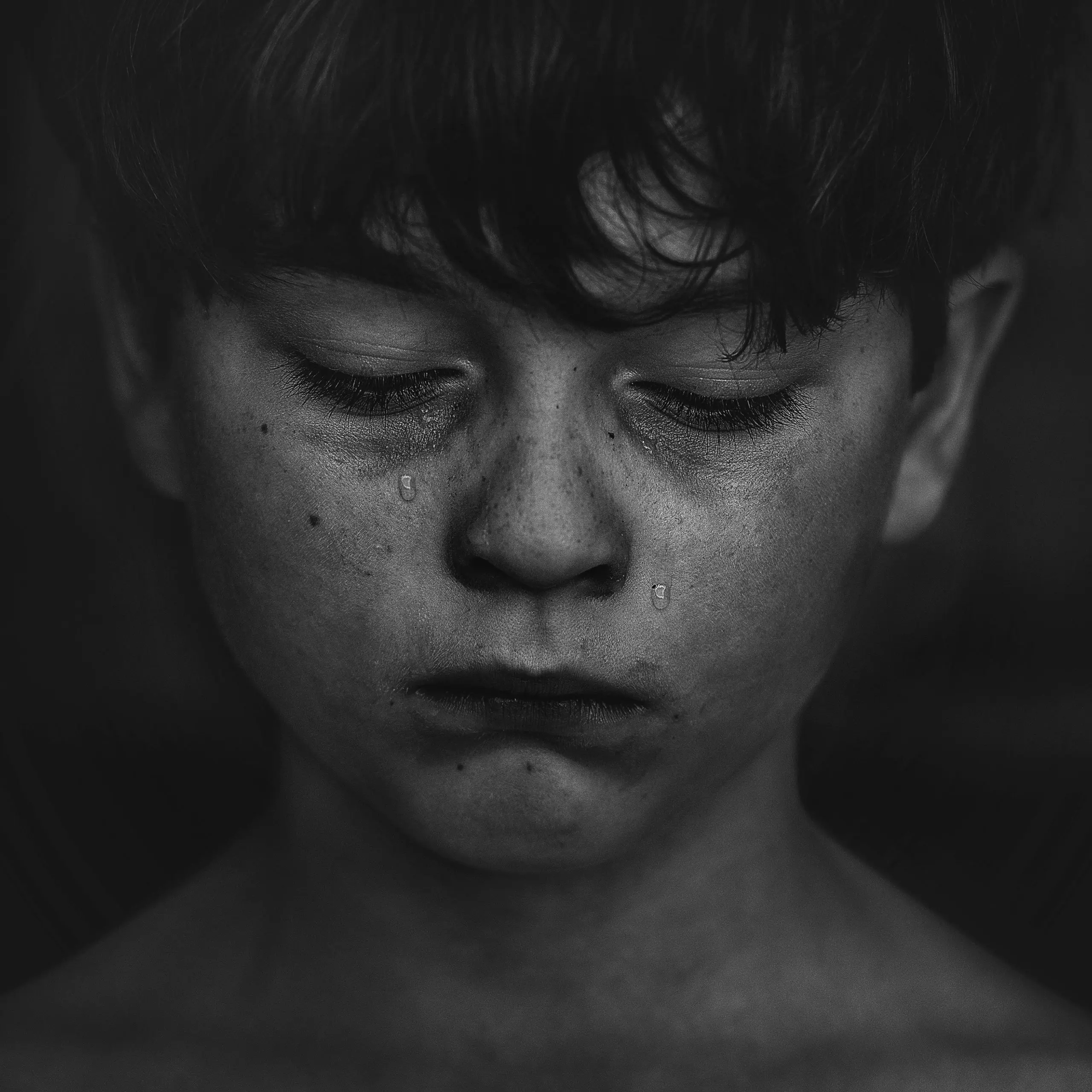
Certified Information Systems Auditor (CISA)
By Nexus Human
Duration 5 Days 30 CPD hours This course is intended for The intended audience for this course is information systems security professionals, internal review auditors, and other individuals who have an interest in aspects of information systems audit, controls, and security. Overview Upon successful completion of this course, students will be able to: - implement information systems audit services in accordance with information systems audit standards, guidelines, and best practices. - evaluate an organizations structure, policies, accountability, mechanisms, and monitoring practices. - evaluate information systems acquisition, development, and implementation. - evaluate the information systems operations, maintenance, and support of an organization; and evaluate the business continuity and disaster recovery processes used to provide assurance that in the event of a disruption, IT services are maintained. - define the protection policies used to promote the confidentiality, integrity, and availability of information assets. In this course, students will evaluate organizational policies, procedures, and processes to ensure that an organizations information systems align with its overall business goals and objectives. 1 - The Process of Auditing Information Systems ISACA Information Systems Auditing Standards and Guidelines Fundamental Business Processes Develop and Implement an Information Systems Audit Strategy Plan an Audit Conduct an Audit The Evidence Life Cycle Communicate Issues, Risks, and Audit Results Support the Implementation of Risk Management and Control Practices 2 - IT Governance and Management Evaluate the Effectiveness of IT Governance Evaluate the IT Organizational Structure and HR Management Evaluate the IT Strategy and Direction Evaluate IT Policies, Standards, and Procedures Evaluate the Effectiveness of Quality Management Systems Evaluate IT Management and Monitoring of Controls IT Resource Investment, Use, and Allocation Practices Evaluate IT Contracting Strategies and Policies Evaluate Risk Management Practices Performance Monitoring and Assurance Practices Evaluate the Organizations Business Continuity Plan 3 - Information Systems Acquisition, Development, and Implementation Evaluate the Business Case for Change Evaluate Project Management Frameworks and Governance Practices Development Life Cycle Management Perform Periodic Project Reviews Evaluate Control Mechanisms for Systems Evaluate Development and Testing Processes Evaluate Implementation Readiness Evaluate a System Migration Perform a Post-Implementation System Review 4 - Information Systems Operations, Maintenance, and Support Perform Periodic System Reviews Evaluate Service Level Management Practices Evaluate Third-Party Management Practices Evaluate Operations and End User Management Practices Evaluate the Maintenance Process Evaluate Data Administration Practices Evaluate the Use of Capacity and Performance Monitoring Methods Evaluate Change, Configuration, and Release Management Practices Evaluate Problem and Incident Management Practices Evaluate the Adequacy of Backup and Restore Provisions 5 - Protection of Information Assets Information Security Design Encryption Basics Evaluate the Functionality of the IT Infrastructure Evaluate Network Infrastructure Security Evaluate the Design, Implementation, and Monitoring of Logical Access Controls Risks and Controls of Virtualization Evaluate the Design, Implementation, and Monitoring of Data Classification Process Evaluate the Design, Implementation, and Monitoring of Physical Access Controls Evaluate the Design, Implementation, and Monitoring of Environmental Controls

PUPIL PARTICIPATION: LISTENING TO THE POWERFUL VOICE OF YOUNG PEOPLE
By Inclusive Solutions
Local authorities are being encouraged to seek the views of young people in relation to the services they receive. Schools and the whole range of support services (e.g. behaviour support, youth offending teams, social services, CAMHS etc.) are being expected to routinely ask young people for their views. This goes beyond involving young people in plans that concern them e.g care plans, individual education plans, pastoral support plans etc. Online Course now available via Teachable Platform – Ask the Children Learn at your own pace… lots of text and video support Course Category Peer Support Description Local authorities are being encouraged to seek the views of young people in relation to the services they receive. Schools and the whole range of support services (e.g. behaviour support, youth offending teams, social services, CAMHS etc.) are being expected to routinely ask young people for their views. This goes beyond involving young people in plans that concern them e.g care plans, individual education plans, pastoral support plans etc. This training will focus on how young people can be effectively engaged in giving their views and will present a model for use in evaluating services to young people based on the concept of resilience. This model enables young people to be clear about what has helped and hindered them in being able to overcome difficulties. It also provides a framework for evaluating the extent to which services are reducing risk and increasing protective factors to enable young people to develop the resilience. Testimonials ‘Yet again inspiring and opening more doors than I can go through’? ‘This opened a lot of avenues for thought and reflection. It will help me to help colleagues to see where they can improve practice to create a more inclusive environment within the whole school.’ ‘Some great ideas and restored my self belief! Fantastic’ Learning Objectives Strategies for engaging young people Knowledge and Understanding of resilience In relation to system and environmental factors Strategies for reducing risk and increasing protective factors In relation to Individual young people and services Evaluation framework for services to young people Who Is It For ? Youth offending teams Social services CAMHS Primary and secondary teachers Heads and Deputies SENCOs Learning Support and Guidance staff Advanced Skills Teachers Parents Local Authority Support Services Community Development workers Early Years and School based Practitioners Social work staff Health Services Course Content The course answers the questions : How can we truly involve pupils? Practically how do we go about listening to pupils views? What if we do not like what they tell us? How can we involve our most disaffected young people? Key themes Tools for engaging young people and gaining their views The concept of resilience System and environmental risk and protective factors that impact on young people’s resilience Reducing risk and Increasing protective factors Resilience planning for Individuals and services Evaluating services to young people If you liked this course you may well like: CIRCLES OF FRIENDS

Gas Lift Design & Optimization using NODAL Analysis
By EnergyEdge - Training for a Sustainable Energy Future
About this training course Gas-lift is one of the predominant forms of artificial lift used for lifting liquids from conventional, unconventional, onshore and offshore assets. Gas-lift and its various forms (intermittent lift, gas-assisted plunger lift) allows life of well lift-possibilities when selected and applied properly. This 5-day training course is designed to give participants a thorough understanding of gas-lift technology and related application concepts. This training course covers main components such as application envelope, relative strengths and weaknesses of gas-lift and its different forms like intermittent lift, gas-assisted plunger lift. Participants solve examples and class problems throughout the course. Animations and videos reinforce the concepts under discussion. Unique Features: Hands-on usage of SNAP Software to solve gas-lift exercises Discussion on digital oil field Machine learning applications in gas-lift optimization Training Objectives After the completion of this training course, participants will be able to: Understand the fundamental theories and procedures related to Gas-Lift operations Easily recognize the different components of the gas-lift system and their basic structural and operational features Be able to design a gas-lift installation Comprehend how digital oilfield tools help address ESP challenges Examine recent advances in real-time approaches to the production monitoring and lift management Target Audience This training course is suitable and will greatly benefit the following specific groups: Production, reservoir, completion, drilling and facilities engineers, analysts, and operators Anyone interested in learning about implications of gas-lift systems for their fields and reservoirs Course Level Intermediate Advanced Training Methods The training instructor relies on a highly interactive training method to enhance the learning process. This method ensures that all participants gain a complete understanding of all the topics covered. The training environment is highly stimulating, challenging, and effective because the participants will learn by case studies which will allow them to apply the material taught in their own organization. Course Duration: 5 days in total (35 hours). Training Schedule 0830 - Registration 0900 - Start of training 1030 - Morning Break 1045 - Training recommences 1230 - Lunch Break 1330 - Training recommences 1515 - Evening break 1530 - Training recommences 1700 - End of Training The maximum number of participants allowed for this training course is 20. This course is also available through our Virtual Instructor Led Training (VILT) format. Prerequisites: Understanding of petroleum production concepts. Each participant needs a laptop/PC for solving class examples using software to be provided during class. Laptop/PC needs to have a current Windows operating system and at least 500 MB free disk space. Participants should have administrator rights to install software. Trainer Your expert course leader has over 35 years' work-experience in multiphase flow, artificial lift, real-time production optimization and software development/management. His current work is focused on a variety of use cases like failure prediction, virtual flow rate determination, wellhead integrity surveillance, corrosion, equipment maintenance, DTS/DAS interpretation. He has worked for national oil companies, majors, independents, and service providers globally. He has multiple patents and has delivered a multitude of industry presentations. Twice selected as an SPE distinguished lecturer, he also volunteers on SPE committees. He holds a Bachelor's and Master's in chemical engineering from the Gujarat University and IIT-Kanpur, India; and a Ph.D. in Petroleum Engineering from the University of Tulsa, USA. Highlighted Work Experience: At Weatherford, consulted with clients as well as directed teams on digital oilfield solutions including LOWIS - a solution that was underneath the production operations of Chevron and Occidental Petroleum across the globe. Worked with and consulted on equipment's like field controllers, VSDs, downhole permanent gauges, multiphase flow meters, fibre optics-based measurements. Shepherded an enterprise-class solution that is being deployed at a major oil and gas producer for production management including artificial lift optimization using real time data and deep-learning data analytics. Developed a workshop on digital oilfield approaches for production engineers. Patents: Principal inventor: 'Smarter Slug Flow Conditioning and Control' Co-inventor: 'Technique for Production Enhancement with Downhole Monitoring of Artificially Lifted Wells' Co-inventor: 'Wellbore real-time monitoring and analysis of fracture contribution' Worldwide Experience in Training / Seminar / Workshop Deliveries: Besides delivering several SPE webinars, ALRDC and SPE trainings globally, he has taught artificial lift at Texas Tech, Missouri S&T, Louisiana State, U of Southern California, and U of Houston. He has conducted seminars, bespoke trainings / workshops globally for practicing professionals: Companies: Basra Oil Company, ConocoPhillips, Chevron, EcoPetrol, Equinor, KOC, ONGC, LukOil, PDO, PDVSA, PEMEX, Petronas, Repsol, , Saudi Aramco, Shell, Sonatrech, QP, Tatneft, YPF, and others. Countries: USA, Algeria, Argentina, Bahrain, Brazil, Canada, China, Croatia, Congo, Ghana, India, Indonesia, Iraq, Kazakhstan, Kenya, Kuwait, Libya, Malaysia, Oman, Mexico, Norway, Qatar, Romania, Russia, Serbia, Saudi Arabia, S Korea, Tanzania, Thailand, Tunisia, Turkmenistan, UAE, Ukraine, Uzbekistan, Venezuela. Virtual training provided for PetroEdge, ALRDC, School of Mines, Repsol, UEP-Pakistan, and others since pandemic. POST TRAINING COACHING SUPPORT (OPTIONAL) To further optimise your learning experience from our courses, we also offer individualized 'One to One' coaching support for 2 hours post training. We can help improve your competence in your chosen area of interest, based on your learning needs and available hours. This is a great opportunity to improve your capability and confidence in a particular area of expertise. It will be delivered over a secure video conference call by one of our senior trainers. They will work with you to create a tailor-made coaching program that will help you achieve your goals faster. Request for further information post training support and fees applicable Accreditions And Affliations

The Mechanics of Mediumship Winter
By The Psychic Medium Handbook
The Mechanics of Mediumship. A beginners guide to everything you need to know. How to become a professional psychic medium. Able to give short, accurate, evidential messages. This course runs over 5 weeks and during our time together we will explore five easy to follow parts. 1: What mediumship is and the different types, including your role as a professional medium and the differences between working in the psychic modality and when you are connected to spirit. 2: Activating and building your power within, and the difference between meditation, and attunement both to the spirit world and using your psychic modality. 3: The six different senses available to you, which are your strongest and whether you are perceiving them objectively or subjectively. 4: What is and what is not evidence in mediumship, understanding the different types of evidence available and defining practical and emotional evidence. 5: Surrendering to spirit, building confidence to receive specific unique information, and understanding the reasons why you receive a no response. Guidance on making positive, strong, statements filling your sitter with confidence, building a truly extraordinary professional reading.
