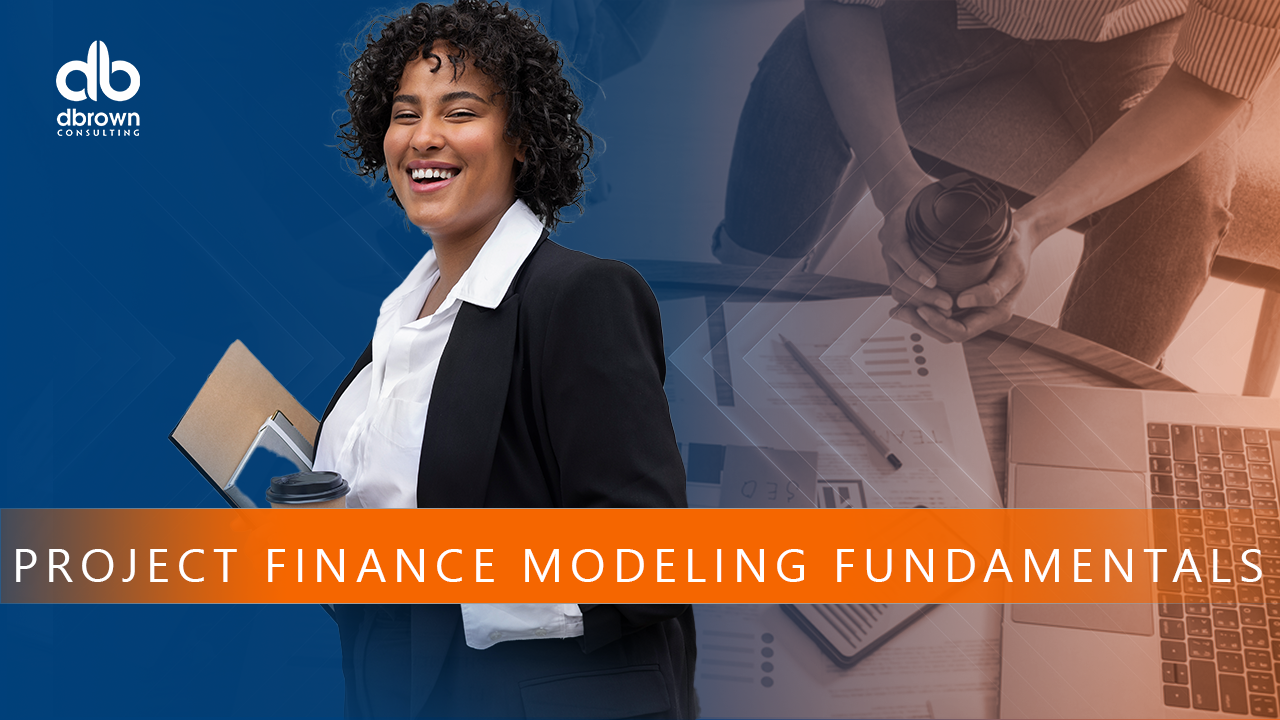- Professional Development
- Medicine & Nursing
- Arts & Crafts
- Health & Wellbeing
- Personal Development
4441 PE courses in Cardiff delivered Live Online
Certified ScrumMaster: In-House Training
By IIL Europe Ltd
Certified ScrumMaster®: In-House Training This course covers Scrum and the principles and tools required to be an effective ScrumMaster. You will come away with a good understanding of the Scrum framework and the underlying principles required to make effective decisions regarding the application of Scrum to different situations. At the end of the course, you will receive membership to the Scrum Alliance for two years and, following completion of an online test, will become a Scrum Alliance Certified ScrumMaster®. Our Certified Scrum Trainers pay the initial, two-year membership fee for each student who successfully completes our Certified ScrumMaster® course. This membership fee also covers the cost of the CSM Test. A link to the test will be sent to you following your course. The CSM test has a passing score of 37 out of 50 questions within a 60-minute timeframe. You will have two attempts within 90 days after you receive your welcome e-mail to pass the test at no cost. After two attempts or 90 days, you will be charged $25 for each additional attempt. What you will Learn At the end of this program, you will be able to: Provide a clear understanding of the fundamental principles of Scrum Use the principles, practices, and tools required to be an effective ScrumMaster Make effective decisions regarding the application of the Scrum framework to different situations, including: Practical, project-proven practices The essentials for getting a project off on the right foot How to write user stories and structure your product backlog How to help both new and experienced teams be more successful How to successfully scale Scrum Tips and tricks from the instructor's many years of using Scrum in a wide variety of environments Getting Started Introduction Course structure Course goals and objectives Agile Principles and Scrum Overview Agile Principles Lean Principles Process control models Incremental and Iterative development Shifting the focus on product management Overview of the Scrum process The Team Dedicated cross-functional teams T-shaped people Sprint Planning Team capacity Facilitating the Sprint Planning meeting The Sprint backlog Sprint Burndown chart Scrum Roles and Responsibilities The team and building effective teams ScrumMaster responsibilities Product Owner responsibilities The Scrum project community What happens to traditional roles in Scrum? Scrum Meetings Daily Scrum Reviews Retrospectives Product Backlog and User Stories Product backlog characteristics User stories Getting your first backlog Getting backlog items ready Slicing User stories Estimation for Forward Planning Why comparative estimation works Planning poker Affinity estimation Release Planning and Tracking Progress Velocity Release planning Tracking release progress Scaling Scrum Scrum of Scrums Scaling the product backlog Scaling across a program and business areas Distributed teams

Certified Professional for Usability and User Experience – Foundation Certification (CPUX-F)
By Bunnyfoot
Bunnyfoot were the pioneers and are now one of the leading providers of the Certified Professional for Usability and User Experience – Foundation Level (CPUX-F) in the United Kingdom. Created in association with the international UXQB, this professional 3-day UX certification programme covers user experience methods and theories – and is independently assessed/certified.

Microsoft Project Blue Belt 2016: Virtual In-House Training
By IIL Europe Ltd
Microsoft Project Blue Belt® 2016: Virtual In-House Training This course introduces Project Server 2016 features that expedite scheduling projects and simplify managing tasks within an enterprise environment. Learn different aspects of Project Server and their benefits to varying roles in the enterprise, and gain hands-on experience and insights on best practices from SMEs around the world. This course introduces Project Server 2016 features that expedite scheduling projects and simplify managing tasks within an enterprise environment. Learn different aspects of Project Server and their benefits to varying roles in the enterprise, and gain hands-on experience and insights on best practices from SMEs around the world. Users in Project online will get the same benefits of this program. What you Will Learn You'll learn how to: Describe the Enterprise Project Management (EPM) environment Apply the basic project management principles of, initiating, planning, executing, monitoring and controlling, and closing your project schedules Discuss new features Explain PWA views project sites Meet deadlines and budget restrictions Keep the workloads of your resources within their available limits Explain tracking methods and manage task assignments Update the schedule Differentiate between updating tasks and timesheets Use standard reports, custom views, and visual reports for your projects Recognize the potential of the Business Intelligence features Getting Started with Microsoft® Project Server 2016 Describing the EPM context Discovering Project Web App Differentiating the users of PWA Working with Project Professional and PWA Initiating Projects New projects with Project Professional, SharePoint lists, Enterprise Projects Importing schedules and managing project owner and permissions Customize the ribbon with enterprise commands Planning Projects - Scope and Schedule Management Scheduling in PWA Using the Deliverables feature Developing components of the risk management plan and issues tracking Linking planning documents Planning Projects - Staffing Management Plan Building a project team Managing resource availability Reviewing the assignment cycle Managing resource engagements Resolving resource overallocation Executing, Monitoring and Controlling Baselines Working with timesheets Reporting administrative time Tracking methods (% work, actual work, single entry mode) Assignment progress and updates in PWA Task progress and updates in Project Professional and PWA Monitor and Control Projects - Measuring Performance and Reporting Progress Reviewing performance metrics and progress reports Using the preloaded reports at the Business Intelligence Center Considerations for defining custom reports Closing Projects Reviewing the closing processes and closing tasks to updates Supporting the closing process

Agile PM® Foundation and Practitioner
By Underscore Group
Develop your skills in agile project management and learn the agile approach using the DSDM® framework. Gain confidence to sit the AgilePM® Foundation and Practitioner qualifications on this accredited programme. Duration: 4 days (26 hours) This accredited course is designed for Project Managers, who require an understanding of the agile approach and/or who are intending to run projects using the DSDM® framework. It is also designed to equip practising Project Managers with the confidence to sit the AgilePM® Foundation and Practitioner qualifications, and each delegate will receive a copy of the Agile Project Management V2 Handbook, published by the Agile Business Consortium, formally known as the DSDM Consortium. Objectives By the end of the course you will be able to: Demonstrate a detailed, practical knowledge of Agile Project Management, based upon the DSDM framework and be equipped with the ability to apply the agile approach in the workplace Describe how the agile way of working can sit alongside more traditional project management frameworks, such as PRINCE2® Plan, organise and control Agile projects Sit the AgilePM Foundation examination, held on the third day and for the Practitioner examination, held on the afternoon of the fourth day Content Agile fundamentals What is Agile? Choosing an appropriate Agile approach Philosophy, Principles and Project Variables Preparing for Success Roles and responsibilities Roles and Responsibilities and the Project Manager view People, Teams and Interactions The DSDM process and products Looking at the DSDM Process and Project Management through the Lifecycle, as well as the DSDM Products and their Effective Use Practices and control Delivering on Time – combining MoSCoW Prioritisation and Timeboxing Requirements and User Stories Estimating Planning Quality Risk Examination and results Foundation Examination and results Practitioner Workshop and Examination AgilePM® Foundation Exam The AgilePM® Foundation Exam is of 40 minutes duration and consists of 50 multiple choice questions. A Pass is 25 correct answers. The exams are marked by the trainer immediately following the exam and the results are available within an hour. The AgilePM® Practitioner Exam A written paper of 2.5 hours duration. There are 8 Objective Test style questions to be answered in the 2.5 hours and the candidate may use an annotated manual. Each question is worth 10 marks and the candidate must score 40/80 to be successful. Please note that examinations are the responsibility of the examination board, APMG. Presented in association with aims4change, an APMG Accredited Training Organisation. AgilePM®is a Registered Trade Mark of the Agile Business Consortium Limited.

FAA Level 1 Award In Awareness Of Safeguarding (RQF) Face-to-Face Classroom: Half-day course Virtual Classroom: 2 sessions of 2 ½ hours For those who work with children, young people and vulnerable adults Promotes awareness of safeguarding, enabling learners to identify problems and show where to report these to Course Contents: Safeguarding legislation and guidance Key safeguarding roles Different types of abuse Signs and indicators of abuse and neglect Actions to take when a safeguarding concern arises Benefits of this course: In 2018/2019, 415,050 concerns of abuse were raised In 2018/2019, there were nearly 400,000 children in need 52,300 children were subject to a child protection plan 63% of adult safeguarding concerns are for people over 65 1 in every 42 adults aged 85+ have required safeguarding enquires... Child abuse often goes unreported and unrecorded - till it is picked up on by someone who then does something about it. This Level 1 Safeguarding Awareness course gives people the knowledge to make a real difference to a person's life! This basic Safeguarding course is a nationally recognised, Ofqual regulated qualifications accredited by First Aid Awards Ltd. This means that you can be rest assured that your Level 1 in Safeguarding Certificate provides information for best practice to make a real difference to protect the health and wellbeing of the most vulnerable in our society. The Ofqual Register number for this course is 603/5635/2

Good Clinical Practice Auditing - Principles and Practice
By Research Quality Association
Course Information Our comprehensive course is used as a gateway to those stepping into the world of auditing clinical studies. Tailored for those already acquainted with Good Clinical Practice (GCP) and those transitioning from other audit disciplines, this programme stands as a pivotal guide. Pre-existing knowledge of GCP will significantly enhance your learning experience in auditing against these guidelines. How is this course run? Engage in immersive workshops providing hands-on practice with auditing techniques in a GCP context. Our seasoned tutors, boasting extensive audit experience, intertwine theory with practical insights drawn from their own professional journeys. What will I learn? A comprehensive understanding of the historical backdrop and objectives driving Good Clinical Practice, incorporating the latest industry developments Solid grounding in quality assurance activities aligned with regulatory standards Insight into potential pitfalls within clinical trials and the pivotal role of auditors in addressing these issues Clarity on the roles and responsibilities inherent to clinical trials auditing Exposure to a diverse range of audit techniques complemented by illustrative examples and supportive documents A nuanced understanding of regulatory inspectors' activities Expanded professional networks to propel your auditing career forward. Benefits include: A clear understanding of the role of the auditor under Good Clinical Practice improved audits Improved Good Clinical Practice compliance for your clinical trials. This course is structured to encourage delegates to: Discuss and develop ideas Solve specific problems Examine particular aspects of Good Clinical Practice. Tutors Tutors will be comprised of (click the photos for biographies): Rosemarie Corrigan EVP Global Quality, Worldwide Clinical Trials Cathy Dove Director and Owner, Dove Quality Solutions Julie Kelly Associate Director, Clinical Quality Assurance, Corcept Therapeutics Susana Tavares Director of Research Quality Assurance, - Programme Please note timings may be subject to alteration. Day 1 12:30 Registration 13:00 Welcome and Objectives for the first day of the course 13:30 Laying the Foundations Introduction to the clinical development process, the concepts of quality assurance, quality control and audit. 14:30 Break 15:00 Patient Protection Requirements for informed consent and ethics committee. Access to source documentation. Including a patient protection exercise. 16:05 Workshop 1 - Case Study on Informed Consent 16:45 End of Day Questions and Answers 17:00 Close of Day Day 2 08:50 Questions and Answers from Day 1 09:00 Effective Site Audits The procedures involved in selecting and setting up audits at investigator sites. 09:40 Workshop 1 - Planning the Effective Audit 10:30 Break 10:45 Source Data Verification The need for and purpose of verifying data. 11:25 Workshop 2 - Source Data Verification 12:30 Lunch 13:30 IMP Management The requirements surrounding the distribution of investigational medicinal products. Accountability from release to destruction. 14:15 Critical Document Audits The conduct of other study specific audits including protocols, databases and reports. 15:00 Break 15:15 Non-compliance Determining the acceptability of data. 16:00 Fraud - Fact or Fiction? How to identify fraud and its consequences 16:45 End of Day Questions and Answers 17:00 Close of Day Day 3 08:50 Questions and Answers from Days 1 and 2 09:00 Auditing Third Parties A review of audits of contract research organisations. 10:00 System Audits The concept of auditing processes across many clinical trials, including a practical exercise in process mapping. 10:45 Break 11:00 Workshop 3 - Process Mapping 11:45 Effective Audits Where theory meets reality. 12:30 Lunch 13:20 Audit Reports - Closing the Loop An examination of the processes which follow the evidence gathering phase of the audit. 14:20 Workshop 4 - Audit Reports Audit reports, corrective and preventive action. 15:00 Break 15:10 Regulatory Inspection Auditors and regulatory inspections -how the QA team can help the organisation to perform during a regulatory inspection. 15:55 Final Questions and Answers 16:10 Close of Course Extra Information Face-to-face course Course Material Course material will be available in PDF format for delegates attending this course. The advantages of this include: Ability for delegates to keep material on a mobile device Ability to review material at any time pre and post course Environmental benefits – less paper being used per course. The material will be emailed in advance of the course and RQA will not be providing any printed copies of the course notes during the training itself. Delegates wishing to have a hard copy of the notes should print these in advance to bring with them. Alternatively delegates are welcome to bring along their own portable devices to view the material during the training sessions. Remote course Course Material This course will be run completely online. You will receive an email with a link to our online system, which will house your licensed course materials and access to the remote event. Please note this course will run in UK timezone. The advantages of this include: Ability for delegates to keep material on a mobile device Ability to review material at any time pre and post course Environmental benefits – less paper being used per course Access to an online course group to enhance networking. You will need a stable internet connection, a microphone and a webcam. CPD Points 17 Points Development Level Develop

Bias hides in open minds
By Mpi Learning - Professional Learning And Development Provider
Unconscious bias from a fresh new perspective for anyone who interacts with, or makes decisions about, people; whether you work with customers, supervise staff or work in collaboration, this session will enhance your insight and interactions.

ISO 27701 Internal Auditor
By Training Centre
Being ISO 27701 Certified proves your Information Privacy Systems Audit experience, skills and knowledge, and demonstrates you are capable in the assessment of vulnerabilities, Compliance with GDPR and institutional controls within the enterprise. Gain an in-depth understanding of GDPR solutions and how they map to compliance requirements Learn how to perform and lead Privacy Information Management System (PIMS) certification audits to ISO 19011 standards Enhance your existing or learn with new skills in the field of Data Protection Candidates deliver Assurance services to organisations by advising on conformance with PIMS requirements Become a Technical expert on the preparation required for ISO 27701 Certification Understand a Privacy Information Management System (PIMS) and its processes based on ISO/IEC 27701 Identify the relationship between ISO/IEC 27701, ISO/IEC 27001, ISO/IEC 27002, and other standards and regulatory frameworks Acquire the competences of the auditor's role in planning, leading, and following up on a management system audit in accordance with ISO 19011. Learn how to interpret the requirements of ISO/IEC 27701 in the context of a PIMS audit About This Course ISO 27701 Internal Auditor Certification; Confirms your knowledge and experience Quantifies and markets your expertise Demonstrates that you have gained and maintained the level of knowledge required to meet the dynamic challenges of a modern enterprise Is globally recognized as the mark of excellence for the Information Privacy Audit professional Increases your value to your organization Gives you a competitive advantage over peers when seeking a new role Is administered by the International Examination & Certification Board (IECB), based in Estonia, and fully aligned to the ISO/IEC 17024:2012 standard (Conformity assessment - General requirements for bodies operating certification of persons) Certified Individuals: Are highly qualified, experienced professionals in the field of Data Protection Systems Audit Provide the enterprise with a Certification route for Information Privacy Assurance that is recognized by multinational clients, lending credibility to the enterprise Are excellent indicators of proficiency in control requirements creation and monitoring Demonstrate competence in five domains, including standards and practices; organization and management; processes; integrity, confidentiality and availability; and software development, acquisition and maintenance Demonstrate a commitment to providing the enterprise with trust in and value from your Privacy Compliance Framework Maintain ongoing professional development for successful on -the -job performance The below job practice is organized by domains. Each domain is covered in the course. Domain 1-The Process of Auditing Information Privacy Systems and Solutions Provide audit services in accordance with ISO 19011 audit standards to assist the organization in protecting and controlling information privacy systems. Domain 2 - Governance and Management of Information Privacy Technology Provide assurance that the necessary leadership and organizational structures and processes are in place to achieve objectives and to support the organization's strategy. Domain 3-Information Systems Acquisition, Development and Implementation Provide assurance that the practices for the acquisition, development, testing and implementation of information systems meet the organization's strategies and objectives. Domain 4-Information Systems Operations, Maintenance and Service Management Provide assurance that the processes for information systems operations, maintenance and service management meet the organization's strategies and objectives. Domain 5-Protection of Personally Identifiable Information (PII) Assets Provide assurance that the organization's policies, standards, procedures and controls ensure the confidentiality, integrity and availability of PII. Prerequisites A thorough understanding of current Data Protection legislation, Information Security & Risk Management knowledge as well as ISO 19011 Auditing Standards is required to successfully pass the examination. What's Included? Teas, Coffees, refreshments and a full Lunch* Course Slides Study Guide Exam Fees * For Classroom based Courses only Accreditation Who Should Attend? Auditors seeking to perform and lead Privacy Information Management System (PIMS) certification audits Managers or consultants seeking to master a PIMS audit process Individuals responsible for maintaining conformance with PIMS requirements Technical experts seeking to prepare for a PIMS audit Expert advisors in the protection of Personally Identifiable Information (PII) Assessment Delegates sit a combined exam, consisting of in-course quizzes and exercises, as well as a final 12 question, essay type exam on Day 3 of the course. The overall passing score is 70%, to be achieved within the 150 minute time allowance. Exam results are provided within 24 hours, with both a Certificate and a digital badge provided as proof of success. Our Guarantee We are an approved IECB Training Partner. You can learn wherever and whenever you want with our robust classroom and interactive online training courses. Our courses are taught by qualified practitioners with commercial experience. We strive to give our delegates the hands-on experience. Our courses are all-inclusive with no hidden extras. The one-off cost covers the training, all course materials, and exam voucher. Our aim: To achieve a 100% first time pass rate on all our instructor-led courses. Our Promise: Pass first time or 'train' again for FREE. *FREE training offered for retakes - come back within a year and train for free. Provided by This course is Accredited by NACS and Administered by the IECB

Technical Report Writing and Presentation Skills for Oil & Gas Engineers and Technical Professionals
By EnergyEdge - Training for a Sustainable Energy Future
Develop your technical report writing and presentation skills with EnergyEdge's course designed for oil & gas professionals. Sign up now!