- Professional Development
- Medicine & Nursing
- Arts & Crafts
- Health & Wellbeing
- Personal Development
Rock singing courses
By LondonSinging
Gain confidence, expand your vocal power and develop your unique rock voice that will turn heads and turn your world upside down under the guidance of excellent rock singing instructors who specialise in teaching adults. Study the greatest hits while improving your vocal skills.

AAT Courses | AAT Level 2 Course
By Osborne Training
AAT Level 2 is the first level of qualification for people with limited or no accounts knowledge. This Foundation Certificate in accounting training equips you for an entry-level role in an Accounting or Finance department. Moreover, this AAT course also lays the groundwork for a promising future in the accounting profession. By the end of the course, you will have a greater understanding and skills of manual and computerised accounts and how to use them in a 'real business world' setting. Why AAT? Want a new direction for your career? Think Accountancy, according to statistics, the average salary for Accountants is £50,000; it is the sector where the employ-ability rate is greater than any other sector. What are the benefits after completing AAT courses? A newly qualified AAT member can expect to earn an average of £21,600. Some accounting technicians work as accounts assistant; others go on to become managing directors or finance directors of well-known companies. Some go to work as a self employed accountant as AAT allows the student to become chartered. Osborne Training is an AAT Approved Training Provider in London. In taking the Association of Accounting Technicians qualification with Osborne Training, you will make one of the greatest decisions of your career. Duration You can expect this qualification to take 1-1.5 year to complete for most students. Tutors Tutors are highly qualified with extensive knowledge of accountancy. Study Options Classroom Based - evening, Weekend and Daytime sessions for AAT course from London Campus. Osborne Training continuously opening new campuses throughout the UK. Online Live - Interactive online sessions through world-class Virtual Learning Campus with study materials are delivered to your home address. Distance Learning- Self-Study with Study Material and access to Online study Material through Virtual Learning Campus. Once you finish the AAT qualification and pass all exams successfully, you will receive a globally recognised AAT Level 2 Foundation Certificate in Accounting from AAT. AAT Level 2 Course syllabus Bookkeeping transactions Bookkeeping Controls Elements of Cost Work effectively in finance Using Accounting Software (i.e SAGE)

Group Singing Courses
By LondonSinging
By being both highly enjoyable and educational, our group singing lessons are ideal for adults who want to combine learning and socialising. Studying in a group format is a great way to improve your vocal skills while connecting with like-minded singing lovers. Open to beginners.

Adobe Acrobat Reader
By Underscore Group
There is so much more to this free tool than just creating PDFs. Learn what else you can do for free. Duration: 2 hours This Adobe Acrobat Reader course looks at the features of the Acrobat Reader tool. Learn how to create PDF and what options you have, complete and sign and mark up PDFs. Objectives By the end of the course you will be able to: Create PDFs from other tools Complete and sign documents Mark up PDF documents Content Creating PDFs Building PDF documents from Word, Excel and PowerPoint Working in Acrobat Home, Tools and Document Views Using the Navigation Panel and Pane Floating toolbar and Contextual menus Completing and signing documents Using fill and sign to complete forms Adding signatures Marking up documents Marking up changes Using sticky notes Using the highlighter pen Adding stamps Attaching documents and audio

Advanced Bookkeeping Excel Courses online | Excel Training in Campus
By Osborne Training
Why Join Digital Marketing Training Course at Osborne Training Osborne Training is well Recognised for quality Regular Lectures led by Industry Expert Tutors Unlimited Access to the State of the Art Virtual Learning Campus Exclusive Access to High quality study materials Flexible payment option available Join Digital Marketing Training course as Pure Online or Blended with Classroom Delivery Access to Digital Marketing Internship for 3 months at the end of the training Unlimited Tutorial Support from expert tutors Get a Student Discount Card from NUS* Get a Free Tablet PC for limited period* Practical Hands-on Projects, Practical focused Assignments and Group-work for greater skills enhancement and understanding real life issues for real life problems Once you complete the bookkeeping course, you will get a certificate from Osborne Training confirming your professional Digital Marketing Qualifications. What jobs could I qualify for? Senior Digital Marketing Manager Digital Marketing Coordinator Executive Digital Marketing Strategist Digital Marketing Consultant In these roles, you could earn on average more than £40,000 annually (source: Reed Salary Checker, UK). Moreover, many go on to become successful (Millionaire sometime) entrepreneur by offering Digital Marketing services or formulating successful Digital Marketing Strategy for their own business. Digital Marketing Qualifications Digital Marketing Qualifications at Osborne Training are developed in Association with Google. Osborne Training offers Total Digital Marketing Course which combines all major skills required to be a successful Digital Marketeer and you also have option to join a complementary Internship at the end of your course. In joining the Total Digital Marketing Course at Osborne Training, you will make one of the greatest decision of your career and can look forward to a successful career in digital marketing. Digital Marketing Course Overview Total Digital Marketing Course covers major areas of Digital Marketing to make you completely ready for the digital era. The Digital Marketing course comes with optional Internship at the end of the training making you highly employable. Practical focused and hands-on approach of the training method helps you to be ready to offer real life solutions for real life problems. Digital Marketing Training Course Content Basics of marketing Marketing In Digital Era All About Web Search Engine Optimization Search Engine Marketing Affiliate Marketing Social Media Marketing Email marketing and nurturing (inbound) Mobile app marketing Content marketing Web, mobile and app analytics Growth Hacking Creating robust digital marketing strategy

Musical theatre singing courses
By LondonSinging
Master the some of the West End and Broadway’s favourite show tunes by joining our musical theatre singing courses. By attending, you can be assured to learn the correct techniques from day one and enjoy incredible singing lessons. Ideal for those who dream of being part of the show!

Total SAGE Training (Sage 50 Accounts + Sage Payroll Training)
By Osborne Training
Total SAGE Training (Sage 50 Accounts + Sage Payroll Training) Want to open the door to working in Finance and Accountancy Industry? Starting our Total Sage Training courses will enhance your career potentials and give you the skills and knowledge you need to get started in Finance and Accountancy Industry. Total Sage Training courses are combined with Sage 50 Accounts and Sage Payroll Training. You will receive a CPD Completion Certificate from Osborne Training once you finish the course. You also have an Option to attain Certificate from SAGE(UK) subject to passing the exams. What qualification will I gain for Sage Training Courses? CERTIFICATION FROM SAGE (UK) As Osborne Training is a Sage (UK) Approved training provider, you could gain the following qualifications provided that you book and register for exams and pass the exams successfully: Sage 50c Computerised Accounting Course (Level 1) Sage 50c Computerised Accounting Course (Level 2) Sage 50c Computerised Accounting Course (Level 3) Sage 50c Computerised Payroll Course (Level 1) Sage 50c Computerised Payroll Course (Level 2) Sage 50c Computerised Payroll Course (Level 3) Level 1 Working with Sage 50 Accounts Program Basics. Creating Account names, Numbers & Bank Payments Financials Bank Reconciliations Generating Customers Invoices Monitoring Customer Activity Generating Product Invoices & Credit Notes Compiling & Sending Customer Statements Creating Customer Receipts & Purchase Invoices Supplier Payments Managing Recurring Entries Generating Reports & Information The Active Set-Up Wizard VAT Changes. Level 2 An overview of the Sage program Entering opening balances, preparing and printing a trial balance Creating customer records Creating supplier records Setting up opening assets, liabilities and capital balances, Producing routine reports Checking data, Entering supplier invoices Posting error corrections, amending records Invoicing, generating customer letters, entering new products, checking communication history Banking and payments, producing statements, petty cash Audit trails, correcting basic entry errors, reconciling debtors and creditors Creating sales credit notes, Processing purchase credit notes Preparing journals Verifying Audit Trail Purchase orders, processing sales orders Processing Trial Balance Creating Backups Restoring data Writing-off bad debts Level 3 Creating a Chart of Accounts to Suit Company Requirements Sole Trader Accounts preparation The Trial Balance preparation Errors in the Trial Balance Disputed Items Use of the Journal Prepare and Process Month End Routine Contra Entries The Government Gateway and VAT Returns Bad Debts and Provision for Doubtful Debts Prepare and Produce Final Accounts Management Information Reports Making Decisions with Reports Using Sage The Fixed Asset Register and Depreciation Accruals and Prepayments Cash Flow and Forecast Reports Advanced Credit Control

Sage Line 50 Accounting / Bookkeeping Training - Fast Track
By Osborne Training
Sage Line 50 Accounting / Bookkeeping Training - Fast Track If you're looking to gain competency in the world's most popular bookkeeping software, the Sage 50 Computerised Accounting course will teach everything you need to know, while helping you gain a recognised qualification. This Course is designed to provide individuals from beginner to advanced knowledge of bookkeeping and Sage 50 accounts. It is intended for individuals who aim to improve career prospects and to be able to better financial management and control of business. This course covers Level 1-3 of Sage 50 Bookkeeping/Accounting Training. Every business, no matter how large or small, is required by law to 'keep books'. Therefore, Bookkeepers play a vital role within organisations; ensuring records of individual financial transactions are accurate, orderly, up to date and comprehensive. If you are organised and methodical, like working through documents and enjoy seeing a set of figures add up properly, then bookkeeping is the career for you. What qualification will I gain? You have the choice to gain certification from one of the following awarding bodies. CERTIFICATION FROM SAGE (UK) As Osborne Training is a Sage (UK) Approved training provider, you could gain the following qualifications provided that you book and register for exams and pass the exams successfully: Sage 50c Computerised Accounting Course (Level 1) Sage 50c Computerised Accounting Course (Level 2) Sage 50c Computerised Accounting Course (Level 3) Level 1 Working with Sage 50 Accounts Program Basics. Creating Account names, Numbers & Bank Payments Financials Bank Reconciliations Generating Customers Invoices Monitoring Customer Activity Generating Product Invoices & Credit Notes Compiling & Sending Customer Statements Creating Customer Receipts & Purchase Invoices Supplier Payments Managing Recurring Entries Generating Reports & Information The Active Set-Up Wizard VAT Changes. Level 2 An overview of the Sage program Entering opening balances, preparing and printing a trial balance Creating customer records Creating supplier records Setting up opening assets, liabilities and capital balances, Producing routine reports Checking data, Entering supplier invoices Posting error corrections, amending records Invoicing, generating customer letters, entering new products, checking communication history Banking and payments, producing statements, petty cash Audit trails, correcting basic entry errors, reconciling debtors and creditors Creating sales credit notes, Processing purchase credit notes Preparing journals Verifying Audit Trail Purchase orders, processing sales orders Processing Trial Balance Creating Backups Restoring data Writing-off bad debts Level 3 Creating a Chart of Accounts to Suit Company Requirements Sole Trader Accounts preparation The Trial Balance preparation Errors in the Trial Balance Disputed Items Use of the Journal Prepare and Process Month End Routine Contra Entries The Government Gateway and VAT Returns Bad Debts and Provision for Doubtful Debts Prepare and Produce Final Accounts Management Information Reports Making Decisions with Reports Using Sage The Fixed Asset Register and Depreciation Accruals and Prepayments Cash Flow and Forecast Reports Advanced Credit Control

Turning conflict into collaboration
By Underscore Group
Understand how to effectively manage conflict and learn that conflict can be healthy and need not damage relationships. Course overview Duration: 1 day (6.5 hours) Conflict and differences of opinion are inevitable in the today’s fast moving, complex business world, some would argue they are even necessary. This highly interactive and practical course addresses the many aspects of effectively managing conflict and will help you ensure that conflict can be healthy and need not damage the relationship. This workshop has been specifically designed to give you an opportunity to learn and test a range of influencing and conflict handling models and techniques. The course is aimed at anyone who interacts with others on a regular basis. Objectives By the end of the course you will be able to: Utilise influencing skills to pre-empt and defuse conflict Resolve conflict by choosing the right approach Recognise the impact of non-verbal communication in managing conflict Use language skills necessary to get you message across in the ‘right’ way Present your case in a reasonable and responsible manner Identify behaviours that can help or hinder interactions with others Apply different techniques for managing conflict positively and for dealing with aggression Content Developing Influence Networking Sources of influence Influencing techniques Effective Behaviour Choosing the right approach Techniques to pre-empt or defuse conflict Behavioural styles and their impact on working relationships Triggers to aggressive behaviour Managing conflict flash points Dealing with different behaviour types Developing Skills Communication skills in conflict situations Using the right language Verbal and non verbal communications Managing our body language Your conflict management style analysis Thomas Killman Conflict Handling Instrument Working in groups Practical exercises and case studies The language of mediation Transactional Analysis Practical Practical exercises Case studies Personal action planning
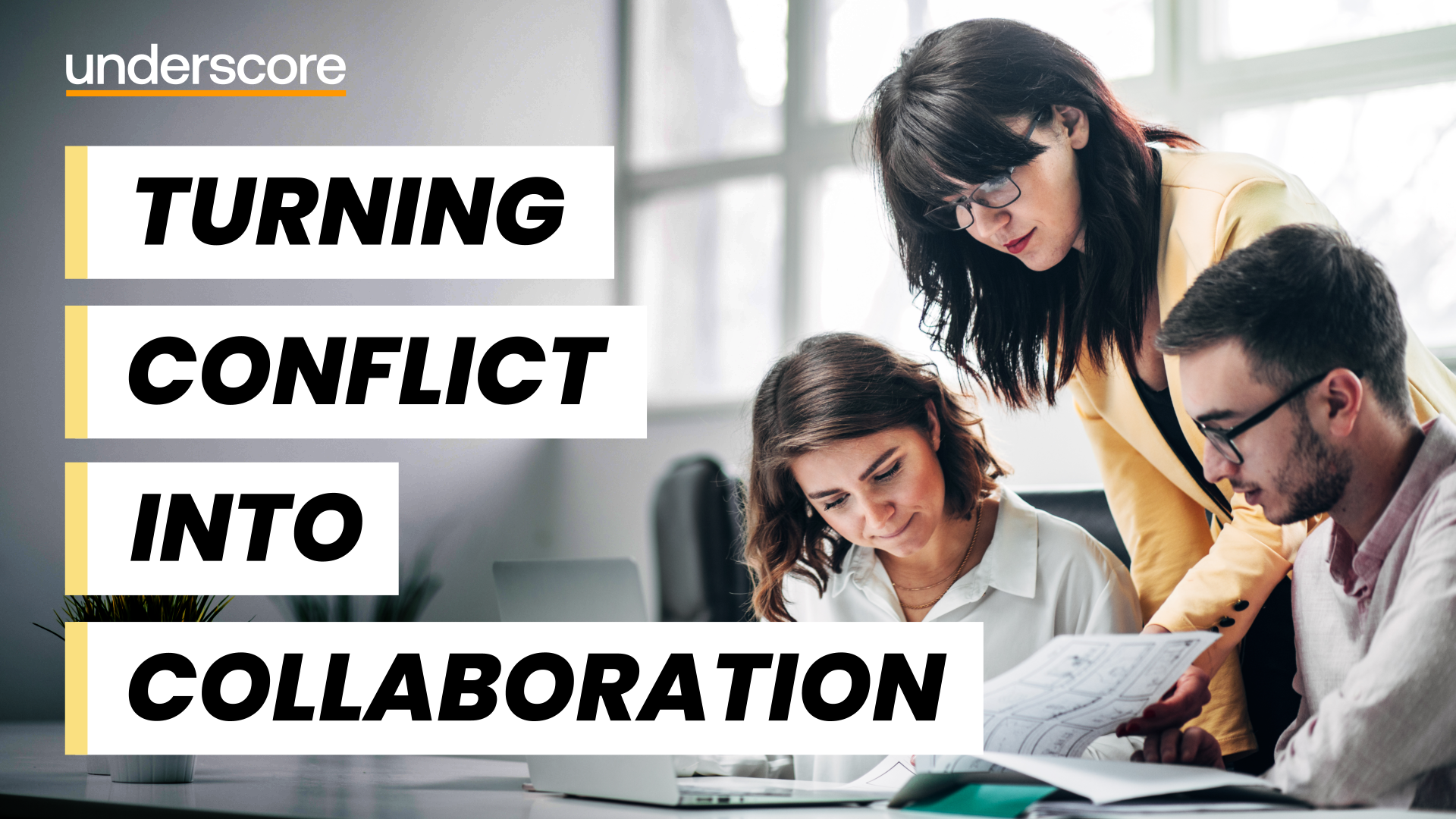
Free Plagiarism Checkers for PowerPoint
By John smith
Have you ever worried about accidentally using someone else's work in your PowerPoint presentations without proper attribution? Or maybe you want to ensure your academic or professional slides are original and free of plagiarism. Maintaining originality is crucial in both academic and professional settings, and that's where free plagiarism checkers for PowerPoint come to the rescue. These tools help you ensure that your presentations are authentic and that all sources are correctly cited. What is a Plagiarism Checker for PowerPoint? A plagiarism checker for PowerPoint is a digital tool designed to scan the content of your slides for any instances of plagiarism. It compares your text, images, and other content against a vast database of sources to identify any potential matches. These tools use algorithms and extensive databases of web pages, academic papers, and other published content to identify similarities between your presentation and existing sources. Advanced tools may also use artificial intelligence to detect paraphrased content that still closely resembles the original source. Why Use Free Plagiarism Checkers for PowerPoint? Not everyone has the budget for premium plagiarism detection software. Free tools offer a cost-effective solution for students, educators, and professionals who need to ensure their work is original. Most free plagiarism checkers are available online and can be used directly from your browser, without needing any downloads or installations. This makes them a convenient option for quick checks, whether you're at home, at work, or on the go. Features to Look for in a Plagiarism Checker for PowerPoint The most important feature of a plagiarism checker is its ability to accurately detect copied content. Look for tools with high detection rates and comprehensive databases. A good plagiarism checker should be easy to use, with a simple interface that allows you to quickly upload your PowerPoint files and get results without hassle. Consider whether the plagiarism checker integrates with other platforms you use, such as Microsoft Office, Google Drive, or cloud storage services. Some plagiarism checkers offer customization options, such as choosing the database they scan against or adjusting the sensitivity of the checker. These features can be useful if you have specific needs, like checking against academic databases or avoiding self-plagiarism. How to Use Online Plagiarism Checkers for PowerPoint Effectively Start with the best possible version of your PowerPoint presentation. Ensure that all quotes, data, and images are correctly cited before running the plagiarism check. After running your presentation through the plagiarism checker, carefully review the report. Check any flagged content and make necessary revisions to ensure your work is original and properly attributed. Once you've addressed any potential issues, make a final pass through your presentation to refine your slides and ensure clarity and originality. Benefits of Using Plagiarism Checkers Using plagiarism checkers helps maintain academic integrity by ensuring your work is original and that all sources are properly cited, which is crucial for students and researchers. In the professional world, originality is key. Plagiarism checkers help ensure that your presentations reflect your own work and ideas, boosting your credibility. Plagiarism checkers save you time by quickly identifying potential issues, allowing you to focus on refining your content instead of manually checking for plagiarism. Potential Drawbacks of Free Plagiarism Checkers Free plagiarism checkers may have limitations in their databases, potentially missing some sources or failing to detect more sophisticated forms of plagiarism, like paraphrasing. Uploading your PowerPoint presentations to online tools may raise privacy concerns, especially if they contain sensitive or proprietary information. Always ensure the tool you use has a robust privacy policy. Relying too heavily on plagiarism checkers can reduce your vigilance in ensuring originality. It's essential to balance using these tools with your own checks and citations. Plagiarism Checker Tools for Different Needs For academic purposes, tools like MyAssignmentHelp's plagiarism checker offer advanced features tailored to academic writing, ensuring your research is properly cited and free of plagiarism. Professionals can benefit from plagiarism checkers that provide comprehensive scanning and detailed reports, helping to maintain a high standard of originality in corporate presentations. For casual or personal presentations, simpler tools may suffice, offering basic checks to ensure your slides are free from unintentional plagiarism. The Future of Plagiarism Checking Technology Advances in AI and machine learning are continually improving the capabilities of plagiarism checkers, making them more accurate and user-friendly. Future developments may include better integration with presentation software, real-time scanning features, and enhanced support for multimedia content in presentations. Conclusion In today's digital age, ensuring originality in your PowerPoint presentations is more important than ever. Free plagiarism checkers provide a valuable service, helping you maintain academic and professional integrity. While they have their limitations, their benefits make them an essential tool for anyone creating presentations. FAQs Free plagiarism checkers are generally reliable for basic checks, but they may not catch all instances of plagiarism or offer as detailed feedback as premium versions. While plagiarism checkers are a helpful aid, they cannot replace the need for manual citation and proper attribution. Always review and cite your sources carefully. Most reputable plagiarism checkers, like MyAssignmentHelp, have privacy policies in place to protect user data. However, it's always wise to avoid uploading sensitive or confidential presentations to online tools. Some plagiarism checkers offer limited support for multimedia content, such as images and videos. However, text-based content remains their primary focus. Yes, tools like MyAssignmentHelp's plagiarism checker offer features tailored to academic presentations, helping you ensure your slides are original and properly cited.

Search By Location
- PE Courses in London
- PE Courses in Birmingham
- PE Courses in Glasgow
- PE Courses in Liverpool
- PE Courses in Bristol
- PE Courses in Manchester
- PE Courses in Sheffield
- PE Courses in Leeds
- PE Courses in Edinburgh
- PE Courses in Leicester
- PE Courses in Coventry
- PE Courses in Bradford
- PE Courses in Cardiff
- PE Courses in Belfast
- PE Courses in Nottingham