- Professional Development
- Medicine & Nursing
- Arts & Crafts
- Health & Wellbeing
- Personal Development
Description: The course is composed in a joint effort to equip the learners with the necessary skills, knowledge and information about makeup and manicure. This will provide you with the essential makeup tips and the knowledge in beauty care products industry concentrates on current market slants and addresses all lessons that you are required to know to be skilful in this field of your interests. This course also comprehensively discuss about nail design and manicure. Manicure is defined as a cosmetic procedure for the hands that includes shaping and painting of the nails. An expert in manicure is called as nail technician or manicurist. If you are interested in painting and designing nails creatively, then this course will be perfect for you. To be an expert in manicure, you will need both patience and skills so that it will be done nicely. This course provides a detailed explanation for you to become skilful in manicure. Who is the course for? Professionals who have an experience in Manicure and Nail Polish Beginners who have an interest in learning how to be part of the Cosmetics Industry Entry Requirement: This course is available to all learners, of all academic backgrounds. Learners should be aged 16 or over to undertake the qualification. Good understanding of English language, numeracy and ICT are required to attend this course. Assessment: At the end of the course, you will be required to sit an online multiple-choice test. Your test will be assessed automatically and immediately so that you will instantly know whether you have been successful. Before sitting for your final exam you will have the opportunity to test your proficiency with a mock exam. Certification: After you have successfully passed the test, you will be able to obtain an Accredited Certificate of Achievement. You can however also obtain a Course Completion Certificate following the course completion without sitting for the test. Certificates can be obtained either in hard copy at a cost of £39 or in PDF format at a cost of £24. PDF certificate's turnaround time is 24 hours and for the hardcopy certificate, it is 3-9 working days. Why choose us? Affordable, engaging & high-quality e-learning study materials; Tutorial videos/materials from the industry leading experts; Study in a user-friendly, advanced online learning platform; Efficient exam systems for the assessment and instant result; The UK & internationally recognized accredited qualification; Access to course content on mobile, tablet or desktop from anywhere anytime; The benefit of career advancement opportunities; 24/7 student support via email. Career Path: The Makeup and Nail Technician Advanced Diploma will be useful and would be beneficial for every kind of occupations and careers for women like: Makeup Artist Manicurist Cosmetics and Makeup What is a Cosmetic? 00:15:00 Cosmetics - From Tradition to Modernity 00:15:00 Equipment - Makeup Kits 00:15:00 Skin 00:30:00 Face 00:30:00 Lips 00:30:00 Eyes 00:30:00 Ten-Step Guide to Perfect Makeup 00:30:00 Special Makeup Applications 00:30:00 Essential Equipment for the Professional 00:15:00 Advanced Makeup Applications 00:15:00 Nail Designing & Manicure All About French Manicures 00:30:00 All About Manicure Stations 00:30:00 All About Manicure Tables 01:00:00 All About Manicures 01:00:00 All about Products and Supplies for Nail Manicures 00:30:00 Amber Manicure Heater 00:30:00 Handy Tips for French Manicures 00:30:00 How to Give a Manicure 01:00:00 Images and the manicure 00:30:00 Inexpensive Manicure Sets 01:00:00 Manicure Procedure 00:30:00 Manicure Sets- Why they are Handy 01:00:00 Mock Exam Mock Exam- Makeup & Nail Technician Diploma 00:30:00 Final Exam Final Exam- Makeup & Nail Technician Diploma 00:30:00 Certificate and Transcript Order Your Certificates and Transcripts 00:00:00

Textile Engineering Advanced Diploma - 30-in-1 Unique Courses Bundle!
By NextGen Learning
Get ready for an exceptional online learning experience with the Textile Engineering Advanced Diplomabundle! This carefully curated collection of 30 premium courses is designed to cater to a variety of interests and disciplines. Dive into a sea of knowledge and skills, tailoring your learning journey to suit your unique aspirations. The Textile Engineering Advanced Diploma is a dynamic package, blending the expertise of industry professionals with the flexibility of digital learning. It offers the perfect balance of foundational understanding and advanced insights. Whether you're looking to break into a new field or deepen your existing knowledge, the Textile Engineering package has something for everyone. As part of the Textile Engineering Advanced Diploma package, you will receive complimentary PDF certificates for all courses in this bundle at no extra cost. Equip yourself with the Textile Engineering bundle to confidently navigate your career path or personal development journey. Enrol today and start your career growth! This Bundle Comprises the Following Textile Engineering Advanced DiplomaCPD Accredited Courses: Course 01: Textiles & Fabrics in Interior Design Course 02: Interior Design Complete Course (Style, Design, Colour, Space, Staging, Fabrics & Curtain) Course 03: Curtains & Blinds in Interior Design Course 04: T-shirt Designs in Photoshop Course 05: Grow Your T-Shirt Business With Online Marketing Course 06: Sewing Diploma Course 07: Crochet for Beginners Course 08: Leather Craft - The Ultimate Leather Masterclass Course 09: Learn the Art and Science of PCB Design with Eagle Course 10: Fashion Law Online Course Course 11: Merchandising Course 12: Fashion Store Assistant Course 13: Retail Associate Certificate Course 14: Certificate in Purchasing and Procurement Course 15: Purchase Ledger Course 16: Cost Control Process and Management Course 17: Supply Chain Management Course 18: Warehouse Operative Course 19: Carpentry Course 20: Furniture Restoration Course 21: Basic Acrylic Painting Course 22: Advanced Digital Painting Course Course 23: Career Development Plan Fundamentals Course 24: CV Writing and Job Searching Course 25: Learn to Level Up Your Leadership Course 26: Networking Skills for Personal Success Course 27: Ace Your Presentations: Public Speaking Masterclass Course 28: Motivation - Motivating Yourself & Others Course 29: Decision Making and Critical Thinking Course 30: Time Management Training - Online Course What will make you stand out? Upon completion of this online Textile Engineering Advanced Diploma bundle, you will gain the following: CPD QS Accredited Proficiency with this Textile Engineering Advanced Diploma bundle After successfully completing the Textile Engineering Advanced Diploma bundle, you will receive a FREE CPD PDF Certificates as evidence of your newly acquired abilities. Lifetime access to the whole collection of learning materials of this Textile Engineering Advanced Diploma bundle The online test with immediate results You can study and complete the Textile Engineering Advanced Diploma bundle at your own pace. Study for the Textile Engineering Advanced Diploma bundle using any internet-connected device, such as a computer, tablet, or mobile device. Each course in this Textile Engineering Advanced Diploma bundle holds a prestigious CPD accreditation, symbolising exceptional quality. The materials, brimming with knowledge, are regularly updated, ensuring their relevance. This bundle promises not just education but an evolving learning experience. Engage with this extraordinary collection, and prepare to enrich your personal and professional development. Embrace the future of learning with the Textile Engineering Advanced Diploma, a rich anthology of 30 diverse courses. Each course in the Textile Engineering bundle is handpicked by our experts to ensure a wide spectrum of learning opportunities. ThisTextile Engineering Advanced Diploma bundle will take you on a unique and enriching educational journey. The bundle encapsulates our mission to provide quality, accessible education for all. Whether you are just starting your career, looking to switch industries, or hoping to enhance your professional skill set, the Textile Engineering Advanced Diploma bundle offers you the flexibility and convenience to learn at your own pace. Make the Textile Engineering package your trusted companion in your lifelong learning journey. CPD 300 CPD hours / points Accredited by CPD Quality Standards Who is this course for? The Textile Engineering Advanced Diploma bundle is perfect for: Lifelong learners looking to expand their knowledge and skills. Professionals seeking to enhance their career with CPD certification. Individuals wanting to explore new fields and disciplines. Anyone who values flexible, self-paced learning from the comfort of home. Requirements You are cordially invited to enroll in this Textile Engineering bundle; please note that there are no formal prerequisites or qualifications required. We've designed this curriculum to be accessible to all, irrespective of prior experience or educational background. Career path Unleash your potential with the Textile Engineering Advanced Diploma bundle. Acquire versatile skills across multiple fields, foster problem-solving abilities, and stay ahead of industry trends. Ideal for those seeking career advancement, a new professional path, or personal growth. Embrace the journey with the Textile Engineering Advanced Diplomabundle package. Certificates CPD Quality Standard Certificate Digital certificate - Included 30 CPD Quality Standard Certificates - Free

Adobe Photoshop CC Intermediate
By iStudy UK
This Adobe Photoshop CC Intermediate builds on skills gained either in the workplace or on the Photoshop CC Introduction Training. Once you've gotten comfortable with the basic techniques of Adobe Photoshop, you're ready to sharpen your skills with this intermediate level course. Learn how to give your projects more definition, clarity and style. Take your Photoshop skills to the next level with this course. Learn how to colour correct, work with advanced layer options and make masks for image editing. You'll also create and manipulate everything from filters, gradients, patterns, type and shape layers and paths. In addition, you will work with advanced special effects, including blur and distort filters, stylizing effects, liquefy and smart filters, and work with Smart Objects. You will understand and work with RAW images. Finally, you will automate tasks using Actions, create Droplets, HDR images, and a panoramic image, explore integration with other Adobe software, and understand colour management. What Will I Learn? Paint and Use Brushes Use Vector Tools Use Advanced Special Effects Work with RAW Images Review Retouching Basics Automate Tasks Integrate with Other Adobe Software Explore Color Management Requirements Recommended pre-requisites: Adobe Photoshop CC Introduction Who is the target audience? Students who wish to learn some of the more advanced features of Photoshop CC. Start Here Introduction FREE 00:03:00 Painting and Using Brushes Painting with Brushes 00:09:00 Using the Brushes Panel 00:06:00 Defining Custom Brushes 00:04:00 Saving Tool Presets 00:02:00 Using the History Brush 00:03:00 Using Vector Tools Working with Vector Shapes 00:10:00 Creating Custom Shapes 00:02:00 Using the Pen Tool 00:07:00 Discovering Paths 00:04:00 Understanding Vector Masks 00:03:00 Using Vector Objects and Spot Colors 00:06:00 Using Libraries What is the CC Library 00:02:00 Adding and Deleting Assets in the Library 00:03:00 Sharing Assets 00:02:00 Creating New Libraries 00:03:00 Sharing a Library 00:02:00 Advanced Special Effects Using the Blur Filters 00:06:00 Applying the Distort Filters 00:03:00 Creating a Pixelated Look 00:02:00 Stylizing Effects 00:02:00 Using Liquify 00:05:00 Using Smart Filters 00:04:00 Working with Smart Objects 00:03:00 Loading a Texture into Type 00:04:00 Working with RAW Images What is a Raw Image 00:05:00 Processing Raw Images 00:12:00 Opening a JPEG File in Raw 00:06:00 Retouching Basics Developing a Strategy for Retouching 00:04:00 Using Retouching Tools 00:10:00 Using the Dust and Scratches Filter 00:04:00 Applying Sharpening 00:08:00 Working with Face Aware Liquify 00:06:00 Automating Tasks Using Actions 00:03:00 Using Droplets 00:05:00 Creating an HDR Image 00:07:00 Creating a Panoramic Image 00:07:00 Integration with other Adobe Software Using PSD Files in InDesign 00:04:00 Using PSD Files in Illustrator 00:03:00 Using PSD Files in Dreamweaver 00:04:00 Understanding Color Management Why Color Management 00:03:00 Calibrating a Monitor 00:04:00 Calibrating a Printer 00:03:00 Loading Profiles into PSDs 00:02:00 Conclusion Course Recap 00:01:00 Course Certification
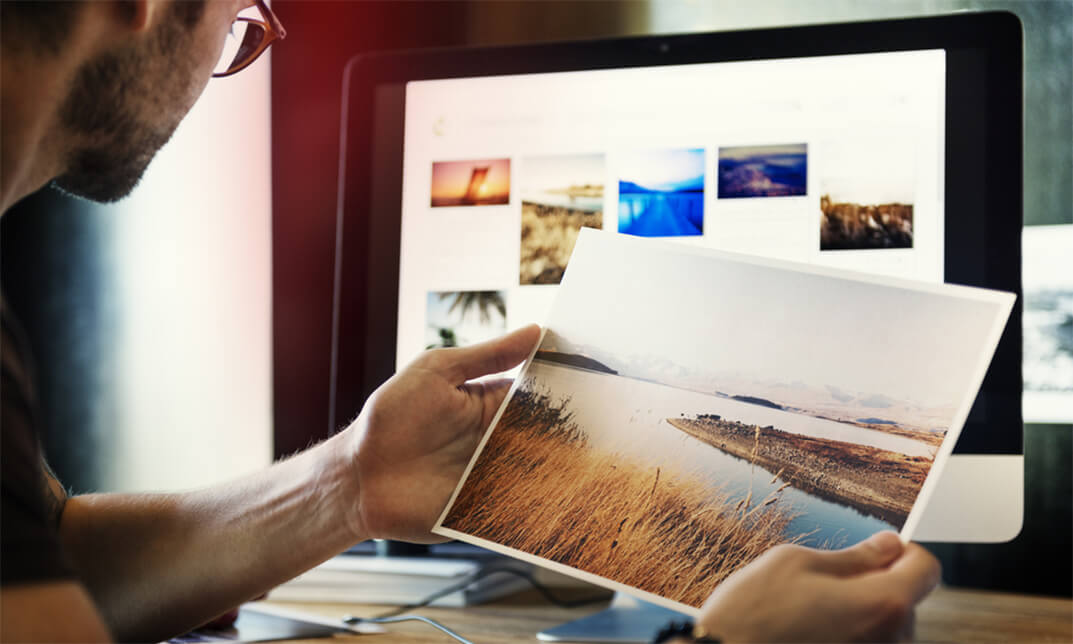
Be it a career change, an exciting new hobby, perfecting existing skills or simply enhancing professional employment prospects– we help you unlock creativity through our industry aligned all-encompassing Graphic Design Course. " Having done my level 1 and level 2 in graphic design, I felt that I still had gaps in my knowledge and I wasn't comfortable with what I knew. I signed up with Blue Sky Graphics and I am really glad I did. I am definitely better now than when I started and this is all thanks to my tutor and Blue Sky Graphics 🙂 " A Comprehensive Advanced Course The graphic design course is a structured academic and industry aligned advanced course suitable for complete beginners, intermediates or those wanting to improve their existing skill set. The graphic design course is comprehensive and through our teaching methodology is designed to train participants to become professional Graphic Designers. There is an emphasis on corporate illustration, composition, painting and logos as well as advertisement designs while focusing on vectors, lines, features, shapes, and spaces. All this will be integrated into how graphic elements are printed after they are processed in graphic design software for the purpose of visually illustrating emotions and messages. During the course you will be exposed to: advertisements, magazines, newspapers, corporate graphic designs particular to company cultures and brand identity, stationery, letterheads, business cards, logos, books, packaging and much more. The graphic design course teaches you to understand and learn how to operate a labyrinthine yet amazing world of Adobe software. With this software we explore the uses of words, shapes, textures, forms, sizes and colours to communicate by combining ideas and images to make a new concept. Graphic design through common misconception is not just about layout and typography, but much more about ideas behind visual meaning. Graphic design can make a company more successful in the world if it makes communication smart, attractive and able to captivate its audience. Graphic design can effectively be used by businesses to make (or break) their brand identity, increase sales, promote web traffic or promote services and products through advertising on their websites to convey complex data to its readers in a clear way. Elements of graphic design include: Colour, Size, Texture, Line, Shape, Space and, Form. It is important that each element is understood correctly, and this is one of the key principles we teach on our graphic design course. In other terms, graphic design communicates certain ideas or messages through visuals. These visuals can be as simple as a business logo, or as complex as pages of web design. This course goes beyond just the practical side of graphic design and includes the theory and substance behind modern graphic design. Your teacher will guide you on: What salary you can expect at the start of your career? How to get new clients for your business for freelance designers ? How to find work for the new graphic designer starting out in the big world? How to quickly integrate into the graphic design field? How to combine working from home versus working at a studio ? Begin one-to-one online learning with your very own private tutor Interested? Our course is 7 months long, consisting of 1 hour 30 minutes of online one-to-one sessions. When you enrol at Blue Sky Graphics expect at least 90 minutes of class sessions and 2 – 4 hours of homework per week. If we accommodate the course delivery into a shorter time frame, (for e.g. over 4 months instead of 7 months the Flexi 3 doubles from £265.00 to £450.00 over 4 months) the instalment is billed at the delivery rate. The cost of traditional schooling is typically more expensive than online courses, but in the end it all comes down to how good the tutors are. With our online courses you can gain skills that are a necessity for graphic design remotely. That’s right! Learn the skills needed to use Photoshop, Illustrator, InDesign and portfolio! The online courses cost £1799.00 (VAT inclusive) with no extra hidden costs and there are affordable instalment options too. Pay via debit or credit card or use a payment plan. A deposit of £294.00 is required to secure your position.

Photography Advanced Diploma : Digital, Fashion, Product, Outdoor & Street Photography
4.5(3)By Studyhub UK
In today's dynamic visual landscape, photography stands as both an art form and a crucial means of communication. As the demand for captivating images continues to soar, there's a growing need for skilled photographers who can navigate diverse genres. In the UK, where visual storytelling is at its peak, mastering the intricacies of digital, fashion, product, outdoor, and street photography is paramount. Our comprehensive CPD Certified course caters to this demand, offering an immersive journey through the lens, from the basics of digital photography to advanced techniques like aerial imaging and astrophotography. This Photography: Digital, Fashion, Product, Outdoor & Street Photography - CPD Certified Bundle Consists of the following Premium courses: Course 01: Photography : Digital Photography Course 02: Portrait Photography Masterclass Course 03: Outdoor Photography Course 04: Flash Photography: Off-Camera Flash Course 05: Product Photography Course 06: Creating 360º Photos with Photoshop Course 07: Smartphone Photography Online Course Course 08: Event Management & Wedding Photography Course 09: Night Photography Course Course 10: Family Portrait Photography Masterclass Course 11: Stage Lighting Course 12: Basic Food Photography Course 13: Drone Photography: Aerial Imaging and Cinematography Course 14: Fashion Photography: Capturing Style and Elegance Course 15: Adobe Lightroom CC Course 16: Mastering the Art and Science of Astrophotography Course 17: Professional After Effect for Photography Course 18: Adobe Photoshop CC Course 19: Digital Art - Sketching In Photoshop for Beginners Course 20: Digital Painting Course 10 Extraordinary Career Oriented courses that will assist you in reimagining your thriving techniques- Course 01: Effective Communication Skills Diploma Course 02: Business Networking Skills Course 03: Influencing and Negotiation Skills Course 04: Delegation Skills Training Course 05: Time Management Course 06: Leadership Skills Training Course 07: Decision Making and Critical Thinking Online Course Course 08: Emotional Intelligence and Social Management Diploma Course 09: Assertiveness Skills Course 10: Touch Typing Complete Training Diploma Learning Outcomes: Upon completion of this Photography: Digital, Fashion, Product, Outdoor & Street Photography - CPD Certified bundle, you should be able to: Capture stunning portraits with advanced techniques and styles. Excel in outdoor photography, leveraging natural light and landscapes. Master off-camera flash for impactful and dynamic images. Showcase products with finesse through expert product photography. Navigate the realms of smartphone and night photography adeptly. Elevate your skills in astrophotography and aerial imaging. This course is designed to empower aspiring photographers with a versatile skill set, addressing contemporary challenges and trends. Unveil the secrets of outdoor photography, conquer the intricacies of flash photography, and delve into the realms of product and fashion photography. From mastering Adobe Lightroom and Photoshop to the intricacies of 360º and drone photography, this course equips you with the tools to transform your vision into captivating imagery. Join us on a transformative odyssey that transcends conventional photography boundaries, embracing both the timeless and the cutting-edge. CPD 300 CPD hours / points Accredited by CPD Quality Standards Who is this course for? Enthusiasts seeking to master diverse photography genres. Content creators aiming to enhance their visual storytelling. Individuals keen on exploring the creative potential of photography. Professionals desiring to broaden their skill set in imaging. Hobbyists aspiring to turn their passion into a refined craft. Please Note: Studyhub is a Compliance Central approved resale partner for Quality Licence Scheme Endorsed courses. Requirements To participate in this Photography course, all you need is - A smart device A secure internet connection And a keen interest in Photography Career path Portrait Photographer: •25,000 - •35,000 Product Photographer: •28,000 - •40,000 Wedding Photographer: •22,000 - •30,000 Fashion Photographer: •28,000 - •45,000 Event Photographer: •20,000 - •28,000 Aerial Photographer: •30,000 - •45,000 Certificates CPD Accredited Certificate Digital certificate - Included CPD Accredited e-Certificate - Free CPD Accredited Hardcopy Certificate - Free Enrolment Letter - Free Student ID Card - Free

Embark on a transformative journey into the psyche of athletic excellence with our course, 'Sports Psychology Unleashed: Enhancing Athletic Performance.' This isn't just a curriculum; it's an exploration of the mental fortitude that distinguishes champions. From unraveling the intricate layers of an athlete's mind in 'Unraveling the Mind of an Athlete' to mastering the art of achieving flow and resilience in the face of defeat, each module is a psychological playbook designed to elevate athletic performance. Imagine not just understanding goal-setting but diving into the driving force of motivation, managing pressure points, and crafting the mental imagery that paints the game. This course is your gateway to unlocking the untapped potential within athletes. Enroll now to delve into the psychology of victory, where every module is a stride towards unleashing peak athletic performance. In this psychological odyssey, modules unfold like chapters in the gripping narrative of sports excellence. Traverse the landscape of team dynamics, communication, and the unique challenges of youth sports in 'Sports Psychology Unleashed.' This isn't just about acquiring knowledge; it's an invitation to become a catalyst for mental resilience and triumph in the world of sports. Join us on this journey where the mind becomes the secret weapon for every athlete seeking to conquer their personal best. Learning Outcomes Gain insights into the intricate workings of an athlete's mind, laying the foundation for mental resilience. Understand the nuances of goal-setting and its impact on athletic motivation and performance. Acquire strategies for managing stress and anxiety to optimize athletic focus. Master visualization techniques, creating a mental canvas for enhanced sports performance. Explore the dynamics of team communication, fostering cohesive and successful sporting teams. Why choose this Sports Psychology Unleashed: Enhancing Athletic Performance course? Unlimited access to the course for a lifetime. Opportunity to earn a certificate accredited by the CPD Quality Standards and CIQ after completing this course. Structured lesson planning in line with industry standards. Immerse yourself in innovative and captivating course materials and activities. Assessments designed to evaluate advanced cognitive abilities and skill proficiency. Flexibility to complete the Course at your own pace, on your own schedule. Receive full tutor support throughout the week, from Monday to Friday, to enhance your learning experience. Unlock career resources for CV improvement, interview readiness, and job success. Who is this Sports Psychology Unleashed: Enhancing Athletic Performance course for? Athletes at all levels seeking a mental edge in their performance. Coaches and trainers aiming to enhance their understanding of sports psychology. Sports enthusiasts interested in the psychological aspects of athletic excellence. Parents and guardians supporting young athletes in their sports journey. Mental health professionals exploring the application of psychology in the sports domain. Career path Sports Psychologist: £30,000 - £40,000 per annum Performance Coach: £35,000 - £45,000 per annum Youth Sports Counselor: £28,000 - £38,000 per annum Athlete Mental Resilience Trainer: £26,000 - £36,000 per annum Sports Communication Specialist: £30,000 - £40,000 per annum Goal-setting Consultant for Athletes: £28,000 - £38,000 per annum Prerequisites This Sports Psychology Unleashed: Enhancing Athletic Performance does not require you to have any prior qualifications or experience. You can just enrol and start learning.This Sports Psychology Unleashed: Enhancing Athletic Performance was made by professionals and it is compatible with all PC's, Mac's, tablets and smartphones. You will be able to access the course from anywhere at any time as long as you have a good enough internet connection. Certification After studying the course materials, there will be a written assignment test which you can take at the end of the course. After successfully passing the test you will be able to claim the pdf certificate for £4.99 Original Hard Copy certificates need to be ordered at an additional cost of £8. Course Curriculum Module 01: Unravelling the Mind of an Athlete Unravelling the Mind of an Athlete 00:16:00 Module 02: Setting the Bar - Understanding Goals Setting the Bar - Understanding Goals 00:19:00 Module 03: The Driving Force - Motivation in Sports The Driving Force - Motivation in Sports 00:19:00 Module 04: Pressure Points - Managing Stress and Anxiety Pressure Points - Managing Stress and Anxiety 00:20:00 Module 05: Painting the Game - Visualisation Techniques Painting the Game - Visualisation Techniques 00:19:00 Module 06: The Ripple Effect - Team Dynamics and Communication The Ripple Effect - Team Dynamics and Communication 00:20:00 Module 07: Young Buds - Sports Psychology in Youth Sports Young Buds - Sports Psychology in Youth Sports 00:19:00 Module 08: In the Zone - Achieving Flow in Sports In the Zone - Achieving Flow in Sports 00:18:00 Module 09: Rise from the Ashes - Overcoming Defeats and Setbacks Rise from the Ashes - Overcoming Defeats and Setbacks 00:19:00
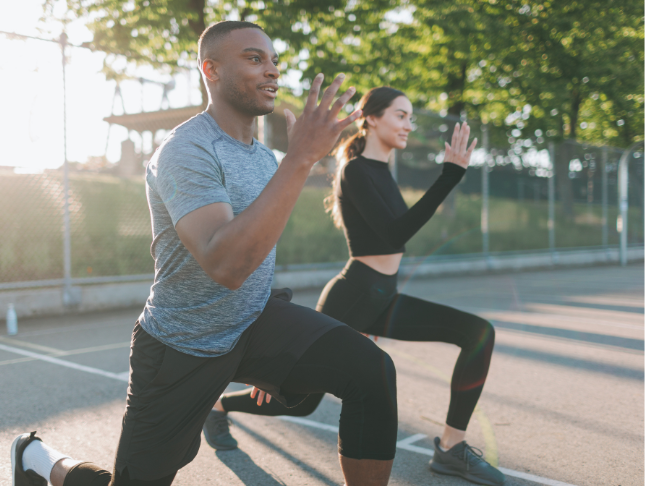
Overview Uplift Your Career & Skill Up to Your Dream Job - Learning Simplified From Home! Kickstart your career & boost your employability by helping you discover your skills, talents and interests with our special Buttercream Cake Decorating Masterclass Course. You'll create a pathway to your ideal job as this course is designed to uplift your career in the relevant industry. It provides professional training that employers are looking for in today's workplaces. The Buttercream Cake Decorating Masterclass Course is one of the most prestigious training offered at StudyHub and is highly valued by employers for good reason. This Buttercream Cake Decorating Masterclass Course has been designed by industry experts to provide our learners with the best learning experience possible to increase their understanding of their chosen field. This Buttercream Cake Decorating Masterclass Course, like every one of Study Hub's courses, is meticulously developed and well researched. Every one of the topics is divided into elementary modules, allowing our students to grasp each lesson quickly. At StudyHub, we don't just offer courses; we also provide a valuable teaching process. When you buy a course from StudyHub, you get unlimited Lifetime access with 24/7 dedicated tutor support. Why buy this Buttercream Cake Decorating Masterclass? Unlimited access to the course for forever Digital Certificate, Transcript, student ID all included in the price Absolutely no hidden fees Directly receive CPD accredited qualifications after course completion Receive one to one assistance on every weekday from professionals Immediately receive the PDF certificate after passing Receive the original copies of your certificate and transcript on the next working day Easily learn the skills and knowledge from the comfort of your home Certification After studying the course materials of the Buttercream Cake Decorating Masterclass there will be a written assignment test which you can take either during or at the end of the course. After successfully passing the test you will be able to claim the pdf certificate for £5.99. Original Hard Copy certificates need to be ordered at an additional cost of £9.60. Who is this course for? This Buttercream Cake Decorating Masterclass course is ideal for Students Recent graduates Job Seekers Anyone interested in this topic People already working in the relevant fields and want to polish their knowledge and skill. Prerequisites This Buttercream Cake Decorating Masterclass does not require you to have any prior qualifications or experience. You can just enrol and start learning.This Buttercream Cake Decorating Masterclass was made by professionals and it is compatible with all PC's, Mac's, tablets and smartphones. You will be able to access the course from anywhere at any time as long as you have a good enough internet connection. Career path As this course comes with multiple courses included as bonus, you will be able to pursue multiple occupations. This Buttercream Cake Decorating Masterclass is a great way for you to gain multiple skills from the comfort of your home. Course Curriculum Introduction- Welcome! Introduction- Welcome! 00:02:00 Preparation 00:30:00 Practice Surfaces 00:04:00 Building Rectangular or Square Cakes Building 00:06:00 Crumb Coat 00:03:00 Frosting Smooth 00:10:00 Brush Embroidery Cake Practice 00:05:00 Pattern Design 00:03:00 Transfer the Design 00:04:00 Piping on the Cake 00:06:00 Finishing Touches 00:05:00 Wildflower Cake Misty Watercolor 00:06:00 Green Meadow 00:05:00 Painting Trees 00:05:00 Adding Luster 00:03:00 Painting Flowers 00:06:00 Piping Stems 00:02:00 Piping the Wildflowers 00:04:00 Piping Little Leaves 00:03:00 Piping the Crown 00:03:00 Finishing Touches 00:04:00 Piped Flowers Piped Flower Design 00:05:00 Tools for Piped Flowers 00:03:00 The Rose 00:06:00 Peony Buds 00:03:00 The Dahlia 00:09:00 The English Rose 00:04:00 Piped Leaves 00:05:00 Piped Flower Cake Building the Cake 00:05:00 Placing Flowers 00:07:00 Trailing Stems 00:02:00 Berry Clusters 00:03:00 Adding the Leaves 00:04:00 Final Touches 00:04:00 Conclusion Thank You! 00:02:00 Resources 00:01:00 Assignment Assignment - Buttercream Cake Decorating Masterclass 00:00:00

Embark on a journey into the realm of digital artistry with our course, 'Create Amazing Dioramas in Maya'. This educational adventure unfolds through an expertly crafted curriculum, guiding enthusiasts in transforming their artistic visions into breathtaking 3D dioramas. The first section immerses you in the modeling process, where the foundation of your digital masterpiece is sculpted. As the course progresses, unravel the mysteries of the unwrapping process, a crucial step to ensuring that your models are perfectly prepared for texturing. With skills sharpened, delve into the intricate world of texturing, bringing your creations to life with stunning realism. The final chapter of this artistic odyssey illuminates the nuances of lighting and rendering, equipping you with the skills to showcase your diorama in the best possible light. Learning Outcomes: Master the fundamentals of 3D modeling, gaining proficiency in creating complex structures. Acquire expertise in the unwrapping process, essential for effective texturing. Develop a keen eye for detail through advanced texturing techniques. Enhance your artistic vision with proficient use of lighting and rendering tools. Cultivate the ability to produce professional-grade dioramas, suitable for various applications. Why buy this Create Amazing Dioramas in Maya? Unlimited access to the course for forever Digital Certificate, Transcript, student ID all included in the price Absolutely no hidden fees Directly receive CPD accredited qualifications after course completion Receive one to one assistance on every weekday from professionals Immediately receive the PDF certificate after passing Receive the original copies of your certificate and transcript on the next working day Easily learn the skills and knowledge from the comfort of your home Certification After studying the course materials of the Create Amazing Dioramas in Maya there will be a written assignment test which you can take either during or at the end of the course. After successfully passing the test you will be able to claim the pdf certificate for £5.99. Original Hard Copy certificates need to be ordered at an additional cost of £9.60. Who is this course for? Digital art enthusiasts seeking to elevate their 3D modeling skills. Individuals aspiring to a career in game development or animation. Creative professionals in advertising or film industries looking to diversify their skillset. Hobbyists interested in creating digital art for personal projects. Students pursuing degrees in digital arts, animation, or related fields. Prerequisites This Create Amazing Dioramas in Maya does not require you to have any prior qualifications or experience. You can just enrol and start learning.This Create Amazing Dioramas in Maya was made by professionals and it is compatible with all PC's, Mac's, tablets and smartphones. You will be able to access the course from anywhere at any time as long as you have a good enough internet connection. Career path 3D Artist: £25,000 - £40,000 Per Annum Game Developer: £30,000 - £50,000 Per Annum Visual Effects Artist: £27,000 - £55,000 Per Annum Animator: £24,000 - £40,000 Per Annum Art Director: £35,000 - £60,000 Per Annum Freelance Digital Artist: Variable, depending on projects and experience Course Curriculum Section 01: Modeling Process Reference and concept 00:02:00 Basic tools and Interface 00:07:00 Importing concept into Maya 00:08:00 Creating the base 00:16:00 Mushroom House Part-1 00:11:00 Mushroom House Part-2 00:09:00 Modeling the door 00:11:00 Modeling remaining mushrooms 00:18:00 Modeling the plant 00:00:00 Modeling the corals 00:17:00 Modeling the rocks and grass 00:09:00 Finishing up the modeling 00:06:00 Section 02: Unwrapping Process Unwrapping the model Part-1 00:13:00 Unwrapping Mushroom models 00:06:00 Unwrapping the model Part-3 00:08:00 Unwrapping the model Part-4 00:09:00 Section 03: Texturing Process Texture painting Part-1 00:08:00 Creating Texture and alpha channel for the plant 00:09:00 Texture painting Part-3 (Time lapse) 00:17:00 Assigning materials and textures to models 00:15:00 Section 04: Lighting and Rendering Lighting and rendering the diorama model 00:36:00 Assignment Assignment - Create Amazing Dioramas in Maya 00:00:00

Adobe Photoshop CC Introduction
By iStudy UK
This Adobe Photoshop CC Introduction is designed to introduce you to the Photoshop environment and some of the basic skills you will need to be able to do anything you want to do with Photoshop. You will explore a collection of tools that will get you started with your photo correction and editing. Although you will not use these tools on every picture, these will be the ones you turn to most often. You will be able to use various techniques for selecting in order to edit and retouch images. Learn to prepare images for including in a web site or for including in printed documents. Learn to edit images using the painting tools, clone stamp and drawing tools. Learn to create new images using the pen tool and the drawing and painting tools. You will be able to create and edit images using layers. On completion this course you will understand how to print, convert color modes, and export to other file types. What Will I Learn? Get an Introduction to the Photoshop Environment Customize the Workspace Work with Layers Understand Selections Understand and Use Color Use Adjustment Layers Crop Images Move and Transform Pixels Add Text and Text Styles Apply Special Effects Export from Photoshop Requirements Basic Computer Skills Who is the target audience? Students who want to be introduced to Photoshop, a robust photo editing program. Introduction Introduction FREE 00:03:00 Introduction to Photoshop Introduction to Photoshop 00:05:00 Understanding Types of Documents 00:04:00 Understanding Resolution 00:04:00 Creating New Documents 00:06:00 Using Artboards 00:05:00 Using CC Templates 00:03:00 Utilizing the Search Feature 00:02:00 Customizing the Workspace Using Workspace Presets 00:02:00 Moving, Closing, and Opening Panels 00:06:00 Understanding Document Views 00:06:00 Using the History Panel 00:06:00 Working with Layers Why Layers 00:02:00 Using Layers 00:07:00 Creating Fill Layers 00:05:00 Applying Blending Modes 00:04:00 Using Layer Styles 00:05:00 Discovering the Properties Panel 00:08:00 Understanding Selections Creating Basic Selections 00:09:00 Using the Lasso Tools 00:08:00 Understanding the Quick Select Tools 00:07:00 Editing the Quick Mask 00:04:00 Saving Selections 00:04:00 Moving Selections to Layers.mp 00:03:00 Understanding and Using Color Understanding Color Modes 00:10:00 Creating Swatches 00:06:00 Using Masks and Advanced Layers Applying Layer Masks 00:04:00 Deleting Layer Masks 00:01:00 Organizing Layers 00:03:00 Merging Layers 00:02:00 Flattening Layers 00:02:00 Working with Layer Comps 00:06:00 Using Adjustment Layers Using Image Adjustments 00:07:00 Understanding Adjustment Layers 00:10:00 Using Layer Masks with Adjustment Layers 00:03:00 Cropping Images Using the Crop Tool 00:05:00 Using the Crop Tool to Add Canvas 00:02:00 Moving and Transforming Pixels Using Free Transform 00:04:00 Working with Other Transform Options 00:03:00 Flipping Pixels 00:01:00 Adding Text and Text Styles Using the Type Tool 00:10:00 Discovering Typesetting 00:08:00 Formatting Text 00:09:00 Creating Type on a Path 00:03:00 Warping Type 00:03:00 Using Styles on Type 00:08:00 Applying Special Effects Using Layer Styles 00:05:00 Working with Patterns 00:03:00 Applying Filters 00:04:00 Creating Pixels with Filters 00:06:00 Exporting from Photoshop Printing in Photoshop 00:03:00 Converting to CMYK 00:04:00 Converting to Other File Types 00:13:00 Using File Info 00:09:00 Conclusion Course Recap 00:03:00 Resources Resources - Adobe Photoshop CC Introduction 00:00:00 Course Certification

