- Professional Development
- Medicine & Nursing
- Arts & Crafts
- Health & Wellbeing
- Personal Development
33922 OV courses
Screen Acting Essentials
By Actors Studio
Looking refresh and advance your technical screen acting skills? This 5 Day Screen Acting Essentials course held at the World Famous Pinewood Studios has been crafted for those who are committed to improving and developing their knowledge in a practical setting on camera. Over the week you will build camera awareness, understand shot sizes and how they impact performance, hitting marks, script analysis and audition tips. Filming footage throughout the week you will receive immediate feedback from the experienced Directors and see progression to a confidence that can be applied both in self-tapes and on set. Course Outline Screen Acting Essentials Your Week On Camera The course aims to help actors leave feeling prepared and confident in their new skills enabling them to deliver better performances on screen. Day 1: The Technicals Learn and Practice the basic technical skills an actor needs to master to perform successfully in front of the camera. Understand the differences between acting for stage and screen. Topics include: shot sizes, continuity, eye-lines, vocal control, physicality and hitting marks. Day 2: Understanding The Script & Character Development Learn techniques and methods to successfully analyse a script in order to create inspirational and authentic characters. Developing characters you will identify their arc, and find contrast even within a page of script underpinned by voice, diction, physicality and improvisation skills. Day 3: Working on a Film Set To raise your awareness on a film set, you will participate in filming as members of the crew including sound, script supervising and Directing to really understand the challenges of each role and it you should communicate as an actor. You will also film a scene as part of this role-play process. Day 4: Audition Technique Understand how you should prepare for a screen audition. Experience the casting process most commonly in use today and how to avoid the pitfalls of interview ‘overkill’, preparing you for your next audition. Day 5: Lights, Camera, Action Implementing everything you have learned throughout the week, you will film a scene with a crew. Additional Information Features Suitable for anyone (17 yrs+) committed to improving their screen acting skills Learn the art of screen performance Practical and intensive training on camera Attracts a varied age range from 17 yrs + Led by Award-Winning Industry Professionals This course is taught in English so it is important that you have proficient English language skills Learning Outcomes Increase your chances of securing acting roles Improved knowledge and confidence in front of camera Learn rehearsal techniques and processes Develop natural immersive acting skills Experience with a professional crew and Director Course Location Actors Studio, Pinewood Studios, Pinewood Road, Iver Heath, Buckinghamshire, SL0 0NH Free parking available at Pinewood Studios Free frequent shuttle bus service from London Uxbridge Tube Station, Slough & Gerrards Cross. Transfer from station to Pinewood Studios – 10 minutes Canteen & Coffee shops on site

AI Coaching for Executives: Empowering Leaders in the Age of Generative AI
By AECS
Executive AI Coaching: Boost Your Leadership with Generative AI Unlock the power of AI for your business with personalised executive coaching. Paul Addicott-Evans, founder of AECS, offers bespoke 1-on-1 sessions to transform leaders into AI champions. Enhance productivity, drive innovation, and stay ahead in the AI revolution. 20+ years of tech and business expertise. Tailored for C-suite, senior leaders, and entrepreneurs. Elevate your leadership—master generative AI today!

Reflexology Practitioner Course
By lindsay wild
You will gain an accredited certificate for reflexology massage practitioner with BH Holistics an approved executive training provider with International Practitioners of Holistic Medicine.

Level 1 Diploma in Motor Vehicle Studies - OFQUAL Accredited (RQF)
By Evo Education and Training Centre
The Level 1 Diploma in Motor Vehicle Studies is designed to encourage and enable learners who have an interest in this area of study to acquire knowledge and skills to aid progression to further study or employment.

M.D.D EMOTIONALLY FOCUSED THERAPY PACKAGE (COUPLES)
4.9(27)By Miss Date Doctor Dating Coach London, Couples Therapy
By incorporating the following services the EFT package helps progression: Emotional connection therapy Relationship counseling for couples Enhancing intimacy in a relationship Strengthening emotional bonds Rebuilding trust and understanding Couples therapy for deepening connection Relationship revitalization program Effective communication techniques for couples Emotional security in relationships Overcoming relationship challenges Invest in your relationship today and embark on a journey of healing and growth with our Emotionally Focused Therapy Package. Take the first step towards a stronger, more fulfilling connection by scheduling a session with our experienced therapists. Together, we can help you build a love that stands the test of time. 3 sessions x 1 hour https://relationshipsmdd.com/product/emotionally-focused-therapy-package/

M.D.D MY PARTNER IS NOT FINANCIALLY RESPONSIBLE PACKAGE (FINANCIAL ARGUMENTS)
4.9(27)By Miss Date Doctor Dating Coach London, Couples Therapy
Couples therapy for a financial argument Implementation of honesty and financial openness Constant arguments over finances Different priorities for finances Discussion of different financial expectations Assessment of differences Resolution tactics Better communication training Financial planning discussion Future expectations ,financial future conclusion 3 sessions 45 mins https://relationshipsmdd.com/financial-arguments/
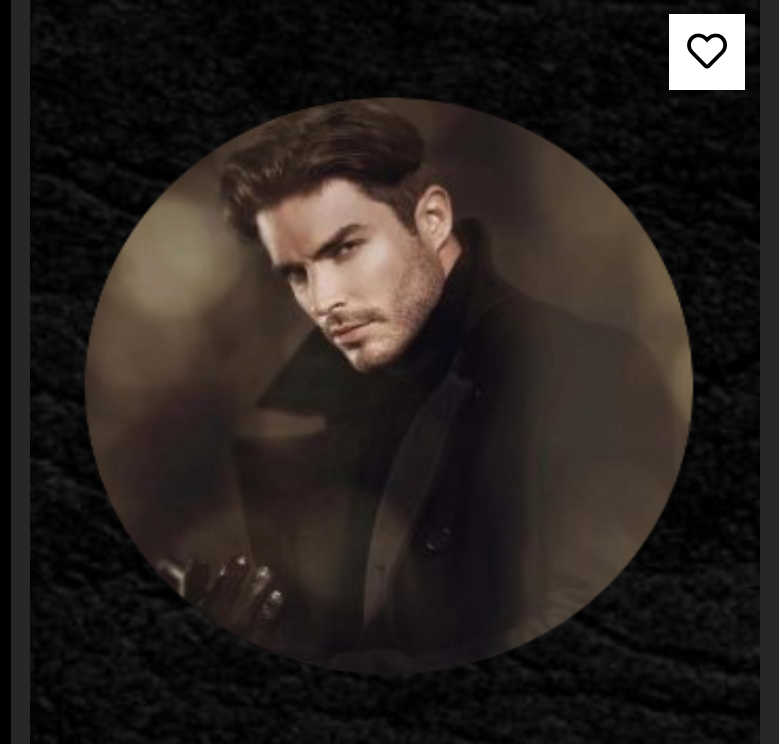
Level 3 Assessor Training Qualification - CAVA or A1 Assessor Training - Job Ready Program
4.7(47)By Academy for Health and Fitness
***Note: Offer is Valid for the First 10 Learners Only*** With over 900,000 vocational assessments conducted annually in the UK, certified assessors are in high demand. Qualified assessors can earn up to £30,000 annually, offering financial stability and growth potential. Our Focus Awards Level 3 Certificate in Assessing Vocational Achievement (RQF) would help you to become a qualified assessor ready to start a bright career in versatile job sectors. The Level 3 Certificate in Assessing Vocational Achievement (RQF) course will give you a competitive advantage in your workplace. In a job market where vocational skills are at a premium, this course will equip you with the expertise to assess and validate learners' competence in various vocational fields. You'll become an invaluable asset to employers and educational institutions. Why this Job Ready Program is a Perfect Package for You! So, what sets us apart from other programs? Let's dive into the exceptional benefits you'll experience when you join our {Course_Title}: Personalised Guidance: Our experienced mentors will provide one-on-one counselling sessions tailored to your specific needs. Whether you're a beginner or have some experience, we will guide you towards honing your skills and developing a strong foundation in Business Analysis. One-On-One Consultation Sessions with Experts: Gain invaluable insights and guidance from seasoned professionals. Our consultation sessions provide you with insider tips, tricks, and advice, empowering you to navigate the industry with confidence and expertise. Extensive Job Opportunities: We have established partnerships with numerous companies actively seeking professionals. Through our network, we'll connect you with exclusive job openings that are not easily accessible elsewhere. Our aim is to maximise your employment prospects and provide you with a range of exciting opportunities to choose from. Interview Preparation: We provide you with access to a comprehensive database of potential interview questions curated over years of industry experience. Walk into your interviews confident, well-prepared, and ready to impress. Get Unlimited Access to Entire Library: Enjoy unlimited access to our entire course library for a year. Seize this golden opportunity to advance your skills and achieve new heights! Money-Back Guarantee: Your satisfaction is our top priority. We are confident in the quality of our training and support, which is why we offer a 100% money-back guarantee. Our Level 3 Certificate in Assessing Vocational Achievement (RQF) course is tailor-made for those hungry for career success. Whether you're an aspiring educator or looking to pivot into a rewarding field, our Focus Awards Level 3 Certificate in Assessing Vocational Achievement (RQF) equips you with the skills and knowledge to excel. Enrol fast and excel in your career. Why choose focus awards? Focus Awards is recognized and regulated by Ofqual (The Office of Qualifications and Examinations Regulation) in the United Kingdom. Ofqual is the government body responsible for maintaining the standards and regulating qualifications, examinations, and assessments in England. Their recognition ensures that Focus Awards' qualifications meet the required standards and are widely accepted by educational institutions and employers across the UK. Besides, Focus Awards set high standards, giving you a fantastic education and official recognition for your skills. Benefits you will gain from this Focus Awards Level 3 Certificate in Assessing Vocational Achievement (RQF): High-Quality Digital Learning Materials 24/7 Accessible Course Modules User-Friendly E-Learning Platform Education Meeting Industry Standards Internationally Recognized Certification Exceptional Customer Support Services Level 3 Assessor Training Qualification - CAVA or A1 Assessor Training In the Level 3 Certificate in Assessing Vocational Achievement (RQF), there are 3 compulsory modules. These are: Understanding the Principles and Practices of Assessment Assessing Occupational Competence in the Work Environment Assessing Vocational Skills, Knowledge and Understanding. The Level 3 Assessor Training Qualification - CAVA or A1 Assessor Training Training aims to improve the potential of the students to: Understand the primary roles and duties of a qualified assessor. Monitor and evaluate candidates professionally at work or in training settings. Collect and assess the evidence of expertise. Conduct evaluation tasks effectively, make assessments and offer detailed feedback. Examine occupational competencies across a wide range of qualifications. Learn how to evaluate vocational and training skills using a variety of assessment tools and methods. Get familiar with the main concepts and mechanisms underlying the assessment strategies. The Level 3 Assessor Training Qualification - CAVA or A1 Assessor Training Training is designed to develop the students' ability to: Understand the key role and responsibilities of an assessor Successfully observe and assess candidates in the workplace or training environment Plan, allocate and inspect work in their individual area of responsibility Collect and assess evidence of competence Successfully carry out all assessment activities, make decisions and provide thorough feedback Assess vocational competencies in a variety of qualifications Gain the skills and knowledge to assess vocational and training abilities using a range of assessment methods Understand the key principles and processes of assessment strategies Become successful in their chosen field as well as in their chosen career path Monitor and maintain records, analyse deficiencies, and lead corrective action efforts Qualification Purpose of This Level 3 Assessor Training Qualification - CAVA These qualifications equip students with the opportunity of improving their skills, knowledge and comprehension to take on the role of a professional assessor. This certification is designed for those who evaluate occupational competence in the workplace as well as vocational abilities, experience, and comprehension in a workshop, classroom, or any other training environment. All of the assessment measures mentioned in the units must be supported by evidence. Progression of Level 3 Assessor Training Qualification - CAVA After successful completion of the Level 3 Assessor Training Qualification - CAVA or A1 Assessor Training, learners can advance with the newly gained skills and knowledge from this complete learning package, as well as be eligible for further qualifications Total Qualification Time of Level 3 Assessor Training Qualification - CAVA This is an estimation of the overall amount of time a student is normally supposed to take to reach and show the required level of achievement to obtain the certification and. all learning outcomes. Total Qualification Time (TQT) is composed of GLH and an estimation of how many hours a learner is expected to spend on training, study, or some other learning form, including evaluation, that is led by but not supervised by an instructor, supervisor, or tutor. TQT determines the creditworthiness of qualification if one is granted since one credit equals 10 hours of study. Total Qualification Time for this qualification is 150 hours. Guided Learning Hours of Level 3 Assessor Training Qualification - CAVA These hours include all real-time contact time with a learner, as well as any guidance or oversight provided by an instructor, educator, or other suitable education or training provider. GLH for this qualification is 84 hours. Method of Assessment of this Level 3 Assessor Training Qualification - CAVA: CAVA Unit One: In Unit 1, a number of writing assignments has to be submitted. CAVA Unit Two: In Unit 2, an assessment needs to be done in the workplace to evaluate learner's work, professional discussions with audio-video evidence. CAVA Unit Three: In Unit 3, after evaluating learners in a training setting, you have to be assessed by giving your work items with audio-video evidence. Video Assessment: Proof of supported work product must be prepared for 15-30 minutes, including observation, questioning/professional discussions and inspection. In the 'Guidance for Achieving the Unit' section of your learning portal, you will find detailed assessment guidelines. Assessment exercises consist of completing a few short assignments. You are expected to demonstrate proof of general reading and to include references in your work. All assignments should be submitted via the online portal. Who is this course for? Level 3 Assessor Training Qualification - CAVA Anyone who wants to assess learners in both classroom and work environment, ideally a Teacher or Assessor who wants to work in a college. Requirements Level 3 Assessor Training Qualification - CAVA The learner must be of the age of 18 and above The learner must have level 2 skills pf English or numeracy Career path Vocational Assessor Training and Development Specialist Education Consultant Quality Assurance Manager Apprenticeship Coordinator Further Education Lecturer Workplace Training Coordinator Certificates Hard Copy Certificate Hard copy certificate - Included

M.D.D ADJUSTMENT COUNSELLING PACKAGE (SELF IMPROVEMENT)
4.9(27)By Miss Date Doctor Dating Coach London, Couples Therapy
Introducing Adjustment Counselling Package: Navigating Life Transitions and Embracing Change Are you facing challenges in adjusting to major life transitions and seeking support to cope with change? Miss Date Doctor’s Adjustment Counselling Package offers you a compassionate and understanding space to navigate through life’s adjustments and embrace positive transformation. Life transitions, such as moving to a new city, starting a new job, or going through significant life changes, can be overwhelming and emotionally taxing. Our experienced counsellors are here to help you navigate these adjustments, find coping strategies, and embrace change with resilience and optimism. Here’s how the Adjustment Counselling Package can support you: Understanding Transitions: Our counsellors will help you understand the nature of the life transition you are experiencing and its impact on your emotions and well-being. Coping with Change: Adjustment counselling equips you with coping strategies to manage stress, anxiety, and uncertainty during times of change. Supportive Environment: Our counsellors provide a safe and non-judgmental space where you can freely express your feelings and concerns related to the adjustment process. Finding Balance: We’ll work with you to find a balance between embracing change and maintaining stability in other areas of your life. Creating a Support System: Adjustment counselling helps you identify and build a support system to lean on during times of transition. Growth and Resilience: As you navigate through adjustments, our counsellors will help you discover strengths and develop resilience to embrace change positively. Setting Realistic Expectations: We’ll assist you in setting realistic expectations for yourself during the adjustment period, fostering self-compassion and patience. Embracing New Opportunities: Adjustment counselling can help you see transitions as opportunities for growth and new experiences. The Adjustment Counselling Package at Miss Date Doctor is designed to empower you to navigate life’s transitions with grace and confidence. Our compassionate counsellors provide guidance and support to help you find stability, embrace change, and thrive through life’s adjustments. Invest in your well-being and take the first step towards embracing change with the Adjustment Counselling Package. Embrace the opportunities for growth and transformation that life transitions bring. Let our skilled counsellors guide you towards a more resilient, positive, and fulfilling journey through life’s adjustments. 3 x 1 hour https://relationshipsmdd.com/product/adjustment-counselling-package/

M.D.D THERAPY FOR TRAUMA PACKAGE (SELF IMPROVEMENT)
4.9(27)By Miss Date Doctor Dating Coach London, Couples Therapy
Introducing Therapy for Trauma Package: Empowering Healing and Renewed Strength Have you experienced a traumatic event that continues to affect your life, leaving you with emotional wounds and distressing memories? Miss Date Doctor’s Therapy for Trauma Package offers you compassionate and specialized support to navigate the healing journey, fostering resilience, and reclaiming your life. Trauma can have a profound impact on your mental and emotional well-being, often leading to feelings of fear, anxiety, and helplessness. Our experienced therapists are dedicated to providing a safe and supportive space for you to process your trauma, empowering you to find strength and renewal in the face of adversity. Here’s how the Therapy for Trauma Package can support you: Safe and Non-Judgmental Environment: We offer a safe and non-judgmental space where you can share your trauma experiences without fear. Trauma-Informed Approach: Our therapists are trained in trauma-informed care, recognizing the unique needs and sensitivities of trauma survivors. Processing Traumatic Memories: Therapy will focus on helping you process and integrate traumatic memories in a healthy and manageable way. Emotional Regulation: We’ll work on emotional regulation techniques to help you cope with intense emotions related to trauma. Creating Coping Strategies: Therapy for trauma equips you with coping strategies to manage triggers and promote emotional well-being. Rebuilding Trust and Safety: If applicable, we’ll address issues of trust and safety, helping you feel more secure in your environment. Supportive Healing: Our therapists will guide you towards healing and recovery at a pace that feels comfortable for you. Post-Traumatic Growth: We’ll focus on fostering post-traumatic growth, empowering you to find strength and meaning from your experiences. The Therapy for Trauma Package at Miss Date Doctor is designed to support your healing journey and empower you to overcome the impact of trauma. Our compassionate therapists are committed to walking alongside you on this path of renewal and resilience. Invest in your emotional well-being and take the first step towards healing with the Therapy for Trauma Package. Embrace the opportunity to process your trauma, find renewed strength, and reclaim your life after adversity. Let our experienced therapists guide you towards emotional healing, growth, and a brighter future beyond trauma. 5 X 1 hour sessions https://relationshipsmdd.com/product/therapy-for-trauma-package/

Search By Location
- OV Courses in London
- OV Courses in Birmingham
- OV Courses in Glasgow
- OV Courses in Liverpool
- OV Courses in Bristol
- OV Courses in Manchester
- OV Courses in Sheffield
- OV Courses in Leeds
- OV Courses in Edinburgh
- OV Courses in Leicester
- OV Courses in Coventry
- OV Courses in Bradford
- OV Courses in Cardiff
- OV Courses in Belfast
- OV Courses in Nottingham
