- Professional Development
- Medicine & Nursing
- Arts & Crafts
- Health & Wellbeing
- Personal Development
34147 OV courses
Level 2 & 3 Diploma in Health & Social Care Certificate
By Compliance Central
Imagine a world where every individual receives compassionate care and support tailored to their unique needs. In the realm of health & social care, professionals play a vital role in transforming lives. With the Level 2 & 3 Diploma in Health & Social Care Certificate, you can become part of this impactful journey. Did you know that the demand for health & social care professionals is projected to increase by 18% over the next decade? This growth is driven by an aging population and a greater emphasis on quality care. This Level 2 & 3 Diploma in Health & Social Care Certificate equips you with essential knowledge and skills, emphasizing the importance of communication, rights, and responsibilities in care. The Level 2 & 3 Diploma in Health & Social Care Certificate fosters a deep understanding of legal and ethical standards, ensuring you are prepared to navigate the complexities of health care. By enrolling in this program, you're not just gaining a qualification; you're taking a step towards a rewarding career that makes a difference. Each module focuses on critical aspects of care, empowering you to promote equality and safeguarding within the sector. Why would you choose the Health & Social Care course from Compliance Central: Lifetime access to Health & Social Care course materials Full tutor support is available from Monday to Friday with the Health & Social Care course Learn Health & Social Care skills at your own pace from the comfort of your home Gain a complete understanding of Health & Social Care course Accessible, informative Health & Social Care learning modules designed by experts Get 24/7 help or advice from our email and live chat teams with the Health & Social Care Curriculum Breakdown of the Health & Social Care Course Module 01: Introduction to Health & Social Care: Gain foundational insights into the principles and practices that underpin the health & social care sector. Module 02: Communication and its Relevance: Understand the essential role of effective communication in fostering relationships between caregivers and service users. Module 03: Rights and Responsibilities as a Health & Social Care Worker: Explore the ethical obligations and rights of care workers to ensure respectful and dignified care. Module 04: Role as A Caregiver and Healthcare Professional: Delve into the various roles and responsibilities of caregivers in providing quality support. Module 05: Working in Health & Social Care; Promoting Equality, Diversity and Rights: Learn how to uphold equality and diversity in care settings while respecting individual rights. Module 06: Important Principles and Policies in Health & Social Care Work: Examine key policies and principles that govern practice in health & social care. Module 07: Understanding Legal, Professional Standards of Practice and Ethical Aspects of Health Care Part - 1: Begin to uncover the legal frameworks and ethical considerations that shape health care delivery. Module 08: Understanding Legal, Professional Standards of Practice and Ethical Aspects of Health Care Part - 2: Continue your exploration of professional standards and ethical practices within health care. Module 09: Safeguarding Vulnerable Individuals: Focus on the critical importance of safeguarding measures to protect the most vulnerable in society. Module 10: Health and Safety Responsibilities: Understand the health and safety regulations that are essential in protecting both care workers and service users. Module 11: Risk Management in Health & Social Care: Learn effective strategies for identifying and managing risks in health & social care settings. By immersing yourself in the Level 2 & 3 Diploma in Health & Social Care Certificate, you are not only enhancing your knowledge but also laying the groundwork for a fulfilling career that contributes to the well-being of others. CPD 10 CPD hours / points Accredited by CPD Quality Standards Who is this course for? The Health & Social Care course helps aspiring professionals who want to obtain the knowledge and familiarise themselves with the skillsets to pursue a career in Health & Social Care. Requirements To enrol in this Health & Social Care course, all you need is a basic understanding of the English Language and an internet connection. Career path The Health & Social Care course will enhance your knowledge and improve your confidence in exploring opportunities in various sectors. Certificates CPD Accredited PDF Certificate Digital certificate - Included CPD Accredited PDF Certificate CPD Accredited Hard Copy Certificate Hard copy certificate - £10.79 CPD Accredited Hard Copy Certificate Delivery Charge: Inside the UK: Free Outside of the UK: £9.99 each

Dyslexia Training Course
By One Education
Understanding dyslexia is not just about recognising letters that dance on a page—it’s about appreciating the unique ways people think and process information. This Dyslexia Training Course delves into the essential knowledge needed to support individuals with dyslexia effectively. Designed with clarity and purpose, the course provides valuable insights into common challenges faced by dyslexic learners, along with strategies to create a supportive and encouraging environment. Whether you’re an educator, employer, or simply keen to broaden your awareness, this course equips you with the understanding to recognise dyslexia’s impact without overwhelming jargon or unnecessary complexity. With a well-balanced blend of research-backed information and thoughtful guidance, it’s an engaging journey that will leave you better prepared to foster confident communication and smoother learning experiences. No need to fret—this course fits perfectly into your schedule, requiring only your dedication and curiosity. Why People Enrol this course From One Education: Receive an Endorsed certificate upon successful completion of the course Learning materials of our course contains engaging voiceover and visual elements for your comfort Get 24/7 access to all course content for a full year Complete the course at your own pace Each of our students gets full tutor support on weekdays (Monday to Friday) Efficient assessments and instant results upon completion of our course Course Curriculum Section A- Autism Module 1: Autism Spectrum Disorder (ASD) Module 2: Learning Difficulties Related to Autism Module 3. Autism Diagnosis Module 4. Cognitive Approaches to Autism Module 5. Dealing with Autistic Individuals Module 6. Other Considerations for Dealing with Autistic Individuals Module 7. Engagement in Autism Awareness Section B- Dyslexia Module 1. Introduction to Dyslexia Dyslexia Symptoms Types Module 2: Dyslexia and Learning Difficulties Specific Learning Difficulties Dyspraxia, or Developmental Coordination Disorder Dysgraphia Module 3: Dyslexia in the School Writing and Spelling Speaking and Listening Mathematics and Science Module 4: Cognitive Approaches in Dyslexia Cognitive Behaviour Therapy (CBT) Approaches and Programmes Used by Specialists Structured Cumulative Approaches Module 5: Law for Dyslexia How the Law Protects Disabled People UK Laws Dedicated to Protect Dyslexic People How These Laws Apply at Schools How is this course assessed? To simplify the procedure of evaluation and accreditation for learners, we provide an automated assessment system. Upon completion of an online module, you will immediately be given access to a specifically crafted MCQ test. The results will be evaluated instantly, and the score displayed for your perusal. For each test, the pass mark will be set to 60%. When all tests have been successfully passed, you will be able to order a certificate endorsed by the Quality Licence Scheme. Certificate of Achievement Endorsed Certificate of Achievement from the Quality Licence Scheme After successfully completing the course, learners will be able to order an endorsed certificate as proof of their achievement. Hardcopy of this certificate of achievement endorsed by the Quality Licence Scheme can be ordered and received straight to your home by post, by paying - Within the UK: £109 International: £109 + £10 (postal charge) = £119 Certification from One Education After successfully completing this course, you will qualify for the certificate from One Education, as proof of your continued professional development. Certification is available in both PDF & hardcopy format, which can be received by paying - PDF Certificate: £9 Hardcopy Certificate (within the UK): £15 Hardcopy Certificate (international): £15 + £10 (postal charge) = £25 CPD 120 CPD hours / points Accredited by CPD Quality Standards Who is this course for? This Online Training is ideal for People looking to kickstart their career in helping people Anyone looking to learn all about autism and dyslexia Students Requirements There are no specific prerequisites to enrol in this online training. Anyone and everyone can take this course. The course is fully accessible from any internet-enabled smart device. Career path Compliance Officer - £35,000-£70,000 per annum Risk Manager - £40,000-£80,000 per annum Legal Compliance Consultant - £40,000-£70,000 per annum Financial Crimes Investigator - £30,000-£60,000 per annum Anti-Money Laundering Analyst - £25,000-£40,000 per annum Regulatory Affairs Manager - £50,000-£80,000 per annum
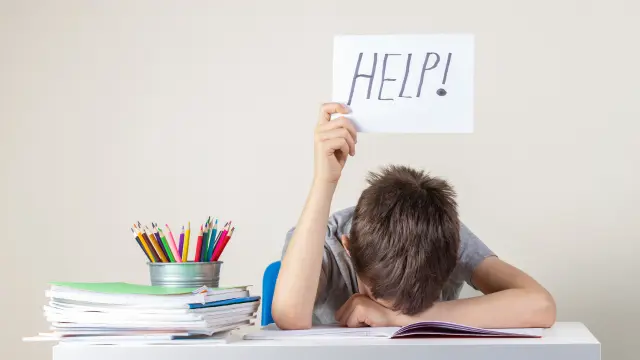
Level 2 Diploma in JavaScript Course
By One Education
Ready to make JavaScript less of a mystery and more of a skill you actually understand? This Level 2 Diploma in JavaScript is a refreshing take on learning one of the most widely-used programming languages on the internet. Whether you're aiming to build dynamic websites or improve your coding fluency, this course delivers clarity and confidence without overwhelming you with jargon. It takes you through JavaScript’s essential concepts—like variables, functions, objects, loops, and logic—with a rhythm that’s structured for those who enjoy learning with purpose. Written with a modern developer's mindset in mind (but no flashy nonsense), this course avoids empty filler and gets straight to the core of what you need to know. Whether you're enhancing your knowledge or brushing up on what you forgot last Tuesday, each module builds logically on the last, encouraging solid, repeatable understanding. If JavaScript ever felt like an unsolvable puzzle, this diploma gives you the pieces in the right order—so things actually click. Learning outcomes: Upon completing the JavaScript Basics course, learners will be able to: Understand the fundamentals of JavaScript programming, including data types, variables, and functions. Create basic JavaScript programs to perform simple tasks, such as manipulating HTML elements and responding to user interactions. Develop a strong understanding of JavaScript scope and how to work with objects and arrays. Write more complex JavaScript programs using advanced programming concepts such as loops, conditionals, and events. Implement string manipulation and data validation in their JavaScript code. The JavaScript Basics course is designed to provide learners with a foundational understanding of JavaScript programming. This course is perfect for beginners who are interested in learning the basics of JavaScript, as well as developers who want to refresh their knowledge of the language. The course covers everything from the basics of JavaScript syntax to more advanced programming concepts such as events and loops. Learners will also gain practical experience by working on real-world examples and projects. This course is taught by industry experts who have years of experience in JavaScript development. They will provide learners with a comprehensive understanding of JavaScript programming and how it can be used to create interactive and dynamic web applications. The course is designed to be self-paced, allowing learners to work at their own speed and learn at their own convenience. â±â±Level 2 Diploma in JavaScript Course Curriculum Section 01: JavaScript Introduction Section 02: JavaScript Examples Section 03: JavaScript Data Types Section 04: JavaScript Objects and Functions Section 05: Java Script Scope Section 06: JavaScript Events and String How is the course assessed? Upon completing an online module, you will immediately be given access to a specifically crafted MCQ test. For each test, the pass mark will be set to 60%. Exam & Retakes: It is to inform our learners that the initial exam for this online course is provided at no additional cost. In the event of needing a retake, a nominal fee of £9.99 will be applicable. Certification Upon successful completion of the assessment procedure, learners can obtain their certification by placing an order and remitting a fee of __ GBP. £9 for PDF Certificate and £15 for the Hardcopy Certificate within the UK ( An additional £10 postal charge will be applicable for international delivery). CPD 10 CPD hours / points Accredited by CPD Quality Standards Who is this course for? Beginners who want to learn the fundamentals of JavaScript programming. Developers who want to refresh their knowledge of JavaScript. Individuals who want to create dynamic and interactive web applications. Students who want to prepare for a career in web development. Professionals who want to expand their skillset and stay competitive in the job market. Requirements There are no formal entry requirements for the course, with enrollment open to anyone! Career path Web Developer Front-End Developer Full-Stack Developer JavaScript Developer Software Engineer Certificates Certificate of completion Digital certificate - £9 You can apply for a CPD Accredited PDF Certificate at the cost of £9. Certificate of completion Hard copy certificate - £15 Hard copy can be sent to you via post at the expense of £15.

IT Security Basics
By St. Paul's College
This IT Security Basics course provides a scientific approach to safeguarding information, delving into the core principles that protect our digital infrastructure. Equip yourself with the knowledge to defend against cyber threats and secure sensitive data.

Bodyguard Training - CPD Certified Course
By One Education
Stepping into the world of personal protection requires more than just a sharp suit and a stern look—it demands confidence, discretion, and the ability to anticipate trouble before it even crosses the street. Our Bodyguard Training course is crafted for those who are serious about understanding the foundations of professional close protection, threat awareness, risk management, and security protocols. Whether you're eyeing a future in private security or simply keen to broaden your understanding of this high-responsibility role, this course delivers solid theoretical knowledge to get you on track. From managing secure environments to understanding the psychology of potential threats, this training dives into the essentials of operating with a calm head and sharp eyes. Learn about situational awareness, surveillance tactics, and the core duties of a professional bodyguard—all from a flexible, online learning format. No fluff, no overblown promises—just straight-talking, well-organised training that respects your time and your goals. Meet the Accreditation The CPD Certification Service (CPD QS) assures the Bodyguard Training course training and learning activities are relevant, reliable, and upto date. Expert Support Dedicated tutor support and 24/7 customer support are available to all students with this premium quality course. Key Benefits Learning materials of the Design course contain engaging voiceover and visual elements for your comfort. Get 24/7 access to all content for a full year. Each of our students gets full tutor support on weekdays (Monday to Friday) Course Curriculum: Here is a curriculum breakdown of the Bodyguard Training course: Module 01: Introduction to Bodyguard Training Who Is a Bodyguard? Roles and Responsibilities Close Protection in the UK What You Need to Become a Bodyguard How to Become a Professional Bodyguard Training RequirementsQualities You Must Possess Conflict Management Interpersonal Skills Module 02: Personal Security Definition of Personal Security Responsibility for Own Security Security Commensurate with Threat Constant Awareness Limiting Information Patterns and Habits Briefing the Principal Home Security Advice Module 03: Laws and Legislation UK Licensing The Security Industry Authority (SIA) Standards in Training Performance Criteria Range Statement Knowledge Criteria Core Competency Training Module 04: Threat Assessment and Risk Management Threat Assessment Why Do You Need Threat Assessment? Salting the Step Types of Threat Assessment Threat Pyramid Attentional Control Profiling Risk Assessment Motivation of Possible Attackers Possible Dangers Module 05: Operational Planning Preliminaries or Task Ground Situation Mission Execution Service Support Command and Signals The Close Protection Team Security Objectives Module 06: Behavioural Intelligence Identifying the Human Danger Factor Protective Intelligence Investigation Intelligence Analysis Psychological Perspectives Identifying the Dangerous Person in a Crowd Assessments Module 07: Anti-Ambush Drills Ambush Attack Fatal Mistakes Basic Principles Anti-Ambush Drill Techniques Stationary Cut-Off (Roadblock)Defensive TacticsTwo Car DrillsBlocked Front and RearVIP Vehicle DisabledRammingKerb JumpMotorcycle Attacks Module 08: Searching Techniques Efficient Searching Search Routine Searching People Bag Searches Hiding Places on a Person Effectively Searching Premises Degrees of Premises Search Module 09: On Foot Protection Foot Protection Alertness Arc of Vision Options to Consider in Foot Formation (Regarding Possible Threat Situations) Body Protection Formation Solo BodyguardTwo-Man TeamThree-Man TeamFour-Man TeamOpen Formation (Box)Close Formation (Box)Diamond FormationBox FormationSeven Man Circle FormationFence Line Formation MovementMoving Between Two Buildings via Corridors or PassagewaysMoving in Escalators, Malls, Office, Buildings, Airports etc.StaircasesLifts Module 10: Physical Intervention What Is Physical Intervention? Non-Restrictive Physical Intervention Restrictive Physical Intervention When Is Physical Intervention Necessary? Physical Intervention Training Different Types of Physical Intervention Risks of Physical Intervention Module 11: Vehicle Escort Procedures General Rules Choice of Vehicle Safety on the Road Two Car Drills Speed Convoy Control Laying Procedure Additional Vehicles Communication Module 12: Route Reconnaissance Introduction Security Considerations in General Principles of Route Selection and Planning Points of Vulnerability Checking the Route Thoroughly Targets at High Risk Looking for Communication Gaps Close Protection Drivers Diver Training Module 13: Surveillance and Basic Anti Surveillance Techniques What Is Surveillance? Observation Levels of Awareness Gathering and Controlling Information Electronic Surveillance Mobile Surveillance PreparationSurveillance VehicleConcealment TechniquesFoot Following The Urban Observation Post (OP) Module 14: Firearms and Explosive Handling How Guns Work Shooting Techniques Anatomy of a SlingHow to Attach a Rifle SlingHow to Adjust a SlingTransition from a Shoulder Carry to Solid Standing Shooting Position Gun Safety Tips Bomb Protection and Evacuation Explosive Search Improvised Explosive Devices (IEDs) Module 15: Protectee Variations VIP Protection Family Protection Details SpouseChildren to Age TwelveTeenagers Module 16: Medical Emergency Assistance Medical Emergencies Primary Survey AirwayBleedingCirculationShock Secondary Survey Rescue Breathing Resuscitation Control of Bleeding Treatment for Shock Choking Heart Attack Stroke Burns Medical Kit Module 17: How COVID-19 Affected Close Protection Services COVID-19 and the Guarding Industry How Close Protection Works in Practice? Guarantee Your Safety with Close Protection Services Inspection in Advance Making Advance Arrangements Defence Responsibilities Course Assessment To simplify the procedure of evaluation and accreditation for learners, we provide an automated assessment system. Upon completion of an online module, you will immediately be given access to a specifically crafted MCQ test. The results will be evaluated instantly, and the score will be displayed for your perusal. For each test, the pass mark will be set to 60%. When all tests have been successfully passed, you will be able to order a certificate endorsed by the Quality Licence Scheme. Exam & Retakes: It is to inform our learners that the initial exam for this online course is provided at no additional cost. In the event of needing a retake, a nominal fee of £9.99 will be applicable. Certification Upon successful completion of the assessment procedure, learners can obtain their certification by placing an order and remitting a fee of £9 for PDF Certificate and £15 for the Hardcopy Certificate within the UK ( An additional £10 postal charge will be applicable for international delivery). CPD 10 CPD hours / points Accredited by The CPD Certification Service Who is this course for? This Bodyguard Training course is designed to enhance your expertise and boost your CV. Learn key skills and gain a certificate of achievement to prove your newly-acquired knowledge. Requirements This Bodyguard Training course is open to all, with no formal entry requirements. Career path Upon successful completion of the Bodyguard Training Course, learners will be equipped with many indispensable skills and have the opportunity to grab.

Meal Planning For Any Diet
By Xpert Learning
About Course Master the Art of Meal Planning: Transform Mealtimes from Stress to Success Eliminate mealtime overwhelm, conquer dietary choices, and discover the secrets to effortless meal planning with our expert-led course, designed to empower you to create personalized, healthy, and stress-free meal plans for any diet. Whether you're a seasoned home cook or a complete cooking novice, this course will equip you with the tools and strategies you need to transform mealtimes from a source of stress to a source of enjoyment and satisfaction. What You'll Learn: Uncover your culinary identity and preferences: Define your unique cooking style and dietary needs to create meal plans that align with your preferences and goals. Design your ideal kitchen and workspace: Optimize your cooking space for efficiency and creativity, turning your kitchen into a haven for culinary exploration. Gain insights from real-life case studies: Witness the transformative power of meal planning through inspiring case studies that showcase the incredible results achieved by our clients. Explore sample menu plans tailored to your tastes: Discover a variety of adaptable menu plans that can be customized to suit your dietary restrictions, preferences, and lifestyle. Embrace industry best practices for maximized results: Implement expert tips and strategies to streamline your meal planning process, ensuring you make the most of your time and effort. Benefits of Meal Planning Mastery: Enhanced health and well-being: Experience the positive impact of a balanced and organized diet on your overall health, energy levels, and fitness. Developed healthy habits: Cultivate lifelong habits that promote nutritious eating and empower you to make informed food choices. Reduced stress and improved mental health: Eliminate mealtime anxiety and cultivate a sense of calm and control over your food choices, leading to improved mental well-being. Course Overview: Over 1.5 hours of expert-led content: Gain valuable insights and practical guidance from experienced professionals. Suitable for all experience levels: Whether you're a beginner or a seasoned cook, this course caters to every level of culinary expertise. Real-world applications in diverse settings: Learn effective meal planning strategies applicable to various lifestyles, dietary needs, and cooking preferences. Enroll today and embark on a journey toward a life of culinary confidence, effortless meal planning, and a healthier, happier you! What Will You Learn? Maintain a clutter free kitchen and eating area. Build a weekly meal plan including breakfast, lunch, and dinner. Feel confident that they are eating what they want, but not feeling restricted. Stay within a food budget. Course Content Meet Your Instructors Promo Introduction Common Frustrations Samantha's Reasons for Meal Planning Emilio's Reasons for Meal Planning Overview and Getting Started Overview and Getting Started Step ONE: Understand Yourself Is Your Kitchen Ready? Step TWO: Inventory Tools Step THREE: Favourite Meals + Basic Plan Step FOUR: Inventory Food + Grocery List Step FIVE: Sourcing Food + Budget Step SIX: Food Preparation Step SEVEN: Storing Food Step EIGHT: Maintaining the System Step NINE: Enjoy Your Food Examples and Strategies Food To Go Kitchen Tour Decluttering a Professional Organizer's Kitchen Our Meal Plan Sourcing Food at the Grocery Store Sourcing Food at the Farmer's Market After Grocery Shopping Pre Cooking for the Week Preparing Fruit for the Week A course by KW Professional Organizers Organization, Minimalism, Selfcare RequirementsBasic understanding of the kinds of food that you like to eat.No tools are required.An open mind to changing your current behaviour and routines. Audience People looking to reduce stress and decision fatigue around meal time. People learning to cook for themselves. People who choose to get take out because they're not sure what to eat for dinner. People looking to eat within a financial budget. People who would like to eat more intentional, healthy foods. Families who are looking to make meal time simple and easy. This course is not for people looking for meal suggestions or what foods to eat. This course is designed to teach you how to stay organized around meal times. Audience People looking to reduce stress and decision fatigue around meal time. People learning to cook for themselves. People who choose to get take out because they're not sure what to eat for dinner. People looking to eat within a financial budget. People who would like to eat more intentional, healthy foods. Families who are looking to make meal time simple and easy. This course is not for people looking for meal suggestions or what foods to eat. This course is designed to teach you how to stay organized around meal times.

Advanced Copywriting
By Xpert Learning
About Course Elevate Your Copywriting Skills to Persuasive Excellence with Advanced Copywriting Master the art of captivation with language and create distinctive, memorable promotions that drive results. In the world of marketing, words are your most powerful tools. With the right words, you can capture attention, arouse interest, and ultimately persuade your audience to take action. But crafting truly compelling copy requires more than just basic grammar and syntax. It demands an understanding of human psychology, the nuances of language, and the ability to weave your message into a captivating narrative. In this comprehensive Advanced Copywriting course, you will delve into the depths of persuasive writing and discover the secrets to creating copy that truly resonates with your target audience. Led by experienced copywriter, author, and marketing coach Marcia Yudkin, you will gain mastery over 25 advanced copywriting techniques that will transform your writing from ordinary to extraordinary. What You'll Learn: Harness the Power of Creative Wording: Master techniques like unexpected metaphors, sensory detail, and strategic teasing to ignite curiosity, earn trust, and spark a desire for your offerings. Avoid Creative Pitfalls: Learn to identify and avoid missteps that can misdirect, baffle, or overwhelm your readers, ensuring your message is delivered with clarity and impact. Gain Real-World Insights: Analyze 239 examples from actual marketing copy, spanning high-tech, small-business, and consumer brands, to solidify your understanding of effective and ineffective approaches. Explore a Comprehensive Toolkit: Discover a wide range of advanced techniques, including:The art of exaggeration without overstepping into hypeUsing comedic elements to delight and engage your audienceEmploying musicality in language to evoke emotions and convey sensationsHarnessing the power of questions to pique curiosity and encourage engagementUnleashing the power of vivid description to stimulate imaginations and drive salesDifferentiating metaphors from mixed metaphors for clear and effective communicationUnderstanding the importance of audience awareness in crafting persuasive copyUtilizing curiosity to captivate readers beyond bullet pointsEmploying the 'dimensionalizing difference' to clarify complex ideasDiscovering an often-overlooked ingredient that boosts credibility and strengthens your pitchRevitalizing predictable phrases with fresh perspectivesUnderstanding the power of twos and threes in specific techniquesRecognizing and harnessing the power of contrastApplying criteria for refining and polishing your final drafts Why This Course is Different: Plain English Explanations: Unlike other courses that rely on obscure terminology, Advanced Copywriting breaks down complex concepts into easy-to-understand explanations, ensuring you grasp the essence of each technique. Thorough Coverage: Rather than focusing on a few select techniques, this course delves into a comprehensive range of 25 advanced copywriting methods, providing you with a well-rounded arsenal of persuasive writing tools. Real-World Examples: Instead of relying on literary quotes, Advanced Copywriting draws from actual marketing copy, providing you with practical examples of how these techniques are applied in real-world scenarios. Unparalleled Depth: With over 200 short passages illustrating effective and ineffective copywriting practices, you'll gain a deep understanding of how to apply these techniques successfully. Who Should Enroll: Aspiring Copywriters: Elevate your copywriting skills from beginner to expert and learn the art of crafting compelling, persuasive copy that drives results. Seasoned Copywriters: Expand your repertoire of copywriting techniques and refine your skills to create even more impactful marketing materials. Marketers: Gain a deeper understanding of the power of words and how to effectively communicate your brand's message to your target audience. Business Owners: Learn how to create high-converting marketing materials that attract customers, generate leads, and boost sales. Enroll Today and Transform Your Copywriting Skills: Elevate your copywriting skills to new heights and become a master of persuasive writing. With Advanced Copywriting, you'll gain the knowledge and tools necessary to create captivating copy that resonates with your audience and drives results for your business. What Will You Learn? Understand how to use words creatively to attract and persuade customers Know 25 different word crafting techniques to attract attention, explain and trigger sales Get plenty of practice recognizing and assessing attempted creative word uses Have a library of 200+ vivid, real-world business examples to refer to in the future Course Content Introduction Course Preview Creative Techniques: Surprise Introduction Unexpected, Vivid Words Exaggeration Freshened Cliché Foreign Spice Puns Kicker Creative Techniques: Richness Adding Emotion Adding Sensory Language Adding Detail Comparison Metaphor Contrast Cultural References Authority Creative Techniques: Structure and Sound Repetition Parallelism Alliteration Sound Rhyming Triads Questions Creative Techniques: Content Strategies Scenario Anecdotes and Stories Teasing Naming Dangers to Avoid Overreach Huh? Tired Moves Refining Your Creation Word Order and Sentence Variety Verbs and Pronouns Length Vague Points and Hedges Tone Let's Review Test #1 Test #2 Conclusion Over and Out A course by Marcia Yudkin Marketing Coach, Introvert Advocate RequirementsNo prerequisites. Best for anyone who truly wants to succeed as a copywriter. Audience Aspiring copywriters ready to go beyond the basics Business owners or marketers who supervise copywriters Consumers who want to understand techniques in the marketing they consume Audience Aspiring copywriters ready to go beyond the basics Business owners or marketers who supervise copywriters Consumers who want to understand techniques in the marketing they consume
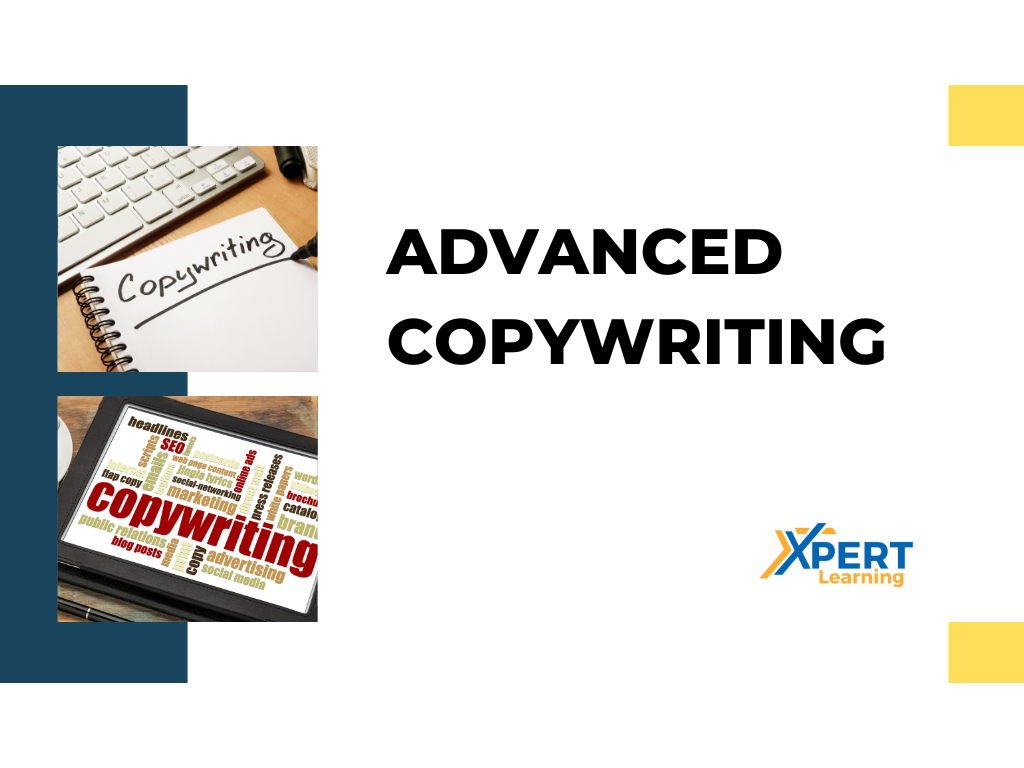
Real Organization: How to Declutter and Organize Any Space!
By Xpert Learning
About Course Let go of clutter and grab on to happy living. Learn a tested system! It includes real life before/after photographs. Overcome Overwhelm and Discover the Secrets to Effortless Organization Unleash the power of organization and transform your spaces from chaotic to clutter-free with our expert-led course, designed to empower you to take control of your environment and achieve a more peaceful, productive life. Whether you're a seasoned clutter-struggler or a complete organization novice, this course will equip you with the tools and strategies you need to tackle any decluttering and organizing project with confidence. What You'll Learn: The step-by-step method for efficient organization: Master our proven system for decluttering and organizing any space, ensuring every item has a designated place. Real-life case studies with before and after transformations: Visualize the impact of organization through inspiring case studies that showcase the incredible transformations achieved by our clients. Effective techniques for starting and finishing projects: Overcome procrastination and learn strategies to stay motivated and complete your organizing projects successfully. Industry best practices for maximizing desirable results: Discover the insider secrets and expert tips to elevate your organizing skills and achieve the most satisfying outcomes. Benefits of Learning Organization: Enhanced focus and productivity: Experience a newfound sense of calm and clarity as you navigate your organized spaces. Developed productive habits: Integrate organization into your daily routine and cultivate a lifelong habit that promotes well-being and success. Positive ripple effects across your life: Discover the transformative impact of organization on your work, relationships, and overall mental health. Course Overview: Over 1.5 hours of expert-led content: Gain valuable insights and practical guidance from experienced professional organizers. Suitable for all experience levels: Whether you're a beginner or a seasoned declutterer, this course caters to every level of organizational expertise. Real-world applications in various settings: Learn effective organizational strategies applicable to a wide range of environments, from kitchens and garages to offices and homes. Enroll today and embark on a journey toward a life of organization, peace, and fulfillment! What Will You Learn? By the end of the course you will be able to start and finish any decluttering & organizing project efficiently. You will enjoy feeling inspired and empowered to tackle any decluttering & organizing project. You will have the ability to use Professional Organizer best practices to life an Organized Lifestyle. You will be more creative in learning how to store your belongings. Course Content Lesson Proper Promo About this Course About the Professional Organizers What is Clutter? The Cost of Clutter Am I a Clutterer? Steps for Success Step One: Reflect and Understand Step Two: Setting the Goal Describing Your Ideal Space Exercise Step Three: The Act of De-cluttering Letting Go of Difficult Items Unwanted Items - A few ideas to give them a new life! Decluttering Step by Step Home Office's Project Decluttering Step by Step Craft's Room Project Step Four: Let's Organize! Step Five: Beautify Step Six: Maintaining Success Real Example - Art Gallery Real Example - Bedroom Real Example - Home Office Real Example - Kitchen Real Example - Garage Real Example - Judie's Story Benefits of Working with a Professional Organizer What Comes After Organizing? International PO Associations Resource Recommendations Products Recommendations - Containers Products Recommendations for the Kitchen Products Recommendations - Hooks Products Recommendation for Paper Management Tips For Moving Objects Congratulations! A course by KW Professional Organizers Organization, Minimalism, Selfcare RequirementsYou are ready and/or thinking about making a change in your physical space.You have an open mind and are ready to learn.No additional resources are required. Audience Anyone who wants to live a more organized lifestyle. Anyone who wants to learn a process for decluttering their spaces. People who are interested in reducing stress by creating spaces they love. This course is for beginners who still find it challenging to declutter and get organized. Audience Anyone who wants to live a more organized lifestyle. Anyone who wants to learn a process for decluttering their spaces. People who are interested in reducing stress by creating spaces they love. This course is for beginners who still find it challenging to declutter and get organized.

German Quick Guide for Everyone - Verbs Course
By One Education
If German verbs have ever made you feel like you’ve walked into a grammar maze with no exit signs—this course is your map. German Quick Guide for Everyone - Verbs Course with JS Course is designed to break down the tangle of verb forms, conjugations, and sentence placement into straightforward, digestible steps. It blends simplicity with clarity so learners of all levels can make sense of even the trickiest parts of German verbs—without turning to guesswork or Google Translate. No fluff, no fuss—just proper guidance wrapped in a neatly structured format. Whether you're brushing up for travel, adding a language to your CV, or simply looking to decode what haben is doing at the end of a sentence, this course has you covered. The included JavaScript section adds an extra layer of fun logic to reinforce verb concepts—because even verbs deserve a little bit of tech-savvy flair. Learning Outcomes: Develop a foundational understanding of German verbs and their applications in language Learn how to conjugate verbs in the present tense, past tense, and future tense Gain confidence in speaking and writing in German using verbs Expand your vocabulary and understanding of practical applications of German verbs in real-world scenarios Prepare for more advanced German courses or exams that involve verb conjugation The German Quick Guide for Everyone - Verbs course is designed to provide learners with a comprehensive understanding of German verbs and their applications in language. Through engaging lessons, expert guidance, and a proven curriculum, learners will gain the skills and confidence they need to speak and write in German using verbs. Upon completing this course, learners will have a solid foundation in German verbs and be prepared for more advanced German courses or exams. With a focus on developing practical skills in verb conjugation, this course is the key to unlocking your potential and achieving success in German language learning. â±â± German Quick Guide for Everyone - Verbs Course Curriculum Introduction Section 01: Lesson 1 Section 02: Lesson 2 Section 03: Lesson 3 Section 04: Lesson 4 Section 05: Lesson 5 Section 06: Lesson 6 How is the course assessed? Upon completing an online module, you will immediately be given access to a specifically crafted MCQ test. For each test, the pass mark will be set to 60%. Exam & Retakes: It is to inform our learners that the initial exam for this online course is provided at no additional cost. In the event of needing a retake, a nominal fee of £9.99 will be applicable. Certification Upon successful completion of the assessment procedure, learners can obtain their certification by placing an order and remitting a fee of __ GBP. £9 for PDF Certificate and £15 for the Hardcopy Certificate within the UK ( An additional £10 postal charge will be applicable for international delivery). CPD 10 CPD hours / points Accredited by CPD Quality Standards Who is this course for? Beginners interested in learning German verbs Individuals seeking to improve their German language skills for personal or professional reasons Travelers interested in communicating more effectively in German-speaking countries Students preparing for German language exams or courses that involve verb conjugation Anyone interested in expanding their understanding of German verbs and their applications in language Career path Translator Interpreter Foreign language teacher International business Travel and tourism £20,000 - £60,000+ (depending on career path and experience) Certificates Certificate of completion Digital certificate - £9 You can apply for a CPD Accredited PDF Certificate at the cost of £9. Certificate of completion Hard copy certificate - £15 Hard copy can be sent to you via post at the expense of £15.
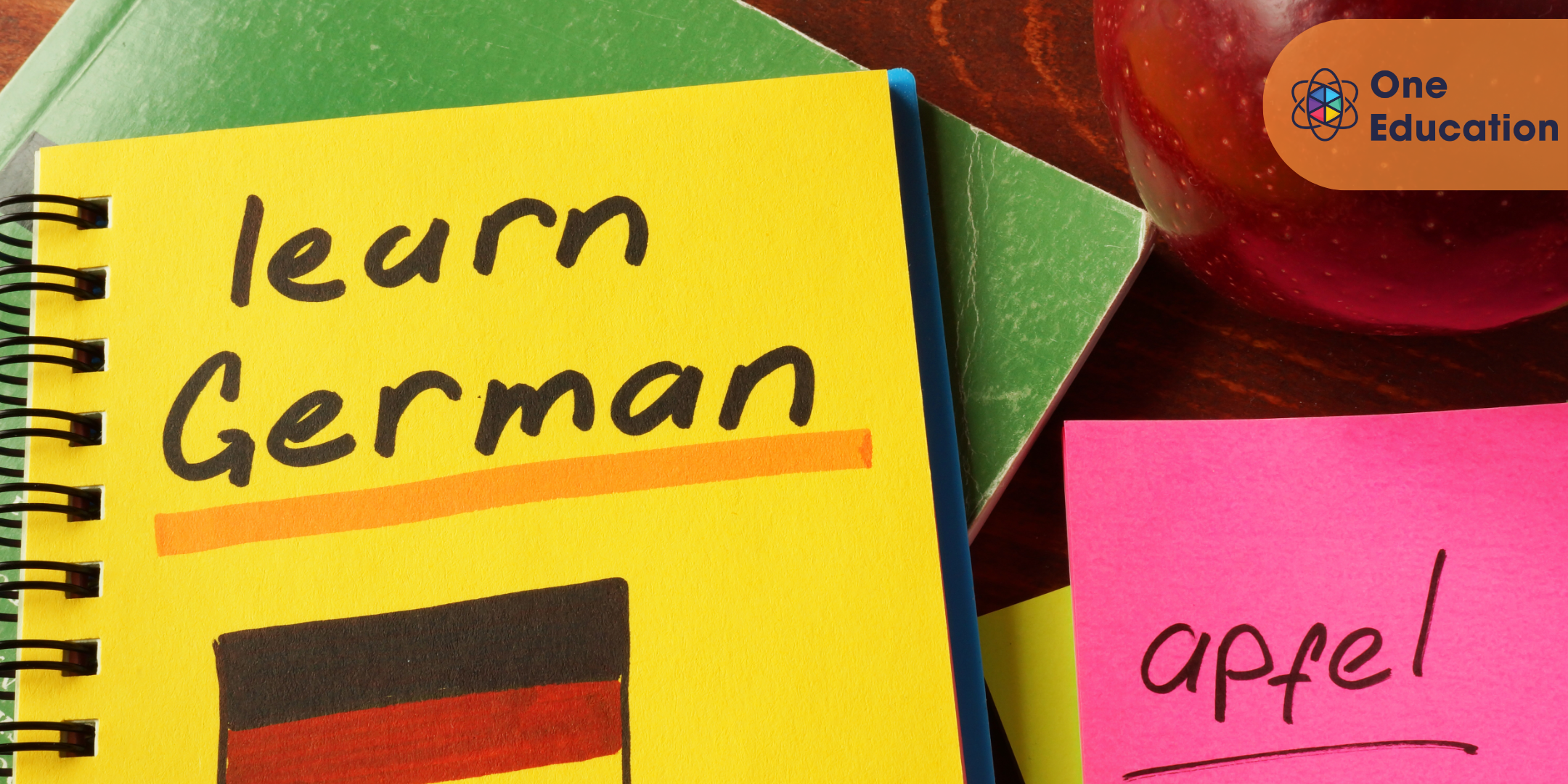
Spring Boot 3 Securing Your Application with JWT Token Course
By One Education
In today’s security-focused digital climate, knowing how to secure your applications isn't optional—it’s essential. This course zeroes in on Spring Boot 3 and JSON Web Tokens (JWT), showing you how to protect your APIs by implementing robust authentication and authorisation techniques using JWTs. You’ll learn how token-based security works, how to integrate it seamlessly into your Spring Boot applications, and why it’s becoming the go-to choice for developers who want to keep things lean, stateless, and secure. Built with developers in mind, this course balances clarity with depth, avoiding the clutter and fluff. From setting up the Spring Security configuration to generating and validating JWTs, you’ll follow a well-defined route that aligns with current best practices in secure application development. If you’re building APIs or microservices and want to ensure they don’t become an open invitation for vulnerabilities, this course will walk you through the right doors—figuratively speaking, of course. Learning Outcomes: Gain a comprehensive understanding of the JWT token authentication process. Learn how to implement JWT token authentication in your Spring Boot applications. Understand how to create an application user and authenticate them using JWT tokens. Discover the advanced concepts of implementing the JWT authentication filter and authentication controller. Learn how to test your application to ensure that everything is working correctly. The Spring Boot 3 Securing Your Application with JWT Token course is designed to provide you with the skills and knowledge you need to secure your Spring Boot applications using JWT token authentication. From the basics of creating an application user to the advanced concepts of implementing the JWT authentication filter and authentication controller, this course covers everything you need to know to ensure that your applications are protected from unauthorised access. You'll also learn how to test your application to ensure that everything is working correctly, giving you peace of mind that your applications are secure. Spring Boot 3 Securing Your Application with JWT Token Course Curriculum Section 01: Introduction Section 02: Bootstrap the Application Section 03: Create an Application User Section 04: Implementing the JWT Authentication Filter Section 05: Implement the Authentication Controller Section 06: Test the Application How is the course assessed? Upon completing an online module, you will immediately be given access to a specifically crafted MCQ test. For each test, the pass mark will be set to 60%. Exam & Retakes: It is to inform our learners that the initial exam for this online course is provided at no additional cost. In the event of needing a retake, a nominal fee of £9.99 will be applicable. Certification Upon successful completion of the assessment procedure, learners can obtain their certification by placing an order and remitting a fee of __ GBP. £9 for PDF Certificate and £15 for the Hardcopy Certificate within the UK ( An additional £10 postal charge will be applicable for international delivery). CPD 10 CPD hours / points Accredited by CPD Quality Standards Who is this course for? Software developers who want to enhance their skills and knowledge in application security. Professionals who want to stay up-to-date with the latest trends and best practices in application security. Individuals who are new to the field and want to learn about application security. Entrepreneurs who want to build secure and reliable applications using Spring Boot and JWT token authentication. Anyone who wants to develop their skills in the software development industry. Career path Full-Stack Developer: £27,000 - £71,000 Security Engineer: £35,000 - £92,000 Senior Security Engineer: £53,000 - £100,000 Security Architect: £61,000 - £130,000 Chief Security Officer: £90,000 - £200,000 Certificates Certificate of completion Digital certificate - £9 You can apply for a CPD Accredited PDF Certificate at the cost of £9. Certificate of completion Hard copy certificate - £15 Hard copy can be sent to you via post at the expense of £15.

Search By Location
- OV Courses in London
- OV Courses in Birmingham
- OV Courses in Glasgow
- OV Courses in Liverpool
- OV Courses in Bristol
- OV Courses in Manchester
- OV Courses in Sheffield
- OV Courses in Leeds
- OV Courses in Edinburgh
- OV Courses in Leicester
- OV Courses in Coventry
- OV Courses in Bradford
- OV Courses in Cardiff
- OV Courses in Belfast
- OV Courses in Nottingham