- Professional Development
- Medicine & Nursing
- Arts & Crafts
- Health & Wellbeing
- Personal Development
Resilient Response Strategies
By Compete High
ð Unlock Your Resilience Potential with 'Resilient Response Strategies' Online Course! ð ð Are you ready to face life's challenges head-on and emerge stronger than ever? Introducing our groundbreaking online course: 'Resilient Response Strategies.' In today's dynamic world, resilience is not just a trait; it's a superpower that can be developed and nurtured. Whether you're navigating personal setbacks, professional obstacles, or global uncertainties, this course is your ultimate guide to cultivating resilience and mastering the art of bouncing back. ð¯ What You'll Gain: Proven Strategies: Learn research-backed methods to build resilience in the face of adversity. Adaptive Mindset: Develop a mindset that thrives amidst change and uncertainty. Practical Tools: Acquire actionable techniques to manage stress, overcome setbacks, and stay focused on your goals. Enhanced Well-being: Discover ways to boost mental, emotional, and physical well-being during tough times. Real-life Applications: Apply resilience-building techniques to various aspects of your life - career, relationships, health, and more. ð¡ Course Highlights: Engaging video lectures by resilience experts. Interactive exercises and worksheets for hands-on learning. Community support and discussions for shared experiences and insights. Lifetime access to course materials for continuous growth and reinforcement. ð Who Is This For? Professionals seeking to thrive in challenging work environments. Individuals looking to bounce back from setbacks and forge ahead. Students navigating academic stress and transitions. Anyone seeking to build resilience for personal growth and success. ð¥ Join 'Resilient Response Strategies' today and embark on a transformative journey toward resilience mastery! Don't just survive-thrive! Enroll now and take the first step towards a stronger, more resilient YOU! ð⨠Course Curriculum INTRODUCTION Introduction 00:00 Elevate Objection Handling 00:00 OBJECTION HANDLING STRATEGIES Apply Continuous Sales Improvement 00:00 Record Common Objections 00:00 Reduce The Risk 00:00 Solve The Problem 00:00 Offer Flexible Payment Options 00:00 Non-stated Objections 00:00 Handle Objection Before It Comes Up 00:00 Be Unreasonable 00:00 Handle Objection With A Question 00:00 Handle Objection With A Story 00:00 Isolate, Bring Out The Objection, Investigative Selling, Ask Peers For 00:00 Common Objections 00:00 CONCLUSION Ending 00:00

Understanding Young Minds: A Psychologist's Guide
By Compete High
ð Unlock the Secrets of Young Minds! ð Are you ready to embark on a journey into the fascinating world of childhood psychology? Introducing our groundbreaking online course: 'Understanding Young Minds: A Psychologist's Guide.' ð ð§ Gain Invaluable Insights: Delve into the intricate workings of young minds and explore the cognitive, emotional, and social development stages crucial for a child's growth. ð Navigate Behavioral Challenges: Equip yourself with the tools to understand and address common behavioral challenges in children, from tantrums to peer interactions, with the expertise of seasoned psychologists. ð¶ Decode Developmental Milestones: Uncover the secrets behind developmental milestones, allowing you to support children in reaching their full potential and fostering a nurturing environment. ð¤ Build Stronger Connections: Learn effective communication strategies and techniques that bridge the gap between adults and children. Strengthen your relationships with the young minds in your life. ð Expert Guidance: Led by experienced psychologists, this course combines academic knowledge with real-world applications, ensuring you receive practical insights that can be applied in various settings. ð What You'll Get: Engaging video lessons Comprehensive study materials Practical case studies Interactive quizzes Q&A sessions with experts Access to a supportive community of learners ð Who Is This Course For? Parents and caregivers Teachers and educators Childcare professionals Anyone passionate about understanding and supporting children ð Join the Revolution in Child Development! Enroll now to unlock the secrets of 'Understanding Young Minds: A Psychologist's Guide.' Take the first step towards making a positive impact on the lives of children and creating a brighter future. Course Curriculum Child Psychology Child Psycho- Programme Overview 00:00 Introduction to Child Psychology 00:00 Cognitive Development of a Child 00:00 Socio-Emotional Development of a Child 00:00 Child Psycho- Socio-cultural Factors in a Child's Development 00:00 Parenting in Child Development 00:00 Schooling Environment in the Development of a Child 00:00 Self-Esteem and Confidence 00:00 Attachment and Relationship Building 00:00 Behavioral Problems in Children 00:00 Bullying and Child Abuse 00:00 Depression in Children 00:00 Separation in Children 00:00 Stress in Children 00:00 Grief in Children 00:00 Child Therapy and Counselling 00:00

Household Financing
By Compete High
Unlock Financial Freedom with Household Financing Mastery! ð ð° Are you tired of feeling overwhelmed by your household finances? Do you want to take control of your financial future and build wealth for you and your family? Look no further! Our comprehensive text course, 'Household Financing,' is your key to unlocking financial freedom and mastering the art of managing your household finances like a pro. Why Choose 'Household Financing'? In today's fast-paced world, managing household finances can be challenging. From budgeting and saving to investing and retirement planning, there's a lot to consider. Our text course provides you with the essential knowledge and practical strategies you need to navigate the complexities of household financing with confidence. Expert Guidance: Learn from seasoned financial experts who have years of experience in managing household finances successfully. Our instructors will guide you through every aspect of household financing, providing you with invaluable insights and tips along the way. Comprehensive Curriculum: Our text course covers a wide range of topics, including budgeting, saving, investing, debt management, insurance, and retirement planning. Whether you're a beginner or have some experience with household finances, you'll find valuable information and resources to help you achieve your financial goals. Flexible Learning: With our text-based format, you can learn at your own pace and on your own schedule. Whether you prefer to study on your morning commute, during your lunch break, or in the comfort of your own home, our course allows you to access the material whenever and wherever it's convenient for you. Practical Tools and Resources: Gain access to practical tools, worksheets, and resources that you can use to apply what you've learned to your own household finances. From budget templates to investment calculators, we provide you with everything you need to put your newfound knowledge into action. Lifetime Access: Once you enroll in our course, you'll enjoy lifetime access to all course materials and updates. Whether you want to revisit a specific topic or stay up-to-date on the latest trends and best practices in household financing, you'll have access to our resources for years to come. Who is This For? Our 'Household Financing' text course is perfect for anyone who wants to take control of their household finances and build a secure financial future. Whether you're a young professional just starting out, a newlywed couple planning for the future, or a seasoned homeowner looking to optimize your finances, this course is for you. No prior experience or expertise in finance is required - just a desire to learn and improve your financial literacy. Career Path While 'Household Financing' is primarily designed for personal finance management, the skills and knowledge you gain from this course can also open doors to various career opportunities in the financial services industry. Whether you're interested in becoming a financial advisor, investment analyst, or personal finance consultant, the insights and expertise you acquire through this course will provide a solid foundation for pursuing a career in finance. FAQs Q: Is this course suitable for beginners? A: Absolutely! Our 'Household Financing' course is designed to cater to individuals of all levels of experience with household finances. Whether you're a beginner looking to build a solid financial foundation or someone with some experience seeking to refine your skills, you'll find value in our course. Q: How long does it take to complete the course? A: The duration of the course varies depending on your pace of learning and the amount of time you dedicate to studying each module. However, most students complete the course within a few weeks to a couple of months. Q: Can I access the course materials on my mobile device? A: Yes, absolutely! Our text-based format allows you to access the course materials on any device with an internet connection, including smartphones and tablets. Study on the go, at your own convenience. Q: Is there a money-back guarantee? A: Yes, we offer a 100% satisfaction guarantee. If you're not completely satisfied with the course, simply let us know within 30 days of enrollment, and we'll issue a full refund, no questions asked. Q: Will I receive a certificate upon completion of the course? A: Yes, upon successful completion of the course, you will receive a certificate of achievement to showcase your newfound knowledge and skills in household financing. Don't Wait - Enroll Today! Don't let financial uncertainty hold you back from achieving your dreams. Take control of your household finances today with our 'Household Financing' text course and embark on the path to financial freedom and security. Enroll now and start building a brighter financial future for you and your loved ones! ððµ Course Curriculum Module 1 Foundations of Household Financing Foundations of Household Financing 00:00 Module 2 Creating and Managing Your Household Budget Creating and Managing Your Household Budget 00:00 Module 3 Building Wealth through Saving and Investing Building Wealth through Saving and Investing 00:00 Module 4 Managing Debt Responsibly for Financial Freedom Managing Debt Responsibly for Financial Freedom 00:00 Module 5 Building Financial Resilience through Emergency Funds Building Financial Resilience through Emergency Funds 00:00 Module 6 Navigating the World of Credit Scores and Reports Navigating the World of Credit Scores and Reports 00:00 Module 7 Safeguarding Your Financial Future through Risk Management and Insurance Safeguarding Your Financial Future through Risk Management and Insurance 00:00
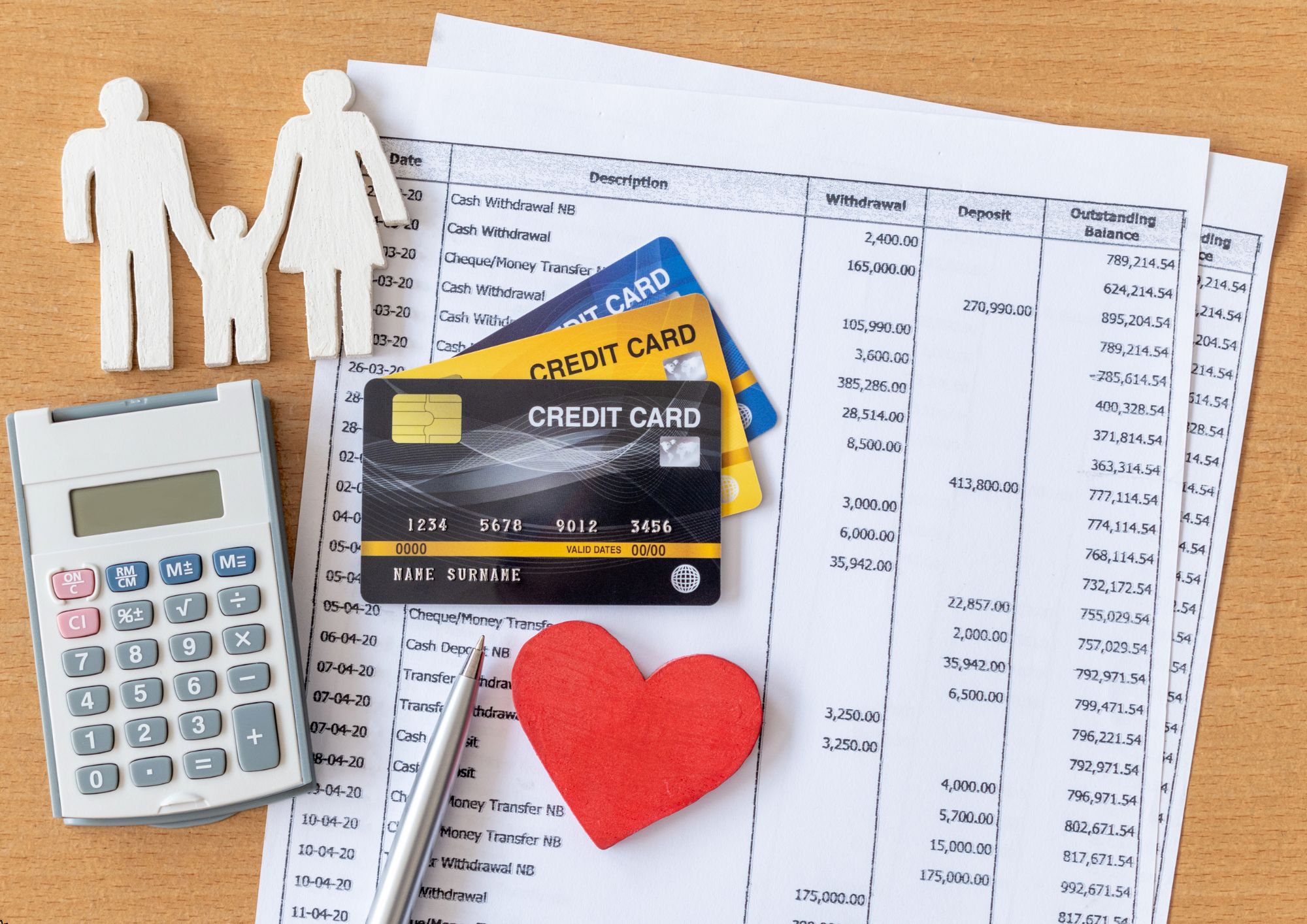
Cryptocurrency Online Course
By Compete High
Overview Bitcoin, Ethereum, NFT - these cryptocurrencies and blockchain-based concepts have become buzzwords lately that everybody talks about all the time when hardly anybody can explain the terms clearly. Whether we understand them properly or not, blockchain and cryptocurrency will soon dominate the whole world financially and technologically. Jobs related to these concepts are at an all-time high in demand too. So, it's your choice if you want to get left behind, or you want to stand out from the crowd by learning about blockchain & cryptocurrency inside out. Compete High assures you a complete online course on cryptocurrency that'll teach you everything from scratch. This carefully-crafted online training packs all the required relevant information complied into one place so you don't have to elsewhere or waste your time in finding the right resources. The course materials of this online course on Cryptocurrency have been prepared with consultation from the relevant experts. The information available on Cryptocurrency is kept up to date regularly so that learners don't get left behind on the current trends/updates. The following key topics have been covered in the learning materials of this cryptocurrency training: The concept of money & basics of cryptocurrency Types & categories of cryptocurrency Investing in cryptocurrency (dividends, decentralization etc.) Risk assessment & management in crypto Basics of blockchain Blockchain terminologies essential for cryptocurrency Exchanging/buying-selling crypto Cryptocurrency wallet Identifying potential crypto investment ICO Mining Technical analysis in crypto investment Trading strategies Taxation in crypto investment NFT DEFI The self-paced online learning methodology from Compete High helps you learn whenever or however you wish - keeping in mind the busy schedule of the learners or the possible inconveniences that come with physical classes. The bite-sized lessons are proven to be most effective in memorising and learning them by heart. On top of that, you have the option to receive a certificate of accomplishment after successfully completing the course! So, instead of searching for hours, enrol right away on this Cryptocurrency course from Compete High and accelerate your career on the right path with expert-outlined lessons and a guarantee of success in the long run. Who is this course for? While it's clear that we don't discourage anyone or impose restrictions on enrolling and learning something new from this Cryptocurrency course, people falling under any of the following criteria will benefit the most: Anyone looking for the basics of Cryptocurrency, People aiming to start trading/investing in Cryptocurrency, Jobseekers in the field of Cryptocurrency/Blockchain/NFT, Anyone looking for a certificate of completion on doing an online training on Cryptocurrency, Anyone with a general interest/curiosity in this topic. Career Path The earning potential is endless if you start investing/trading cryptocurrency after completing this course. Apart from that, this course is the perfect gateway for a rewarding career ahead in the emerging tech industries dealing with cryptocurrency/blockchain/NFT. Cryptocurrency is the future, and this course holds the key to opening up the doorway of limitless opportunities for you in that future. Course Curriculum Module 1 - Introduction to Cryptocurrency Introduction to Cryptocurrency 00:00 Module 2 - Types of Cryptocurrencies Types of Cryptocurrencies 00:00 Module 3 - Why Invest in Cryptocurrencies Why Invest in Cryptocurrencies 00:00 Module 4 - Recognizing the Risks Upfront Recognizing the Risks Upfront 00:00 Module 5 - Basics of Blockchain Technology Basics of Blockchain Technology 00:00 Module 6 - How Cryptocurrencies Use Blockchain Technology How Cryptocurrencies Use Blockchain Technology 00:00 Module 7 - Cryptocurrency Exchanges and Brokers Cryptocurrency Exchanges and Brokers 00:00 Module 8 - How to Use Cryptocurrency Wallets How to Use Cryptocurrency Wallets 00:00 Module 9 - Identifying Top Performing Cryptos Identifying Top Performing Cryptos 00:00 Module 10 - Investing in ICOs Investing in ICOs 00:00 Module 11 - Cryptocurrency Mining Cryptocurrency Mining 00:00 Module 12 - Dealing with Dollars and Other Fiat Currencies Dealing with Dollars and Other Fiat Currencies 00:00 Module 13 - Using Technical Analysis in Crypto Investment Using Technical Analysis in Crypto Investment 00:00 Module 14 - Short Term vs. Long Term Trading Strategies Short Term vs. Long Term Trading Strategies 00:00 Module 15 - Cryptocurrency Taxes Cryptocurrency Taxes 00:00 Module 16 - Ultimate Tips to Kickstart Cryptocurrency Investing Ultimate Tips to Kickstart Cryptocurrency Investing 00:00 Module 17 - NFTs or Non-Fungible Tokens NFTs or Non-Fungible Tokens 00:00 Module 18 - DEFI (Decentralized Finance) DEFI (Decentralized Finance) 00:00

Communication Skills Online Training
By Compete High
Overview With the ever-increasing demand for Communication Skills in personal & professional settings, this online training aims at educating, nurturing, and upskilling individuals to stay ahead of the curve - whatever their level of expertise in Communication Skills may be. Learning about Communication Skills or keeping up to date on it can be confusing at times, and maybe even daunting! But that's not the case with this course from Compete High. We understand the different requirements coming with a wide variety of demographics looking to get skilled in Communication Skills . That's why we've developed this online training in a way that caters to learners with different goals in mind. The course materials are prepared with consultation from the experts of this field and all the information on Communication Skills is kept up to date on a regular basis so that learners don't get left behind on the current trends/updates. The self-paced online learning methodology by compete high in this Communication Skills course helps you learn whenever or however you wish, keeping in mind the busy schedule or possible inconveniences that come with physical classes. The easy-to-grasp, bite-sized lessons are proven to be most effective in memorising and learning the lessons by heart. On top of that, you have the opportunity to receive a certificate after successfully completing the course! Instead of searching for hours, enrol right away on this Communication Skills course from Compete High and accelerate your career in the right path with expert-outlined lessons and a guarantee of success in the long run. Who is this course for? While we refrain from discouraging anyone wanting to do this Communication Skills course or impose any sort of restrictions on doing this online training, people meeting any of the following criteria will benefit the most from it: Anyone looking for the basics of Communication Skills , Jobseekers in the relevant domains, Anyone with a ground knowledge/intermediate expertise in Communication Skills , Anyone looking for a certificate of completion on doing an online training on this topic, Students of Communication Skills , or anyone with an academic knowledge gap to bridge, Anyone with a general interest/curiosity Career Path This Communication Skills course smoothens the way up your career ladder with all the relevant information, skills, and online certificate of achievements. After successfully completing the course, you can expect to move one significant step closer to achieving your professional goals - whether it's securing that job you desire, getting the promotion you deserve, or setting up that business of your dreams. Course Curriculum Module 1 Effective Communication Effective Communication 00:00 Module 2 Effective Verbal Communication Effective Verbal Communication 00:00 Module 3 Effective Written Communication Effective Written Communication 00:00

Digital Photography Masterclass
By Compete High
Overview With the ever-increasing demand for Digital Photography in personal & professional settings, this online training aims at educating, nurturing, and upskilling individuals to stay ahead of the curve - whatever their level of expertise in Digital Photography may be. Learning about Digital Photography or keeping up to date on it can be confusing at times, and maybe even daunting! But that's not the case with this course from Compete High. We understand the different requirements coming with a wide variety of demographics looking to get skilled in Digital Photography . That's why we've developed this online training in a way that caters to learners with different goals in mind. The course materials are prepared with consultation from the experts of this field and all the information on Digital Photography is kept up to date on a regular basis so that learners don't get left behind on the current trends/updates. The self-paced online learning methodology by compete high in this Digital Photography course helps you learn whenever or however you wish, keeping in mind the busy schedule or possible inconveniences that come with physical classes. The easy-to-grasp, bite-sized lessons are proven to be most effective in memorising and learning the lessons by heart. On top of that, you have the opportunity to receive a certificate after successfully completing the course! Instead of searching for hours, enrol right away on this Digital Photography course from Compete High and accelerate your career in the right path with expert-outlined lessons and a guarantee of success in the long run. Who is this course for? While we refrain from discouraging anyone wanting to do this Digital Photography course or impose any sort of restrictions on doing this online training, people meeting any of the following criteria will benefit the most from it: Anyone looking for the basics of Digital Photography , Jobseekers in the relevant domains, Anyone with a ground knowledge/intermediate expertise in Digital Photography , Anyone looking for a certificate of completion on doing an online training on this topic, Students of Digital Photography , or anyone with an academic knowledge gap to bridge, Anyone with a general interest/curiosity Career Path This Digital Photography course smoothens the way up your career ladder with all the relevant information, skills, and online certificate of achievements. After successfully completing the course, you can expect to move one significant step closer to achieving your professional goals - whether it's securing that job you desire, getting the promotion you deserve, or setting up that business of your dreams. Course Curriculum Chapter 1_ Starting Photography Starting Photography 00:00 Chapter 2_ Making Money Making Money 00:00 Chapter 3_ The Next Level The Next Level 00:00

Headshot Photography Course
By Compete High
Overview With the ever-increasing demand for Headshot Photography in personal & professional settings, this online training aims at educating, nurturing, and upskilling individuals to stay ahead of the curve - whatever their level of expertise in Headshot Photography may be. Learning about Headshot Photography or keeping up to date on it can be confusing at times, and maybe even daunting! But that's not the case with this course from Compete High. We understand the different requirements coming with a wide variety of demographics looking to get skilled in Headshot Photography. That's why we've developed this online training in a way that caters to learners with different goals in mind. The course materials are prepared with consultation from the experts of this field and all the information on Headshot Photography is kept up to date on a regular basis so that learners don't get left behind on the current trends/updates. The self-paced online learning methodology by compete high in this Headshot Photography course helps you learn whenever or however you wish, keeping in mind the busy schedule or possible inconveniences that come with physical classes. The easy-to-grasp, bite-sized lessons are proven to be most effective in memorising and learning the lessons by heart. On top of that, you have the opportunity to receive a certificate after successfully completing the course! Instead of searching for hours, enrol right away on this Headshot Photography course from Compete High and accelerate your career in the right path with expert-outlined lessons and a guarantee of success in the long run. Who is this course for? While we refrain from discouraging anyone wanting to do this Headshot Photography course or impose any sort of restrictions on doing this online training, people meeting any of the following criteria will benefit the most from it: Anyone looking for the basics of Headshot Photography, Jobseekers in the relevant domains, Anyone with a ground knowledge/intermediate expertise in Headshot Photography, Anyone looking for a certificate of completion on doing an online training on this topic, Students of Headshot Photography, or anyone with an academic knowledge gap to bridge, Anyone with a general interest/curiosity Career Path This Headshot Photography course smoothens the way up your career ladder with all the relevant information, skills, and online certificate of achievements. After successfully completing the course, you can expect to move one significant step closer to achieving your professional goals - whether it's securing that job you desire, getting the promotion you deserve, or setting up that business of your dreams. Course Curriculum Module -01 - What is Headshot Photography What is Headshot Photography 00:00 Module -02 - Typs of Headshots Typs of Headshots 00:00 Module -03 - Some Bonus Tips Some Bonus Tips 00:00

Brain Disorders
By Compete High
Overview With the ever-increasing demand for Health & Care in personal & professional settings, this online training aims at educating, nurturing, and upskilling individuals to stay ahead of the curve - whatever their level of expertise in Health & Care may be. Learning about Health & Care or keeping up to date on it can be confusing at times, and maybe even daunting! But that's not the case with this course from Compete High. We understand the different requirements coming with a wide variety of demographics looking to get skilled in Health & Care . That's why we've developed this online training in a way that caters to learners with different goals in mind. The course materials are prepared with consultation from the experts of this field and all the information on Health & Care is kept up to date on a regular basis so that learners don't get left behind on the current trends/updates. The self-paced online learning methodology by compete high in this Health & Care course helps you learn whenever or however you wish, keeping in mind the busy schedule or possible inconveniences that come with physical classes. The easy-to-grasp, bite-sized lessons are proven to be most effective in memorising and learning the lessons by heart. On top of that, you have the opportunity to receive a certificate after successfully completing the course! Instead of searching for hours, enrol right away on this Health & Care course from Compete High and accelerate your career in the right path with expert-outlined lessons and a guarantee of success in the long run. Who is this course for? While we refrain from discouraging anyone wanting to do this Health & Care course or impose any sort of restrictions on doing this online training, people meeting any of the following criteria will benefit the most from it: Anyone looking for the basics of Health & Care , Jobseekers in the relevant domains, Anyone with a ground knowledge/intermediate expertise in Health & Care , Anyone looking for a certificate of completion on doing an online training on this topic, Students of Health & Care , or anyone with an academic knowledge gap to bridge, Anyone with a general interest/curiosity Career Path This Health & Care course smoothens the way up your career ladder with all the relevant information, skills, and online certificate of achievements. After successfully completing the course, you can expect to move one significant step closer to achieving your professional goals - whether it's securing that job you desire, getting the promotion you deserve, or setting up that business of your dreams. Course Curriculum Chapter 1_ Mental Illness Mental Illness 00:00 Chapter 2_ Common Mental Illnesses Common Mental Illnesses 00:00 Chapter 3_ Behavioural Issues Behavioural Issues 00:00
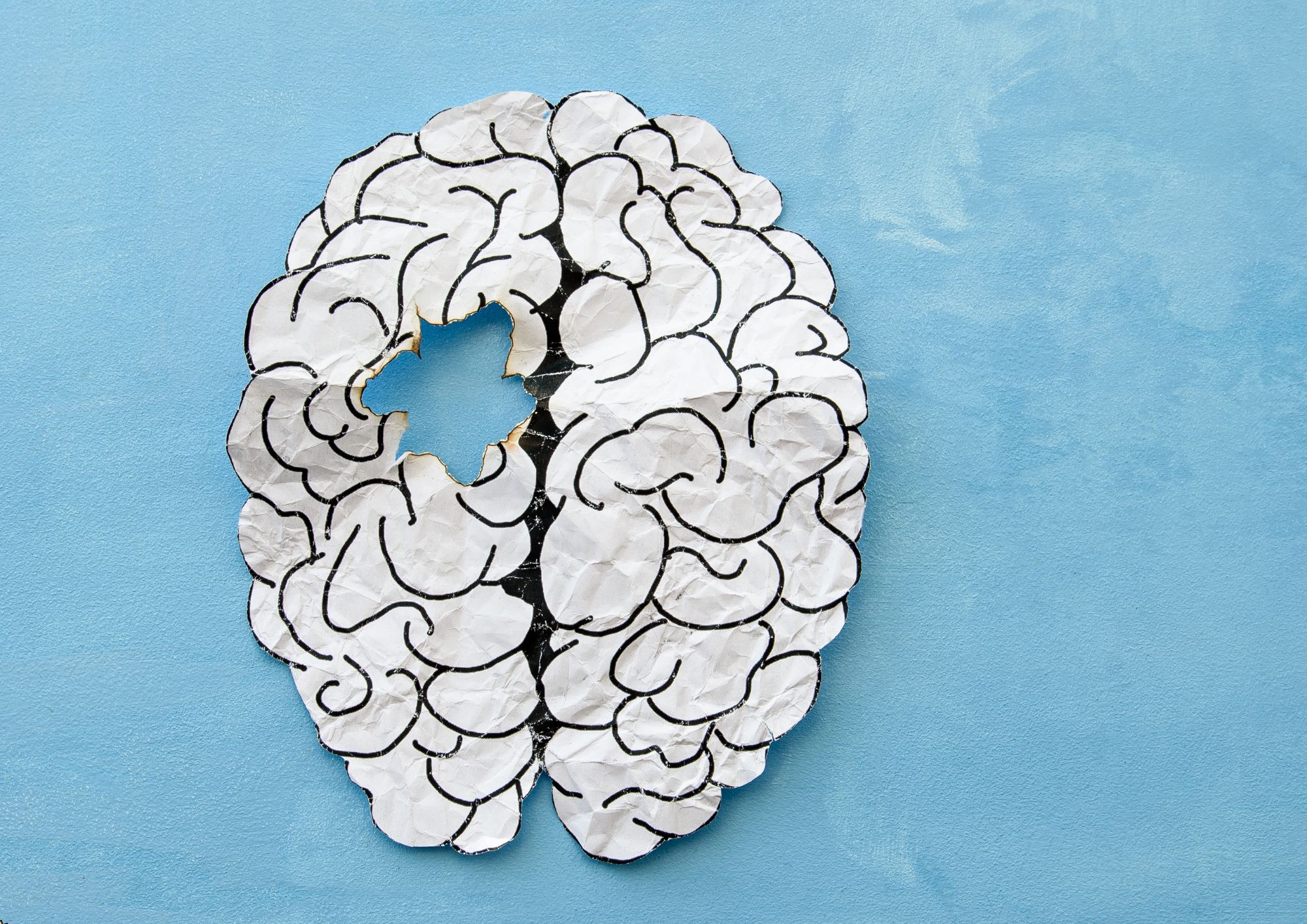
Pregnancy Preparation
By Compete High
Overview With the ever-increasing demand for Pregnancy Preparation in personal & professional settings, this online training aims at educating, nurturing, and upskilling individuals to stay ahead of the curve - whatever their level of expertise in Pregnancy Preparation may be. Learning about Pregnancy Preparation or keeping up to date on it can be confusing at times, and maybe even daunting! But that's not the case with this course from Compete High. We understand the different requirements coming with a wide variety of demographics looking to get skilled in Pregnancy Preparation . That's why we've developed this online training in a way that caters to learners with different goals in mind. The course materials are prepared with consultation from the experts of this field and all the information on Pregnancy Preparation is kept up to date on a regular basis so that learners don't get left behind on the current trends/updates. The self-paced online learning methodology by compete high in this Pregnancy Preparation course helps you learn whenever or however you wish, keeping in mind the busy schedule or possible inconveniences that come with physical classes. The easy-to-grasp, bite-sized lessons are proven to be most effective in memorising and learning the lessons by heart. On top of that, you have the opportunity to receive a certificate after successfully completing the course! Instead of searching for hours, enrol right away on this Pregnancy Preparation course from Compete High and accelerate your career in the right path with expert-outlined lessons and a guarantee of success in the long run. Who is this course for? While we refrain from discouraging anyone wanting to do this Pregnancy Preparation course or impose any sort of restrictions on doing this online training, people meeting any of the following criteria will benefit the most from it: Anyone looking for the basics of Pregnancy Preparation , Jobseekers in the relevant domains, Anyone with a ground knowledge/intermediate expertise in Pregnancy Preparation , Anyone looking for a certificate of completion on doing an online training on this topic, Students of Pregnancy Preparation , or anyone with an academic knowledge gap to bridge, Anyone with a general interest/curiosity Career Path This Pregnancy Preparation course smoothens the way up your career ladder with all the relevant information, skills, and online certificate of achievements. After successfully completing the course, you can expect to move one significant step closer to achieving your professional goals - whether it's securing that job you desire, getting the promotion you deserve, or setting up that business of your dreams. Course Curriculum Module 1_ Introduction Module 1_ Introduction 00:00 Module 2_ Infertility Causes Module 2_ Infertility Causes 00:00 Module 3_ Sex and Gender Module 3_ Sex and Gender 00:00

Microsoft PowerPoint Crash Course
By Compete High
Overview With the ever-increasing demand for Microsoft PowerPoint in personal & professional settings, this online training aims at educating, nurturing, and upskilling individuals to stay ahead of the curve - whatever their level of expertise in Microsoft PowerPoint may be. Learning about Microsoft PowerPoint or keeping up to date on it can be confusing at times, and maybe even daunting! But that's not the case with this course from Compete High. We understand the different requirements coming with a wide variety of demographics looking to get skilled in Microsoft PowerPoint. That's why we've developed this online training in a way that caters to learners with different goals in mind. The course materials are prepared with consultation from the experts of this field and all the information on Microsoft PowerPoint is kept up to date on a regular basis so that learners don't get left behind on the current trends/updates. The self-paced online learning methodology by compete high in this Microsoft PowerPoint course helps you learn whenever or however you wish, keeping in mind the busy schedule or possible inconveniences that come with physical classes. The easy-to-grasp, bite-sized lessons are proven to be most effective in memorising and learning the lessons by heart. On top of that, you have the opportunity to receive a certificate after successfully completing the course! Instead of searching for hours, enrol right away on this Microsoft PowerPoint course from Compete High and accelerate your career in the right path with expert-outlined lessons and a guarantee of success in the long run. Who is this course for? While we refrain from discouraging anyone wanting to do this Microsoft PowerPoint course or impose any sort of restrictions on doing this online training, people meeting any of the following criteria will benefit the most from it: Anyone looking for the basics of Microsoft PowerPoint, Jobseekers in the relevant domains, Anyone with a ground knowledge/intermediate expertise in Microsoft PowerPoint, Anyone looking for a certificate of completion on doing an online training on this topic, Students of Microsoft PowerPoint, or anyone with an academic knowledge gap to bridge, Anyone with a general interest/curiosity Career Path This Microsoft PowerPoint course smoothens the way up your career ladder with all the relevant information, skills, and online certificate of achievements. After successfully completing the course, you can expect to move one significant step closer to achieving your professional goals - whether it's securing that job you desire, getting the promotion you deserve, or setting up that business of your dreams. Course Curriculum Module 1 Introduction to Microsoft PowerPoint Introduction to Microsoft PowerPoint 00:00 Module 2 Setting up and Managing presentations Setting up and Managing presentations 00:00
