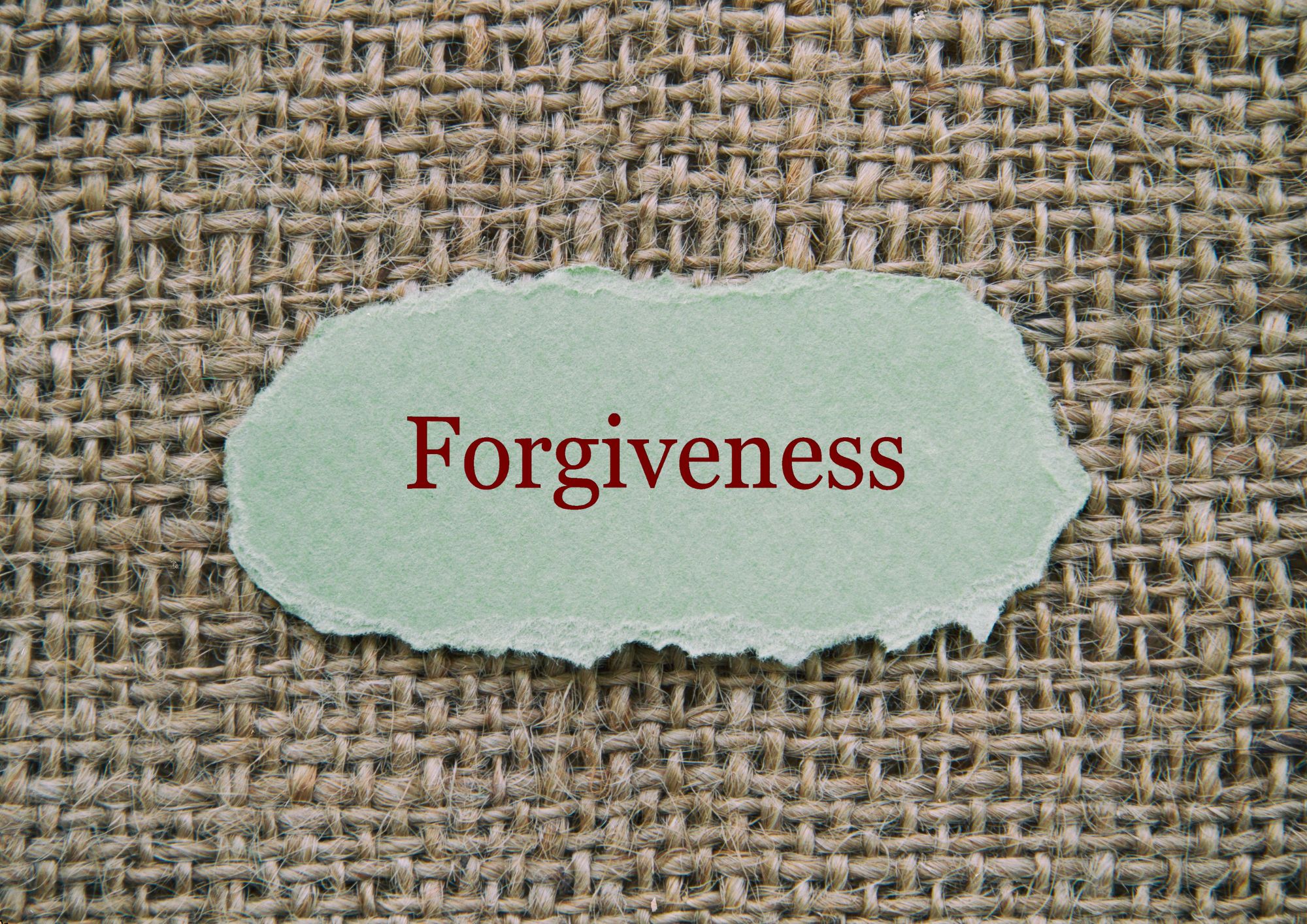- Professional Development
- Medicine & Nursing
- Arts & Crafts
- Health & Wellbeing
- Personal Development
Online Diploma in Civil Engineering
By Compete High
Overview With the ever-increasing demand for Civil Engineering in personal & professional settings, this online training aims at educating, nurturing, and upskilling individuals to stay ahead of the curve - whatever their level of expertise in Civil Engineering may be. Learning about Civil Engineering or keeping up to date on it can be confusing at times, and maybe even daunting! But that's not the case with this course from Compete High. We understand the different requirements coming with a wide variety of demographics looking to get skilled in Civil Engineering. That's why we've developed this online training in a way that caters to learners with different goals in mind. The course materials are prepared with consultation from the experts of this field and all the information on Civil Engineering is kept up to date on a regular basis so that learners don't get left behind on the current trends/updates. The self-paced online learning methodology by Compete High in this Online Diploma in Civil Engineering course helps you learn whenever or however you wish, keeping in mind the busy schedule or possible inconveniences that come with physical classes. The easy-to-grasp, bite-sized lessons are proven to be most effective in memorising and learning the lessons by heart. On top of that, you have the opportunity to receive a certificate after successfully completing the course! Instead of searching for hours, enrol right away on this Online Diploma in Civil Engineering course from Compete High and accelerate your career in the right path with expert-outlined lessons and a guarantee of success in the long run. Who is this course for? While we refrain from discouraging anyone wanting to do this Online Diploma in Civil Engineering course or impose any sort of restrictions on doing this online training, people meeting any of the following criteria will benefit the most from it: Anyone looking for the basics of Civil Engineering, Jobseekers in the relevant domains, Anyone with a ground knowledge/intermediate expertise in Civil Engineering, Anyone looking for a certificate of completion on doing an online training on this topic, Students of Civil Engineering, or anyone with an academic knowledge gap to bridge, Anyone with a general interest/curiosity Career Path This Online Diploma in Civil Engineering course smoothens the way up your career ladder with all the relevant information, skills, and online certificate of achievements. After successfully completing the course, you can expect to move one significant step closer to achieving your professional goals - whether it's securing that job you desire, getting the promotion you deserve, or setting up that business of your dreams. Course Curriculum Module 1: Introduction to Civil Engineering Introduction to Civil Engineering 00:00 Module 2: Basic Areas in Civil Engineering [Part 1] Basic areas in civil engineering [Part 1] 00:00 Module 3: Basic Areas in Civil Engineering [Part 2] Basic Areas in Civil Engineering [Part 2] 00:00 Module 4: Materials of Construction Materials of Construction 00:00 Module 5: Civil Engineering Project and Management Civil Engineering Project and Management 00:00 Module 6: Basic Terminologies Basic Terminologies 00:00 Module 7: Most Common Technical Questions Most Common Technical Questions 00:00 Module 8: Must Know Before Attending Interview - Guaranteed Questions Must Know Before Attending Interview - Guaranteed Questions 00:00 Module 9: Sustainable Development and Civil Engineering Sustainable Development and Civil Engineering 00:00 Module 10: Civil Engineering Body of Knowledge Civil Engineering Body of Knowledge 00:00

Construction Safety
By Compete High
Overview With the ever-increasing demand for Construction Safety in personal & professional settings, this online training aims at educating, nurturing, and upskilling individuals to stay ahead of the curve - whatever their level of expertise in Construction Safety may be. Learning about Construction Safety or keeping up to date on it can be confusing at times, and maybe even daunting! But that's not the case with this course from Compete High. We understand the different requirements coming with a wide variety of demographics looking to get skilled in Construction Safety . That's why we've developed this online training in a way that caters to learners with different goals in mind. The course materials are prepared with consultation from the experts of this field and all the information on Construction Safety is kept up to date on a regular basis so that learners don't get left behind on the current trends/updates. The self-paced online learning methodology by compete high in this Construction Safety course helps you learn whenever or however you wish, keeping in mind the busy schedule or possible inconveniences that come with physical classes. The easy-to-grasp, bite-sized lessons are proven to be most effective in memorising and learning the lessons by heart. On top of that, you have the opportunity to receive a certificate after successfully completing the course! Instead of searching for hours, enrol right away on this Construction Safety course from Compete High and accelerate your career in the right path with expert-outlined lessons and a guarantee of success in the long run. Who is this course for? While we refrain from discouraging anyone wanting to do this Construction Safety course or impose any sort of restrictions on doing this online training, people meeting any of the following criteria will benefit the most from it: Anyone looking for the basics of Construction Safety , Jobseekers in the relevant domains, Anyone with a ground knowledge/intermediate expertise in Construction Safety , Anyone looking for a certificate of completion on doing an online training on this topic, Students of Construction Safety , or anyone with an academic knowledge gap to bridge, Anyone with a general interest/curiosity Career Path This Construction Safety course smoothens the way up your career ladder with all the relevant information, skills, and online certificate of achievements. After successfully completing the course, you can expect to move one significant step closer to achieving your professional goals - whether it's securing that job you desire, getting the promotion you deserve, or setting up that business of your dreams. Course Curriculum Construction Safety Module 1 - Safety Management in Construction and Engineering Module 1 - Safety Management in Construction and Engineering 00:00 Construction Safety Module 2 - Risk Assessment Module 2 - Risk Assessment 00:00 Construction Safety Module 3 - Principles of Control Module 3 - Principles of Control 00:00 Construction Safety Module 4 - Working at Height - Hazards and Control Module 4 - Working at Height - Hazards and Control 00:00 Construction Safety Module 5 - Work Equipment Hazards and Control Module 5 - Work Equipment Hazards and Control 00:00 Construction Safety Module 6 - Electrical Hazards and Control Module 6 - Electrical Hazards and Control 00:00 Construction Safety Module 7 - Fire Hazards and Control Module 7 - Fire Hazards and Control 00:00 Construction Safety Module 8 - Chemical and Biological Health Hazards and Control Module 8 - Chemical and Biological Health Hazards and Control 00:00 Construction Safety Module 9 - Reporting Accidents and Incidents at Work Module 9 - Reporting Accidents and Incidents at Work 00:00

Diploma in AutoCAD
By Compete High
Master AutoCAD with Compete High’s Diploma in AutoCAD course! Learn essential tools, drawing techniques, and advanced features through expert-led online training. Study at your own pace and earn a certificate. Enrol today!

Dog First Aid Training
By Compete High
Dog first aid is an absolute necessity as a vet or a pet owner. You need to know how to treat wounds and basic injuries. The world is fast and dogs are hard to take care of all the time. You need to be prepared for all kinds of scenarios.

Diploma in Security Management
By Compete High
Security management opens a lot of doors for your career. You may not have considered security management as a career choice but with the lucrative and flexible jobs you can find in it, it's definitely an option you should consider. Check out our course for more information.

Habits for Ensuring Success - Simple Tricks
By Compete High
ð Unlock Your Success Potential with 'Habits for Ensuring Success - Simple Tricks' Online Course! ð Ready to elevate your life and achieve your goals effortlessly? Discover the power of habits and transform your success journey with our revolutionary online course! ð Master the Art of Success: Uncover the secrets of high achievers and learn proven strategies to cultivate winning habits that drive success. ð¯ Practical & Actionable Insights: Dive into a treasure trove of easy-to-implement techniques, tricks, and hacks that seamlessly integrate into your daily routine. ð± Build Lasting Habits: Say goodbye to inconsistency! Develop habits that stick and propel you towards your ambitions without stress or overwhelm. ð§ Transformative Learning Experience: Engage with expert-led modules, interactive exercises, and real-life examples that ensure practical application for instant results. ð Elevate Every Area of Your Life: Whether it's career advancements, personal growth, health, or relationships, these habits will revolutionize your entire spectrum of success. ð¥ Join a Community of Achievers: Connect with like-minded individuals, share insights, and gain support on your journey to becoming your most successful self. ð Bonus Resources & Tools: Access additional materials, worksheets, and resources designed to supercharge your habit-building process. Course Curriculum

Course Development Course
By Compete High
Overview With the ever-increasing demand for courses in personal & professional settings, this online training aims at educating, nurturing, and upskilling individuals to stay ahead of the curve - whatever their level of expertise in courses may be. Learning about courses or keeping up to date on it can be confusing at times, and maybe even daunting! But that's not the case with this course from Compete High. We understand the different requirements coming with a wide variety of demographics looking to get skilled in courses. That's why we've developed this online training in a way that caters to learners with different goals in mind. The course materials are prepared with consultation from the experts of this field and all the information on courses is kept up to date on a regular basis so that learners don't get left behind on the current trends/updates. The self-paced online learning methodology by compete high in this Course Development course helps you learn whenever or however you wish, keeping in mind the busy schedule or possible inconveniences that come with physical classes. The easy-to-grasp, bite-sized lessons are proven to be most effective in memorising and learning the lessons by heart. On top of that, you have the opportunity to receive a certificate after successfully completing the course! Instead of searching for hours, enrol right away on this Course Development course from Compete High and accelerate your career in the right path with expert-outlined lessons and a guarantee of success in the long run. Who is this course for? While we refrain from discouraging anyone wanting to do this Course Development course or impose any sort of restrictions on doing this online training, people meeting any of the following criteria will benefit the most from it: Anyone looking for the basics of courses, Jobseekers in the relevant domains, Anyone with a ground knowledge/intermediate expertise in courses, Anyone looking for a certificate of completion on doing an online training on this topic, Students of courses, or anyone with an academic knowledge gap to bridge, Anyone with a general interest/curiosity Career Path This Course Development course smoothens the way up your career ladder with all the relevant information, skills, and online certificate of achievements. After successfully completing the course, you can expect to move one significant step closer to achieving your professional goals - whether it's securing that job you desire, getting the promotion you deserve, or setting up that business of your dreams. Course Curriculum Module 1 - Is it Worth Creating Online Courses Is it Worth Creating Online Courses 00:00 Module 2 - Things to Know Before You Start Developing Your Course Things to Know Before You Start Developing Your Course 00:00 Module 3 - Is Your Online Course Idea Worth Gold Is Your Online Course Idea Worth Gold 00:00 Module 4 - Determine Your eLearning Course Content Formats Determine Your E-Learning Course Content Formats 00:00 Module 5 - Structuring a Curriculum that Standout Structuring a Curriculum that Standout 00:00 Module 6 - Develop Your Online Course Content Develop Your Online Course Content 00:00 Module 7 - More about Creating Video Lessons More about Creating Video Lessons 00:00 Module 8 - Setting Up Your Online School Setting Up Your Online School 00:00 Module 9 - Design Your Course Sales Page Design Your Course Sales Page 00:00 Module 10 - Launch Your Online Course Launch Your Online Course 00:00 Module 11 - Market Your Online Course Market Your Online Course 00:00

SHORTCUT: Option B - Life Lessons
By Compete High
ð Unlock Your Potential with 'SHORTCUT: Option B - Life Lessons' Online Course! ð Are you ready to transform setbacks into stepping stones? Embrace a powerful journey of self-discovery and resilience with our groundbreaking online course, 'SHORTCUT: Option B - Life Lessons.' ð¥ What You'll Gain: Resilience Mastery: Learn the art of bouncing back stronger from life's curveballs. Mindset Transformation: Develop a positive mindset that turns challenges into opportunities. Empowerment Tools: Equip yourself with practical strategies to navigate adversity. Self-Discovery: Uncover your hidden strengths and embrace your unique journey. Community Support: Join a network of like-minded individuals on a quest for growth. ð Course Highlights: Expert Guidance: Led by seasoned mentors well-versed in triumphing over obstacles. Interactive Modules: Engaging lessons, exercises, and quizzes for an immersive learning experience. Real-Life Insights: Stories of resilience and triumph from individuals who've turned setbacks into success. Practical Strategies: Actionable techniques to implement resilience and positivity in your daily life. ð Who Is This For? Anyone facing life's challenges, setbacks, or transitions. Those seeking to strengthen their resilience and mindset. Individuals eager to grow, learn, and emerge stronger from adversity. ð Don't let obstacles define you. Take control of your narrative and thrive with 'SHORTCUT: Option B - Life Lessons.' Course Curriculum

Certificate in Compliance
By Compete High
📢 Stay ahead in the world of compliance with Compete High’s Certificate in Compliance! 🏆 Learn key concepts, risk management, and ethical standards in an engaging online course. Study at your convenience and earn a certificate! 🎓💼

Understanding Forgiveness
By Compete High
ð¤ Embrace Healing and Harmony: Understanding Forgiveness Course! ðï¸ Are you ready to embark on a transformative journey towards understanding forgiveness and its profound impact on our lives? Enroll in our Understanding Forgiveness course, a comprehensive exploration meticulously crafted to guide you through the intricate pathways of forgiveness. Join us on a profound exploration where healing meets enlightenment, empowering you to cultivate compassion and foster reconciliation in every aspect of your life. ð Module 1: Introduction to Forgiveness Embark on your journey with Module 1, offering a profound introduction to the essence of forgiveness. Delve into the core principles and transformative power of forgiveness, laying the groundwork for your exploration. ð Module 2: The Nature of Hurt and Offense Explore the depths of hurt and offense in Module 2. Uncover the underlying causes and consequences of emotional pain, gaining insights into the complexities of human relationships and the wounds they may inflict. ð§ Module 3: Psychological Processes of Forgiveness Navigate the psychological pathways of forgiveness in Module 3. Explore the cognitive and emotional processes involved in letting go of resentment and embracing forgiveness, fostering inner peace and liberation. 𤲠Module 4: The Role of Empathy and Compassion Discover the transformative power of empathy and compassion in Module 4. Learn to cultivate a heart-centered approach to forgiveness, fostering understanding, empathy, and connection with oneself and others. ð¤ Module 5: Reconciliation vs. Acceptance Distinguish between reconciliation and acceptance in Module 5. Explore the nuanced differences between these paths to forgiveness, empowering you to make informed choices that align with your values and intentions. ð Module 6: Forgiveness in Relationships Deepen your understanding of forgiveness within the context of relationships in Module 6. Explore strategies for fostering forgiveness, rebuilding trust, and nurturing healthy, resilient connections with loved ones. ð¢ Module 7: Forgiveness in the Workplace and Community Extend the principles of forgiveness into the broader context of the workplace and community in Module 7. Discover how forgiveness can foster harmony, collaboration, and conflict resolution in professional and communal settings. ð Module 8: The Challenges of Forgiveness Confront the challenges and obstacles on the path to forgiveness in Module 8. Learn strategies for overcoming resistance, navigating complexity, and embracing forgiveness as a profound catalyst for personal growth and collective healing. ð Why Choose Our Understanding Forgiveness Course? Expert-Led Guidance: Learn from experienced instructors and forgiveness experts dedicated to guiding you on your journey. Holistic Approach: Explore forgiveness from multiple perspectives, incorporating psychological, emotional, and relational dimensions. Practical Applications: Engage in reflective exercises, journaling prompts, and interactive discussions to integrate forgiveness principles into your daily life. Transformative Insights: Gain profound insights and practical tools to navigate forgiveness challenges, fostering inner peace, and healing. ð Who Should Enroll? Individuals Seeking Personal Growth and Healing Therapists, Counselors, and Mental Health Professionals Leaders, Managers, and Community Builders Anyone Interested in Cultivating Compassion and Reconciliation ð Embrace Forgiveness, Embrace Freedom! Join us on a journey of self-discovery, healing, and transformation. Enroll now in the Understanding Forgiveness Course and unlock the transformative power of forgiveness in your life and the world around you. Your journey to healing and harmony begins here! ðððï¸ Course Curriculum Module 1 Introduction to Forgiveness. Introduction to Forgiveness. 00:00 Module 2 The Nature of Hurt and Offense. The Nature of Hurt and Offense. 00:00 Module 3 Psychological Processes of Forgiveness. Psychological Processes of Forgiveness. 00:00 Module 4 The Role of Empathy and Compassion. The Role of Empathy and Compassion. 00:00 Module 5 Reconciliation vs. Acceptance. Reconciliation vs. Acceptance. 00:00 Module 6 Forgiveness in Relationships. Module 6 Forgiveness in Relationships. 00:00 Module 7 Forgiveness in the Workplace and Community. Forgiveness in the Workplace and Community. 00:00 Module 8 The Challenges of Forgiveness. The Challenges of Forgiveness. 00:00