- Professional Development
- Medicine & Nursing
- Arts & Crafts
- Health & Wellbeing
- Personal Development
Streamline Your Business Workflow Using Zapier
By Compete High
ð Unlock Peak Efficiency: Streamline Your Business Workflow with Zapier Mastery! ð Are you drowning in a sea of repetitive tasks, drowning in a sea of emails, and struggling to keep up with the demands of your business? It's time to break free from the chains of manual work and revolutionize the way you operate. Introducing 'Streamline Your Business Workflow Using Zapier' - Your Ultimate Guide to Automating Success! ð Why Zapier? Zapier is the powerhouse that transforms your everyday apps into a seamless orchestra of productivity. From automating routine tasks to connecting your favorite apps effortlessly, Zapier is the key to unlocking a new era of business efficiency. ð What Will You Learn? â Automation Unleashed: Discover how to automate mundane tasks and focus on what truly matters. â Zapier Essentials: Master the foundations of Zapier to become a workflow wizard. â Custom Zaps for Your Needs: Tailor automation to fit your unique business requirements. â Integration Mastery: Seamlessly connect apps to create a well-oiled business machine. â Boost Productivity: Save time, reduce errors, and enhance collaboration among your team. ð Course Highlights: ð Practical Application: Learn by doing with hands-on exercises and real-world scenarios. ð Comprehensive Resources: Access a treasure trove of guides, templates, and cheat sheets. ð©âð» Expert Guidance: Benefit from industry insights and tips from Zapier veterans. ð¤ Community Support: Connect with like-minded individuals and share your automation triumphs. ð¼ Who is This Course For? Small Business Owners Entrepreneurs Marketing Professionals Operations Managers Anyone Seeking Business Efficiency ð Why Wait? Enroll Today and Transform Your Business Tomorrow! Join the ranks of successful entrepreneurs who have harnessed the power of Zapier to streamline their workflows, boost productivity, and reclaim valuable time for what truly matters. Don't let manual tasks hold you back - automate your success with 'Streamline Your Business Workflow Using Zapier'! Course Curriculum Basic Overview and Pricing 00:00 Navigating the Interface 00:00 Zapier Integrations By Search 00:00 Zapier Integrations by Internal Search 00:00 Autoresponder App Integrations 00:00 Autoresponder App Integrations-2 00:00 Productivity App Integrations 00:00 Productivity App Integrations - Part 2 00:00 Facebook Integrations 00:00 Instagram Integrations 00:00 LinkedIn Integrations 00:00 Twitter Integrations 00:00 YouTube Integrations 00:00 GoTo Webinar Integrations 00:00 Google Docs Integrations 00:00 Microsoft Office Integrations 00:00 WordPress Integrations 00:00 PayPal Integrations 00:00 Quickbooks Integrations 00:00 Conclusion 00:00 Advanced Course Overview 00:00 Advanced Multi-Step Integrations - Part 1 00:00 Advanced Social Media Integrations 00:00 Advanced Affiliate Network Integrations 00:00 Zapier Web Hook Integrations 00:00 Zapier Advanced Web Hooks - RSS 00:00 Zapier Advanced E-Mail Integrations 00:00 Zapier Advanced E-Mail Integrations 00:00 Zapier Calendar Integrations - Scheduling 00:00 Zapier Advanced Calendar Integrations 00:00 Zapier Advanced SMS Integrations 00:00 Zapier Advanced SMS Integrations - Part 2 00:00 Zapier Advanced Event Integrations - Part 1 00:00 Zapier Advanced Event Integrations - Part 2 00:00 Zapier Advanced Storage Applications 00:00 Zapier Advanced Storage Integrations 00:00 Zapier Advanced Invoicing Integration 00:00 Zapier Advanced Custom Form Integrations - Part 1 00:00 Zapier Custom Form Integration 00:00 Conclusion 00:00

Efficient Task Management Using Basecamp
By Compete High
ð Unlock Peak Productivity: Master Efficient Task Management with Basecamp! ð Are you drowning in a sea of never-ending tasks, struggling to keep your projects organized and your team on the same page? Say goodbye to chaos and hello to streamlined success with our transformative online course: 'Efficient Task Management Using Basecamp'! ð Why Choose Basecamp? ð Basecamp is the game-changer your workflow needs! This powerful project management tool has revolutionized the way teams collaborate, ensuring seamless communication, and boosting productivity. Our comprehensive course will empower you to harness the full potential of Basecamp, turning it into your ultimate productivity ally. ð What You'll Gain: 1ï¸â£ Master Basecamp Essentials: Navigate through Basecamp's features with ease. From project creation to task assignment, we've got you covered. 2ï¸â£ Effective Communication Strategies: Say goodbye to messy email threads! Learn how to centralize communication, ensuring everyone stays in the loop. 3ï¸â£ Streamlined Task Management: Say hello to efficiency! Discover how to organize tasks, set deadlines, and keep everyone accountable, all within the Basecamp platform. 4ï¸â£ Collaboration Superpowers: Unleash the true power of teamwork with Basecamp's collaborative features. See how seamless collaboration can elevate your project outcomes. 5ï¸â£ Time-Saving Tips and Tricks: Work smarter, not harder. Explore time-saving hacks to optimize your workflow and achieve more in less time. ð Why Choose Our Course? â Expert Guidance: Led by seasoned professionals, our instructors bring real-world experience to the virtual classroom. â Interactive Learning: Dive into hands-on activities, case studies, and quizzes to reinforce your understanding and make learning fun! â Lifetime Access: Enjoy unlimited access to course materials, ensuring you can revisit and reinforce your skills whenever you need. â Community Support: Join our exclusive community of learners. Share insights, ask questions, and network with like-minded individuals. ð¥ Don't Miss Out! ð¥ Transform the way you work, boost your team's efficiency, and elevate your career with 'Efficient Task Management Using Basecamp.' Embrace the future of productivity - Enroll Now! Ready to revolutionize your workflow? Click the link to join the course and take the first step toward a more efficient, organized, and successful future! ðð»â¨ Course Curriculum Basic Course Overview 00:00 The Three Versions of Basecamp 00:00 Mobile Installation of Version 2.0 00:00 Customizing Your Profile 00:00 Customizing Basecamp Settings 00:00 Project Creation 00:00 Project Discussions 00:00 To Do Lists 00:00 Project Documents 00:00 Project Management - Discussions 00:00 Project Management - Dates and Content 00:00 Project Notifications 00:00 Project Tracking 00:00 Project Calendars 00:00 Project Participants 00:00 Project Templates 00:00 Project Content 00:00 Project Navigation Shortcuts- Part 1 00:00 Project Navigation Shortcuts - Part 2 00:00 Conclusion 00:00 Advance Introduction and Overview of the Advanced Course 00:00 Working with Basecamp Groups 00:00 Working with Clients 00:00 Working with Outsourcers 00:00 Working with Non Basecamp Users 00:00 Integrating with Microsoft Outlook 00:00 Basecamp and Dropbox With Zapier 00:00 Basecamp and E-Mail Integraton with Zapier 00:00 Basecamp and Google Integration Through Zapier 00:00 Interface Strategy 00:00 Assembling The Team 00:00 Creating Groups 00:00 Creating To Do Lists 00:00 Content and Discussions Set Up 00:00 Creating And Using Templates 00:00 Setting Dates 00:00 Team Assignments 00:00 Tracking and Managing Progress 00:00 Removing and Adjusting Participants 00:00 Conclusion 00:00

Screen Seize Mastery: Unleashing Snagit's Power
By Compete High
ð Introducing 'Screen Seize Mastery: Unleashing Snagit's Power' Online Course! ð ð Are you tired of struggling with capturing screens effectively? Ready to harness the full potential of Snagit but unsure where to start? Look no further! ð Join our comprehensive online course designed to transform you into a SCREEN SEIZE PRO with Snagit's powerhouse features! ð¥ï¸ What You'll Master: ð Capture Wizardry: Learn the art of capturing anything on your screen effortlessly. From images to videos, snag it all flawlessly! ð¨ Editing Excellence: Discover advanced editing techniques to polish your captures. Master annotations, highlights, and more for professional-looking results. ð¡ Time-Saving Tips: Uncover shortcuts and hacks to streamline your workflow. Boost productivity with Snagit's lesser-known but powerful features. ð Optimized Output: Explore various output options for different needs. From social media to presentations, make your captures shine in any format. ð¤ Interactive Learning: Engage in live Q&A sessions, practical demos, and a vibrant community forum. Get direct support and exchange ideas with fellow learners. ð Exclusive Bonus: Access to insider tips and updates post-course to stay ahead in the ever-evolving world of screen capturing. ð©âð» Who Is This For? ⨠Professionals seeking efficient screen capture solutions. ⨠Educators aiming to create engaging visual content. ⨠Entrepreneurs and marketers wanting to elevate their visual storytelling. ⨠Anyone looking to level up their screen capture game! ð Why Choose Us? ð Expert-Led: Taught by industry experts well-versed in Snagit's intricacies. ð Practical Approach: Step-by-step guidance for immediate implementation. ð Lifetime Access: Learn at your pace and revisit course materials anytime. ð Transform your screen capturing game TODAY! Enroll in 'Screen Seize Mastery: Unleashing Snagit's Power' and seize the possibilities! ð Course Curriculum Basic Overview 00:00 Purchasing Options for Snagit 00:00 Snagit Interface 00:00 Snagit Capture Settings 00:00 Snagit Menu Preferences 00:00 Using the All In One Capture Tool 00:00 Using the All In One Capture Tool to Create a Video 00:00 Using the All In One Capture Tool to Capture A Panoramic Image - Part 1 00:00 Using the All In One Capture Tool to Capture A Panoramic Image - Part 2 00:00 Using the Capture Window -Image Tab - Selection Box 00:00 Using the Capture Window -Image Tab - Effects Box 00:00 Using the Capture Window - Effects Box - Multiple Effects 00:00 Using the Capture Window - Share Box - File and Formats 00:00 Using the Capture Window - Share Box - Microsoft Programs 00:00 Using The Free Techsmith Screencast Hosting 00:00 Sharing Image Content to Screencast 00:00 Sharing Image Content To Image Based Desktop Programs 00:00 Sharing Images to Multiple Locations 00:00 Using The Video Recording Window 00:00 Sharing Your Recording on Screencast 00:00 Advanced Overview 00:00 File Menu - Part 1 00:00 File Menu - Part 2 00:00 Edit Menu - Editor Preferences 00:00 Introduction to the Tools Menu 00:00 Working with Stamps 02:00:00 Working with the Arrow and Text Tools 00:00 Working with the Callout Tool 00:00 Resize Image and Canvas 00:00 Rotating - Canvas Snapping and Canvas Color Tools 00:00 Using the Library 00:00 The View Menu 00:00 View Menu - Zoom In and Out Tools 00:00 Image Menu - Effects and Arrange Tabs 00:00 Image Menu - Move Tool 00:00 Image Menu - Blur Tool 00:00 Canvas Creation 00:00 Canvas Creation with Multiple Images 00:00 Turning Video into Gif Using Editor 00:00 Conclusion 00:00

Introduction to PayPal Basics
By Compete High
ð Unlock the Power of Online Transactions with 'Introduction to PayPal Basics' Course! ð Are you ready to harness the convenience and potential of secure online payments? Dive into the world of digital transactions and elevate your financial prowess with our comprehensive 'Introduction to PayPal Basics' course! ð Transform Your Payment Experience: Learn the ins and outs of PayPal, the globally trusted platform for seamless online transactions. Whether you're a budding entrepreneur, an established business owner, or simply looking to navigate the digital landscape effortlessly, this course is your gateway to mastering PayPal's essential features and functionalities. ð¡ What You'll Gain: ð¹ Understanding PayPal's Interface: Navigate with ease and confidence through PayPal's user-friendly interface. ð¹ Setting Up Your Account: From personal to business accounts, discover step-by-step guidance on establishing your presence on PayPal. ð¹ Sending and Receiving Payments: Learn the art of sending invoices, requesting funds, and accepting payments hassle-free. ð¹ Security Measures: Safeguard your transactions with best practices in PayPal's security protocols. ð¹ Exploring Additional Features: Uncover advanced functionalities like currency conversion, refunds, and managing disputes. ð¨âð« Expert Guidance, Anytime, Anywhere: Led by industry experts, this course offers engaging video tutorials, practical demonstrations, and insightful resources. Access the materials at your convenience, fitting your learning into your busy schedule. ð Who Can Benefit? ð Entrepreneurs venturing into the online marketplace ð¢ Small business owners seeking efficient payment solutions ð©âð» Freelancers and professionals navigating digital transactions ð¼ Individuals aiming to streamline personal online payments ð Embrace the Future of Transactions: Join us on this enlightening journey and unlock the potential of PayPal. Say goodbye to transactional hassles and embrace the future of seamless online payments! Enroll now in the 'Introduction to PayPal Basics' course and embark on your journey towards financial efficiency and confidence in the digital realm! Sign up today to start your PayPal mastery! ð³ð»â¨ Course Curriculum Basic Overview 00:00 Account Fees and Account Types 00:00 Terms of Service 00:00 Account Opening 00:00 Profile Account Settings - Part 1 00:00 Proifle Account Settings - Part 2 00:00 Profile Account Settings - Part 3 00:00 Funding Account Set Up 00:00 Profle Account Settings - Part 5 - Setting Up Payment Preferences 00:00 Adding Funds To Your Paypal Account 00:00 Requesting Funds Through PayPal 00:00 Transferring Funds Through PayPal 00:00 Sending Funds With PayPal 00:00 Mobile App Set Up 00:00 Making Payments With PayPal 00:00 Business Set Up - Sending Invoices 00:00 Business Set Up - Selling on a Marketplace 00:00 Business Set Up - Selling On Your Website 00:00 Getting Help From PayPal 00:00 Conclusion 00:00 Advanced Overview 00:00 Set Up Paypal Here 00:00 Set Up PayPal Buttton - Part 1 00:00 Set Up Paypal Button - Part 2 00:00 Set Up PayPal Button - Part 3 00:00 Setting Up Funnels With PayPal 00:00 PayPal and Autoresponder Integration 00:00 PayPal and Other Autoresponders 00:00 Direct Connection to Webinars - Zoom 00:00 Direct Connection to WordPress 00:00 Direct Connection to Membership Platforms - Part 1 00:00 Direct Connection to Membership Platform - Amember 00:00 Integration with Zapier 00:00 Integration To Autoresponder Through Zapier 00:00 Integration To GoToWebinar Through Zapier 00:00 Live Example - Create A Subcription Product 00:00 Live Example - Integrate wtih WordPress 00:00 Live Example - Integrate with Autoresponder 00:00 Live Example - Integrate with Webinars 00:00 Conclusion 00:00

Bitcoin-Powered Business Growth
By Compete High
ð Unlock Your Business Potential with Bitcoin-Powered Business Growth! ð Are you ready to take your business to new heights? Discover the revolutionary power of Bitcoin and supercharge your growth with our exclusive online course - 'Bitcoin-Powered Business Growth.' ð Why Bitcoin? ð In an ever-evolving digital landscape, Bitcoin isn't just a currency; it's a game-changer for entrepreneurs and businesses. Embrace the future of finance and learn how to leverage Bitcoin to propel your business forward. ð¡ What You'll Learn: ð¡ ð 1. Mastering Bitcoin Basics: Gain a comprehensive understanding of Bitcoin and blockchain technology. Learn how to integrate Bitcoin into your business operations seamlessly. ð¼ 2. Bitcoin for Business Expansion: Explore innovative ways to use Bitcoin to expand your customer base. Unlock international markets and tap into new revenue streams. ð° 3. Bitcoin as an Investment Strategy: Discover how to use Bitcoin as a strategic investment tool for your business. Learn risk management techniques to navigate the volatile market. ð 4. Securing Your Assets with Bitcoin: Explore robust security measures to protect your business and assets. Implement best practices for storing and managing Bitcoin securely. ð 5. Navigating the Global Economy: Understand the impact of Bitcoin on the global economy. Position your business for success in the era of digital currencies. ð Why Choose Our Course? ð â Expert-Led Instruction: Learn from industry experts with hands-on experience in Bitcoin and business growth. â Practical Insights: Gain actionable insights and strategies that you can implement immediately. â Interactive Learning: Engage in discussions, case studies, and real-world scenarios to enhance your learning experience. â Lifetime Access: Enjoy unlimited access to course materials, updates, and a supportive community. ð Don't miss this opportunity to transform your business with the disruptive power of Bitcoin! ð Course Curriculum Basic Overview 00:00 A Word About Bitcoin and Stripe 00:00 Set Up With Bitpay 00:00 Marketplaces 00:00 Your Cloud Based Network - Part 3 00:00 Create a Product in Send Owl 00:00 Adding-Your-Autoresponder 00:00 Adding-Coupons 00:00 Adding Upsells 00:00 Adding-An-Affiliate-Program 00:00 The Rocketr Network 00:00 Set Up Bitcoin in Rocketr 00:00 Add-a-Product in Rocketr 00:00 Add-A-Pay-Button 00:00 Add a Rocketr Pay Button To Your Site 00:00 Setting Up Affiliates in Rocketr 00:00 Adding Coupons in Rocketr 00:00 E-Mail Marketing In Rocketr 00:00 Blacklisting-Buyers 00:00 Introduction to WordPress and Bitcoin 00:00 Advanced Overview of the Advanced Course 00:00 WordPress Vs. Shopify 00:00 Set Up Shopify 00:00 Setting Up Shopify to Accept Bitcoin 00:00 Setting Up Shopify to Accept Bitcoin - Part 2 00:00 Promoting Your Shopify Products Through Your AR 00:00 Promoting Your Shopify Products To YouTubers 00:00 WordPress Installation 00:00 WordPress Plugin - Digital Paybox 00:00 WordPress Plugin - Bitpay and Wp-Ecommerce 00:00 WordPress Plugin - WP - E-Commerce Additional Settings 00:00 Installing Woocommerce 00:00 Woo Commerce Plugin Set Up Part One 00:00 Woo Commerce Plugin Set Up Part 2 00:00 Woo Commerce Plugin Set Up Part 1 00:00 Woo Commerce Plugin 2 Set Up Part 2 00:00 Affiliate Connections Through Woo Commerce 00:00 Woo Commerce Theme Customization 00:00 Woo Commerce Autoresponders 00:00 Conclusion 00:00

Creating Dynamic Websites with Wix
By Compete High
ð Unlock the Secrets to Building Dynamic Websites with Wix! ð Are you ready to create stunning, high-performing websites that captivate audiences and elevate your online presence? Introducing our comprehensive online course: 'Creating Dynamic Websites with Wix.' ð Transform Your Vision into Reality: Whether you're a beginner or an experienced developer, this course is your gateway to mastering Wix's powerful tools and unleashing your creativity. Discover how to design and customize websites that stand out in today's competitive digital landscape. ð What You'll Learn: Mastering Wix's intuitive drag-and-drop editor Design principles for captivating layouts and user experiences Incorporating multimedia elements like videos, images, and animations seamlessly Implementing advanced functionalities with Wix Code Search Engine Optimization (SEO) strategies to boost visibility Mobile optimization for a flawless user experience across devices E-commerce setup and optimization for online businesses Tips and tricks to streamline your workflow and save time ð Why Choose Our Course? Expert guidance from industry professionals with real-world experience Practical, hands-on tutorials and exercises for accelerated learning Access to exclusive resources, templates, and tools to fuel your creativity Ongoing support from a vibrant community of like-minded learners Lifetime access to course materials for continuous learning and updates ð¡ Who Is This Course For? Entrepreneurs and business owners seeking a professional online presence Creatives wanting to showcase their portfolios or artistic work Marketing professionals aiming to enhance their digital marketing skills Anyone interested in building websites without coding knowledge ð Join Thousands of Successful Website Creators! Empower yourself with the skills to craft dynamic, visually stunning websites that leave a lasting impression. Enroll now in 'Creating Dynamic Websites with Wix' and take the first step toward becoming a web design virtuoso! ð¥ Limited Time Offer: Enroll Today and Get Started on Your Journey to Website Mastery! ð¥ [Enroll Now Button] Invest in your future. Create your masterpiece with Wix today! ⨠Course Curriculum Basic Overview 00:00 Plans and Pricing 00:00 Wix Partner and Affiliate Programs 00:00 Sign Up and Basic Design 00:00 Adding a Section 00:00 Adding a Page 00:00 General Settings 00:00 Adding a Contributor 00:00 Advanced Settings - Part 1 00:00 Advanced Settings - Store Settings - Automated Order E-Mails 00:00 Advanced Settings - Paid Videos 00:00 Advanced Settings - Wix E-Mail Inbox 00:00 Advanced Settings - Quotes and Invoices 00:00 Video Settings Upload 00:00 Video Settings - Part 2 00:00 Live Streaming Video - Part 1 00:00 Live Streaming Video - Part 2 00:00 Live Streaming Codecs and Video Channels 00:00 Blog Post Creation 00:00 Conclusion 00:00 Advanced Overview 00:00 Adding the Chat App 00:00 Adding the Blog App 00:00 Adding the Instagram Feed 00:00 Addding the Video App 00:00 Adding the Events App 00:00 Adding the Members Area 00:00 Adding a Bookings App 00:00 Adding a Music App 00:00 Adding a Music App 00:00 Switching To the Wix Editor 00:00 The Wix Editor - Part 2 00:00 The Wix Editor - Part 3 - Backgrounds 00:00 The Wix Editor - Part 4 - Add Button 00:00 The Wix Editor - Part 5 - Media 00:00 The Wix Editor - Part 6 - Blog Management 00:00 The Wix Editor Tools 00:00 Wix App Market - Part 1 00:00 Wix App Market - Part 2 00:00 Conclusion 00:00

Event Ignition: Mastering Meetup for Successful Launches
By Compete High
ð Event Ignition: Mastering Meetup for Successful Launches Are you ready to elevate your event planning game and catapult your success to new heights? Introducing 'Event Ignition: Mastering Meetup for Successful Launches,' the ultimate online course designed to transform your events into unforgettable experiences and skyrocket your success in the world of Meetup organizing! ð Unlock the Power of Meetup for Unparalleled Success In today's fast-paced world, mastering the art of event planning is essential for standing out and creating a lasting impact. 'Event Ignition' is your passport to unlocking the full potential of Meetup, the premier platform for bringing people together. Whether you're a seasoned event organizer or a newcomer looking to make a splash, this course is tailored to meet your needs and exceed your expectations. ð What You'll Learn: Strategic Planning: Dive deep into the intricacies of crafting a compelling event strategy that attracts your target audience and keeps them coming back for more. Effective Promotion: Learn the insider secrets of promoting your Meetup events like a pro, leveraging social media, email marketing, and other powerful tools to maximize your reach. Engagement Tactics: Discover how to keep your attendees engaged and excited throughout the event, ensuring they leave with a positive impression and a desire to attend your future gatherings. Monetization Strategies: Explore innovative ways to monetize your Meetup events, turning your passion into a lucrative venture. Troubleshooting and Crisis Management: Equip yourself with the skills to navigate unforeseen challenges smoothly, ensuring your events run seamlessly from start to finish. ð¥ Why Choose 'Event Ignition'? Expert Guidance: Learn from seasoned professionals with a proven track record in successful Meetup event launches. Interactive Modules: Engage with dynamic and interactive course materials that cater to all learning styles. Community Support: Join a thriving community of like-minded individuals who are passionate about event planning, providing networking opportunities and ongoing support. Lifetime Access: Enjoy lifetime access to course materials, ensuring you can revisit and reinforce your newfound knowledge whenever you need it. ð Ignite Your Event Planning Journey Today! Don't miss this opportunity to take your event planning skills to the next level. Join 'Event Ignition: Mastering Meetup for Successful Launches' and unlock the door to a world of possibilities. Your success story starts here! Course Curriculum Basic Overview 00:00 Pricing 00:00 Profile 00:00 Profile Settings - Part 1 00:00 Profile Settings - Part 2 00:00 Mobile Application 00:00 Starting A New Meetup Group 00:00 Graphics for Your Meetup 00:00 Your Meetup Description 00:00 Leadership Roles 00:00 Member Management 00:00 Content - Photos and Discussions 00:00 Mailing Lists 00:00 Polls 00:00 Adding Group Pages 00:00 Group Setting and Preferences - Part 1 00:00 Group Setttings and Preferences - Part 2 00:00 Members and User Groups 00:00 Creating Events 00:00 Conclusion Meeting Venues 00:00 Advanced Overview 00:00 Connection To Social Media 00:00 Meetup Group Newsfeed 00:00 Zapier Integrations and Twitter 00:00 Meetup and Eventbrite 00:00 Caution about Zapier and Meetup - Autoresponders 00:00 Workaround for Meetup - Autoresponders - Zapier 00:00 Meetup and LinkedIn 00:00 Meetup and WordPress 00:00 Meetup and Pinterest 00:00 Meetup and Facebook Groups 00:00 Meetup and Facebook Pages 00:00 Meetup and Online Meetings 00:00 Member Dues 00:00 Meetup Contributions 00:00 Meetup Sponsors 00:00 Meetup Offline Promotion 00:00 Meetup Online Promotion 00:00 Meetup Internal Promotion 00:00 Conclusion 00:00
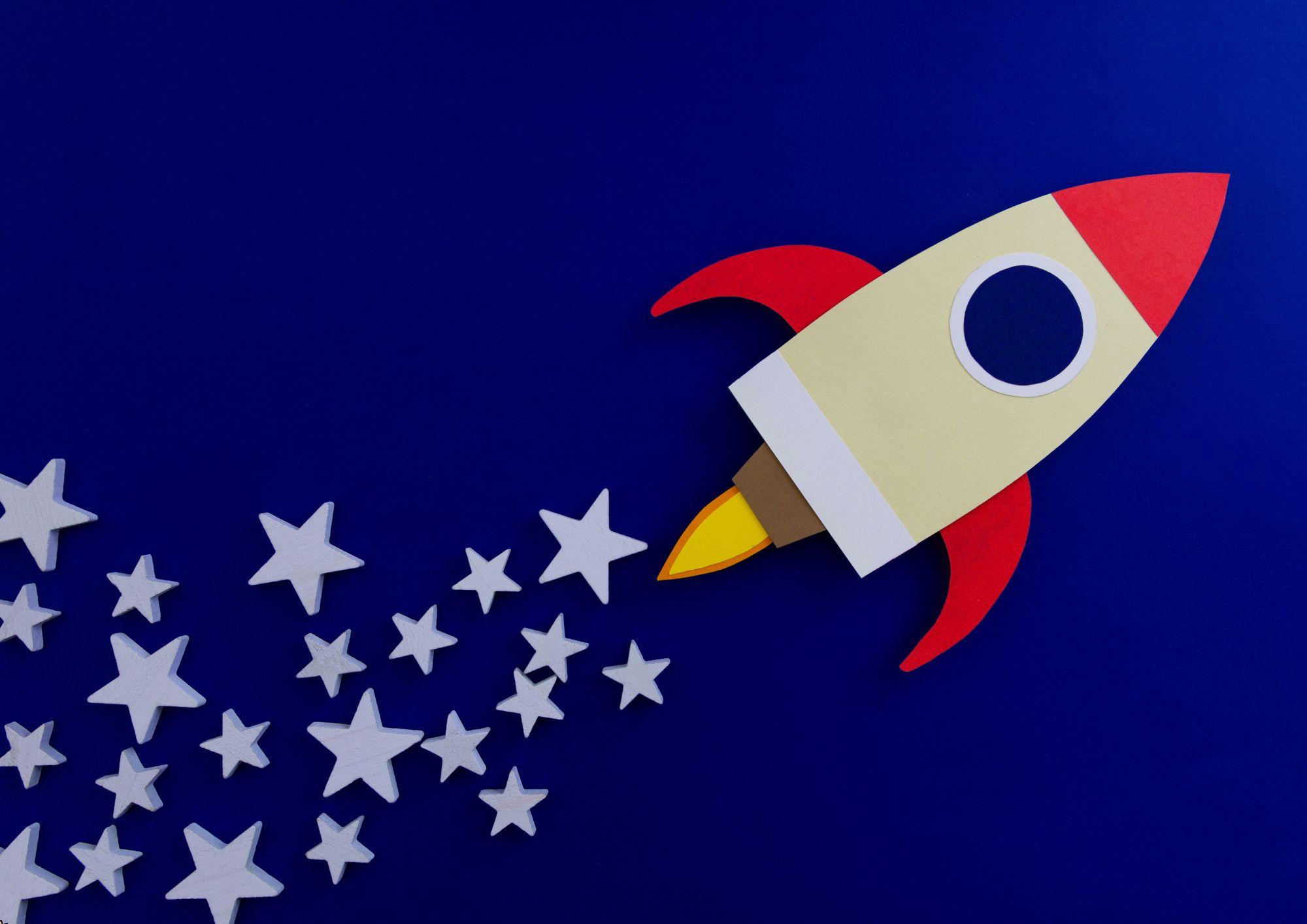
Windows 10 Jumpstart: A Beginner's Guide
By Compete High
ð Windows 10 Jumpstart: A Beginner's Guide ð Are you ready to embark on a journey to master the most powerful and user-friendly operating system on the planet? Look no further! Introducing our groundbreaking online course: Windows 10 Jumpstart: A Beginner's Guide. ð Unlock the Secrets of Windows 10: Dive headfirst into the Windows 10 universe with confidence! Our comprehensive course is designed for beginners, guiding you through every aspect of this dynamic operating system. Whether you're a complete novice or looking to enhance your skills, this course is your gateway to Windows 10 mastery. ð ï¸ What You'll Learn: Getting Started: Navigate the Windows 10 interface effortlessly, from the Start Menu to the Desktop and beyond. Customization: Tailor Windows 10 to fit your needs with personalized settings, themes, and desktop configurations. Productivity Hacks: Unleash the full potential of Windows 10 with time-saving tips, keyboard shortcuts, and efficient multitasking techniques. Security Mastery: Safeguard your digital world with in-depth lessons on Windows Defender, firewalls, and essential security protocols. Troubleshooting Basics: Learn how to tackle common issues and optimize your system for peak performance. ð Why Choose Our Course? Beginner-Friendly: No tech-speak here! We break down complex concepts into easy-to-understand lessons suitable for everyone. Interactive Learning: Engage with hands-on activities, quizzes, and practical exercises to reinforce your newfound knowledge. Lifetime Access: Enjoy unlimited access to the course material, allowing you to learn at your own pace and revisit lessons whenever you need a refresher. Expert Instructors: Our seasoned instructors are passionate about empowering you with the skills you need to navigate Windows 10 like a pro. ð¡ Don't Miss Out on This Opportunity to Master Windows 10! Whether you're a student, professional, or tech enthusiast, Windows 10 Jumpstart: A Beginner's Guide is your ticket to unlocking the full potential of your computer. Enroll today and embark on a transformative learning experience! Course Curriculum Basic Overview 00:00 File Explorer File Menu 00:00 File Explorer - File Menu - Part 2 00:00 File Explorer Home Menu 00:00 File Explorer - Share Menu 00:00 File Explorer - View Menu 00:00 File Explorer View Menu 00:00 File Explorer Search Menu 00:00 Managing Your Desktop 00:00 Managing Your Display 00:00 Managing Cortana - Voice Assist 00:00 Quick Assist Settings 00:00 Media Streaming Settings 00:00 Recording A Screen Video 00:00 Recording An Audio 00:00 Taking A Snapshot of Your Screen 00:00 Recording Your Steps 00:00 Capturing Webcam Video 00:00 Adding Applications 00:00 Conclusion 00:00 Advanced Overview 00:00 Managing Start Up Speed 00:00 Managing Open Applications 00:00 Managing Your Hard Drive Space 00:00 Manaing Your Hard Drive Space - Storage Sense 00:00 Managing Frozen Applications 00:00 Managing Your PC Remotely 00:00 Manaing Your PC Remotely - Part 2 00:00 Managing Desktop Notifications - Focus Assist 00:00 Linking Your Mobile Device 00:00 Managing Your Backups and Restore Points 00:00 Managing Your Default Applications 00:00 Managing Your Workspace 00:00 Microsoft Edge - Write Notes 00:00 Managing Edge - Dot Menu 00:00 Managing Edge - Settings Menu Link 00:00 Managing Edge With Cortana 00:00 Managing Default Applications with Edge 00:00 Managing Lost Windows 00:00 Conclusion - Managing Voice Recognition 00:00

Podcast Launchpad: Mastering iTunes Broadcasting
By Compete High
ð Podcast Launchpad: Mastering iTunes Broadcasting ð Are you ready to catapult your voice into the digital airwaves and make a lasting impact? Introducing the ultimate online course designed to transform your podcasting dreams into reality - Podcast Launchpad: Mastering iTunes Broadcasting! ðï¸ Unlock the Power of Your Voice In a world where attention is a precious commodity, your message deserves to be heard. Whether you're a seasoned content creator or a podcasting newbie, this comprehensive course is your ticket to mastering the art of iTunes broadcasting. Unleash the power of your voice, captivate your audience, and establish your presence in the thriving podcasting landscape. ð¥ What's Inside the Launchpad? â Module 1: Podcasting Essentials Lay the groundwork for a successful podcast. Crafting a compelling podcast concept. Understanding your target audience. â Module 2: Production Perfection Mastering audio recording techniques. Editing like a pro with industry-standard software. Creating captivating intros and outros. â Module 3: iTunes Optimization Navigating the iTunes podcasting landscape. Crafting attention-grabbing podcast titles and descriptions. Leveraging keywords to boost discoverability. â Module 4: Building a Loyal Audience Strategies for promoting your podcast on social media. Building a community around your brand. Monetization opportunities for your podcast. â Module 5: Launching Like a Pro Creating a buzz before your first episode drops. Leveraging launch strategies for maximum impact. Turning first-time listeners into loyal subscribers. ð Your Podcasting Journey Begins Here! Don't miss your chance to become a podcasting sensation. Join Podcast Launchpad today and transform your passion into a powerful, influential voice on iTunes. Take the leap and let the world hear your story! ð Enroll Now and Let Your Voice Soar! Course Curriculum Basic Overview 00:00 Minimum Hardware Solution 00:00 Minimum Software Solution 00:00 Audacity Audio Creation 00:00 Camtasia Audio Content Creation 00:00 Anchor.fm Audio Content Creation 00:00 Blogtalkradio-Audio-Content-Creation 00:00 freeconferencecall-audio-content-creation 00:00 Skype - Audio Content Creation 00:00 GoToWebinar - Audio Content Creation 00:00 Repurpose Live Video Into Audio 00:00 Repurpose Live Vide Into Audio - Part 2 00:00 Repurpose Live Vide Into Audio - Part 2 00:00 Audio Editing and Addition of Intro 00:00 Audio Editing - Noise Reduction 00:00 Podcast Hosting 00:00 Podcast Artwork 00:00 Submitting Your Podcast - Part 1 00:00 Submitting Your Podcast - Part 2 - Hosting Sites 00:00 Conclusion 00:00 Advanced Overview 00:00 Your Podcast Website 00:00 Turning Your Podcast Into Video 00:00 Promoting Your Podcast On YouTube - Part 1 00:00 Promoting Your Podcast Video On YouTube 00:00 Promoting Your Podcast Video on YouTube - Part 2 00:00 Promoting Your Podcast In Your Twitter Account 00:00 Promoting Your Podcast on Pinterest 00:00 Promoting Your Content On LinkedIn 00:00 Promoting Your Podcast to Facebook - Part 1 00:00 Promoting Your Podcast on Facebook - Part 2 00:00 Creating Your Podcast Transcript 00:00 Promoting Your Podcast On Your Website 00:00 Promoting Your Podcast Offline - QR Code 00:00 Building Your E-Mail Subscriber List - Part 1 00:00 Building Your E-Mail Subscriber List - Part 2 00:00 Building Your E-Mail Subscriber List - Part 3 00:00 Monetizing Your Podcast - Part 1 00:00 Monetizing Your Podcast - Part 2 00:00 Conclusion 00:00

Vyond Mastery: Unleashing Animated Creativity
By Compete High
ð Unlock Your Creative Potential with Vyond Mastery: Unleashing Animated Creativity! ð Are you ready to transform your ideas into captivating animations that grab attention, convey messages effectively, and elevate your content to the next level? Look no further! Introducing our groundbreaking online course: Vyond Mastery - Unleashing Animated Creativity! ð What's Inside? ⨠Module 1: Getting Started with Vyond Master the basics of Vyond, from navigating the interface to creating your first animation. Learn insider tips and tricks for a seamless animation workflow. ⨠Module 2: Crafting Compelling Storylines Dive deep into the art of storytelling and discover how to structure narratives for maximum impact. Explore techniques to engage your audience emotionally through animated storytelling. ⨠Module 3: Advanced Animation Techniques Elevate your animations with advanced techniques and transitions. Uncover the secrets to fluid character movements and dynamic scene transitions. ⨠Module 4: Voiceovers and Sound Design Learn to integrate professional voiceovers and sound effects to enhance your animations. Discover the importance of audio in creating a memorable viewer experience. ⨠Module 5: Branding and Consistency Develop a consistent and memorable brand identity through your animations. Explore ways to align your animated content with your brand message and values. ⨠Module 6: Exporting and Sharing Your Masterpieces Get hands-on experience with exporting options and choose the best formats for various platforms. Learn strategies for sharing your animated creations effectively on social media and other channels. ð Why Choose Vyond Mastery? Expert Guidance: Led by industry experts with years of experience in animation and storytelling. Practical Learning: Hands-on exercises and real-world examples to reinforce your skills. Lifetime Access: Learn at your own pace and revisit the course content whenever you need. Community Support: Connect with a community of like-minded learners and share your progress. ð Who Can Benefit? Content Creators Marketers Educators Business Owners Social Media Managers ð¥ Ready to Transform Your Ideas into Animated Masterpieces? Enroll Today! Unleash your creativity, captivate your audience, and make your mark with Vyond Mastery - Unleashing Animated Creativity! ð Course Curriculum Basic Overview 00:00 Pricing 00:00 Vyond Resources 00:00 Interface and Timeline 00:00 Adding Templates 00:00 Character Library 00:00 Character Properties - Part-1 00:00 Character Properties - Part -2' 00:00 Character Properties - Part -3 00:00 Prop Library 00:00 Prop Properties 00:00 Chart Properties - Part 1 00:00 Chart Properties - Part 2 00:00 Text Library 00:00 Text Properties 00:00 Scene Transitions 00:00 Differences with Whiteboard Animation - Part 1 00:00 Differences with Whiteboard Animation - Part 2 00:00 Adding in the Camera to Zoom In 00:00 Conclusion 00:00 Advanced Overview 00:00 Video Script From Existing Video 00:00 Video Script From Existing Audio 00:00 Creating Video Scripts from An Existing Article Document 00:00 Creating Video Scripts From Existing PowerPoints 00:00 Structuring Your Script and Storyboard Document 00:00 Setting Up for the Audio Recording and Voiceover 00:00 Narration of your Audio Script 00:00 Creation of Scene Timings 00:00 Uploading The Audio to Vyond 00:00 Adding In Music 00:00 Scene Theme Selections 00:00 Storyboarding Scenes 00:00 Business and Contemporary Vs Whiteboard 00:00 Storyboarding Whiteboard Style Videos 00:00 Adding Images to Whitebord Style Videos 00:00 Adding the Camera and Exit Effect to Images 00:00 Changing the Background and the Text 00:00 Adding Scene Transitions to Sync Up Your 00:00 Conclusion 00:00
