- Professional Development
- Medicine & Nursing
- Arts & Crafts
- Health & Wellbeing
- Personal Development
Mastering Audiobook Production and Distribution on Amazon ACX
By Compete High
ðï¸ Unlock Your Audiobook Success with 'Mastering Audiobook Production and Distribution on Amazon ACX' ð Are you an aspiring author, narrator, or publisher looking to amplify your reach and revenue through the booming audiobook industry? Look no further! Introducing our comprehensive online course: ð Mastering Audiobook Production and Distribution on Amazon ACX ð ð§ Why Audiobooks? Why Now? The audiobook industry is skyrocketing, with millions of listeners hungry for captivating stories and knowledge on the go. With our step-by-step guide, you'll tap into this lucrative market and transform your written content into a captivating auditory experience. ð¡ What You'll Learn: ACX Demystified: Navigate the Amazon ACX platform with ease, understanding its intricacies and maximizing your potential. Professional Narration Techniques: Learn the secrets of engaging narration that keeps listeners hooked from the first word to the last. Audio Editing Mastery: Discover industry-standard tools and techniques to polish your recordings and create a professional-sounding product. Effective Production Strategies: Streamline your workflow, saving time and resources without compromising on quality. Navigating Royalties and Contracts: Ensure you get the compensation you deserve while understanding the legalities and contracts associated with audiobook production. Marketing and Distribution Tactics: Develop a robust marketing plan to propel your audiobook to the top of Amazon charts and reach a wider audience. ð Why Choose Our Course? â Expert-Led Instruction: Our instructors are seasoned professionals in the audiobook industry, offering insider tips and strategies. â Practical Hands-On Learning: Apply your newfound knowledge with practical exercises that reinforce each module. â Lifetime Access: Enjoy unlimited access to course materials and updates, ensuring you stay ahead in this dynamic industry. â Exclusive Community: Connect with fellow learners, exchange insights, and receive ongoing support from a community dedicated to your success. ð Enroll Now and Transform Your Writing Into Captivating Audiobooks! Don't miss your chance to dominate the audiobook market. Join 'Mastering Audiobook Production and Distribution on Amazon ACX' today and turn your words into a passive income stream! Course Curriculum Basic Overview 00:00 Signing Up for An ACX Account 00:00 ACX Requirements Page 00:00 Hiring A Narrator 00:00 Equipment Needed to Create Your Own Audio 00:00 Layout of Your Manuscript 00:00 Things to Remember When You're Recording 00:00 Recording Your Manuscript 00:00 Recording and Editing Your Manuscript 00:00 Processing Your Edits 00:00 Opening Credit_Closing_Credits 00:00 Audio Sample Creation 00:00 Claim and Upload Process 00:00 Claim and Upload Process - Part 2 00:00 Claim and Upload Process - Part 3 - Cover Art 00:00 Claim and Upload Process - Part 4 - Final 00:00 Start Your Author Central Account and Claim Your Book 00:00 Your Author Page - Part 1 00:00 Your Author Page - Part 2 00:00 Conclusion 00:00 Advanced Overview 00:00 Should I Use Rebrandable Content or PLR 00:00 Tools Needed 00:00 Stripping The Video Into Audio 00:00 Breaking Your Existing Audio Into Chapters 00:00 Narration and Edit of Chapter Headers 00:00 Noise Removal and Ending of Sounds 00:00 Saving the Chapter Project File 00:00 Rendering of Audios 00:00 Transcription of Audio 00:00 Edit Transcription 00:00 Kindle Upload 00:00 Edit and Publish on Kindle 00:00 Using a PSD Template for Kindle 00:00 Blog For Your Author Central Page 00:00 Your Influencer Page - Part 1 00:00 Your Influencer Page - Part 2 00:00 Run an Amazon Giveaway 00:00 Promotional Bounties 00:00 Conclusion 00:00
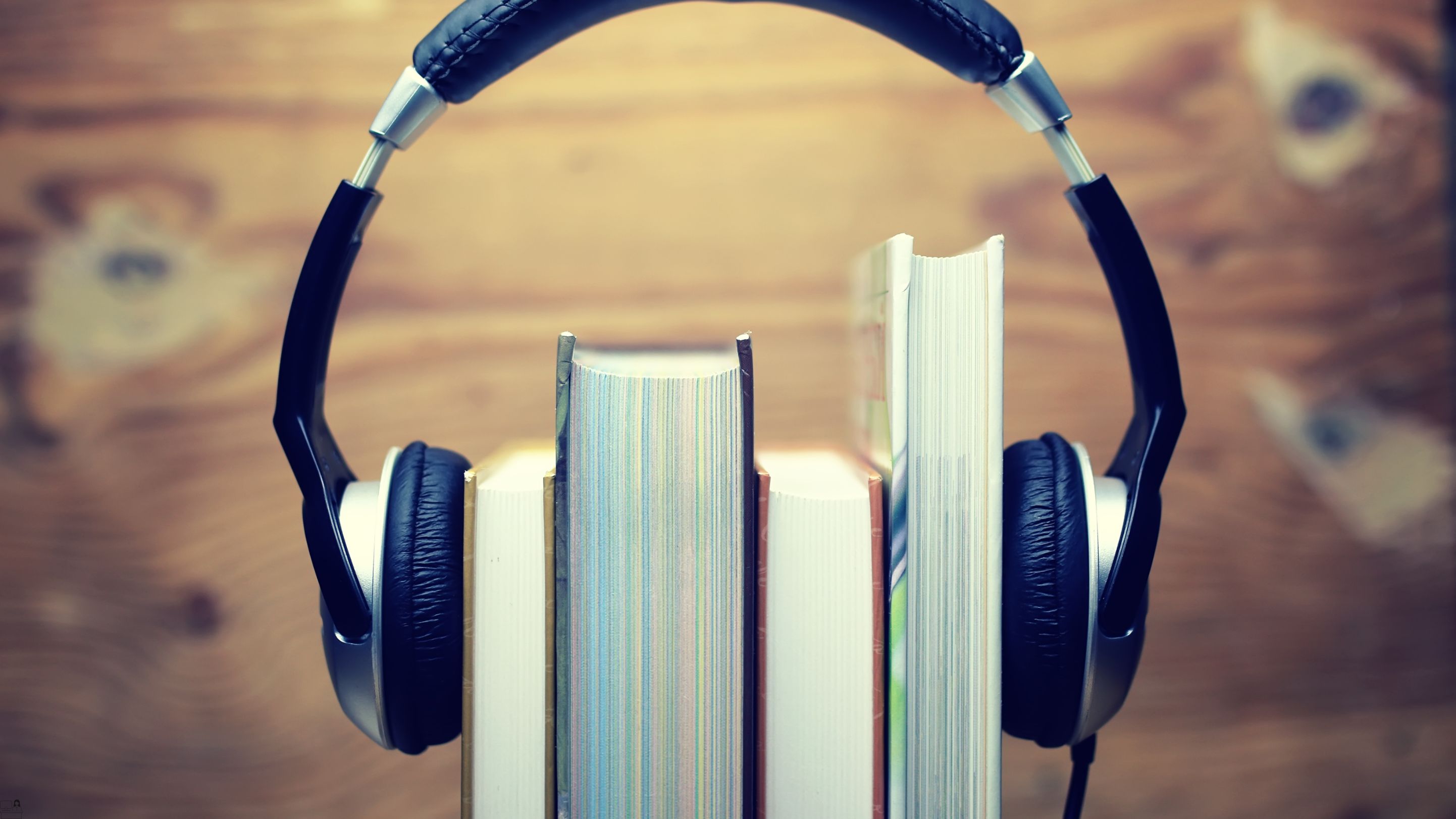
Vyond Mastery: Unleashing Animated Creativity
By Compete High
ð Unlock Your Creative Potential with Vyond Mastery: Unleashing Animated Creativity! ð Are you ready to transform your ideas into captivating animations that grab attention, convey messages effectively, and elevate your content to the next level? Look no further! Introducing our groundbreaking online course: Vyond Mastery - Unleashing Animated Creativity! ð What's Inside? ⨠Module 1: Getting Started with Vyond Master the basics of Vyond, from navigating the interface to creating your first animation. Learn insider tips and tricks for a seamless animation workflow. ⨠Module 2: Crafting Compelling Storylines Dive deep into the art of storytelling and discover how to structure narratives for maximum impact. Explore techniques to engage your audience emotionally through animated storytelling. ⨠Module 3: Advanced Animation Techniques Elevate your animations with advanced techniques and transitions. Uncover the secrets to fluid character movements and dynamic scene transitions. ⨠Module 4: Voiceovers and Sound Design Learn to integrate professional voiceovers and sound effects to enhance your animations. Discover the importance of audio in creating a memorable viewer experience. ⨠Module 5: Branding and Consistency Develop a consistent and memorable brand identity through your animations. Explore ways to align your animated content with your brand message and values. ⨠Module 6: Exporting and Sharing Your Masterpieces Get hands-on experience with exporting options and choose the best formats for various platforms. Learn strategies for sharing your animated creations effectively on social media and other channels. ð Why Choose Vyond Mastery? Expert Guidance: Led by industry experts with years of experience in animation and storytelling. Practical Learning: Hands-on exercises and real-world examples to reinforce your skills. Lifetime Access: Learn at your own pace and revisit the course content whenever you need. Community Support: Connect with a community of like-minded learners and share your progress. ð Who Can Benefit? Content Creators Marketers Educators Business Owners Social Media Managers ð¥ Ready to Transform Your Ideas into Animated Masterpieces? Enroll Today! Unleash your creativity, captivate your audience, and make your mark with Vyond Mastery - Unleashing Animated Creativity! ð Course Curriculum Basic Overview 00:00 Pricing 00:00 Vyond Resources 00:00 Interface and Timeline 00:00 Adding Templates 00:00 Character Library 00:00 Character Properties - Part-1 00:00 Character Properties - Part -2' 00:00 Character Properties - Part -3 00:00 Prop Library 00:00 Prop Properties 00:00 Chart Properties - Part 1 00:00 Chart Properties - Part 2 00:00 Text Library 00:00 Text Properties 00:00 Scene Transitions 00:00 Differences with Whiteboard Animation - Part 1 00:00 Differences with Whiteboard Animation - Part 2 00:00 Adding in the Camera to Zoom In 00:00 Conclusion 00:00 Advanced Overview 00:00 Video Script From Existing Video 00:00 Video Script From Existing Audio 00:00 Creating Video Scripts from An Existing Article Document 00:00 Creating Video Scripts From Existing PowerPoints 00:00 Structuring Your Script and Storyboard Document 00:00 Setting Up for the Audio Recording and Voiceover 00:00 Narration of your Audio Script 00:00 Creation of Scene Timings 00:00 Uploading The Audio to Vyond 00:00 Adding In Music 00:00 Scene Theme Selections 00:00 Storyboarding Scenes 00:00 Business and Contemporary Vs Whiteboard 00:00 Storyboarding Whiteboard Style Videos 00:00 Adding Images to Whitebord Style Videos 00:00 Adding the Camera and Exit Effect to Images 00:00 Changing the Background and the Text 00:00 Adding Scene Transitions to Sync Up Your 00:00 Conclusion 00:00

Introduction to Amazon S3 Essentials
By Compete High
ð Unlock the Power of Cloud Storage with Our 'Introduction to Amazon S3 Essentials' Course! ð Are you ready to dive into the world of cloud storage and harness the unparalleled potential of Amazon S3? Look no further! Our comprehensive online course is your gateway to mastering the fundamentals of Amazon S3, designed to empower beginners and enthusiasts alike. ð What You'll Learn: Foundation of Amazon S3: Gain a solid understanding of Amazon Simple Storage Service (S3) and its core functionalities. Setting Up & Configuration: Learn step-by-step how to create buckets, set permissions, and configure storage options effectively. Data Management: Master the art of storing, retrieving, and organizing data efficiently in Amazon S3. Security & Compliance: Understand best practices for securing your data and complying with industry standards. Integration & Automation: Explore integration possibilities and automate processes for seamless functionality. ð¡ Why Choose Our Course? Expert Guidance: Led by industry experts with extensive experience in cloud computing and Amazon S3. Practical Approach: Hands-on exercises and real-life examples to reinforce learning. Flexible Learning: Study at your own pace, accessible 24/7 from anywhere in the world. Updated Content: Stay current with the latest trends, tips, and techniques in Amazon S3. ð Who Is This Course For? Newcomers to Cloud Computing: Perfect for beginners looking to understand the basics of Amazon S3. IT Professionals: Enhance your skill set and advance your career in cloud technology. Developers & Entrepreneurs: Learn how to optimize Amazon S3 for your projects or business. ð Enroll Today and Take Your First Step Towards Mastery! ð Invest in your future with our 'Introduction to Amazon S3 Essentials' course and gain the expertise to navigate the world of cloud storage confidently. ð Don't miss this opportunity! Enroll now and unlock the potential of Amazon S3! ð Course Curriculum Basic Overview 00:00 Pricing 00:00 Set Up 00:00 File Storage 00:00 File Interface-Filezilla 00:00 File Interface-Cloudberry 00:00 File Delivery 00:00 File Backup 00:00 File Backup- Part-2 00:00 File Sharing 00:00 Cloud Transfers 00:00 Zapier Connection - Part 1 - Dropbox 00:00 Zapier Connection - Part 2 - Google Drive 00:00 Hosting Multimedia on S3 00:00 Using a Multimedia Interface on S3 00:00 Should I Host Multimedia on S3 00:00 File Protection 00:00 Tracking Bandwidth 00:00 Embedding Amazon S3 Video to Static HTML 00:00 Conclusion 00:00 Advanced Overview 00:00 Create and Configure a Bucket 00:00 Add A Bucket Policy 00:00 Uploading and Testing 00:00 Using Your Own Domain 00:00 Custom Domain Configuration - Part 1 00:00 Custom Domain Configuration - Part 2 - Bucket Configuration 00:00 Custom Domain Configuration - Part 3 00:00 Custom Domain Configuration - Part 4 - Domain Offsite 00:00 Custom Domain Configuration-Part 5 - Alias 00:00 Custom Domain Configuration - Part 6 - Testing 00:00 WordPress Installation - Part 1 00:00 WordPress Installation - Part 2 00:00 WordPress Backup to S3 00:00 WordPress Media Offload to S3 00:00 Serving Website Images From Amazon S3 00:00 Embedding Media Into WordPress 00:00 Embedding S3 Video Into WordPress with HTML 00:00 Securing Downloads In S3 and WordPress 00:00 Conclusion 00:00

Crafting Effective Email Sequences with ConvertKit
By Compete High
ð Unlock the Power of Email Marketing: Crafting Effective Email Sequences with ConvertKit ð Are you tired of your emails going unnoticed in crowded inboxes? Do you dream of a direct line to your audience, where your messages not only get opened but also convert into meaningful actions? Say goodbye to generic emails and hello to success with our exclusive online course: Crafting Effective Email Sequences with ConvertKit! ð§ Why Choose This Course? ⨠Master the Art of Engagement: Dive deep into the strategies that turn your subscribers into avid readers and loyal customers. Learn how to craft emails that not only capture attention but also inspire action. ⨠Unlock the Full Potential of ConvertKit: Navigate the powerful features of ConvertKit with ease. Whether you're a beginner or a seasoned pro, our course is tailored to help you harness the full potential of this robust email marketing platform. ⨠Boost Your Conversions: Discover the secrets to creating email sequences that drive results. From compelling subject lines to persuasive calls-to-action, we've got you covered. ⨠Save Time with Automation: Streamline your email marketing efforts with ConvertKit's automation features. Learn how to set up sequences that work tirelessly for you, allowing you to focus on what matters most - growing your business. ð What You'll Get: ð¥ In-Depth Video Modules: Engage with comprehensive video lessons that break down each aspect of crafting effective email sequences. ð¥ Actionable Tips and Tricks: Gain insider knowledge on proven strategies that will elevate your email marketing game. ð¥ ConvertKit Demystified: Navigate through the platform with confidence, utilizing its features to their fullest potential. ð¥ Real-Life Examples: Learn from successful case studies and apply the principles to your own unique business. ð¥ Lifetime Access: Access the course at your own pace, and revisit the materials whenever you need a refresher. Course Curriculum Basic Overview 00:00 Pricing and Set Up 00:00 Account Settings - Part 1 00:00 Account Settings - Part 2 00:00 Team Management 00:00 Add Subscribers - Part 1 00:00 Add Subscribers - Part 2 00:00 Creating Forms 00:00 Creating Landing Pages 00:00 B - Creating Landing Pages 00:00 Your Convertkit Sending Address 00:00 Creating A Broadcast - Part 1 00:00 Creating A Broadcast - Part 2 00:00 Creating A Sequence - Part 1 00:00 Creating A Sequence - Part 2 00:00 Convertkit Direct Integrations - Part 1 00:00 Convertkit Direct Integrations - Part 2 00:00 Convertkit Direct Integrations - Part 3 00:00 Creating Automations - Part 1 00:00 Creating Automations - Part 2 00:00 Conclusion 00:00 Advanced Overview 00:00 Automations 00:00 Rules - Part 1 00:00 Rules - Part 2 00:00 RSS 00:00 Stripe Integration 00:00 Zapier Connection 00:00 Zapier and Event Management 00:00 Zapier and Webinars 00:00 Zapier and Course Management 00:00 Zapier and Scheduling Applications 00:00 Zapier and Autoresponders 00:00 Zapier and Patreon 00:00 Live Example - Landing Page Creation 00:00 Live Example - Landing Page to WordPress 00:00 Live Example - Added To Tags 00:00 Live Example - Subscribed to A Sequence 00:00 Live Example - RSS Blog Feed 00:00 Live Example - Add To Zoom Webinar 00:00 Conclusion - Backing Up the List 00:00

US History
By Compete High
Uncover the Rich Tapestry of America: ðºð¸ US History Course Overview Dive into the riveting narrative of the United States with our comprehensive US History course! ð Embark on a journey through time, exploring the events, people, and movements that have shaped the nation we know today. ð Whether you're a student eager to expand your knowledge or a history enthusiast seeking a deeper understanding of America's past, this course is your gateway to an enlightening experience. Why Choose Our US History Course? ð Broaden Your Understanding: Delve into the depths of America's past and gain insight into its rich heritage. From the early colonial period to contemporary times, explore the pivotal moments and influential figures that have sculpted the nation's identity. ð Connect the Dots: By unraveling the intricate tapestry of US history, you'll discover the interconnectedness of events and their enduring impact on society, politics, and culture. Gain a holistic perspective that transcends individual narratives. ð§ Critical Thinking Skills: Challenge your critical thinking faculties as you analyze historical events, debates, and interpretations. Learn to evaluate sources, discern biases, and construct informed opinions-an indispensable skill in navigating the complexities of the modern world. ð Academic Enrichment: For students, our US History course serves as a cornerstone of academic enrichment. Strengthen your comprehension of key concepts and historical themes while honing your research and writing abilities-essential assets for academic success. ð¡ Insight into Contemporary Issues: Unravel the threads of history to gain fresh insights into contemporary issues and societal dynamics. By understanding the past, you'll be better equipped to engage with the present and contribute meaningfully to shaping the future. Who is this for? Our US History course is designed for a diverse audience: Students: High school and college students seeking to fulfill academic requirements or deepen their understanding of American history. History Buffs: Enthusiasts eager to explore the intricate tapestry of America's past and uncover lesser-known stories and perspectives. Lifelong Learners: Individuals passionate about lifelong learning and intellectual enrichment, regardless of educational background or profession. Career Path The insights gleaned from our US History course can pave the way for various career paths, including: Education: Pursue a career in teaching, curriculum development, or educational administration with a solid foundation in US history. Public Service: Equip yourself with historical knowledge and critical thinking skills essential for roles in government, policy analysis, and public administration. Journalism and Media: Navigate the dynamic landscape of journalism and media with a nuanced understanding of historical context and social dynamics. Law and Advocacy: Advocate for justice and social change armed with insights into the historical precedents and constitutional principles that underpin contemporary legal issues. FAQ (Frequently Asked Questions) Q: Is prior knowledge of US history required to enroll in this course? A: No prior knowledge is necessary. Our course caters to learners of all levels, from beginners to seasoned history enthusiasts. Q: How is the course structured? A: The course is structured around key chronological periods and thematic modules, providing a comprehensive overview of US history from multiple perspectives. Q: Will there be assessments or exams? A: Yes, the course may include quizzes, assignments, and examinations to reinforce learning and assess comprehension. Q: Can I access course materials online? A: Yes, our course materials are accessible online, allowing for flexible learning at your own pace and convenience. Q: Is this course accredited? A: While our course itself may not offer accreditation, the knowledge and skills gained can supplement academic credentials and enrich personal and professional development. Q: How long does the course take to complete? A: The duration of the course may vary depending on the pace of study and individual learning goals. However, most learners complete the course within a specified timeframe, typically ranging from several weeks to a few months. Q: Are there opportunities for interaction and discussion with instructors and fellow learners? A: Absolutely! Our course fosters a vibrant learning community where participants can engage in discussions, exchange ideas, and receive guidance from experienced instructors. Q: Can I receive a certificate upon completion of the course? A: Yes, upon successfully completing the course requirements, learners may receive a certificate of completion as recognition of their achievement. Enroll in our US History course today and embark on a captivating voyage through the annals of American history. Uncover the stories, struggles, and triumphs that have shaped the nation-and discover the profound relevance of history in our lives today! ððð Course Curriculum Module 1 The Colonies The Colonies 00:00 Module 2 Arms and The Rights Of Man Draft Lesson 00:00 Module 3_ The American Revolution The American Revolution 00:00

Exclusive Access: Building with a Member
By Compete High
ð Unlock Your Potential with Exclusive Access: Building with a Member! ð Are you ready to take your skills to the next level and join an exclusive community of builders and creators? Look no further! Introducing our groundbreaking online course: Exclusive Access: Building with a Member. ð What's Inside? ð§ Comprehensive Skill Building: Whether you're a novice or a seasoned pro, our course covers everything you need to know about building and creating. From the fundamentals to advanced techniques, we've got you covered. ð Exclusive Community Access: Connect with like-minded individuals who share your passion for building. Network, collaborate, and learn from fellow members in our private online community. Your journey is not a solo endeavor - it's a shared experience! ð Expert Guidance: Learn from industry experts and seasoned builders who have walked the path you're on. Benefit from their insights, tips, and strategies that can propel your skills to new heights. ð ï¸ Hands-On Projects: Apply your knowledge through practical, hands-on projects designed to reinforce your learning. Our course is not just about theory - it's about empowering you to create and build with confidence. ð¼ Career Acceleration: Whether you're looking to enhance your current career or embark on a new one, the skills you gain in this course can open doors to exciting opportunities. Build a portfolio that speaks volumes and attracts the right opportunities. ð Exclusive Bonuses: Enroll now and receive exclusive bonuses, including resource guides, templates, and additional lessons to supplement your learning journey. ð¤ Why Join? ð Diversity and Inclusion: We believe in a diverse and inclusive learning environment. No matter your background or experience level, you are welcome here. ð Continuous Learning: Building is a dynamic field, and our course is designed to keep you ahead of the curve. Enjoy lifetime access to course updates and new content, ensuring your skills remain relevant. ð Build Your Legacy: Leave a lasting impact with your creations. Whether it's in technology, art, design, or any other field, your ability to build sets you apart. This course is your gateway to building a legacy that lasts. ð¥ Don't Miss Out! ð¥ Ready to transform your building skills and join a community that understands your passion? Secure your spot in Exclusive Access: Building with a Member now! Limited seats available - act fast! Course Curriculum Basic Overview 00:00 Purchasing Or Upgrading Amember 00:00 Download and Extract Amember 00:00 Uploading To The Server Through FTP 00:00 Setting Up the Database and Admin Pages 00:00 Admin Setup Global Settings 00:00 Setting Up Plugins 00:00 Setting Up Transactional E-Mail - Part 1 00:00 Setting Up Transactional E 00:00 Setting Up PDF Invoices 00:00 Customizing the Login Page 00:00 Customizing the Video Player 00:00 Customizing Personal Data 00:00 Cutomizing Your Payment 00:00 Custoimizing Your Autoresponder 00:00 Setting Up a Backup Payment 00:00 Setting Up the Help Desk 00:00 Creating A New Product 00:00 Creating A Buy Button 00:00 Conclusion 00:00 Advanced Overview 00:00 Creating Recurring Products 00:00 Managing Multiple Products 00:00 OTO Integration 00:00 Managing Users - Part 1 00:00 Managing Users - Part 2 00:00 Managing Content - Part 1 00:00 Managing Content - Part 2 00:00 Managing Content - Part 3 00:00 Setting Up Your Help Desk 00:00 Integration with Warrior Plus - Part 1 00:00 Integration with Warrior Plus - Part 2 00:00 Editing Standard Forms 00:00 Customer Blacklist 00:00 WordPress Integration 00:00 E-mail Broadcast Newsletters 00:00 Affiliate Management 00:00 Amazon S3 00:00 Facebook Integration 00:00 Conclusion - Cron Job 00:00
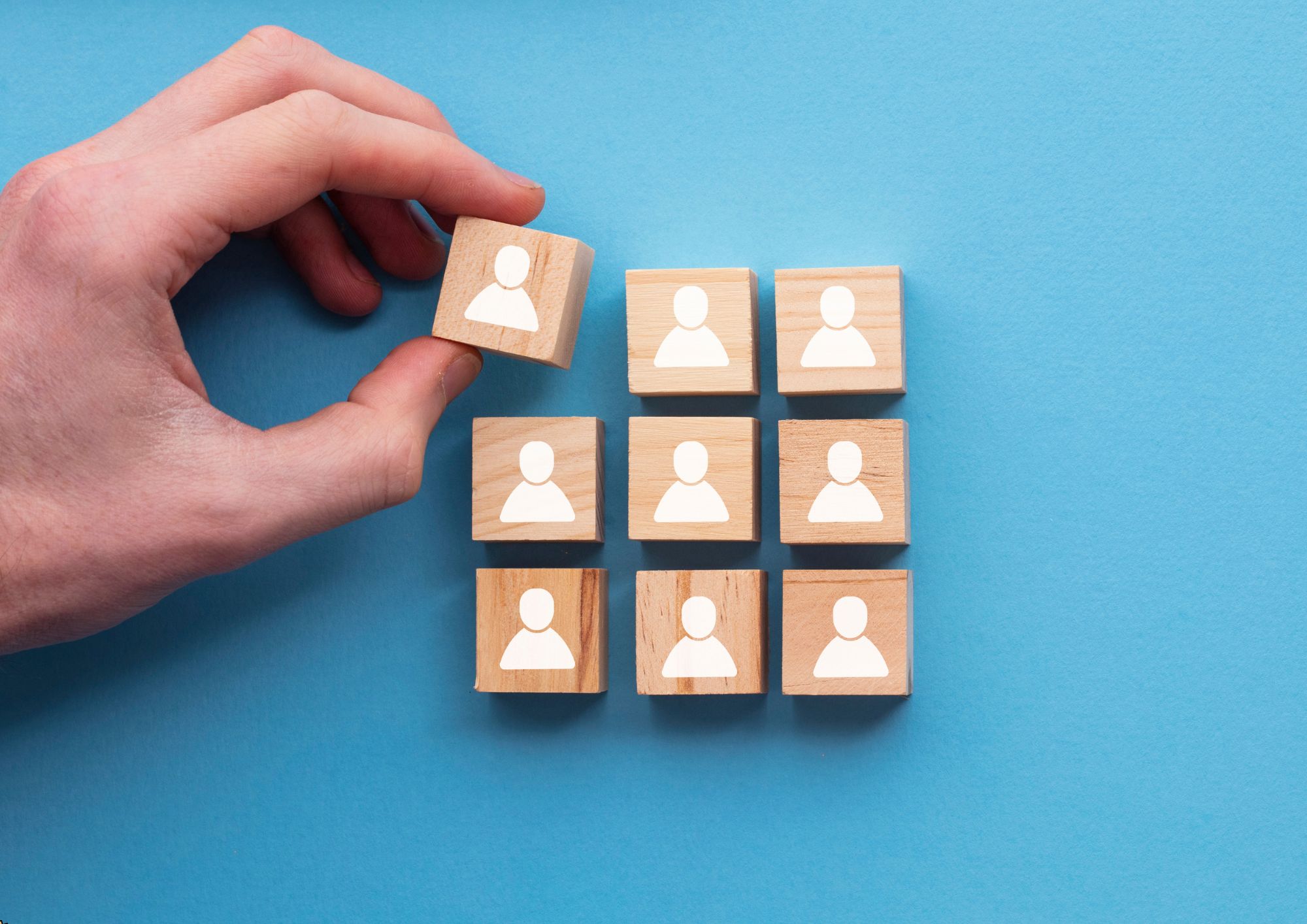
LinkedIn for Business Growth: Maximizing Opportunities
By Compete High
ð Unlock the Power of LinkedIn for Explosive Business Growth! ð Are you ready to take your business to new heights? Dive into the world of professional networking and leverage the full potential of LinkedIn with our exclusive online course: 'LinkedIn for Business Growth: Maximizing Opportunities.' ð Why LinkedIn? Because it's not just a platform; it's your gateway to a world of untapped opportunities! ð Maximize Your Reach: Discover the secrets to expanding your network and connecting with key decision-makers. Learn proven strategies to boost your visibility and turn connections into valuable business relationships. ð Optimize Your Profile: Transform your LinkedIn profile into a magnetic, attention-grabbing asset. Craft a compelling headline, showcase your expertise, and create a powerful summary that speaks directly to your target audience. ð¼ Generate Leads Like Never Before: Uncover the strategies that successful businesses use to generate high-quality leads on LinkedIn. From content creation to advanced search techniques, we've got you covered. ð Master Advanced Features: Navigate LinkedIn's advanced features with ease. Whether it's utilizing Sales Navigator, creating engaging content, or leveraging LinkedIn Ads, this course empowers you to harness the platform's full potential. ð± Mobile Mastery: Learn how to optimize your LinkedIn strategy for mobile users. With an increasing number of professionals accessing LinkedIn on the go, this course ensures you stay relevant and accessible. ð Data-Driven Success: Understand the analytics behind your LinkedIn efforts. Dive into metrics that matter and make informed decisions to continually refine and improve your business growth strategy. ð¤ Community Support: Join a vibrant community of like-minded business professionals. Share insights, seek advice, and collaborate with peers who are on the same journey towards LinkedIn mastery and business growth. ð Don't miss out on this opportunity to propel your business forward! Enroll now in 'LinkedIn for Business Growth: Maximizing Opportunities' and position yourself for success in the ever-evolving landscape of professional networking. ð Limited-Time Offer: Sign up today to receive exclusive bonuses and resources that will turbocharge your LinkedIn journey. Ready to revolutionize your business growth on LinkedIn? Click 'Enroll Now' and embark on a transformative journey towards unprecedented success! ð Your business growth starts with LinkedIn! ð Course Curriculum Basic Overview 00:00 Pricing 00:00 LInkedIn As A Search Engine 00:00 Your LinkedIn Profile - Part 1 00:00 Your LinkedIn Profile - Part 2 00:00 Your LinkedIn Settings - Part 1 00:00 Your Linked In Settings - Part 2 00:00 Your Personalized LinkedIn URL 00:00 Your Company Page 00:00 Your Newsfeed 00:00 Importing Your Contacts 00:00 Making New Connections 00:00 Accepting Invitations 00:00 Managing Notifications 00:00 Posting Written Content 00:00 Posting Audio and Video 00:00 Your SSI Ranking 00:00 Participation in Groups 00:00 Creating Groups 00:00 Conclusion 00:00 Advanced Overview 00:00 Deciding On A Target Market 00:00 Upgrades and Categories - Part 1 00:00 Upgrades adn Categories - Part 2 00:00 Understanding and Using In-Mail 00:00 Attraction Vs. Cold Messaging 00:00 Who Viewed Your Profile 00:00 Optimizing Your Posts 00:00 Optimizing Your Engagement 00:00 Accepting New Requests - Part 1 00:00 Accepting New Requests - Part 2 00:00 Using Sales Navigator - Part 1 00:00 Using Sales Navigator - Part 2 00:00 Inviting New Connections - Part 1 00:00 Inviting New Connections - Part 2 00:00 Posting Company Branded Content 00:00 Posting Your Company's Job 00:00 How to Look for A Job On LinkedIn 00:00 How to Look for a Client On Linkedin 00:00 Conclusion 00:00

Strategic Pricing Mastery: Boost Your Profits MasterClass
By Compete High
ð Unlock Profit-Boosting Strategies with 'Strategic Pricing Mastery: Boost Your Profits MasterClass'! ð Are you tired of guessing the right price for your products or services? Are you ready to take control of your profits and elevate your business to new heights? Look no further! Introducing our exclusive online course - 'Strategic Pricing Mastery: Boost Your Profits MasterClass.' ð Why This MasterClass? In the dynamic world of business, pricing is a game-changer. Mastering the art of strategic pricing can propel your profits and set you apart from the competition. Our comprehensive course is designed to empower you with the knowledge, tools, and techniques to optimize your pricing strategy for maximum financial success. ð What You'll Learn: The Psychology of Pricing: Uncover the secrets of consumer behavior and how it influences purchasing decisions. Competitive Pricing Tactics: Analyze your market and competitors to position your offerings strategically. Value-Based Pricing: Learn to communicate and price the value your products or services bring to your customers. Dynamic Pricing Strategies: Adapt your pricing to market fluctuations and consumer demand for increased profitability. Negotiation Skills: Develop effective negotiation techniques to secure deals without compromising your bottom line. ð Course Highlights: Expert-Led Sessions: Learn from industry experts with proven track records in strategic pricing. Interactive Modules: Engage in hands-on activities and case studies to reinforce your learning. Practical Tools: Access templates and tools to implement strategic pricing immediately. Community Support: Join a network of like-minded professionals to share insights and experiences. ð¯ Who Should Enroll: Entrepreneurs and Business Owners Marketing and Sales Professionals Product Managers and Developers Anyone looking to enhance their pricing skills for financial success ð¡ Exclusive Limited-Time Offer: Enroll now to take advantage of our special launch pricing! Be among the first to master the art of strategic pricing and transform your business into a profit-generating machine. ð Your Success, Our Priority: We believe in the transformative power of strategic pricing. Join 'Strategic Pricing Mastery: Boost Your Profits MasterClass' and embark on a journey to unlock untapped potential in your business. ð¨ Don't miss out on this opportunity! Act now to secure your spot and revolutionize your approach to pricing. Click [Enroll Now] and boost your profits with confidence! ð Course Curriculum Part 01- Introduction Pricing Strategy Overview 00:00 Part 01- What Pricing Communicates to Your Customers What Price Communicates 00:00 Scenario-Based Pricing 00:00 Types of Pricing Strategies 00:00 What Investors are Looking for in Your Pricing Strategy 00:00 Test Your Pricing 00:00 Part 01- Pricing Model Basics The 3 Pricing Models 00:00 Guess The Pricing Model 00:00 Examples of Pricing Models 00:00 Case Study T-Shirt Pricing 00:00 Part 02- Pricing Strategy and Your Competitors Common Pricing Strategy Mistakes 00:00 5 Key Steps to Pricing Strategy 00:00 Researching Your Market 00:00 Case Study Researching the Competition 00:00 Part 02- Pricing Strategy and Your Margins Know Your Margins 00:00 Average Industry Margins 00:00 Part 03- Introduction Pricing Influencers Explained 00:00 Part 03- Understanding Price Influencers Pricing Variable 1 - Competition 00:00 Pricing Variable 2 - Demand 00:00 Pricing Variable 3 - First of a Kind 00:00 Pricing Variable 4 - Uniqueness 00:00 Pricing Variable 5 - Scarcity 00:00 Pricing Variable 6 - Quality 00:00 Pricing Variable 7 - Margin 00:00 Part 03- Calculate Your Score Scoring Your Pricing Influencers 00:00 Part 04- Introduction Overview of Pricing Models 00:00 Part 04- Pricing Models Cost-Based Pricing Pros and Cons 00:00 Market-Based Pricing Pros and Cons 00:00 Value-Based Pricing Pros and Cons 00:00 Choosing a Pricing Model 00:00 Common Mistakes in Pricing 00:00 Setting Your Price Case Study 00:00 Workshop - Create Your Pricing Strategy 00:00

SnapFlow: Rapid Traffic Generation
By Compete High
ð Unlock Explosive Growth with SnapFlow: Rapid Traffic Generation! ð Are you tired of watching your online presence plateau while your competitors soar to new heights? Do you dream of a steady stream of eager customers flooding your website, ready to engage with your content and convert into loyal fans? Introducing SnapFlow: Rapid Traffic Generation, the game-changing online course designed to revolutionize your digital presence and propel your business to unprecedented success! ð Why SnapFlow? ð¥ Instant Impact: Discover proven strategies to drive immediate and sustained traffic to your website, making a measurable impact on your bottom line. ð¡ Cutting-Edge Techniques: Stay ahead of the curve with the latest and most effective traffic generation techniques. SnapFlow keeps you updated with the ever-evolving landscape of digital marketing. ð¤ Engage and Convert: Learn how to not only attract visitors but also engage them effectively, turning casual browsers into enthusiastic customers who keep coming back for more. ð Scalable Success: Whether you're a seasoned entrepreneur or just starting, SnapFlow is designed to scale with your business. No matter your niche, industry, or target audience, our strategies adapt to your unique needs. ð What You'll Gain: Master the Art of Social Media Domination: Leverage the power of platforms like Facebook, Instagram, and Twitter to create a buzz around your brand and drive traffic like never before. SEO Secrets Unveiled: Uncover the mysteries of search engine optimization and learn how to climb the ranks, ensuring your website is seen by the right people at the right time. Content that Converts: Craft compelling content that not only attracts attention but also converts visitors into customers, creating a sustainable revenue stream. Paid Advertising Mastery: Navigate the world of online advertising with confidence, optimizing your budget for maximum impact and return on investment. Automation for Efficiency: Discover time-saving automation tools and techniques that streamline your traffic generation efforts, allowing you to focus on what matters most - growing your business. ð Ready to Catapult Your Business to New Heights? Enroll in SnapFlow: Rapid Traffic Generation Today! ð Don't let another day go by with underwhelming results. Join SnapFlow and unlock the full potential of your online presence. Seize this opportunity to transform your business into a thriving, traffic-generating powerhouse! Course Curriculum Basic Overview 00:00 Snapchat App Installation 00:00 Creating Your Snapcode 00:00 Using Bitmoji to Create Your Snapcode 00:00 Creating Snap Content 00:00 Snap Camera Controls 00:00 Adding Text To a Snap 00:00 Annotations to the Snap - Part 1 00:00 Annotations to the Snap - Part 2 00:00 Annotations to the Snap - Part 3 - Video 00:00 Snapchat Send Options 00:00 Snapchat Stories - Part 1 00:00 Snapchat Stories - Part 2 00:00 Snapchat Ads Account Set Up 00:00 The Ads Platform Interface - Part 1 00:00 The Ads Platform - Part -2 00:00 Uploading Your Catalog to the Ads Platform 00:00 Advanced Create In Platform Interface 00:00 Creating Team Members 00:00 Conclusion 00:00 Advanced Overview 00:00 Snapchat Analytics 00:00 Community Filters 00:00 Snapchat Paid Filters 00:00 Shapchat Filter Ads 00:00 Snap Chat Lenses 00:00 Memories and Content 00:00 Bitmoji Merch 00:00 Multiple Ad Accounts 00:00 Story Ads 00:00 Collection Ads 00:00 Creating Snap Image Content 00:00 Creating Snap Ad Content - Video 00:00 Different Ad Attachments 00:00 Deep Link Ad Attachment 00:00 Snap Pixels 00:00 Snapchat Custom Audiences 00:00 Live Example - Branded Snap Image 00:00 Live Example - Branded Lens Creation 00:00 Live Example - Ad Creation 00:00 Conclusion 00:00

Monetizing Video Content on Amazon
By Compete High
ð Unlock Your Earning Potential: Monetizing Video Content on Amazon Course ð Are you ready to turn your passion for video creation into a lucrative online venture? Imagine having the power to not only share your content with the world but also to monetize it effectively on one of the largest digital platforms - Amazon! ð¥ Introducing 'Monetizing Video Content on Amazon' - Your Gateway to Profitable Video Creation! ð What You'll Gain: Amazon Prime Video Mastery: Uncover the secrets to creating content that captivates and engages Amazon Prime Video audiences. Monetization Strategies: Learn proven techniques to maximize your earnings through various monetization channels on Amazon, including rentals, purchases, and Prime Video Direct. Optimizing Your Content: Discover the art of crafting content that not only resonates with your audience but also aligns perfectly with Amazon's algorithms for increased visibility. Exclusive Amazon Insights: Gain access to insider tips and strategies from industry experts who have successfully monetized their video content on Amazon. Navigating the Amazon Marketplace: Learn the ropes of the Amazon marketplace and how to leverage its vast user base to boost your video's reach and revenue. Marketing Magic: Unleash the power of effective marketing on and off Amazon to drive traffic and increase conversions for your video content. ð Why Amazon? With millions of active users and a global reach, Amazon Prime Video is a goldmine for content creators looking to monetize their work. This course equips you with the knowledge and skills to tap into this vast potential and build a sustainable income stream from your video content. ð Your Success Starts Here! Whether you're a seasoned content creator or just starting, this course is tailored to guide you through every step of the process. From content creation to marketing strategies, we've got you covered. Join now and embark on a journey to transform your passion into a profitable venture! ð¥ Limited Time Offer: Enroll Today and Get Exclusive Bonuses! Don't miss out on this opportunity to level up your video content game and boost your income. Join 'Monetizing Video Content on Amazon' now and take the first step towards turning your creative endeavors into a thriving online business! ð Click 'Enroll Now' and Start Monetizing Your Video Content on Amazon Today! ð Course Curriculum Basic Overview 00:00 Royalties and Compensation 00:00 Account Set Up 00:00 Additional Accounts 00:00 Additional Users 00:00 Equipment Needed 00:00 Finding Your Niche 00:00 Content Creation - Part 1 00:00 Content Creation - Part 2 00:00 Creating Instructional Style Videos 00:00 Creating Instructional Style Videos - Part 2 00:00 Creating Demonstration Style Videos - Part 1 00:00 Creating Demonstration Style Videos - Part 2 00:00 Publishing Part 1 00:00 Creating Artwork For Your Videos and Account 00:00 Captions for Your Content 00:00 Publishing - Part 2 - Standalone Titles 00:00 Publishing - Episodic Titles 00:00 Creating Your Landing Pages 00:00 Conclusion 00:00 Advanced Overview 00:00 Amazon Promotional Tools 00:00 Self Promoting in Your Video 00:00 Creating A Promotinal Video 00:00 Where You Can Collect Leads 00:00 Setting Up Your E-Mail Autoreponder 00:00 Optimizing For Search 00:00 Connection To Amazon Author Central 00:00 Repurpose The Content Into Text 00:00 Repurposing The Content to Paperback 00:00 Repurposing the Paperback To Kindle 00:00 Repurposing To Physical DVDs on Create S 00:00 Promote Your Amazon Vid 00:00 Promote Your Amazon Videos On Your You 00:00 Promote Your Videos On Your Twitter Feed 00:00 Promote Events and Content On Facebook 00:00 Promote Your Content Locally Online 00:00 Promote Your Content Locally Offline 00:00 Promoting Your Content Using Live Video 00:00 Conclusion 00:00
