- Professional Development
- Medicine & Nursing
- Arts & Crafts
- Health & Wellbeing
- Personal Development
4317 OV courses in London delivered Live Online
An Introduction to Emotional Intelligence
By Mpi Learning - Professional Learning And Development Provider
Not everyone is born with it, but unlike IQ, Emotional Intelligence can be acquired and improved with practice.

Managing Conflict
By Mpi Learning - Professional Learning And Development Provider
The ability to effectively manage conflict is a core competency in the 21st-century workplace.

Managing Change
By Mpi Learning - Professional Learning And Development Provider
Managers at all levels have to be able to introduce, lead and manage change to ensure the organisational objectives of change are met.
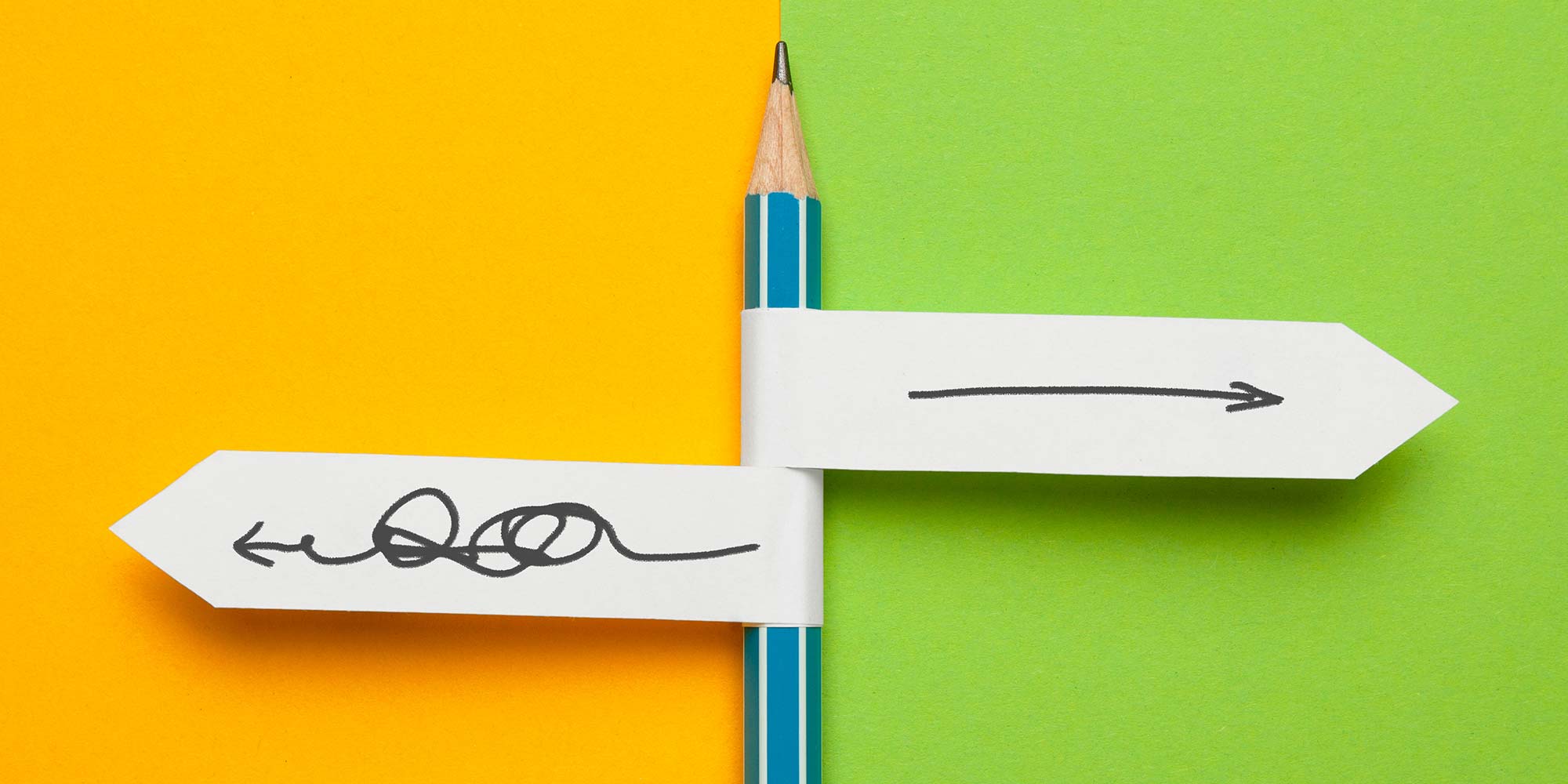
ONLINE - WSET Level 2 Award in Wines - Evenings
By Manchester Wine School
The WSET Level 2 Award in Wines has full accreditation from OfQual as a Level 2 Vocational Qualification. Through a combination of tasting and theory you will explore the factors that impact the style and quality of wine and learn how to describe wines with confidence. Course Schedule: The 8 x 2-hour online sessions on - What the course covers Wine tasting: You will learn how to taste and describe wines using the WSET Systematic Approach to Tasting (SAT) Food and wine pairing: You will learn the principles of food and wine pairing Wine service and storage: You will learn the correct way to store and serve wine and how to recognise common faults found in wine Labelling: You will learn how to decode and understand wine labels Factors influencing the style of wine: You will explore how environmental factors, grape-growing, vineyard and maturation options influence the style and quality of the wines made all over the world Grape varieties: You'll learn about the styles of wines produced by the key international red and white grape varieties (Chardonnay, Pinot Grigio, Sauvignon Blanc, Riesling, Cabernet Sauvignon, Pinot Noir, Merlot and Syrah/Shiraz) as well as the styles of wines made with 22 regionally important grape varieties grown in 70 wine regions (GI's) around the world Sparkling and Fortified wines: You will be taught how grape varieties and winemaking processes influence the style of wines in these two key wine categories. No prior wine knowledge is required however the course builds upon the WSET Level 1 Award in Wines course. It is not essential to complete Level 1 to join the Level 2 course but if you are a complete begineer you may wish to consider this option. We recommend you read the course specification document HERE for full details of the content, structure and assesment criteria. Any questions please get in touch. Course delivery The Level 2 Award in Wines online course covers the same syllabus as the classroom course and is delivered in LIVE interactive online lessons by one of our certified wine educators This course includes 16 hours online tuition in 8 x 2hr sessions and we recommend a minimum of 12 hours additional study Your tutor will give you a guided tasting of 12 wines on this course (for details of how to order the wines see below) You will receive access to practice multiple-choice revision questions specific to this course - FREE OF CHARGE Please note a reliable broadband connection is essential for the completion of this online course as are basic computer skills. Examination To obtain the WSET Level 2 Award in Wines Qualification, you will need to successfully pass the exam. The exam is made up of 50 multiple-choice questions to be completed in 1 hour. A mark of 55% is required to pass the exam. The exam is taken online via a Remote Invigilation service giving you the flexibility to take the exam at a time and date of your choice. More details will be sent upon registration. Please ensure you read the information HERE if you wish to take the exam online. Whats included All WSET course materials posted to you at no extra charge including: Looking Behind the Label course manual, Study Guide, specification and SAT Tasting Card LIVE virtual interactive sessions taught by a Local Wine School WSET Certified Tutor Exclusive access to practice multiple choice questions provided FREE OF CHARGE WSET exam fee Remote Invigilation service Internationally recognised WSET qualification, certificate and pin for those who pass the exam VAT at 20% (VAT receipt can be provided on request) Course Wines It is recommended that at least 12 wines are tasted as part of this course, although this is optional and the cost of wines is not included in the course fee above. Our wine experts have specially selected wines for this course designed to demonstrate specific learning outcomes. We have negotiated a discounted price only available to our online students. Details of how to order your case of wines will be provided when you book your place. The cost is approx £150 including VAT and delivery. Wine preservation advice is give so that after each tasting exercise you can reseal and return to the wines over the coming days. Special Educational Needs Please make the school aware if you have a condition which may mean that you will qualify for additional help during the exam such as dyslexia. Important dates Registration deadline: please book at least 5 days before the start of the course, to allow time to send materials and order the tasting wines.

One-to-One Social Media Consultancy Session
By Avocado Social
Elevate Your Social Media Marketing with Personalized Coaching Our one-to-one coaching sessions offer practical and strategic social media support for small business owners, marketing managers, and social media managers. Let us inspire you with fresh ideas and help you enhance your social media marketing efforts. Before the session, we'll send you a brief questionnaire to gather essential details about your brand, social media objectives, and processes. This information will be formalized into a clear set of aims and objectives for the session. After the session, you'll receive tailored coaching notes summarizing key takeaways and providing clear next steps to implement right away. Topics Typically Covered: Aligning social media and business objectives Identifying and reaching your ideal target audience Competitor analysis and successful techniques Selecting the right social media platforms Content brainstorming and gathering, including hashtags, video, and photography Social media management: frequency, scheduling, and useful apps Overview of social media advertising Practical demonstrations of tactics

Mentoring Sessions
By LivePlayLearn
Unschooling questions have unschooling answers. Answers to your questions, with an unschooling perspective. A safe space in which to share anything from the everyday to your deepest concerns. Concentrated time set aside, to help you purposefully move forward, and take hold of a joyful family life. Select from the following options:1/2 Hour Discovery call (Free) : Come and meet me for half an hour and we can discuss together your needs and put together a personal plan for you. 1 hour Clinic (£75) : Bring your own questions and enjoy an unschooling perspective on your unique journey. With the option to upgrade to the full Mentoring Support Service .4 x 1 hour sessions (£266) or 6 x 1 hour sessions (£399) : 1:1 support over of a series of sessions. A bespoke program, tailored to you and your family. Compiled after an initial, in depth, diagnostic assessment. Identifying your challenges and putting together a practical plan that can be implemented with on-going support. LPL Monthly Members receive a 20% discount on mentoring services which is automatically applied at the checkout. Join the LPL Monthly Membership

Vray for Maya Essentials Course
By ATL Autocad Training London
Why Choose Vray for Maya Essentials Course? Learn V-Ray's power for stunning 3D visualizations. In design and architecture, it's essential for effective idea communication, offering an intuitive interface and efficient rendering, ensuring faster images and animations. Click here for more info: Website Duration: 10 hours Training Approach: 1-To-1 Sessions. Schedule: Customize your schedule by pre-booking a convenient hour of your choice, available Mon to Sat between 9 am and 7 pm. Module 1: Introduction to Vray for Maya (2 hours) Understand the significance of Vray and its integration with Maya. Installation and setup of Vray for Maya. Familiarize with the Vray interface, workflow, and materials overview. Module 2: Lighting with Vray (2 hours) Explore various lighting techniques in Vray. Understand different Vray lights and their settings. Master the creation and control of Vray sun, sky, dome lighting, and IES lights. Learn efficient lighting workflows with Vray. Module 3: Vray Camera (2 hours) Grasp Vray camera settings and exposure control. Work with Vray depth of field and create camera animations. Understand Vray frame buffer functionalities. Module 4: Vray Materials (2 hours) Explore Vray materials, realistic material creation, and custom material libraries. Utilize Vray material overrides for enhanced customization. Module 5: Vray Rendering and Post Production (2 hours) Dive into Vray rendering settings and techniques for both images and animations. Enhance post-production skills using Photoshop and Vray frame buffer. Learn the art of compositing Vray render elements and utilizing Vray denoiser. Additional Topics Covered: Global Illumination in VRay: Exploring techniques such as Irradiance Map, Light Cache, Quasi-Monte Carlo/Brute Force, and Environmental Lighting. Image Sampling: Understanding Fixed, Adaptive QMC, and Adaptive Subdivisions for optimal rendering quality. VRay Lights: Mastering Plane Light, Dome Light, Sphere Light, VRay Sun, VRay Shadow, Image-Based Lighting HDRI, and Object-Based Lighting. VRay Camera: Manipulating Focal Length, Film Speed, and Shutter Speed for precise camera control. VRay Materials: Customizing Diffuse Color, Reflection, Refraction, and Blurry Reflections for lifelike material creation. Rendering Test Scenes: Practical application by rendering interior and exterior scenes for a hands-on learning experience. V-Ray-Maya Trial https://www.chaos.com Master Vray for Maya to create high-quality renders. Apply various lighting techniques for realistic and visually appealing scenes. Control Vray camera settings and create dynamic shots. Create and customize realistic Vray materials for 3D scenes. Optimize rendering settings for high-quality output. Enhance renders with post-production techniques in Photoshop. Establish an efficient workflow with Vray in Maya. Gain hands-on experience and access valuable resources for further practice. Vray Proficiency: Master Vray tools, interface, and workflows in Maya for advanced 3D visualization. Advanced Lighting Skills: Expertise in diverse lighting techniques, including Vray sun, sky, and IES lights. Camera Control: Proficient manipulation of Vray camera settings, exposure, and animations. Material Customization: Create and customize realistic materials, utilizing custom libraries and overrides. Rendering Excellence: Skills in rendering images and animations, post-production, and compositing techniques. Global Illumination Mastery: Understand advanced global illumination methods for realistic scene lighting. Potential Jobs: 3D Lighting Artist: Specialize in illuminating scenes for films, games, or animations. 3D Visualization Specialist: Create realistic architectural or product visualizations. 3D Rendering Specialist: Focus on rendering high-quality images and animations. 3D Animator: Animate scenes within the context of realistic lighting. 3D Modeler: Develop detailed 3D models, ensuring realistic rendering. Visualization Consultant: Provide expert advice on visualization techniques. Freelance Vray Artist: Work independently on diverse projects, rendering scenes with exceptional realism. Expert Guidance: Receive guidance from certified tutors and industry professionals, benefitting from their deep expertise and practical insights. They will share valuable tips and techniques to enhance your rendering skills. Flexible Learning: Choose between in-person or live online sessions, tailored to your preference and location. Schedule training at your convenience, available Monday to Sunday, 9 am to 8 pm. Lifetime Assistance: Access lifetime email support, ensuring continuous guidance even after course completion. Our dedicated team is committed to addressing your queries and helping you overcome challenges. Unlock Your Potential: Enroll in our V-Ray for Maya Training Course to harness the power of this industry-leading rendering engine. Elevate your visual effects and animation skills, unleashing your creativity with stunning and lifelike renders.

M.D.D SINGLE PARENTS ARGUMENT PACKAGE (ARGUMENT WITH PARTNER)
4.9(27)By Miss Date Doctor Dating Coach London, Couples Therapy
Arguing over child arrangements Finding it hard to communicate because of breakup Arguing constantly Want to make things more amicable Sessions with both parties Mediation Therapy and guidance 2 sessions with each party 2 40 mins sessions with each party https://relationshipsmdd.com/product/single-parents-argument-package/

M.D.D MY GIRLFRIEND DOESN’T GIVE ME SPACE PACKAGE (MEN DATING SERVICES)
4.9(27)By Miss Date Doctor Dating Coach London, Couples Therapy
4 phone sessions 45 mins One session alone 3 with girlfriend Love language training Emotions evaluation Relationship boundaries Mediation Understanding each other better Overhaul for bad patterns Examining problem areas Couples training course Compromise solutions implementation The conclusion to move forward https://relationshipsmdd.com/product/my-girlfriend-doesnt-give-me-space-package/

Online Adobe InDesign for Beginners Course
By Greta Powell Training
Our online InDesign for Beginners Course is ideal for anyone looking to work with software quickly. Learn what makes good design, how to apply branding consistently and create documents for both print and digital output.
