- Professional Development
- Medicine & Nursing
- Arts & Crafts
- Health & Wellbeing
- Personal Development
BACHATA LESSON (BEGINNERS) FOR COUPLES & SINGLES IN HAMMERSMITH - CHISWICK EVERY WEDNESDAY @ 8 PM
5.0(62)By Club Azucar - Latin Dance
What is included? Footwork Walking & Leading technique Taught by Female & Male native dance instructor Fully equipped dance studio Free car park (in the street) Name of the steps & routine taught in detail Access to a cloud platform with videos & music (only if you sign up for the course) A night out upon termination Playlist shared on Spotify or Apple Music Lots of fun, steps & routines every week Free Music on the Club App for Android & Apple Mobile phones Brain cognitive issues improvement techniques (Muscle memory) Beginners @ 8 PM Please book your course in advance by buying your first two tickets at @£11 each then if you loved it sign up for the 10 weeks course. Bachata lesson for couples & singles in Hammersmith, Chiswick & Barnes with Club Azucar – Latin dance taught by native instructor Ginu Nunez from Latin America Bachata lesson for couples in London with Club Azucar is a real experience of dancing, we have been delivering private Bachata classes in Hammersmith, Chiswick & Barnes for almost 10 years now and we will be continuing in this fun business for group lessons, we keep the core structure of the Latin dance in a very organic and simple way. Benefits of the Bachata program: – Great dynamic low impact workout – coordination & focus – Easy, non-intimidating learning environment – Weight loss – Positive self-image – A sculpted body – Stress relief and social life interaction, What else are you looking for to get in great shape? T & C First class is not refundable & transferable The course has a beginning & end date All participants must sign up with their name & mobile # Once you purchase your course you must complete it within the time frame of the course duration We reserve the right of admission This course is for couples only and one female & male

Microsoft Excel Introduction (trainer led live online classes)
By Microsoft Office Training
Course Objectives This course aims to provide delegates with a foundation for Excel knowledge and skills. ' Customer Feedback Great course and excellent trainer. Thanks Tracy Preston - Western Power Distribution Very helpful course. Would definitely take another one. Pedro was very patient and made it fun and engaged with us all. Laura Smith - James Grant Very professional and well mannered, fun and pleasant at the same time. I learnt a lot Carolina Foster - CNN 1 year email support service Take a look at the consistent excellent feedback from trainees visiting our site ms-officetraining co uk With more than 20 years experience, we deliver courses on all levels of the Desktop version of Microsoft Office and Office 365; ranging from Beginner, Intermediate, Advanced to the VBA level. Our trainers are Microsoft certified professionals with a proven track record with several years experience in delivering public, one to one, tailored and bespoke courses. Tailored in company training courses: You can choose to run the course exactly as they are outlined by us or we can customise it so that it meets your specific needs. A tailored or bespoke course will follow the standard outline but may be adapted to your specific organisational needs. Please visit our site (ms-officetraining co uk) to get a feel of the excellent feedback our courses have had and look at other courses you might be interested in. What is Excel? The Excel Interface Ribbon, Tabs and Groups Microsoft Office Backstage view Working with Workbooks Create a blank Workbook Create a Workbook using a Template Opening and saving Files Working with worksheets Worksheet navigation Select one or multiple Worksheets Insert, Move, Copy or Delete a Worksheet Working with Cells, Rows & Columns Cell References How to select cells or ranges Different types of data Move, Copy and Delete cells Pasting Options Find and Replace Working with Rows and Columns Overview of formulas in Excel Autocalculation The parts of an Excel formula Using calculation operators in Excel formulas The difference between Absolute, Relative and Mixed references Using Excel functions; Sum, Average, Max and Min Cell Formatting Font Format options Number Format options Change the Fill and Borders Cell Alignment An Introduction to Charts Create a simple Chart Format your chart Page Layout and Print Page Layout and Page Break View Change the Page Orientation Set Page Margins Headers and Footers in a worksheet Print a worksheet or workbook Who is this course for? Who is this course for? For those who want to explore in more detail formulas and functions, data analysis and data presentation. Requirements Requirements General knowledge of the Windows OS Career path Career path Excel know-how can instantly increase your job prospects as well as your salary. 80 percent of job openings require spreadsheet and word-processing software skills

SALSA LESSON (BEGINNERS) FOR COUPLES & SINGLES IN HAMMERSMITH - CHISWICK EVERY WEDNESDAY @ 7 PM
5.0(62)By Club Azucar - Latin Dance
Salsa lesson for couples & singles in Hammersmith, Chiswick & Barnes with Club Azucar – Latin Dance taught by native instructor Ginu Nunez from Colombia every Monday @ 7 (Beginners) & 8:00 PM (Intermediate & Adv) @ Rivercourt Methodist church, king st, W6 9JT nearest tube station Ravenscourt Park (1-minute walk)

Photoshop one day training course bespoke 1-2-1
By Real Animation Works
Photoshop one day training course bespoke 1-2-1 with lifetime support

This course is about learning to use your digital SLR camera with confidence and skill. Explore aperture, shutter speed and megapixels through to white balance, ISO ratings, histograms and much more! With a blend of technical tuition, demonstration, practical assignments and group discussion, you will discover how to unlock your camera’s full potential and take better pictures. If you don’t have a digital SLR we can often provide one for you – please select from dropdown at time of booking. You can also use your interchangeable or fixed lens system, mirrorless or rangefinder camera on this course. Bridge cameras without interchangeable lenses can be used too, but please note that they may not allow the full range of camera controls. Computer experience is beneficial. Day 1: Features of your Digital SLR camera. Areas covered include aperture, shutter speed and megapixels through to white balance, ISO ratings, histograms and all the rest. There will be time to ask questions and demonstrate the advantages of each feature, getting to grips with the “how’s” and “why’s” We will put into practise all the features that have been discussed and demonstrated in session one on a walk around town with your cameras. We will come back to the gallery, learn a little about methods of downloading and viewing photographs, and explore some basic Photoshop tools. Day 2: Exercises, Assignments and Review Question time. There will be a few formal exercises set up to practise on and time to discuss the elements learned in day one. We will also discuss in more detail the more compositional aspects of photography, and prepare for the afternoons’ assignment. You will carry out your assignments outside the gallery and be given a time to return with your completed assignments. Assignment presentations, troubleshooting and review. The last half will involve editing and viewing the photographs, open discussions and asking any final questions. Courses are subject to minimum enrolment. Please register early, within five days of the start date, to reduce the likelihood of course cancellation. Please read our cancellation policy before booking. Students, anyone over the age of 65, and those in receipt of any form of benefits can claim the concessionary price, offering a 10% discount on the full course price. Valid proof of eligibility must be produced on the first day of the course. Please use the code CONCESSION when prompted at checkout.

During this two-day workshop, you will learn how to tell a compelling story via photographs. Participants will gain the tools for conceiving of and crafting their own projects, with pointers on how to find ideas, develop your vision, and self-edit. We will cover a broad range of themes, including subject interaction, ethical dimensions, natural light usage and composition. There will also be practical guidance on financing projects, and where to place finished work.Between the two sessions there will be an assignment, intended to provide a practical application of newly acquired skills – this will be reviewed in our second meeting.This workshop is perfect for those with a good understanding of digital photography, seeking to hone their storytelling abilities and push the boundaries of documentary photography.Day 1:– Introduction to photographic storytelling.– Case study of Michael’s work in relation to the practicalities involved with funding, organising and producing a documentary project.– Discussion on the work of inspirational photographers, film makers, and artists.– Consideration of the ethical challenges encountered when producing documentary photography.– Introduction of practical task, and review of images.There will be a practical assignment to be carried out before the 2nd session.Day 2:– Photo story workshop and discussion on style.– Editing: how to select the right pictures to suit narrative objectives.– How to work within time constraints.– Practical task– Portfolio review of work produced during the workshop.– Presentation on opportunities, competitions, and publishing documentary photography projects. Courses are subject to minimum enrolment. Please register early, within five days of the start date, to reduce the likelihood of course cancellation. Please read our cancellation policy before booking. Students, anyone over the age of 65, and those in receipt of any form of benefits can claim the concessionary price, offering a 10% discount on the full course price. Valid proof of eligibility must be produced on the first day of the course. Please use the code CONCESSION when prompted at checkout.

Master the camera and post processing skills required to produce an end result that matches your creative vision and expectations. This practical and fun course enables participants to fully explore the essential camera and Photoshop skills you need to produce stunning digital photographs. Experienced tutor Kat Gollock helps you harness your creative potential in four engaging and empowering sessions. De-mystify the technical jargon and unlock your DSLR camera’s full potential. Learn Photoshop from a photographer’s perspective and the essential skills you need to really make your images shine. If you don’t have a digital SLR we can often provide one for you – please let us know at time of booking to confirm. You can also use your interchangeable or fixed lens system, mirrorless or rangefinder camera on this course. Bridge cameras without interchangeable lenses can be used too, but please note that they may not allow the full range of camera controls. Computer experience is beneficial. Week 1: Camera You will be guided through the manual settings of your Digital SLR camera, fully exploring how to capture light and time in a single image. Learn how to generate accurate exposures through aperture, shutter speed and ISO control and how/when to apply them creatively. We’ll explore some of the other digital settings that are key to understanding and building your confidence with your own camera. Week 2: Creating Put into practice all the camera features discussed and demonstrated in Week 1 on a walk around town. You will then return to the gallery for discussion and troubleshooting session to help further iron out any kinks. Week 3: Composition Will introduce you to photographic composition, history and appreciation and will be accompanied by more time to shoot so as to put these new skills into practice Week 4: Critique This week the full digital workflow will be explored with focus on image selection and post production techniques. An introduction to Adobe programs Bridge and Photoshop will be a key part of this process. On completion, we will have an informal and supportive discussion and feedback session provided by the tutor and peers. Courses are subject to minimum enrolment. Please register early, within five days of the start date, to reduce the likelihood of course cancellation. Please read our cancellation policy before booking. Students, anyone over the age of 65, and those in receipt of any form of benefits can claim the concessionary price, offering a 10% discount on the full course price. Valid proof of eligibility must be produced on the first day of the course. Please use the code CONCESSION when prompted at checkout.

This course covers basic electrics, PAT (Portable Appliance Testing) and RCD testing. Ideal for tool hire, plant hire. CPA Members HAE Members and IPAF Members for their Fitters, mechanics, technicians, Check and Test, Test and Run, PDI Techs, not forgetting Charities or other organisations selling electrical items and those that sell, deal in or refurbish equipment.

This course covers road-tow equipment - from legal checks, tyres, lighting through to brake checks, adjustment and repairs. Ideal for tool hire, plant hire. CPA Members HAE Members and IPAF Members for their Fitters, mechanics, technicians, Check and Test, Test and Run, PDI Techs, not forgetting Charities or other organisations who run maintain or sell trailer mounted items nd those that sell, deal in or refurbish equipment.
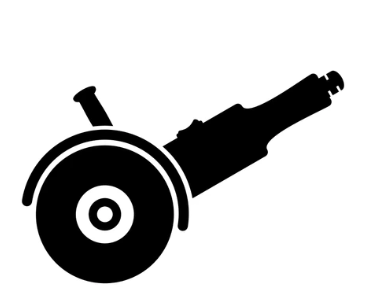
This course covers road-tow equipment - from legal checks, tyres, lighting through to brake checks, adjustment and repairs. Ideal for tool hire, plant hire. CPA Members HAE Members and IPAF Members for their Fitters, mechanics, technicians, Check and Test, Test and Run, PDI Techs, not forgetting Charities or other organisations who run maintain or sell trailer mounted items nd those that sell, deal in or refurbish equipment.

Search By Location
- OV Courses in London
- OV Courses in Birmingham
- OV Courses in Glasgow
- OV Courses in Liverpool
- OV Courses in Bristol
- OV Courses in Manchester
- OV Courses in Sheffield
- OV Courses in Leeds
- OV Courses in Edinburgh
- OV Courses in Leicester
- OV Courses in Coventry
- OV Courses in Bradford
- OV Courses in Cardiff
- OV Courses in Belfast
- OV Courses in Nottingham