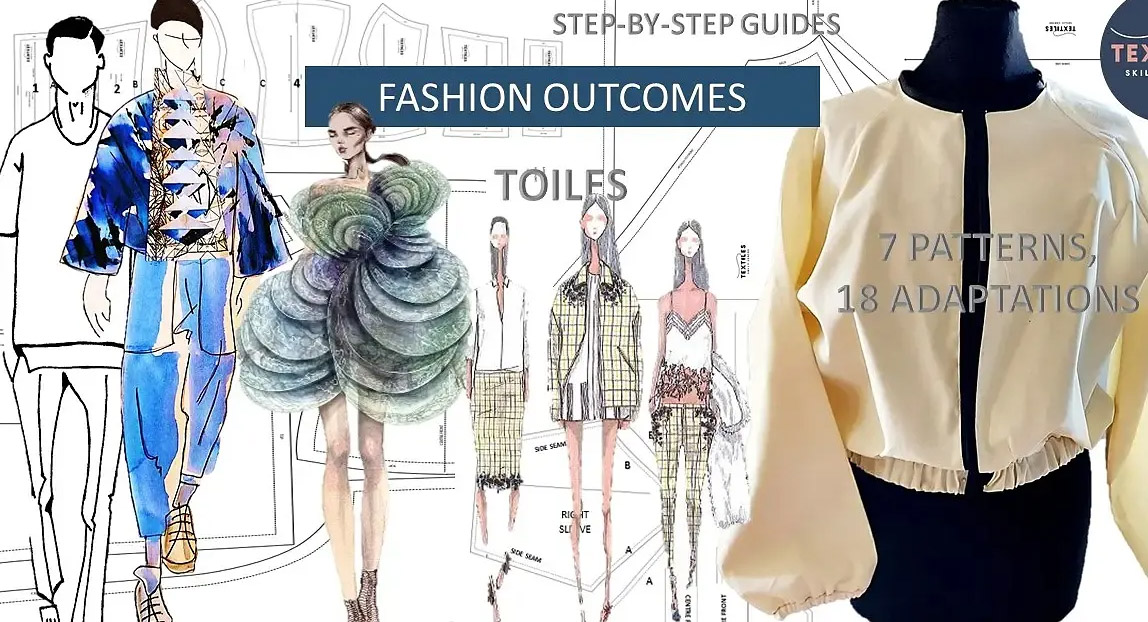- Professional Development
- Medicine & Nursing
- Arts & Crafts
- Health & Wellbeing
- Personal Development
Ascension Meditation Weekend Course
By Boundless Meditation
Simple, easy and effective meditation

Autodesk Maya 10 hrs One to One training
By Real Animation Works
Autodesk face to face training customised and bespoke. Certified Tutors.

Adobe Photoshop Training course One to One Weekends
By Real Animation Works
Photoshop pay per hr training flexible time weekend evening

Second Degree Usui Reiki Course You will be taught how to conduct a healing session; protocols, etc and how to perform distance healings. This course is comprehensive and detailed. You will have all the tools you need to start using Reiki on others and their pets. Upon completion of this comprehensive and insightful Reiki course, you can go on to get insurance to set up as a Reiki Practitioner and start seeing clients.

It is a requirement of the Health & Safety law that employers provide a safe and healthy environment to work in. If your assessment of first aid needs highlights the need for qualified first aiders, then this level 3 qualification (level 6 in Scotland) will provide you with suitable, highly trained personnel. This comprehensive three-day course covers a wide range of first aid emergencies, enabling all participants to deal with emergency situations with confidence in a prompt, safe and effective way. In addition, this course will include any protocol changes that may have arisen since their last training course.

Outspoken Cycles Park Tool School courses are aimed at home mechanics who wish to have an in-depth knowledge of their bikes as well as those individuals required to maintain bikes for friends, schools, clubs, businesses and other organisations. The 2 Day Intermediate course teaches you mechanical skills following the Park Tool Big Blue Book of Bicycle Repair syllabus to familiarise you with many bicycle systems and workshop practices. Completion of assessment leads to the award of a certificate. You are encouraged to work on your own bike. Please be aware for some elements of the course certain bikes may not be suitable, however, there are also a number of classroom bikes to work on where necessary. We can provide a classroom bike if you’re unable to bring your own. Course Detail Over two days you will cover: Chains (Assessing wear, chain care regimes, removal, sizing and installation) Pedals, Cranks and Drivetrain (Assessing wear, removal and installation of all components) Cassettes and Freewheels (Removal and installation, assessing wear) Gear Setup (Cabling and setup) Rim & Mechanical Disc Brakes (Assessing wear, strip down and re-installation) Bicycle Setup (Choosing the right bike, saddle height) Frame Assessment (new and damage frame assessment, tools used for frame prep) Price The course costs £275 inc VAT. This includes Park Tool Big Blue Book of Bicycle Repair and the use of all tools and equipment while on course. If you’re a Cambridge Cycling Campaign member, we offer a 15% discount to support the good work that they do. Please email us for access to your coupon code. Refunds for courses are only given under exceptional circumstances and never within 7 days of the advertised course. In the unlikely event we have to make the difficult decision to cancel a course, participants will be offered a refund or the option to reschedule. Please read our terms & conditions for full details. Pre-requisites Course participants must be 18 years old or above. We may be able to accommodate younger participants 16+, we accept these on a case by case basis based on prior experience. Please contact us to discuss. Participants should have a good knowledge of the key content outlined in the Basic: Ride With Confidence course before booking the Intermediate as this level of knowledge is assumed by the instructor on the day. There will be a brief refresher, but if you are unsure do get in touch to discuss. Course Timings, Assessment, Location & Travel Courses run 9am-4pm over two days, or 9:30am – 4:30pm for weekend courses. Courses take place in our dedicated training workshop at our offices in Cambridge. We have an abundance of bike racks, and we are close to Cambridge North Station. There is limited parking on site on a first-come-first-served basis and we are close to parking at Cambridge North Station. There is some limited on-road parking (at owners risk). You may also park for free at the Milton Park & Ride, which is only a short 15 minute cycle to our workshop. Further details If you have any further questions, please do please get in touch to discuss.

NLP & Unlocking Project Communication
By Proactive NLP Ltd
Unlocking Project Communication using NLP to deliver added value to your current projects. Apply the NLP Communication Model can get behind the 'miscommunications' encountered on a daily basis.

Maya Essentials Basic to Fundamental Training Program
By ATL Autocad Training London
Autodesk Maya Basic to Fundamentals Training. Ideal for beginners, learn to navigate Maya's interface, create models, apply textures, animate objects, and delve into advanced topics. Engage in interactive in-person or online sessions. Access recorded lessons for review and receive lifelong email support. Learn 3D modeling and animation - enroll today! Click here for more info: Website Duration: 10 hours of immersive learning. Method: Personalized 1-to-1 sessions and Choose your own day and time Monday to Saturday 9 am to 7 pm. Course Overview: I. Introduction to Maya (1 hour) Maya overview and applications Basic interface and navigation tools Project creation and management II. 3D Modeling Techniques (2 hours) Polygon modeling fundamentals Creating, editing, and refining objects Advanced techniques like extrusions and bevels III. Texturing and Materials (1 hour) Introduction to texturing concepts Material creation and application Texture mapping, UV unwrapping, and image importing IV. Lighting and Rendering (1.5 hours) Basic lighting techniques and composition setup Rendering images and animations effectively Output options and file formats V. Animation Skills (2.5 hours) Keyframe animation and animation curves Character rigging and animation Special effects: particles, fluids, explosions, and smoke VI. Intermediate Modeling Techniques (1 hour) NURBS modeling basics and advanced curves/surfaces manipulation Creating organic shapes with NURBS and sculpting tools VII. Conclusion and Next Steps (0.5 hours) Course review and recap Further learning resources and tips Q&A and feedback session Autodesk Maya Basic to Fundamentals Training Course Key Learning Areas: Advanced modeling techniques: Surfaces, Polygons, Subdiv Modeling, etc. Deformation methods: Twist, Lattice, Flare, Bend Shape manipulation: Lines, Pen tools, Revolve, Loft, Planer, Text in Maya Animation: Keyframes, Path animations, Timeline Texturing and Rendering: Diffuse, Reflections, Transparency, Shaders, Resolution settings Lighting and Camera: Basic & advanced lights, Shadows, Camera effects, Path animation Note: The course content and duration are adaptable to cater to learners' needs and proficiency levels. Maya Interface Proficiency: Participants will develop a comprehensive understanding of Maya's interface, tools, and workflow, allowing them to navigate seamlessly and manage projects efficiently. 3D Modeling Skills: Students will be equipped with polygon modeling techniques to create both basic and complex 3D models with precision. They will master the art of shaping and refining objects, elevating their creativity in 3D design. Texturing and Materials Mastery: Learners will gain expertise in texturing, applying materials, and incorporating images to enhance the visual appeal of their 3D models. They will create captivating surfaces with colors, textures, and reflectivity. Lighting and Rendering Expertise: Participants will learn essential lighting techniques to illuminate their scenes effectively. They will set up cameras and produce high-quality still images and dynamic animations with Maya's powerful rendering capabilities. Animation Techniques: Students will explore the world of animation, utilizing keyframe techniques and animation curves to bring their creations to life. They will delve into character rigging, animating characters with sophistication and realism. Special Effects and Dynamics: Learners will unleash their creativity with mesmerizing particle systems, fluid simulations, and dynamic effects. They will craft captivating visuals, such as explosions and smoke, adding depth and excitement to their projects. Intermediate Modeling Techniques: Participants will refine their skills with NURBS modeling, mastering curve and surface manipulation. They will create intricate organic shapes, pushing the boundaries of their artistic expression. Creative Problem-Solving: Throughout the course, students will tackle real-world projects, facing challenges that foster creative problem-solving skills. They will gain confidence in overcoming obstacles in 3D modeling and animation. Maya Essentials Basic to Fundamental Training Program: Course Focus: Autodesk Maya Essentials, covering fundamental concepts and techniques. Duration: Flexible scheduling, tailored to individual learning pace. Method: Personalized 1-1 training, interactive sessions, hands-on projects. Curriculum Highlights: Introduction to Maya (1 hour): Interface overview, navigation, project management. 3D Modeling Techniques (2 hours): Polygon basics, object creation, advanced editing. Texturing and Materials (1 hour): Texture mapping, material application, UV unwrapping. Lighting and Rendering (1.5 hours): Lighting fundamentals, composition setup, effective rendering. Animation Skills (2.5 hours): Keyframe animation, character rigging, special effects. Intermediate Modeling (1 hour): NURBS modeling, organic shapes, sculpting tools. Conclusion and Next Steps (0.5 hours): Course review, learning resources, Q&A session. These resources will complement your training, providing additional support and insights as you explore the world of Autodesk Maya. Explore the World of 3D Animation: Master the intricacies of 3D computer graphics and animation using Autodesk Maya. Delve into modeling, texturing, animation, and rendering to bring your creative visions to life. Practical Learning Experience: Dive into hands-on projects refining your skills. Craft 3D models, apply textures, animate characters, and produce polished renders. Recognized Industry Expertise: Gain proficiency in Autodesk Maya, a leading software in entertainment, gaming, and animation. Enhance your employability with highly sought-after skills, opening doors to diverse career paths. Endless Applications: Uncover Maya's versatility in entertainment, architectural visualization, product design, and more. Tailor your expertise to align with your passions and career aspirations. Reinforcement through Recordings: Access comprehensive lesson recordings for thorough review. Revisit specific topics, reinforcing your grasp of Autodesk Maya at your own pace. Continuous Guidance: Receive lifetime email support for ongoing mentorship. Seek answers, clarifications, and expert advice, ensuring your continuous growth even after completing the course.

Search By Location
- OV Courses in London
- OV Courses in Birmingham
- OV Courses in Glasgow
- OV Courses in Liverpool
- OV Courses in Bristol
- OV Courses in Manchester
- OV Courses in Sheffield
- OV Courses in Leeds
- OV Courses in Edinburgh
- OV Courses in Leicester
- OV Courses in Coventry
- OV Courses in Bradford
- OV Courses in Cardiff
- OV Courses in Belfast
- OV Courses in Nottingham