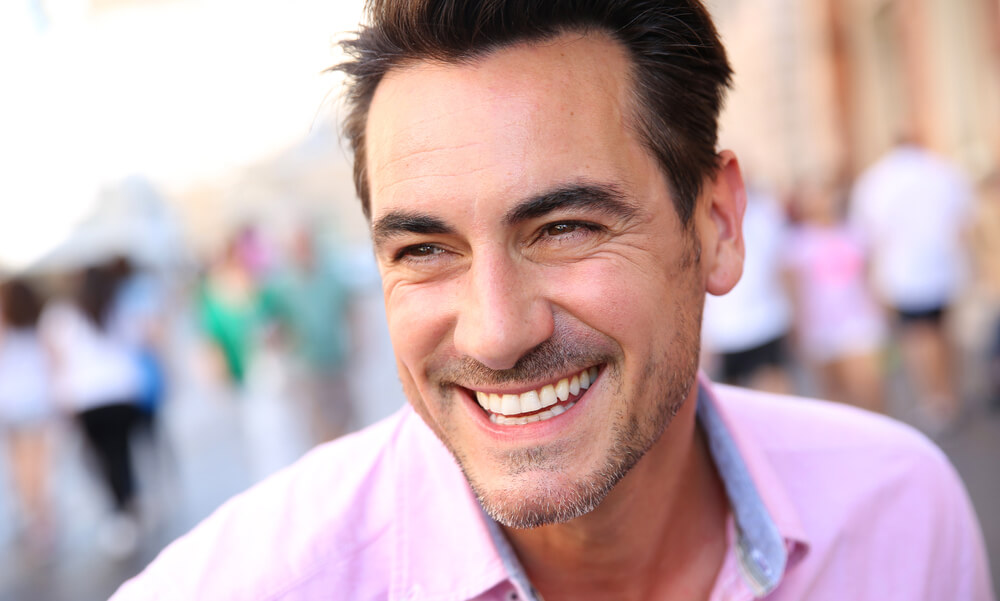- Professional Development
- Medicine & Nursing
- Arts & Crafts
- Health & Wellbeing
- Personal Development
20647 Other courses
Governance, Risk and Compliance (GRC) Training - CPD Certified
4.7(47)By Academy for Health and Fitness
5 in 1 Governance, Risk and Compliance (GRC) Training Bundle Did you know? The average cost of a data breach in the UK is £3.1 million. That's a lot of money to lose! Our Governance, Risk and Compliance (GRC) Training can help you protect your organisation from costly data breaches and other risks. According to a recent survey by the UK Institute of Directors, 80% of directors believe that GRC is essential for the success of their organisation. However, only 30% of directors believe that their organisation has an effective GRC program in place. Elevate your expertise in Governance, Risk, and Compliance (GRC) with our comprehensive bundle designed to empower professionals in navigating the intricate landscape of corporate risk. This Governance, Risk and Compliance (GRC) Training Bundle Contains 5 of Our Premium Courses for One Discounted Price: Course 01: Corporate Risk And Crisis Management Course 02: Corporate Governance & Risk Management Course 03: Compliance Management Level 5 Diploma Course 04: Risk Assessment Course 05: Decision Making in High-Stress Situations Learning Outcomes of Governance, Risk and Compliance (GRC) Training Identify, assess and manage corporate risks Develop and implement an effective risk management framework Develop and implement a compliance management program Conduct risk assessments and develop mitigation strategies Make effective decisions in high-stress situations Why Choose Our Governance, Risk and Compliance (GRC) Training Course? FREE Governance, Risk and Compliance (GRC) Training certificate accredited Get a free student ID card with Governance, Risk and Compliance (GRC) Training Training Get instant access to this Governance, Risk and Compliance (GRC) Training course. Learn Governance, Risk and Compliance (GRC) Training from anywhere in the world The Governance, Risk and Compliance (GRC) Training is affordable and simple to understand The Governance, Risk and Compliance (GRC) Training is an entirely online, interactive lesson with voiceover audio Lifetime access to the Governance, Risk and Compliance (GRC) Training course materials The Governance, Risk and Compliance (GRC) Training comes with 24/7 tutor support So enrol now in this Governance, Risk and Compliance (GRC) Training Today to advance your career! Start your learning journey straightaway! This Governance, Risk and Compliance (GRC) Training's curriculum has been designed by Governance, Risk and Compliance (GRC) Training experts with years of Governance, Risk and Compliance (GRC) Training experience behind them. The Governance, Risk and Compliance (GRC) Training course is extremely dynamic and well-paced to help you understand Governance, Risk and Compliance (GRC) Training with ease. You'll discover how to master the Governance, Risk and Compliance (GRC) Training skill while exploring relevant and essential topics. Assessment Process Once you have completed all the courses in the Governance, Risk and Compliance (GRC) Training bundle, you can assess your skills and knowledge with an optional assignment. Our expert trainers will assess your assignment and give you feedback afterwards. CPD 200 CPD hours / points Accredited by CPD Quality Standards Who is this course for? This Governance, Risk and Compliance (GRC) Training bundle is suitable for everyone. Professionals seeking GRC mastery. Compliance officers and managers. Risk analysts and strategists. Requirements You will not need any prior background or expertise. Career path This Governance, Risk and Compliance (GRC) Training bundle will allow you to kickstart or take your career to the next stage in the related sector such as: GRC Specialist roles. Compliance Management. Crisis Management. Risk Assessment Analyst. Governance Strategist. Certificates CPD Certified PDF certificate Digital certificate - Included CPD Certified Hard copy certificate Hard copy certificate - £29 You can order your hard copy certificates at the cost of £29 (for each course).

Blender to Unreal Engine - 3D Plants and Vegetation
By Packt
In this course, our focus is to create an entire foliage pack completely made in Blender-one of the top open-source and free 3D modeling software out there. You will learn how to create 12 different foliage types with over 30 variations, including plants, grass, water lilies, and reeds; you will also learn how to integrate them into UE5 (Unreal Engine 5).
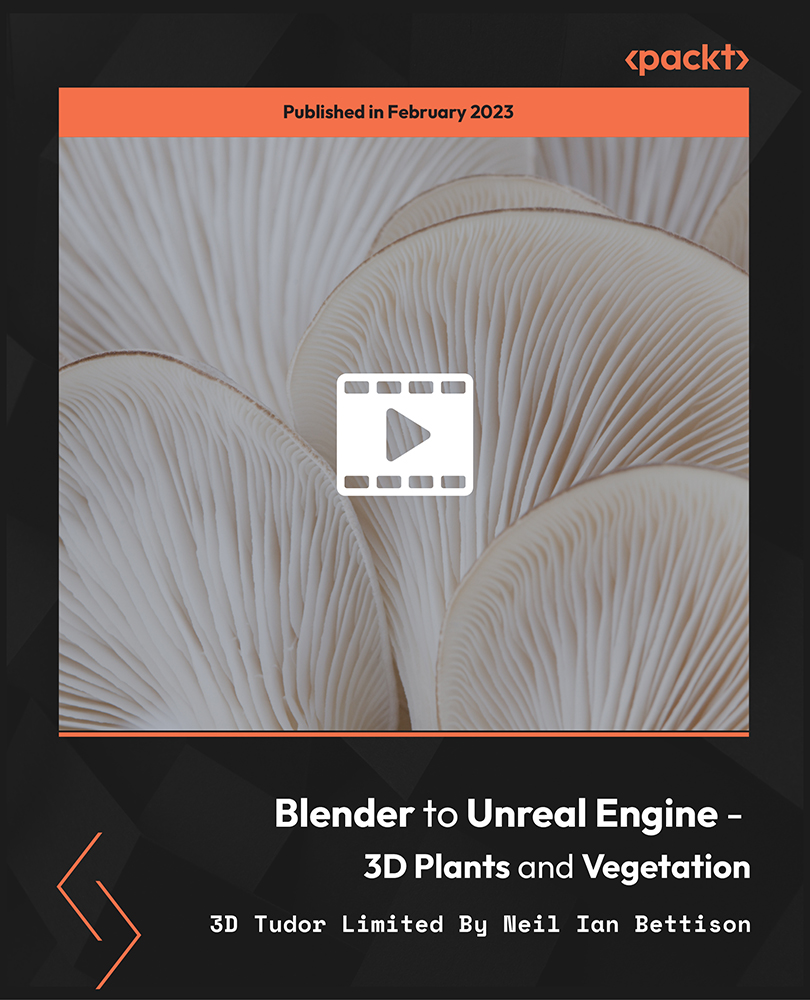
Pharmacy Assistant & Technician - Online
By Training Tale
This Pharmacy Assistant & Technician course is customised only for you! Do you want to advance your career in the healthcare industry? Or, are you looking for a way to contribute to community health care without performing clinical duties? If you're considering a career in the pharmaceutical industry, then you've come to the right place. This Pharmacy Assistant & Technician course teaches you everything you need to know to become a Pharmacy Technician or Pharmacy Technician Assistant and provide support and stability to your team. By enrolling on our Pharmacy Assistant & Technician course, you will become familiar with the roles and responsibilities of a Pharmacy Assistant or Technician. This comprehensive Pharmacy Assistant & Technician course will teach you the fundamental techniques of a Pharmacy worker and how to successfully counsel and diagnose a patient. You will also gain experience in the practice of prescribing and dispensing medication, as well as stock control and inventory management. Along with this, you will gain knowledge of medical health and safety standards and security protocols associated with legal drugs. Enrol in this Pharmacy Assistant & Technician course now and start your career in the UK's healthcare sector.Learning Outcomes After completing Pharmacy Assistant & Technician course, the learner will be able to: Understand the requirements needed to be a Pharmacy Technician or Assistant. Know how to counsel or communicate with patients and customers. Become aware of your position in the UK Healthcare infrastructure. Gain the ability to prescribe and dispense medication swiftly. Know to control and manage a medical inventory. Gain a solid understanding of the Standard Operating Procedures in a medical environment. Gain the skills to perform a full medical assessment on a patient. Why Choose Pharmacy Assistant & Technician Course from Us Self-paced course, access available from anywhere. Easy to understand, high-quality study materials. Pharmacy Assistant & Technician Course developed by industry experts. MCQ quiz after each module to assess your learning. Automated and instant assessment results. 24/7 support via live chat, phone call or email. Free PDF certificate as soon as completing this course. ***Pharmacy Assistant & Technician Bundle Course Course 01: Pharmacy Assistant & Technician Course 02: Level 3 Award in Health and Social Care Course Course 03: Level 6 Diploma in Health and Social Care Management Course 04: Martial Arts First Aid Course 05: Paediatric First Aid Course 06: Safeguarding Vulnerable Adults Training Course 07: Nursing & Prescribing Course 08: Diploma in Nurse Prescribing Course 09: Adult Nursing Training Course 10: Level 5 Nutritional Therapy Course ***Other Benefits of this Bundle Course Free 10 PDF Certificate Access to Content - Lifetime Exam Fee - Totally Free Free Retake Exam [ Note: Free PDF certificate will provide as soon as completing the Pharmacy Assistant & Technician course] Course Curriculum of *** Pharmacy Assistant & Technician *** Module 1: An Overview of Pharmacy Assistant and Technician Module 2: Understanding the Pharmacy Assistant Patient Counselling Guide Module 3: Understanding Communication in Pharmacy Settings Module 4: Understanding the Pharmacy Team and Practices Module 5: Understanding Prescription and Dispensing in Pharmacies Module 6: Understanding Dispensing Methods, EPS, Minimising Dispensing Errors in Pharmacies Module 7: Understanding Inventory Control and Management in Pharmacies Module 8: Understanding Standard Operating Procedures (SOPs) Module 9: Understanding Health and Safety Risks Assessment and Pharmaceutical Terminology Assessment Method After completing each module of the Pharmacy Assistant & Technician Course, you will find automated MCQ quizzes. To unlock the next module, you need to complete the quiz task and get at least 60% marks. Once you complete all the modules in this manner, you will be qualified to request your certification. Certification After completing the MCQ/Assignment assessment for this Pharmacy Assistant & Technician course, you will be entitled to a Certificate of Completion from Training Tale. It will act as proof of your extensive professional development. The certificate is in PDF format, which is completely free to download. A printed version is also available upon request. It will also be sent to you through a courier for £13.99. Who is this course for? This Pharmacy Assistant & Technician course is ideal for those interested in becoming pharmacy technicians or those looking to make a career in the medical field. Requirements There are no specific requirements for this Pharmacy Assistant & Technician course because it does not require any advanced knowledge or skills. Students who intend to enrol in this course must meet the following requirements: Good command of the English language Must be vivacious and self-driven Basic computer knowledge A minimum of 16 years of age is required Career path This Pharmacy Assistant & Technician qualification is beneficial for any healthcare profession or career from any industry you are in, such as: Pharmacist's Assistant Pharmacy Technician Hospital Clerk Pharmacist Certificates Certificate of completion Digital certificate - Included

LEARN WITH THE DOWN SYNDROME TRAINING & SUPPORT SERVICE - Beyond 10, time & money
4.8(5)By Down Syndrome Training & Support Service Ltd
This course is over one full day. In the morning we will look in detail at tackling number skills beyond 10: ¨ Rote counting in 10s, 5s, 2s, teens and counting through decades up to 100 ¨ Recognising 2 and 3 digit numbers, place value and order ¨ Counting to find how many – beyond 10 ¨ Adding up and taking away – methods to succeed ¨ Fractions, multiplication, division and using calculators
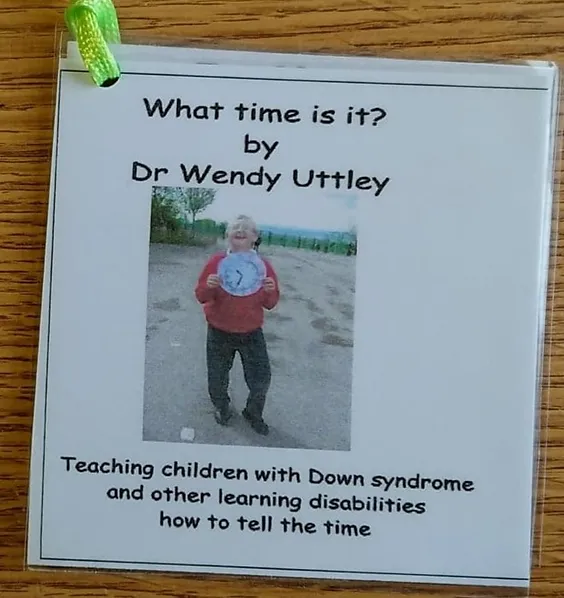
Search By Location
- Other Courses in London
- Other Courses in Birmingham
- Other Courses in Glasgow
- Other Courses in Liverpool
- Other Courses in Bristol
- Other Courses in Manchester
- Other Courses in Sheffield
- Other Courses in Leeds
- Other Courses in Edinburgh
- Other Courses in Leicester
- Other Courses in Coventry
- Other Courses in Bradford
- Other Courses in Cardiff
- Other Courses in Belfast
- Other Courses in Nottingham