- Professional Development
- Medicine & Nursing
- Arts & Crafts
- Health & Wellbeing
- Personal Development
20366 Other courses
Certified Diploma in Stock Market
By iStudy UK
You can earn million if you know how to invest in the Stock Market Stock market is a place where shares of public listed companies are traded. The stock market can be split into two main sections: the primary market and the secondary market. So now that you what stock market is about, learn how to make money out it with this course. The primary market is where companies float shares to the general public in an initial public offering (IPO) to raise capital. A stock exchange facilitates stock brokers to trade company stocks and other securities. A stock may be bought or sold only if it is listed on an exchange. One investor buys shares from another investor at the prevailing market price or at whatever price both the buyer and seller agree upon. This Course will outline the basics which a prospective Stockbroker.Throughout the course you will learn how the stock market functions and what is the best way to begin your venture. Course Highlights Certified Diploma in Stock Market is an award winning and the best selling course that has been given the CPD Certification & IAO accreditation. It is the most suitable course anyone looking to work in this or relevant sector. It is considered one of the perfect courses in the UK that can help students/learners to get familiar with the topic and gain necessary skills to perform well in this field. We have packed Certified Diploma in Stock Market into 21 modules for teaching you everything you need to become successful in this profession. To provide you ease of access, this course is designed for both part-time and full-time students. You can become accredited in just 17 hours, 45 minutes and it is also possible to study at your own pace. We have experienced tutors who will help you throughout the comprehensive syllabus of this course and answer all your queries through email. For further clarification, you will be able to recognize your qualification by checking the validity from our dedicated website. Why You Should Choose Certified Diploma in Stock Market Lifetime access to the course No hidden fees or exam charges CPD Accredited certification on successful completion Full Tutor support on weekdays (Monday - Friday) Efficient exam system, assessment and instant results Download Printable PDF certificate immediately after completion Obtain the original print copy of your certificate, dispatch the next working day for as little as £9. Improve your chance of gaining professional skills and better earning potential. Who is this Course for? Certified Diploma in Stock Market is CPD certified and IAO accredited. This makes it perfect for anyone trying to learn potential professional skills. As there is no experience and qualification required for this course, it is available for all students from any academic backgrounds. Requirements Our Certified Diploma in Stock Market is fully compatible with any kind of device. Whether you are using Windows computer, Mac, smartphones or tablets, you will get the same experience while learning. Besides that, you will be able to access the course with any kind of internet connection from anywhere at any time without any kind of limitation. Career Path You will be ready to enter the relevant job market after completing this course. You will be able to gain necessary knowledge and skills required to succeed in this sector. All our Diplomas' are CPD and IAO accredited so you will be able to stand out in the crowd by adding our qualifications to your CV and Resume. Stock Market Basics Introduction To Stocks Basics FREE 00:30:00 About Of Shares Basics FREE 00:30:00 The Difference Between Stocks And Shares 00:30:00 Concept Of Fundamentals Of The Stock Market 00:30:00 How Exactly Do Stock Prices Get Determined? 00:30:00 Benefits Of Using Stocks And Shares 01:00:00 When To Get Out Of The Stock Market 00:30:00 Wrapping Up 00:15:00 Stock Market Statistics What The Stock Market Is All About FREE 01:00:00 Stock Market Trends FREE 01:00:00 An Introduction To Forex 01:00:00 Understanding Currency Conversion 01:00:00 Understanding Statistics 01:00:00 Forex Volatility And Market Expectation 01:00:00 Aspects Of The Trade 01:00:00 Risk Management 01:00:00 'Buzz' Words 01:00:00 Expert Trading Options 01:00:00 Other Trading Options 01:00:00 In Review 01:00:00 One Final Option 00:30:00 Mock Exam Mock Exam- Certified Diploma in Stock Market 00:30:00 Final Exam Final Exam- Certified Diploma in Stock Market 00:30:00

Cognitive Behavioural Therapy (CBT) Course
By iStudy UK
Cognitive-behavioural therapy (CBT) is the most widely used evidence-based practice for improving mental health. It is a form of psychotherapy that treats problems and boosts happiness by modifying dysfunctional emotions, behaviour and thoughts. It a talking therapy that can help you to manage your problems by changing the way you think and behave. Unlike other traditional treatment, CBT focuses on solutions and encourage the patients to challenge distorted cognitions and change destructive patterns of behaviour. The Cognitive Behavioural Therapy (CBT) Course course is devoted to CBT approach covering all the essential skills for becoming a counsellor. The course mainly focuses on 'eating disorders' and guides you how to deal with the patients with Anorexia, Bulimia, and Binge Eating Disorder. By finishing the course, you will be able to treat the patients using CBT approach. What Will I Learn? This Complete CBT Certification Programme (Beginner to Advanced) will help you to get in conscious control of your ability to create your life in the shape and form that you want. Therapists who implement CBT into their practice have a solution focused approach that quickly helps their clients to create positive changes that last. The purpose of this program is to train helping professionals and aspiring therapists to deliver effective cognitive behavior therapy. At the end of this course, students will be able to understand and demonstrate the importance of resilience building in cognitive behavioural processes. At the end of this course, students will also be able to action their ability to make appropriate evidence based decisions when working with clients experiencing depression, stress, PTSD and/or anxiety. Requirements Whilst this course includes usual teaching methods, because the course is studying personal and emotional experience as understood in CBT theory and practice, the teaching is less about the dissemination of facts and more about developing an understanding of people, relationships, and the ineffable mysteries of the human mind. The idea's, techniques and processes that are presented throughout this course are immediately applicable in areas such as business, coaching, leadership, marketing and healthcare. This Complete CBT Certification Programme contains elements from all of the principal 'schools' of psychology, and if you are less than fully satisfied with this course, you can claim a full refund within 30 days of purchase. Once enrolled, students have lifetime access to this certification training. The course can be studied on your mobile, tablet, laptop or even via the audio version of the course which is included at no extra cost. The emphasis for the learning within this course is on the countless applications of CBT and how powerful these insights (and techniques) can be used to help both yourself and other people. There are no specific books or articles which must be read by all students. The reading list includes a range of books which tutors and students have found helpful in covering the topics on the course outline. You should be able to use a PC at a beginner level. The course comes accompanied with a range of downloads and worksheets that students are encouraged to print off and work through. Who is the target audience? Students interested in psychology and/or counselling Individuals interested in career (work) related to 'eating disorders' Individuals who want to use knowledge of CBT and 'eating disorders' in their work Individuals who want to work as professional 'counsellors' or 'therapists' Introduction About the Tutor FREE 00:01:00 About the Course FREE 00:02:00 CBT & Therapeutic principles What is CBT (the CBT model) FREE 00:06:00 NICE guidelines FREE 00:04:00 The therapeutic alliance, Trust and Empathy 00:07:00 Ethics of the therapy 00:05:00 The Psychology & Causations of Eating Disorders Eating disorders: Categorisations 00:07:00 Core Psychopathology of Eating Disorders 00:07:00 Co-morbid psychiatric illness 00:07:00 Social and Family factors 00:08:00 Cognitive factors 00:07:00 Emotional factors 00:09:00 The Assessment & Planning First session - Assessment 00:08:00 Dietary and Nutritional issues 00:06:00 Setting Goals with the client 00:07:00 Motivational factors 00:07:00 CBT in Practice Working with Anxiety 00:05:00 The Socratic approach (Socratic questioning) 00:06:00 Psychoeducation 00:04:00 The 'Exposure' technique 00:07:00 Working with Beliefs (shape, weight, food) 00:07:00 Behavioural Experiments 00:07:00 Reviewing & Wrapping up Designing and Reviewing Action plans 00:06:00 Concluding therapy successfully 00:04:00 Follow up and Relapse Prevention 00:05:00 Thank you and Good Bye! 00:02:00 Resources Resources - Cognitive Behavioural Therapy (CBT) Course 00:00:00

EnChanting (singing as a magical experience)
By Giulia Drummond
Singing as a magical experience. Find your own voice, surrendering to the flow of the body and develop a heightened awareness of how the body wants to sing.

Register on the Health and Safety at Work today and build the experience, skills and knowledge you need to enhance your professional development and work towards your dream job. Study this course through online learning and take the first steps towards a long-term career. The course consists of a number of easy to digest, in-depth modules, designed to provide you with a detailed, expert level of knowledge. Learn through a mixture of instructional video lessons and online study materials. Receive online tutor support as you study the course, to ensure you are supported every step of the way. Get an e-certificate as proof of your course completion. The Health and Safety at Work is incredibly great value and allows you to study at your own pace. Access the course modules from any internet-enabled device, including computers, tablet, and smartphones. The course is designed to increase your employability and equip you with everything you need to be a success. Enrol on the now and start learning instantly! What You Get With The Health and Safety at Work Receive a e-certificate upon successful completion of the course Get taught by experienced, professional instructors Study at a time and pace that suits your learning style Get instant feedback on assessments 24/7 help and advice via email or live chat Get full tutor support on weekdays (Monday to Friday) Course Design The course is delivered through our online learning platform, accessible through any internet-connected device. There are no formal deadlines or teaching schedules, meaning you are free to study the course at your own pace. You are taught through a combination of Video lessons Online study materials Certification Upon successful completion of the course, you will be able to obtain your course completion e-certificate free of cost. Print copy by post is also available at an additional cost of £9.99 and PDF Certificate at £4.99. Who Is This Course For: The course is ideal for those who already work in this sector or are an aspiring professional. This course is designed to enhance your expertise and boost your CV. Learn key skills and gain a professional qualification to prove your newly-acquired knowledge. Requirements: The online training is open to all students and has no formal entry requirements. To study the Health and Safety at Work, all your need is a passion for learning, a good understanding of English, numeracy, and IT skills. You must also be over the age of 16. Course Content Health and Safety at Work and the Laws Health and Safety at Work and the Laws 00:22:00 Managing for Health and Safety Managing for Health and Safety 00:28:00 Risk Assessment and Common Risks Risk Assessment and Common Risks 00:20:00 Workplace Health, Safety and Welfare Workplace Health, Safety and Welfare 00:21:00 Accidents and Ill Health at Work Accidents and Ill Health at Work 00:16:00 Electrical, Fire and Gas Safety Electrical, Fire and Gas Safety 00:22:00 Safety in Different Work Settings Safety in Different Work Settings 00:05:00 Work Equipment Hazards and Risk Control Work Equipment Hazards and Risk Control 00:21:00 Other Health and Safety Hazards at Work Other Health and Safety Hazards at Work 00:05:00 Mock Exam Mock Exam - Health And Safety At Work 00:20:00 Final Exam Final Exam - Health And Safety At Work 00:20:00 Frequently Asked Questions Are there any prerequisites for taking the course? There are no specific prerequisites for this course, nor are there any formal entry requirements. All you need is an internet connection, a good understanding of English and a passion for learning for this course. Can I access the course at any time, or is there a set schedule? You have the flexibility to access the course at any time that suits your schedule. Our courses are self-paced, allowing you to study at your own pace and convenience. How long will I have access to the course? For this course, you will have access to the course materials for 1 year only. This means you can review the content as often as you like within the year, even after you've completed the course. However, if you buy Lifetime Access for the course, you will be able to access the course for a lifetime. Is there a certificate of completion provided after completing the course? Yes, upon successfully completing the course, you will receive a certificate of completion. This certificate can be a valuable addition to your professional portfolio and can be shared on your various social networks. Can I switch courses or get a refund if I'm not satisfied with the course? We want you to have a positive learning experience. If you're not satisfied with the course, you can request a course transfer or refund within 14 days of the initial purchase. How do I track my progress in the course? Our platform provides tracking tools and progress indicators for each course. You can monitor your progress, completed lessons, and assessments through your learner dashboard for the course. What if I have technical issues or difficulties with the course? If you encounter technical issues or content-related difficulties with the course, our support team is available to assist you. You can reach out to them for prompt resolution.

Register on the Sports Injuries today and build the experience, skills and knowledge you need to enhance your professional development and work towards your dream job. Study this course through online learning and take the first steps towards a long-term career. The course consists of a number of easy to digest, in-depth modules, designed to provide you with a detailed, expert level of knowledge. Learn through a mixture of instructional video lessons and online study materials. Receive online tutor support as you study the course, to ensure you are supported every step of the way. Get a digital certificate as a proof of your course completion. The Sports Injuries is incredibly great value and allows you to study at your own pace. Access the course modules from any internet-enabled device, including computers, tablet, and smartphones. The course is designed to increase your employability and equip you with everything you need to be a success. Enrol on the now and start learning instantly! What You Get With The Sports Injuries Receive an e-certificate upon successful completion of the course Get taught by experienced, professional instructors Study at a time and pace that suits your learning style Get instant feedback on assessments 24/7 help and advice via email or live chat Get full tutor support on weekdays (Monday to Friday) Course Design The course is delivered through our online learning platform, accessible through any internet-connected device. There are no formal deadlines or teaching schedules, meaning you are free to study the course at your own pace. You are taught through a combination of Video lessons Online study materials Certification Upon successful completion of the course, you will be able to obtain your course completion e-certificate. Print copy by post is also available at an additional cost of £9.99 and PDF Certificate at £4.99. Who Is This Course For The course is ideal for those who already work in this sector or are an aspiring professional. This course is designed to enhance your expertise and boost your CV. Learn key skills and gain a professional qualification to prove your newly-acquired knowledge. Requirements The online training is open to all students and has no formal entry requirements. To study the Sports Injuries, all your need is a passion for learning, a good understanding of English, numeracy, and IT skills. You must also be over the age of 16. Course Content Module 01: Introduction to Sports Injuries Introduction to Sports Injuries 00:20:00 Module 02: Top Ten Common Sports Injuries Top Ten Common Sports Injuries 00:28:00 Module 03: Other Injuries Related to Sports and their Treatment Other Injuries Related to Sports and their Treatment 00:28:00 Module 04: Internal Organ Injuries and their Treatment Internal Organ Injuries and their Treatment 00:15:00 Module 05: Sports First Aid Sports First Aid 00:19:00 Module 06: Sports Medicine Sports Medicine 00:20:00 Module 07: Anatomy and Physiology of Sports Injuries Anatomy and Physiology of Sports Injuries 00:20:00 Module 08: Drugs and Doping in Sport Drugs and Doping in Sports 00:21:00 Module 09: Medical Assessment and Pre-participation Screening Medical Assessment and Pre-participation Screening 00:19:00 Module 10: Treating Medical Emergencies in Sports Treating Medical Emergencies in Sports 00:30:00 Module 11: Prevention and Rehabilitation Planning of Sports Related Injuries Prevention and Rehabilitation Planning of Sports-Related Injuries 00:38:00 Frequently Asked Questions Are there any prerequisites for taking the course? There are no specific prerequisites for this course, nor are there any formal entry requirements. All you need is an internet connection, a good understanding of English and a passion for learning for this course. Can I access the course at any time, or is there a set schedule? You have the flexibility to access the course at any time that suits your schedule. Our courses are self-paced, allowing you to study at your own pace and convenience. How long will I have access to the course? For this course, you will have access to the course materials for 1 year only. This means you can review the content as often as you like within the year, even after you've completed the course. However, if you buy Lifetime Access for the course, you will be able to access the course for a lifetime. Is there a certificate of completion provided after completing the course? Yes, upon successfully completing the course, you will receive a certificate of completion. This certificate can be a valuable addition to your professional portfolio and can be shared on your various social networks. Can I switch courses or get a refund if I'm not satisfied with the course? We want you to have a positive learning experience. If you're not satisfied with the course, you can request a course transfer or refund within 14 days of the initial purchase. How do I track my progress in the course? Our platform provides tracking tools and progress indicators for each course. You can monitor your progress, completed lessons, and assessments through your learner dashboard for the course. What if I have technical issues or difficulties with the course? If you encounter technical issues or content-related difficulties with the course, our support team is available to assist you. You can reach out to them for prompt resolution.

Register on the Health, Safety & Laws at Workplace today and build the experience, skills and knowledge you need to enhance your professional development and work towards your dream job. Study this course through online learning and take the first steps towards a long-term career. The course consists of a number of easy to digest, in-depth modules, designed to provide you with a detailed, expert level of knowledge. Learn through a mixture of instructional video lessons and online study materials. Receive online tutor support as you study the course, to ensure you are supported every step of the way. Get a digital certificate as a proof of your course completion. The Health, Safety & Laws at Workplace is incredibly great value and allows you to study at your own pace. Access the course modules from any internet-enabled device, including computers, tablet, and smartphones. The course is designed to increase your employability and equip you with everything you need to be a success. Enrol on the now and start learning instantly! What You Get With The Health, Safety & Laws at Workplace Receive an e-certificate upon successful completion of the course Get taught by experienced, professional instructors Study at a time and pace that suits your learning style Get instant feedback on assessments 24/7 help and advice via email or live chat Get full tutor support on weekdays (Monday to Friday) Course Design The course is delivered through our online learning platform, accessible through any internet-connected device. There are no formal deadlines or teaching schedules, meaning you are free to study the course at your own pace. You are taught through a combination of Video lessons Online study materials Certification Upon successful completion of the course, you will be able to obtain your course completion e-certificate. Print copy by post is also available at an additional cost of £9.99 and PDF Certificate at £4.99. Who Is This Course For: The course is ideal for those who already work in this sector or are an aspiring professional. This course is designed to enhance your expertise and boost your CV. Learn key skills and gain a professional qualification to prove your newly-acquired knowledge. Requirements: The online training is open to all students and has no formal entry requirements. To study the Health, Safety & Laws at Workplace, all your need is a passion for learning, a good understanding of English, numeracy, and IT skills. You must also be over the age of 16. Course Content Module 01: Workplace Health and Safety Laws Workplace Health and Safety Laws 00:05:00 Module 02: Managing for Health and Safety Managing for Health and Safety 00:09:00 Module 03: Risk Assessment and Common Risks Risk Assessment and Common Risks 00:07:00 Module 04: Workplace Health, Safety and Welfare Workplace Health, Safety and Welfare 00:06:00 Module 05: Accidents and Ill Health at Work Accidents and Ill Health at Work 00:04:00 Module 06: Electrical, Fire and Gas Safety Electrical, Fire and Gas Safety 00:06:00 Module 07: Safety in Different Work Settings Safety in Different Work Settings 00:05:00 Module 08: Work Equipment Hazards and Risk Control Work Equipment Hazards and Risk Control 00:06:00 Module 09: Other Health and Safety Hazards at Work Other Health and Safety Hazards at Work 00:05:00 Additional Reading Materials Additional Reading Materials - Health, Safety & Laws At Workplace 7 days Order your Certificates & Transcripts Order your Certificates & Transcripts 00:00:00 Frequently Asked Questions Are there any prerequisites for taking the course? There are no specific prerequisites for this course, nor are there any formal entry requirements. All you need is an internet connection, a good understanding of English and a passion for learning for this course. Can I access the course at any time, or is there a set schedule? You have the flexibility to access the course at any time that suits your schedule. Our courses are self-paced, allowing you to study at your own pace and convenience. How long will I have access to the course? For this course, you will have access to the course materials for 1 year only. This means you can review the content as often as you like within the year, even after you've completed the course. However, if you buy Lifetime Access for the course, you will be able to access the course for a lifetime. Is there a certificate of completion provided after completing the course? Yes, upon successfully completing the course, you will receive a certificate of completion. This certificate can be a valuable addition to your professional portfolio and can be shared on your various social networks. Can I switch courses or get a refund if I'm not satisfied with the course? We want you to have a positive learning experience. If you're not satisfied with the course, you can request a course transfer or refund within 14 days of the initial purchase. How do I track my progress in the course? Our platform provides tracking tools and progress indicators for each course. You can monitor your progress, completed lessons, and assessments through your learner dashboard for the course. What if I have technical issues or difficulties with the course? If you encounter technical issues or content-related difficulties with the course, our support team is available to assist you. You can reach out to them for prompt resolution.

Register on the Health and Safety Manager today and build the experience, skills and knowledge you need to enhance your professional development and work towards your dream job. Study this course through online learning and take the first steps towards a long-term career. The course consists of a number of easy to digest, in-depth modules, designed to provide you with a detailed, expert level of knowledge. Learn through a mixture of instructional video lessons and online study materials. Receive online tutor support as you study the course, to ensure you are supported every step of the way. Get a digital certificate as proof of your course completion. The Health and Safety Manager is incredibly great value and allows you to study at your own pace. Access the course modules from any internet-enabled device, including computers, tablet, and smartphones. The course is designed to increase your employability and equip you with everything you need to be a success. Enrol on the now and start learning instantly! What You Get With The Health and Safety Manager Receive a e-certificate upon successful completion of the course Get taught by experienced, professional instructors Study at a time and pace that suits your learning style Get instant feedback on assessments 24/7 help and advice via email or live chat Get full tutor support on weekdays (Monday to Friday) Course Design The course is delivered through our online learning platform, accessible through any internet-connected device. There are no formal deadlines or teaching schedules, meaning you are free to study the course at your own pace. You are taught through a combination of Video lessons Online study materials Certification Upon successful completion of the course, you will be able to obtain your course completion e-certificate free of cost. Print copy by post is also available at an additional cost of £9.99 and PDF Certificate at £4.99. Who Is This Course For: The course is ideal for those who already work in this sector or are an aspiring professional. This course is designed to enhance your expertise and boost your CV. Learn key skills and gain a professional qualification to prove your newly-acquired knowledge. Requirements: The online training is open to all students and has no formal entry requirements. To study the Health and Safety Manager, all your need is a passion for learning, a good understanding of English, numeracy, and IT skills. You must also be over the age of 16. Course Content Health and Safety at Work and the Laws Health and Safety at Work and the Laws 00:22:00 Managing for Health and Safety Managing for Health and Safety 00:28:00 Risk Assessment and Common Risks Risk Assessment and Common Risks 00:20:00 Workplace Health, Safety and Welfare Workplace Health, Safety and Welfare 00:21:00 Accidents and Ill Health at Work Accidents and Ill Health at Work 00:16:00 Electrical, Fire and Gas Safety Electrical, Fire and Gas Safety 00:22:00 Safety in Different Work Settings Safety in Different Work Settings 00:05:00 Work Equipment Hazards and Risk Control Work Equipment Hazards and Risk Control 00:21:00 Other Health and Safety Hazards at Work Other Health and Safety Hazards at Work 00:05:00 Mock Exam Mock Exam - Health and Safety Manager 00:20:00 Final Exam Final Exam - Health and Safety Manager 00:20:00 Frequently Asked Questions Are there any prerequisites for taking the course? There are no specific prerequisites for this course, nor are there any formal entry requirements. All you need is an internet connection, a good understanding of English and a passion for learning for this course. Can I access the course at any time, or is there a set schedule? You have the flexibility to access the course at any time that suits your schedule. Our courses are self-paced, allowing you to study at your own pace and convenience. How long will I have access to the course? For this course, you will have access to the course materials for 1 year only. This means you can review the content as often as you like within the year, even after you've completed the course. However, if you buy Lifetime Access for the course, you will be able to access the course for a lifetime. Is there a certificate of completion provided after completing the course? Yes, upon successfully completing the course, you will receive a certificate of completion. This certificate can be a valuable addition to your professional portfolio and can be shared on your various social networks. Can I switch courses or get a refund if I'm not satisfied with the course? We want you to have a positive learning experience. If you're not satisfied with the course, you can request a course transfer or refund within 14 days of the initial purchase. How do I track my progress in the course? Our platform provides tracking tools and progress indicators for each course. You can monitor your progress, completed lessons, and assessments through your learner dashboard for the course. What if I have technical issues or difficulties with the course? If you encounter technical issues or content-related difficulties with the course, our support team is available to assist you. You can reach out to them for prompt resolution.

Register on the Diabetes Awareness Course today and build the experience, skills and knowledge you need to enhance your professional development and work towards your dream job. Study this course through online learning and take the first steps towards a long-term career. The course consists of a number of easy to digest, in-depth modules, designed to provide you with a detailed, expert level of knowledge. Learn through a mixture of instructional video lessons and online study materials. Receive online tutor support as you study the course, to ensure you are supported every step of the way. Get an e-certificate as proof of your course completion. The Diabetes Awareness Course is incredibly great value and allows you to study at your own pace. Access the course modules from any internet-enabled device, including computers, tablet, and smartphones. The course is designed to increase your employability and equip you with everything you need to be a success. Enrol on the now and start learning instantly! What You Get With The Diabetes Awareness Course Receive a e-certificate upon successful completion of the course Get taught by experienced, professional instructors Study at a time and pace that suits your learning style Get instant feedback on assessments 24/7 help and advice via email or live chat Get full tutor support on weekdays (Monday to Friday) Course Design The course is delivered through our online learning platform, accessible through any internet-connected device. There are no formal deadlines or teaching schedules, meaning you are free to study the course at your own pace. You are taught through a combination of Video lessons Online study materials Certification Upon successful completion of the course, you will be able to obtain your course completion e-certificate free of cost. Print copy by post is also available at an additional cost of £9.99 and PDF Certificate at £4.99. Who Is This Course For: The course is ideal for those who already work in this sector or are an aspiring professional. This course is designed to enhance your expertise and boost your CV. Learn key skills and gain a professional qualification to prove your newly-acquired knowledge. Requirements: The online training is open to all students and has no formal entry requirements. To study the Diabetes Awareness Course, all your need is a passion for learning, a good understanding of English, numeracy, and IT skills. You must also be over the age of 16. Course Content Module 01: What is Diabetes What is Diabetes 00:22:00 Module 02: The Diabetes Challenge The Diabetes Challenge 00:28:00 Module 03: The Cost of Diabetes in Social Care The Cost of Diabetes in Social Care 00:20:00 Module 04: Type 1 Diabetes Type 1 Diabetes 00:24:00 Module 05: Type 2 Diabetes Type 2 Diabetes 00:27:00 Module 06: Type 2 Diabetes Treatments Type 2 Diabetes Treatments 00:29:00 Module 07: Prediabetes Prediabetes 00:13:00 Module 08: Gestational Diabetes Gestational Diabetes 00:25:00 Module 09: Other Types of Diabetes Other Types of Diabetes 00:15:00 Module 10: Hypoglycaemia Hypoglycaemia 00:21:00 Module 11: Hyperglycaemia and Hyperosmolar Hyperglycaemic State Hyperglycaemia and Hyperosmolar Hyperglycaemic State 00:34:00 Module 12: Glossary of Diabetes Terms Glossary of Diabetes Terms 00:58:00 Frequently Asked Questions Are there any prerequisites for taking the course? There are no specific prerequisites for this course, nor are there any formal entry requirements. All you need is an internet connection, a good understanding of English and a passion for learning for this course. Can I access the course at any time, or is there a set schedule? You have the flexibility to access the course at any time that suits your schedule. Our courses are self-paced, allowing you to study at your own pace and convenience. How long will I have access to the course? For this course, you will have access to the course materials for 1 year only. This means you can review the content as often as you like within the year, even after you've completed the course. However, if you buy Lifetime Access for the course, you will be able to access the course for a lifetime. Is there a certificate of completion provided after completing the course? Yes, upon successfully completing the course, you will receive a certificate of completion. This certificate can be a valuable addition to your professional portfolio and can be shared on your various social networks. Can I switch courses or get a refund if I'm not satisfied with the course? We want you to have a positive learning experience. If you're not satisfied with the course, you can request a course transfer or refund within 14 days of the initial purchase. How do I track my progress in the course? Our platform provides tracking tools and progress indicators for each course. You can monitor your progress, completed lessons, and assessments through your learner dashboard for the course. What if I have technical issues or difficulties with the course? If you encounter technical issues or content-related difficulties with the course, our support team is available to assist you. You can reach out to them for prompt resolution.

Register on the RCA: Root Cause Analysis today and build the experience, skills and knowledge you need to enhance your professional development and work towards your dream job. Study this course through online learning and take the first steps towards a long-term career. The course consists of a number of easy to digest, in-depth modules, designed to provide you with a detailed, expert level of knowledge. Learn through a mixture of instructional video lessons and online study materials. Receive online tutor support as you study the course, to ensure you are supported every step of the way. Get an e-certificate as proof of your course completion. The RCA: Root Cause Analysis is incredibly great value and allows you to study at your own pace. Access the course modules from any internet-enabled device, including computers, tablet, and smartphones. The course is designed to increase your employability and equip you with everything you need to be a success. Enrol on the now and start learning instantly! What You Get With The RCA: Root Cause Analysis Receive a e-certificate upon successful completion of the course Get taught by experienced, professional instructors Study at a time and pace that suits your learning style Get instant feedback on assessments 24/7 help and advice via email or live chat Get full tutor support on weekdays (Monday to Friday) Course Design The course is delivered through our online learning platform, accessible through any internet-connected device. There are no formal deadlines or teaching schedules, meaning you are free to study the course at your own pace. You are taught through a combination of Video lessons Online study materials Certification Upon successful completion of the course, you will be able to obtain your course completion e-certificate free of cost. Print copy by post is also available at an additional cost of £9.99 and PDF Certificate at £4.99. Who Is This Course For: The course is ideal for those who already work in this sector or are an aspiring professional. This course is designed to enhance your expertise and boost your CV. Learn key skills and gain a professional qualification to prove your newly-acquired knowledge. Requirements: The online training is open to all students and has no formal entry requirements. To study the RCA: Root Cause Analysis, all your need is a passion for learning, a good understanding of English, numeracy, and IT skills. You must also be over the age of 16. Course Content Introduction Introduction 00:04:00 The Fundamentals of RCA The fundamentals of RCA 00:08:00 The Process of RCA7 The Process 00:02:00 Step 1: Define the problem 00:03:00 Step 2: Collect data 00:02:00 Step 3: Identify possible causes 00:02:00 Step 4: Identify root causes 00:01:00 Step 5: Identify and implement solutions 00:02:00 Step 6: Monitor controls 00:02:00 Tools to Conduct an RCA7 Tools to Conduct an RCA 00:01:00 Pareto chart 00:04:00 5 whys 00:06:00 Fishbone Diagram 00:04:00 Drill down 00:04:00 FMEA 00:09:00 Issue / error Log 00:05:00 Other Points to Consider Other points to consider 00:14:00 Close Out Close out 00:04:00 Frequently Asked Questions Are there any prerequisites for taking the course? There are no specific prerequisites for this course, nor are there any formal entry requirements. All you need is an internet connection, a good understanding of English and a passion for learning for this course. Can I access the course at any time, or is there a set schedule? You have the flexibility to access the course at any time that suits your schedule. Our courses are self-paced, allowing you to study at your own pace and convenience. How long will I have access to the course? For this course, you will have access to the course materials for 1 year only. This means you can review the content as often as you like within the year, even after you've completed the course. However, if you buy Lifetime Access for the course, you will be able to access the course for a lifetime. Is there a certificate of completion provided after completing the course? Yes, upon successfully completing the course, you will receive a certificate of completion. This certificate can be a valuable addition to your professional portfolio and can be shared on your various social networks. Can I switch courses or get a refund if I'm not satisfied with the course? We want you to have a positive learning experience. If you're not satisfied with the course, you can request a course transfer or refund within 14 days of the initial purchase. How do I track my progress in the course? Our platform provides tracking tools and progress indicators for each course. You can monitor your progress, completed lessons, and assessments through your learner dashboard for the course. What if I have technical issues or difficulties with the course? If you encounter technical issues or content-related difficulties with the course, our support team is available to assist you. You can reach out to them for prompt resolution.
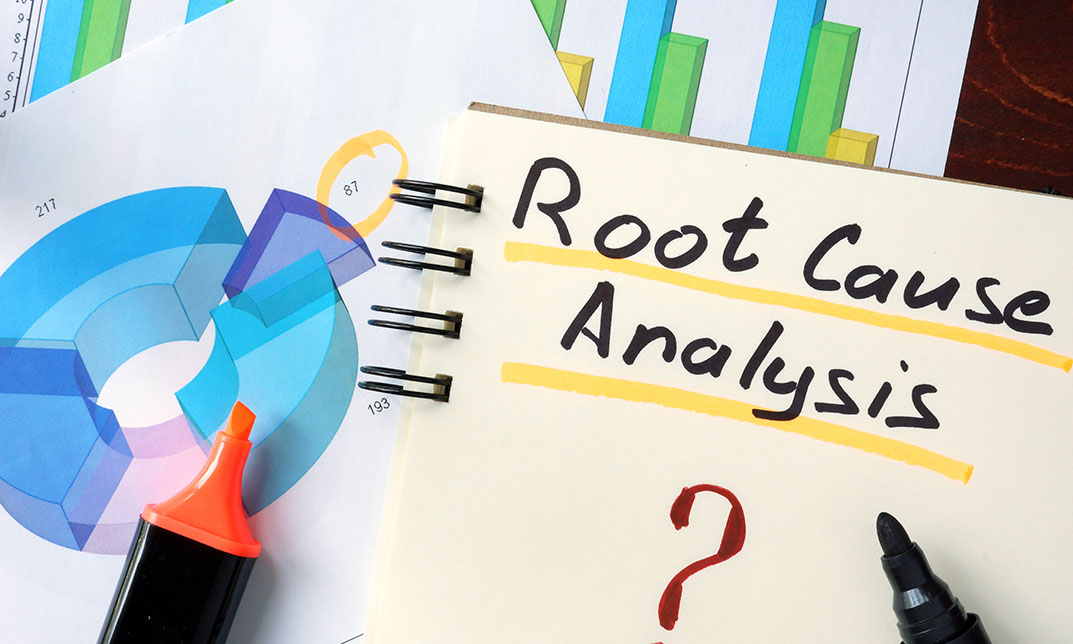
Does your dog bark at nothing? Do you find it hard to understand what your dog is really saying? Learn how to train your dog to limit its barking and grasp its primary form of communication, with this dog training course. In this online training course, you will learn different ways to control your dog's barking and understand the root of this behaviour since dogs bark for a multitude of reasons. Gain the necessary training, including a lot of exercise ideas and mental stimulation for your dog to curb its barking or keep your dog's bark to an acceptable level. This course is led by a licensed dog trainer, who will provide you with essential tips and knowledge regarding teaching your dog how to be quiet and communicate with you with an appropriate amount of barking. Why Choose this Course? Earn a digital Certificate upon successful completion. Accessible, informative modules taught by expert instructors Study in your own time, at your own pace, through your computer tablet or mobile device Benefit from instant feedback through mock exams and multiple-choice assessments Get 24/7 help or advice from our email and live chat teams Full tutor support on weekdays Course Design The course is delivered through our online learning platform, accessible through any internet-connected device. There are no formal deadlines or teaching schedules, meaning you are free to study the course at your own pace. You are taught through a combination of Video lessons Online study materials Mock exams Multiple-choice assessment Certification Upon successful completion of the course, you will be able to obtain your course completion e-certificate free of cost. Print copy by post is also available at an additional cost of £9.99 and PDF Certificate at £4.99. Course Content The Proof Is In The Pudding - This Is What People Say Why Getting 2, 8 Week Old Parson Terrier Puppies Changed My Life And My Career! 00:03:00 Don't Take My Word For It - This Is What People Say! 00:01:00 You Could Be Saying This Too! 00:05:00 Here's What You'll Get From This Course This is What You'll Learn By Taking This Course 00:04:00 Front Door Barking How To Give Your Dog The Right Communication And Stop Barking At The Front Door 00:09:00 Here's A Demonstration Of What To Do. 00:07:00 Back Garden/Yard Barking How to Stop Your Dog From Barking in the Back Garden/Yard 00:09:00 Here's How You Do It! 00:02:00 ** Bonus ** Here's The Transcripts For Video Lectures 5 And 7 00:05:00 Barking At Cats When Out Or In The Back Garden/Yard How To Calm Dogs Who Bark And Chase Cats 00:05:00 This Is How To Do It Plus The 'De-Sensitizing Technique' Is Revealed! 00:06:00 Dogs Who Bark At And Are Fearful Of Men (Or Women) How To Integrate A Dog Who Barks At Or Is Fearful Of Men (Or Women) 00:12:00 Do You Need Help With Other Unwanted Behaviors? This Will Help. Is Your Dog The Boss In These Other Areas? It All Counts! 00:45:00 **Bonus Video** Student Question Answered 00:13:00 **Bonus Video** How To Work With Dogs Who Bark In The Car 00:15:00 Frequently Asked Questions Are there any prerequisites for taking the course? There are no specific prerequisites for this course, nor are there any formal entry requirements. All you need is an internet connection, a good understanding of English and a passion for learning for this course. Can I access the course at any time, or is there a set schedule? You have the flexibility to access the course at any time that suits your schedule. Our courses are self-paced, allowing you to study at your own pace and convenience. How long will I have access to the course? For this course, you will have access to the course materials for 1 year only. This means you can review the content as often as you like within the year, even after you've completed the course. However, if you buy Lifetime Access for the course, you will be able to access the course for a lifetime. Is there a certificate of completion provided after completing the course? Yes, upon successfully completing the course, you will receive a certificate of completion. This certificate can be a valuable addition to your professional portfolio and can be shared on your various social networks. Can I switch courses or get a refund if I'm not satisfied with the course? We want you to have a positive learning experience. If you're not satisfied with the course, you can request a course transfer or refund within 14 days of the initial purchase. How do I track my progress in the course? Our platform provides tracking tools and progress indicators for each course. You can monitor your progress, completed lessons, and assessments through your learner dashboard for the course. What if I have technical issues or difficulties with the course? If you encounter technical issues or content-related difficulties with the course, our support team is available to assist you. You can reach out to them for prompt resolution.

Search By Location
- Other Courses in London
- Other Courses in Birmingham
- Other Courses in Glasgow
- Other Courses in Liverpool
- Other Courses in Bristol
- Other Courses in Manchester
- Other Courses in Sheffield
- Other Courses in Leeds
- Other Courses in Edinburgh
- Other Courses in Leicester
- Other Courses in Coventry
- Other Courses in Bradford
- Other Courses in Cardiff
- Other Courses in Belfast
- Other Courses in Nottingham