- Professional Development
- Medicine & Nursing
- Arts & Crafts
- Health & Wellbeing
- Personal Development
20756 Other courses
Safeguarding - Vulnerable People
By Study Plex
What you will learn from this course? Gain comprehensive knowledge about safeguarding Understand the core competencies and principles of safeguarding Explore the various areas of safeguarding Know how to apply the skills you acquired from this course in a real-life context Become a confident and expert health care support worker Course Highlights Course Type: Self-paced online course Duration: 1 hour 36 minute Tutor Support: Full tutor support is included Customer Support: 24/7 customer support is available Safeguarding - Vulnerable People Course Master the skills you need to propel your career forward in safeguarding. This course will equip you with the essential knowledge and skillset that will make you a confident health care support worker and take your career to the next level. This comprehensive safeguarding - vulnerable people course is designed to help you surpass your professional goals. The skills and knowledge that you will gain through studying this safeguarding - vulnerable people course will help you get one step closer to your professional aspirations and develop your skills for a rewarding career. This comprehensive course will teach you the theory of effective safeguarding practice and equip you with the essential skills, confidence and competence to assist you in the safeguarding industry. You'll gain a solid understanding of the core competencies required to drive a successful career in safeguarding. This course is designed by industry experts, so you'll gain knowledge and skills based on the latest expertise and best practices. This extensive course is designed for health care support worker or for people who are aspiring to specialize in safeguarding. Enroll in this safeguarding - vulnerable people course today and take the next step towards your personal and professional goals. Earn industry-recognized credentials to demonstrate your new skills and add extra value to your CV that will help you outshine other candidates. Who is this Course for? This comprehensive safeguarding - vulnerable people course is ideal for anyone wishing to boost their career profile or advance their career in this field by gaining a thorough understanding of the subject. Anyone willing to gain extensive knowledge on this safeguarding can also take this course. Whether you are a complete beginner or an aspiring professional, this course will provide you with the necessary skills and professional competence, and open your doors to a wide number of professions within your chosen sector. Entry Requirements This safeguarding - vulnerable people course has no academic prerequisites and is open to students from all academic disciplines. You will, however, need a laptop, desktop, tablet, or smartphone, as well as a reliable internet connection. Assessment This safeguarding - vulnerable people course assesses learners through multiple-choice questions (MCQs). Upon successful completion of the modules, learners must answer MCQs to complete the assessment procedure. Through the MCQs, it is measured how much a learner could grasp from each section. In the assessment pass mark is 60%. Advance Your Career This safeguarding - vulnerable people course will provide you with a fresh opportunity to enter the relevant job market and choose your desired career path. Additionally, you will be able to advance your career, increase your level of competition in your chosen field, and highlight these skills on your resume. Study Plex Subscription Study plex also provides a subscription option that allows you unlimited access to more than 700+ CPD courses for learning. You only need to spend £79 to take advantage of this fantastic offer, and you'll get an unlimited subscription for a full year. Additionally, you can cancel your membership from your account at any time by getting in touch with our friendly and devoted customer care team. Visit our subscriptions page for more details if you're interested. Why you should train with Study Plex? At Study Plex, you will have the chance to build social, technical and personal skills through a combination of extensive subjects tailored according to your interest. Along with receiving comprehensive knowledge and transferable skills, there are even more reasons o be involved with us, which include: Incredible Customer Support: We offer active customer service in the form of live chat, which you can access 24/7 Expert Tutor Support: You'll have access to our devoted and dedicated tutor support with all of our courses whenever you need it. Price Justified by Quality: We ensure that you will have the best experience possible for the price you are paying for the course. Money-back Guarantee: We provide a money-back guarantee if you are not satisfied with the course's quality. There is a 14-day time limit on this option (according to the terms and conditions). Instalment Facility: If your course costs more than £50, you can pay in three instalments using the instalment option. Satisfaction Guarantee: Our courses are designed to meet your demands and expectations by all means. Recognised Accreditation This course is accredited by continuing professional development (CPD). CPD UK is globally recognised by employers, professional organisations, and academic institutions, thus a certificate from CPD Certification Service creates value towards your professional goal and achievement. The Quality Licence Scheme is a brand of the Skills and Education Group, a leading national awarding organisation for providing high-quality vocational qualifications across a wide range of industries. What is CPD? Employers, professional organisations, and academic institutions all recognise CPD, therefore a credential from CPD Certification Service adds value to your professional goals and achievements. Benefits of CPD Improve your employment prospects Boost your job satisfaction Promotes career advancement Enhances your CV Provides you with a competitive edge in the job market Demonstrate your dedication Showcases your professional capabilities What is IPHM? The IPHM is an Accreditation Board that provides Training Providers with international and global accreditation. The Practitioners of Holistic Medicine (IPHM) accreditation is a guarantee of quality and skill. Benefits of IPHM It will help you establish a positive reputation in your chosen field You can join a network and community of successful therapists that are dedicated to providing excellent care to their client You can flaunt this accreditation in your CV It is a worldwide recognised accreditation What is Quality Licence Scheme? This course is endorsed by the Quality Licence Scheme for its high-quality, non-regulated provision and training programmes. The Quality Licence Scheme is a brand of the Skills and Education Group, a leading national awarding organisation for providing high-quality vocational qualifications across a wide range of industries. Benefits of Quality License Scheme Certificate is valuable Provides a competitive edge in your career It will make your CV stand out Course Curriculum Introduction to Safeguarding vulnerable groups Introduction To Safeguarding Vulnerable Groups 00:05:00 Who Are Vulnerable People⦠00:02:00 Introduction - Additional Information 00:02:00 Why Abuse Happens 00:08:00 Types Of Abuse 00:02:00 Abuse Additional Informations And Advice 00:05:00 Signs And Symptoms Of Abuse 00:05:00 The Alerter 00:10:00 Modern Day Slavery 00:04:00 Domestic Violence / Abuse 00:07:00 The Homeless; The Most Vulnerable In Society! 00:04:00 UK Law Around Safeguarding 00:02:00 Whistle Blowing pt1! 00:11:00 Whistle Blowing pt2! 00:10:00 Assessment Assessment - Safeguarding - Vulnerable People 00:10:00 Certificate of Achievement Certificate of Achievement 00:00:00 Get Your Insurance Now Get Your Insurance Now 00:00:00 Feedback Feedback 00:00:00

Anti-Money Laundering - Understanding the Process
By Study Plex
What you will learn from this course? Gain comprehensive knowledge about anti-money laundering Understand the core competencies and principles of anti-money laundering Explore the various areas of anti-money laundering Know how to apply the skills you acquired from this course in a real-life context Become a confident and expert anti-money laundering specialist Course Highlights Course Type: Self-paced online course Duration: 1 to 2 hours Tutor Support: Full tutor support is included Customer Support: 24/7 customer support is available Anti-Money Laundering - Understanding the Process Course Master the skills you need to propel your career forward in anti-money laundering. This course will equip you with the essential knowledge and skillset that will make you a confident anti-money laundering specialist and take your career to the next level. This comprehensive anti-money laundering course is designed to help you surpass your professional goals. The skills and knowledge that you will gain through studying this anti-money laundering course will help you get one step closer to your professional aspirations and develop your skills for a rewarding career. This comprehensive course will teach you the theory of effective anti-money laundering practice and equip you with the essential skills, confidence and competence to assist you in the anti-money laundering industry. You'll gain a solid understanding of the core competencies required to drive a successful career in anti-money laundering. This course is designed by industry experts, so you'll gain knowledge and skills based on the latest expertise and best practices. This extensive course is designed for anti-money laundering specialist or for people who are aspiring to specialise in anti-money laundering. Enrol in this anti-money laundering course today and take the next step towards your personal and professional goals. Earn industry-recognised credentials to demonstrate your new skills and add extra value to your CV that will help you outshine other candidates. Who is this Course for? This comprehensive anti-money laundering course is ideal for anyone wishing to boost their career profile or advance their career in this field by gaining a thorough understanding of the subject. Anyone willing to gain extensive knowledge on this anti-money laundering can also take this course. Whether you are a complete beginner or an aspiring professional, this course will provide you with the necessary skills and professional competence, and open your doors to a wide number of professions within your chosen sector. Entry Requirements This anti-money laundering course has no academic prerequisites and is open to students from all academic disciplines. You will, however, need a laptop, desktop, tablet, or smartphone, as well as a reliable internet connection. Assessment This anti-money laundering course assesses learners through multiple-choice questions (MCQs). Upon successful completion of the modules, learners must answer MCQs to complete the assessment procedure. Through the MCQs, it is measured how much a learner could grasp from each section. In the assessment pass mark is 60%. Advance Your Career This anti-money laundering course will provide you with a fresh opportunity to enter the relevant job market and choose your desired career path. Additionally, you will be able to advance your career, increase your level of competition in your chosen field, and highlight these skills on your resume. Study Plex Subscription Study plex also provides a subscription option that allows you unlimited access to more than 700+ CPD courses for learning. You only need to spend £79 to take advantage of this fantastic offer, and you'll get an unlimited subscription for a full year. Additionally, you can cancel your membership from your account at any time by getting in touch with our friendly and devoted customer care team. Visit our subscriptions page for more details if you're interested. Why you should train with Study Plex? At Study Plex, you will have the chance to build social, technical and personal skills through a combination of extensive subjects tailored according to your interest. Along with receiving comprehensive knowledge and transferable skills, there are even more reasons o be involved with us, which include: Incredible Customer Support: We offer active customer service in the form of live chat, which you can access 24/7 Expert Tutor Support: You'll have access to our devoted and dedicated tutor support with all of our courses whenever you need it. Price Justified by Quality: We ensure that you will have the best experience possible for the price you are paying for the course. Money-back Guarantee: We provide a money-back guarantee if you are not satisfied with the course's quality. There is a 14-day time limit on this option (according to the terms and conditions). Instalment Facility: If your course costs more than £50, you can pay in three instalments using the instalment option. Satisfaction Guarantee: Our courses are designed to meet your demands and expectations by all means. Recognised Accreditation This course is accredited by continuing professional development (CPD). CPD UK is globally recognised by employers, professional organisations, and academic institutions, thus a certificate from CPD Certification Service creates value towards your professional goal and achievement. The Quality Licence Scheme is a brand of the Skills and Education Group, a leading national awarding organisation for providing high-quality vocational qualifications across a wide range of industries. What is CPD? Employers, professional organisations, and academic institutions all recognise CPD, therefore a credential from CPD Certification Service adds value to your professional goals and achievements. Benefits of CPD Improve your employment prospects Boost your job satisfaction Promotes career advancement Enhances your CV Provides you with a competitive edge in the job market Demonstrate your dedication Showcases your professional capabilities What is IPHM? The IPHM is an Accreditation Board that provides Training Providers with international and global accreditation. The Practitioners of Holistic Medicine (IPHM) accreditation is a guarantee of quality and skill. Benefits of IPHM It will help you establish a positive reputation in your chosen field You can join a network and community of successful therapists that are dedicated to providing excellent care to their client You can flaunt this accreditation in your CV It is a worldwide recognised accreditation What is Quality Licence Scheme? This course is endorsed by the Quality Licence Scheme for its high-quality, non-regulated provision and training programmes. The Quality Licence Scheme is a brand of the Skills and Education Group, a leading national awarding organisation for providing high-quality vocational qualifications across a wide range of industries. Benefits of Quality License Scheme Certificate is valuable Provides a competitive edge in your career It will make your CV stand out Course Curriculum Introduction and Overview Introduction to Anti-Money Laundering Understanding the Risk 00:08:00 Define Anti- Money Laundering 00:07:00 History of AML 00:14:00 History of AML Cont'd 00:07:00 Reporting 00:11:00 Stages Of Anti-Money Laundering Layering Stage 00:06:00 Integration Stage 00:13:00 Methods and Examples Classification of Offenses 00:05:00 Examples 00:09:00 What Methods are Most Popular 00:12:00 Supplementary Resources Supplementary Resources - Anti-Money Laundering - Understanding the Process 00:00:00 Obtain Your Certificate Order Your Certificate of Achievement 00:00:00 Get Your Insurance Now Get Your Insurance Now 00:00:00 Feedback Feedback 00:00:00

Internal Audit Emerging Risks for 2021 and Beyond - Part 1
By Study Plex
What you will learn from this course? Gain comprehensive knowledge about internal auditing Understand the core competencies and principles of internal auditing Explore the various areas of internal auditing Know how to apply the skills you acquired from this course in a real-life context Become a confident and expert internal auditor Course Highlights Course Type: Self-paced online course Duration: 1 to 2 hours Tutor Support: Full tutor support is included Customer Support: 24/7 customer support is available Internal Audit Emerging Risks for 2021 and Beyond - Part 1 Course Master the skills you need to propel your career forward in internal auditing. This course will equip you with the essential knowledge and skillset that will make you a confident internal auditor and take your career to the next level. This comprehensive internal audit emerging risks for 2021 and beyond course is designed to help you surpass your professional goals. The skills and knowledge that you will gain through studying this internal audit emerging risks for 2021 and beyond course will help you get one step closer to your professional aspirations and develop your skills for a rewarding career. This comprehensive course will teach you the theory of effective internal auditing practice and equip you with the essential skills, confidence and competence to assist you in the internal auditing industry. You'll gain a solid understanding of the core competencies required to drive a successful career in internal auditing. This course is designed by industry experts, so you'll gain knowledge and skills based on the latest expertise and best practices. This extensive course is designed for internal auditor or for people who are aspiring to specialise in internal auditing. Enrol in this internal audit emerging risks for 2021 and beyond course today and take the next step towards your personal and professional goals. Earn industry-recognised credentials to demonstrate your new skills and add extra value to your CV that will help you outshine other candidates. Who is this Course for? This comprehensive internal audit emerging risks for 2021 and beyond course is ideal for anyone wishing to boost their career profile or advance their career in this field by gaining a thorough understanding of the subject. Anyone willing to gain extensive knowledge on this internal auditing can also take this course. Whether you are a complete beginner or an aspiring professional, this course will provide you with the necessary skills and professional competence, and open your doors to a wide number of professions within your chosen sector. Entry Requirements This internal audit emerging risks for 2021 and beyond course has no academic prerequisites and is open to students from all academic disciplines. You will, however, need a laptop, desktop, tablet, or smartphone, as well as a reliable internet connection. Assessment This internal audit emerging risks for 2021 and beyond course assesses learners through multiple-choice questions (MCQs). Upon successful completion of the modules, learners must answer MCQs to complete the assessment procedure. Through the MCQs, it is measured how much a learner could grasp from each section. In the assessment pass mark is 60%. Advance Your Career This internal audit emerging risks for 2021 and beyond course will provide you with a fresh opportunity to enter the relevant job market and choose your desired career path. Additionally, you will be able to advance your career, increase your level of competition in your chosen field, and highlight these skills on your resume. Study Plex Subscription Study plex also provides a subscription option that allows you unlimited access to more than 700+ CPD courses for learning. You only need to spend £79 to take advantage of this fantastic offer, and you'll get an unlimited subscription for a full year. Additionally, you can cancel your membership from your account at any time by getting in touch with our friendly and devoted customer care team. Visit our subscriptions page for more details if you're interested. Why you should train with Study Plex? At Study Plex, you will have the chance to build social, technical and personal skills through a combination of extensive subjects tailored according to your interest. Along with receiving comprehensive knowledge and transferable skills, there are even more reasons o be involved with us, which include: Incredible Customer Support: We offer active customer service in the form of live chat, which you can access 24/7 Expert Tutor Support: You'll have access to our devoted and dedicated tutor support with all of our courses whenever you need it. Price Justified by Quality: We ensure that you will have the best experience possible for the price you are paying for the course. Money-back Guarantee: We provide a money-back guarantee if you are not satisfied with the course's quality. There is a 14-day time limit on this option (according to the terms and conditions). Instalment Facility: If your course costs more than £50, you can pay in three instalments using the instalment option. Satisfaction Guarantee: Our courses are designed to meet your demands and expectations by all means. Recognised Accreditation This course is accredited by continuing professional development (CPD). CPD UK is globally recognised by employers, professional organisations, and academic institutions, thus a certificate from CPD Certification Service creates value towards your professional goal and achievement. The Quality Licence Scheme is a brand of the Skills and Education Group, a leading national awarding organisation for providing high-quality vocational qualifications across a wide range of industries. What is CPD? Employers, professional organisations, and academic institutions all recognise CPD, therefore a credential from CPD Certification Service adds value to your professional goals and achievements. Benefits of CPD Improve your employment prospects Boost your job satisfaction Promotes career advancement Enhances your CV Provides you with a competitive edge in the job market Demonstrate your dedication Showcases your professional capabilities What is IPHM? The IPHM is an Accreditation Board that provides Training Providers with international and global accreditation. The Practitioners of Holistic Medicine (IPHM) accreditation is a guarantee of quality and skill. Benefits of IPHM It will help you establish a positive reputation in your chosen field You can join a network and community of successful therapists that are dedicated to providing excellent care to their client You can flaunt this accreditation in your CV It is a worldwide recognised accreditation What is Quality Licence Scheme? This course is endorsed by the Quality Licence Scheme for its high-quality, non-regulated provision and training programmes. The Quality Licence Scheme is a brand of the Skills and Education Group, a leading national awarding organisation for providing high-quality vocational qualifications across a wide range of industries. Benefits of Quality License Scheme Certificate is valuable Provides a competitive edge in your career It will make your CV stand out Course Curriculum Introduction and Overview Introduction 00:05:00 IA Focus Areas and Hot Spots COVID Impact and Internal Audit Focus Areas 00:15:00 Internal Audit Recommendations 00:11:00 Heightened Focus on Organizational Resilience 00:17:00 Elevated Macro Environment Uncertainty 00:08:00 Humanization Vs Dehumanization of the Workforce 00:11:00 IT Governance Framework 00:13:00 IT Governance Internal Audit Risk Focus 00:04:00 Data Governance 00:06:00 Summary 00:05:00 Supplementary Resources Supplementary Resources - Internal Audit Emerging Risks for 2021 and Beyond - Part 1 00:00:00 Obtain Your Certificate Order Your Certificate of Achievement 00:00:00 Get Your Insurance Now Get Your Insurance Now 00:00:00 Feedback Feedback 00:00:00

Foundations for a Strong Internal Audit Department
By Study Plex
What you will learn from this course? Gain comprehensive knowledge about internal auditing Understand the core competencies and principles of internal auditing Explore the various areas of internal auditing Know how to apply the skills you acquired from this course in a real-life context Become a confident and expert internal auditor Course Highlights Course Type: Self-paced online course Duration: 1 to 2 hours Tutor Support: Full tutor support is included Customer Support: 24/7 customer support is available Foundations for a Strong Internal Audit Department Course Master the skills you need to propel your career forward in internal auditing. This course will equip you with the essential knowledge and skillset that will make you a confident internal auditor and take your career to the next level. This comprehensive strong internal audit course is designed to help you surpass your professional goals. The skills and knowledge that you will gain through studying this strong internal audit course will help you get one step closer to your professional aspirations and develop your skills for a rewarding career. This comprehensive course will teach you the theory of effective internal auditing practice and equip you with the essential skills, confidence and competence to assist you in the internal auditing industry. You'll gain a solid understanding of the core competencies required to drive a successful career in internal auditing. This course is designed by industry experts, so you'll gain knowledge and skills based on the latest expertise and best practices. This extensive course is designed for internal auditor or for people who are aspiring to specialise in internal auditing. Enrol in this strong internal audit course today and take the next step towards your personal and professional goals. Earn industry-recognised credentials to demonstrate your new skills and add extra value to your CV that will help you outshine other candidates. Who is this Course for? This comprehensive strong internal audit course is ideal for anyone wishing to boost their career profile or advance their career in this field by gaining a thorough understanding of the subject. Anyone willing to gain extensive knowledge on this internal auditing can also take this course. Whether you are a complete beginner or an aspiring professional, this course will provide you with the necessary skills and professional competence, and open your doors to a wide number of professions within your chosen sector. Entry Requirements This strong internal audit course has no academic prerequisites and is open to students from all academic disciplines. You will, however, need a laptop, desktop, tablet, or smartphone, as well as a reliable internet connection. Assessment This strong internal audit course assesses learners through multiple-choice questions (MCQs). Upon successful completion of the modules, learners must answer MCQs to complete the assessment procedure. Through the MCQs, it is measured how much a learner could grasp from each section. In the assessment pass mark is 60%. Advance Your Career This strong internal audit course will provide you with a fresh opportunity to enter the relevant job market and choose your desired career path. Additionally, you will be able to advance your career, increase your level of competition in your chosen field, and highlight these skills on your resume. Study Plex Subscription Study plex also provides a subscription option that allows you unlimited access to more than 700+ CPD courses for learning. You only need to spend £79 to take advantage of this fantastic offer, and you'll get an unlimited subscription for a full year. Additionally, you can cancel your membership from your account at any time by getting in touch with our friendly and devoted customer care team. Visit our subscriptions page for more details if you're interested. Why you should train with Study Plex? At Study Plex, you will have the chance to build social, technical and personal skills through a combination of extensive subjects tailored according to your interest. Along with receiving comprehensive knowledge and transferable skills, there are even more reasons o be involved with us, which include: Incredible Customer Support: We offer active customer service in the form of live chat, which you can access 24/7 Expert Tutor Support: You'll have access to our devoted and dedicated tutor support with all of our courses whenever you need it. Price Justified by Quality: We ensure that you will have the best experience possible for the price you are paying for the course. Money-back Guarantee: We provide a money-back guarantee if you are not satisfied with the course's quality. There is a 14-day time limit on this option (according to the terms and conditions). Instalment Facility: If your course costs more than £50, you can pay in three instalments using the instalment option. Satisfaction Guarantee: Our courses are designed to meet your demands and expectations by all means. Recognised Accreditation This course is accredited by continuing professional development (CPD). CPD UK is globally recognised by employers, professional organisations, and academic institutions, thus a certificate from CPD Certification Service creates value towards your professional goal and achievement. The Quality Licence Scheme is a brand of the Skills and Education Group, a leading national awarding organisation for providing high-quality vocational qualifications across a wide range of industries. What is CPD? Employers, professional organisations, and academic institutions all recognise CPD, therefore a credential from CPD Certification Service adds value to your professional goals and achievements. Benefits of CPD Improve your employment prospects Boost your job satisfaction Promotes career advancement Enhances your CV Provides you with a competitive edge in the job market Demonstrate your dedication Showcases your professional capabilities What is IPHM? The IPHM is an Accreditation Board that provides Training Providers with international and global accreditation. The Practitioners of Holistic Medicine (IPHM) accreditation is a guarantee of quality and skill. Benefits of IPHM It will help you establish a positive reputation in your chosen field You can join a network and community of successful therapists that are dedicated to providing excellent care to their client You can flaunt this accreditation in your CV It is a worldwide recognised accreditation What is Quality Licence Scheme? This course is endorsed by the Quality Licence Scheme for its high-quality, non-regulated provision and training programmes. The Quality Licence Scheme is a brand of the Skills and Education Group, a leading national awarding organisation for providing high-quality vocational qualifications across a wide range of industries. Benefits of Quality License Scheme Certificate is valuable Provides a competitive edge in your career It will make your CV stand out Course Curriculum Introduction and Overview Introduction To Founding A Strong Internal Audit Dept. 00:10:00 Foundations for a Strong Internal Audit Department Internal Audit Charter and Independence. 00:08:00 Independence Challenges 00:16:00 Charter Challenges 00:07:00 Authority Challenges 00:10:00 Actions 00:10:00 Reporting Challenges 00:08:00 Intro to Risk Based Auditing 00:05:00 RBA: Steps and Understanding 00:03:00 Identifying, Responding and Concluding on Risk 00:08:00 Independence of Audit plan 00:09:00 When Management says NO 00:11:00 Conclusion Course Summary 00:03:00 Supplementary Resources Supplementary Resources - Foundations for a Strong Internal Audit Department 00:00:00 Obtain Your Certificate Order Your Certificate of Achievement 00:00:00 Get Your Insurance Now Get Your Insurance Now 00:00:00 Feedback Feedback 00:00:00

Risk Based Auditing - Establishing a Methodology
By Study Plex
What you will learn from this course? Gain comprehensive knowledge about risk-based auditing Understand the core competencies and principles of risk-based auditing Explore the various areas of risk-based auditing Know how to apply the skills you acquired from this course in a real-life context Become a confident and expert auditor Course Highlights Course Type: Self-paced online course Duration: 1 to 2 hours Tutor Support: Full tutor support is included Customer Support: 24/7 customer support is available Risk Based Auditing - Establishing a Methodology Course Master the skills you need to propel your career forward in risk-based auditing. This course will equip you with the essential knowledge and skillset that will make you a confident auditor and take your career to the next level. This comprehensive establishing the methodology course is designed to help you surpass your professional goals. The skills and knowledge that you will gain through studying this establishing the methodology course will help you get one step closer to your professional aspirations and develop your skills for a rewarding career. This comprehensive course will teach you the theory of effective risk-based auditing practice and equip you with the essential skills, confidence and competence to assist you in the risk-based auditing industry. You'll gain a solid understanding of the core competencies required to drive a successful career in risk-based auditing. This course is designed by industry experts, so you'll gain knowledge and skills based on the latest expertise and best practices. This extensive course is designed for auditor or for people who are aspiring to specialize in risk-based auditing. Enroll in this establishing the methodology course today and take the next step towards your personal and professional goals. Earn industry-recognized credentials to demonstrate your new skills and add extra value to your CV that will help you outshine other candidates. Who is this Course for? This comprehensive establishing the methodology course is ideal for anyone wishing to boost their career profile or advance their career in this field by gaining a thorough understanding of the subject. Anyone willing to gain extensive knowledge on this risk-based auditing can also take this course. Whether you are a complete beginner or an aspiring professional, this course will provide you with the necessary skills and professional competence, and open your doors to a wide number of professions within your chosen sector. Entry Requirements This establishing the methodology course has no academic prerequisites and is open to students from all academic disciplines. You will, however, need a laptop, desktop, tablet, or smartphone, as well as a reliable internet connection. Assessment This establishing the methodology course assesses learners through multiple-choice questions (MCQs). Upon successful completion of the modules, learners must answer MCQs to complete the assessment procedure. Through the MCQs, it is measured how much a learner could grasp from each section. In the assessment pass mark is 60%. Advance Your Career This establishing the methodology course will provide you with a fresh opportunity to enter the relevant job market and choose your desired career path. Additionally, you will be able to advance your career, increase your level of competition in your chosen field, and highlight these skills on your resume. Study Plex Subscription Study plex also provides a subscription option that allows you unlimited access to more than 700+ CPD courses for learning. You only need to spend £79 to take advantage of this fantastic offer, and you'll get an unlimited subscription for a full year. Additionally, you can cancel your membership from your account at any time by getting in touch with our friendly and devoted customer care team. Visit our subscriptions page for more details if you're interested. Why you should train with Study Plex? At Study Plex, you will have the chance to build social, technical and personal skills through a combination of extensive subjects tailored according to your interest. Along with receiving comprehensive knowledge and transferable skills, there are even more reasons o be involved with us, which include: Incredible Customer Support: We offer active customer service in the form of live chat, which you can access 24/7 Expert Tutor Support: You'll have access to our devoted and dedicated tutor support with all of our courses whenever you need it. Price Justified by Quality: We ensure that you will have the best experience possible for the price you are paying for the course. Money-back Guarantee: We provide a money-back guarantee if you are not satisfied with the course's quality. There is a 14-day time limit on this option (according to the terms and conditions). Instalment Facility: If your course costs more than £50, you can pay in three instalments using the instalment option. Satisfaction Guarantee: Our courses are designed to meet your demands and expectations by all means. Recognised Accreditation This course is accredited by continuing professional development (CPD). CPD UK is globally recognised by employers, professional organisations, and academic institutions, thus a certificate from CPD Certification Service creates value towards your professional goal and achievement. The Quality Licence Scheme is a brand of the Skills and Education Group, a leading national awarding organisation for providing high-quality vocational qualifications across a wide range of industries. What is CPD? Employers, professional organisations, and academic institutions all recognise CPD, therefore a credential from CPD Certification Service adds value to your professional goals and achievements. Benefits of CPD Improve your employment prospects Boost your job satisfaction Promotes career advancement Enhances your CV Provides you with a competitive edge in the job market Demonstrate your dedication Showcases your professional capabilities What is IPHM? The IPHM is an Accreditation Board that provides Training Providers with international and global accreditation. The Practitioners of Holistic Medicine (IPHM) accreditation is a guarantee of quality and skill. Benefits of IPHM It will help you establish a positive reputation in your chosen field You can join a network and community of successful therapists that are dedicated to providing excellent care to their client You can flaunt this accreditation in your CV It is a worldwide recognised accreditation What is Quality Licence Scheme? This course is endorsed by the Quality Licence Scheme for its high-quality, non-regulated provision and training programmes. The Quality Licence Scheme is a brand of the Skills and Education Group, a leading national awarding organisation for providing high-quality vocational qualifications across a wide range of industries. Benefits of Quality License Scheme Certificate is valuable Provides a competitive edge in your career It will make your CV stand out Course Curriculum Introduction and Overview Introduction to Risk Based Auditing Establishing The Methodology 00:09:00 Establishing a Methodology Methodology Steps 1 and 2 00:10:00 Methodology Step 3 00:08:00 Ex: Risk Tolerance 00:11:00 Methodology Steps 4 - 6 00:11:00 Methodology Steps 7 - 10 00:07:00 Applying RB Questions within Methodology 00:11:00 Questions Steps 3 and 4 00:12:00 Utilizing Management in Developing RBIA Approach 00:10:00 Conclusion Using Experts and Course Summary 00:07:00 Supplementary Resources Supplementary Resources - Risk Based Auditing - Establishing a Methodology 00:00:00 Obtain Your Certificate Order Your Certificate of Achievement 00:00:00 Get Your Insurance Now Get Your Insurance Now 00:00:00 Feedback Feedback 00:00:00

Diversity and Inclusion in the Workplace Online Training
By Study Plex
What you will learn from this course? Gain comprehensive knowledge about diversity & inclusion Understand the core competencies and principles of diversity & inclusion Explore the various areas of diversity & inclusion Know how to apply the skills you acquired from this course in a real-life context Become a confident and expert business manager Course Highlights Course Type: Self-paced online course Duration: 43 minutes Tutor Support: Full tutor support is included Customer Support: 24/7 customer support is available Improve Profitability Through Diversity & Inclusion Course Master the skills you need to propel your career forward in diversity & inclusion. This course will equip you with the essential knowledge and skillset that will make you a confident business manager and take your career to the next level. This comprehensive improve profitability through diversity & inclusion course is designed to help you surpass your professional goals. The skills and knowledge that you will gain through studying this improve profitability through diversity & inclusion course will help you get one step closer to your professional aspirations and develop your skills for a rewarding career. This comprehensive course will teach you the theory of effective diversity & inclusion practice and equip you with the essential skills, confidence and competence to assist you in the diversity & inclusion industry. You'll gain a solid understanding of the core competencies required to drive a successful career in diversity & inclusion. This course is designed by industry experts, so you'll gain knowledge and skills based on the latest expertise and best practices. This extensive course is designed for business manager or for people who are aspiring to specialise in diversity & inclusion. Enrol in this improve profitability through diversity & inclusion course today and take the next step towards your personal and professional goals. Earn industry-recognised credentials to demonstrate your new skills and add extra value to your CV that will help you outshine other candidates. Who is this Course for? This comprehensive improve profitability through diversity & inclusion course is ideal for anyone wishing to boost their career profile or advance their career in this field by gaining a thorough understanding of the subject. Anyone willing to gain extensive knowledge on this diversity & inclusion can also take this course. Whether you are a complete beginner or an aspiring professional, this course will provide you with the necessary skills and professional competence, and open your doors to a wide number of professions within your chosen sector. Entry Requirements This improve profitability through diversity & inclusion course has no academic prerequisites and is open to students from all academic disciplines. You will, however, need a laptop, desktop, tablet, or smartphone, as well as a reliable internet connection. Assessment This improve profitability through diversity & inclusion course assesses learners through multiple-choice questions (MCQs). Upon successful completion of the modules, learners must answer MCQs to complete the assessment procedure. Through the MCQs, it is measured how much a learner could grasp from each section. In the assessment pass mark is 60%. Advance Your Career This improve profitability through diversity & inclusion course will provide you with a fresh opportunity to enter the relevant job market and choose your desired career path. Additionally, you will be able to advance your career, increase your level of competition in your chosen field, and highlight these skills on your resume. Study Plex Subscription Study plex also provides a subscription option that allows you unlimited access to more than 700+ CPD courses for learning. You only need to spend £79 to take advantage of this fantastic offer, and you'll get an unlimited subscription for a full year. Additionally, you can cancel your membership from your account at any time by getting in touch with our friendly and devoted customer care team. Visit our subscriptions page for more details if you're interested. Why you should train with Study Plex? At Study Plex, you will have the chance to build social, technical and personal skills through a combination of extensive subjects tailored according to your interest. Along with receiving comprehensive knowledge and transferable skills, there are even more reasons o be involved with us, which include: Incredible Customer Support: We offer active customer service in the form of live chat, which you can access 24/7 Expert Tutor Support: You'll have access to our devoted and dedicated tutor support with all of our courses whenever you need it. Price Justified by Quality: We ensure that you will have the best experience possible for the price you are paying for the course. Money-back Guarantee: We provide a money-back guarantee if you are not satisfied with the course's quality. There is a 14-day time limit on this option (according to the terms and conditions). Instalment Facility: If your course costs more than £50, you can pay in three instalments using the instalment option. Satisfaction Guarantee: Our courses are designed to meet your demands and expectations by all means. Recognised Accreditation This course is accredited by continuing professional development (CPD). CPD UK is globally recognised by employers, professional organisations, and academic institutions, thus a certificate from CPD Certification Service creates value towards your professional goal and achievement. The Quality Licence Scheme is a brand of the Skills and Education Group, a leading national awarding organisation for providing high-quality vocational qualifications across a wide range of industries. What is CPD? Employers, professional organisations, and academic institutions all recognise CPD, therefore a credential from CPD Certification Service adds value to your professional goals and achievements. Benefits of CPD Improve your employment prospects Boost your job satisfaction Promotes career advancement Enhances your CV Provides you with a competitive edge in the job market Demonstrate your dedication Showcases your professional capabilities What is IPHM? The IPHM is an Accreditation Board that provides Training Providers with international and global accreditation. The Practitioners of Holistic Medicine (IPHM) accreditation is a guarantee of quality and skill. Benefits of IPHM It will help you establish a positive reputation in your chosen field You can join a network and community of successful therapists that are dedicated to providing excellent care to their client You can flaunt this accreditation in your CV It is a worldwide recognised accreditation What is Quality Licence Scheme? This course is endorsed by the Quality Licence Scheme for its high-quality, non-regulated provision and training programmes. The Quality Licence Scheme is a brand of the Skills and Education Group, a leading national awarding organisation for providing high-quality vocational qualifications across a wide range of industries. Benefits of Quality License Scheme Certificate is valuable Provides a competitive edge in your career It will make your CV stand out Course Curriculum Introduction Definition & History 00:05:00 Importance of D&I and Reason of Importance 00:04:00 Type of D&I Type of D&I 00:04:00 Policy and Framework for D&I Policy and Framework for D&I 00:05:00 7 Best Practices For Changing Your Work Culture 7 Best Practices for Changing Your Work Culture 00:06:00 Importance of D&I for Good Governance 00:03:00 World Statistics On D&I And Countries With Best D&I Practices World Statistics on D&I and Countries with Best D&I Practices 00:09:00 Summary 00:02:00 Obtain Your Certificate Order Your Certificate of Achievement 00:00:00 Get Your Insurance Now Get Your Insurance Now 00:00:00 Feedback Feedback 00:00:00
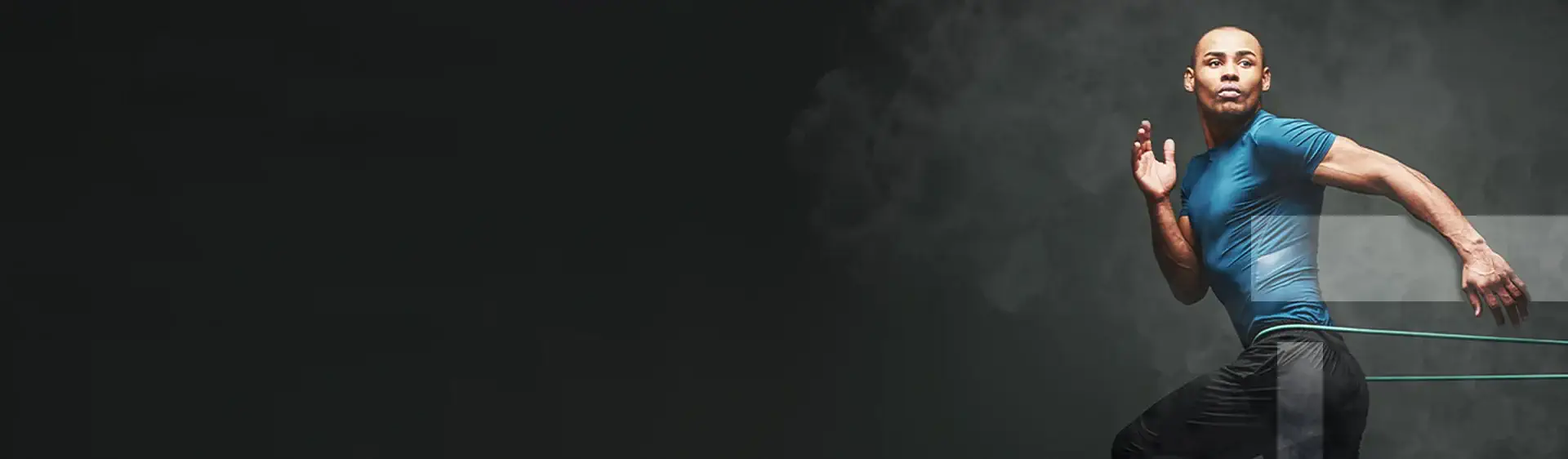
Introduction to Forensic Accounting
By Study Plex
What you will learn from this course? Gain comprehensive knowledge about forensic accounting Understand the core competencies and principles of forensic accounting Explore the various areas of forensic accounting Know how to apply the skills you acquired from this course in a real-life context Become a confident and expert forencsic accountant Course Highlights Course Type: Self-paced online course Duration: 1 to 2 hours Tutor Support: Full tutor support is included Customer Support: 24/7 customer support is available Introduction to Forensic Accounting Course Master the skills you need to propel your career forward in forensic accounting. This course will equip you with the essential knowledge and skillset that will make you a confident forencsic accountant and take your career to the next level. This comprehensive forensic accounting course is designed to help you surpass your professional goals. The skills and knowledge that you will gain through studying this forensic accounting course will help you get one step closer to your professional aspirations and develop your skills for a rewarding career. This comprehensive course will teach you the theory of effective forensic accounting practice and equip you with the essential skills, confidence and competence to assist you in the forensic accounting industry. You'll gain a solid understanding of the core competencies required to drive a successful career in forensic accounting. This course is designed by industry experts, so you'll gain knowledge and skills based on the latest expertise and best practices. This extensive course is designed for forencsic accountant or for people who are aspiring to specialise in forensic accounting. Enrol in this forensic accounting course today and take the next step towards your personal and professional goals. Earn industry-recognised credentials to demonstrate your new skills and add extra value to your CV that will help you outshine other candidates. Who is this Course for? This comprehensive forensic accounting course is ideal for anyone wishing to boost their career profile or advance their career in this field by gaining a thorough understanding of the subject. Anyone willing to gain extensive knowledge on this forensic accounting can also take this course. Whether you are a complete beginner or an aspiring professional, this course will provide you with the necessary skills and professional competence, and open your doors to a wide number of professions within your chosen sector. Entry Requirements This forensic accounting course has no academic prerequisites and is open to students from all academic disciplines. You will, however, need a laptop, desktop, tablet, or smartphone, as well as a reliable internet connection. Assessment This forensic accounting course assesses learners through multiple-choice questions (MCQs). Upon successful completion of the modules, learners must answer MCQs to complete the assessment procedure. Through the MCQs, it is measured how much a learner could grasp from each section. In the assessment pass mark is 60%. Advance Your Career This forensic accounting course will provide you with a fresh opportunity to enter the relevant job market and choose your desired career path. Additionally, you will be able to advance your career, increase your level of competition in your chosen field, and highlight these skills on your resume. Study Plex Subscription Study plex also provides a subscription option that allows you unlimited access to more than 700+ CPD courses for learning. You only need to spend £79 to take advantage of this fantastic offer, and you'll get an unlimited subscription for a full year. Additionally, you can cancel your membership from your account at any time by getting in touch with our friendly and devoted customer care team. Visit our subscriptions page for more details if you're interested. Why you should train with Study Plex? At Study Plex, you will have the chance to build social, technical and personal skills through a combination of extensive subjects tailored according to your interest. Along with receiving comprehensive knowledge and transferable skills, there are even more reasons o be involved with us, which include: Incredible Customer Support: We offer active customer service in the form of live chat, which you can access 24/7 Expert Tutor Support: You'll have access to our devoted and dedicated tutor support with all of our courses whenever you need it. Price Justified by Quality: We ensure that you will have the best experience possible for the price you are paying for the course. Money-back Guarantee: We provide a money-back guarantee if you are not satisfied with the course's quality. There is a 14-day time limit on this option (according to the terms and conditions). Instalment Facility: If your course costs more than £50, you can pay in three instalments using the instalment option. Satisfaction Guarantee: Our courses are designed to meet your demands and expectations by all means. Recognised Accreditation This course is accredited by continuing professional development (CPD). CPD UK is globally recognised by employers, professional organisations, and academic institutions, thus a certificate from CPD Certification Service creates value towards your professional goal and achievement. The Quality Licence Scheme is a brand of the Skills and Education Group, a leading national awarding organisation for providing high-quality vocational qualifications across a wide range of industries. What is CPD? Employers, professional organisations, and academic institutions all recognise CPD, therefore a credential from CPD Certification Service adds value to your professional goals and achievements. Benefits of CPD Improve your employment prospects Boost your job satisfaction Promotes career advancement Enhances your CV Provides you with a competitive edge in the job market Demonstrate your dedication Showcases your professional capabilities What is IPHM? The IPHM is an Accreditation Board that provides Training Providers with international and global accreditation. The Practitioners of Holistic Medicine (IPHM) accreditation is a guarantee of quality and skill. Benefits of IPHM It will help you establish a positive reputation in your chosen field You can join a network and community of successful therapists that are dedicated to providing excellent care to their client You can flaunt this accreditation in your CV It is a worldwide recognised accreditation What is Quality Licence Scheme? This course is endorsed by the Quality Licence Scheme for its high-quality, non-regulated provision and training programmes. The Quality Licence Scheme is a brand of the Skills and Education Group, a leading national awarding organisation for providing high-quality vocational qualifications across a wide range of industries. Benefits of Quality License Scheme Certificate is valuable Provides a competitive edge in your career It will make your CV stand out Course Curriculum Introduction and Overview Introduction to Forensic Accounting and Auditing 00:04:00 Forensic Accounting and Investigations Forensic Accounting and Auditing 00:03:00 Distinguishing Concepts 00:08:00 Techniques 00:12:00 Knowledge 00:15:00 Forensic Accounting 00:11:00 Forensic Investigation 00:06:00 Types of Engagements 00:16:00 Retaining Forensic Accountant 00:03:00 The Forensic Process 00:07:00 Supplementary Resources Supplementary Resources - Introduction to Forensic Accounting 00:00:00 Conclusion Summary 00:02:00 Obtain Your Certificate Order Your Certificate of Achievement 00:00:00 Get Your Insurance Now Get Your Insurance Now 00:00:00 Feedback Feedback 00:00:00

Safe and Efficient Driving Practices
By Compete High
Sales Overview: Safe and Efficient Driving Practices Are you ready to take your driving skills to the next level? Introducing 'Safe and Efficient Driving Practices,' an all-inclusive program designed to equip drivers with the knowledge and techniques necessary to navigate roads safely and confidently. With modules meticulously crafted by industry experts, this comprehensive package covers everything from defensive driving to handling emergencies on the road. Module 1: Introduction to Safe and Efficient Driving Practices Get started on the right foot with a solid foundation in safe driving principles. Learn the importance of proactive decision-making, situational awareness, and maintaining focus behind the wheel. This module sets the stage for a mindset geared towards safety and efficiency. Module 2: Defensive Driving Techniques Arm yourself with the skills needed to anticipate and respond to potential hazards on the road. Explore defensive driving strategies that empower you to avoid collisions, mitigate risks, and stay in control of any driving situation. From scanning the road ahead to maintaining a safe following distance, master the art of defensive driving. Module 3: Driving in Adverse Weather Conditions Rain, snow, or fog-weather conditions can pose significant challenges for drivers. In this module, learn how to adapt your driving style to adverse weather conditions, including techniques for maintaining traction, adjusting speed, and navigating slippery roads safely. Don't let inclement weather catch you off guard-be prepared to handle any forecast with confidence. Module 4: Sharing the Road with Others Driving isn't just about you-it's about sharing the road with fellow motorists, cyclists, and pedestrians. Discover the importance of courtesy, communication, and cooperation in creating a safer driving environment for everyone. Learn how to navigate traffic, interact with other road users, and promote mutual respect on the roadways. Module 5: Handling Emergencies on the Road When the unexpected happens, be prepared to spring into action. This module equips you with essential skills for managing emergencies such as vehicle malfunctions, accidents, and medical crises. From knowing how to safely pull over to administering first aid, learn how to stay calm, focused, and effective in high-pressure situations. With 'Safe and Efficient Driving Practices,' you'll not only enhance your own safety but also contribute to the well-being of others on the road. Whether you're a seasoned driver looking to brush up on your skills or a novice eager to learn, this program offers invaluable insights that can save lives and make every journey a smoother, more enjoyable experience. Don't wait-invest in your safety and start driving with confidence today! Course Curriculum Module 1: Introduction to Safe and Efficient Driving Practices Introduction to Safe and Efficient Driving Practices 00:00 Module 2: Defensive Driving Techniques Defensive Driving Techniques 00:00 Module 3: Driving in Adverse Weather Conditions Driving in Adverse Weather Conditions 00:00 Module 4: Defensive Driving Defensive Driving 00:00 Module 5: Sharing the Road with Others Sharing the Road with Others 00:00 Module 6: Handling Emergencies on the Road Handling Emergencies on the Road 00:00

Retail Management Diploma
By IOMH - Institute of Mental Health
Join our Retail Management Diploma course and discover your hidden skills, setting you on a path to success in this area. Get ready to improve your skills and achieve your biggest goals. The Retail Management Diploma course has everything you need to get a great start in this sector. Improving and moving forward is key to getting ahead personally. The Retail Management Diploma course is designed to teach you the important stuff quickly and well, helping you to get off to a great start in the field. So, what are you looking for? Enrol now! You will Learn The Following Things: Learn strategies to boost your workplace efficiency. Hone your skills to help you advance your career. Acquire a comprehensive understanding of various topics and tips. Learn in-demand skills that are in high demand among UK employers This course covers the topic you must know to stand against the tough competition. The future is truly yours to seize with this Retail Management Diploma. Enrol today and complete the course to achieve a certificate that can change your career forever. Details Perks of Learning with IOMH One-to-one support from a dedicated tutor throughout your course. Study online - whenever and wherever you want. Instant Digital/ PDF certificate 100% money back guarantee 12 months access Process of Evaluation After studying the course, an MCQ exam or assignment will test your skills and knowledge. You have to get a score of 60% to pass the test and get your certificate. Certificate of Achievement Certificate of Completion - Digital/PDF Certificate After completing the Retail Management Diploma course, you can order your CPD-accredited Digital/PDF Certificate for £5.99. Certificate of Completion - Hard copy Certificate You can get the CPD Accredited Hard Copy Certificate for £12.99. (Each) Shipping Charges: Inside the UK: £3.99 International: £10.99 Who Is This Course for? This Retail Management Diploma is suitable for anyone aspiring to start a career in relevant field; even if you are new to this and have no prior knowledge, this course is going to be very easy for you to understand. On the other hand, if you are already working in this sector, this course will be a great source of knowledge for you to improve your existing skills and take them to the next level. This course has been developed with maximum flexibility and accessibility, making it ideal for people who don't have the time to devote to traditional education. Requirements There is no prerequisite to enrol in this course. You don't need any educational qualification or experience to enrol in the Retail Management Diploma course. Do note: you must be at least 16 years old to enrol. Any internet-connected device, such as a computer, tablet, or smartphone, can access this online course. Career Path The certification and skills you get from this Retail Management Diploma Course can help you advance your career and gain expertise in several fields, allowing you to apply for high-paying jobs in related sectors. Course Curriculum Retail Management Diploma - Updated Version Module 01: Introduction to Retail Management 00:22:00 Module 02: Retail Strategy 00:13:00 Module 03: Retail Buying and Merchandising 00:17:00 Module 04: Retail Pricing 00:32:00 Module 05: Supply Chain Management in Retailing 00:12:00 Module 06: The Sales Process and Dealing with Customers at the Checkout 00:10:00 Module 07: Importance of Consumer Behaviour 00:12:00 Module 08: Taking Trends and Targeting Customers Effectively 00:11:00 Module 09: The Importance of Communicating with Customers 00:18:00 Module 10: Choosing a Retail Location 00:14:00 Module 11: Retail Psychology 00:13:00 Module 12: Negotiate the Right Deal with Suppliers 00:12:00 Module 13: Develop Store Security Procedures 00:16:00 Module 14: Management Skills for Leading Your Team 00:17:00 Module 15: Selling in Multiple Channels 00:21:00 Module 16: Retail Brand Management 00:16:00 Module 17: Health & Safety for Retail Stores 00:21:00 Module 18: Consumer Rights Act 00:15:00 Assignment Assignment - Retail Management Diploma 00:00:00

Corporate Finance: Working Capital Management
By IOMH - Institute of Mental Health
Overview Join our Corporate Finance: Working Capital Management course and discover your hidden skills, setting you on a path to success in this area. Get ready to improve your skills and achieve your biggest goals. The Corporate Finance: Working Capital Management course has everything you need to get a great start in this sector. Improving and moving forward is key to getting ahead personally. The Corporate Finance: Working Capital Management course is designed to teach you the important stuff quickly and well, helping you to get off to a great start in the field. So, what are you looking for? Enrol now! You Will Learn The Following Things: Learn strategies to boost your workplace efficiency. Hone your skills to help you advance your career. Acquire a comprehensive understanding of various topics and tips. Learn in-demand skills that are in high demand among UK employers This course covers the topic you must know to stand against the tough competition. The future is truly yours to seize with this Corporate Finance: Working Capital Management. Enrol today and complete the course to achieve a certificate that can change your career forever. Details Perks of Learning with IOMH One-to-one support from a dedicated tutor throughout your course. Study online - whenever and wherever you want. Instant Digital/ PDF certificate 100% money back guarantee 12 months access Process of Evaluation After studying the course, an MCQ exam or assignment will test your skills and knowledge. You have to get a score of 60% to pass the test and get your certificate. Certificate of Achievement After completing the Corporate Finance: Working Capital Management course, you will receive your CPD-accredited Digital/PDF Certificate for £5.99. To get the hardcopy certificate for £12.99, you must also pay the shipping charge of just £3.99 (UK) and £10.99 (International). Who Is This Course for? This Corporate Finance: Working Capital Management is suitable for anyone aspiring to start a career in relevant field; even if you are new to this and have no prior knowledge, this course is going to be very easy for you to understand. On the other hand, if you are already working in this sector, this course will be a great source of knowledge for you to improve your existing skills and take them to the next level. This course has been developed with maximum flexibility and accessibility, making it ideal for people who don't have the time to devote to traditional education. Requirements There is no prerequisite to enrol in this course. You don't need any educational qualification or experience to enrol in the Corporate Finance: Working Capital Management course. Do note: you must be at least 16 years old to enrol. Any internet-connected device, such as a computer, tablet, or smartphone, can access this online course. Career path The certification and skills you get from this Corporate Finance: Working Capital Management Course can help you advance your career and gain expertise in several fields, allowing you to apply for high-paying jobs in related sectors. Course Curriculum Section 01: Course Introduction Preview 00:01:00 Section 02: Introduction to Working Capital Management What Is Working Capital and What Are Working Capital Elements 00:05:00 What Are the Benefits and Cost of Various Working Capital Elements 00:07:00 Operating and Cash Conversion Cycle with Practical Example 00:09:00 Cash Conversion Cycle of Different Companies 00:03:00 Working Capital Impact on Company Value 00:04:00 Understanding Working Capital Requirements and Different Approaches in Management 00:05:00 Section 03: Trade Credit and Receivable Management Understand Trade Credits In Business 00:10:00 How Do We Manage Receivables 00:05:00 Understanding How to Change Credit Policies and Evaluate the Impact 00:06:00 Monitoring Receivables 00:05:00 Section 04: Payables Management Payable Management 00:04:00 Section 05: Inventory Management Practices Inventory Management and Pro and Cons of High Inventory 00:05:00 Inventory Management - EOQ, Reorder Levels, Lead Time 00:09:00 ABC System of Managing Inventory 00:04:00 Section 06: Cash Management Practice Cash Management Process 00:06:00

Search By Location
- Other Courses in London
- Other Courses in Birmingham
- Other Courses in Glasgow
- Other Courses in Liverpool
- Other Courses in Bristol
- Other Courses in Manchester
- Other Courses in Sheffield
- Other Courses in Leeds
- Other Courses in Edinburgh
- Other Courses in Leicester
- Other Courses in Coventry
- Other Courses in Bradford
- Other Courses in Cardiff
- Other Courses in Belfast
- Other Courses in Nottingham