- Professional Development
- Medicine & Nursing
- Arts & Crafts
- Health & Wellbeing
- Personal Development
20559 Other courses
Description: If you are facing some common mental health problems or interested to support someone who does, this Mental Skills Training can help you. It will provide the methods and techniques to not only develop skills such as concentration and positive body language, but also to foster personal characteristics such as self-esteem and positive competitive skills and behaviors. It will help you cope with issues of anxiety, stress low mood and other mild to moderate mental health problems through learning and skill development. So, get this course to learn more about yourself, gain confidence and develop skills in a welcoming, supportive and safe environment. Assessment: At the end of the course, you will be required to sit for an online MCQ test. Your test will be assessed automatically and immediately. You will instantly know whether you have been successful or not. Before sitting for your final exam you will have the opportunity to test your proficiency with a mock exam. Certification: After completing and passing the course successfully, you will be able to obtain an Accredited Certificate of Achievement. Certificates can be obtained either in hard copy at a cost of £39 or in PDF format at a cost of £24. Who is this Course for? Mental Skills Training is certified by CPD Qualifications Standards and CiQ. This makes it perfect for anyone trying to learn potential professional skills. As there is no experience and qualification required for this course, it is available for all students from any academic background. Requirements Our Mental Skills Training is fully compatible with any kind of device. Whether you are using Windows computer, Mac, smartphones or tablets, you will get the same experience while learning. Besides that, you will be able to access the course with any kind of internet connection from anywhere at any time without any kind of limitation. Career Path After completing this course you will be able to build up accurate knowledge and skills with proper confidence to enrich yourself and brighten up your career in the relevant job market. Module One: Getting Started 00:05:00 Module Two: Bloom's Taxonomy 00:10:00 Module Three: Knowledge 00:15:00 Module Four: Comprehension 00:15:00 Module Five: Application 00:15:00 Module Six: Analysis 00:15:00 Module Seven: Synthesis 00:15:00 Module Eight: Evaluation 00:15:00 Module Nine: Updated Version 00:15:00 Module Ten: Types of Knowledge 00:15:00 Module Eleven: Training 00:15:00 Module Twelve: Wrapping Up 00:05:00 Mock Exam Mock Exam- Mental Skills Training 00:20:00 Final Exam Final Exam- Mental Skills Training 00:20:00 Certificate and Transcript Order Your Certificates and Transcripts 00:00:00

Description OneNote online is a part of the Office 365 suite apps that assist to take free notes from drawings, links, and implanted files. A OneNote notebook is assimilated to multi-subject notebook that contains sections and pages. Interestingly, all of the works are automatically saved in OneNote. The MS OneNote Online course precisely implements the concept of MS Office 365 suite to make a clear functioning idea to his learner about OneNote and how it works effectively. The course shows how it incorporates text, images, web content, rooted objects, tables, and many other things. It also teaches the student how to share and print the document from OneNote Online Notebook. At the end of the course, the learner can learn the all effective aspects and use of OneNote Online Notebook and can implement their learning knowledge reliably. Assessment: This course does not involve any MCQ test. Students need to answer assignment questions to complete the course, the answers will be in the form of written work in pdf or word. Students can write the answers in their own time. Once the answers are submitted, the instructor will check and assess the work. Certification: After completing and passing the course successfully, you will be able to obtain an Accredited Certificate of Achievement. Certificates can be obtained either in hard copy at a cost of £39 or in PDF format at a cost of £24. Who is this Course for? MS OneNote Online is certified by CPD Qualifications Standards and CiQ. This makes it perfect for anyone trying to learn potential professional skills. As there is no experience and qualification required for this course, it is available for all students from any academic background. Requirements Our MS OneNote Online is fully compatible with any kind of device. Whether you are using Windows computer, Mac, smartphones or tablets, you will get the same experience while learning. Besides that, you will be able to access the course with any kind of internet connection from anywhere at any time without any kind of limitation. Career Path After completing this course you will be able to build up accurate knowledge and skills with proper confidence to enrich yourself and brighten up your career in the relevant job market. Introduction Introduction FREE 00:02:00 Working with OneNote Overview of OneNote 00:04:00 Creating a New Notebook 00:05:00 Navigating in OneNote 00:05:00 Adding Sections and Pages 00:06:00 Adding Content 00:08:00 Formatting Content 00:05:00 Using Tags 00:05:00 Using Search 00:04:00 Using Print and Sharing Options 00:05:00 Using Immersive Reader 00:05:00 Conclusion Course Recap 00:03:00 Certificate and Transcript Order Your Certificates and Transcripts 00:00:00

Unlock your literary potential with the 'Diploma in Creative Writing Complete Course at QLS Level 5,' a captivating journey into storytelling and creative expression. This course, enriched with creative writing prompts, writing examples, and writing images, is designed to unlock the creativity of budding writers. It offers a deep dive into crafting narratives, character creation, and various writing styles, from novel and non-fiction to business and proposal writing. Experience a unique adventure in writing, where each lesson acts as a gateway to imaginative worlds and engaging storytelling. With a focus on developing a strong foundation in both fiction and non-fiction, this course offers growth and insight into the art of writing, preparing you for everything from space battles in fiction to the clarity needed in business writing. Progress from a beginner to a skilled writer, mastering the art of storytelling across different genres. This course ensures a comprehensive development for writers, with a curriculum that covers poetry, character development, and business communication. With our support, every challenge transforms into an opportunity, guiding you towards achieving literary excellence. Learning Outcomes: Master the craft of storytelling across genres, including novels, non-fiction, and poetry. Develop the ability to create complex, believable characters and realistic dialogue. Gain expertise in structuring horrors, thriller, and children's stories with compelling narratives. Acquire skills in proposal writing, critical thinking, and business communication. Learn the intricacies of editing, evaluating, and the process of getting published. Why buy this Diploma in Creative Writing Complete Course at QLS Level 5? Unlimited access to the course for a lifetime. Opportunity to earn a certificate accredited by the CPD Quality Standards and CIQ after completing this course. Structured lesson planning in line with industry standards. Immerse yourself in innovative and captivating course materials and activities. Assessments designed to evaluate advanced cognitive abilities and skill proficiency. Flexibility to complete the Course at your own pace, on your own schedule. Receive full tutor support throughout the week, from Monday to Friday, to enhance your learning experience. Unlock career resources for CV improvement, interview readiness, and job success. Certification After studying the course materials of the Diploma in Creative Writing Complete Course at QLS Level 5 there will be a written assignment test which you can take either during or at the end of the course. After successfully passing the test you will be able to claim the pdf certificate for £5.99. Original Hard Copy certificates need to be ordered at an additional cost of £9.60. Who is this Creative Writing Complete Course for? Individuals with a passion for storytelling and a desire to explore various writing genres. Aspiring authors looking to craft their first novel or delve into the world of non-fiction. Creative minds interested in children's literature, poetry, or speculative fiction. Professionals aiming to enhance their writing skills for business or academic purposes. Anyone seeking to enrich their understanding of the writing process and industry standards. Prerequisites This Diploma in Creative Writing Complete Course at QLS Level 5 does not require you to have any prior qualifications or experience. You can just enrol and start learning.This Diploma in Creative Writing Complete Course at QLS Level 5 was made by professionals and it is compatible with all PC's, Mac's, tablets and smartphones. You will be able to access the course from anywhere at any time as long as you have a good enough internet connection. Career path Author: £25,000 - £40,000 per annum Content Writer: £20,000 - £35,000 per annum Copywriter: £23,000 - £50,000 per annum Technical Writer: £30,000 - £55,000 per annum Editor (Creative Writing Courses): £27,000 - £52,000 per annum Scriptwriter: £25,000 - £60,000 per annum Endorsed Certificate of Achievement from the Quality Licence Scheme Learners will be able to achieve an endorsed certificate after completing the course as proof of their achievement. You can order the endorsed certificate for only £115 to be delivered to your home by post. For international students, there is an additional postage charge of £10. Endorsement The Quality Licence Scheme (QLS) has endorsed this course for its high-quality, non-regulated provision and training programmes. The QLS is a UK-based organisation that sets standards for non-regulated training and learning. This endorsement means that the course has been reviewed and approved by the QLS and meets the highest quality standards. Please Note: Studyhub is a Compliance Central approved resale partner for Quality Licence Scheme Endorsed courses. Course Curriculum Module 01: Introduction to Creative Writing Introduction to Creative Writing 00:13:00 Module 02: The Development of Creative Writing The Development of Creative Writing 00:16:00 Module 03: Novel Writing Novel Writing 00:18:00 Module 04: Writing Non-Fiction Writing Non Fiction 00:16:00 Module 05: Creating Fictional Characters Creating Fictional Characters 00:29:00 Module 06: Writing Realistic Dialogue Writing Realistic Dialogue 00:14:00 Module 07: Writing Horrors, Thriller and Murder Stories Writing Horrors, Thriller and Murder Stories 00:21:00 Module 08: Writing for Children Writing for Children 00:16:00 Module 09: Writing Poetry Writing Poetry 00:19:00 Module 10: Proposal Writing Proposal Writing 00:27:00 Module 11: Critical Thinking Critical Thinking 00:15:00 Module 12: Business Writing Business Writing 00:25:00 Module 13: Other Writings Other Writings 00:28:00 Module 14: Editing, Evaluating and Getting Published Editing, Evaluating and Getting Published 00:24:00 Assignment Assignment - Creative Writing 04:00:00 Order your QLS Endorsed Certificate Order your QLS Endorsed Certificate 00:00:00

Description: InfoPath 2010 is created by Microsoft to help you and other professionals to have a software application for designing, distributing, filling and submitting electronic forms containing structured data. In this course, you will learn the necessary skills, knowledge, and information about InfoPath Designer 2010 which will teach you how to operate the slide show while you deliver your presentation. Know how to use InfoPath's Available Form Templates window and the interface. Who is the course for? Professionals who want to learn about the basic features of Microsoft InfoPath 2010 People who have an interest in knowing the essentials in Microsoft InfoPath 2010 Entry Requirement: This course is available to all learners, of all academic backgrounds. Learners should be aged 16 or over to undertake the qualification. Good understanding of English language, numeracy and ICT are required to attend this course. Assessment: At the end of the course, you will be required to sit an online multiple-choice test. Your test will be assessed automatically and immediately so that you will instantly know whether you have been successful. Before sitting for your final exam you will have the opportunity to test your proficiency with a mock exam. Certification: After you have successfully passed the test, you will be able to obtain an Accredited Certificate of Achievement. You can however also obtain a Course Completion Certificate following the course completion without sitting for the test. Certificates can be obtained either in hardcopy at a cost of £39 or in PDF format at a cost of £24. PDF certificate's turnaround time is 24 hours and for the hardcopy certificate, it is 3-9 working days. Why choose us? Affordable, engaging & high-quality e-learning study materials; Tutorial videos/materials from the industry leading experts; Study in a user-friendly, advanced online learning platform; Efficient exam systems for the assessment and instant result; The UK & internationally recognised accredited qualification; Access to course content on mobile, tablet or desktop from anywhere anytime; The benefit of career advancement opportunities; 24/7 student support via email. Career Path: The Microsoft InfoPath for Beginners course would be beneficial for any type of professions or careers such as: Administrative Assistant Executive Assistant Office Administrator Office Manager Personal Assistant Secretary Senior Manager. Microsoft InfoPath for Beginners Module One - Getting Started 00:30:00 Module Two - Opening and Closing InfoPath 01:00:00 Module Three - Using the InfoPath Filler 2010 01:00:00 Module Four - Designing a Form Framework 01:00:00 Module Five - Adding Labels 01:00:00 Module Six - Adding Controls 01:00:00 Module Seven - Formatting Controls 01:00:00 Module Eight - Working with Data Sources 01:00:00 Module Nine - Creating a View 01:00:00 Module Ten - Finishing the Form 01:00:00 Module Eleven - Distributing Your Form 01:00:00 Module Twelve - Wrapping Up 01:00:00 Activities - Microsoft InfoPath for Beginners 00:00:00 Mock Exam Final Exam Order Your Certificate and Transcript Order Your Certificates and Transcripts 00:00:00

Tired of browsing and searching for a Fine Art : Media and Art course you are looking for? Can't find the complete package that fulfils all your needs? Then don't worry as you have just found the solution. Take a minute and look through this extensive bundle that has everything you need to succeed. After surveying thousands of learners just like you and considering their valuable feedback, this all-in-one Fine Art : Media and Art bundle has been designed by industry experts. We prioritised what learners were looking for in a complete package and developed this in-demand Fine Art : Media and Art course that will enhance your skills and prepare you for the competitive job market. Furthermore, to help you showcase your expertise in Fine Art : Media and Art, we have prepared a special gift of 1 hardcopy certificate and 1 PDF certificate for the title course completely free of cost. These certificates will enhance your credibility and encourage possible employers to pick you over the rest. This Fine Art : Media and Art Bundle Consists of the following Premium courses: Course 01: Arts Management Course 02: Drawing and Illustration Level 2 Course 03: Landscape Paintings with Acrylic Course 04: Digital Art - Sketching In Photoshop Course 05: Paint Your Own Portraits in Watercolour Course 06: Learn to Make Vector Art on Adobe Illustrator Course 07: Adobe Illustrator CC Masterclass Course 08: Diploma in Animation Design Course 09: Video Editing Course 10: Toon Boom: Create Your First Character Course 11: Voiceover Artist Training Course 12: Content Management Course 13: Social Media Marketing Training Course 14: Mastering Digital Photography Diploma How will I get my Certificate? After successfully completing the course you will be able to order your CPD Accredited Certificates (PDF + Hard Copy) as proof of your achievement. PDF Certificate: Free (For The Title Course) Hard Copy Certificate: Free (For The Title Course) The bundle incorporates basic to advanced level skills to shed some light on your way and boost your career. Hence, you can strengthen your Fine Art : Media and Art expertise and essential knowledge, which will assist you in reaching your goal. Curriculum: Course 01: Arts Management Module 01: Introduction to Arts Management Module 02: Planning in Arts Management Module 03: Financial Management in Arts Module 04: Fundraising in Arts Management Module 05: Marketing in Arts Module 06: Organisational Perspectives Module 07: Leadership and Entrepreneurship Module 08: Cultural Policy Module 09: Globalisation and Internationalisation in Arts Management Module 10: Career in Arts Management Course 02: Drawing and Illustration Level 2 Module 01: Introduction Module 02: Perspective Module 03: Shading Module 04: Measuring Module 05: Still Life Drawing Module 06: Drawing a Portrait Module 07: Drawing a Tree Course 03: Landscape Paintings with Acrylic Section 01: Introduction Section 02: Welcome to Switzerland Big Painting Course 04: Digital Art - Sketching In Photoshop Module 01: Introduction Module 02: Introduction to Photoshop Module 03: Customizing Your Workspace Module 04: Creating a New Document Module 05: Installing Brush Module 06: The Layers Panel Module 07: Finding Reference Module 08: Simplifying Your Reference Module 09: Warm Up Sketch Module 10: Sketching Module 11: Refining Your Sketch Module 12: Demo Module 13: Your Project Module 14: Conclusion Course 05: Paint Your Own Portraits in Watercolour Module 01: Introduction and Materials Module 02: Drawing Faces & Portraits Module 03: 'Paint Along' Demonstrations Course 06: Portrait Photography Module 1- Introduction to the Course Module 2- Lighting Patterns Module 3- Portrait Settings Module 4- Window Light- Parallel Module 5- Window Light- Behind the Camera Module 6- Window Light- Against the Light Module 7- Location Sessions- Pippa Part 1 Module 8- Location Sessions - Pippa Part 2 Module 9- Location Sessions- Pippa Part 3 Module 10- Location Sessions- Pippa Part 4 Module 11- Great Expressions Module 12- Negative Space Module 13- Portrait or Landscape Orientation Module 14- Location Sessions- Em Part 1 Module 15- Location Sessions- Em Part 2 Module 16- Location Sessions- Em Part 3 Module 17- Location Sessions- Em Part 4 Module 18- Top Shade Plus Module 19- Location Sessions - Family Part 1 Module 20- Location Sessions- Family Part 2 Module 21- Location Sessions- Children Module 22- Maternity Shoot- Introduction Module 23- Maternity Shoot- Kitchen Module 24- Maternity Shoot- Sofa Module 25- Maternity Shoot- Bedroom Module 26- Maternity Shoot- Studio Module 27- Black Foamy Thing Module 28- Shopping Bag Light Module 29- Black Background Module 30- Film Noir Mobster Module 31- Rainy Day Portrait Module 32- Conclusion Course 07: Adobe Illustrator CC Masterclass Section 01: Getting Started Section 02: Getting Comfortable in the Illustrator Environment Section 03: Working With Selections Section 04: Drawing Shapes Section 05: Managing Objects Section 06: Working With Colour Section 07: Working With Type Section 08: Going Further With Illustrator Section 09: Saving and Exporting Your Work Section 10: Wrapping Up Course 08: Diploma in Animation Design Module 01: INTRODUCTION Module 02: THE 12 PRINCIPLES OF ANIMATION Module 03: JUMPING ELEPHANT Module 04: WALKCYCLE Module 05: RUNCYCLE Module 06: DIALOGUE Course 09: Video Editing Module 1- Introduction to the Course Module 2- Download Davinci Resolve Module 3- Project Settings and Overview of Resolve Module 4- The Media Tab Module 5- Cut Tab Overview Module 6- Making Ins and Outs in the Cut Tab with Precision Module 7- Smart Editing Tools Module 8- Trim Modes Module 9- Overlay Edits Module 10- Sync Audio with Video Module 11- Mixing Audio Module 12- Working with Transitions in Davinci Resolve Module 13- Adding Effects Module 14- Adding Texts Module 15- Colour Tab Overview Module 16- Understanding Nodes Module 17- Tracing Effects Module 18- Cinematic Look Module 19- Viewing the Clip Module 20- Fairlight Tab Module 21- Fusion Tab Module 22- How to Remove Green Screen Using Chroma Key Module 23- Delta Keyer Module 24- Deliver Tab Course 10: Toon Boom: Create Your First Character Module 01: Introduction Module 02: Class project Module 03: Creating new scene Module 04: Workspace Module 05: Importing images and assets Module 06: Basic Drawing tools Module 07: Creating the head shape Module 08: Using of shape tools Module 09: Creating facial details Module 10: Creating character body Module 11: Finishing the drawing Module 12: Creating colour palette Module 13: Using gradient editor tool Module 14: Colouring the rest of the drawing Module 15: Rendering the image Module 16: That's it Course 11: Voiceover Artist Training Module 01: Introduction to Voiceover Module 02: Voiceover Basics Module 03: Finding Your Voice Module 04: Using Your Instrument Module 05: Exercising Your Voice Module 06: Useful Tips Module 07: Plan Your Demo Module 08: The Audition Module 09: Record Your Voice Module 10: The Studio Module 11: Promoting Your Voice Module 12: UK Voice Acting Industry Course 12: Content Management Module 01: Introduction to Content Management Module 02: Content Management System (CMS) Module 03: Basics of Content Management Systems Module 04: Content Strategy Module 05: Content Marketing Module 06: Content Marketing Tools and Tactics Module 07: Content Marketing Strategy Course 13: Social Media Marketing Training Module 01: Social Media Marketing Module 02: Sales Psychology Module 03: Business Branding Module 04: Search Engine Optimization Module 05: Facebook Marketing Module 06: YouTube Marketing Module 07: Instagram Marketing Module 08: Twitter Marketing Module 09: Pinterest Marketing Module 10: LinkedIn Marketing Module 11: Quora Marketing Course 14: Mastering Digital Photography Diploma Intro How Does a Camera Work Aperture Shutter Speed ISO Exposure Triangle Lights & Filters White Blance File Types Photo Resolution & Quality Composition Conclusion CPD 140 CPD hours / points Accredited by CPD Quality Standards Who is this course for? Anyone from any background can enrol in this Fine Art : Media and Art bundle. Requirements Our Fine Art : Media and Art course is fully compatible with PCs, Macs, laptops, tablets and Smartphone devices. Career path Having this Fine Art : Media and Art expertise will increase the value of your CV and open you up to multiple job sectors. Certificates Certificate of completion Digital certificate - Included You will get the PDF Certificate for the title course (Arts Management) absolutely Free! Certificate of completion Hard copy certificate - Included You will get the Hard Copy certificate for the title course (Arts Management) absolutely Free! Other Hard Copy certificates are available for £10 each. Please Note: The delivery charge inside the UK is £3.99, and the international students must pay a £9.99 shipping cost.

Pest Control Training
By Compete High
Overview With the ever-increasing demand for Pest Control in personal & professional settings, this online training aims at educating, nurturing, and upskilling individuals to stay ahead of the curve - whatever their level of expertise in Pest Control may be. Learning about Pest Control or keeping up to date on it can be confusing at times, and maybe even daunting! But that's not the case with this course from Compete High. We understand the different requirements coming with a wide variety of demographics looking to get skilled in Pest Control. That's why we've developed this online training in a way that caters to learners with different goals in mind. The course materials are prepared with consultation from the experts of this field and all the information on Pest Control is kept up to date on a regular basis so that learners don't get left behind on the current trends/updates. The self-paced online learning methodology by compete high in this Pest Control Training course helps you learn whenever or however you wish, keeping in mind the busy schedule or possible inconveniences that come with physical classes. The easy-to-grasp, bite-sized lessons are proven to be most effective in memorising and learning the lessons by heart. On top of that, you have the opportunity to receive a certificate after successfully completing the course! Instead of searching for hours, enrol right away on this Pest Control Training course from Compete High and accelerate your career in the right path with expert-outlined lessons and a guarantee of success in the long run. Who is this course for? While we refrain from discouraging anyone wanting to do this Pest Control Training course or impose any sort of restrictions on doing this online training, people meeting any of the following criteria will benefit the most from it: Anyone looking for the basics of Pest Control, Jobseekers in the relevant domains, Anyone with a ground knowledge/intermediate expertise in Pest Control, Anyone looking for a certificate of completion on doing an online training on this topic, Students of Pest Control, or anyone with an academic knowledge gap to bridge, Anyone with a general interest/curiosity Career Path This Pest Control Training course smoothens the way up your career ladder with all the relevant information, skills, and online certificate of achievements. After successfully completing the course, you can expect to move one significant step closer to achieving your professional goals - whether it's securing that job you desire, getting the promotion you deserve, or setting up that business of your dreams. Course Curriculum Module 1 - Pest Biology Pest Biology 00:00 Module 2 - Deep into the Pest Anatomy & Behaviors Deep into the Pest Anatomy & Behaviors 00:00 Module 3 - Procedure of Pesticide Use & Pest Control Procedure of Pesticide Use & Pest Control 00:00 Module 4 - Rules and Other Things To Know About Pest Control Rules and Other Things To Know About Pest Control 00:00

Deep Learning with Real-World Projects
By Packt
You will learn Python-based deep learning and machine learning techniques through this course. With numerous real-world case studies, we will go over all the mathematics needed to master deep learning algorithms. We will study Backpropagation, Feed Forward Network, Artificial Neural Networks, CNN, RNN, Transfer Learning, and more.
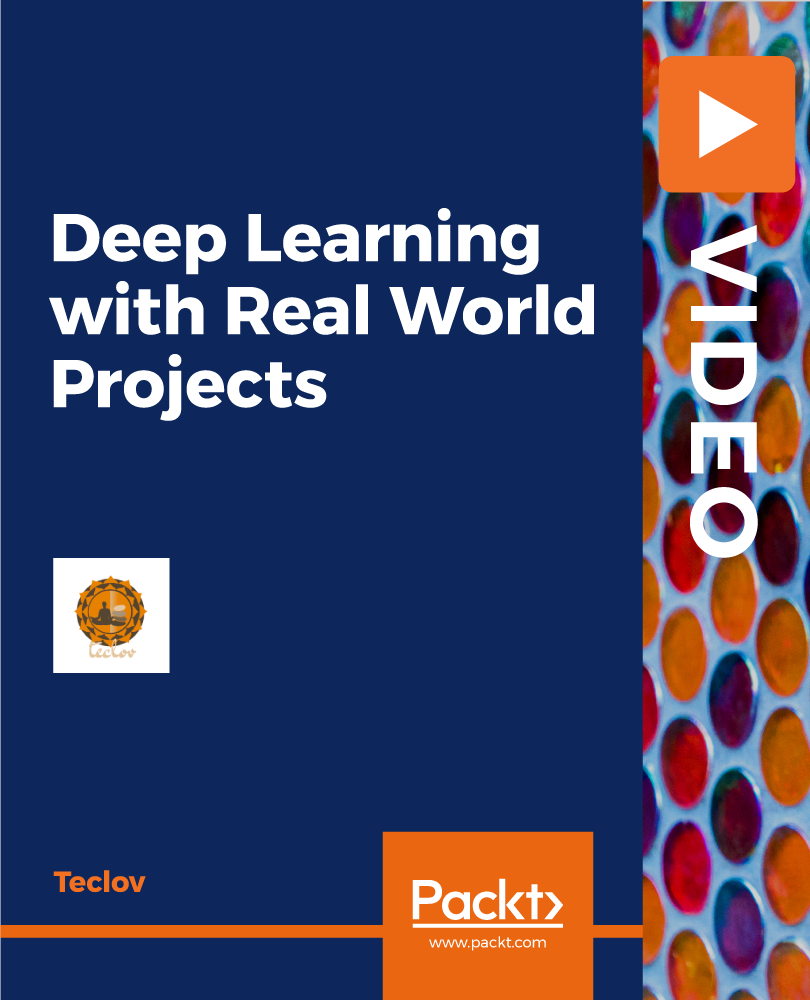
Microsoft Office 2016 Essentials
By The Teachers Training
Microsoft Office 2016 Essentials is yet another 'Teacher's Choice' course from Teachers Training for a complete understanding of the fundamental topics. You are also entitled to exclusive tutor support and a professional CPD-accredited certificate in addition to the special discounted price for a limited time. Just like all our courses, this Microsoft Office 2016 Essentials and its curriculum have also been designed by expert teachers so that teachers of tomorrow can learn from the best and equip themselves with all the necessary skills. Consisting of several modules, the course teaches you everything you need to succeed in this profession. The course can be studied part-time. You can become accredited within 17 Hours studying at your own pace. Your qualification will be recognised and can be checked for validity on our dedicated website. Why Choose Teachers Training Some of our website features are: This is a dedicated website for teaching 24/7 tutor support Interactive Content Affordable price Courses accredited by the UK's top awarding bodies 100% online Flexible deadline Entry Requirements No formal entry requirements. You need to have: Passion for learning A good understanding of the English language Be motivated and hard-working Over the age of 16. Certification CPD Certification from The Teachers Training Successfully completing the MCQ exam of this course qualifies you for a CPD-accredited certificate from The Teachers Training. You will be eligible for both PDF copy and hard copy of the certificate to showcase your achievement however you wish. You can get your digital certificate (PDF) for £4.99 only Hard copy certificates are also available, and you can get one for only £10.99 You can get both PDF and Hard copy certificates for just £12.99! The certificate will add significant weight to your CV and will give you a competitive advantage when applying for jobs. Excel 2016 Getting Started With Microsoft Office Excel 2016 Navigate the Excel User Interface 00:28:00 Use Excel Commands 00:10:00 Create and Save a Basic Workbook 00:19:00 Enter Cell Data 00:12:00 Use Excel Help 00:05:00 Performing Calculations Create Worksheet Formulas 00:15:00 Insert Functions 00:17:00 Reuse Formulas and Functions 00:17:00 Modifying a Worksheet Insert, Delete, and Adjust Cells, Columns, and Rows 00:10:00 Search for and Replace Data 00:09:00 Use Proofing and Research Tools 00:07:00 Formatting a Worksheet Apply Text Formats 00:16:00 Apply Number Format 00:08:00 Align Cell Contents 00:09:00 Apply Styles and Themes 00:12:00 Apply Basic Conditional Formatting 00:11:00 Create and Use Templates 00:08:00 Printing Workbooks Preview and Print a Workbook 00:10:00 Set Up the Page Layout 00:09:00 Configure Headers and Footers 00:07:00 Managing Workbooks Manage Worksheets 00:05:00 Manage Workbook and Worksheet Views 00:07:00 Manage Workbook Properties 00:06:00 Word 2016 Getting Started with Word Navigate in Microsoft Word 00:12:00 Create and Save Word Documents 00:24:00 Manage Your Workspace 00:06:00 Edit Documents 00:16:00 Preview and Print Documents 00:04:00 Customize the Word Environment 00:08:00 Formatting Text and Paragraphs Apply Character Formatting 00:17:00 Control Paragraph Layout 00:19:00 Align Text Using Tabs 00:07:00 Display Text in Bulleted or Numbered Lists 00:03:00 Apply Borders and Shading 00:05:00 Working More Efficiently Make Repetitive Edits 00:06:00 Apply Repetitive Formatting 00:10:00 Use Styles to Streamline Repetitive Formatting Tasks 00:14:00 Managing Lists Sort a List 00:05:00 Format a List 00:06:00 Adding Tables Insert a Table 00:07:00 Modify a Table 00:06:00 Format a Table 00:03:00 Convert Text to a Table 00:04:00 Inserting Graphic Objects Insert Symbols and Special Characters 00:04:00 Add Images to a Document 00:11:00 Controlling Page Appearance Apply a Page Border and Color 00:03:00 Add Headers and Footers 00:06:00 Control Page Layout 00:05:00 Add a Watermark 00:04:00 Preparing to Publish a Document Check Spelling Grammar and Readability 00:07:00 Use Research Tools 00:06:00 Check Accessibility 00:03:00 Save a Document to Other Formats 00:04:00 Workbooks - Microsoft Word 2016 (Beginner) Workbooks - Microsoft Word 2019 00:00:00 PowerPoint 2016 PowerPoint Interface Navigate the PowerPoint Environment 00:28:00 View and Navigate a Presentation 00:15:00 Create and Save a PowerPoint Presentation 00:13:00 Use PowerPoint Help 00:10:00 Presentation Basics Select a Presentation Type 00:08:00 Edit Text 00:13:00 Build a Presentation 00:27:00 Formatting Format Characters 00:11:00 Format Paragraphs 00:16:00 Format Text Boxes 00:09:00 Inserting Options Insert Images 00:10:00 Insert Shapes 00:15:00 Working with Objects Edit Objects 00:16:00 Format Objects 00:06:00 Group Objects 00:04:00 Arrange Objects 00:07:00 Animate Objects 00:07:00 Table Create a Table 00:09:00 Format a Table 00:03:00 Insert a Table from Other Microsoft Office Applications 00:06:00 Charts Create a Chart 00:10:00 Format a Chart 00:10:00 Insert a Chart from Microsoft Excel 00:05:00 Review and Presentatin Review Your Presentation 00:11:00 Apply Transitions 00:05:00 Print Your Presentation 00:05:00 Deliver Your Presentation 00:08:00 Access 2016 Introduction to Access Orientation to Microsoft Access 00:39:00 Create a Simple Access Database 00:10:00 Get Help and Configure Options in Microsoft Access 00:06:00 Modify Data Modify Table Data 00:17:00 Sort and Filter Records 00:05:00 Working with Queries Create Basic Queries 00:15:00 Sort and Filter Data in a Query 00:14:00 Perform Calculations in a Query 00:08:00 Access Forms Create Basic Access Forms 00:07:00 Work with Data on Access Forms 00:23:00 Working with Reports Create a Report 00:23:00 Add Controls to a Report 00:12:00 Enhance the Appearance of a Report 00:05:00 Prepare a Report for Print 00:03:00 Organize Report Information 00:15:00 Format Reports 00:12:00

Forex Trading
By Compete High
Overview With the ever-increasing demand for Forex Trading in personal & professional settings, this online training aims at educating, nurturing, and upskilling individuals to stay ahead of the curve - whatever their level of expertise in Forex Trading may be. Learning about Forex Trading or keeping up to date on it can be confusing at times, and maybe even daunting! But that's not the case with this course from Compete High. We understand the different requirements coming with a wide variety of demographics looking to get skilled in Forex Trading . That's why we've developed this online training in a way that caters to learners with different goals in mind. The course materials are prepared with consultation from the experts of this field and all the information on Forex Trading is kept up to date on a regular basis so that learners don't get left behind on the current trends/updates. The self-paced online learning methodology by compete high in this Forex Trading course helps you learn whenever or however you wish, keeping in mind the busy schedule or possible inconveniences that come with physical classes. The easy-to-grasp, bite-sized lessons are proven to be most effective in memorising and learning the lessons by heart. On top of that, you have the opportunity to receive a certificate after successfully completing the course! Instead of searching for hours, enrol right away on this Forex Trading course from Compete High and accelerate your career in the right path with expert-outlined lessons and a guarantee of success in the long run. Who is this course for? While we refrain from discouraging anyone wanting to do this Forex Trading course or impose any sort of restrictions on doing this online training, people meeting any of the following criteria will benefit the most from it: Anyone looking for the basics of Forex Trading , Jobseekers in the relevant domains, Anyone with a ground knowledge/intermediate expertise in Forex Trading , Anyone looking for a certificate of completion on doing an online training on this topic, Students of Forex Trading , or anyone with an academic knowledge gap to bridge, Anyone with a general interest/curiosity Career Path This Forex Trading course smoothens the way up your career ladder with all the relevant information, skills, and online certificate of achievements. After successfully completing the course, you can expect to move one significant step closer to achieving your professional goals - whether it's securing that job you desire, getting the promotion you deserve, or setting up that business of your dreams. Course Curriculum Module 1 An Introduction to Forex An Introduction to Forex 00:00 Module 2 Statistics, Market Volatility and Expectations Statistics, Market Volatility and Expectations 00:00 Module 3 Aspects and Risks of the Trade Aspects and Risks of the Trade 00:00 Module 4 Buzz words and Expert Trading skills Buzz words and Expert Trading skills 00:00 Module 5 Other Options and Self Reflection Other Options and Self Reflection 00:00

Overview This comprehensive course on Raise Money and Valuation for Business will deepen your understanding on this topic. After successful completion of this course you can acquire the required skills in this sector. This Raise Money and Valuation for Business comes with accredited certification from CPD, which will enhance your CV and make you worthy in the job market. So enrol in this course today to fast track your career ladder. How will I get my certificate? You may have to take a quiz or a written test online during or after the course. After successfully completing the course, you will be eligible for the certificate. Who is This course for? There is no experience or previous qualifications required for enrolment on this Raise Money and Valuation for Business. It is available to all students, of all academic backgrounds. Requirements Our Raise Money and Valuation for Business is fully compatible with PC's, Mac's, Laptop, Tablet and Smartphone devices. This course has been designed to be fully compatible with tablets and smartphones so you can access your course on Wi-Fi, 3G or 4G. There is no time limit for completing this course, it can be studied in your own time at your own pace. Career Path Learning this new skill will help you to advance in your career. It will diversify your job options and help you develop new techniques to keep up with the fast-changing world. This skillset will help you to- Open doors of opportunities Increase your adaptability Keep you relevant Boost confidence And much more! Course Curriculum 2 sections • 12 lectures • 02:13:00 total length •Recap of Previous classes: 00:03:00 •Traditional Ways of Financing: 00:07:00 •Startup Financing and Stages in Startup Finance: 00:15:00 •Early Stage Financing - Own Capital, Crowdfunding, Leasing: 00:13:00 •Early Stage Financing - Angel Investing, VC Funding, Business Incubation, Others: 00:17:00 •Why Do We Need Valuation and its Objective?: 00:07:00 •Basic Valuation Concepts: 00:07:00 •Process of valuation and Factors which affect Business Valuations: 00:11:00 •Valuation Methods and Market Approach: 00:13:00 •Income Valuation Approach: 00:09:00 •Discounting rate and how we determine it: 00:13:00 •Other Methods of valuation and Conclusion: 00:18:00

Search By Location
- Other Courses in London
- Other Courses in Birmingham
- Other Courses in Glasgow
- Other Courses in Liverpool
- Other Courses in Bristol
- Other Courses in Manchester
- Other Courses in Sheffield
- Other Courses in Leeds
- Other Courses in Edinburgh
- Other Courses in Leicester
- Other Courses in Coventry
- Other Courses in Bradford
- Other Courses in Cardiff
- Other Courses in Belfast
- Other Courses in Nottingham