- Professional Development
- Medicine & Nursing
- Arts & Crafts
- Health & Wellbeing
- Personal Development
20717 Other courses
Basic Legionella Management Course
By Lead Academy
This Course at a Glance Understand the core competencies of Legionella disease and the bacteria that causes it Identify the main areas in the water system where legionella bacteria are most likely to grow and cause a problem Learn about the legislation governing legionella control Understand what regulations you need to comply with as a business owner Gain knowledge about the legal consequence of not complying with the legislation governing legionella control Understand how to design a Legionella risk management plan to prevent, eliminate and control these risks Gain knowledge about the various types of the water system Learn how to maintain records and keep a check of what has been done to mitigate these risks Learn to carry out various practical tests to maintain a safe water system Learn about the health risk and hazards associated with the spread of legionella disease Understand how to inspect the water system to ensure your system is under control Learn how to clean and manage different parts of the water system Basic Legionella Management Course Overview It is also a legal duty of the companies and building owners to manage Legionella as stated in the current legislation set out by the Health and Safety at Work Act along with the HSE's updated code of practice known as L8. A proper Legionella risk management plan plays an important role in ensuring the safety of both the employees and customers by preventing the growth of the bacteria that causes Legionnaires' disease. Although, many companies keep this matter aside with utter ignorance considering the fact that it is a very significant loophole compared to the rest of the risks at hand. But having a Legionella risk management plan to mitigate the risk of a possible outbreak of such infection will provide an incentive that you care about the health and well-being of your employees and customers. This extensive Legionella Awareness Training course is specifically aimed at companies and building owners and the employees to assist them in recognising the possible threats posed by the bacteria that causes Legionnaires' disease and the most organic way to prevent and handle those threats. This Legionella Awareness Training course is designed with several case studies to teach you the basics of creating an effective Legionella risk assessment plan and control measures to prevent and control the unfortunate casualties that can be caused by the spread of Legionnaires' disease. The Public Health England (PHE) stated that about 503 people were infected with Legionnaires' Disease in 2019 in England and Wales with an average of almost 10 cases a week. Therefore, it should be one of the top priorities of every business owner to implement Legionella risk management plans within the premises that will help in creating a safer working environment for your employees. Upon successful completion of this Legionella Awareness Training course, you will be able to identify the risks and hazards associated with Legionella in your workplace and know how to carry out a risk assessment of your premises to ensure the safety of your staff and customers. Who should take this course? This Legionella Awareness Training course is suitable for: Companies and building owners Building and facilities managers Maintenance professionals with the responsibilities for water systems Aspiring risk assessors Anyone who works in the health and safety sector Whether you are completely new into the field of Legionella management or looking to gain extensive knowledge about implementing a proper Legionella risk management plan to ensure the safety of your employees and customers, this Legionella Awareness Training course will set you up with the appropriate knowledge to assess and handle the sources of risk from Legionella on the premises. Entry Requirements There are no academic entry requirements for this Basic Legionella Management Course, and it is open to students of all academic backgrounds. However, you are required to have a laptop/desktop/tablet or smartphone and a good internet connection. Assessment Method This Legionella Awareness Training course assesses learners through multiple-choice questions (MCQs). Upon successful completion of each module, learners must answer MCQs to step into the next module. Through the MCQs, it is measured how much a learner could grasp from each section. In the assessment pass mark is 75%. Course Curriculum Module 1: What is Legionella Module 2: Risk Areas Module 3: Legislation Module 4: Risk Management Module 5: Monitoring Water System Module 6: Cooling System Awareness. Recognised Accreditation CPD Certification Service This course is accredited by continuing professional development (CPD). CPD UK is globally recognised by employers, professional organisations, and academic institutions, thus a certificate from CPD Certification Service creates value towards your professional goal and achievement. CPD certificates are accepted by thousands of professional bodies and government regulators here in the UK and around the world. Many organisations look for employees with CPD requirements, which means, that by doing this course, you would be a potential candidate in your respective field. Quality Licence Scheme Endorsed The Quality Licence Scheme is a brand of the Skills and Education Group, a leading national awarding organisation for providing high-quality vocational qualifications across a wide range of industries. It will give you a competitive advantage in your career, making you stand out from all other applicants and employees. Certificate of Achievement Endorsed Certificate from Quality Licence Scheme After successfully passing the MCQ exam you will be eligible to order the Endorsed Certificate by Quality Licence Scheme. The Quality Licence Scheme is a brand of the Skills and Education Group, a leading national awarding organisation for providing high-quality vocational qualifications across a wide range of industries. It will give you a competitive advantage in your career, making you stand out from all other applicants and employees. There is a Quality Licence Scheme endorsement fee to obtain an endorsed certificate which is £65. Certificate of Achievement from Lead Academy After successfully passing the MCQ exam you will be eligible to order your certificate of achievement as proof of your new skill. The certificate of achievement is an official credential that confirms that you successfully finished a course with Lead Academy. Certificate can be obtained in PDF version at a cost of £12, and there is an additional fee to obtain a printed copy certificate which is £35. FAQs Is CPD a recognised qualification in the UK? CPD is globally recognised by employers, professional organisations and academic intuitions, thus a certificate from CPD Certification Service creates value towards your professional goal and achievement. CPD-certified certificates are accepted by thousands of professional bodies and government regulators here in the UK and around the world. Are QLS courses recognised? Although QLS courses are not subject to Ofqual regulation, they must adhere to an extremely high level that is set and regulated independently across the globe. A course that has been approved by the Quality Licence Scheme simply indicates that it has been examined and evaluated in terms of quality and fulfils the predetermined quality standards. When will I receive my certificate? For CPD accredited PDF certificate it will take 24 hours, however for the hardcopy CPD certificate takes 5-7 business days and for the Quality License Scheme certificate it will take 7-9 business days. Can I pay by invoice? Yes, you can pay via Invoice or Purchase Order, please contact us at info@lead-academy.org for invoice payment. Can I pay via instalment? Yes, you can pay via instalments at checkout. How to take online classes from home? Our platform provides easy and comfortable access for all learners; all you need is a stable internet connection and a device such as a laptop, desktop PC, tablet, or mobile phone. The learning site is accessible 24/7, allowing you to take the course at your own pace while relaxing in the privacy of your home or workplace. Does age matter in online learning? No, there is no age limit for online learning. Online learning is accessible to people of all ages and requires no age-specific criteria to pursue a course of interest. As opposed to degrees pursued at university, online courses are designed to break the barriers of age limitation that aim to limit the learner's ability to learn new things, diversify their skills, and expand their horizons. When I will get the login details for my course? After successfully purchasing the course, you will receive an email within 24 hours with the login details of your course. Kindly check your inbox, junk or spam folder, or you can contact our client success team via info@lead-academy.org

If you want to teach English effectively, our 120-Hour TEFL (TESOL) Certificate Course is for you. Develop skills for teaching reading, writing, listening, and speaking. Manage your classroom and motivate your students. Discover professional development and employment opportunities in TEFL / TESOL.

Airport Management - Level 5
By Training Tale
**Airport Management - Level 5** Airport Managers are essential parts of any airport and are tasked with ensuring the maintenance of terminals, runways, and other buildings, as well as ensuring that everything within the airport is up to standard. The role of an airport manager is huge, and there is a high demand for airport managers. This Airport Management - Level 5 course will provide you with all of the essential skills to become an effective airport manager. Through this Airport Management - Level 5 course, you will learn about the latest international and national aviation law and regulations. The course teaches you how to meet the unique and dynamic demands of today's global airport management environment. You will learn how to respond quickly and decisively to an emergency and demonstrate the passenger boarding system procedures. The course also includes airport facilities, the importance of airport safety, how the airport plays an important role in the air transportation system, and other important airport related issues. This Airport Management - Level 5 can help you achieve your goals and prepare you for a rewarding career. So, enrol in our Level 5 Diploma in Airport Management course today and equip yourself with the essential skills to set yourself up for success! Learning Outcomes After completing this Airport Management - Level 5 course, learner will be able to: Gain a thorough understanding of Aviation Law and Regulation Gain a solid understanding of Aviation Economics and Forecasting Gain in-depth knowledge about Airfield Design, Configuration and Management Understand Airport Systems Planning and Design Understand Airport Management and Performance Understand Airport-Airline Relationship Understand Airline Business Models Understand Airline Pricing Strategies Understand Airline Scheduling and Disruption Management Understand Airline Passengers Understand Aviation Safety and Security Understand Airspace and Air Traffic Management Understand Air Cargo and Logistics Understand Airlines, Information Communication Technology and Social Media Understand Human Resource Management and Industrial Relations Understand Air Transport Marketing Understand Air Transport in Remote Regions Why Choose Airport Management - Level 5 Course from Us Self-paced course, access available from anywhere. Easy to understand, high-quality study materials. Airport Management Course developed by industry experts. MCQ quiz after each module to assess your learning. Automated and instant assessment results. 24/7 support via live chat, phone call or email. Free PDF certificate as soon as completing the course. ***Others Benefits of this Course Free One PDF Certificate Lifetime Access Unlimited Retake Exam Tutor Support [ Note: Free PDF certificate will provide as soon as completing the Airport Management - Level 5 course] Detailed Course Curriculum *** Airport Management - Level 5 *** Module 01: Aviation Law and Regulation Module 02: Aviation Economics and Forecasting Module 03: Airfield Design, Configuration and Management Module 04: Airport Systems Planning and Design Module 05: Airport Management and Performance Module 06: The Airport-Airline Relationship Module 07: Airline Business Models Module 08: Airline Pricing Strategies Module 09: Airline Passengers Module 10: Airline Scheduling and Disruption Management Module 11: Airline Finance Module 12: Aviation Safety and Security Module 13: Airspace and Air Traffic Management Module 14: Aircraft Manufacturing and Technology Module 15: Air Cargo and Logistics Module 16: Airlines, Information Communication Technology and Social Media Module 17: Environmental Impacts and Mitigation Module 18: Human Resource Management and Industrial Relations Module 19: Air Transport Marketing Module 20: Air Transport in Remote Regions Assessment Method After completing each module of the Manual Handling Course, you will find automated MCQ quizzes. To unlock the next module, you need to complete the quiz task and get at least 60% marks. Certification After completing the MCQ/Assignment assessment for this course, you will be entitled to a Certificate of Completion from Training Tale. The certificate is in PDF format, which is completely free to download. A printed version is also available upon request. It will also be sent to you through a courier for £13.99. Who is this course for? **Airport Management - Level 5** The Airport Management - Level 5 Course is ideal for anyone interested in pursuing a career in airport management. Requirements **Airport Management - Level 5** There are no specific requirements for Airport Management - Level 5 course because it does not require any advanced knowledge or skills. Career path **Airport Management - Level 5** With the help of Airport Management - Level 5 course, you will be able to seek several promising career opportunities, such as: Airport Manager Aviation Project Manager Air Traffic Services Manager Certificates Certificate of completion Digital certificate - Included

Cheeks, Jawline & Chin Dermal Fillers Masterclass
By Cosmetic College
Course Entry Requirements: This course is suitable for learners who have completed the Foundation Dermal Fillers course. This course is available to those who meet one of the following: NVQ Level 3 in Beauty Therapy or equivalent Medically qualified (Doctor, Nurse, Dentist, Dental Nurse) 12 months needling experience 6 months needling experience and Anatomy & Physiology Level 3 Foundation Dermal Fillers or equivalent qualification This training course requires you to be an active practising aesthetic injector with a minimum of six months experience with a demonstrable portfolio of client treatments. Course Pre-Study/Practical & Length: This intensive course includes 10 hours of theory study via our e-learning portal with 1 practical treatment. Course Agenda: This intensive course includes 10 hours of theory study via our e-learning portal with 1 practical treatment. All courses are kept intimate with a maximum of 6 learners to a class. Areas covered within this course are: Dermal filler injection, cannula techniques and methods for jawline, cheeks and chin. Danger zones training Start Business up (How to set up a business, insurance, stockist, social media, managed, join our Instagram group) Professional live Demos Practical training Areas that are covered in this course: Injection techniques with both needles and cannula Jawline enhancements Cheek enhancements Chin enhancements Course Benefits Benefits for Students Advanced Expertise: This masterclass will provide you with advanced knowledge and techniques specifically tailored to enhance the cheeks, jawline, and chin using cannula dermal fillers. You will acquire specialised skills that set you apart as an expert in facial contouring, enabling you to deliver exceptional results to your clients. Comprehensive Curriculum: Our masterclass covers a wide range of topics, including facial anatomy, patient assessment, product selection, injection techniques, and safety considerations. The comprehensive curriculum ensures that you gain a thorough understanding of the subject matter, equipping you with the knowledge necessary to excel in this specialised field. Hands-on Training: Practical experience is vital in developing your skills and confidence. Our masterclass offers hands-on training sessions where you will have the opportunity to practice the techniques on models. Under the guidance of experienced instructors, you will refine your skills and become proficient in achieving natural-looking and harmonious facial contours. Expert Guidance: You will learn from knowledgeable and experienced instructors who are well-versed in the field of aesthetics. They will provide guidance, share insights, and offer valuable tips to help you refine your techniques and approach. Their expertise will accelerate your learning process and ensure you receive the highest quality education. Benefits for Clients Enhanced Results: Clients seek professionals who possess advanced skills and knowledge in facial contouring. By enrolling in this masterclass, you will be able to provide your clients with exceptional results that enhance their cheeks, jawline, and chin. They will appreciate the natural-looking and harmonious outcome, leaving them feeling more confident and satisfied with their appearance. Specialised Expertise: With your training in cannula dermal fillers for the cheeks, jawline, and chin, you can offer specialised treatments that address specific areas of concern. Clients will benefit from your in-depth understanding of facial anatomy, tailored treatment plans, and the ability to create customised solutions that meet their unique needs. Safety and Trust: As a graduate of our masterclass, you will prioritise safety and adhere to industry best practices. Clients will have peace of mind knowing that their treatments are being performed by a skilled and knowledgeable professional who places their well-being as the top priority. This trust and commitment to safety will contribute to a positive client experience. Earning Potential Earning potential can increase significantly after completing the Cheeks, Jawline & Chin Cannula Dermal Fillers Masterclass: Expanded Service Offerings: With advanced expertise in facial contouring, you can expand your service offerings to include specialised treatments for the cheeks, jawline, and chin. This allows you to attract a broader client base and offer premium services that command higher prices. Client Satisfaction and Retention: By delivering exceptional results, your clients will be more satisfied with their outcomes. Satisfied clients are more likely to become repeat customers and refer others to your practice, leading to increased client retention and a growing client base. Competitive Advantage: As a graduate of our masterclass, you will differentiate yourself from competitors by offering specialised skills in facial contouring. This competitive advantage can position you as a sought-after professional in the aesthetics industry, allowing you to set higher prices for your services and increase your earning potential. Frequently Asked Questions Is this masterclass suitable for beginners or those with prior experience? Our Cheeks, Jawline & Chin Cannula Dermal Fillers Masterclass is designed for experienced professionals in the aesthetics industry. Prior experience and knowledge of dermal fillers are required to enrol in this advanced training program. What specific techniques will I learn in this masterclass? In this masterclass, you will learn advanced techniques for enhancing the cheeks, jawline, and chin using cannula dermal fillers. The curriculum covers topics such as facial assessment, product selection, injection techniques, and achieving natural-looking results. You will gain the expertise to create balanced and harmonious facial contours. Will I receive hands-on training during the masterclass? Absolutely! Hands-on training is a crucial component of our Cheeks, Jawline & Chin Cannula Dermal Fillers Masterclass. You will have the opportunity to practice the techniques on models under the guidance of our experienced instructors. This practical experience will enhance your skills and confidence in performing the procedures effectively. Will I receive a certification upon completion of the masterclass? Yes, upon successfully completing our Cheeks, Jawline & Chin Cannula Dermal Fillers Masterclass, you will receive a certification of completion. This certification acknowledges your advanced training and expertise in the area of facial contouring using cannula dermal fillers. Are there any post-training support or resources available? Yes, we provide post-training support to our students. Our instructors are available to answer any questions or provide guidance even after you complete the masterclass. Additionally, you will have access to resources and materials that can further enhance your knowledge and skills. Can I use the techniques learned in this masterclass immediately in my practice? Yes, upon completion of the masterclass, you will have the skills and knowledge necessary to apply the techniques in your practice. However, it is important to comply with the regulations and guidelines set by your professional licensing board or regulatory body. Are there any financing options available for the masterclass? We offer flexible payment options and financing plans to make our Cheeks, Jawline & Chin Cannula Dermal Fillers Masterclass more accessible. Please contact our admissions team for detailed information on available payment options and financing plans.

EUSR Category 1 Locate Utility Services (HSG47)
By Vp ESS Training
EUSR Category 1 Locate Utility Services (HSG47) - This course is designed for personnel who are involved in excavating and/or other activities involving breaking ground. This course is often referred to Cat and Genny Training, Cable Avoidance Training or HSG47. Book via our website @ https://www.vp-ess.com/training/utility-detection/eusr-category-1-locate-utility-services-(hsg47)/ or via email at: esstrainingsales@vpplc.com or phone on: 0800 000 346

Xero Online Bookkeeping
By iStudy UK
Description Xero Accounts course is about how to use Xero based on the most popular functions which you as a Xero operator needs to know how to use, in order to be proficient in using the software. The learning is structured in a practical way. You are given a practical scenario assignment. There are various tasks to complete. You are given the task to do and have a go at, and then the video answer is available. It is suggested that you: Read the task Watch the video Have a go at it yourself on your own system Rewatch the video (if necessary) - to reinforce the learning You'll learn how to set up a Xero system from scratch, how to enter opening balances, post customer invoices and credit notes, post supplier bills and credit notes, pay suppliers, petty cash, prepare a VAT return, reconcile the bank, reconcile the credit card, post journals, use the payroll function, write off bad debts, run reports amongst over things. This is a useful course if: You are thinking of working with the software, You are going for jobs which have a requirement for you to be able to use this software You want to put this skill on your CV, or You are a bookkeeper or accountant and will be using this for clients or even You run your own business and want to know how to use Xero for yourself. You will need to access to Xero Online. We give you the link to access the FREE online version. This will be sufficient The instructor is online to answer student queries daily and is in the middle of writing a book about this software. The course materials include: the handout of the assignment task show you how to access the software for free Successful completion of the course is the equivalent to being at the level of having a level 2 certificate in computerised accounts. The course will take about 6.5 hours to complete. What Will I Learn? By the end of the course you will be able to complete various common functions using Xero software In this course, you will learn how to: Enter the opening balances Amend the nominal ledger Add new customer and supplier details Post customer invoices and credit notes to the sales ledger Post supplier invoices and credit notes to the purchase ledger Enter the supplier cheques and record the customer receipts Post Petty Cash transactions Prepare the VAT return Reconcile the bank Post the wages journal Post adjustments to the accounts and produce month-end reports Who is the target audience? Bookkeepers and Accountants who will be using this for their clients Students who are going for jobs where the requirement is working knowledge of Xero Those who have studied accounting, but want practical knowledge of how to use a popular accounting software which will help them find employment Previous knowledge of accounting is not presumed or required Requirements You will need access to Xero accounts online in order to complete the assignment (we'll give you the link to get the free trial version of the software) Introduction Introduction FREE 00:02:00 Getting Started Introduction - Getting Started FREE 00:01:00 Signing up to Xero 00:04:00 Quick Tour of Xero 00:12:00 Initial Xero Settings 00:13:00 Chart of Accounts 00:14:00 Adding a Bank Account 00:08:00 Demo Company 00:04:00 Tracking Categories 00:06:00 Contacts 00:12:00 Invoices and Sales Introduction - Invoices and Sales 00:01:00 Sales Screens 00:04:00 Invoice Settings 00:13:00 Creating an Invoice 00:18:00 Repeating Invoices 00:07:00 Credit Notes 00:06:00 Quotes Settings 00:03:00 Creating Quotes 00:07:00 Other Invoicing Tasks 00:03:00 Sending Statements 00:03:00 Sales Reporting 00:05:00 Bills and Purchases Introduction - Bills and Purchases 00:01:00 Purchases Screens 00:04:00 Bill Settings 00:02:00 Creating a Bill 00:13:00 Repeating Bills 00:05:00 Credit Notes 00:10:00 Purchase Order Settings 00:02:00 Purchase Orders 00:08:00 Batch Payments 00:13:00 Other Billing Tasks 00:02:00 Sending Remittances 00:03:00 Purchases Reporting 00:05:00 Bank Accounts Introduction - Bank Accounts 00:01:00 Bank Accounts Screens 00:07:00 Automatic Matching 00:04:00 Reconciling Invoices 00:06:00 Reconciling Bills 00:03:00 Reconciling Spend Money 00:05:00 Reconciling Receive Money 00:04:00 Find and Match 00:04:00 Bank Rules 00:09:00 Cash Coding 00:03:00 Remove and Redo vs Unreconcile 00:04:00 Uploading Bank Transactions 00:07:00 Automatic Bank Feeds 00:06:00 Products and Services Introduction - Products and Services 00:01:00 Products and Services Screen 00:02:00 Adding Services 00:03:00 Adding Untracked Products 00:03:00 Adding Tracked Products 00:07:00 Fixed Assets Introduction - Fixed Assets 00:01:00 Fixed Assets Settings 00:06:00 Adding Assets from Bank Transactions 00:06:00 Adding Assets from Spend Money 00:05:00 Adding Assets from Bills 00:02:00 Depreciation 00:04:00 Payroll Introduction - Payroll 00:01:00 Payroll Settings 00:15:00 Adding Employees 00:18:00 Paying Employees 00:10:00 Payroll Filing 00:04:00 VAT Returns Introduction - VAT Returns 00:01:00 VAT Settings 00:02:00 VAT Returns - Manual Filing 00:06:00 VAT Returns - Digital Filing 00:02:00

Functional Skills Entry Level 2 English Course Online
By Study Plex
Course Highlights: Course Type: Self-Paced Online Learning Total Qualification Time: 60 hours Guided Learning: 55 hours Accreditation: NCFE, Pearson Edexcel & Open Awards Qualification: Nationally Recognised Qualification Study Materials: High-Quality E-Learning Study Materials Assessment: Internally graded and externally verified Access: 1 Year Access Certificate: Certificate upon completion of the official exam (hard copy) Tutor Support: Paid Tutor Support Customer Support: 24/7 live chat available Entry Level 2 Functional Skills English Training Course This Functional Skills Entry Level 2 English Course is governed by Ofqual, accredited by Pearson Edexcel, NCFE and Open Awards making it a nationally recognized credential that will improve your CV while helping you stand out from the rest of the applicants. You will be able to enhance your overall English speaking, listening, writing and reading skills via a range of well-designed and updated course materials. Upon successful completion of this course, you will be prepared with the necessary English skills to advance to this qualification’s higher levels. Why is this course right for you? This comprehensive Functional Skills Entry Level 2 English Course is suitable for: Anyone looking to secure a skill-oriented job Anyone who wants to enhance their English communication skills People of all ages and academic backgrounds Anyone who wants to advance to functional skills level 1 or 2 Anyone who wants to take GCSE English Anyone seeking to add a certified qualification to their university application Anyone aspiring to accelerate their career in this as an English instructor or teacher Anyone who wants to gain in-depth knowledge of functional skills in English Whether you are a beginner into the field of functional English or any professional seeking to reinforce your expertise in basic English, this Functional Skills Entry Level 2 English will set you up with the advanced skills to boost your career profile. EXAM Booking & Results Details You can decide the exam date and place according to your convenience. Awarding Body Paper Based Exam in Centre Results Edexcel Book within 15 days Get results in 20 working days NCFE Book within 10 working days Get results in only 7 days Open Awards Book within 30 working days. The dates are fixed for each month Get results in only 16 working days *Offline examinations will be held at our Swindon and London centres. Please contact us for more information. The new assessment and result dates by NCFE is- Delivery mode: Paper-based Assessment date to and from: 17/06/2024 – 19/07/2024 Results release: 26/07/2024 (Note that this only applies to the mentioned exam type and if you book the exam during the dates mentioned above. Also, this will not affect the schedule of the other exam types and results.) Difference between NCFE and Pearson Edexcel and Open Awards NCFE, Pearson Edexcel and Open Awards are OFQUAL-regulated and nationally recognised; however, the only difference lies in the exam booking and result turn-around time. You can book your remote online exam within 2 working days of enrolment for NCFE, within 7 working days for Pearson Edexcel and within 3 working days for Open Awards. You can get your NCFE results in 7 days, your Edexcel results in 20 working days and your Open Awards results within 16 working days. All of the awarding bodies are accepted by universities and apprenticeships. This distinction allows learners to choose the awarding body that aligns best with their educational and career goals. Functional Skills Entry Level 2 English Qualification Purpose and Outcomes This Functional Skills Entry Level 2 English Qualification will help you to: Listen, comprehend, and react to verbal communication in a variety of scenarios Develop an understanding of common words and their effects Use that understanding of common words in various contexts Read common texts at work and in daily life accurately Gain the confidence to read more widely Write common texts and documents clearly and effectively Show a firm command of spelling, punctuation, and grammar Course Curriculum Identify and extract the main information and detail from short explanations Make requests and ask clear questions appropriately in different contexts Respond appropriately to straightforward questions Follow the gist of discussions Clearly express straightforward information and communicate feelings and opinions on a range of straightforward topics Make appropriate contributions to simple group discussions with others about a straightforward topic Read correctly words designated for Entry Level 2 (see Annexe C) Understand the main points in texts Understand organisational markers in short, straightforward texts Use effective strategies to find the meaning of words and check their spelling (e.g. a simple dictionary, spell-checker) Read and understand sentences with more than one clause Use illustrations, images and captions to locate information Use basic punctuation correctly (e.g. full stops, capital letters, question and exclamation marks) Form regular plurals Use the first and second letters to sequence words in alphabetical order Spell correctly words designated for Entry Level 2 (see Annexe C) Communicate information in words, phrases and simple sentences Complete a form asking for personal information (e.g. first name, surname, address, postcode, age, date of birth) Write in compound sentences, using common conjunctions (e.g. or, and, but) to connect clauses Use adjectives and simple linking words in the appropriate way How This Course Will Work? This Functional Skills Entry Level 2 English course will help you build a solid foundation in english. Throughout the course, it will provide you with various learning materials and activities to enhance your understanding of these subjects. Initial Assessment: To identify the current level of a student's abilities and recommend the appropriate course to enrol in upon completion. Diagnostic Assessment: Identifies skill gaps and produces an individual learning plan Learning Resources: Comprehensive video tutorials, practice quizzes & topic-based tests Progress Tracker: To record your progress in the course Free Mock Test: Access our free mock test facility for professional feedback and to prepare for the final exam. Entry Requirement This Functional Skills Entry Level 2 English qualification is available to all students of all academic backgrounds; no experience or previous qualifications are required. Exam Structure The Pearson Edexcel, NCFE and Open Awards Functional Skills Qualification in English at Entry Level 2 comprises a writing and reading assessment that is externally set, internally graded, and externally verified by the exam body. The listening and speaking assessment is, however, internally set. Your exam results will be forwarded to the awarding body's internal verifier once you finish the exam. The writing and reading assessment is available as paper-based for which you will be required to appear for the exam at our designated office in London or Swindon on the exam day. You will be required to take the speaking, listening, and communicating assessment via Zoom. You need to be registered for the exam three weeks prior to the exam date. The Pearson Edexcel, NCFE and Open Awards Functional Skills Qualification in English at Level 2 consist of 3 exams, these are Reading, Writing and Speaking, Listening and Communicating. Speaking, Listening and Communicating (SLC) Exam Awarding Body Duration Number of Marks Pearson Edexcel / NCFE / Open Awards Up to 25 minutes Pass/Fail SLS Exam Pearson Edexcel / NCFE: Speaking, listening and communicating are assessed through one 5-minute presentation and linked question and answer session in groups of three to five and one 15-minute formal discussion together in groups of three to five learners. This exam will be conducted via Microsoft Teams. SLS Exam Open Awards: Speaking, listening and communicating are assessed through one 10-minute presentation and linked question and answer session in groups of three to four and one 10-minute formal discussion together in groups of three to five learners. This exam will be conducted via Microsoft Teams. Reading Exam Awarding Body Duration Number of Marks Pass Mark Pearson Edexcel 45 minutes 16 65% NCFE 45 minutes 16 53% – 57% Open Awards 45 minutes 16 10 out of 16 Reading is assessed through a test consisting of multiple-choice, short open-response and medium open-response questions. Writing Exam Awarding Body Duration Number of Marks Pass Mark Pearson Edexcel 45 minutes 34 63% NCFE 45 minutes 34 57% – 61% Open Awards 45 minutes 34 22 out of 34. Reading/Writing Exam Pass Mark: Learners are required to achieve an overall percentage of marks mentioned in the above table to pass the English reading exam. However, the awarding process will determine specifically where the pass mark sits for each assessment version. Therefore, the pass mark may vary between assessments. Progression Opportunities in this Functional Skills Entry Level 2 English Qualification Upon achieving the Pearson Edexcel Functional Skills Qualification in English at Entry Level 2, you can: Progress to Level 1 and Level 2 Study GCSE English Advance to further vocational studies Access a wide range of professions within your chosen field Recognised Accreditation This Functional Skills Entry Level 2 English has been independently accredited by Pearson Edexcel, NCFE and Open Awards also regulated by Ofqual. The Office of Qualifications and Examinations Regulation (Ofqual) is responsible for regulating qualifications, assessments, and examinations in England. Pearson Edexcel is the most prestigious awarding body, for an academic and vocational qualifications. Pearson Edexcel qualifications are regulated by Ofqual and recognised by universities and employers across the world. NCFE is a charity and awarding organisation that provides qualifications in England, Wales, and Northern Ireland. It is regulated by Ofqual in England and recognised in Wales and Northern Ireland. Open Awards is an awarding organisation that offers a wide range of qualifications across various sectors, including education, health and social care, and business. Their qualifications are regulated by Ofqual and are designed to meet the needs of learners and employers. Open Awards also works closely with educational institutions and employers to ensure their qualifications are relevant and up-to-date. Certificate of Achievement You will be rewarded with an Ofqual Regulated Pearson Edexcel or NCFE or Open Awards Functional Skills Qualification in English at Entry Level 2 (depending on what you choose as an accreditation) upon successful completion of this Functional Skills Entry Level 2 English and passing the assessments. A certified hard copy of this qualification will be posted at your given address which is accepted by employers and universities across the globe. You can flaunt this qualification in your CV which will give you a competitive advantage over others in case of securing a job. FAQs What are functional skills? Functional skills are practical skills in Maths, English, and ICT that enable people to apply their knowledge to real-life situations. These skills are designed to provide learners with the essential knowledge needed to succeed in the workplace and in their personal lives. Functional Skills are recognised qualifications in the UK and are offered at different levels, including Entry Level, Level 1 and Level 2. What is the difference between entry-level and level 1 and 2 functional skills? Both are recognised qualifications, but levels 1 and 2 are more advanced levels that will provide you with comprehensive skills and knowledge while entry-level courses are an introduction and basic level qualification to go to subsequent levels. Is it required to complete entry-level qualifications to move onto a level? No, you are not obliged to complete entry-level courses before moving on to higher levels. However, entry-level courses serve as a starting point for acquiring basic skills and knowledge that will help you strive and boost your chances of securing better marks at higher levels. Are functional skills qualifications recognised and accepted in the UK? Yes, functional skills qualifications are an accepted part of all apprenticeship standards and a way to progress to further education in the UK. Do I have to physically appear for the exam? Yes, for the writing and reading assessment, you will be required to appear for the exam at our designated office in London or Swindon on the exam day. You will be required to take the speaking, listening, and communicating assessment via Zoom. Do I have to register for the exam? Yes, you need to be registered for the exam three weeks prior to the exam date. What is the assessment procedure for an entry-level 2 English course? This course comprises a writing and reading assessment that is externally set, internally graded, and externally verified by the exam body. The listening and speaking assessment is, however, internally set. Your exam results will be forwarded to Pearson Edexcel's internal verifier once you finish the exam. If you pass all three components, you'll be able to receive the qualification certificate from the awarding body. How to pass the Functional Skills English entry level 2 exam? Tips for preparing for the exam include understanding the exam format, practising regularly, mastering the basics and managing time well during the exam, and seeking help from a teacher or tutor. To assist you in gaining the skills and knowledge required to pass the exam, Lead Academy offers 24/7 tutor support. As a result, you will be adequately prepared to ace the exam. Can I take entry-level courses online? Yes, you can take functional skills entry-level courses online. Lead Academy offers an extensive range of entry-level courses from level 1 to 3, available for both English and Maths. Are Functional skills easier than GCSE? Functional Skills qualifications may require hard work and revision, but they can be a better fit for students who have found Maths and English challenging. Unlike GCSEs, Functional Skills qualifications are flexible and designed to meet the needs of diverse learners, making them more adaptable to different learning styles. What will I get after finishing the course? After successfully completing the Entry Level 2 English course, you will receive a Pearson Edexcel or NCFE Functional Skills Qualification in English at Entry Level 2 (depending on what you choose as an accreditation) that is highly regarded by universities and employers across the UK.
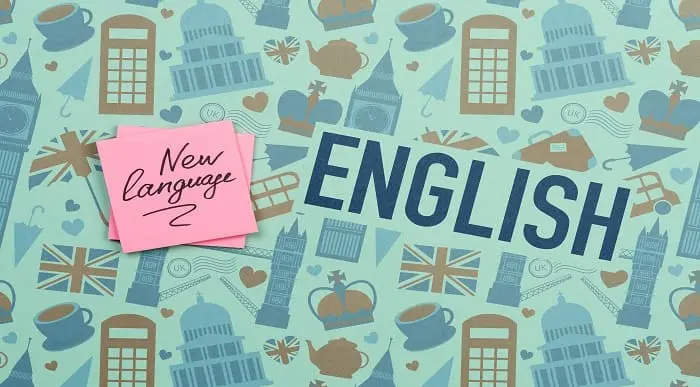
Mental health and safeguarding are two of the most vital aspects in supporting the wellbeing of individuals, especially in environments where care and support are provided. This Mental Health and Safeguarding course offers a solid foundation in understanding the importance of protecting vulnerable individuals from harm while promoting mental health awareness. You will gain insight into recognising early signs of mental distress, identifying potential safeguarding risks, and learning how to respond effectively and with sensitivity. Whether you're working in healthcare, education, or any other setting where safeguarding is paramount, this course is designed to ensure you're well-informed and confident in addressing mental health challenges. By exploring a range of practical strategies, this course provides essential knowledge of key mental health conditions, safeguarding frameworks, and the relevant legislation that ensures safe environments for individuals at risk. It also covers the role of carers, employers, and other professionals in identifying and preventing abuse while supporting mental health in the most appropriate way. This QLS Endorsed course serves as an excellent introduction for anyone looking to deepen their understanding of safeguarding procedures and mental health awareness without the need for any physical presence, making it accessible from anywhere. Mental health and Safeguarding QLS Bundle Includes the following Courses Course 01: Diploma in Mental Health at QLS Level 5 Course 02: Diploma in Safeguarding Vulnerable Adults Training at QLS Level 4 Key Features of Mental health and Safeguarding Eligibility for QLS endorsed certificate upon successful completion of the Mental health and Safeguarding course Free CPD Accredited Course Fully online, interactive Mental health and Safeguarding course with audio voiceover Self-paced learning and laptop, tablet, smartphone-friendly 24/7 Learning Assistance Discounts on bulk purchases To become successful in your profession, you must have a specific set of skills to succeed in today's competitive world. In this in-depth Mental health and Safeguardingtraining course, you will develop the most in-demand skills to kickstart your career, as well as upgrade your existing knowledge & skills. Assessment At the end of the Mental health and Safeguarding course, we will provide assignment and quizzes. For each test, the pass mark will be set to 60%. Accreditation This Mental health and Safeguarding course is QLS - Quality Licence Scheme Endorsed and CPD Certified, providing you with up-to-date skills and knowledge and helping you to become more competent and effective in your chosen field. Certification CPD Certified: Once you've successfully completed your Mental health and Safeguarding course, you will immediately be sent a digital certificate. Also, you can have your printed certificate delivered by post (shipping cost £3.99). QLS Endorsed:After successfully completing the Mental health and Safeguarding course, learners will be able to order an endorsed certificate, titled: Diploma in Mental Health at QLS Level 5, & Diploma in Safeguarding Vulnerable Adults Training at QLS Level 4, as proof of their achievement. This certificate of achievement endorsed by the Quality Licence Scheme. CPD 20 CPD hours / points Accredited by CPD Quality Standards Who is this course for? This course is ideal for all employees or anyone who genuinely wishes to learn more about Mental health and Safeguarding basics. Requirements No prior degree or experience is required to enrol in this Mental health and Safeguarding course. Career path This Mental health and Safeguarding Course will help you to explore avariety of career paths in the related industry. Certificates Digital certificate Digital certificate - Included Hardcopy Certificate Hard copy certificate - Included Hardcopy Certificate (UK Delivery): For those who wish to have a physical token of their achievement, we offer a high-quality, printed certificate. This hardcopy certificate is also provided free of charge. However, please note that delivery fees apply. If your shipping address is within the United Kingdom, the delivery fee will be only £3.99. Hardcopy Certificate (International Delivery): For all international addresses outside of the United Kingdom, the delivery fee for a hardcopy certificate will be only £10.

Project Manager's Skills Mastery Program
By OnlinePMCourses
Project Manager's Skills Mastery Program Master the Basic Skills of Project Management

Introduction to Linux (TTLX2103)
By Nexus Human
Duration 3 Days 18 CPD hours This course is intended for This is an introductory-level course, designed for anyone wanting to learn Linux. Attendees should be comfortable working with computers and the command line, but no other specific skills are required to attend. Overview This skills-focused course is about 50% lab to lecture ratio, combining expert instructor-led discussions with practical hands-on labs that emphasize current techniques, best practices and standards. Working in a hands-on lab environment, guided by our expert practitioner, attendees will explore The Design of Linux Basic Operations File System Basics Wildcards File and Directory Permissions Working with files Executing Programs Using find Filters and other useful commands The vi editor Customizing the user environment Networking/Communications Backups and archiving This hands-on course provides you with an essentials-level foundation in core skills for using any version of Linux. This course focuses on essential skills that ordinary users might use daily when working with Linux. The Design of Linux A brief history of Linux The Linux design philosophy Linux architecture Basic Operations Logging in and out The general form of a Linux command Common commands Using man pages Essential commands File System Basics The Linux directory structure Standard directories Relative and absolute pathnames Legal file names Navigating the filesystem Wildcards Matching one character Matching many characters Shortcuts Wildcard gotchas Wildcards and ls File and Directory Permissions Viewing permissions File permissions Directory permissions Setting defaults Changing permissions Keeping data secure Working with files Viewing contents Identifying file contents Copying and moving Deleting Using symbolic links Executing Programs Redirecting STDOUT Redirecting STDERR Redirecting STDIN Creating pipelines Processes attributes Listing processes Killing processes Foreground & background processes Using find Syntax Finding by name, type, or size Combining tests Finding by size, owner, or timestamps Using xargs with find Other find options Filters and other useful commands What is a filter? cat: a generic filter head and tail grep sort wc other interesting filters The vi editor Why vi? Basic vi operations: navigating, adding, deleting Advanced operations: buffer management, search and replace, configuration options Customizing the user environment About shells Shell startup files Shell variables Search path Aliases Simple shell scripts Networking/Communications Reading and sending mail Remote login Remote file transfer Other network utilities (ping, finger, etc) Backups and archiving Checking space used or available Creating tar archives Viewing and extracting files from archives Compression utilities Working with windows

Search By Location
- Other Courses in London
- Other Courses in Birmingham
- Other Courses in Glasgow
- Other Courses in Liverpool
- Other Courses in Bristol
- Other Courses in Manchester
- Other Courses in Sheffield
- Other Courses in Leeds
- Other Courses in Edinburgh
- Other Courses in Leicester
- Other Courses in Coventry
- Other Courses in Bradford
- Other Courses in Cardiff
- Other Courses in Belfast
- Other Courses in Nottingham